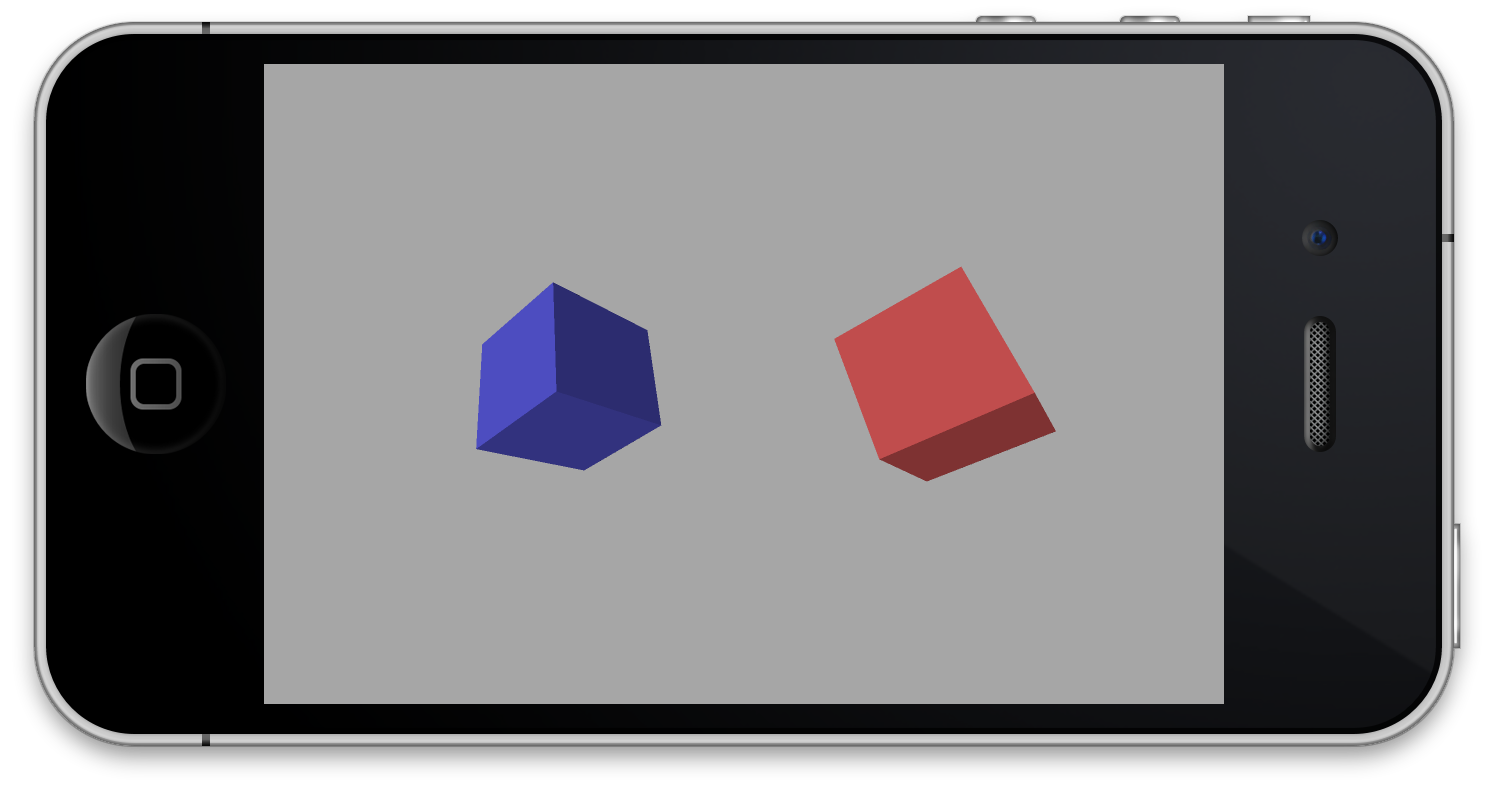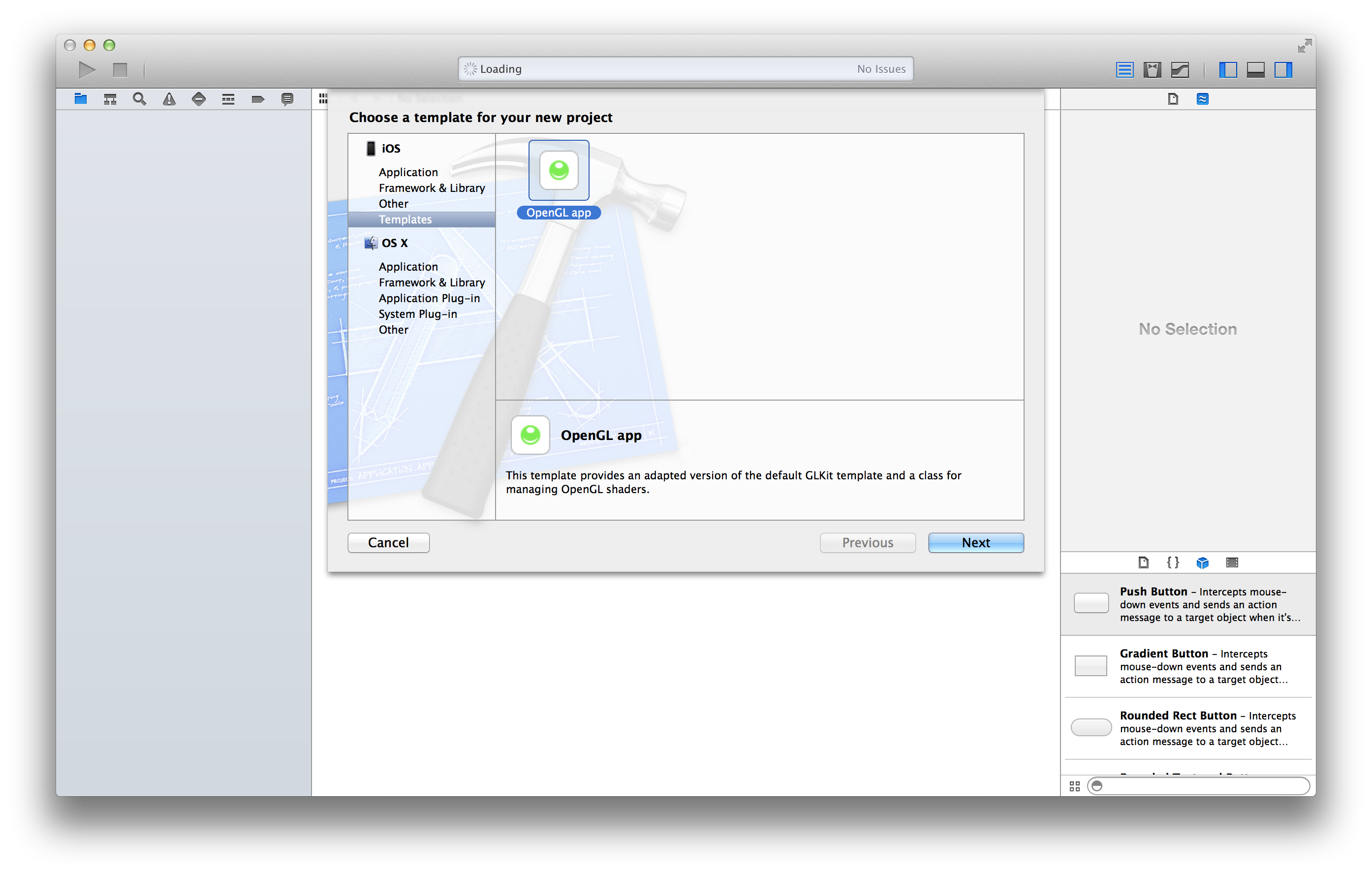#OpenGLTemplate
The default OpenGL template for iOS demonstrates how to use GLKit's effect class and how to use raw OpenGL shaders. Unfortunately a lot of the code doesn't follow recommended practices by Apple, and I often find myself deleting most of it and including my own shader class.
I've therefore created an adapted version of the template with a few extras and adaptations:
- No use of GLKit effects - everything is done with raw OpenGL shaders, which tends to be faster
- Shaders use per-fragment diffuse lighting (N.B. this isn't better than doing per-fragment diffuse lighting, but puts you in a better position to adapt it for specular lighting)
@importrather than#import- A
GLProgramclass that I use on my projects. This class simplifies the compilation of OpenGL shaders and makes it easy to access the indicies of attributes and uniforms - Model data is in structs in a separate header file
BUFFER_OFFSETmacro isn't used -offsetofis instead- Default is at 60fps and 4x anti-aliasing with depth testing and blending enabled
- Status bar is hidden by default
Overall, however, it looks exactly the same:
##Installation
It is really easy to get started: