Any game sound selector for sending to voice chat.
Note: This project is under experiment. It may change user interface, config.json format, and/or others when updated.
Create combination of Any modifier key + Any combination key for selecting Any your 🔈 sound file
and type Voice Chat key on your game to play your 🔈 sound file
- Work with Windows only
- Any virtual audio cable driver
- Prepare your sound file like .wav, .mp3, .ogg, or .opus
- Open your virtual audio cable device property and set Listen to this device
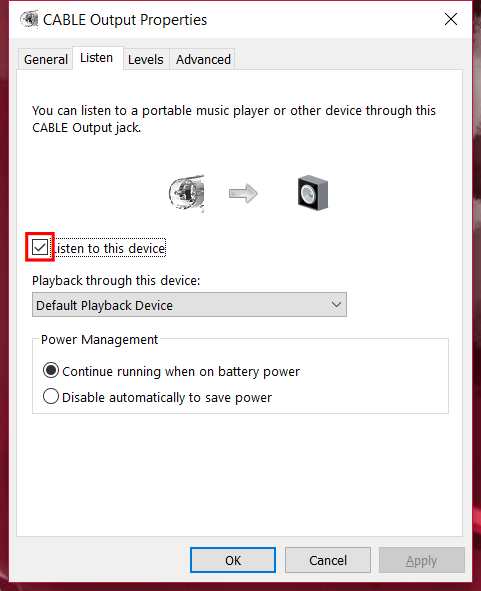
- Remember to set your virtual audio cable device to voice chat device on your game
- Launch anyss.exe
- Right-click tray icon
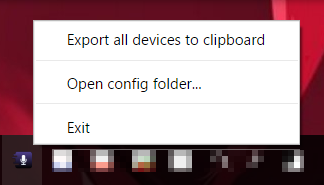
- Click Export all devices to clipboard and paste to your notepad
- Click Open config folder...
- Edit config.json
- Launch your game
- Push configured modifier key + combination key
- Push VC key on your game
- Your sound will flow to Voice Chat!
$ npm install
$ npm run build