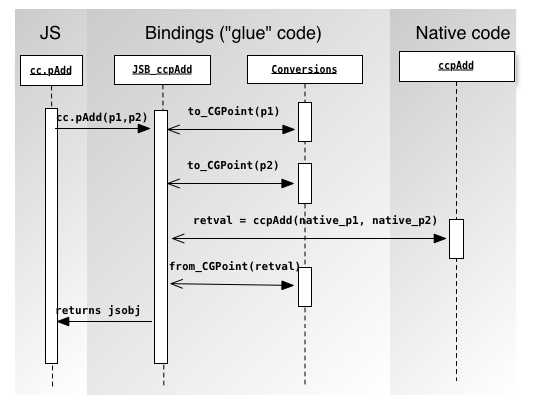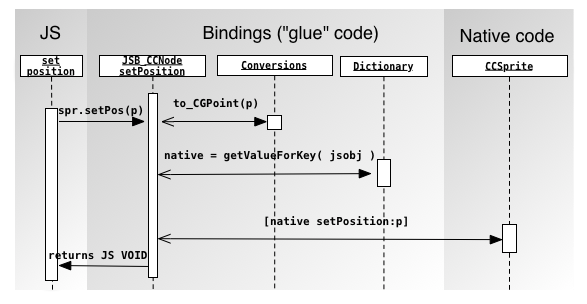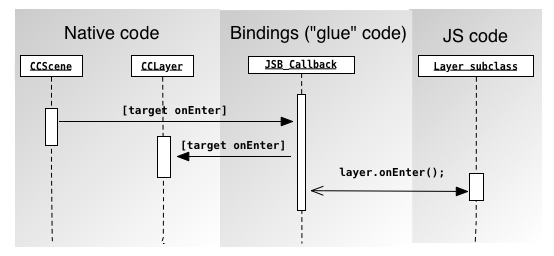JavaScript Bindings for C / Objective-C (JSB) is the "glue" code (or wrapper code) that sits between native code (C or Objective-C) and JavaScript (JS) code. JSB allows calling native code from JS and vice-versa.
That means that you can interact with your favorite native library from JS. As an example, you could create a cocos2d particle system in JS, while its logic and rendering will be executed natively. Or you could create a Chipmunk Physics world in JS, while the whole physics simulation, including the collisions detections, would run natively.
The JS code is interpreted by SpiderMonkey, Mozilla's JS virtual machine (VM). It uses the latest stable version of SpiderMonkey (as of this writing it is v15.0). The JS VM is extended by JSB to support custom types, custom structures and Objective-C objects.
JSB has a flexible set of rules that could be used to select the classes, methods, functions and structs to parse or ignore; which methods are callbacks; and renaming rules among some of its features. To ease the creation of these rules, it supports regular expressions.
Highlights of JSB:
- Supports any Objective-C / C library
- Automatically generates the JS bindings ("glue" code)
- No need to modify the source code of your libraries, or the autogenerated code
- Powerful set of rules to customize the generated JS API
- Automatically converts JS objects/types into Objective-C objects/structs/ types and vice-versa
- Supports "subclassing" native objects in JS
- Supports callbacks
- Automatically generates object oriented JS API from C libraries (provided that the C API is OO, like Chipmunk)
-
Download JSB
$ git clone git://github.com/zynga/jsbindings.git -
Generate the BridgeSupport files for your project. Let's assume that your project is CocosDenshion
$ cd ~/src/CocosDenshion/CocosDenshion $ gen_bridge_metadata -F complete --no-64-bit -c '-DNDEBUG -I.' *.h -o ~/some/path/CocosDenshion.bridgesupport -
Generate complement files for your project
$ cd ~/src/CocosDenshion/CocosDenshion $ ~/jsb/generate_complement.py -o ~/some/path/CocosDenshion-complement.txt *.h -
Create a JSB config file for your project
$ vim ~/some/path/CocosDenshion_jsb.ini -
Run the JSB generator script
$ ~/jsb/generate_js_bindings.py -c ~/som/path/CocosDenshion_jsb.ini -
Include the recently autogenerated files and JSB source files in your Xcode project
-
Include SpiderMonkey and JRSwizzle in your Xcode project
The CocosDenshion config files could be found here: configs/CocosDenshion
-
Include all the autogenerated files to your Xcode project. eg:
src/auto/js_bidnings_PROJECTNAME_classes.*,src/auto/js_bindings_PROJECTNAME_functions.*,src/auto/js_bindings_PROJECTNAME_auto_classes.*, -
Include the following
manualfiles to your Xcode project.src/manual/js_bindings_config.h,src/manual/js_bindings_core.*,src/manual/basic_conversions.*. -
For objective-c projects (not required for C-only projects like Chipmunk), you should include the following files:
src/manual/js_bindigns_NS_manual.* -
Add a registration file. Name it:
src/manual/js_bindings_PROJECTNAME_registration.mm. Seesrc/manual/js_bindings_chipmunk_registration.mmas an example. -
Edit
src/manual/js_bindings_core.mmand add a call your registration code. eg:// JSBCore class -(id) init { // ... jsb_register_PROJECTNAME(_cx, _object); // ... } -
If you need to create manual JS bindings for your project, put those files int the
src/manualdirectory. Name them:/src/manual/js_bidnings_PROJECTNAME_manual.* -
If you need to further extend your code from JS, create a JavaScript file (eg: see
src/js/jsb_constants_chipmunk.js), and place it in thesrc/jsdirectory. -
Add a
#defineto include your new bindings insrc/manual/js_bindings_config.h. eg:
#ifndef JSB_INCLUDE_PROJECTNAME
#define JSB_INCLUDE_PROJECTNAME 1
#endif // JSB_INCLUDE_PROJECTNAMEJSB comes with a python script called generate_js_bindings.py that generates the glue code. It needs a configuration file that contains the parsing rules and the BridgeSupport files.
BridgeSupport files are generated by a script called gen_bridge_metadata that is part of OS X, and generates xml files with information like class names, method names, arguments, return values, internals of the structs, constants, etc.
gen_bridge_metadata, internally, uses clang to parse the native code. The output is very reliable, but unfortunately, it is not complete: class hierarchy, protocols and properties data are missing. That's why JSB comes with another python script, called generate_js_complement.py, that generates the missing information.
Once we have the configuration file setup, we can run the generate_js_bindings.py script to generate the glue code.
To summarize, the structure of a JSB configuration file is:
- Parsing rules (optional): renaming rules, classes to ignore / parse, etc...
- BridgeSupport files (required): Class, methods, functions, structs information
- Complement files (required for Objective-C projects): Hierarchy, protocol and properties information
The configuration has a set of powerful rules that could transform the native API into a customized JS API. Let's take a look at some of them.
The renaming rule allows us to rename a method names or class names or function names or struct names. As an example, the default JS API for:
// CCAnimation (from cocos2d-iphone v2.0)
+(id) animationWithAnimationFrames:(NSArray*)arrayOfAnimationFrames delayPerUnit:(float)delayPerUnit loops:(NSUInteger)loops;would be:
// ugly
cc.CCAnimation.animationWithAnimationFrames_delayPerUnit_loops_( frames, delay, loops );So, with a simple set of rules, we can rename that JS API into this one:
// more JS friendly
cc.Animation.create( frames, delay, loops );In order to do that, we need to remove the CC prefix from the class name, since it is already using the cc JS namespace:
obj_class_prefix_to_remove = CC
And finally we add a rename rule for that method:
method_properties = CCAnimation # animationWithAnimationFrames:delayPerUnit:loops: = name:"create",
But what happens with the other constructors of CCAnimation ?
// CCAnimation supports 4 different constructors
+(id) animation; //
+(id) animationWithSpriteFrames:(NSArray*)arrayOfSpriteFrameNames;
+(id) animationWithSpriteFrames:(NSArray*)arrayOfSpriteFrameNames delay:(float)delay;
+(id) animationWithAnimationFrames:(NSArray*)arrayOfAnimationFrames delayPerUnit:(float)delayPerUnit loops:(NSUInteger)loops;What we should do, is to create a rule that merges the 4 constructors into one. JSB will call the correct one depending on the number of arguments. This is how the rule should look:
method_properties = CCAnimation # animationWithAnimationFrames:delayPerUnit:loops: = name:"create"; merge: "animation" | "animationWithSpriteFrames:" | "animationWithSpriteFrames:delay:",
And the code in JS will look like:
// calls [CCAnimation animation]
var anim = cc.Animation.create();
// calls [CCAnimation animnationWithSpriteFrames:]
var anim = cc.Animation.create(array);
// calls [CCAnimation animnationWithSpriteFrames:delay:]
var anim = cc.Animation.create(array, delay);
// calls [CCAnimation animationWithAnimationFrames:delayPerUnit:loops:]
var anim = cc.Animation.create(array, delay, loops);JSB supports callback methods. In order to register a method as callback you should add a callback rule in the configuration file. eg:
method_properties = CCNode#onEnter = callback,
You could also rename a callback by doing:
method_properties = CCLayer # ccTouchesBegan:withEvent: = callback; name:"onTouchesBegan",
In order to learn more about the configuration file, use the following working examples as a guideline:
The JS bindings code allows to call JS code from native and vice-versa. It forwards native callbacks to JS, and JS calls to native. Let's see them in detail:
The following code will call the the native C function ccpAdd():
var p1 = cc.p(0,0);
var p2 = cc.p(1,1);
// cc.pAdd is a "wrapped" function, and it will call the cocos2d ccpAdd() C function
var ret = cc.pAdd(p1, p2); Let's take a look at the native declaration of ccpAdd:
CGPoint ccpAdd(const CGPoint v1, const CGPoint v2);So when cc.pAdd is executed, it will call the "glue" function code JSB_ccpAdd. And JSB_ccpAdd does:
- converts the arguments from JS to native
- calls the native
ccpAdd()function - converts the return value from native to JS
- it fails if there are errors converting either the arguments or the return value.
It is also possible to call instance or class methods from JS. The internal logic is similar to calling native functions. Let's have look:
// Creates a sprite and sets its position to 200,200
var sprite = cc.Sprite.create('image.png');
sprite.setPosition( cc.p(200,200) );cc.Sprite.create("image.png") will call the "glue" function JSB_CCSprite_spriteWithFile_rect__static, which does:
- converts the JS String into a native string
- creates a native instance of
CCSpriteby calling[CCSprite spriteWithFile:@"image.png"] - converts the native instance into a JS Object
- Adds the newly created instance into a dictionary using the JS object as
key - returns the converted instance to JS.
And sprite.setPosition(cc.p(200,200)) will call the "glue" function JSB_CCNode_setPosition_, which does:
- Obtains the native instance from the dictionary. The JS Object is used as
key. - Converts the point JS object to
CGPoint - calls
[instance setPosition:p] - Since
setPosition:has no return value, it returns a "void" object to JS
There are 2 types of calls that can be generated:
- Calls that are originated in JS and executes native code (the ones presented earlier)
- Calls that are originated in native and executes JS code. These ones are the "callbacks".
As an example, cocos2d-iphone's onEnter, onExit, udpate are callback functions. onEnter is originated on native, and it should also call possible "overrides" in JS. On the following example, onEnter will be called from native, but only if we declare onEnter as "callback":
var MyLayer = cc.Layer.extend({
ctor:function () {
cc.associateWithNative( this, cc.Layer );
this.init();
},
onEnter:function() {
cc.log("onEnter called");
},
});JSB supports callbacks without the need to modify the source code of the parsed library. What JSB does, is to swap (AKA "swizzle") the original callback method with one provided by JSB. This is the full flow:
- At registration time, JSB swizzles all methods registered as callbacks
- When a swizzle method is called:
- It calls the native callback function
- Then it calls the JS callback function (if available)
In order to run a JS script from native, you should do the following
// JSBCore is responsible registering the native objects in JS, among other things
if( ! [[JSBCore sharedInstance] runScript:@"my_js_script.js"] )
NSLog(@"Error running script");JSB has been used successfully in the following open source projects:
- [cocos2d-iphone v2.1] (https://github.com/cocos2d/cocos2d-iphone/tree/develop-v2): 2d game engine
- CocosDenshion: Sound engine bundled with cocos2d
- CocosBuilder Reader: World editor for cocos2d
- [Chipmunk Physics v6.1.1] (http://www.chipmunk-physics.net): 2D rigid body physics engine
cocos2d-iphone v2.1 comes with 4 demo projects that uses it.
Demo projects:
- cocos2d JS Tests: Play Web version - Source code
- Watermelon With Me, a simple physics game: Play Web version - Source code
- MoonWarriors, a simple top-down shooter: Play Web version - Source code
- CocosDragon, a simple platformer game: Play Web version - Source code
It is noteworthy that thanks to the powerful set of rules, the JS API generated for cocos2d-iphone + Chipmunk is exactly the same as the cocos2d-html5 + ChipmunkJS API.
As of this writing, these are the current bugs and/or limitations. For an updated list of bugs/limitations, please visit JSB homepage
- No JS debugger. Remote debugging capabilities will be added soon.
- No JS profiler for performance analysis.
- Native objects control the life of JS objects (only on bindings generated after Objective-C code)
- It means that native objects might get released while their JS counterpart is still live
- This logic is flawed since a JS object might point to an already released native object under certain not-so-common situations
- The proper solution is to control the life of native objects from JS objects. Fix in progress
- The workaround is to send the
retainmessage to the object. eg:sprite.retain();
- Callbacks support only
BOOLorvoidreturn values. - BridgeSupport constants are not being parsed by the script.
- The
gen_bridge_metadatafile that is bundled with OS X 10.6 (or older) should be avoided. It is recommended to generate the BridgeSupport files in OS X 10.8 (Mountain Lion).