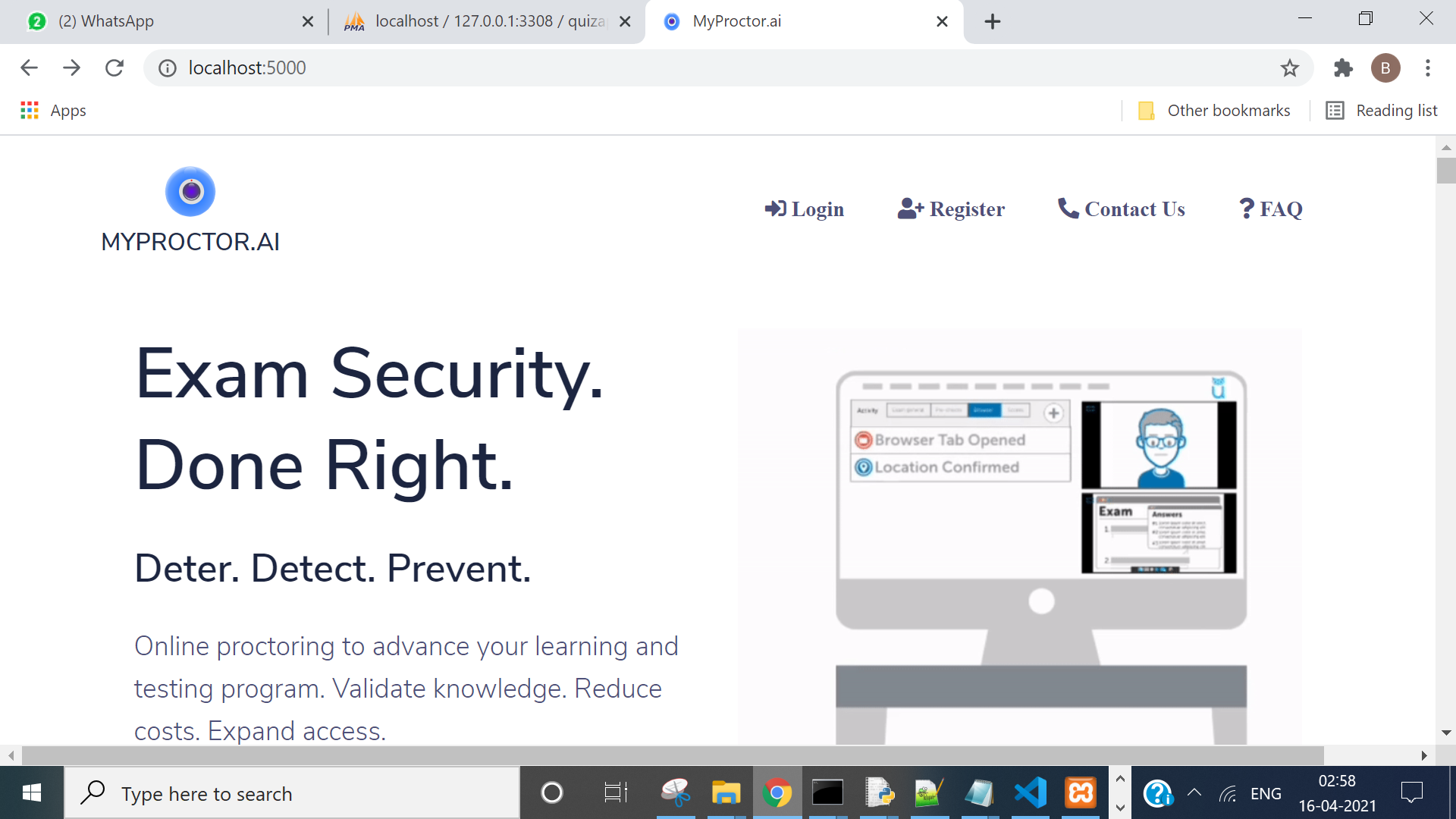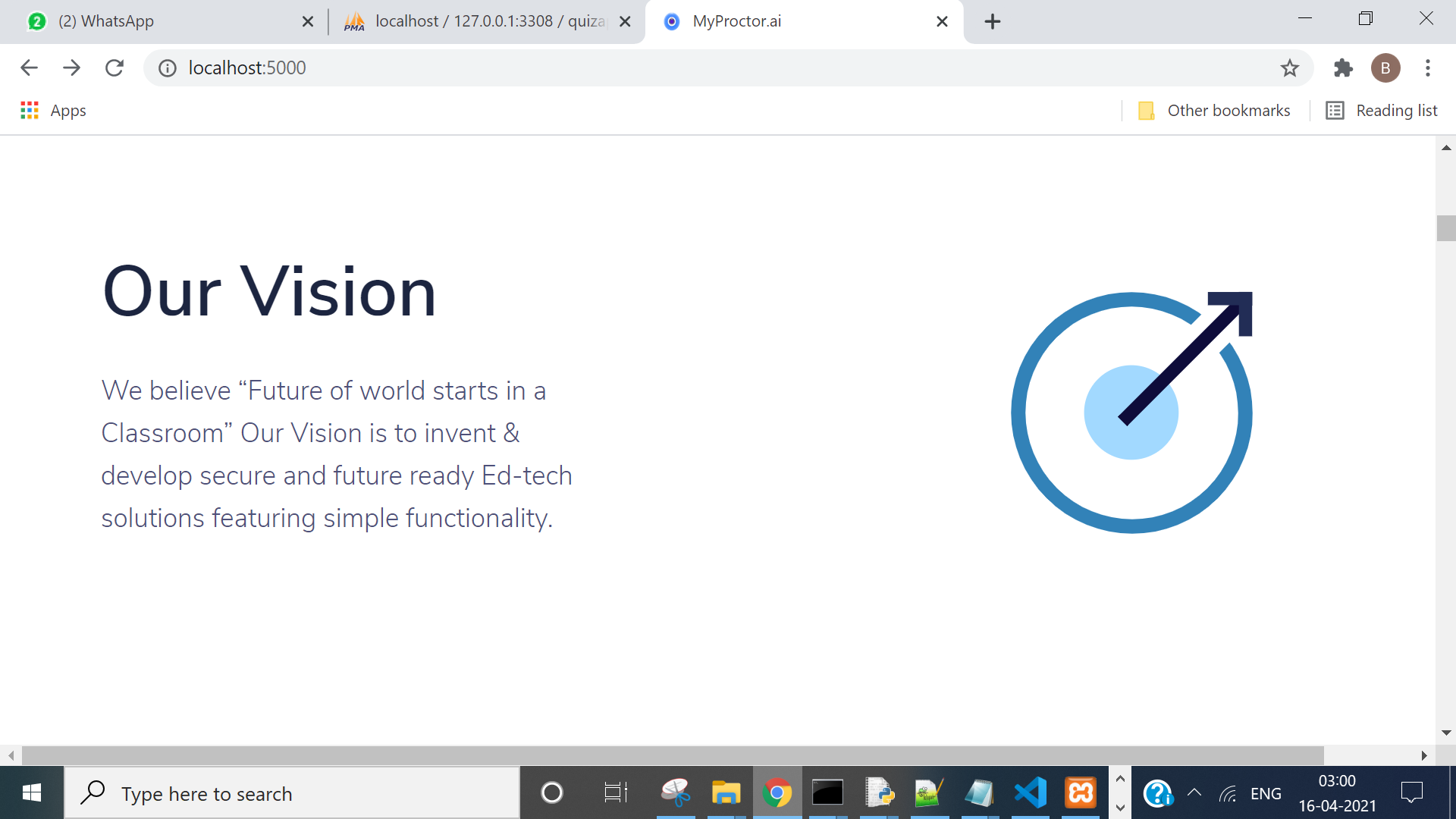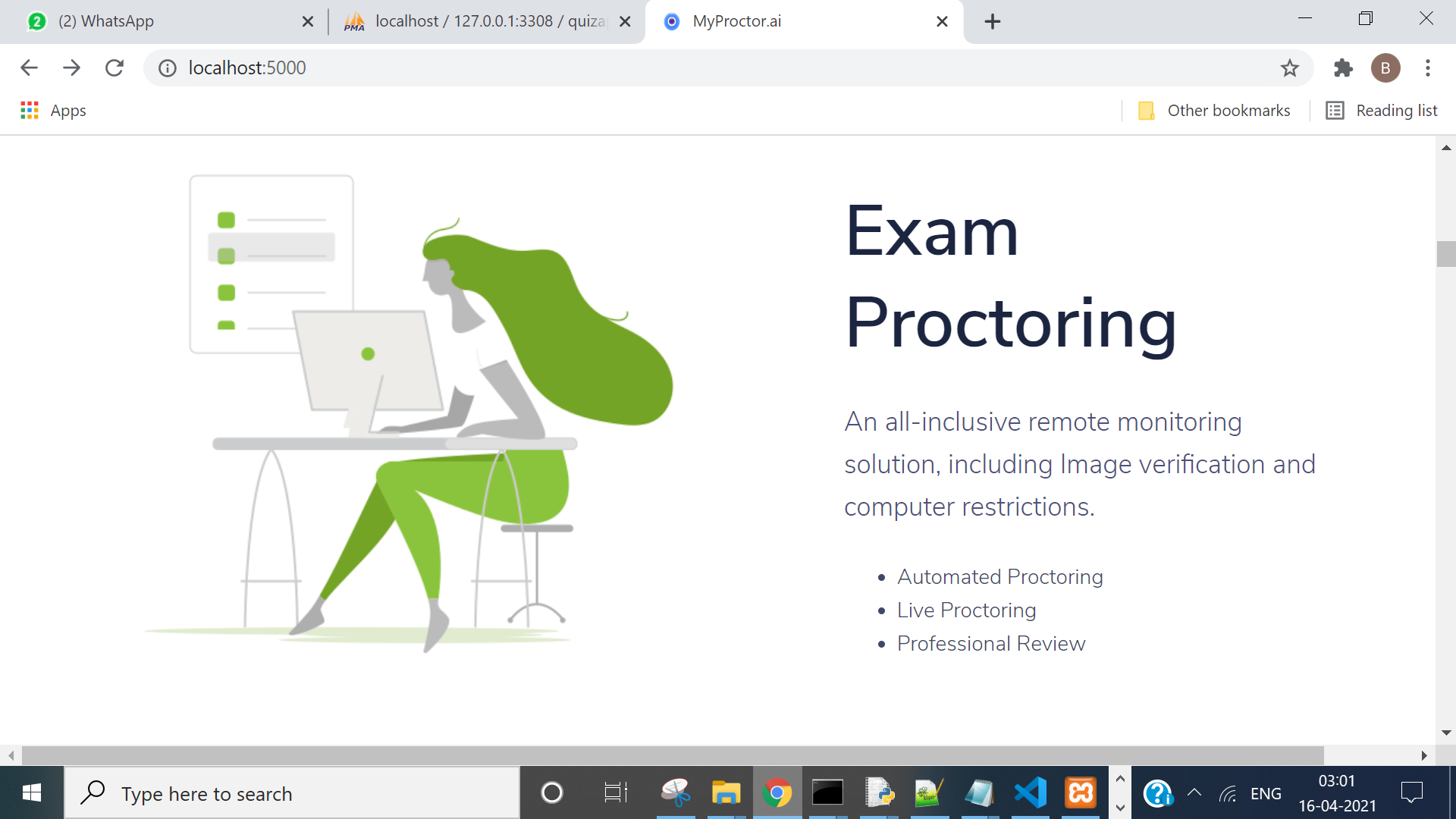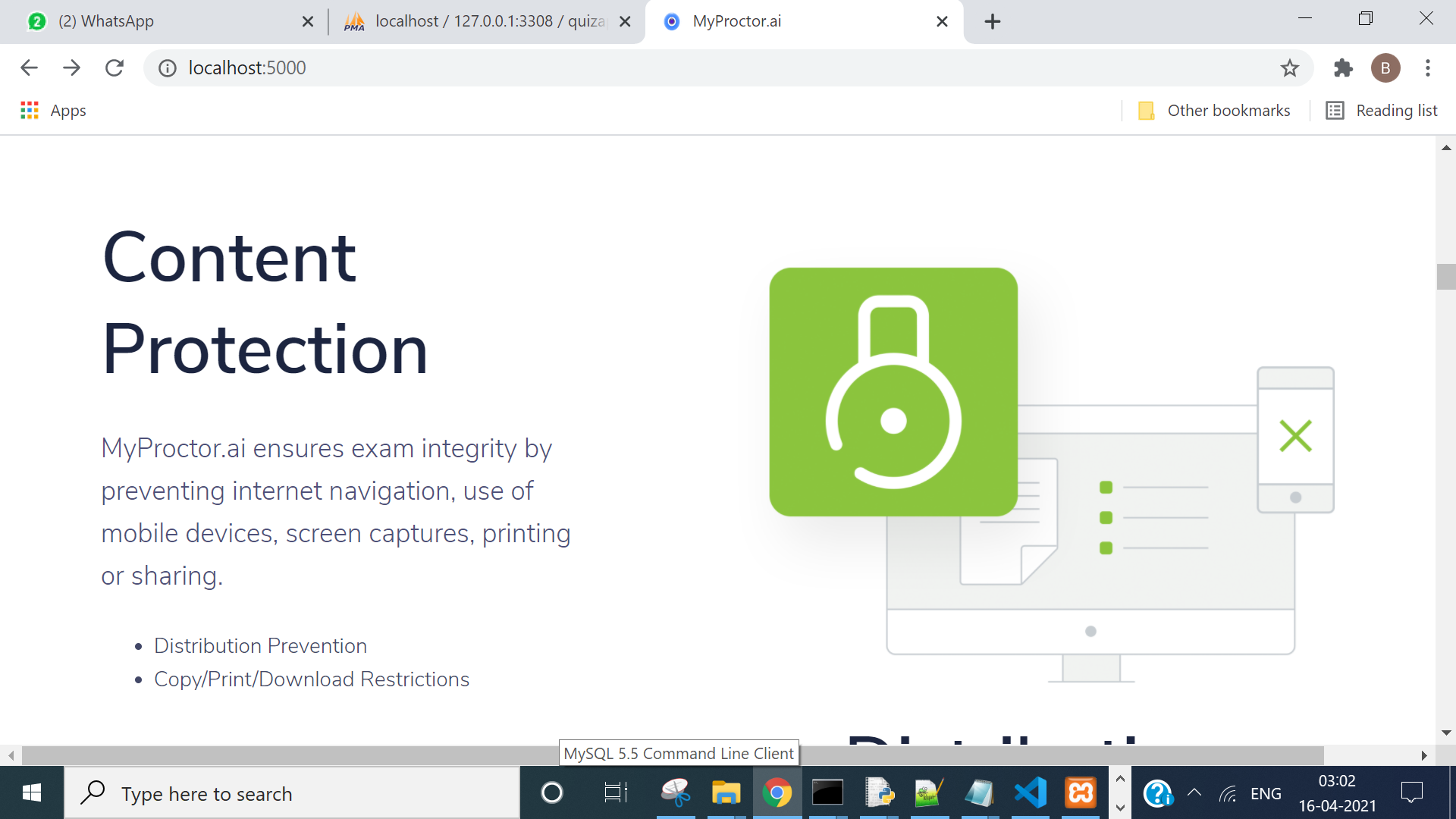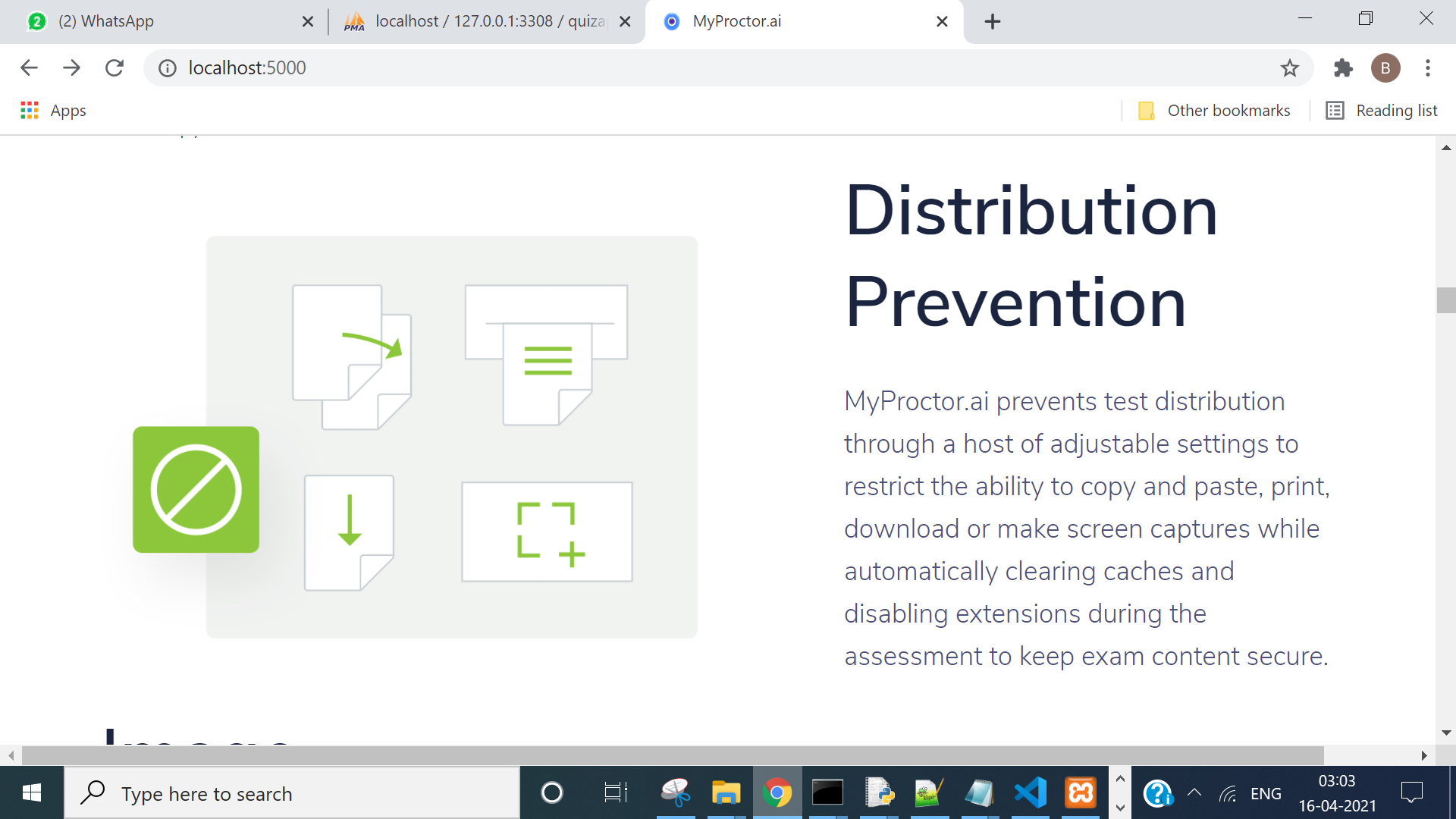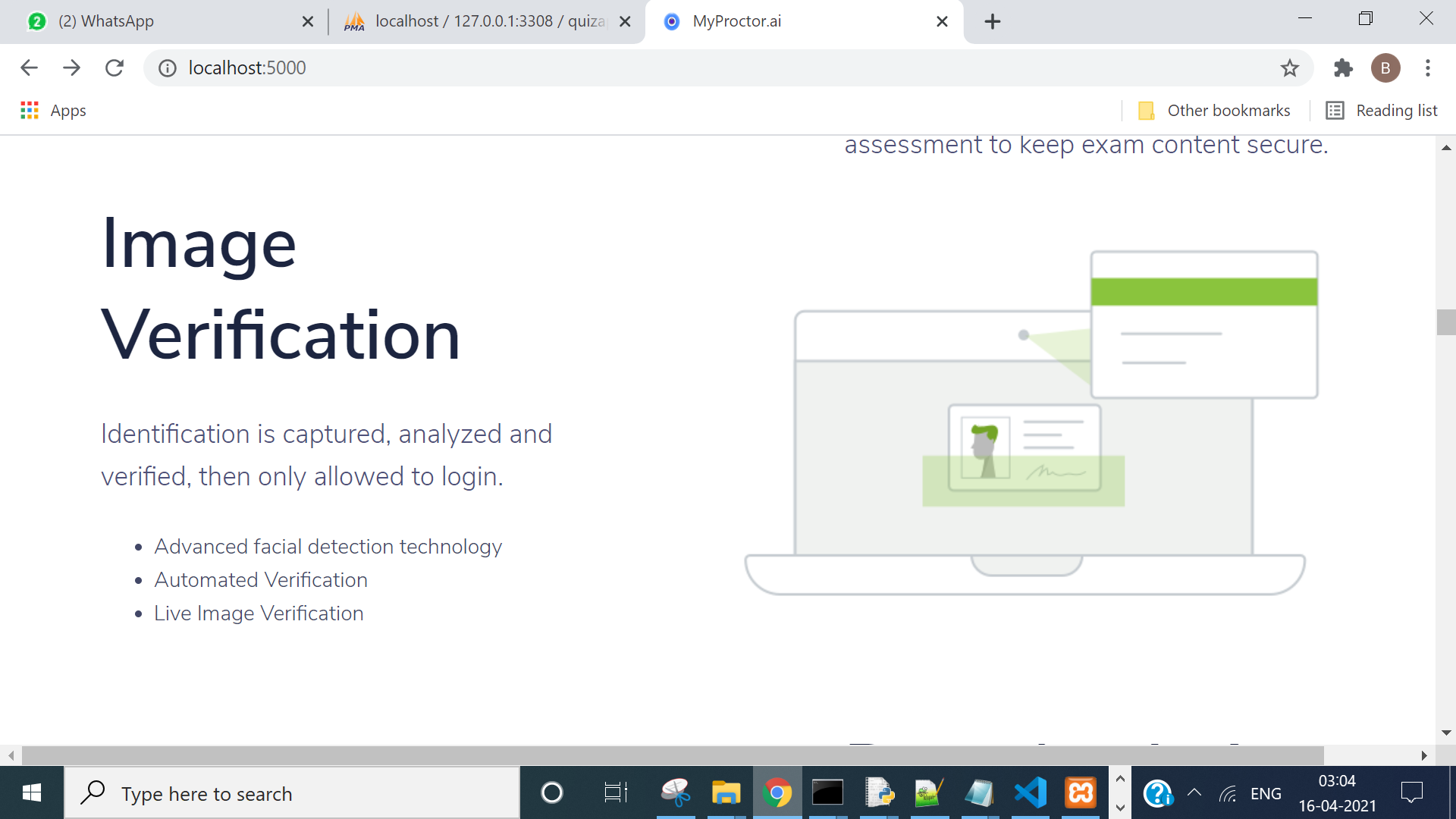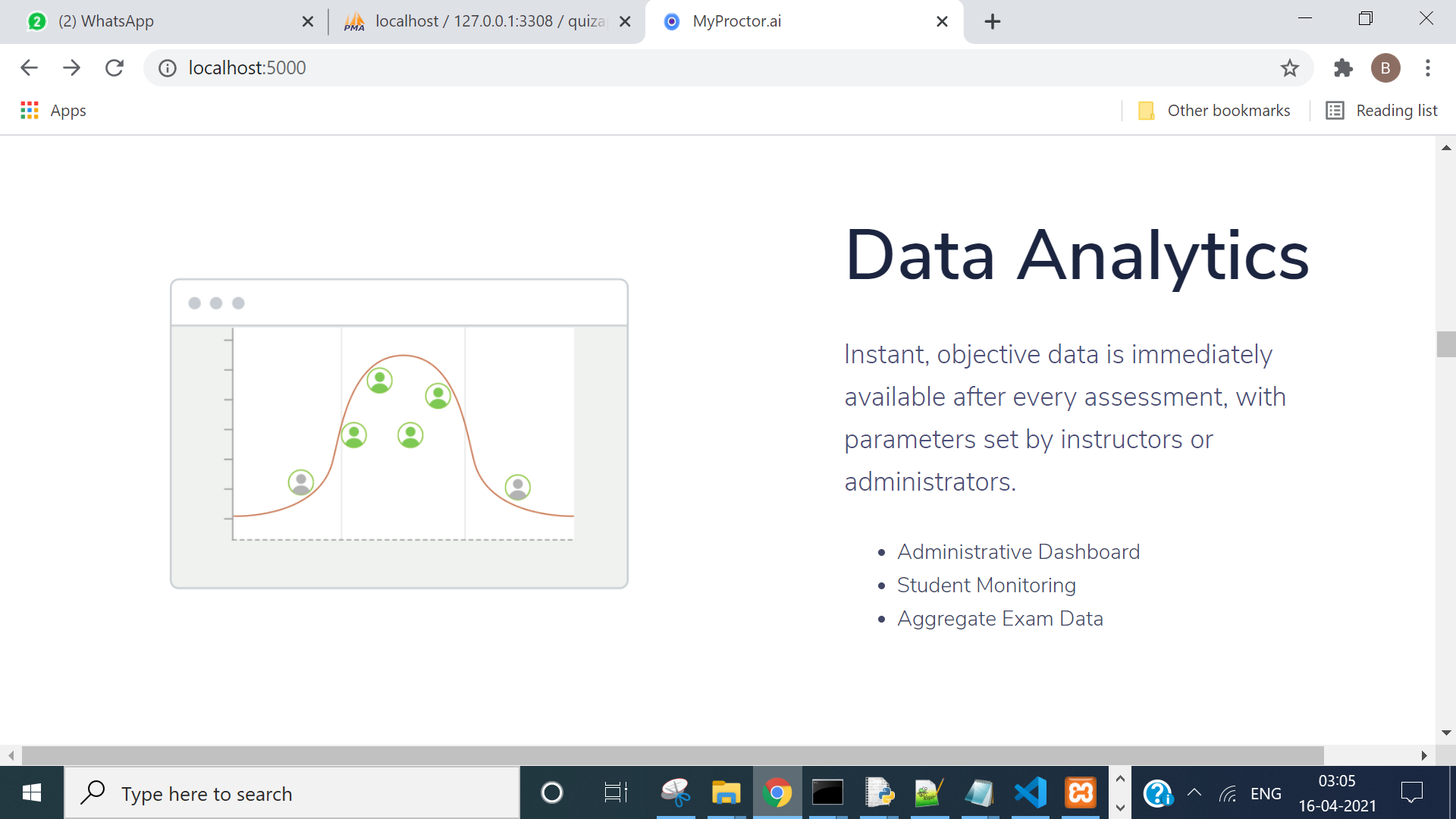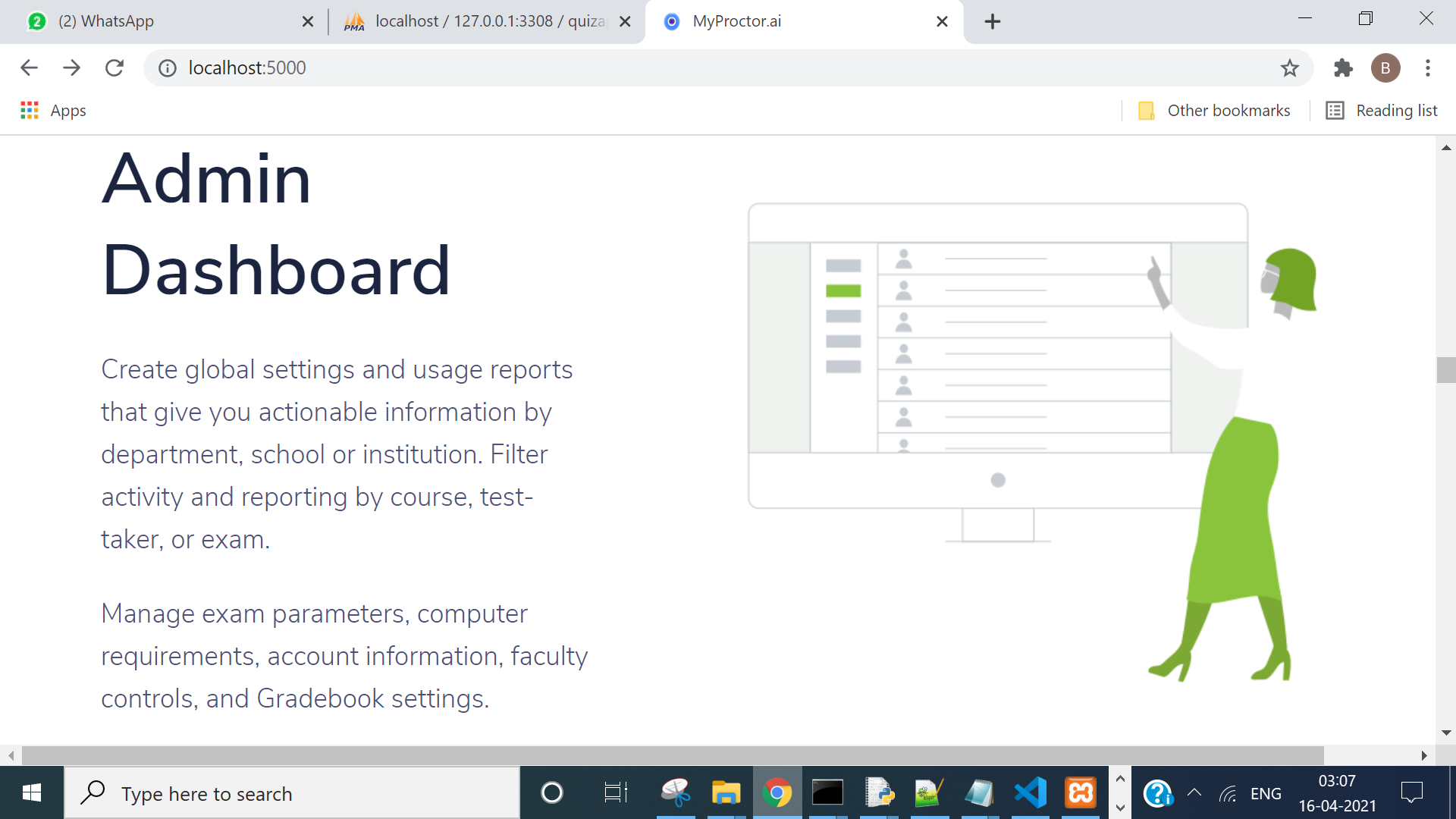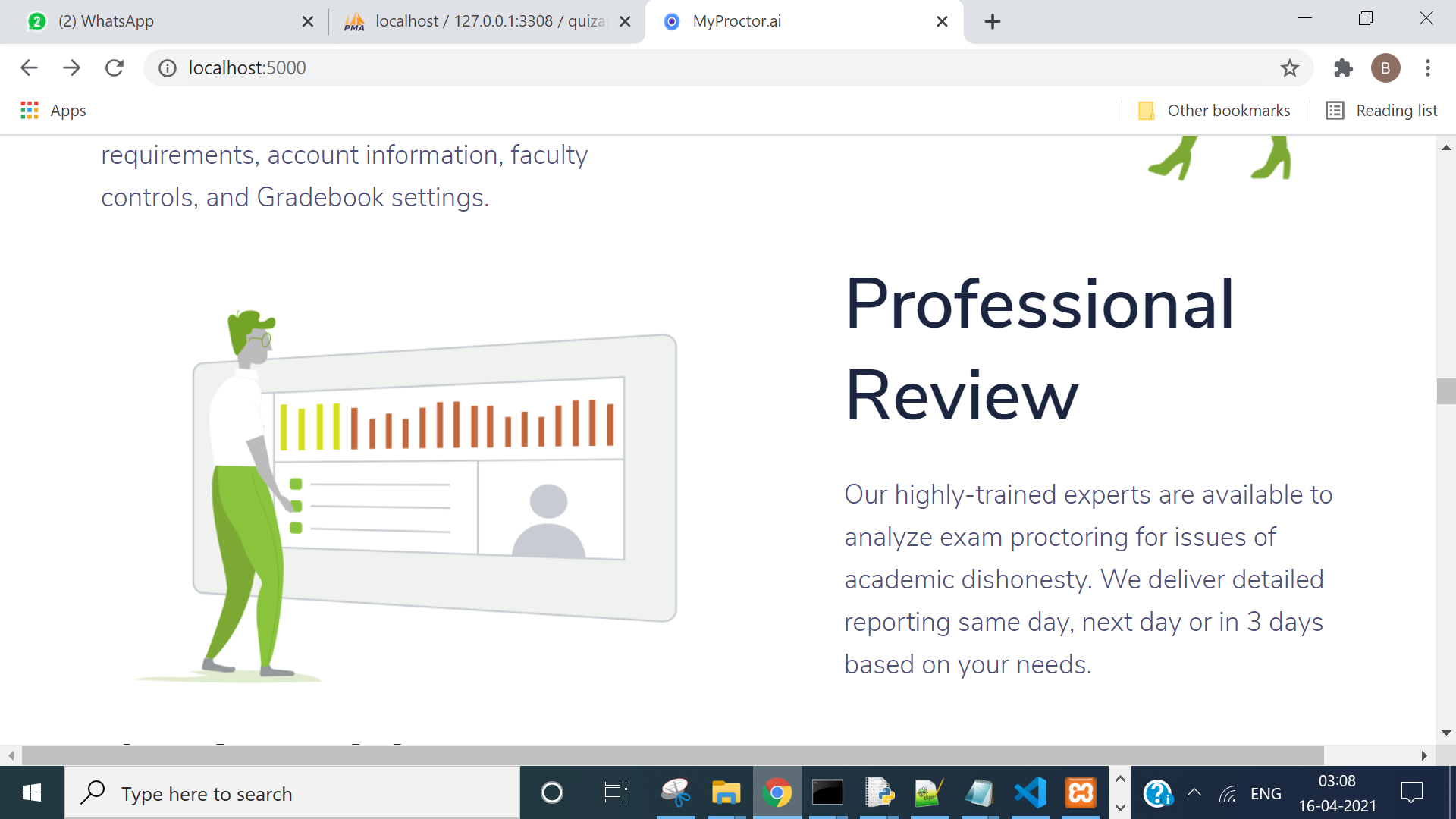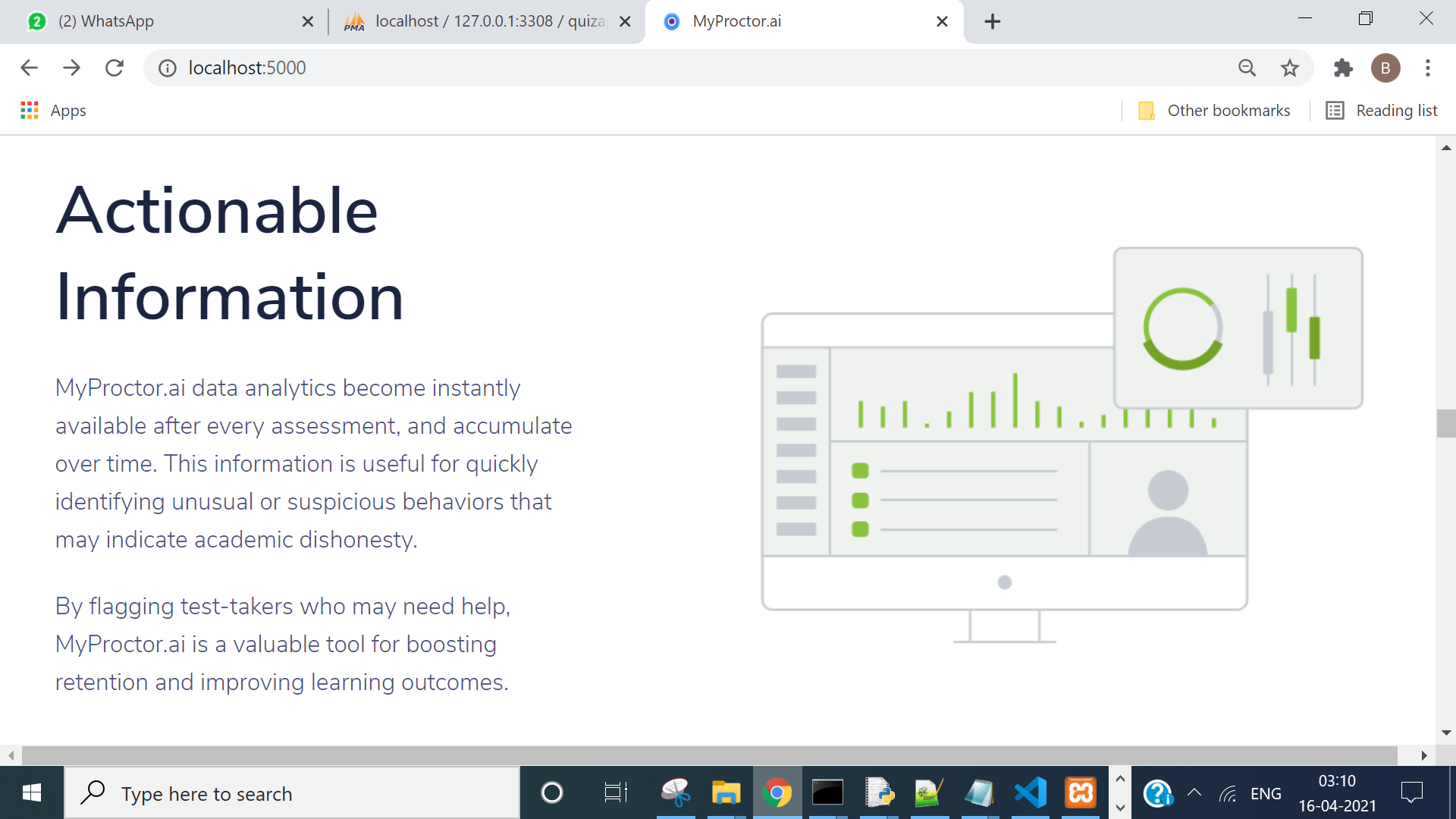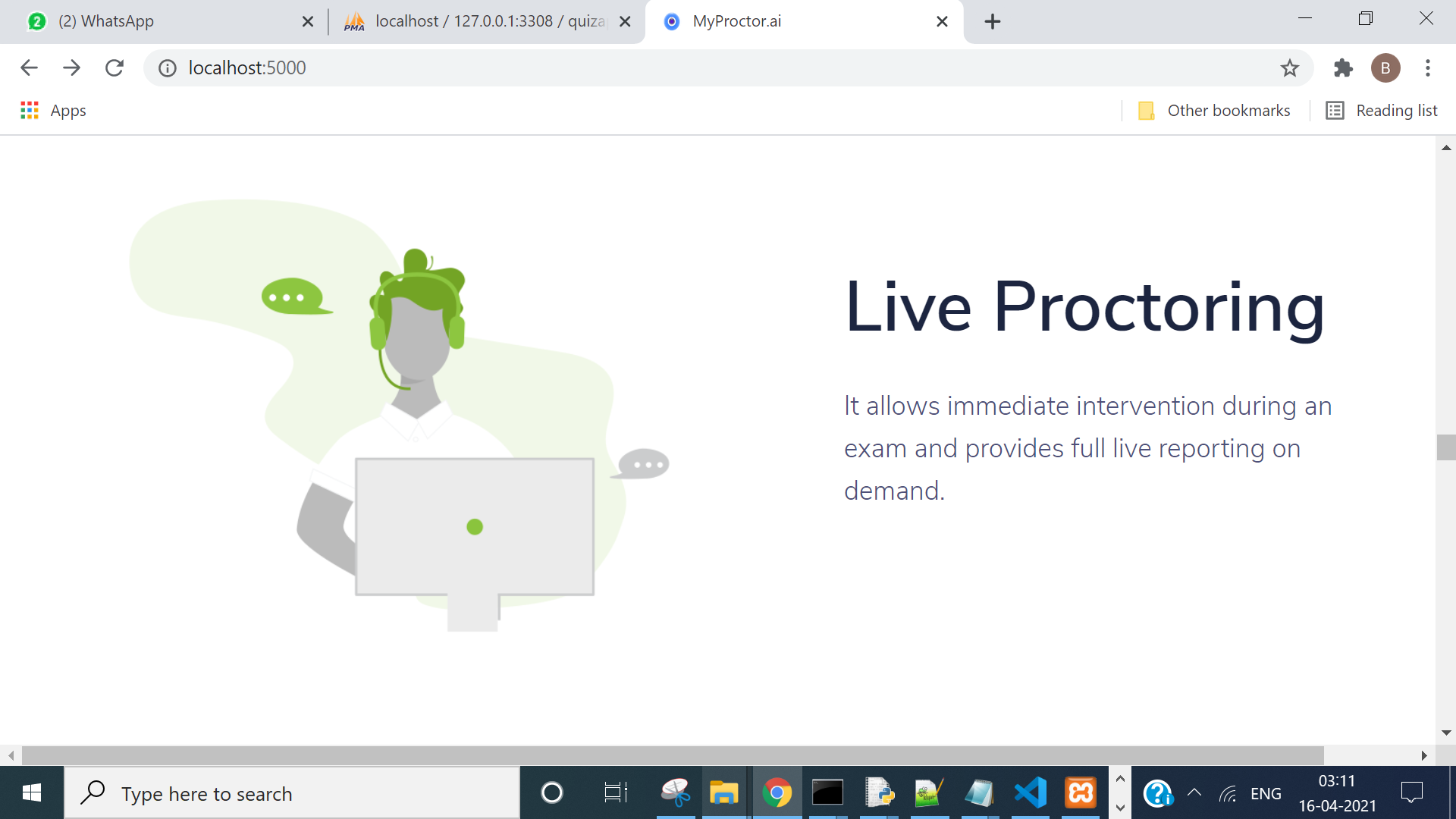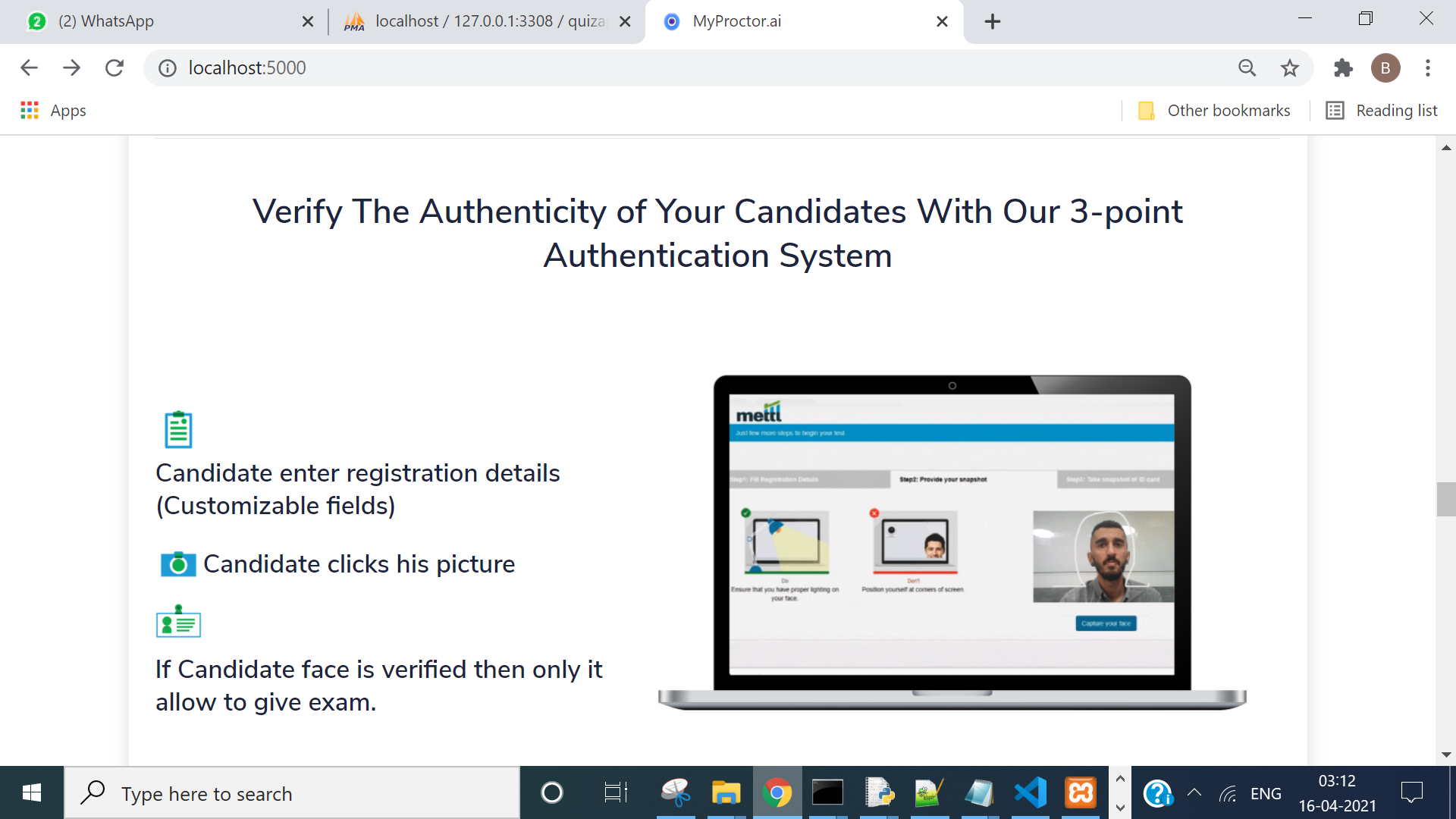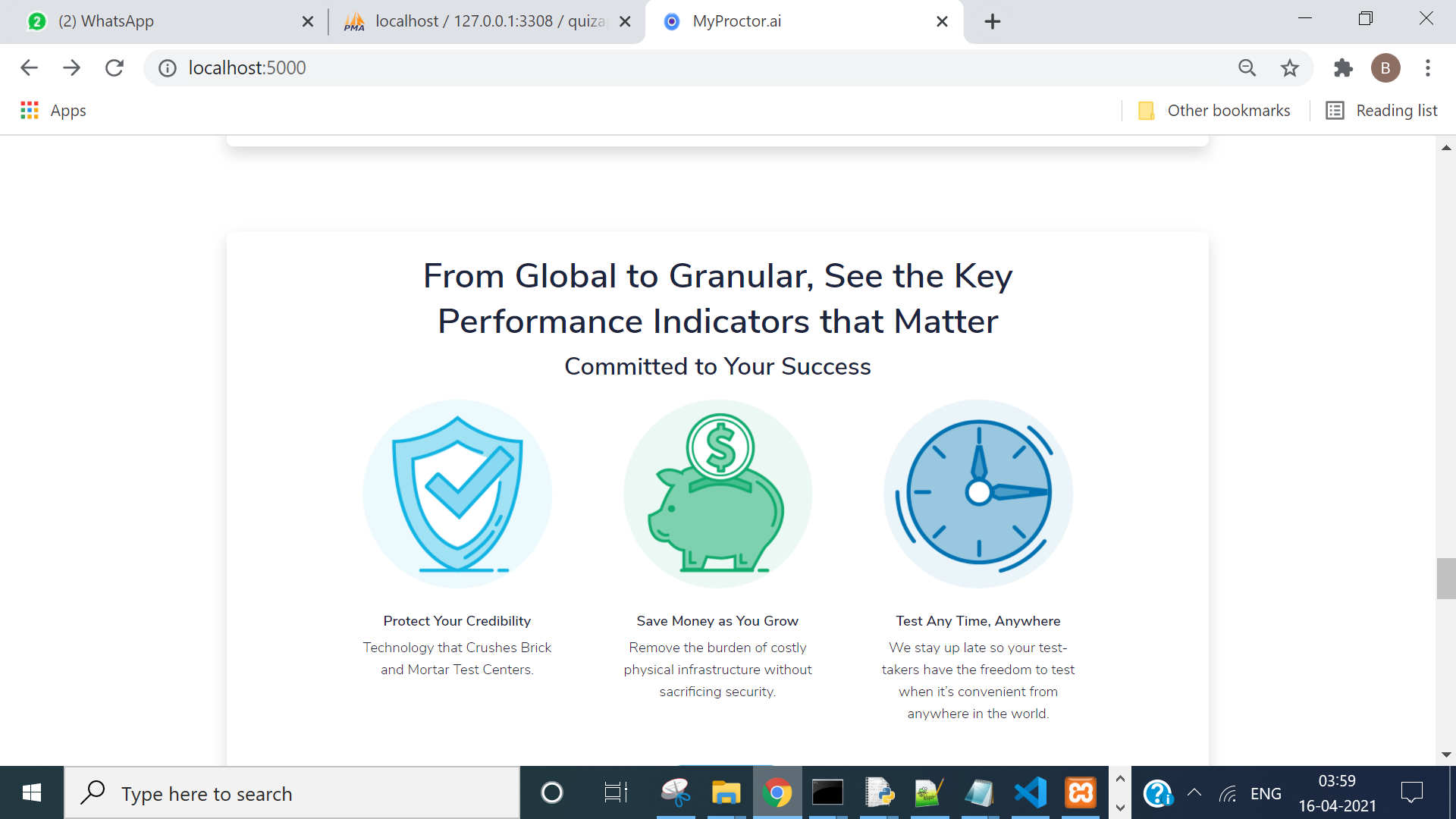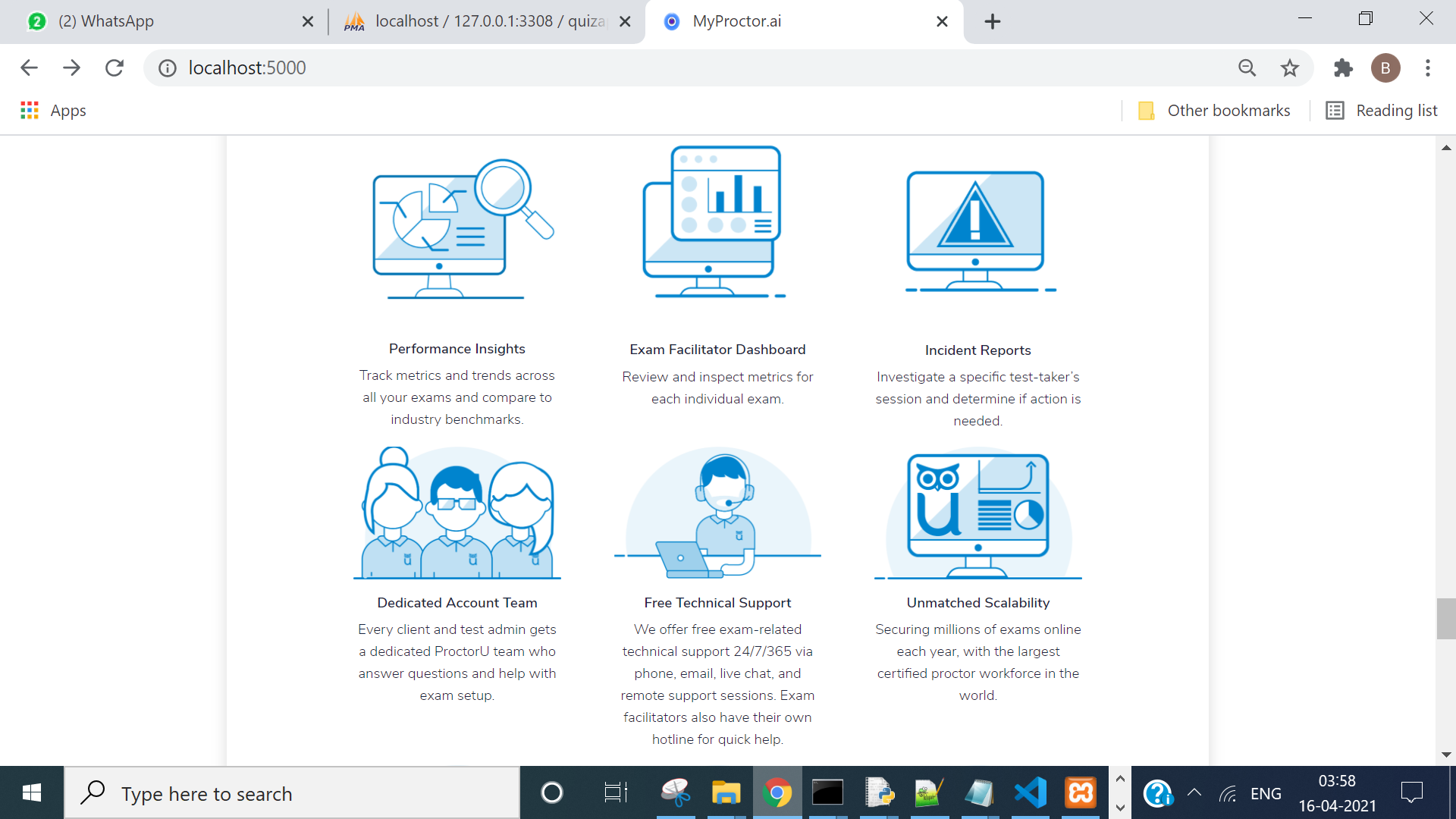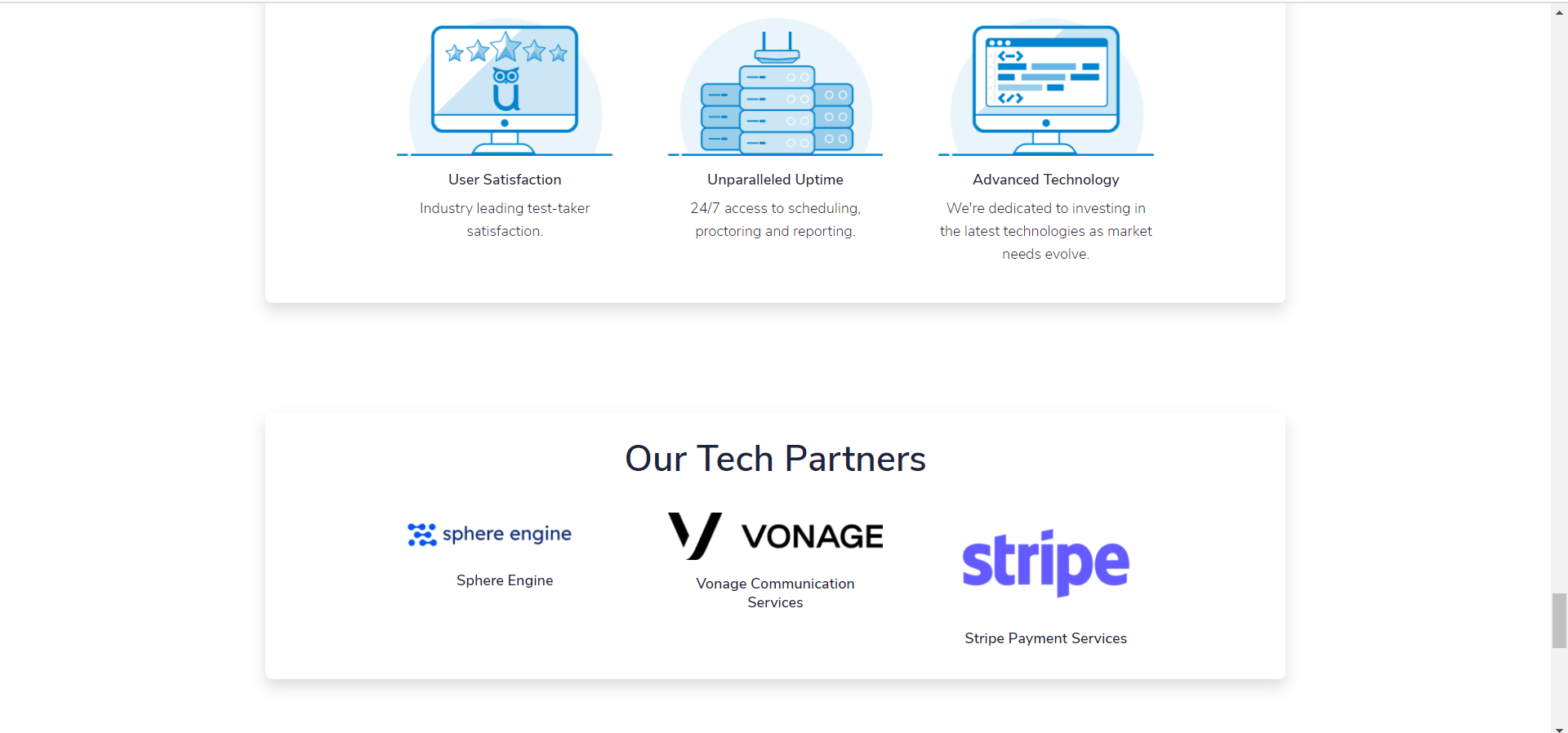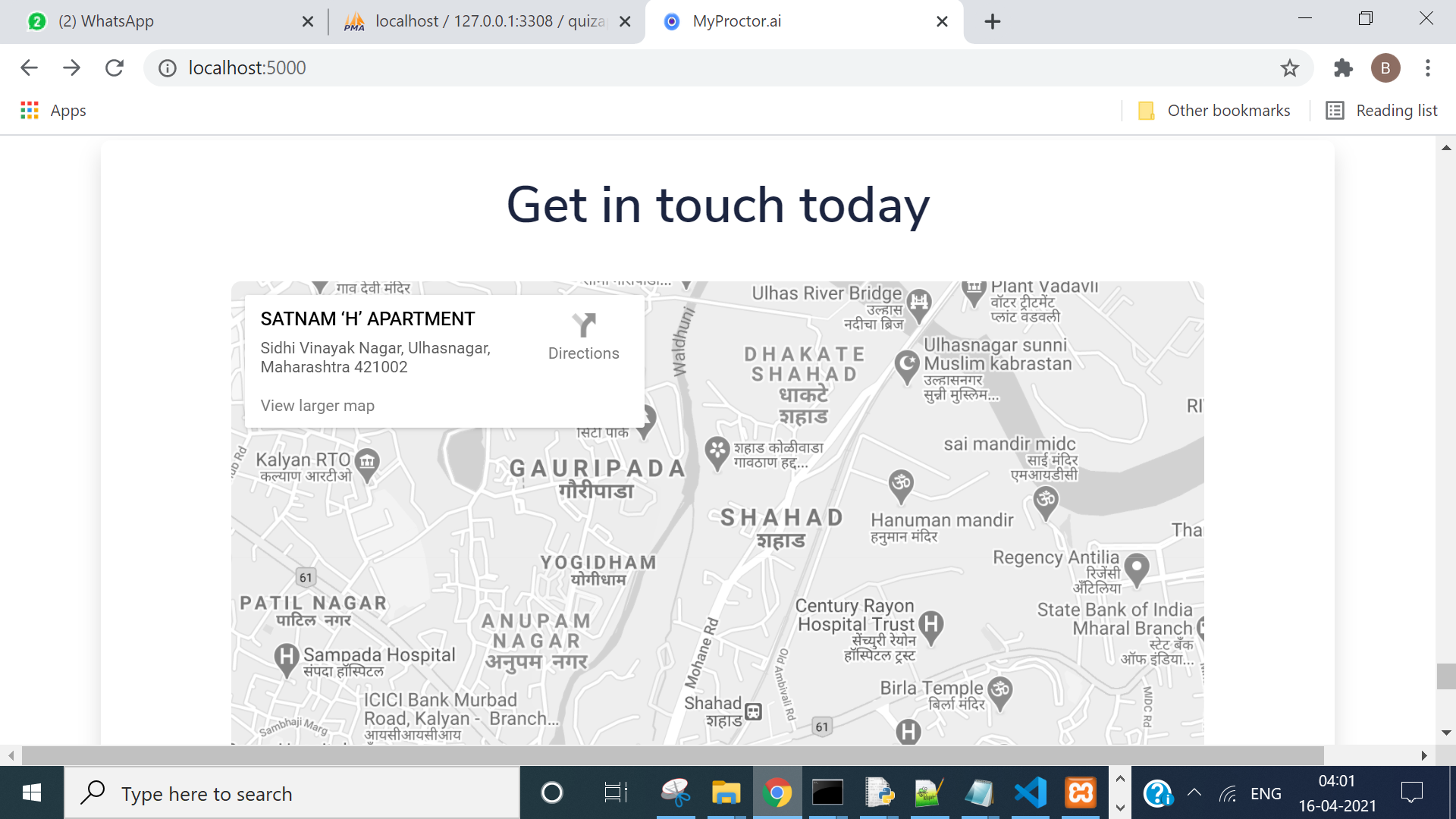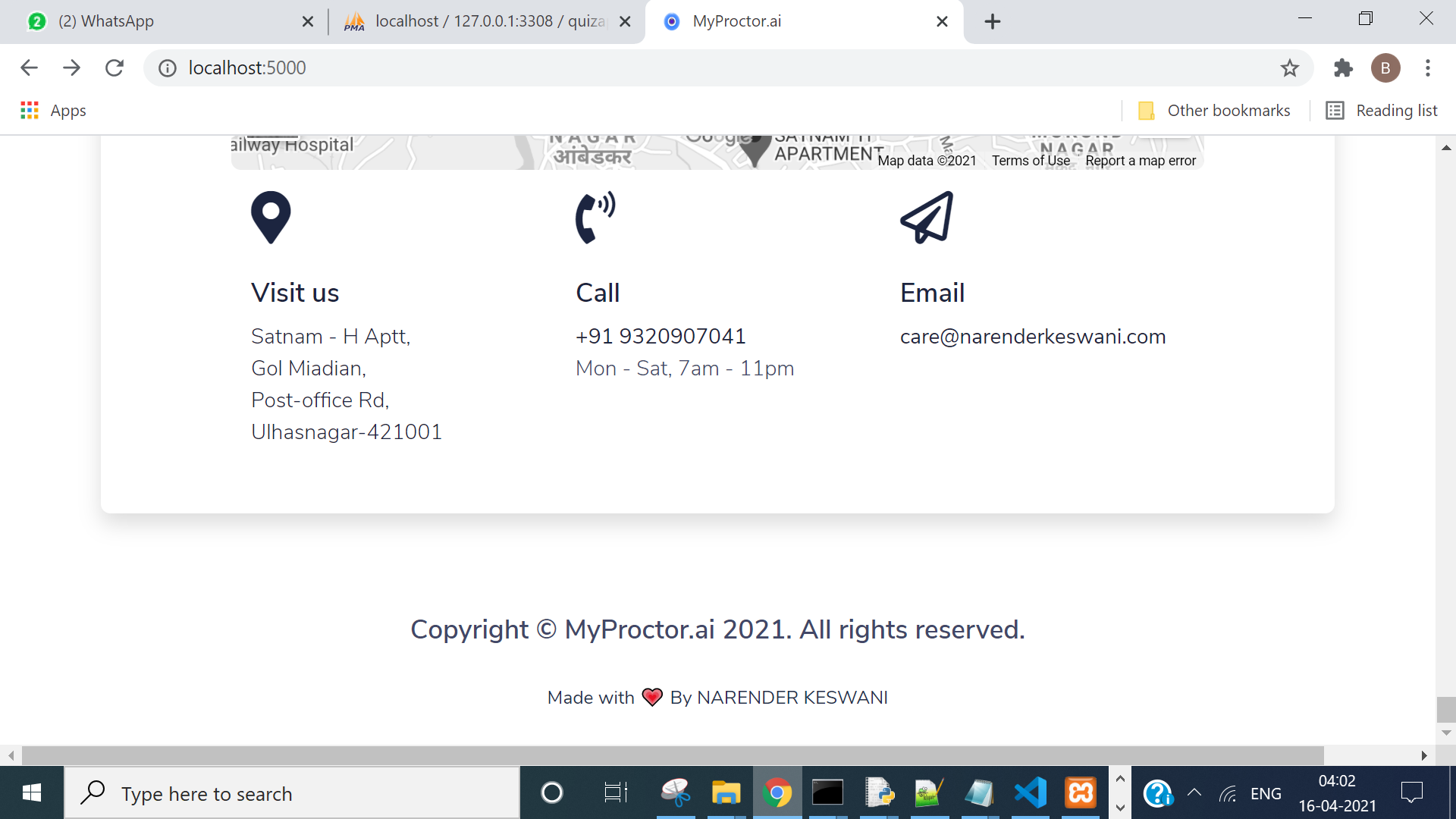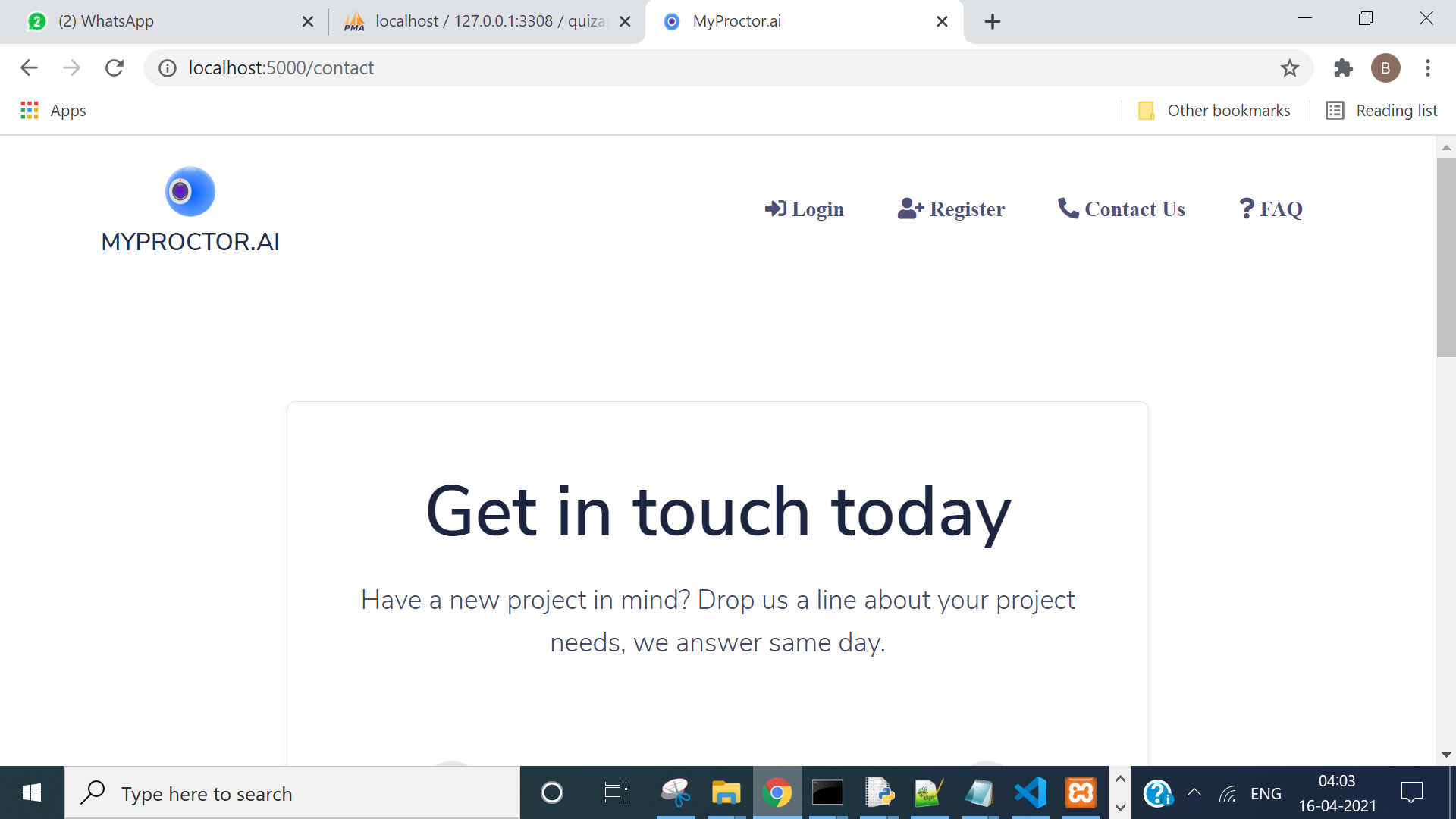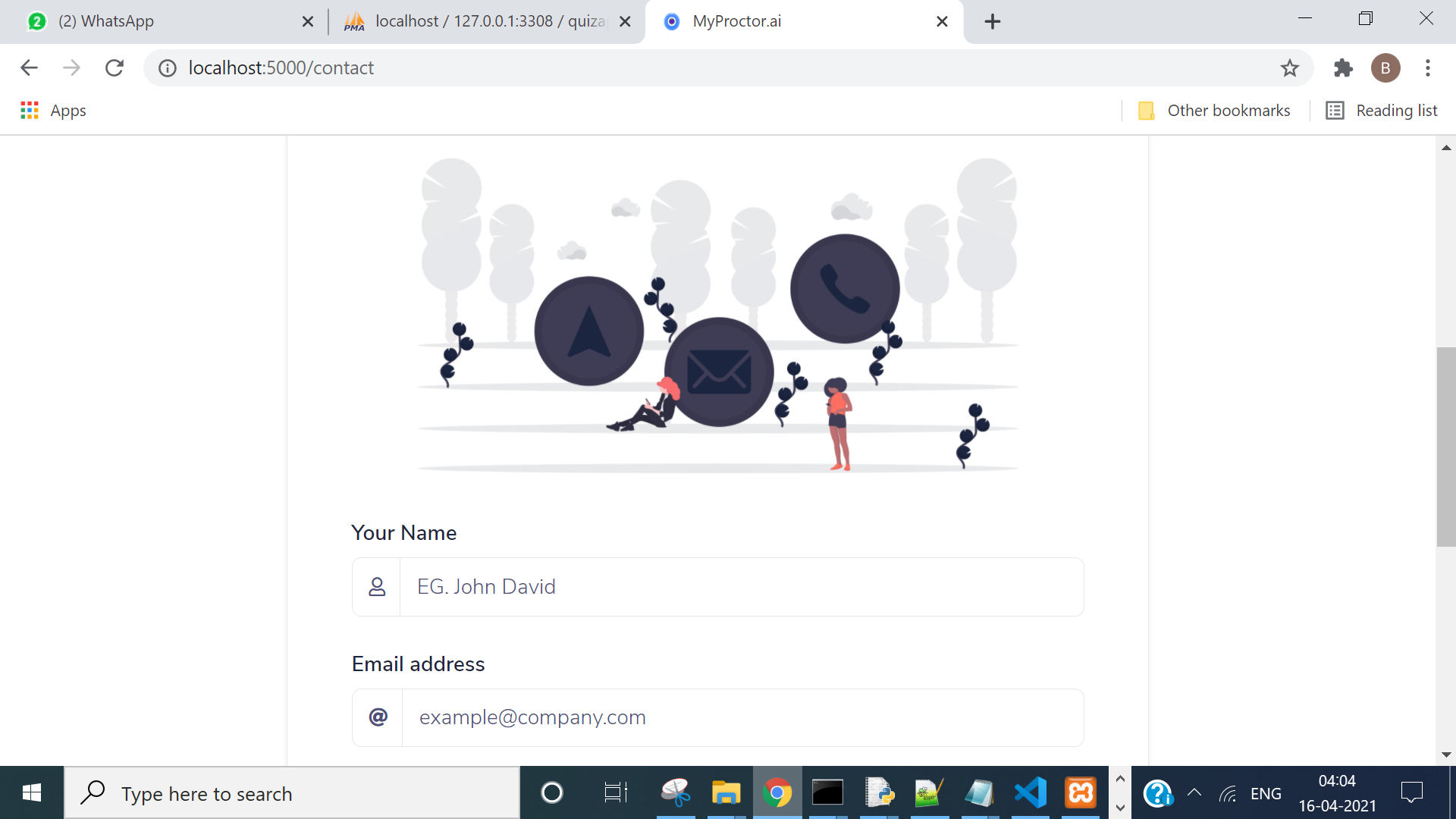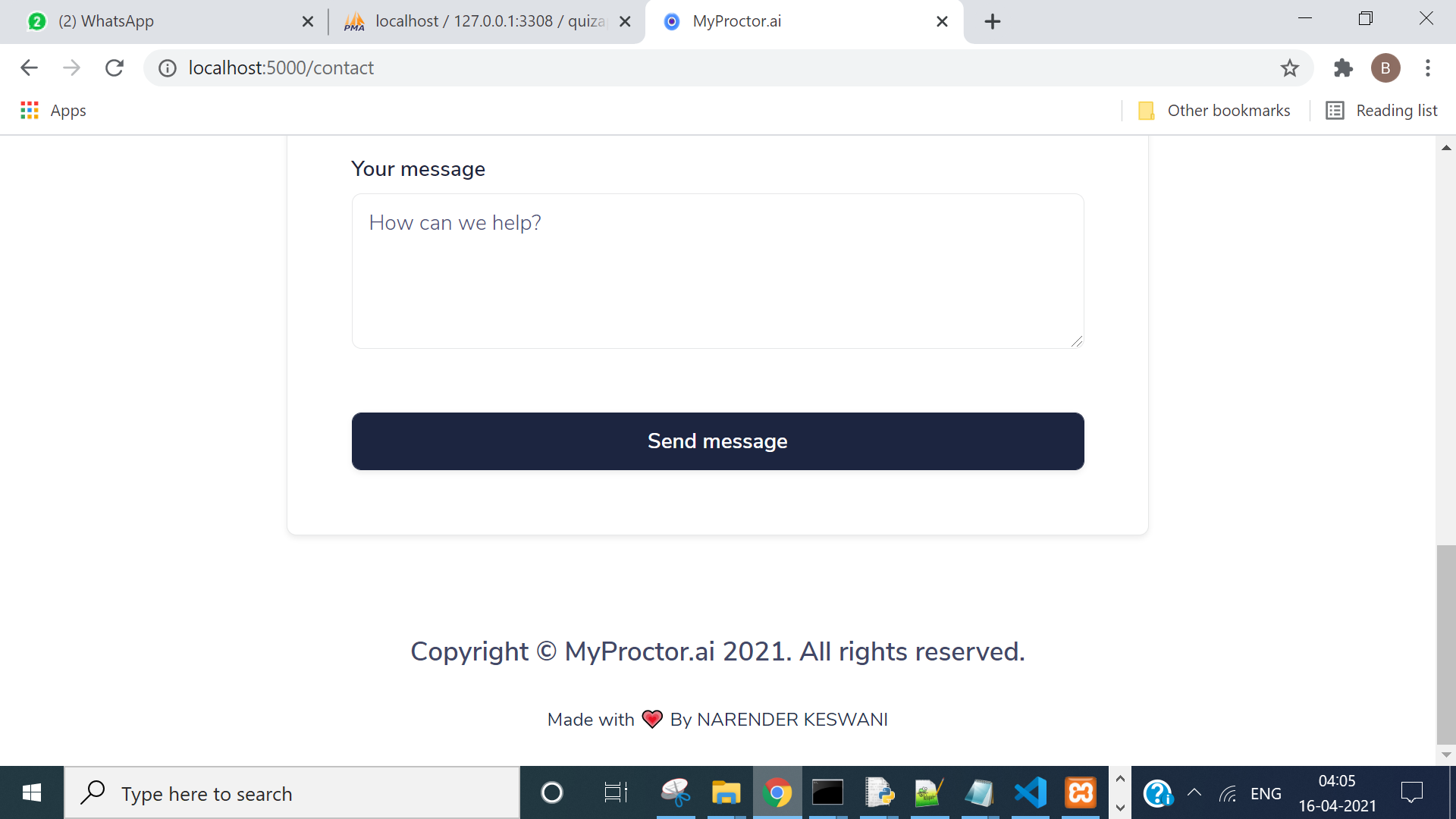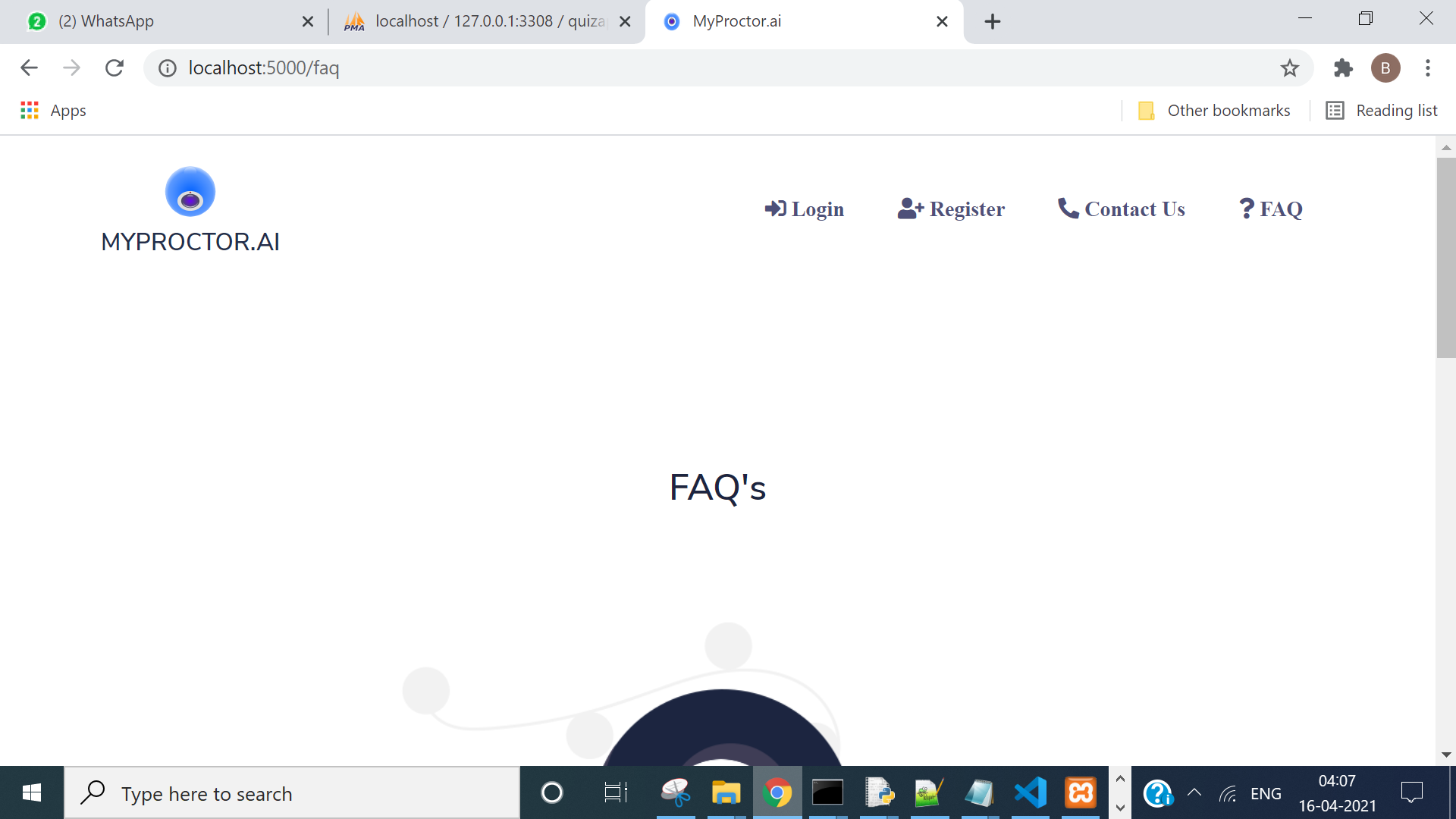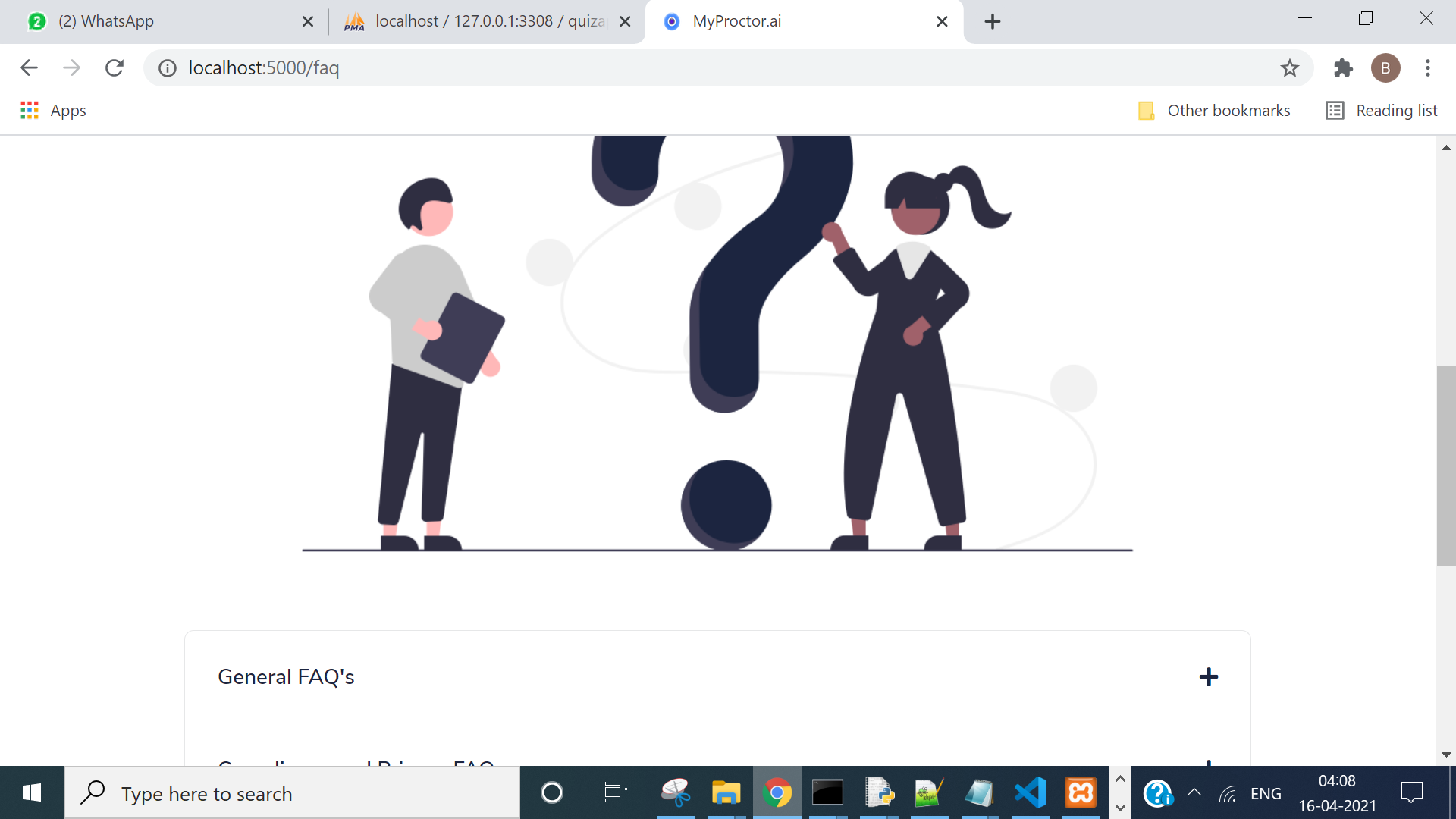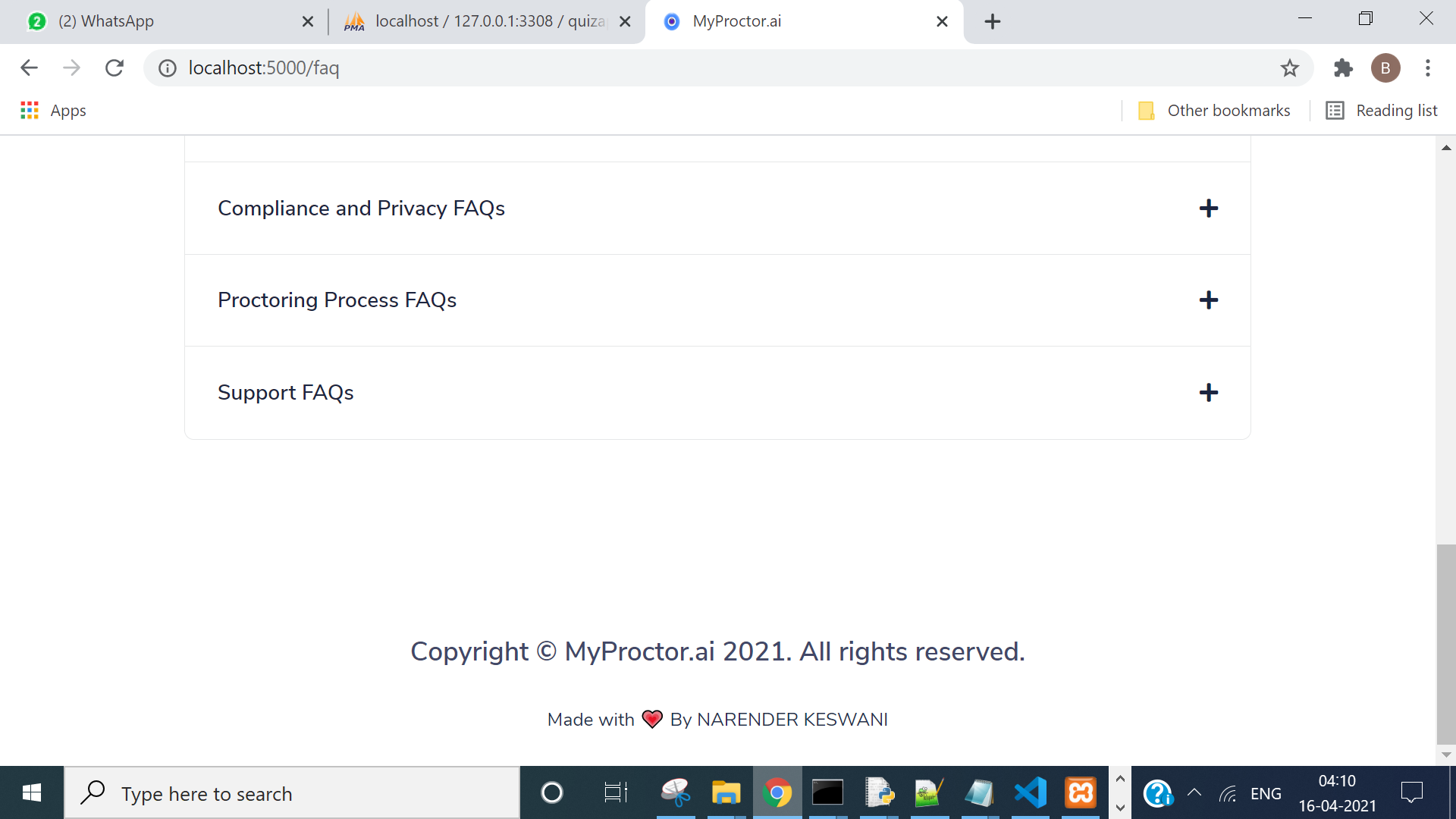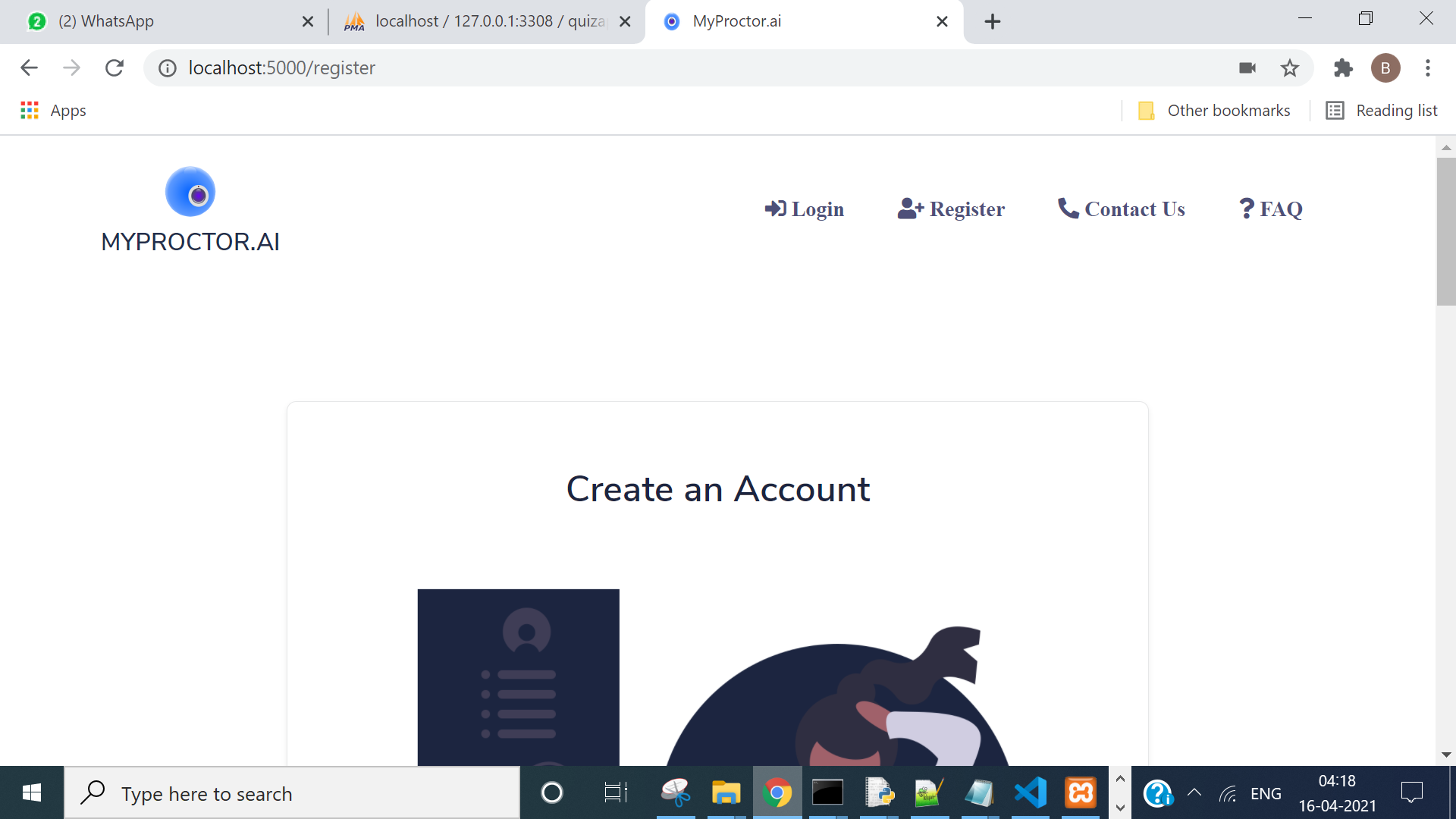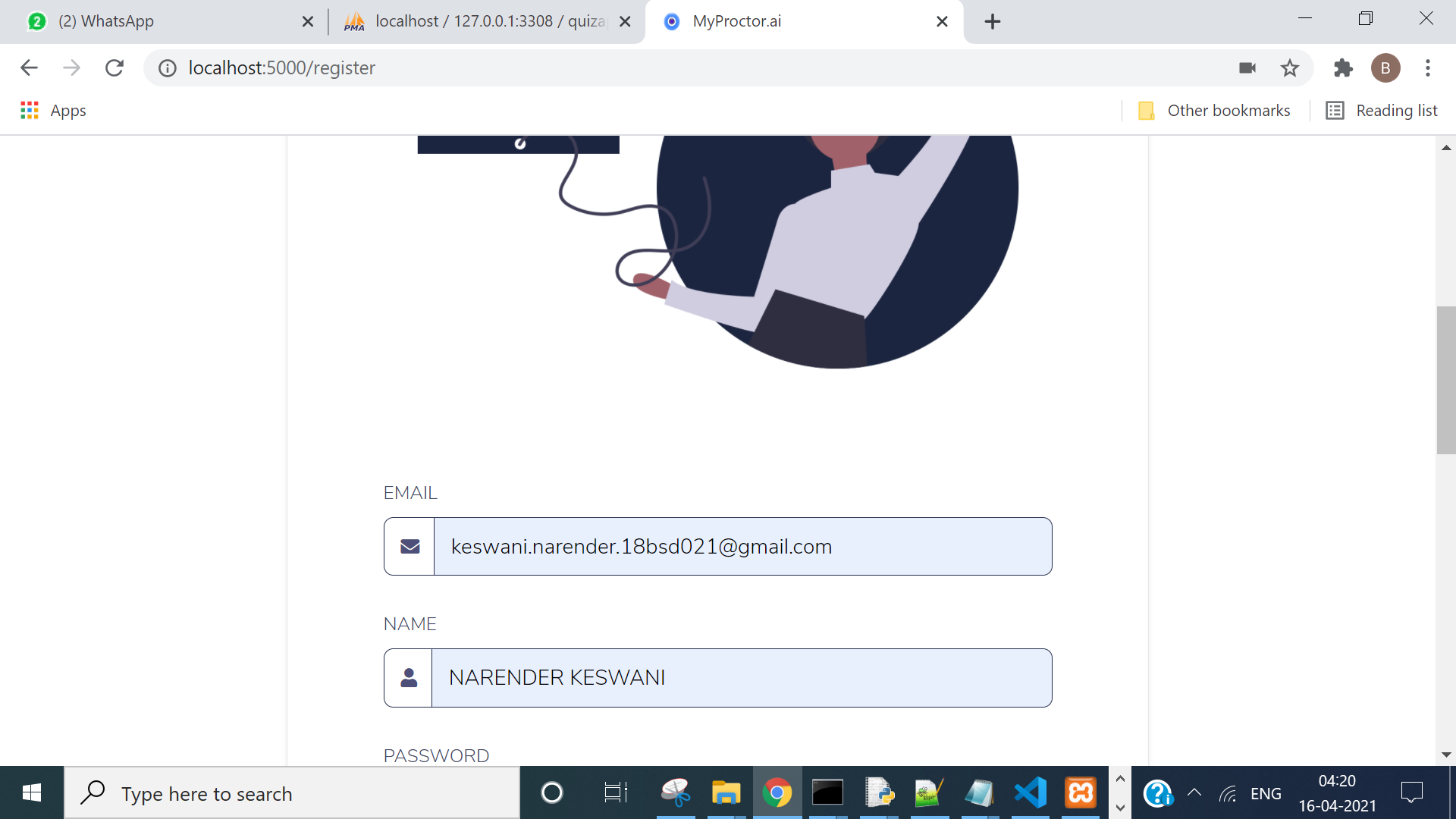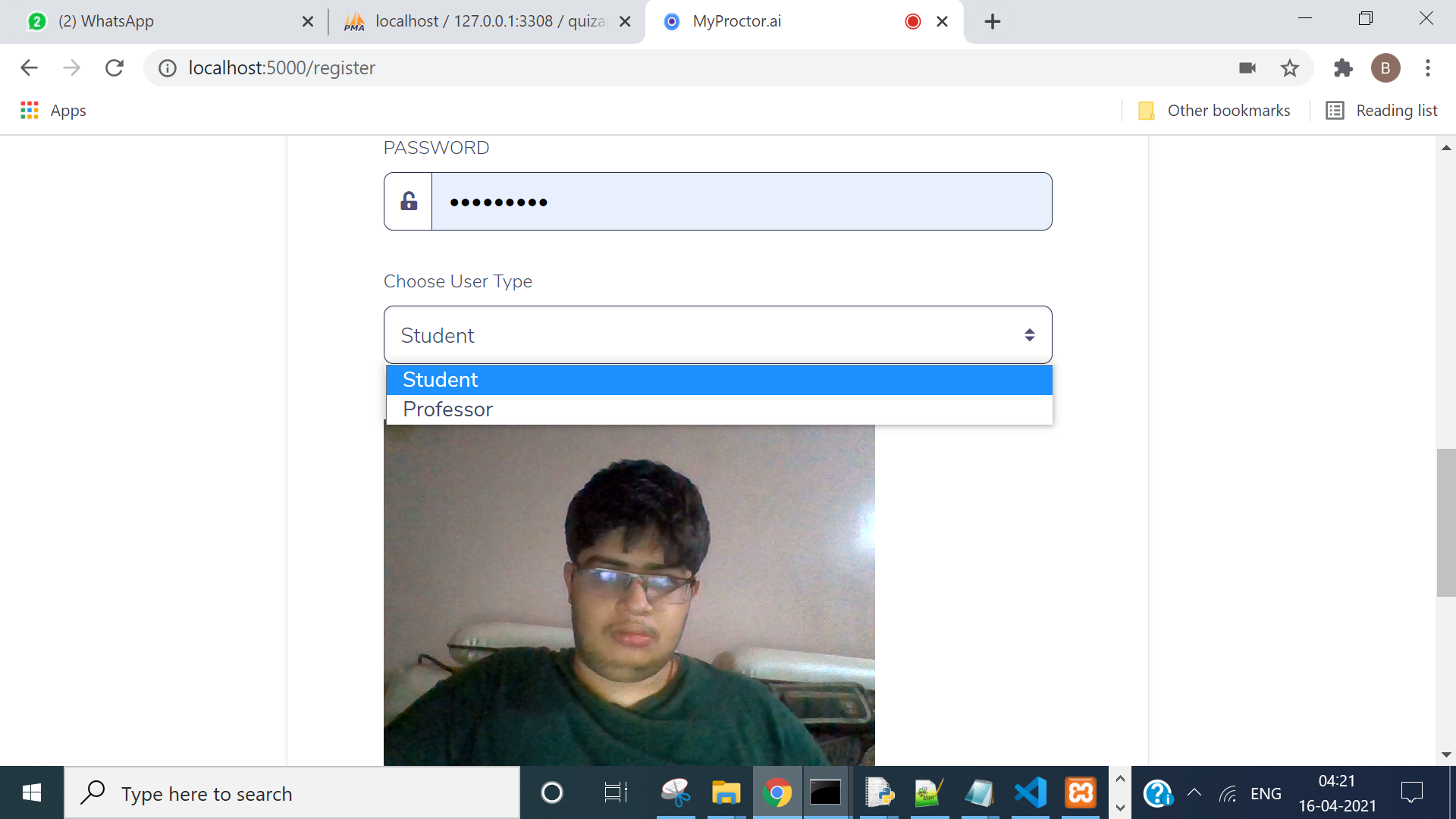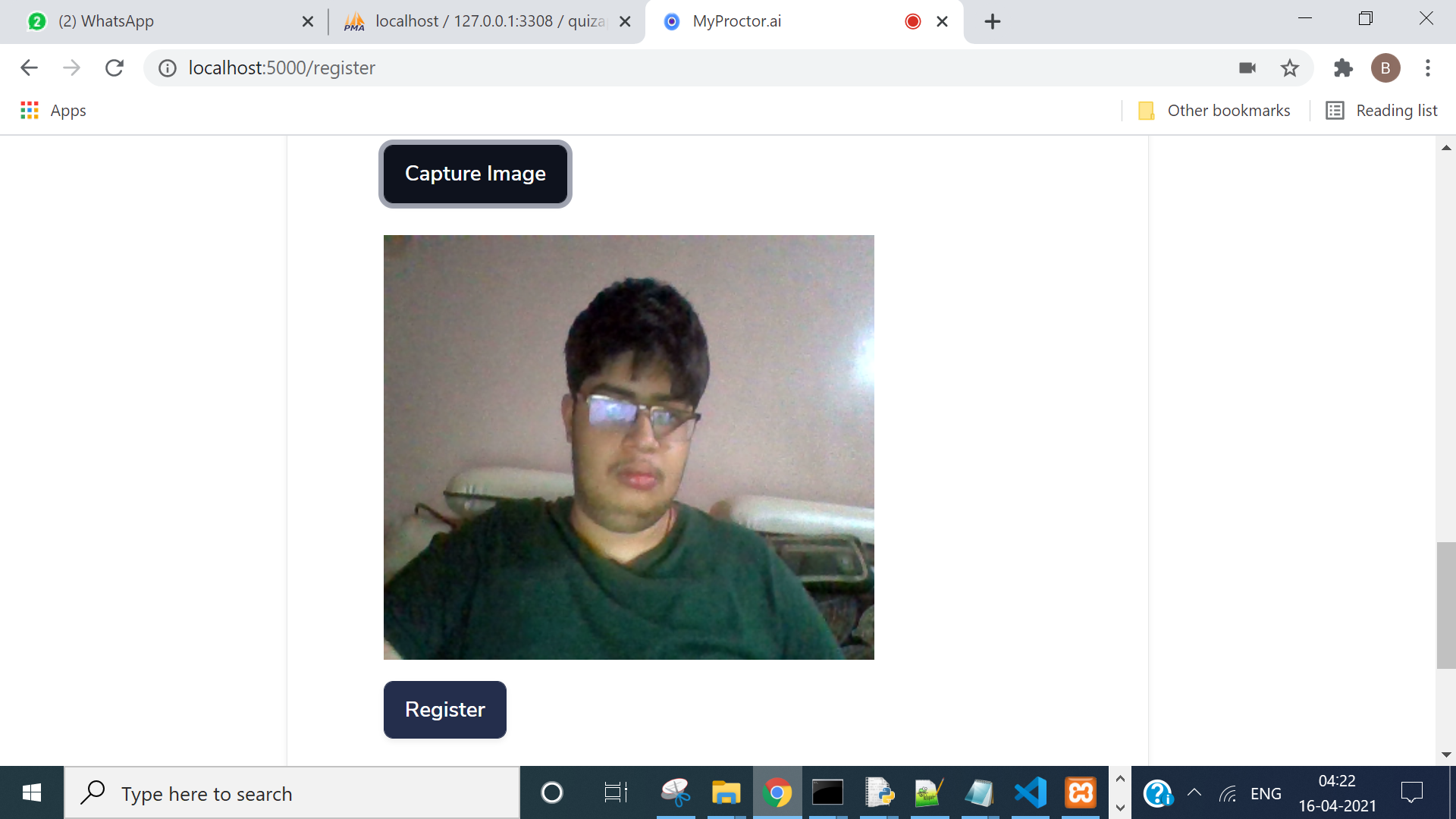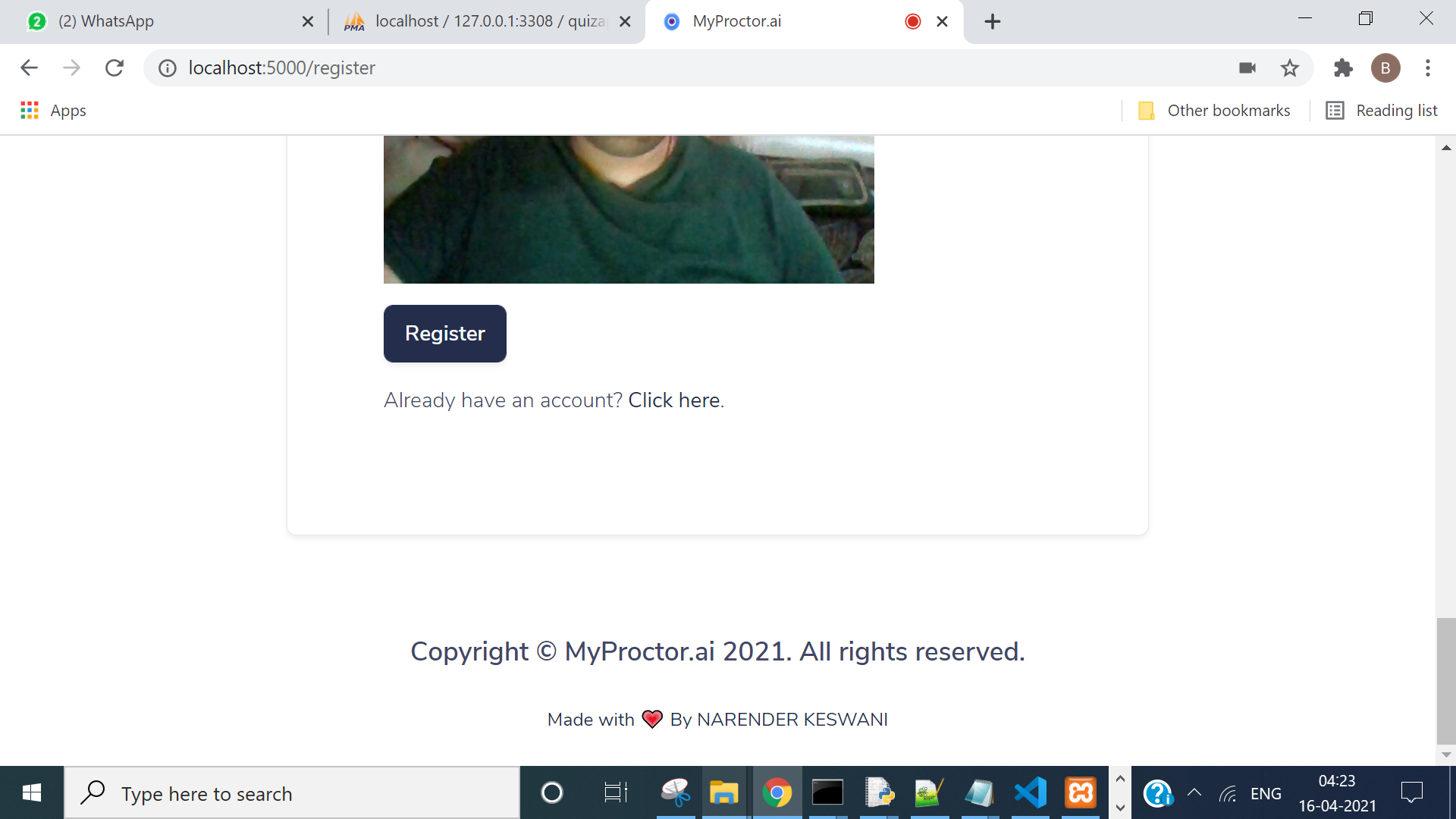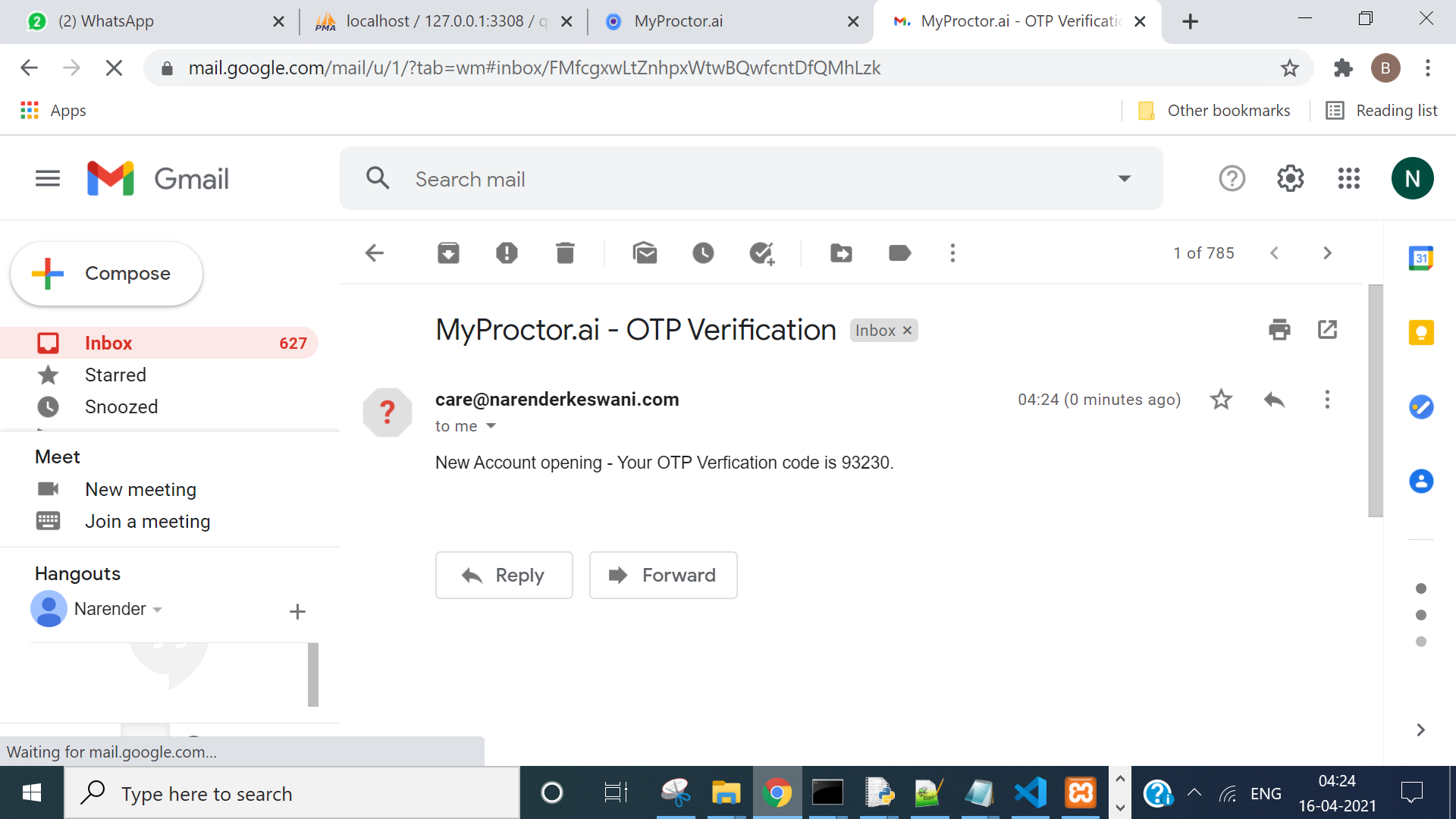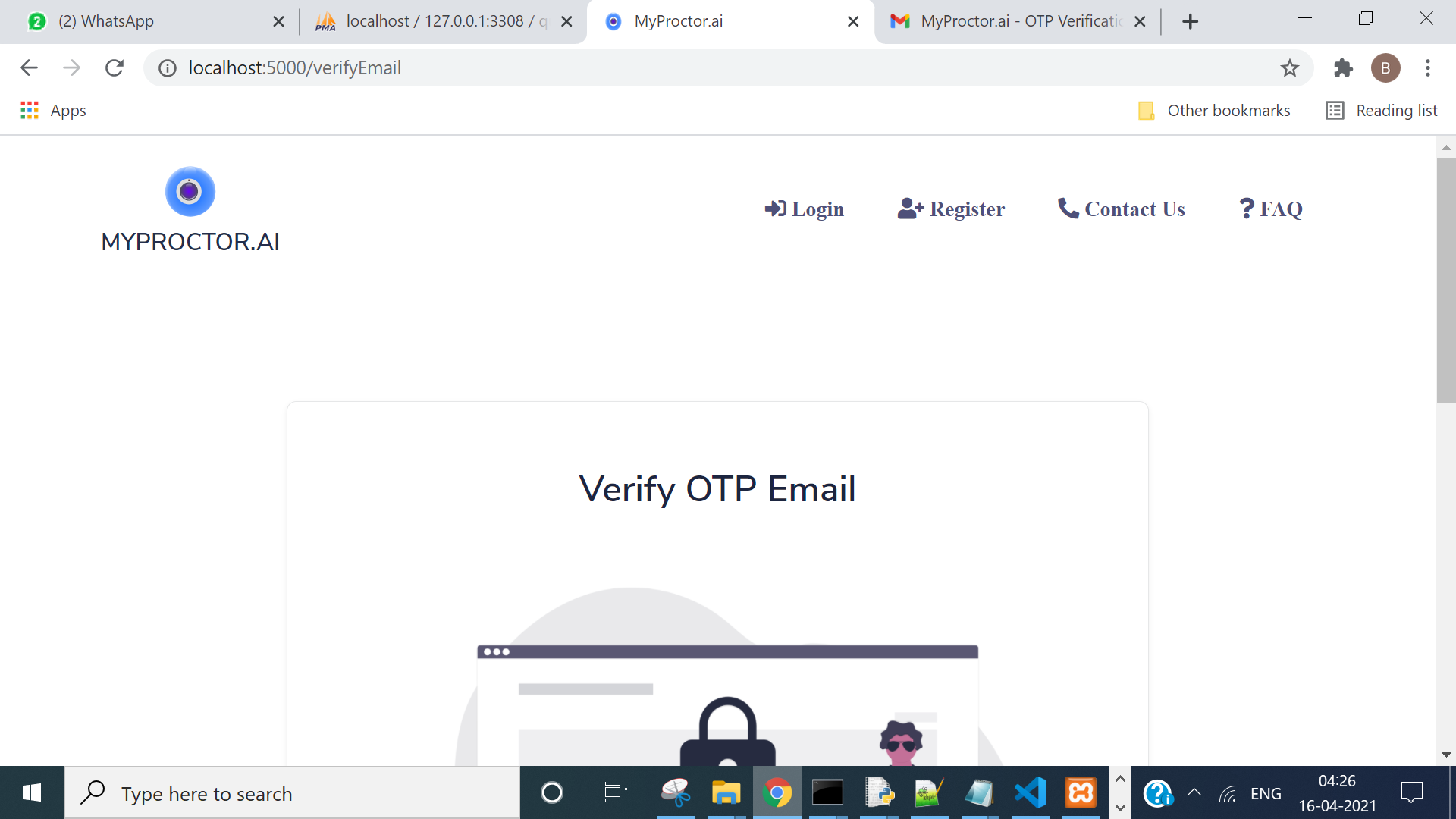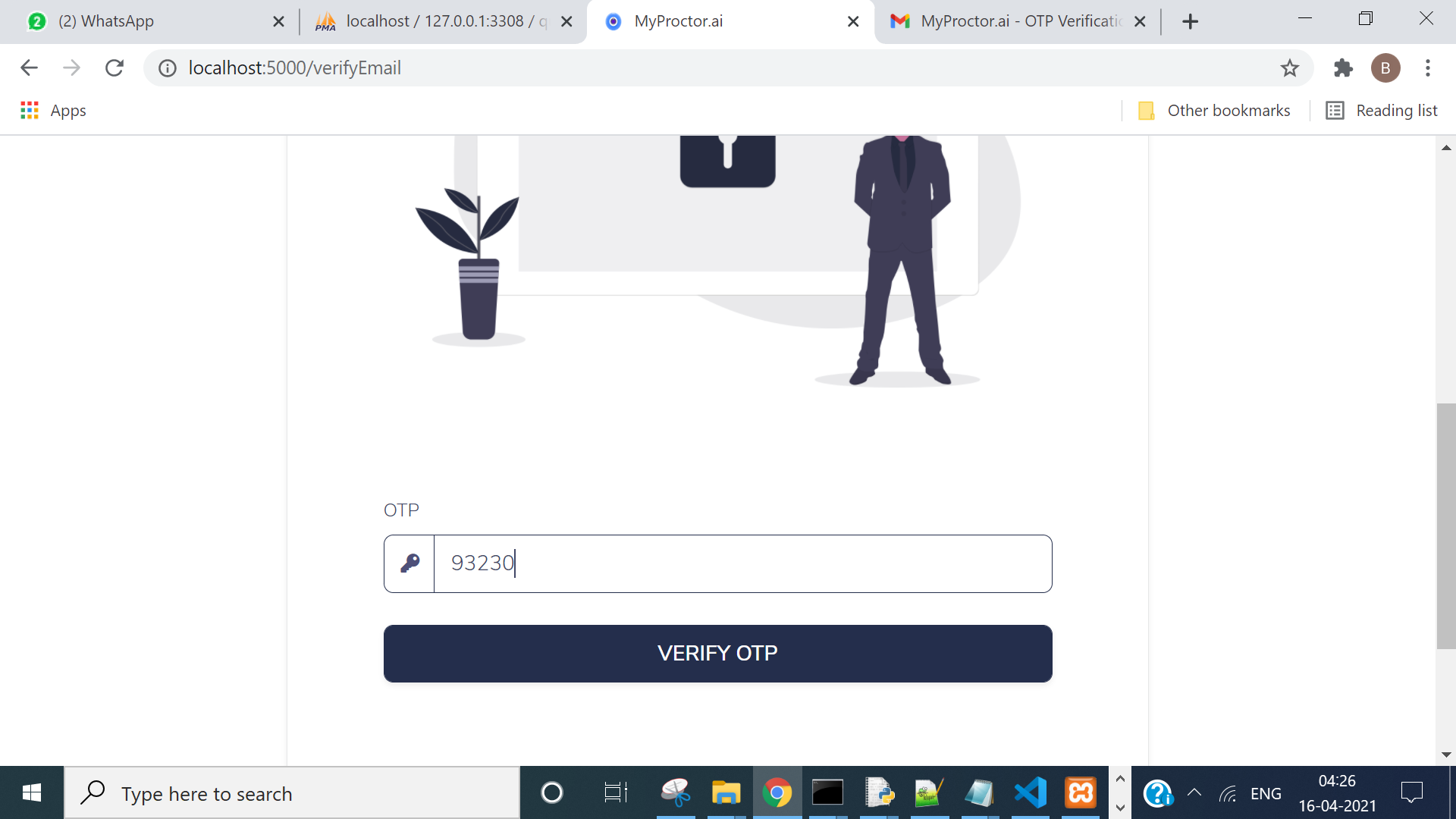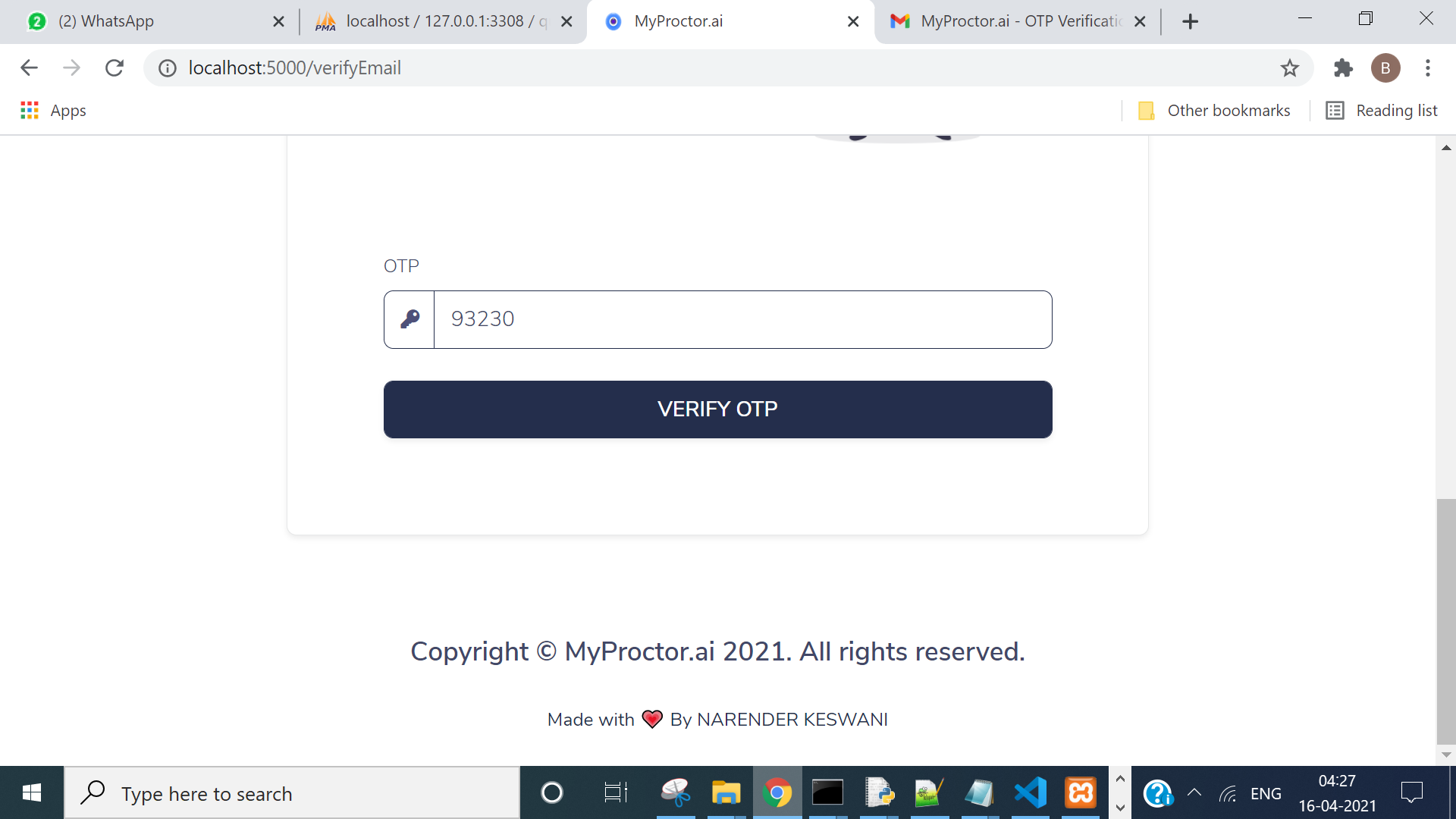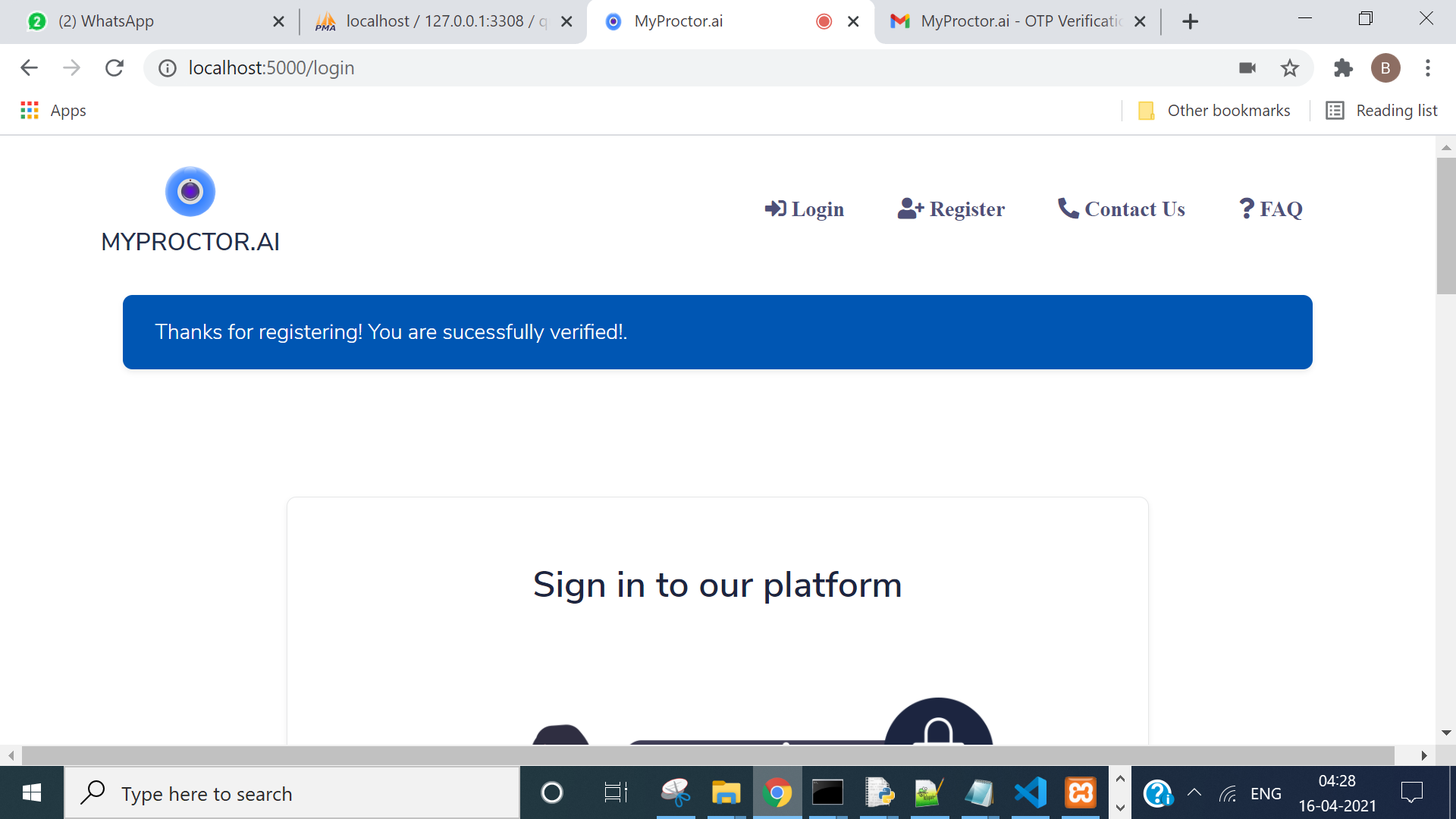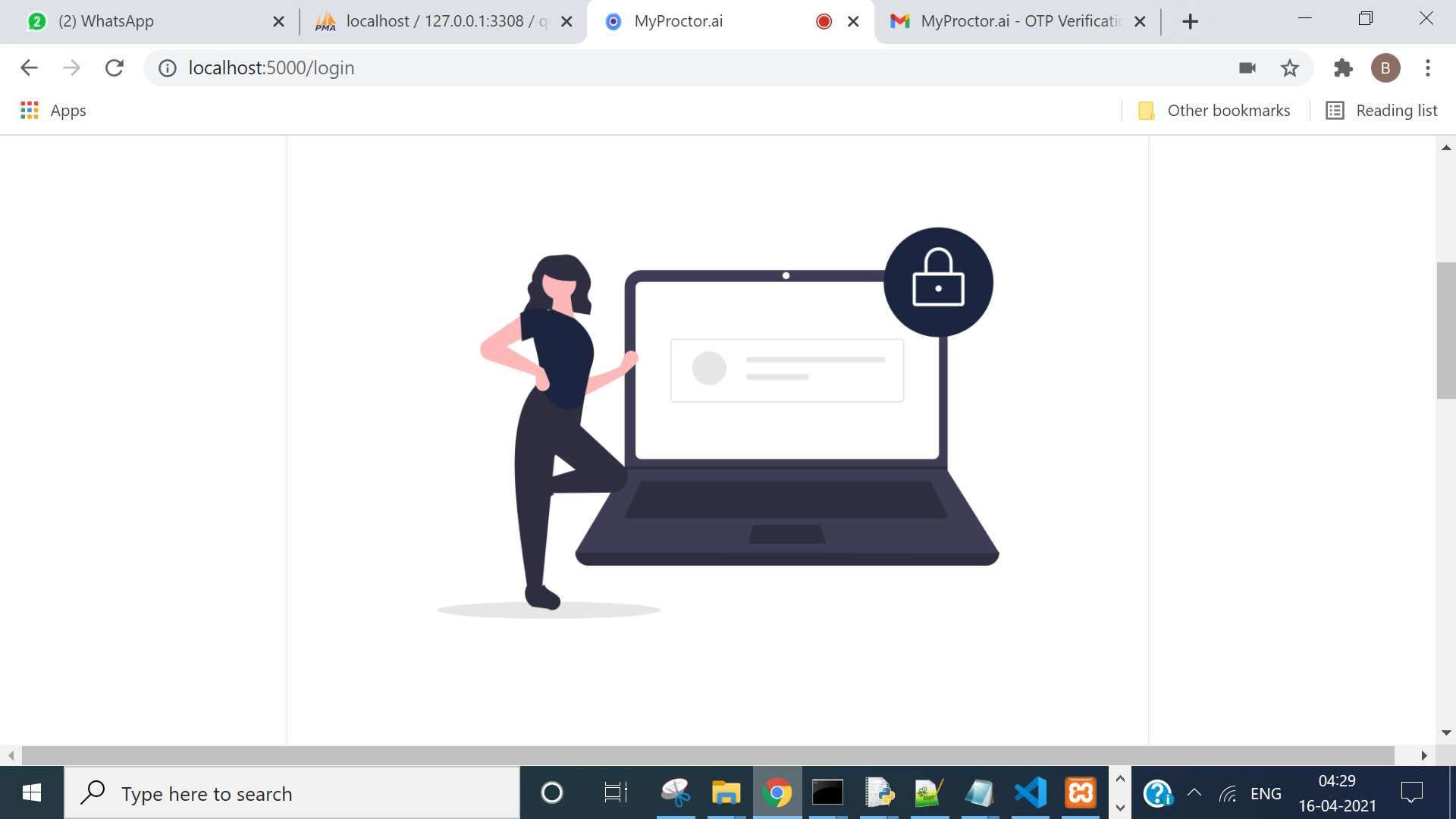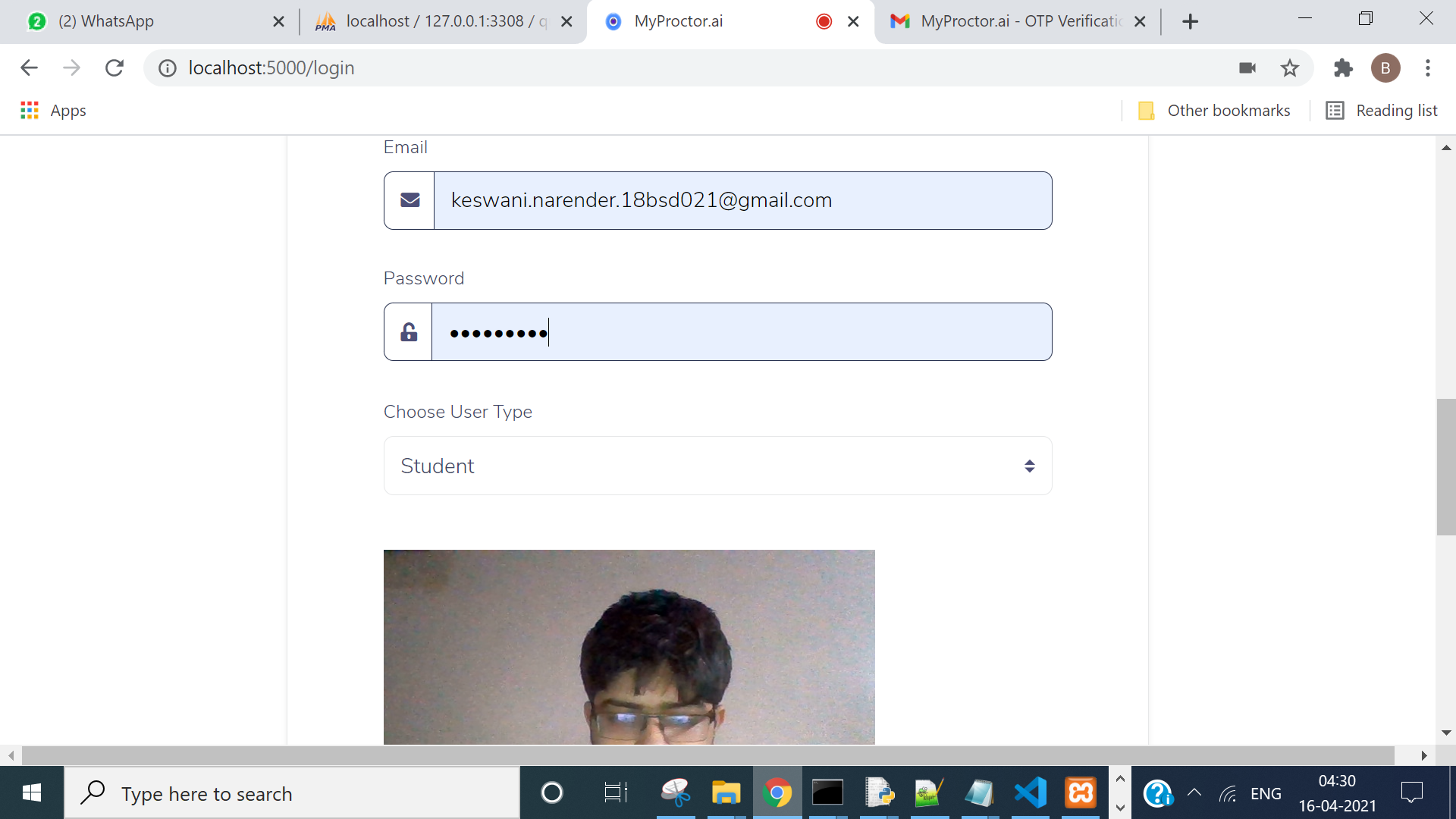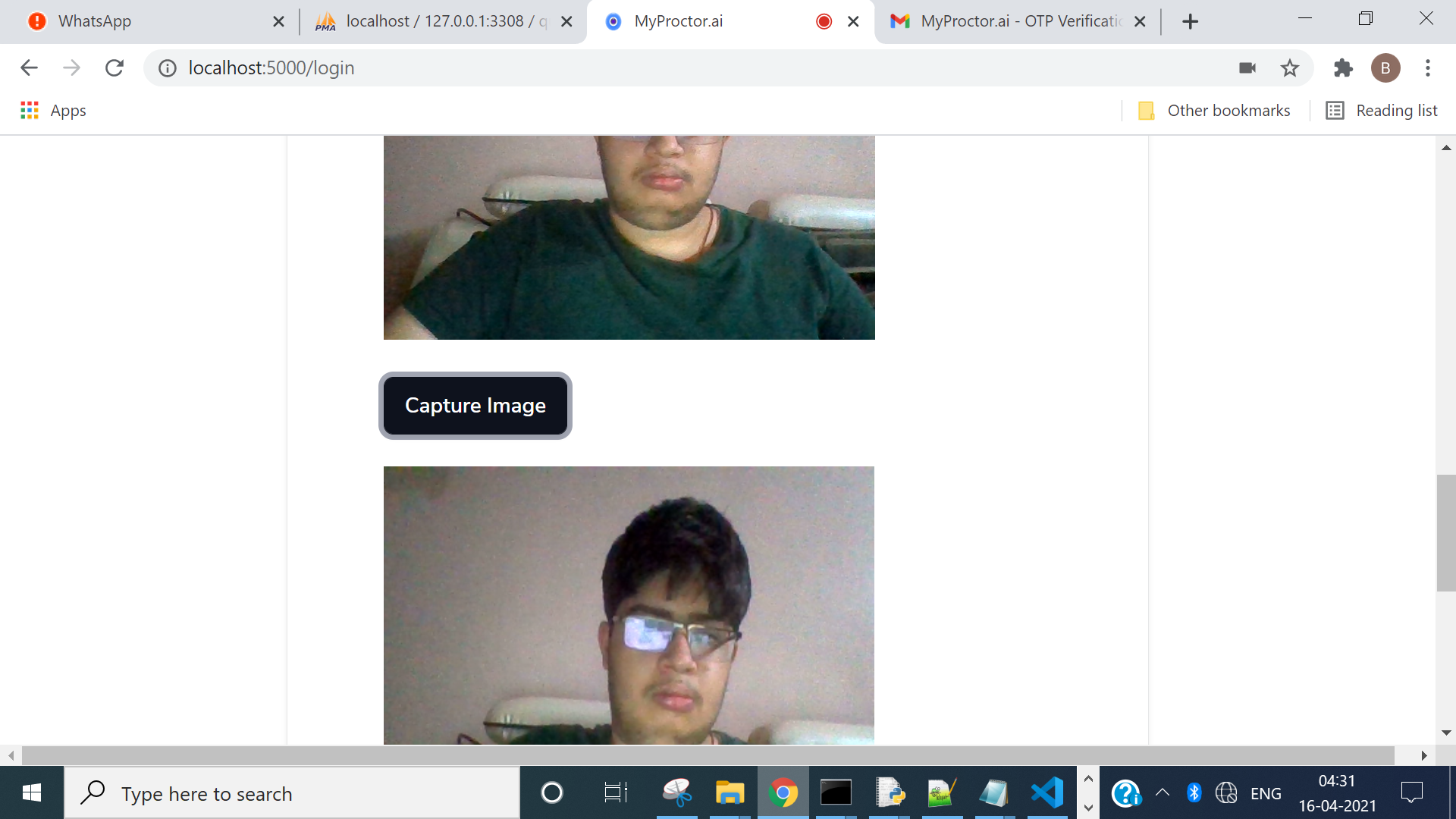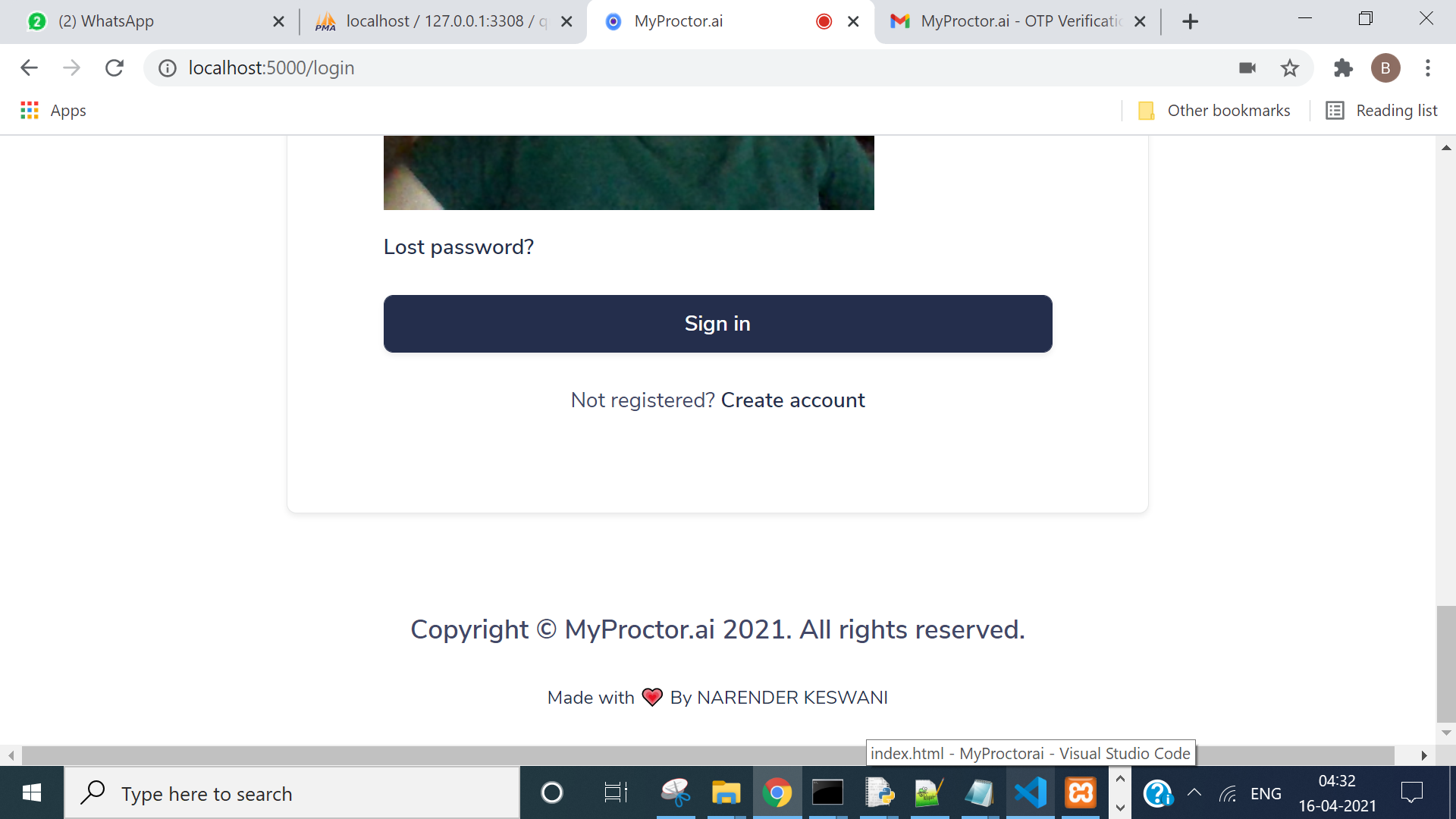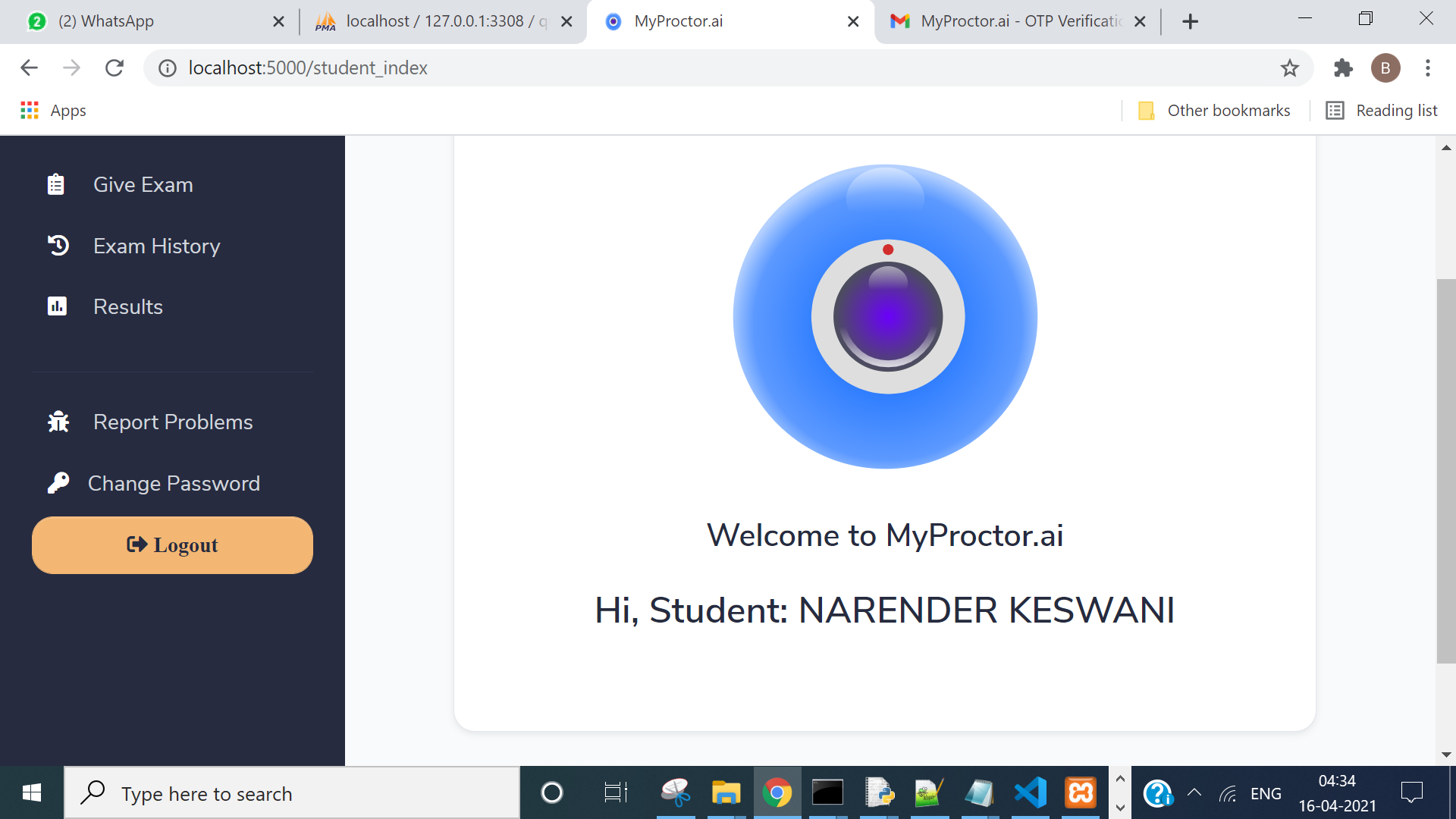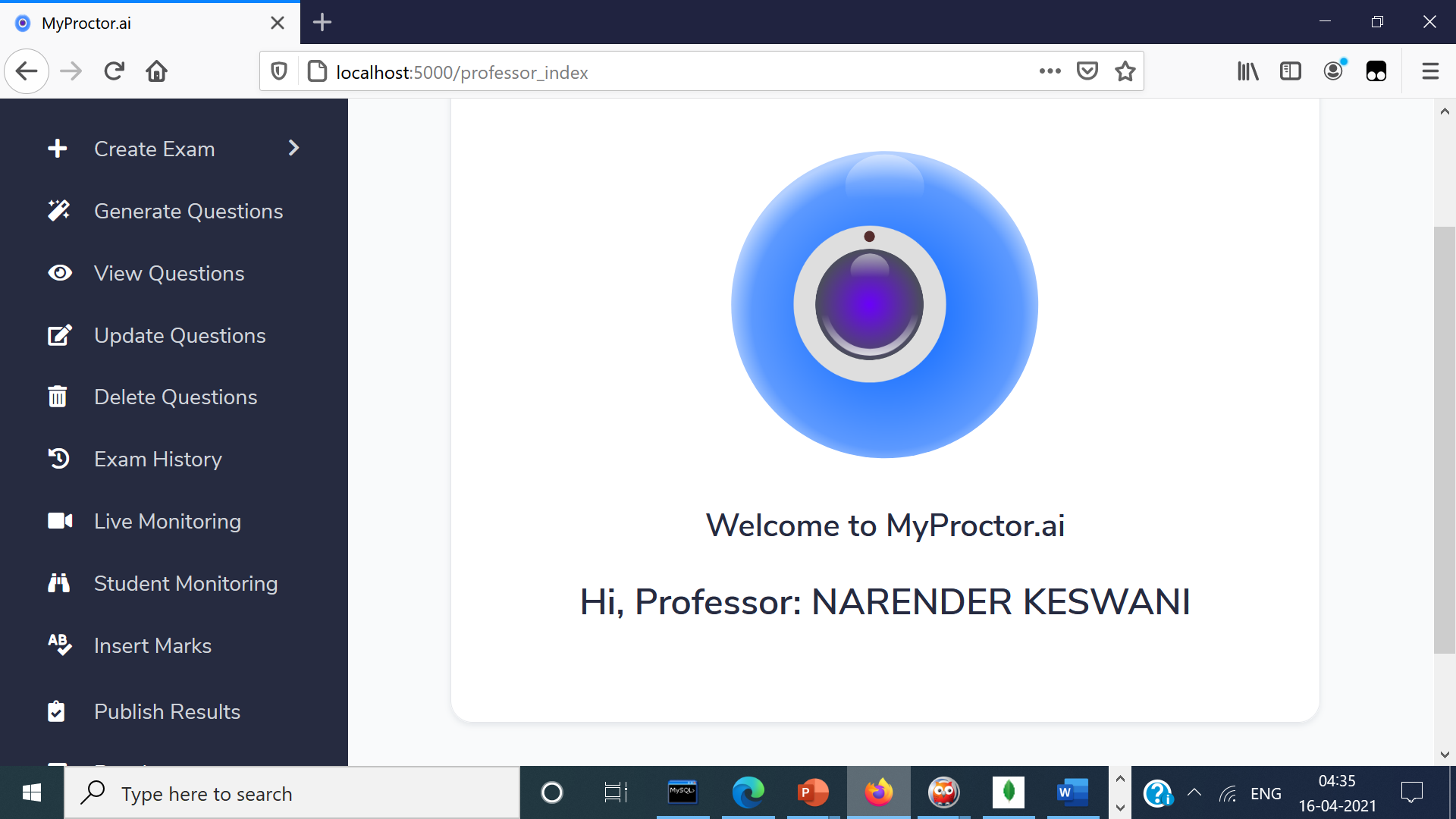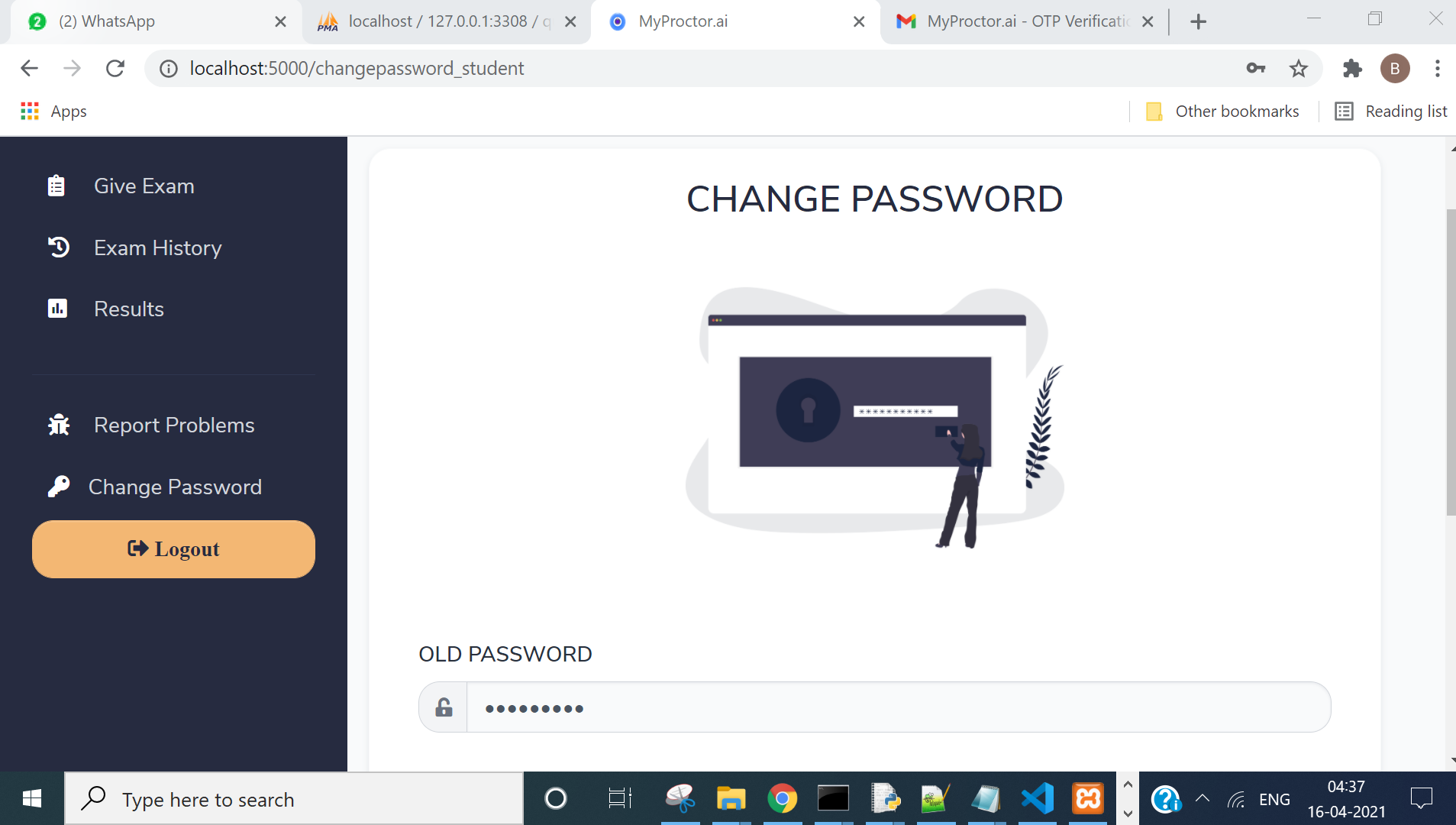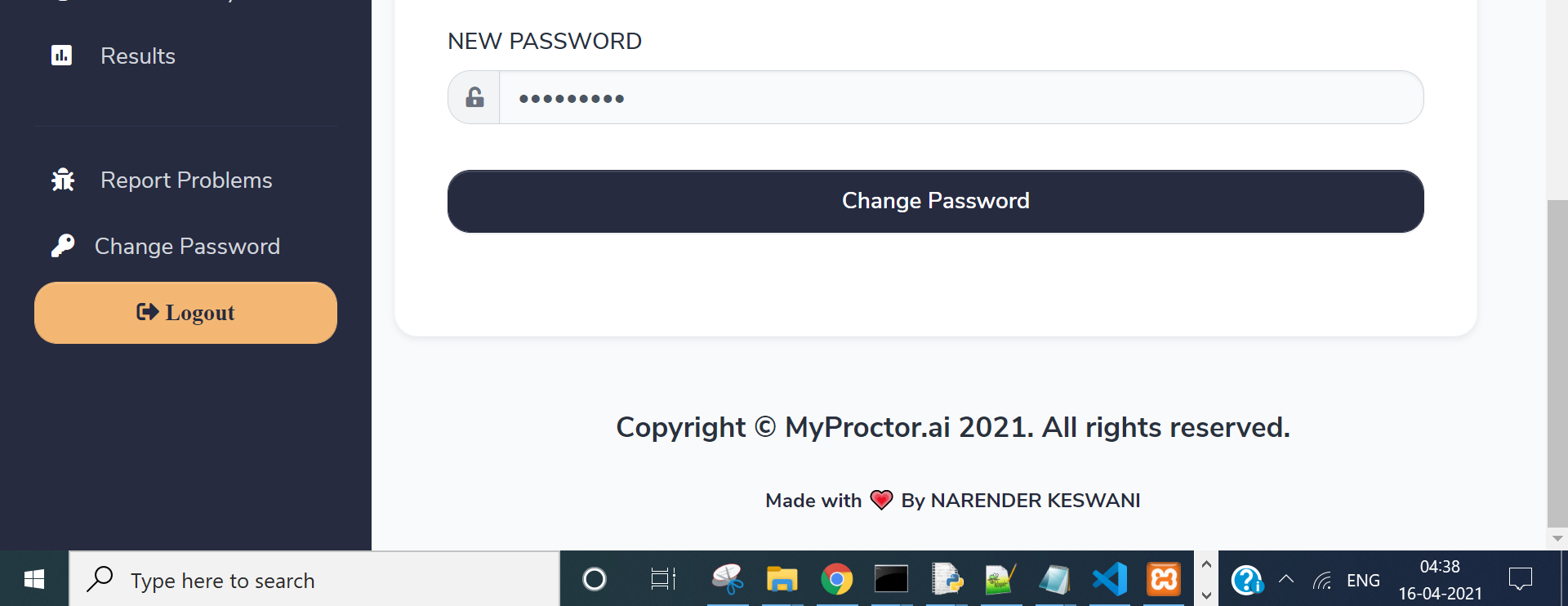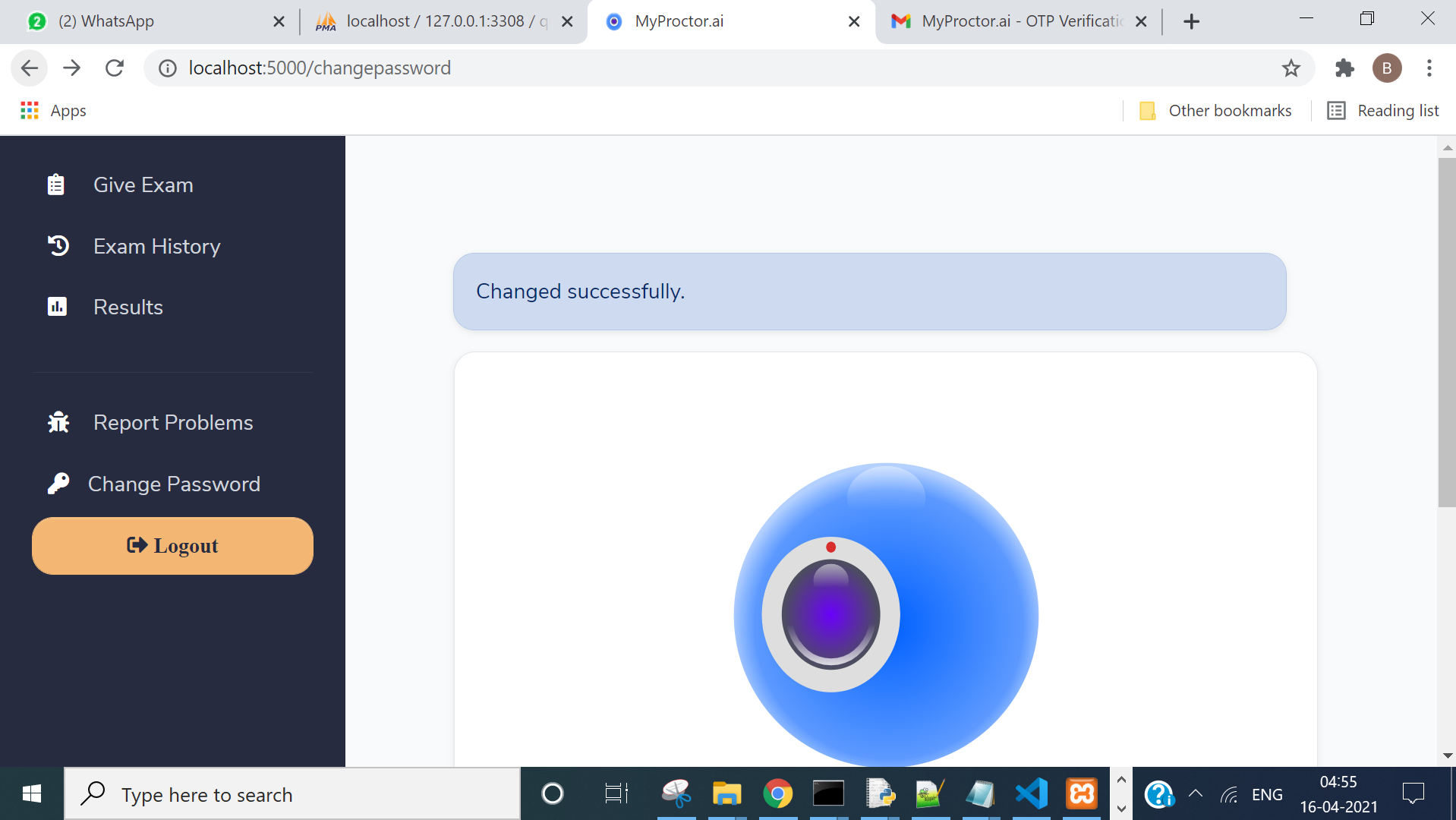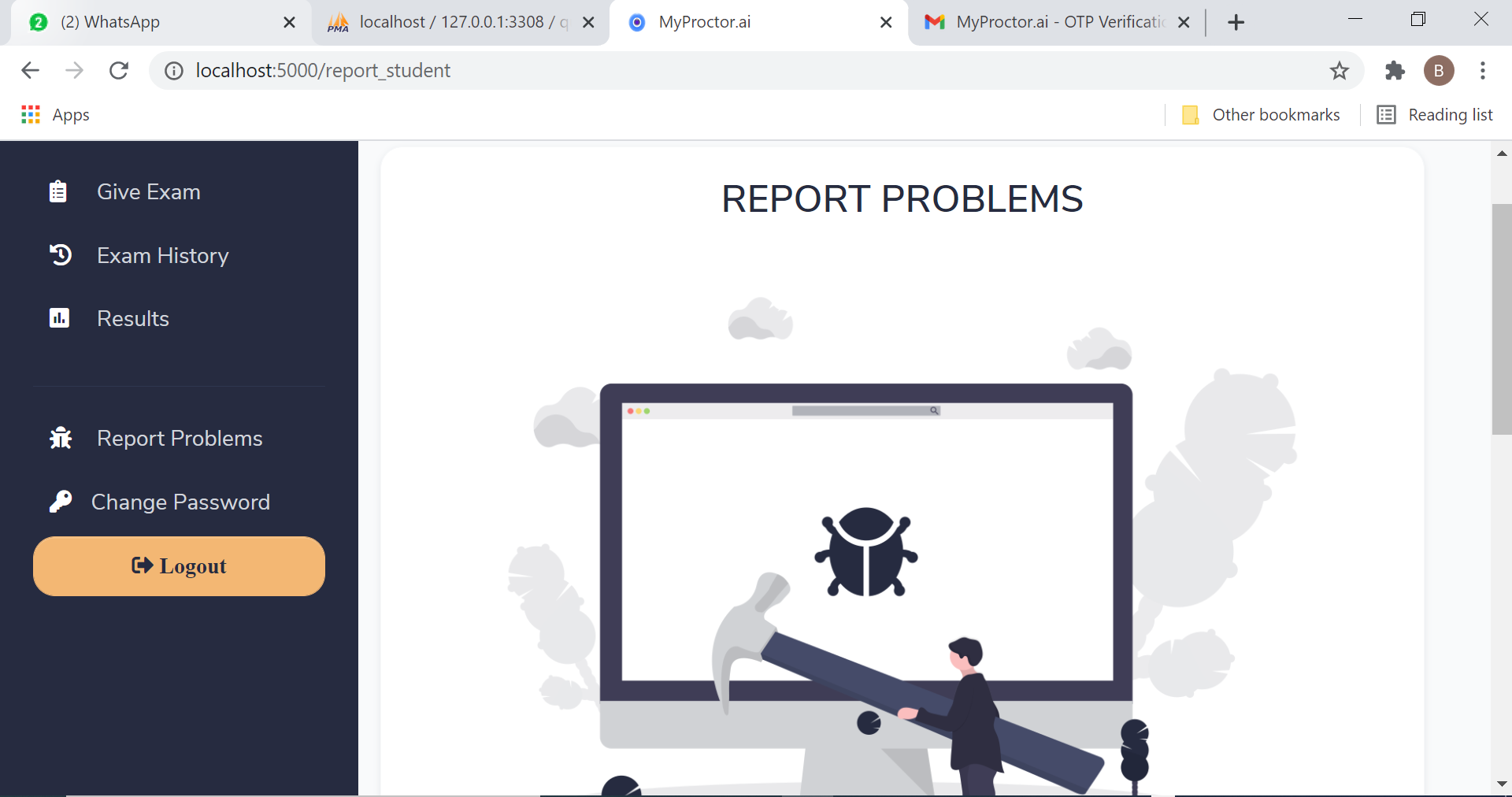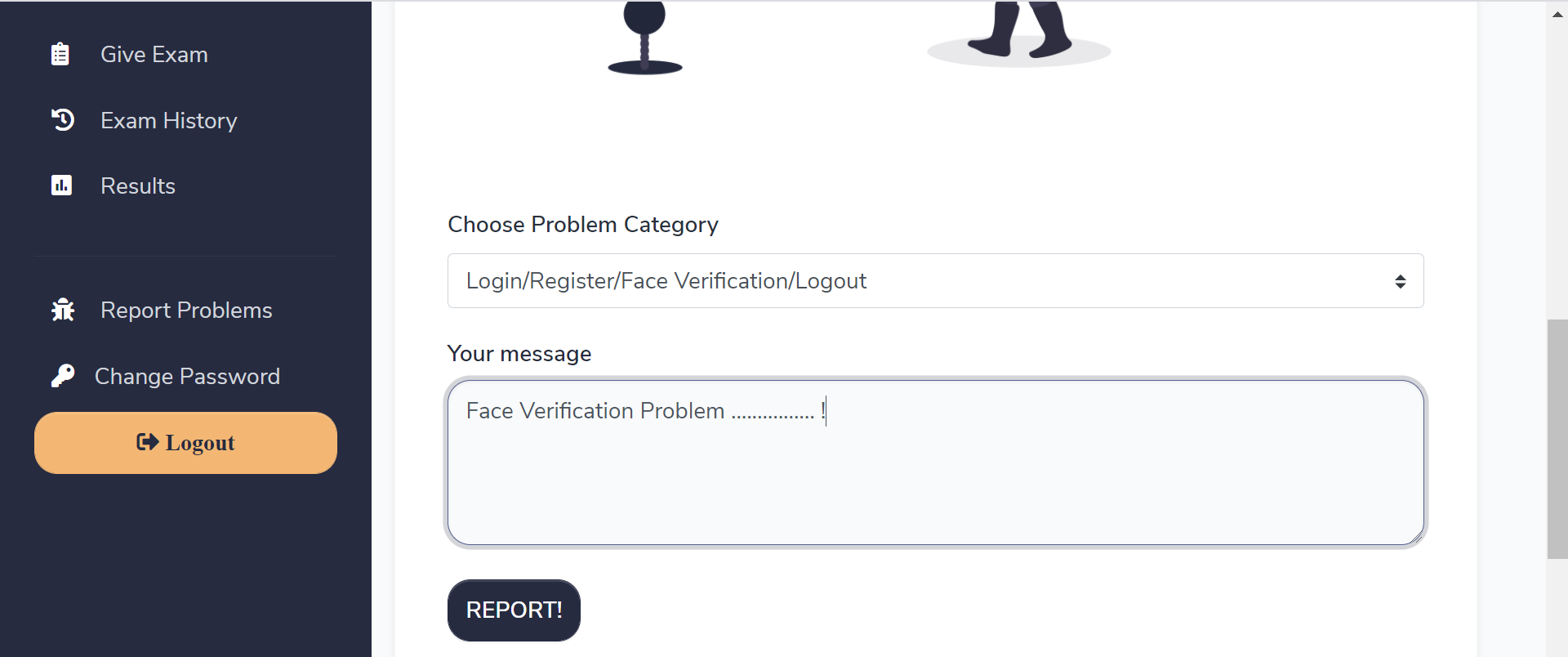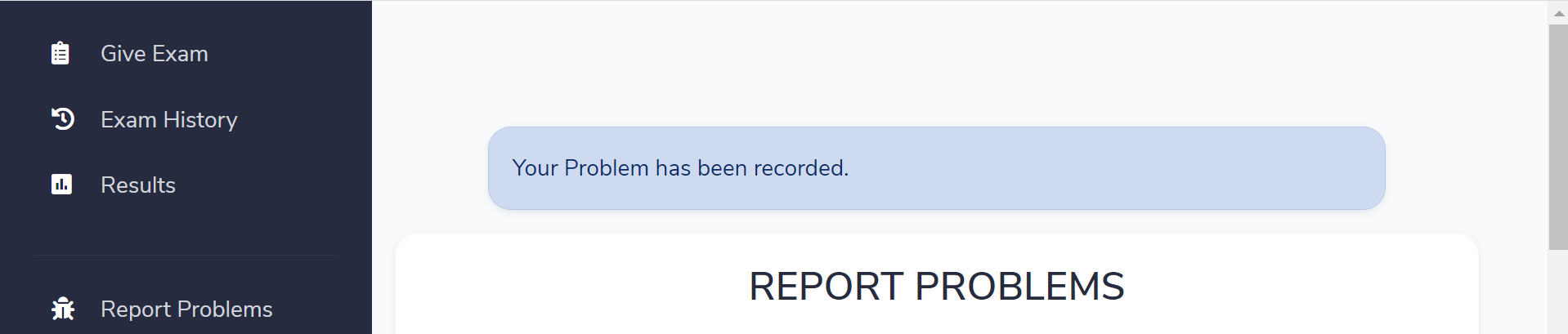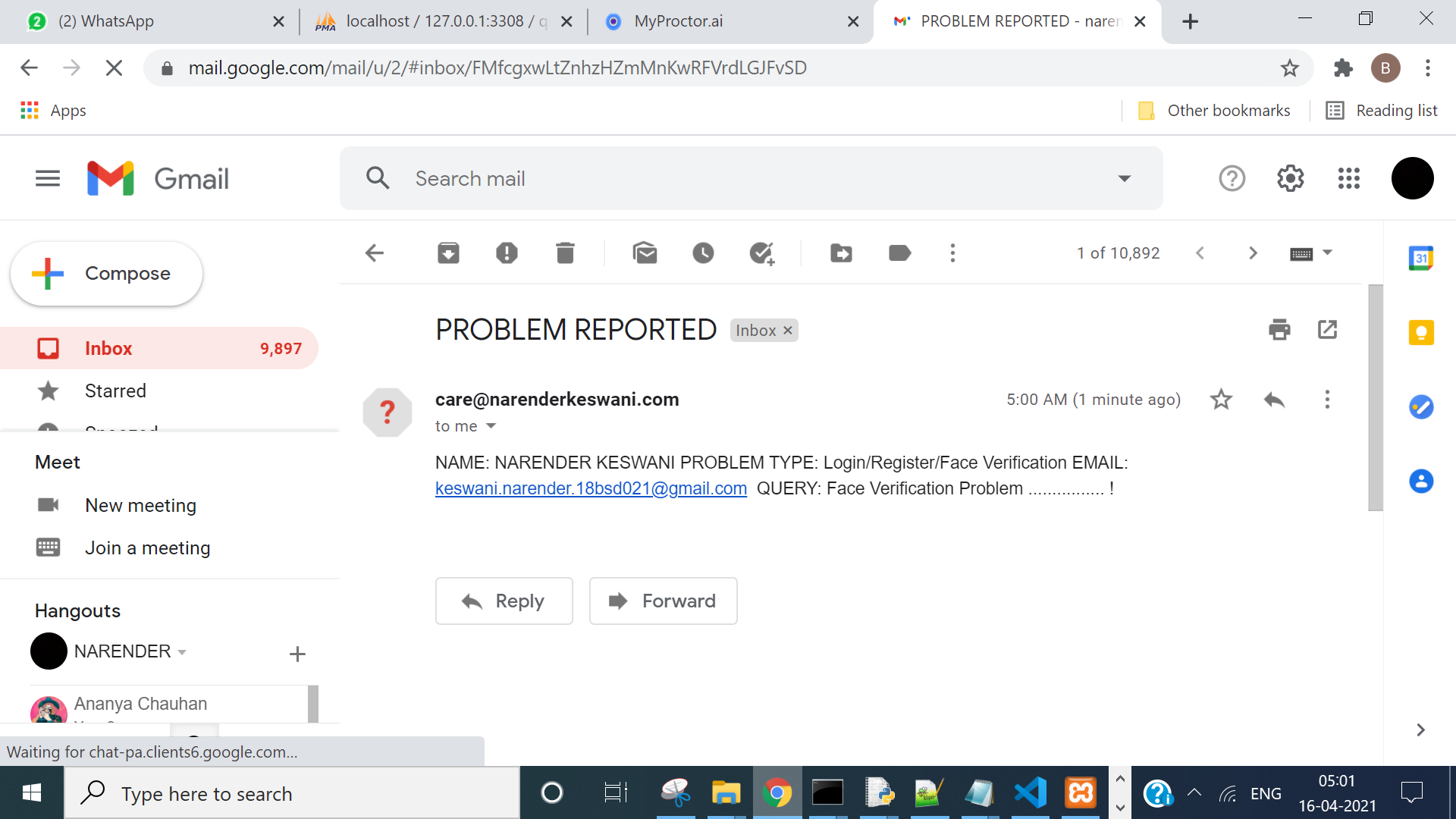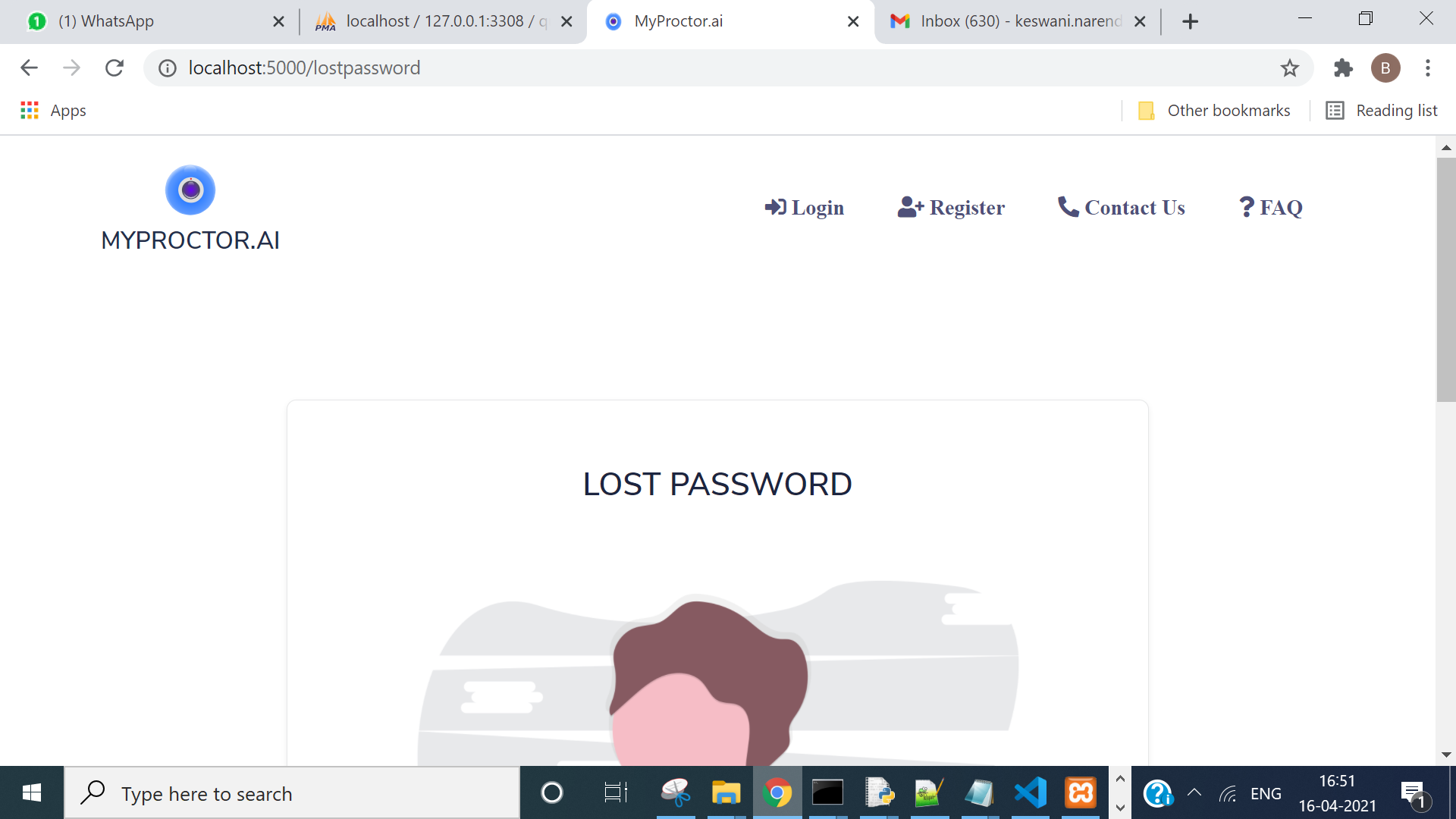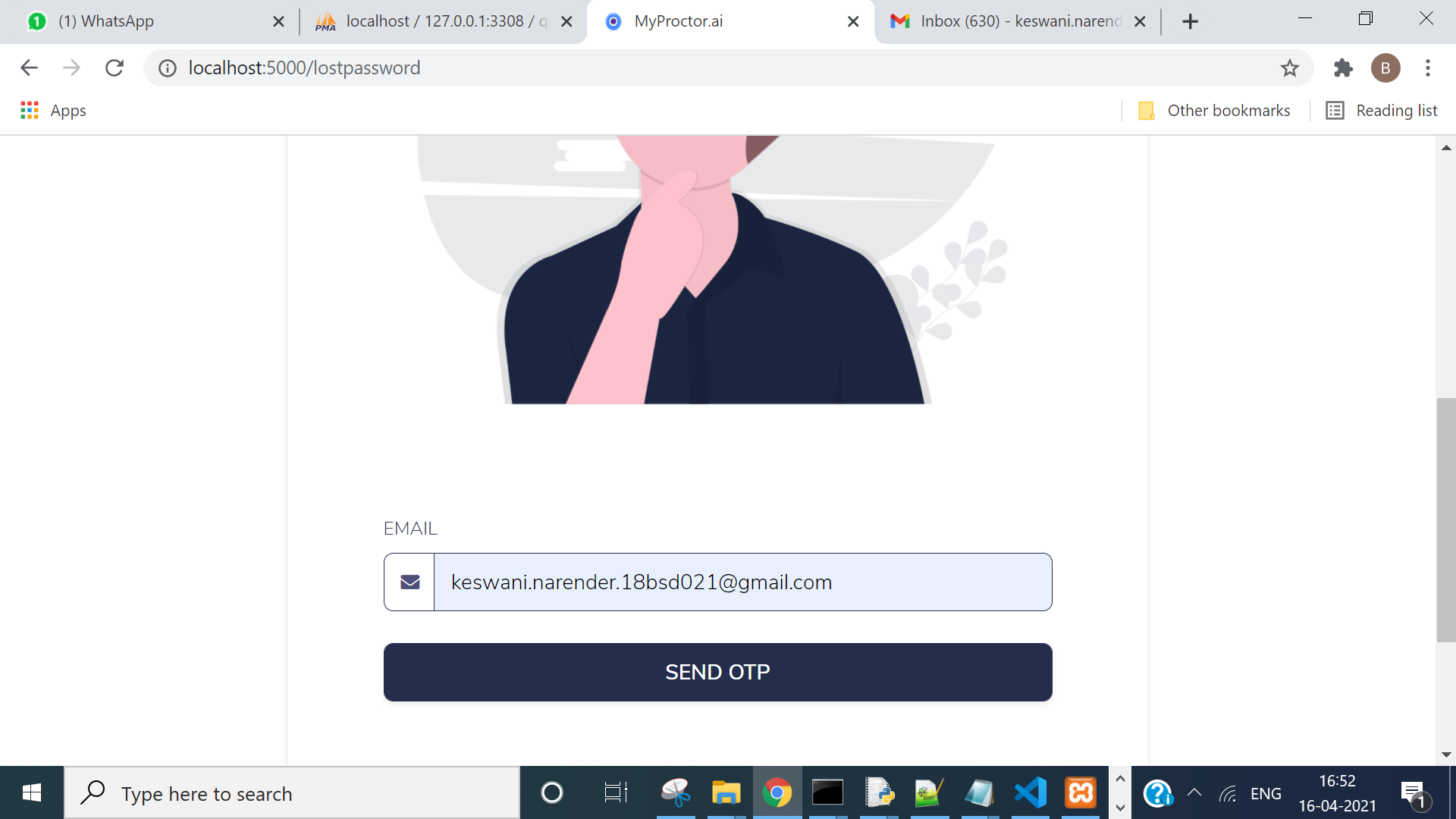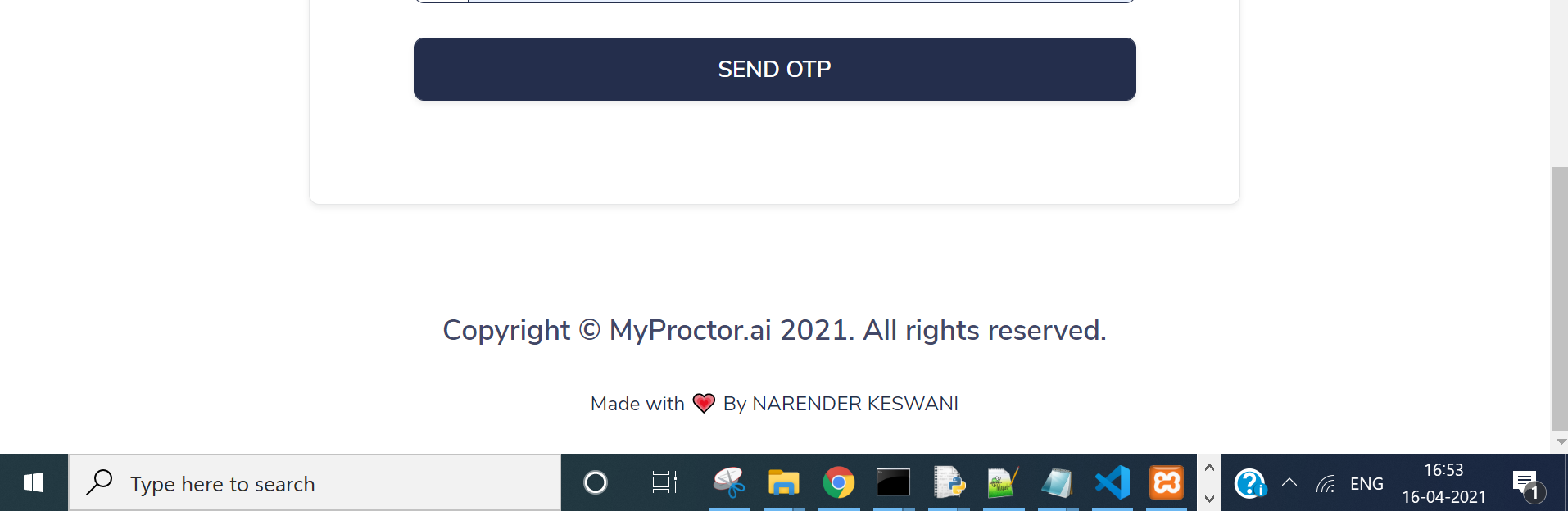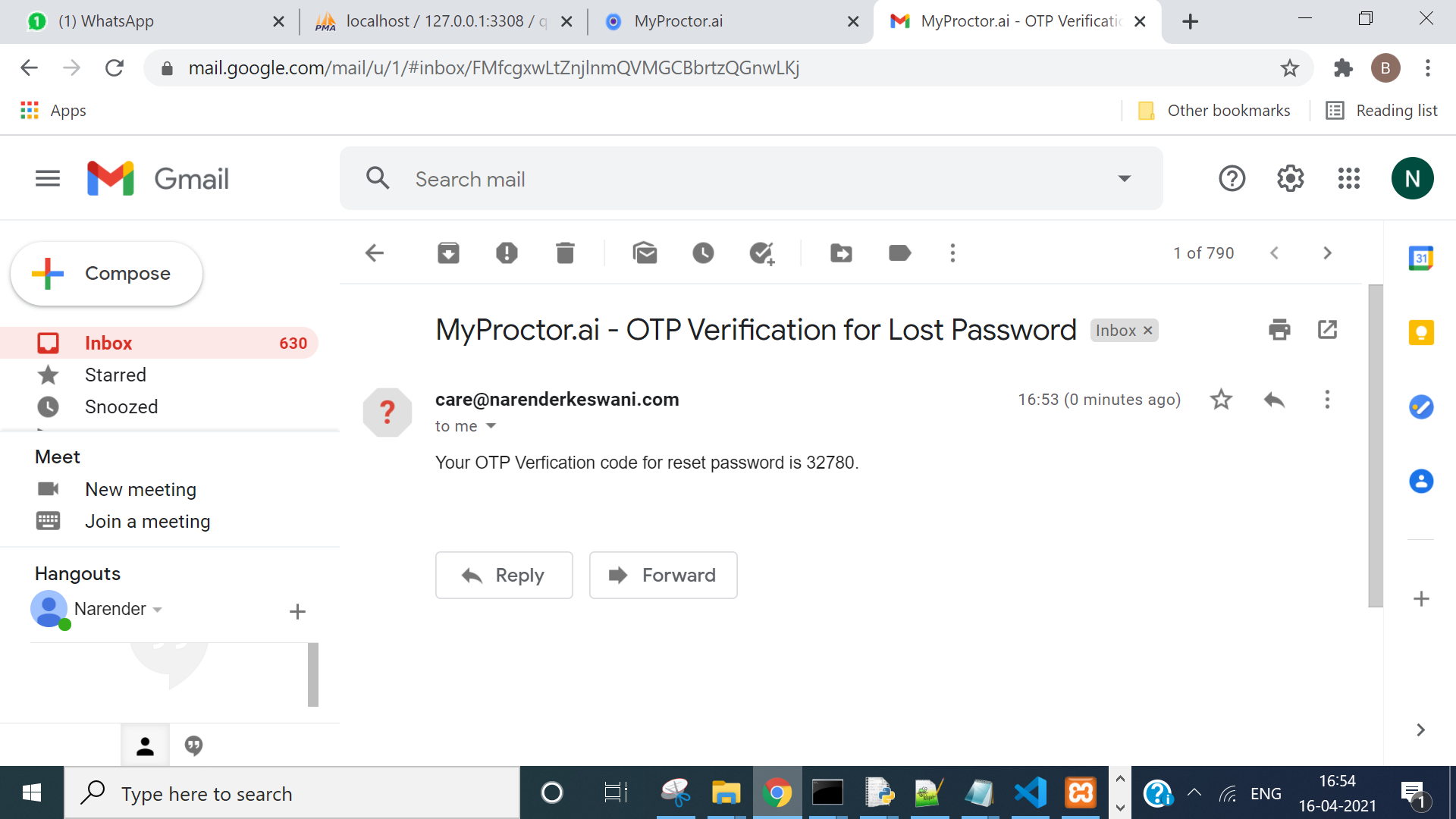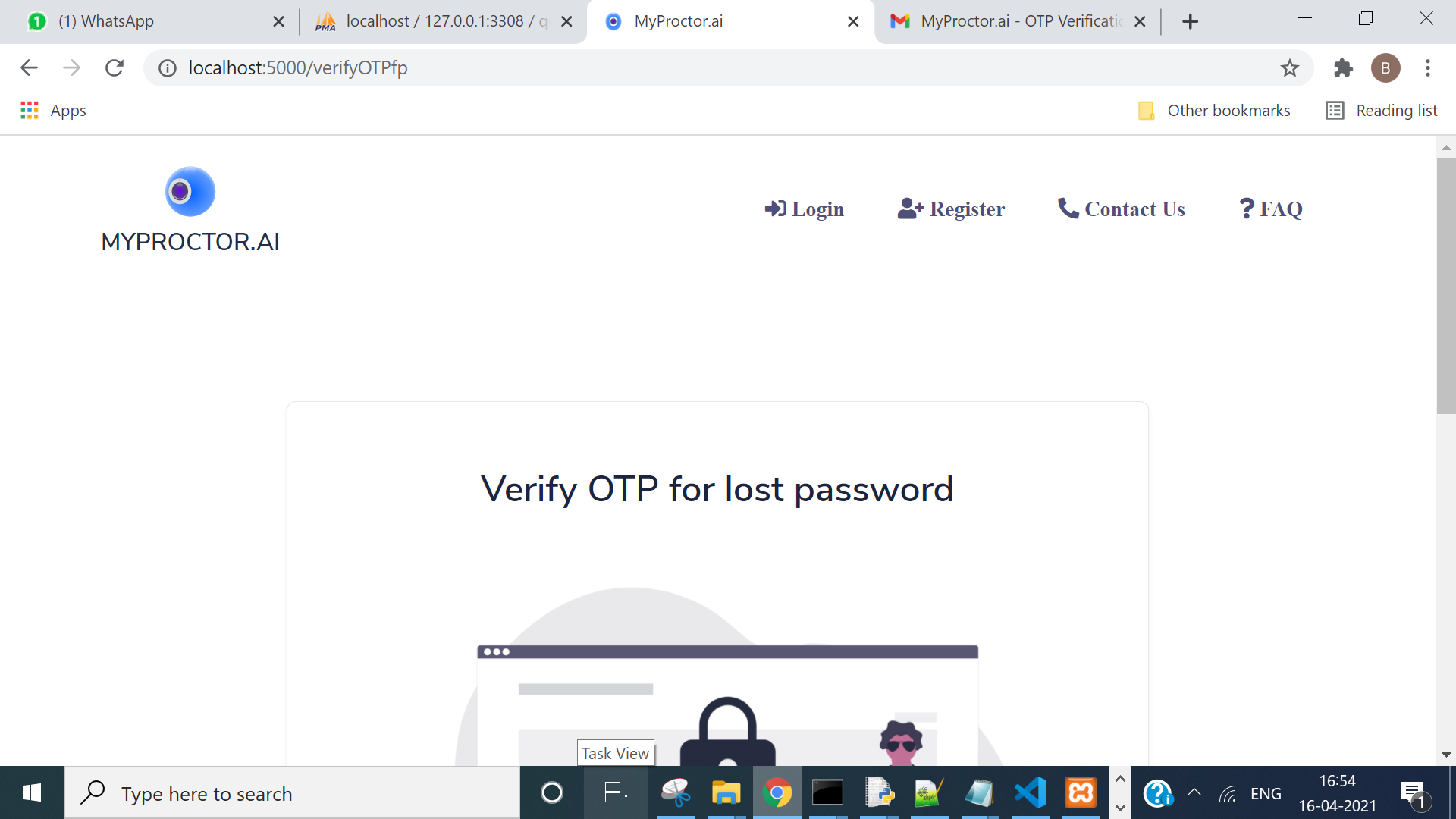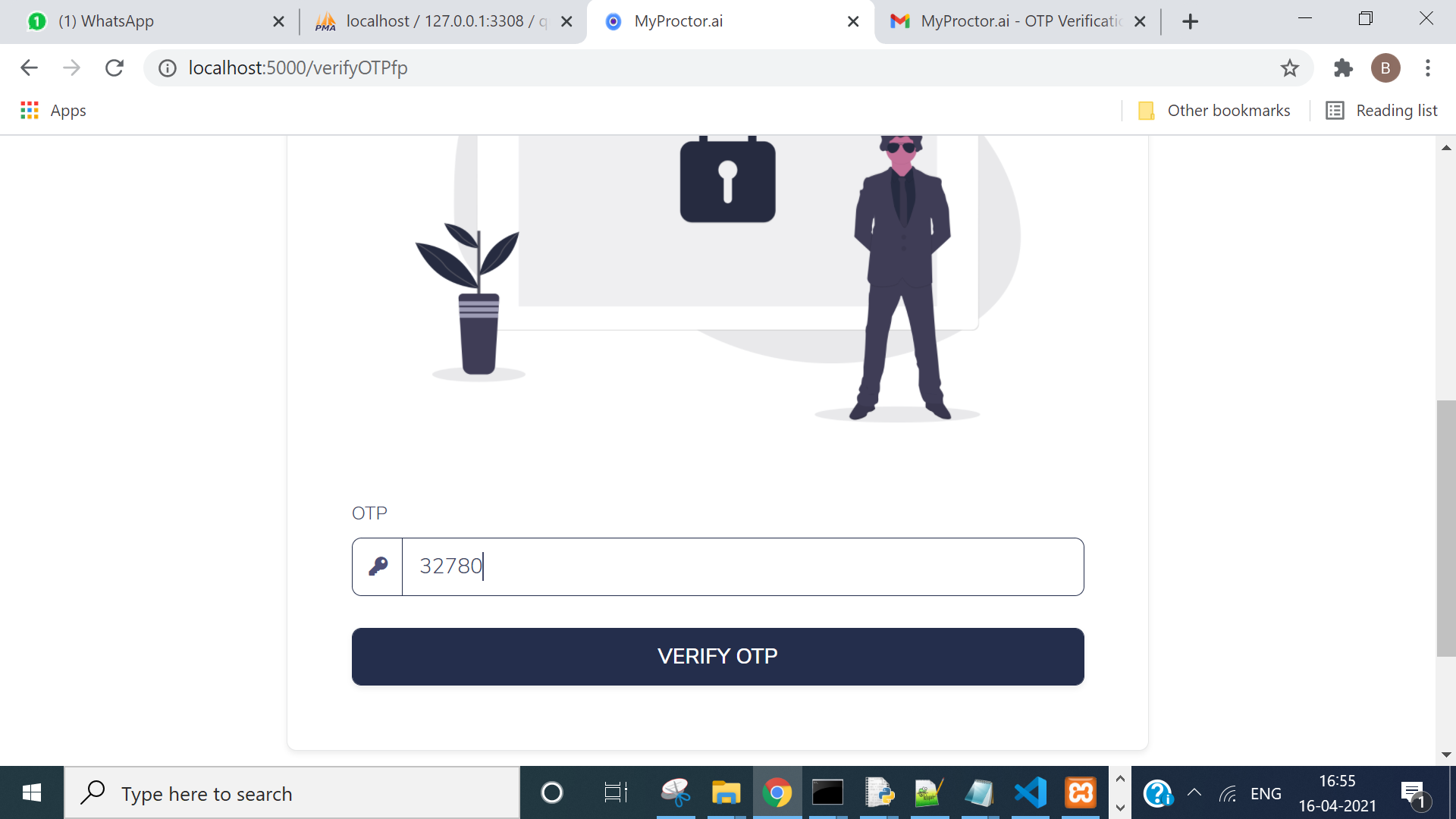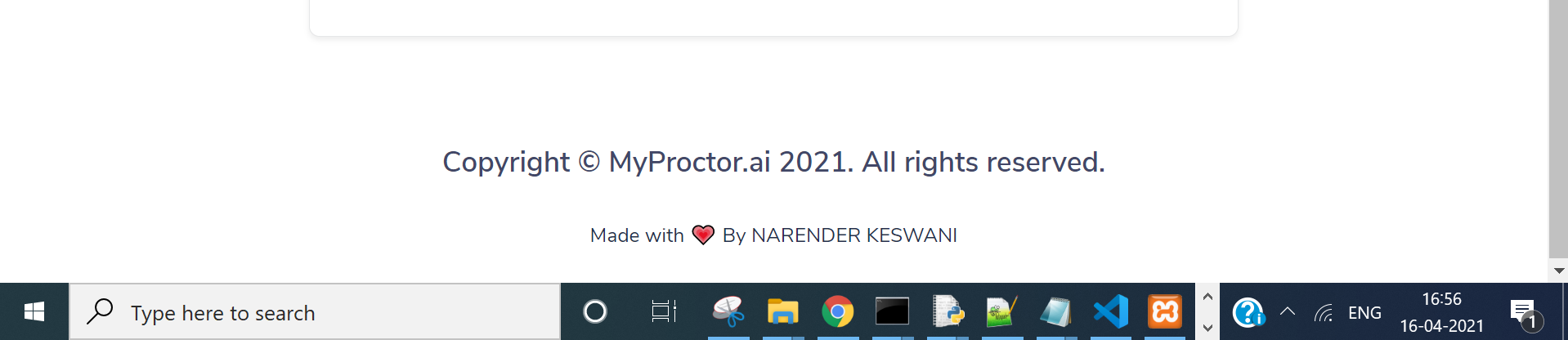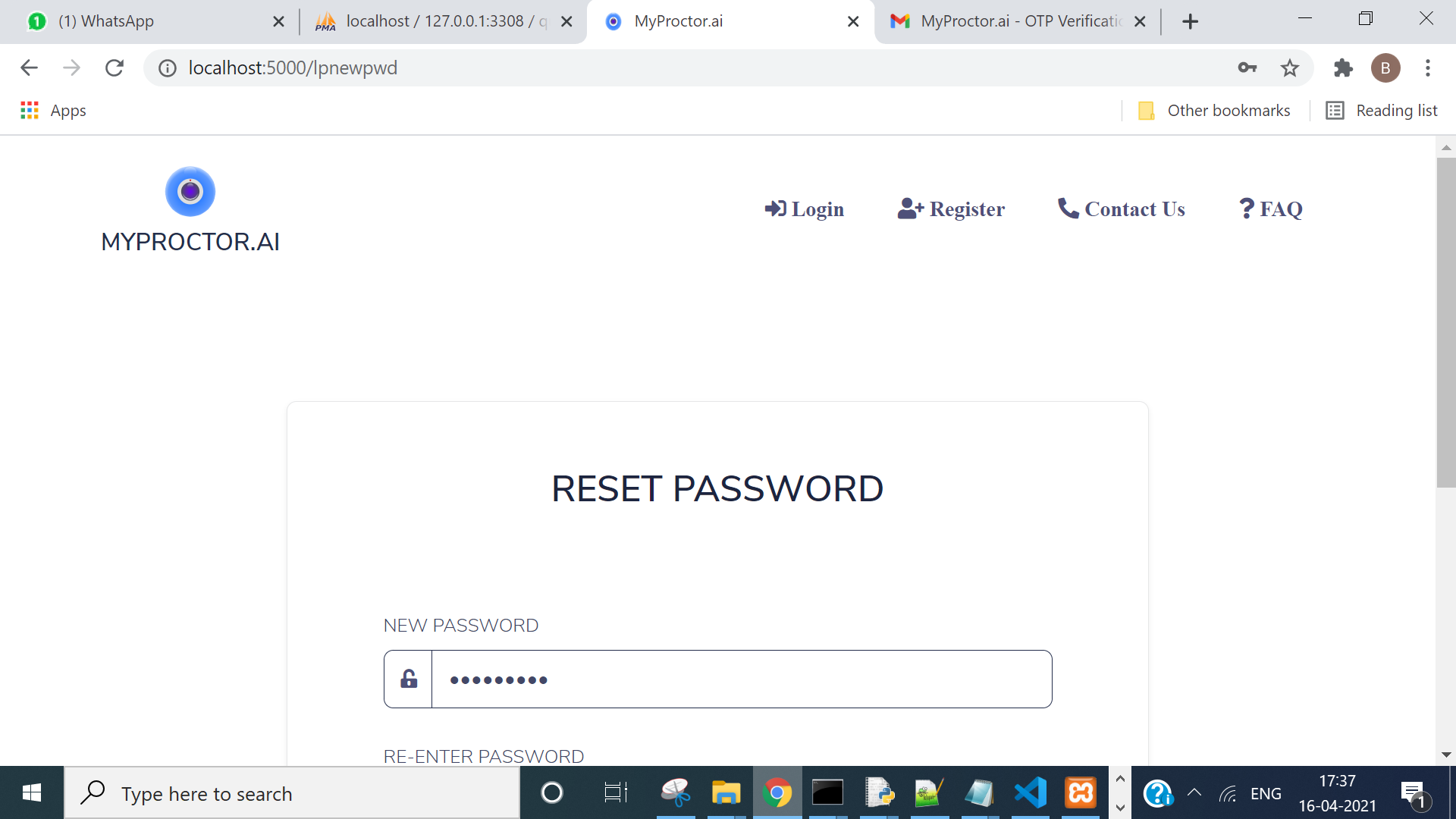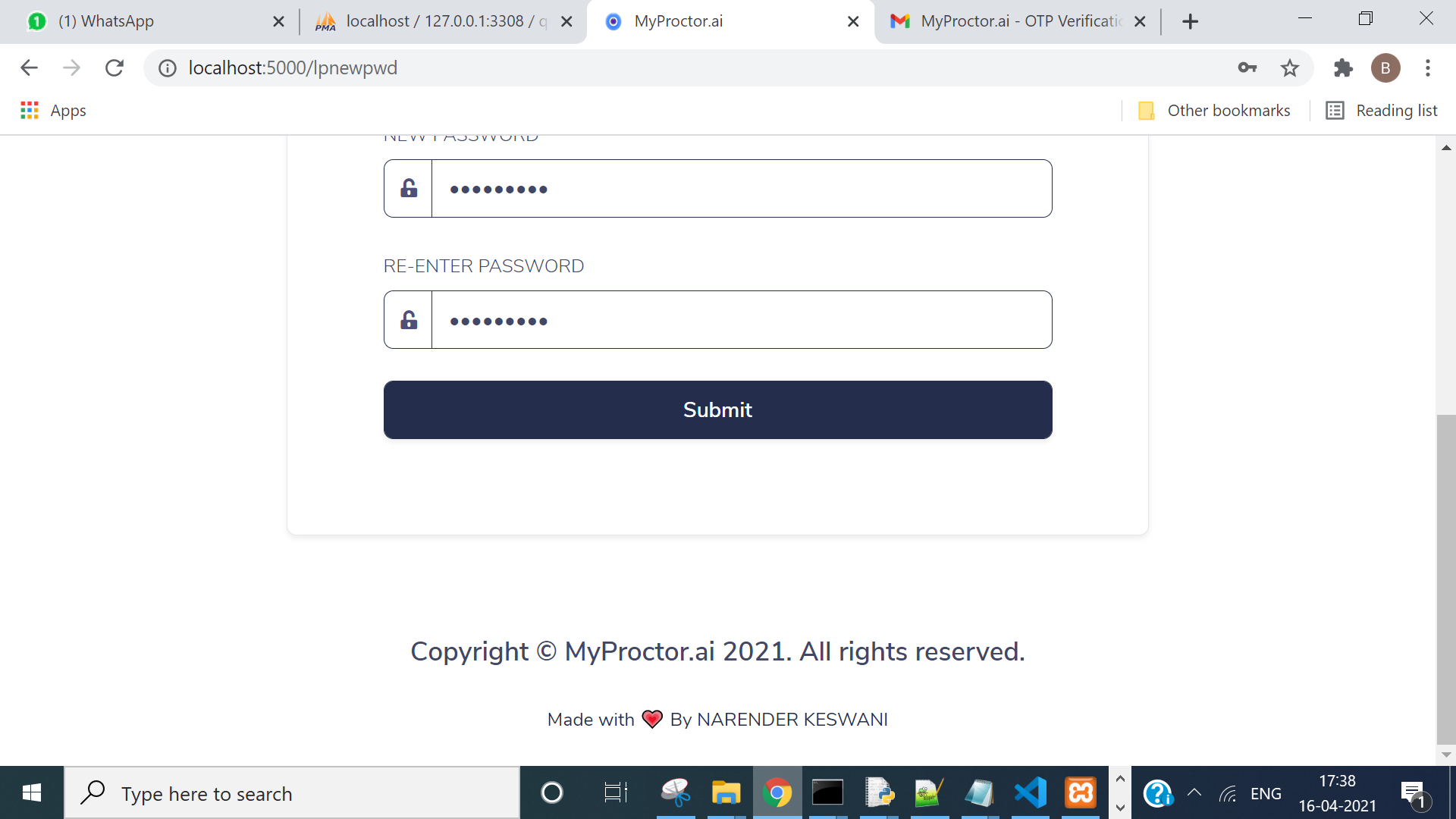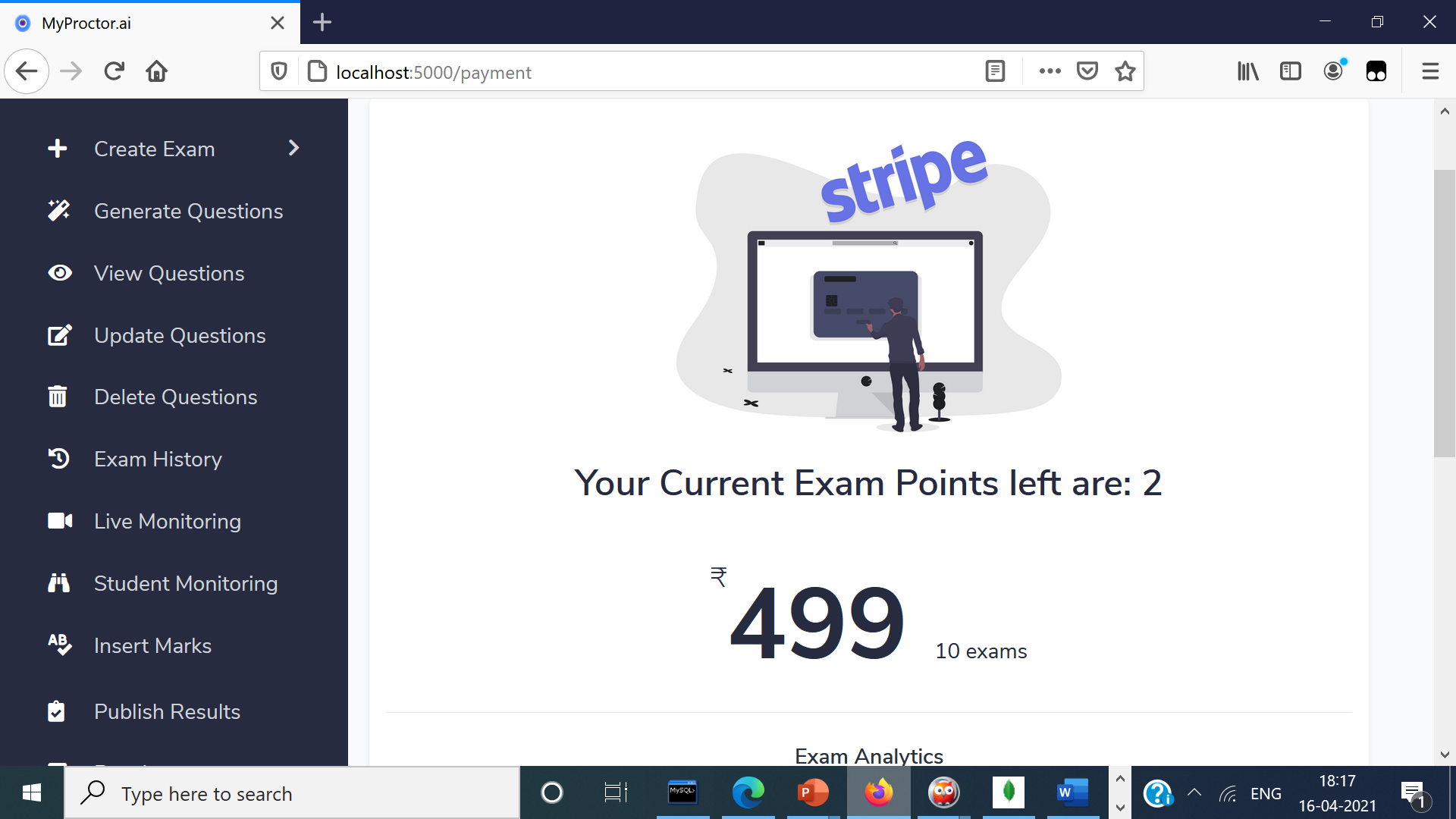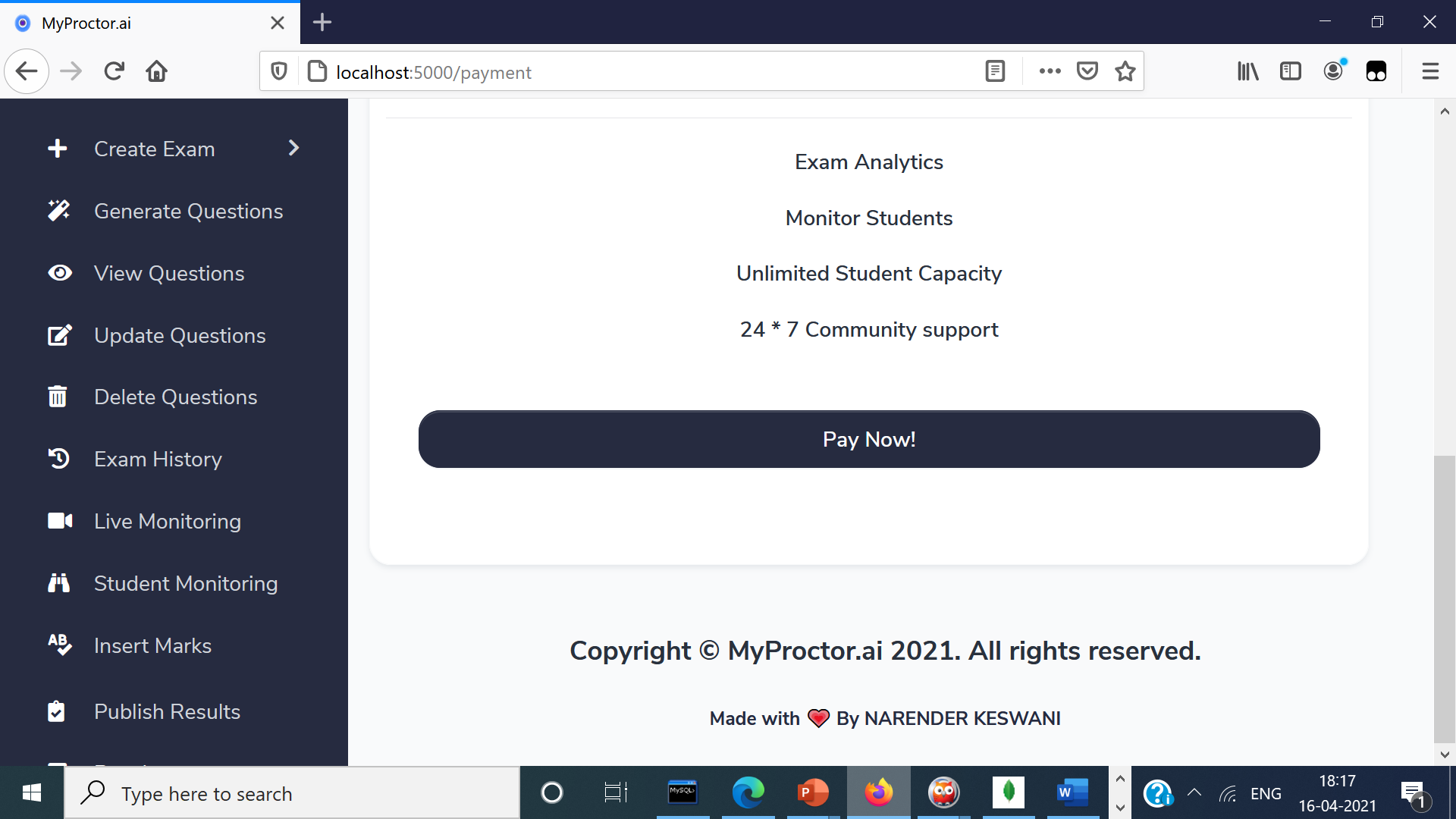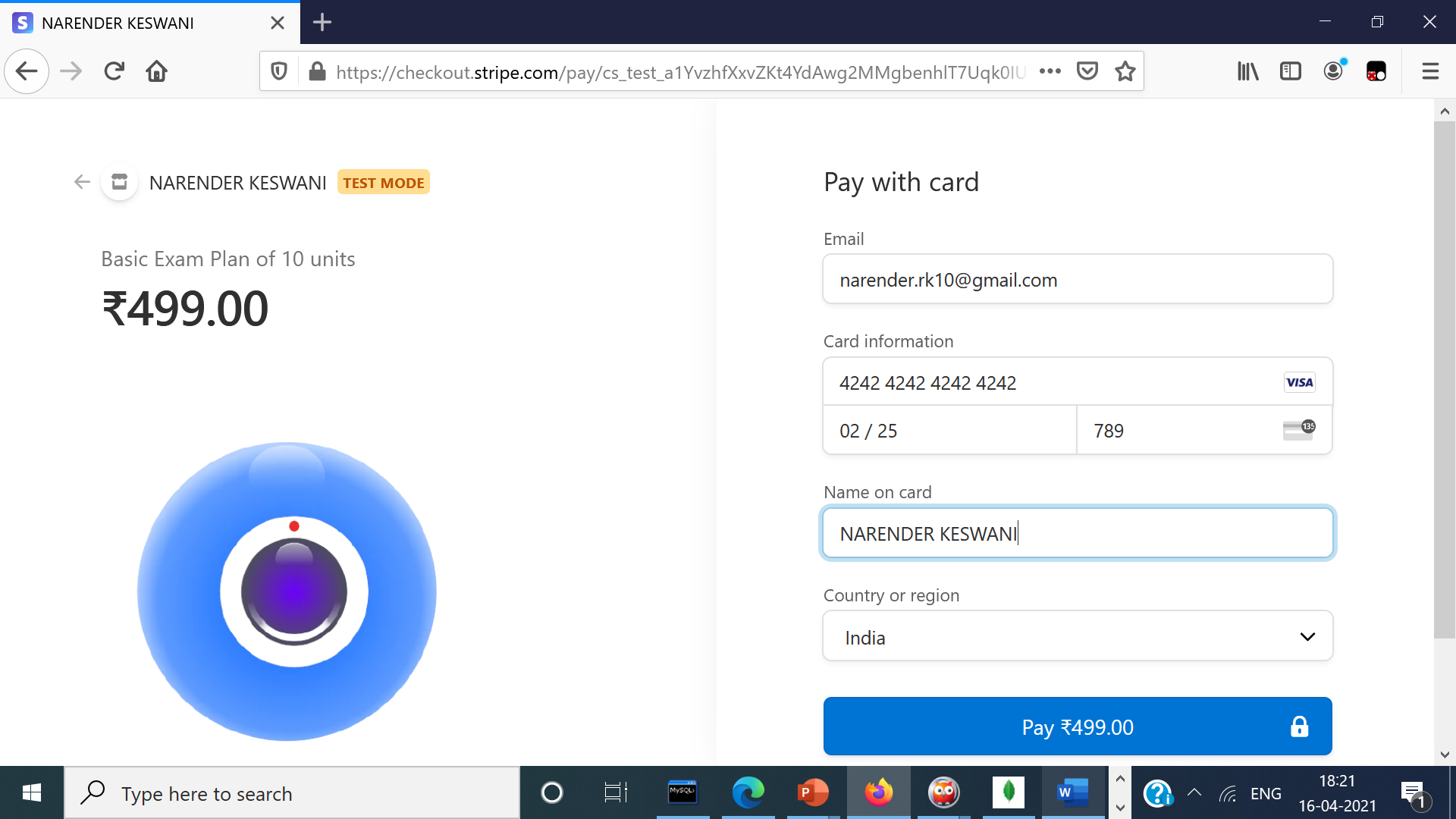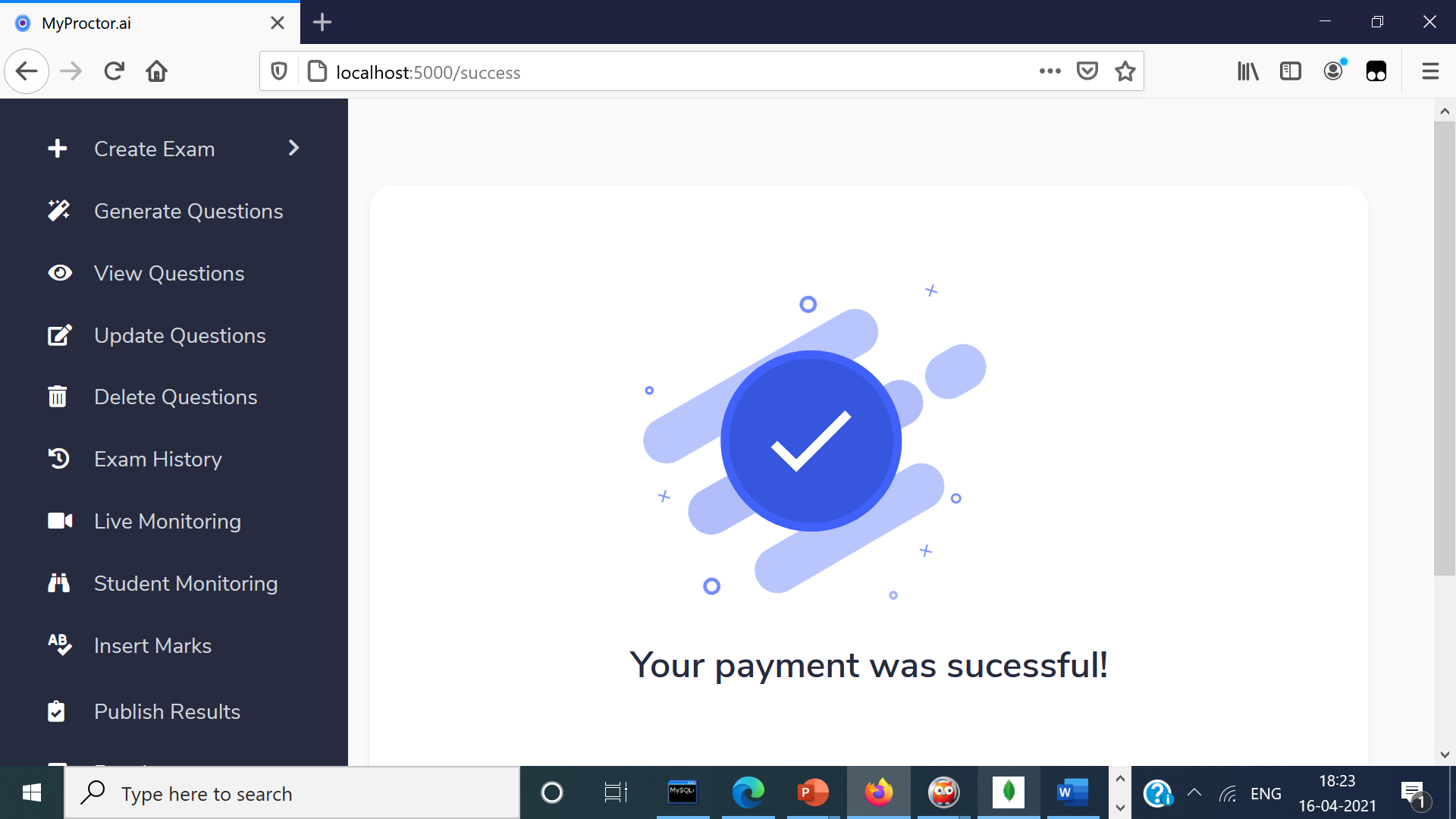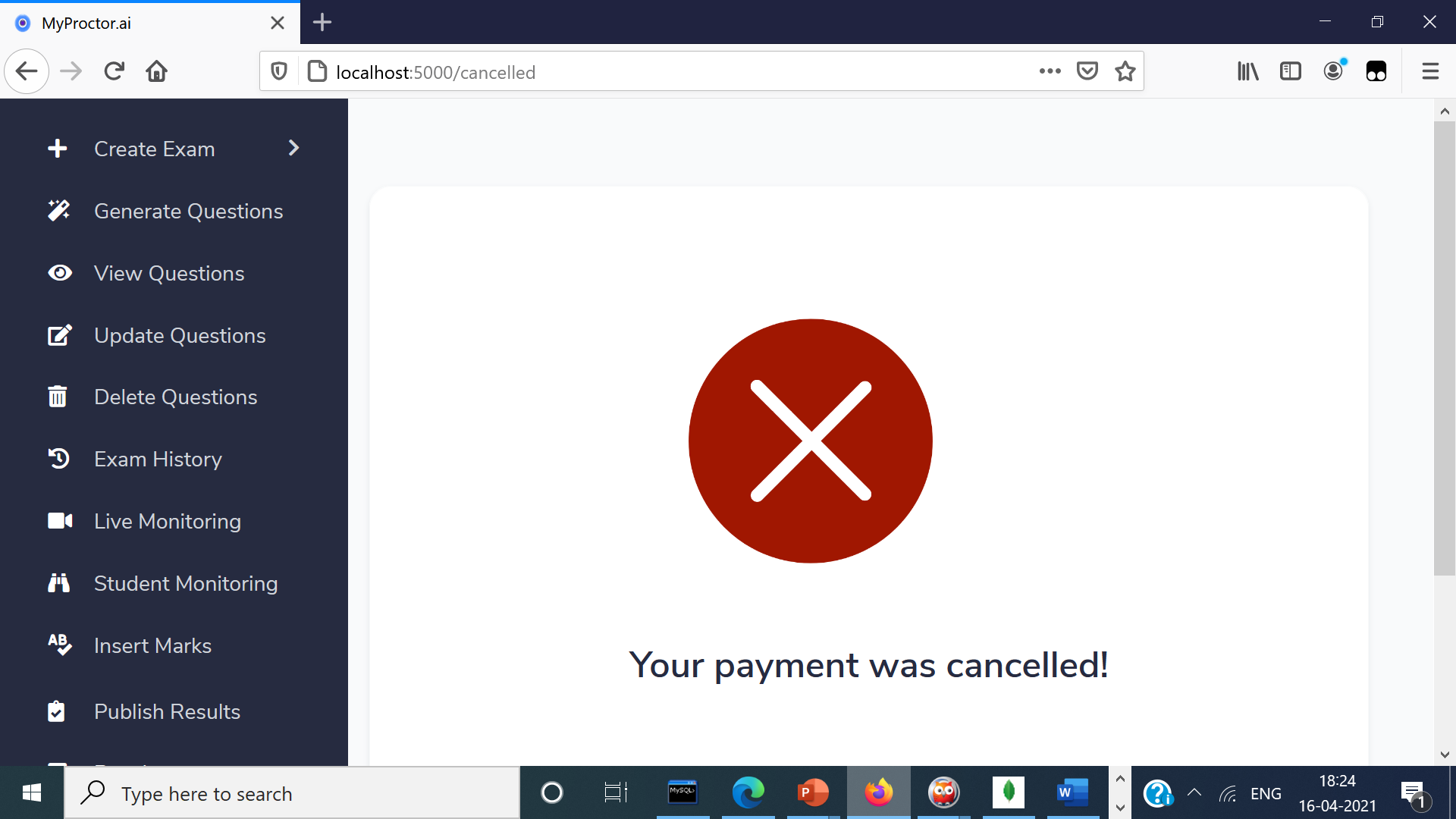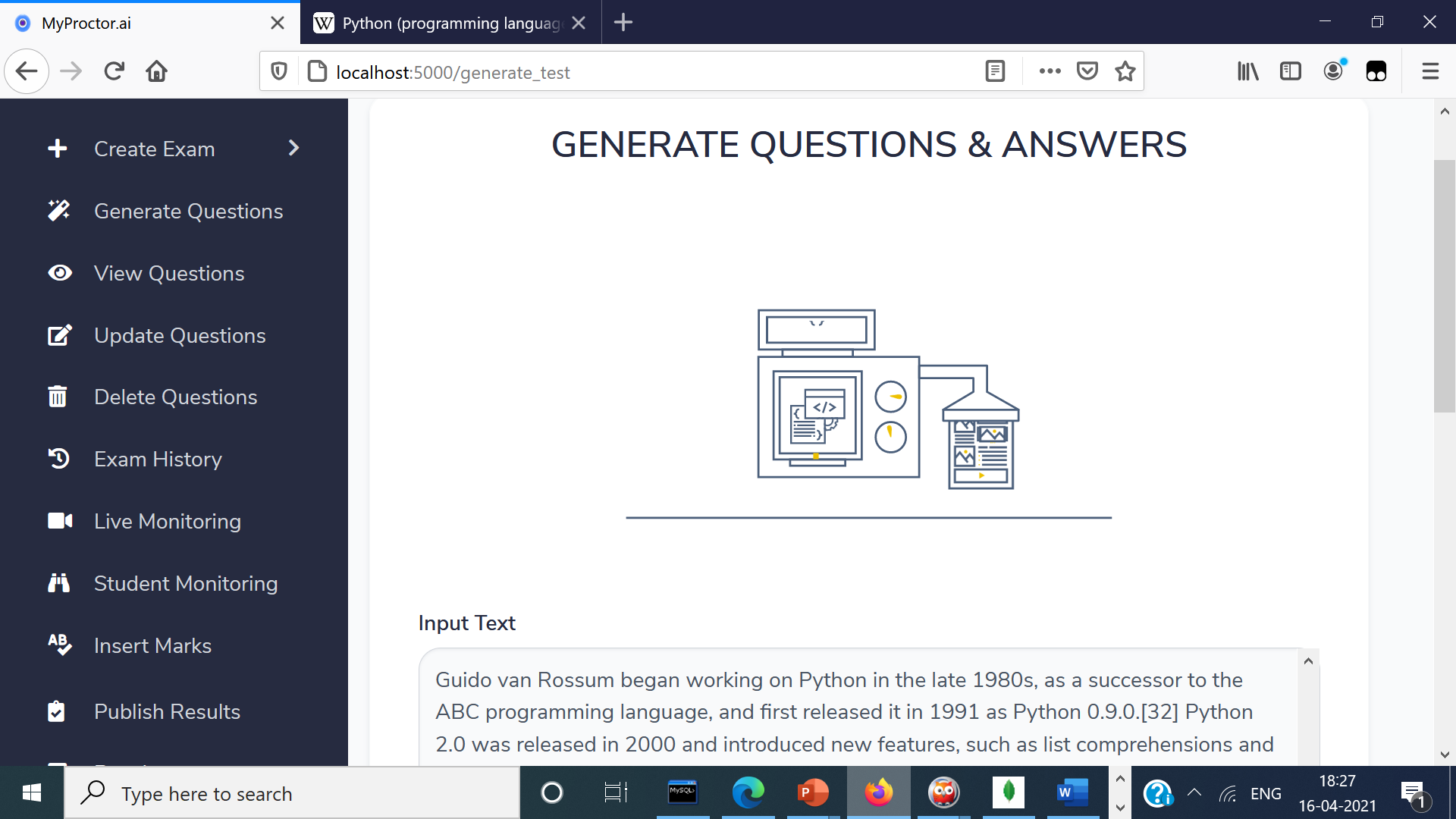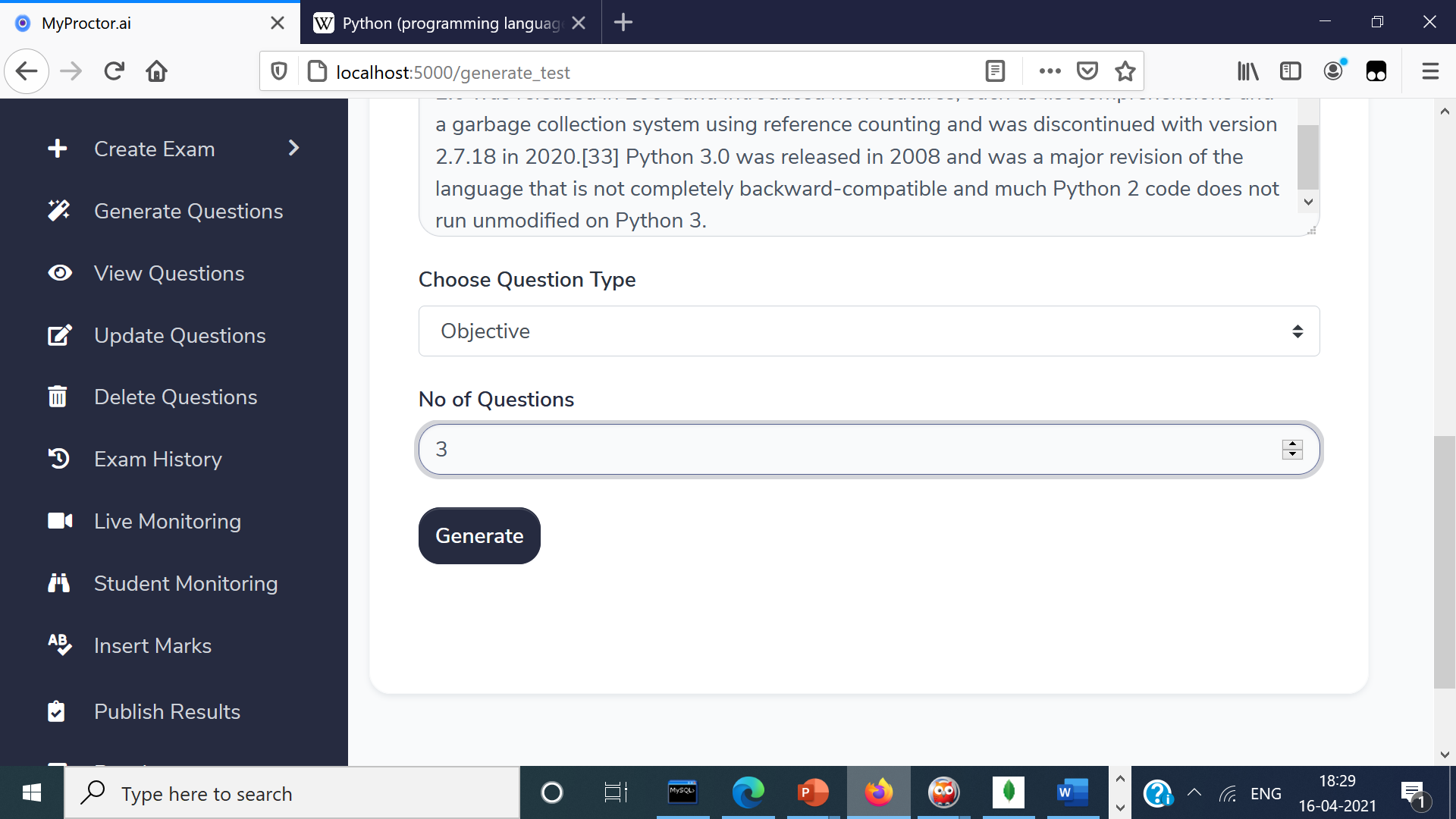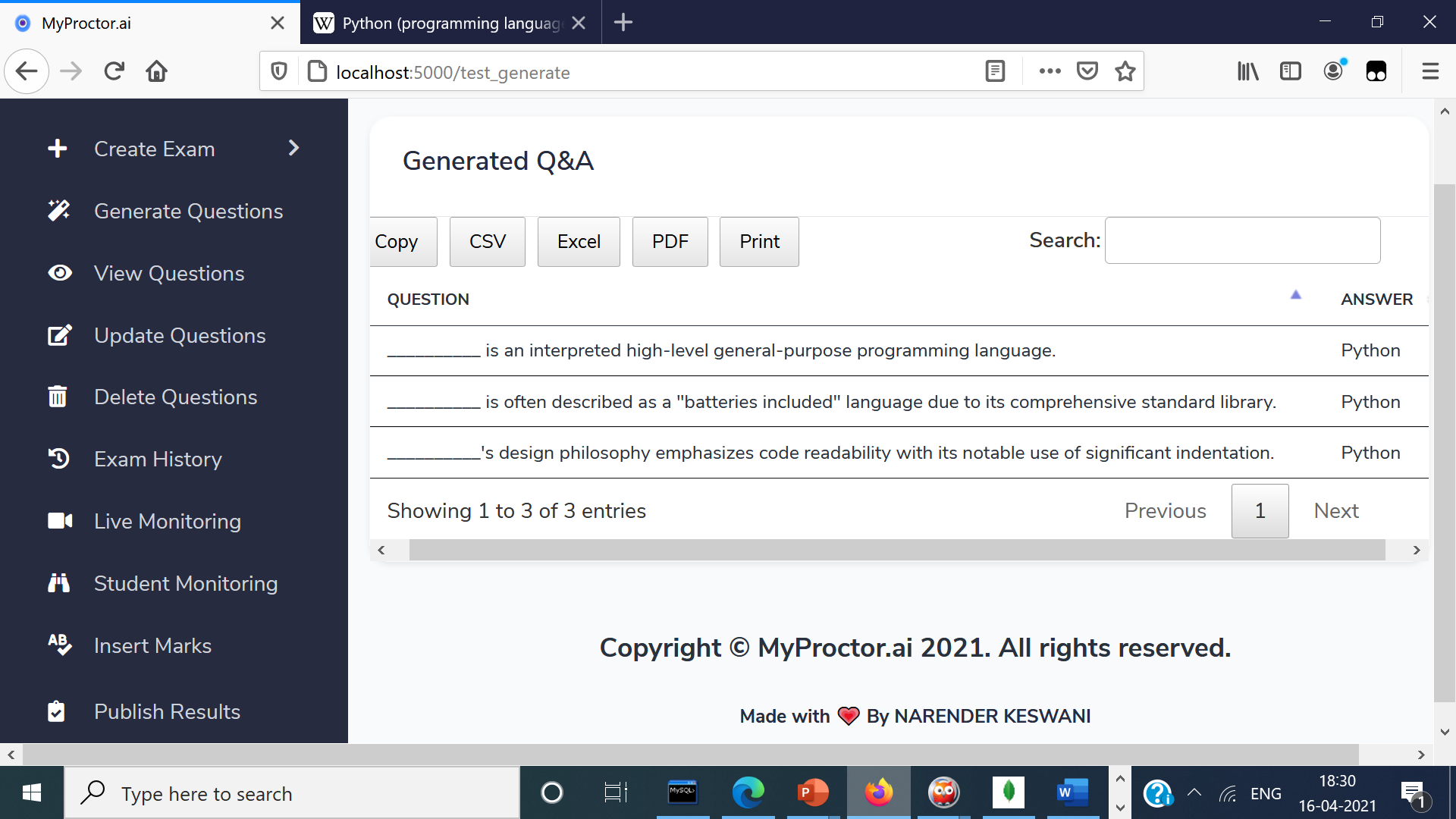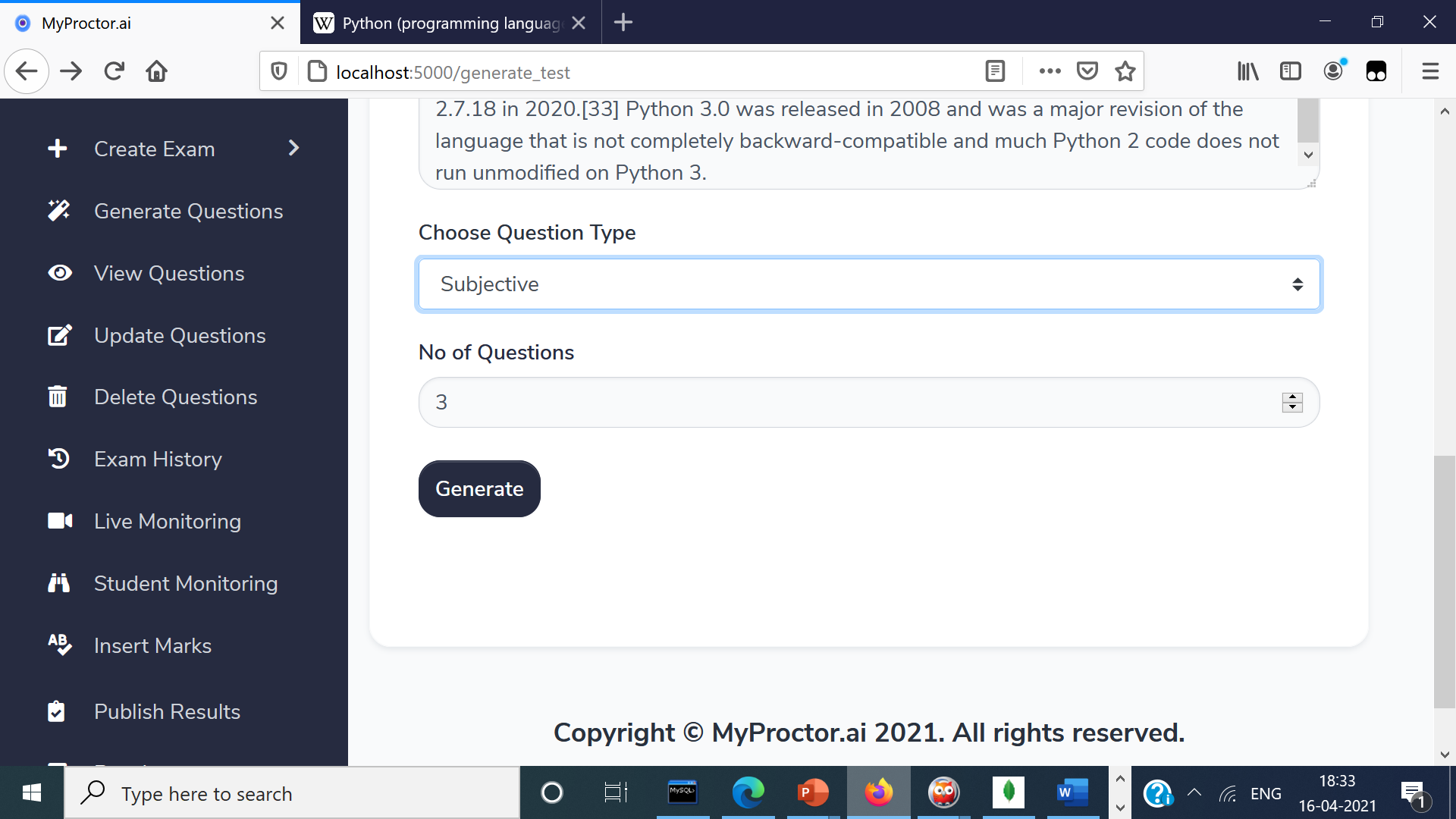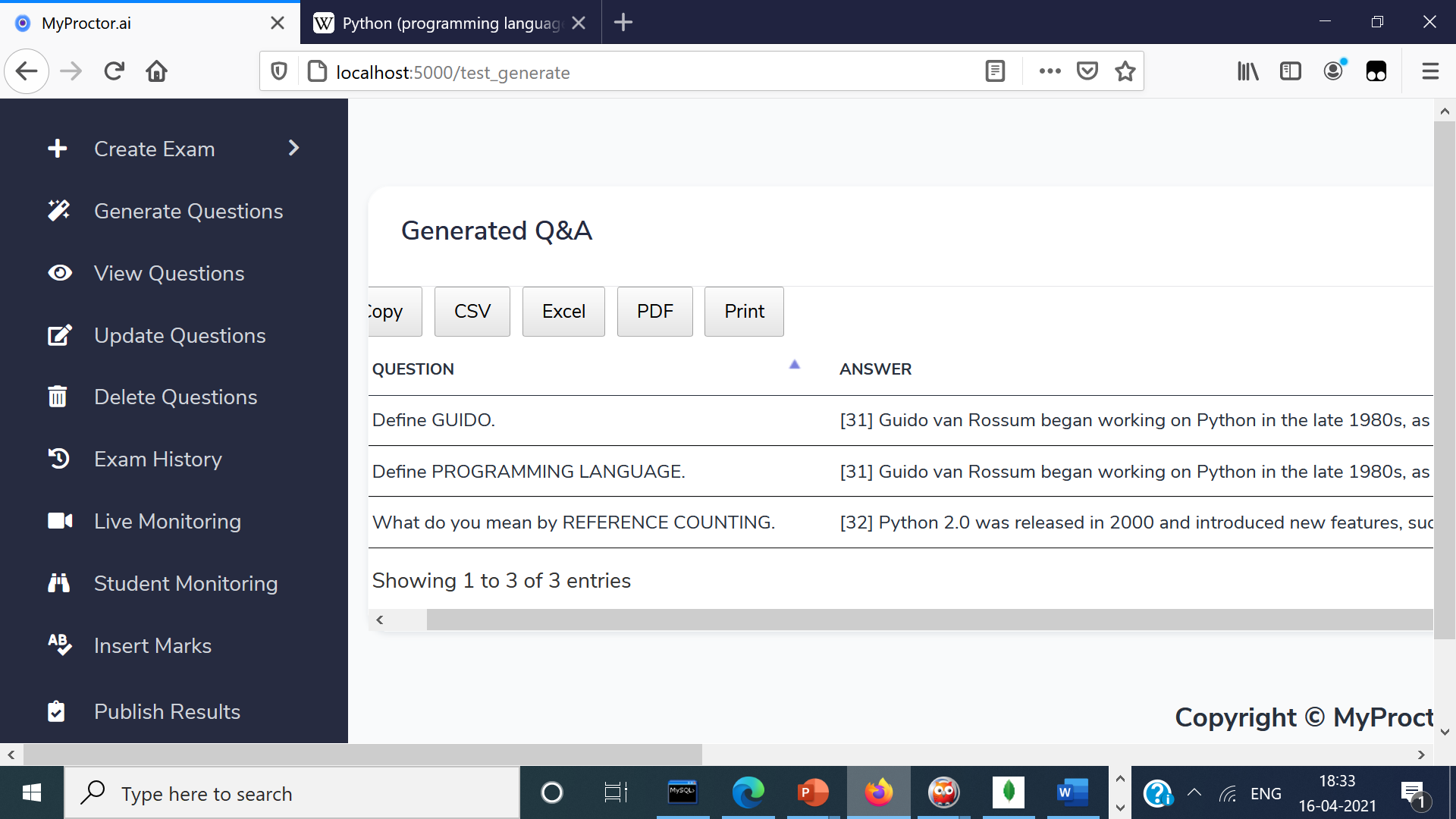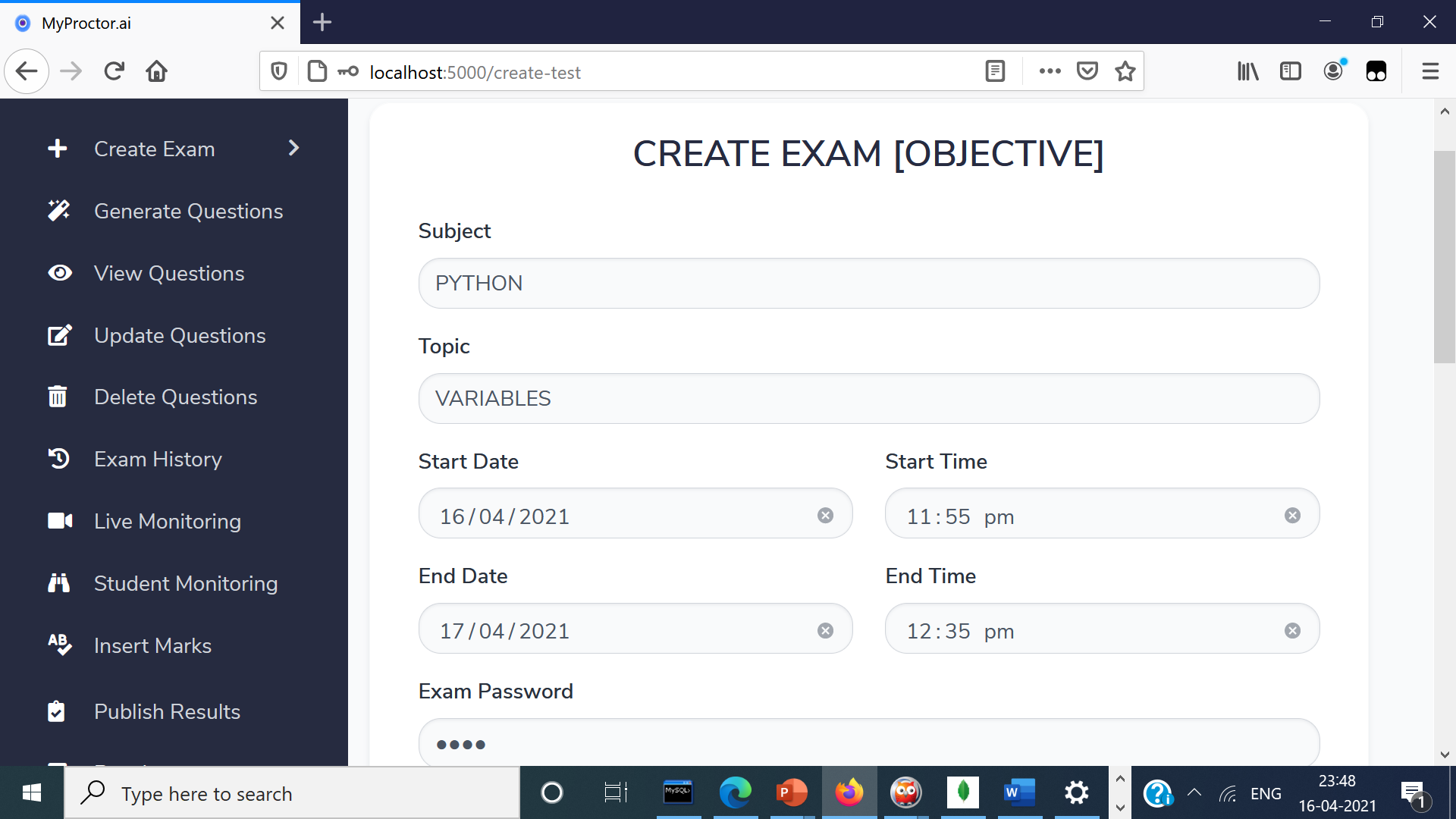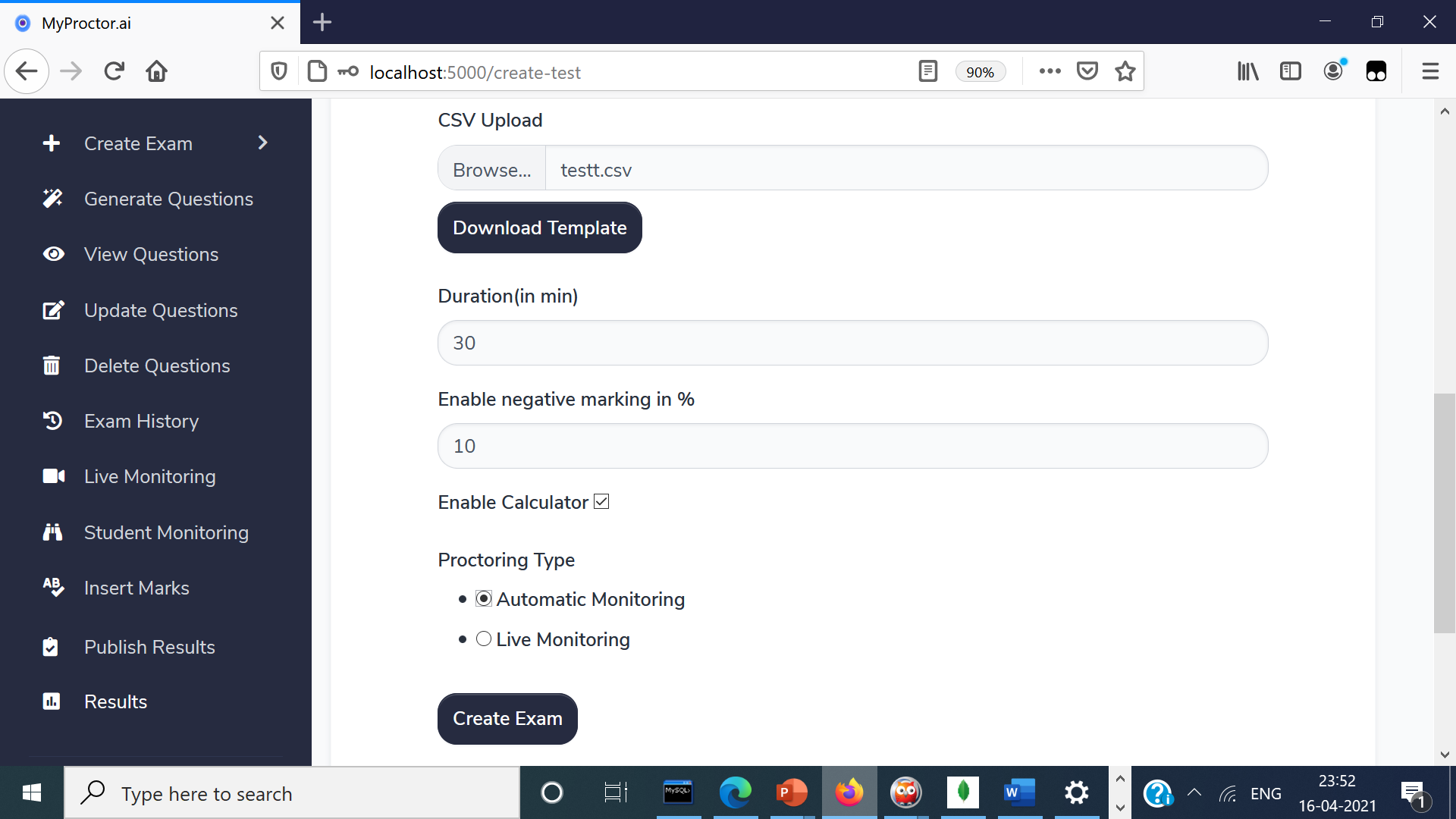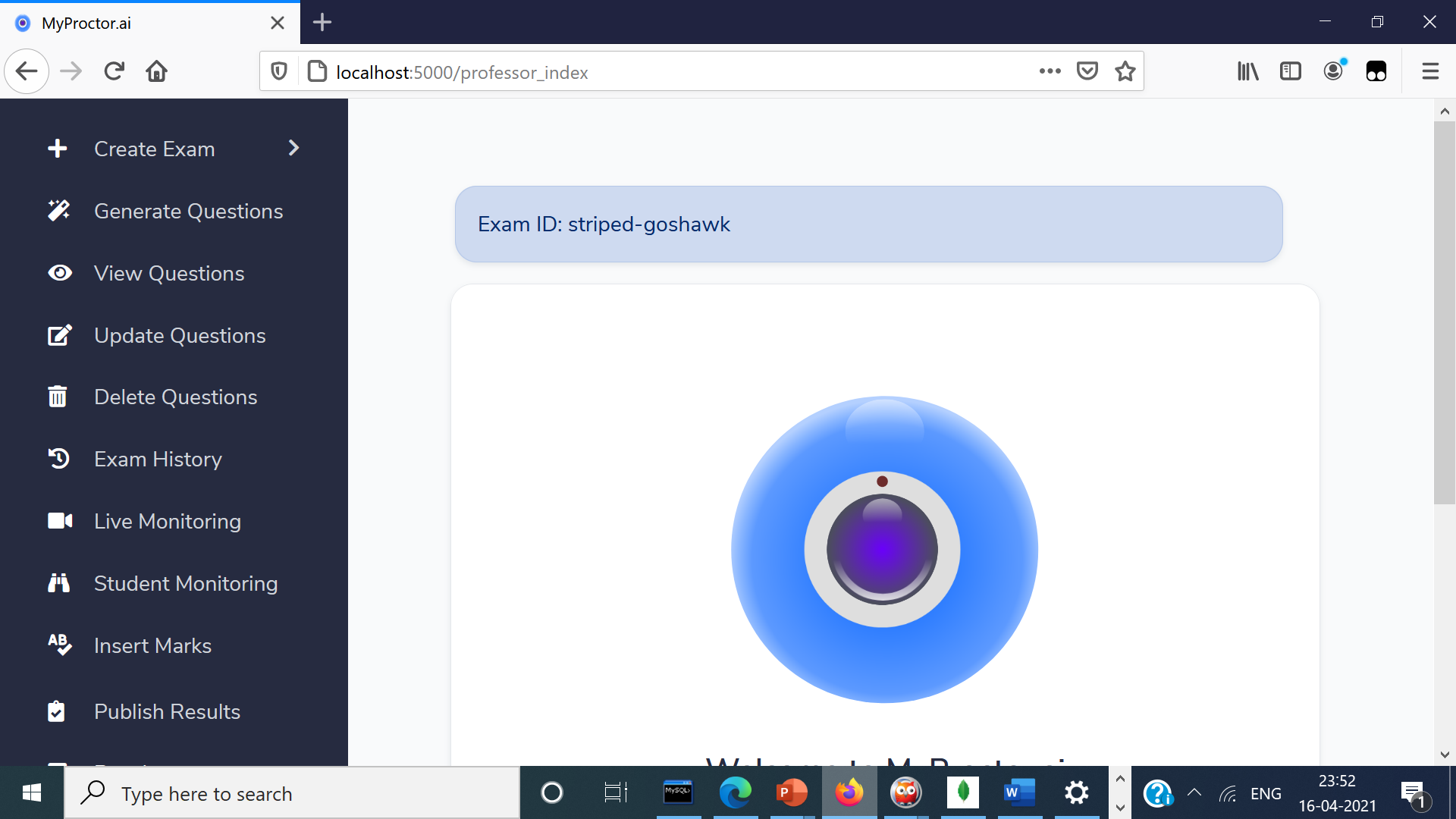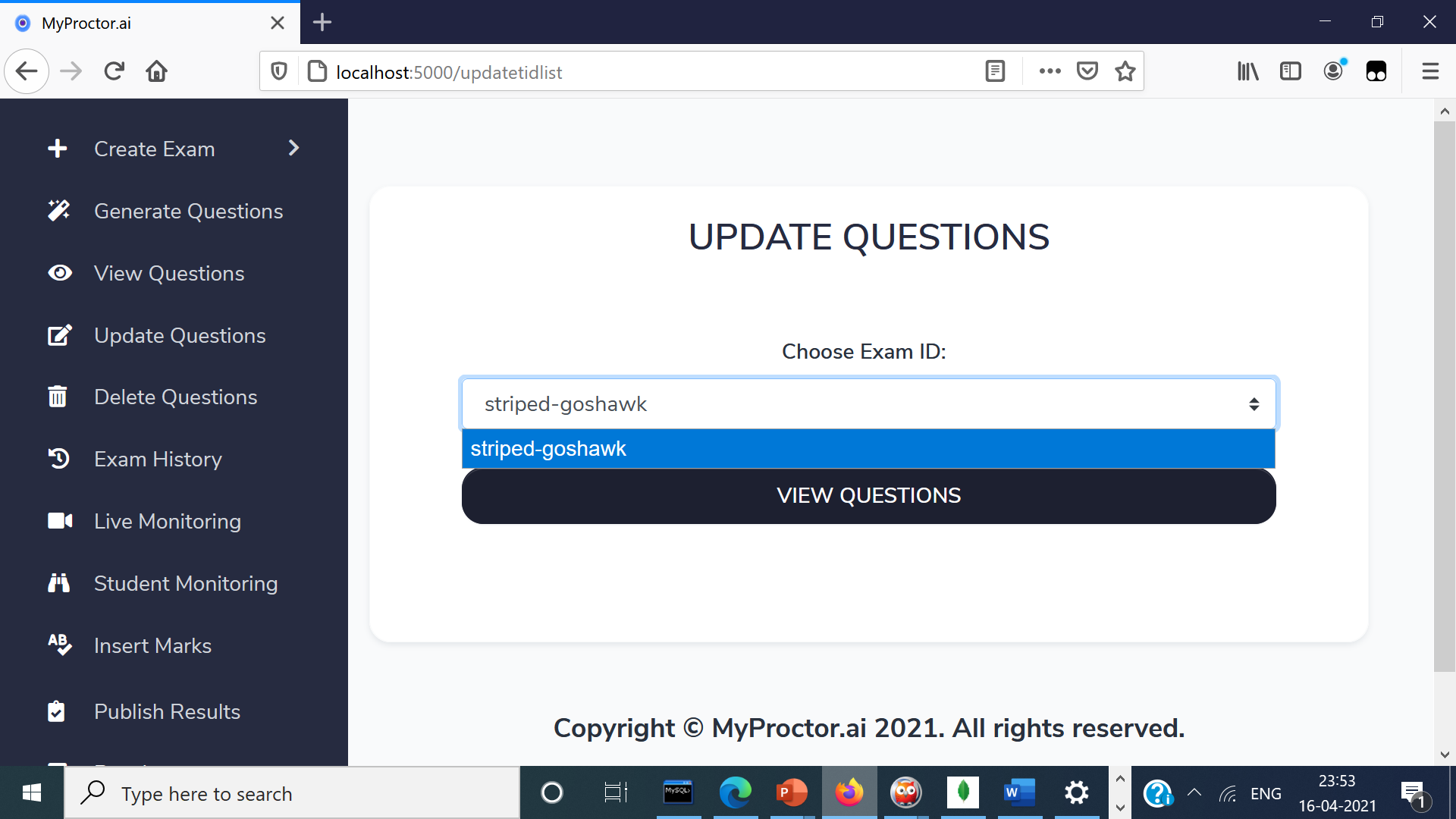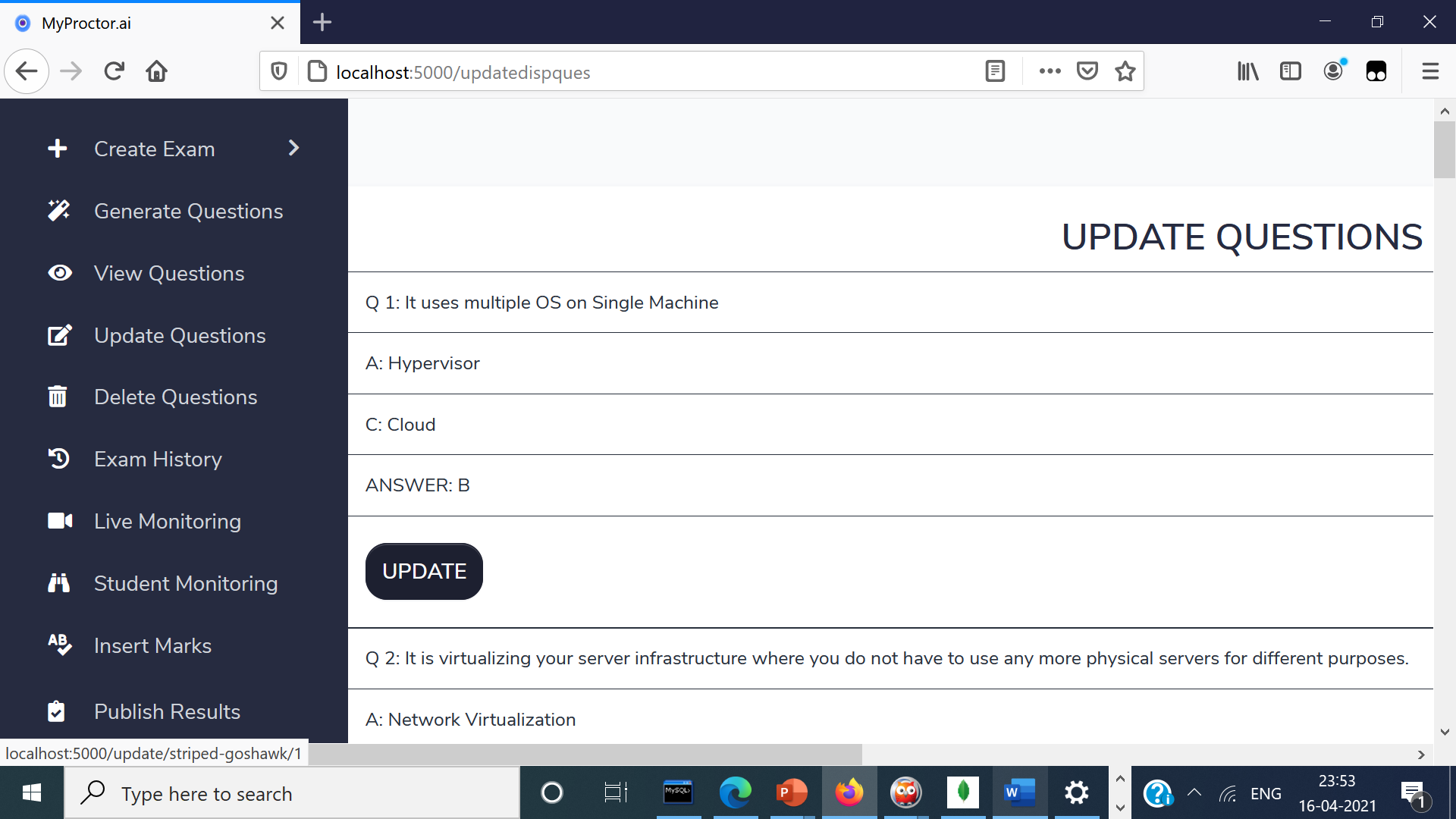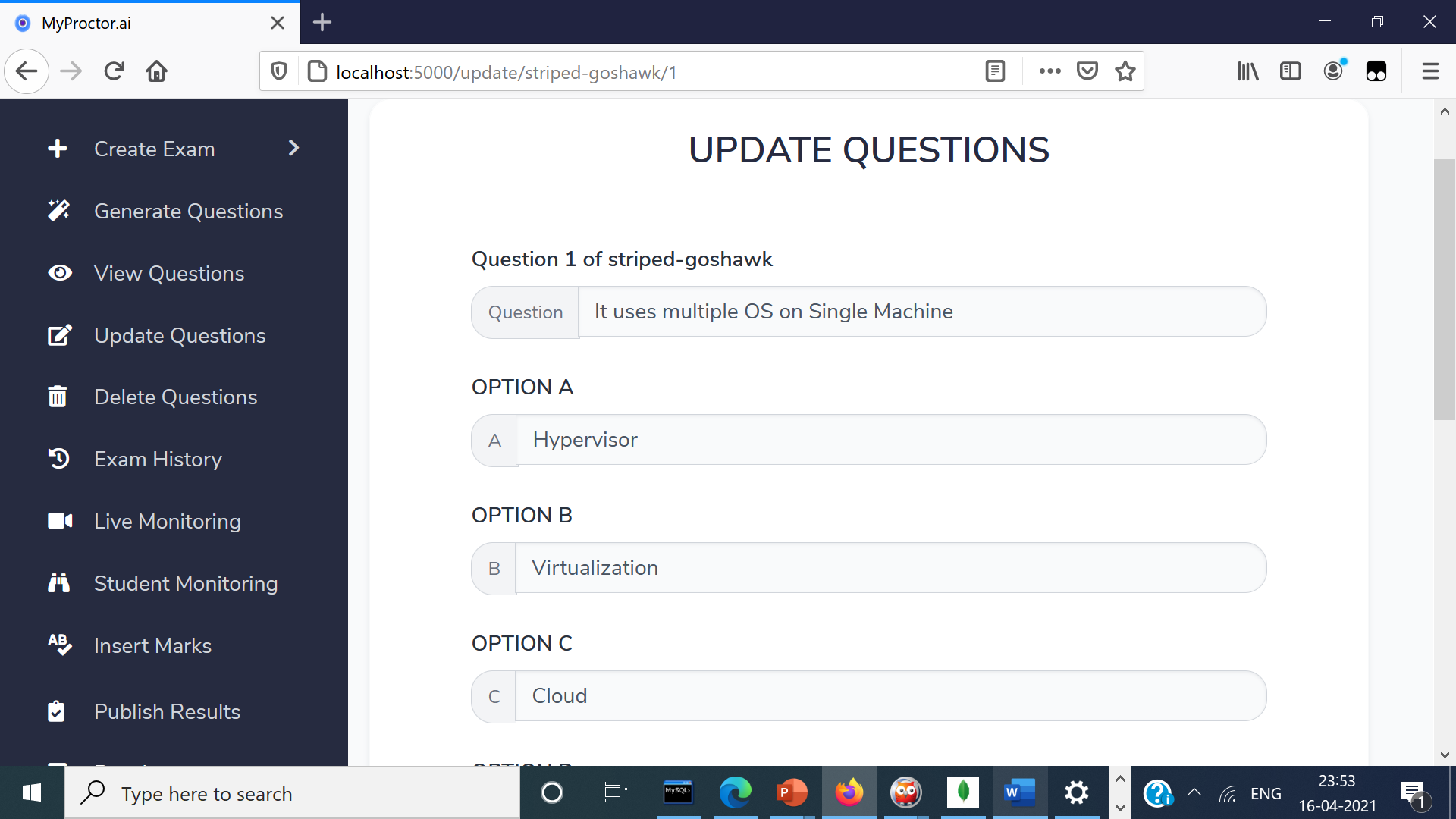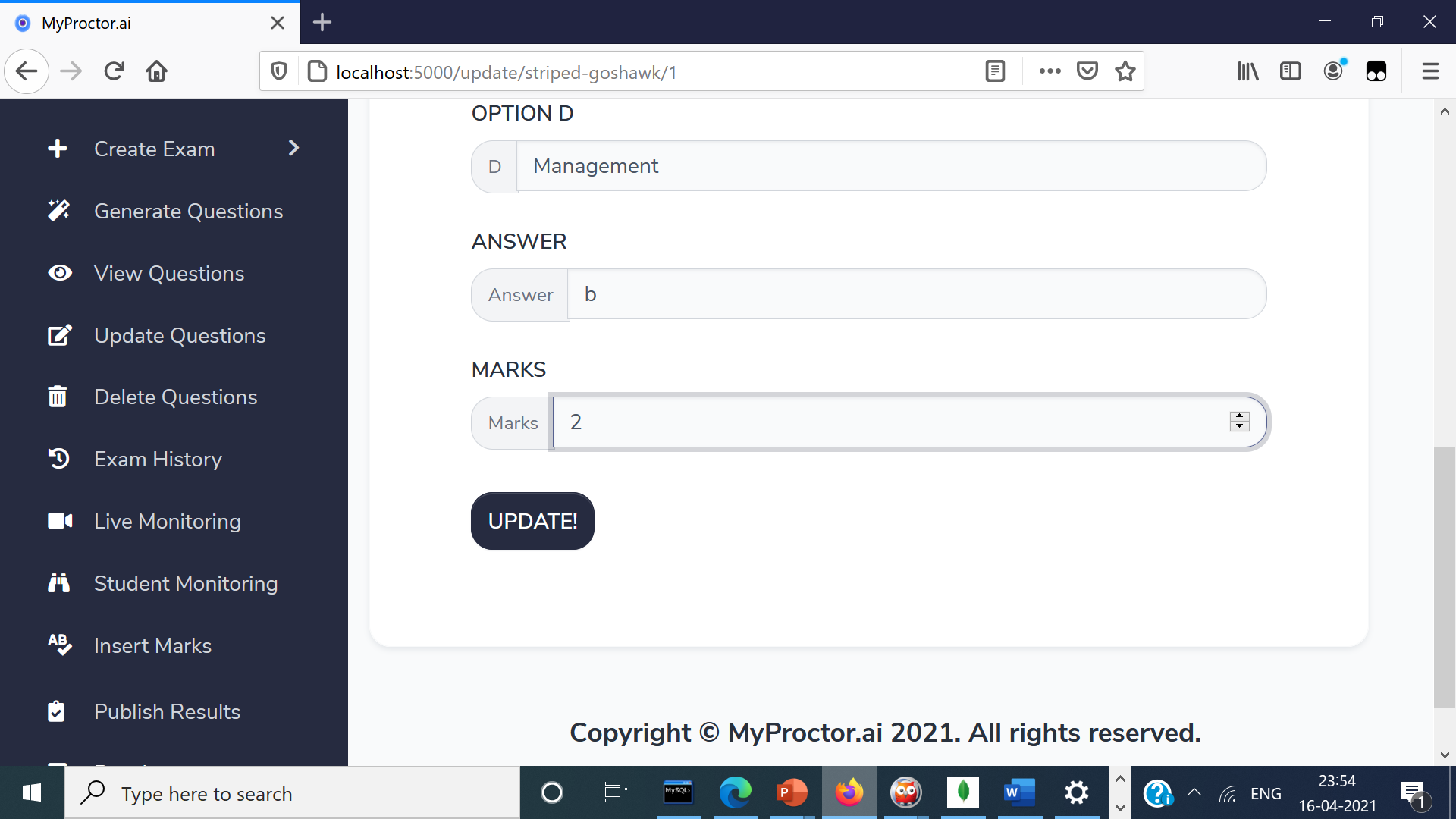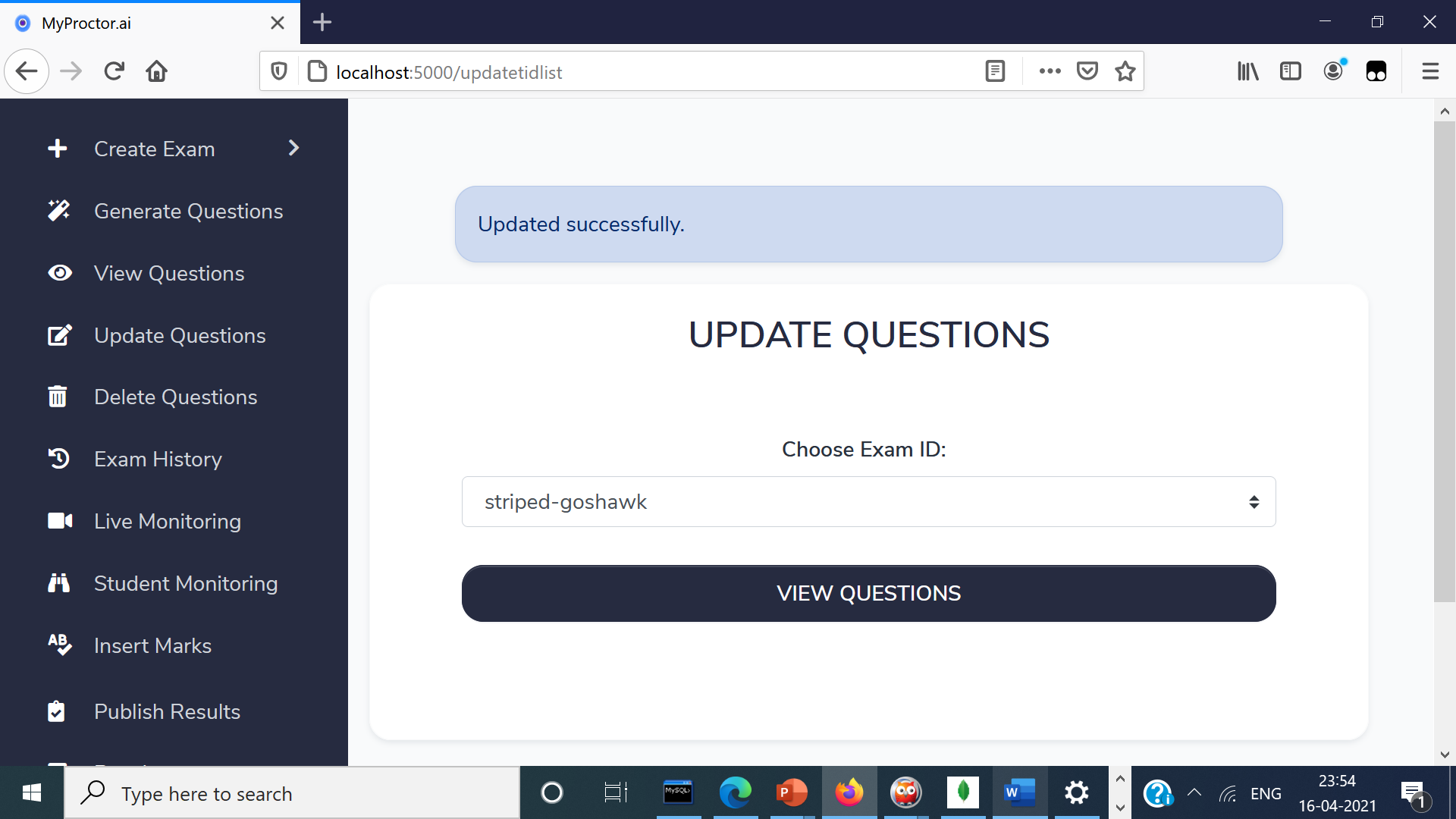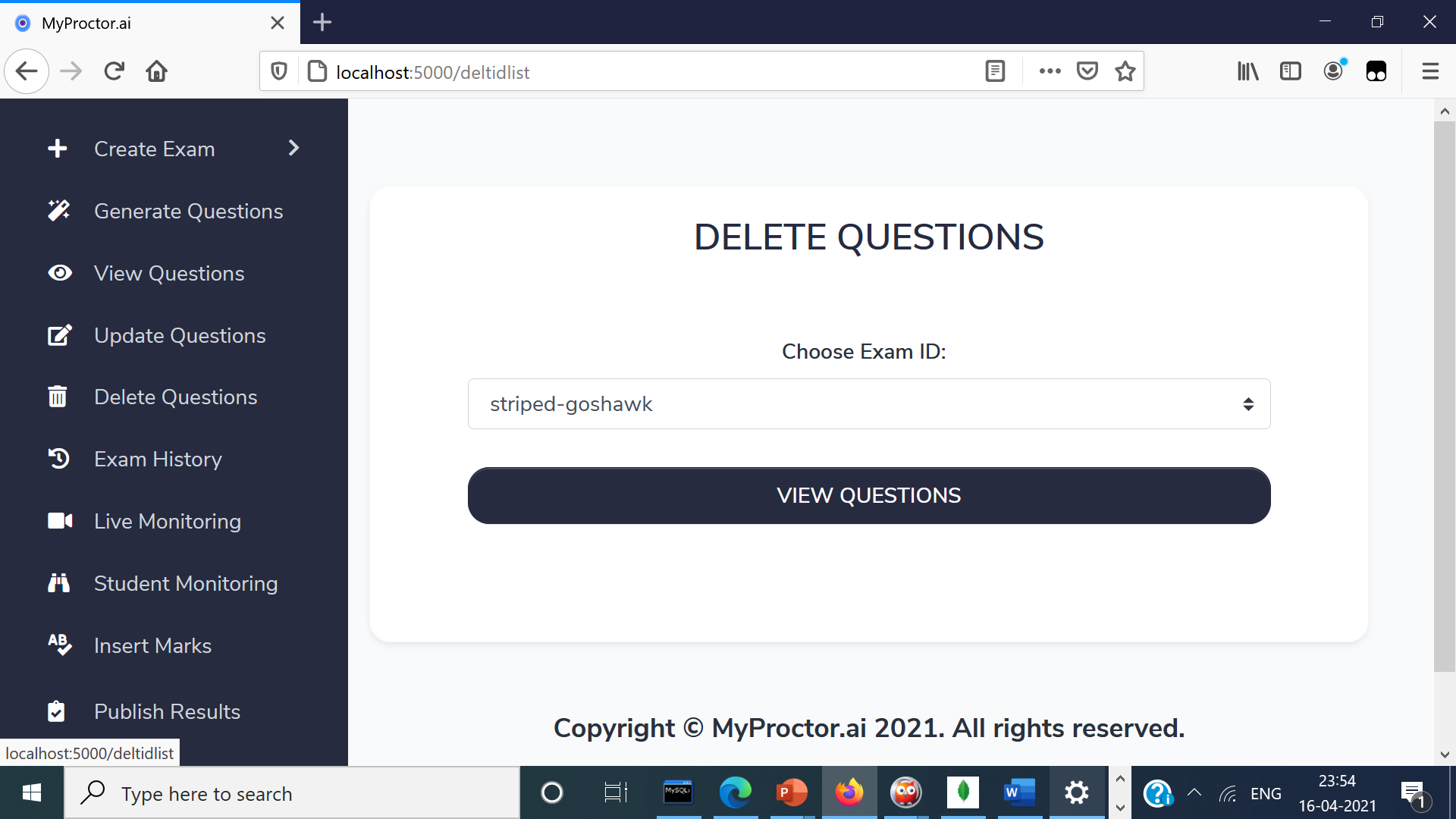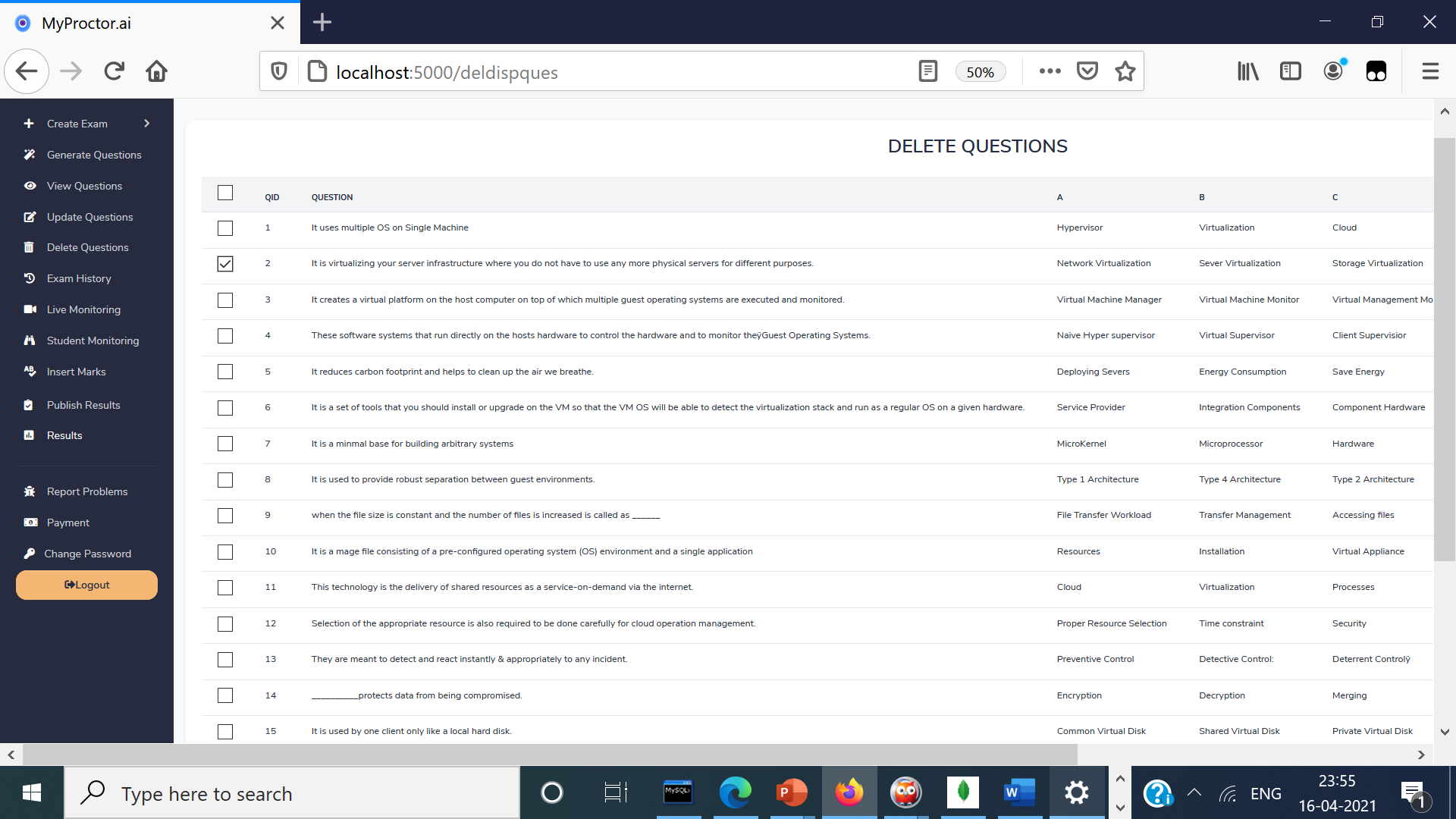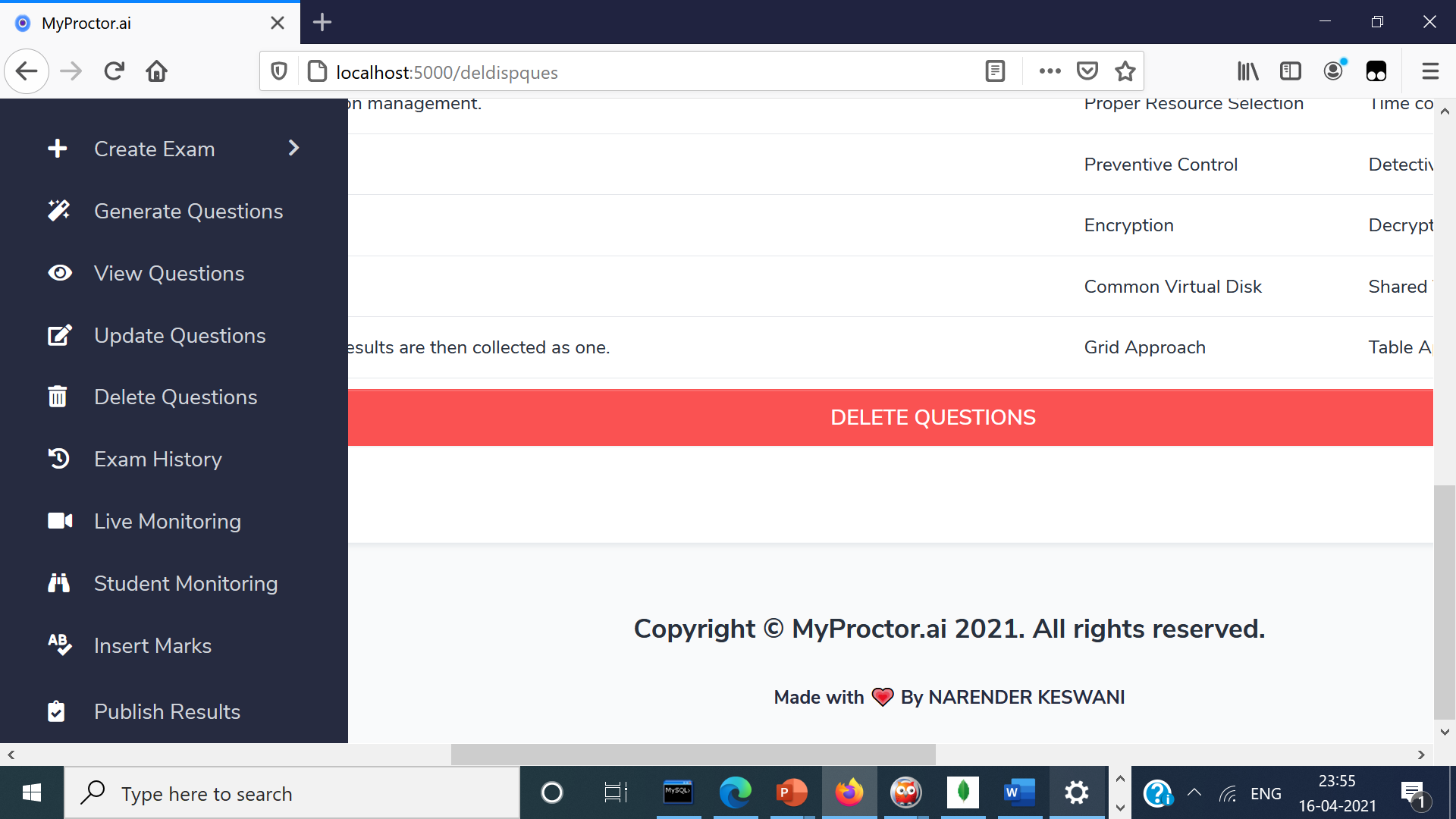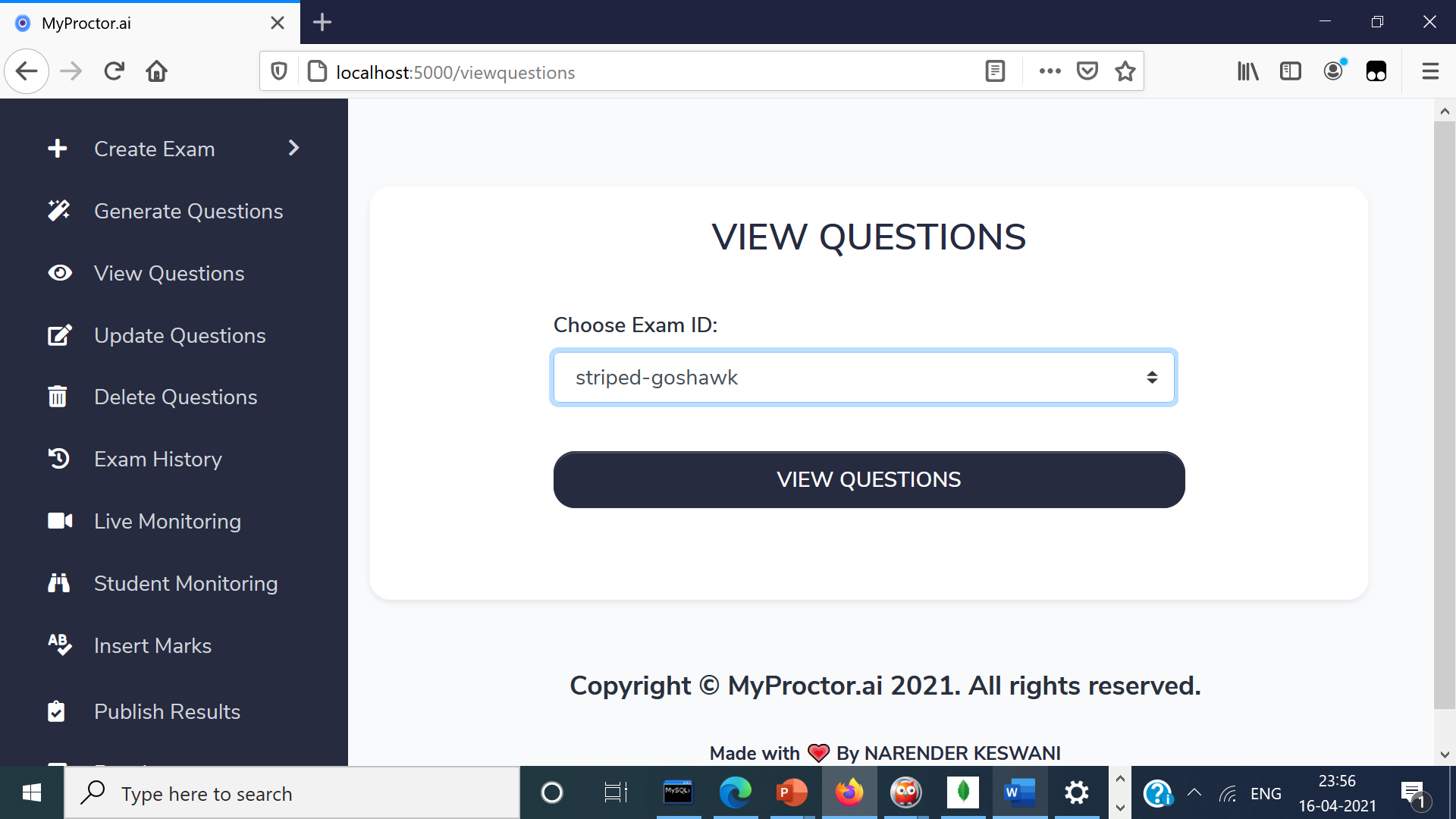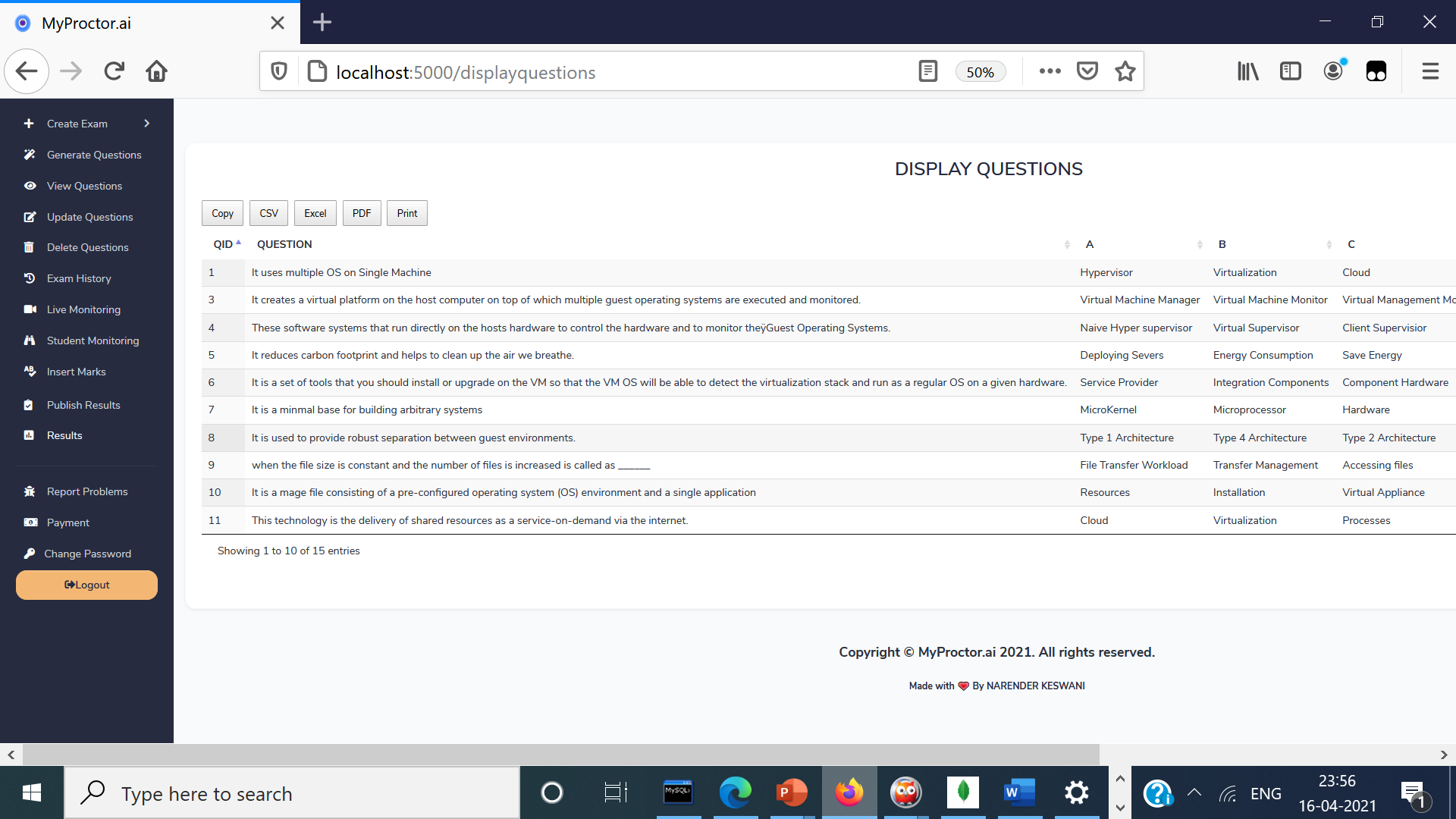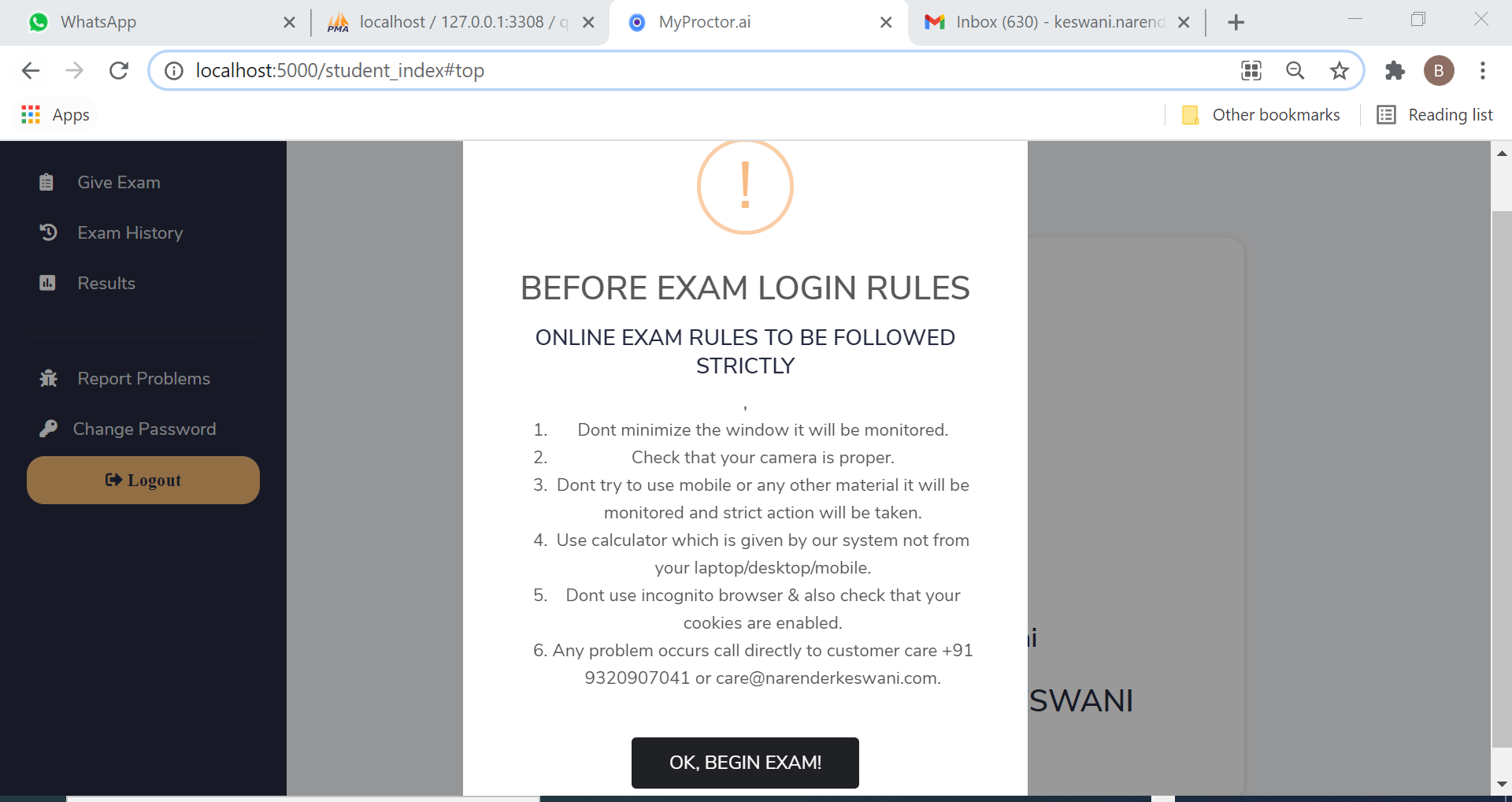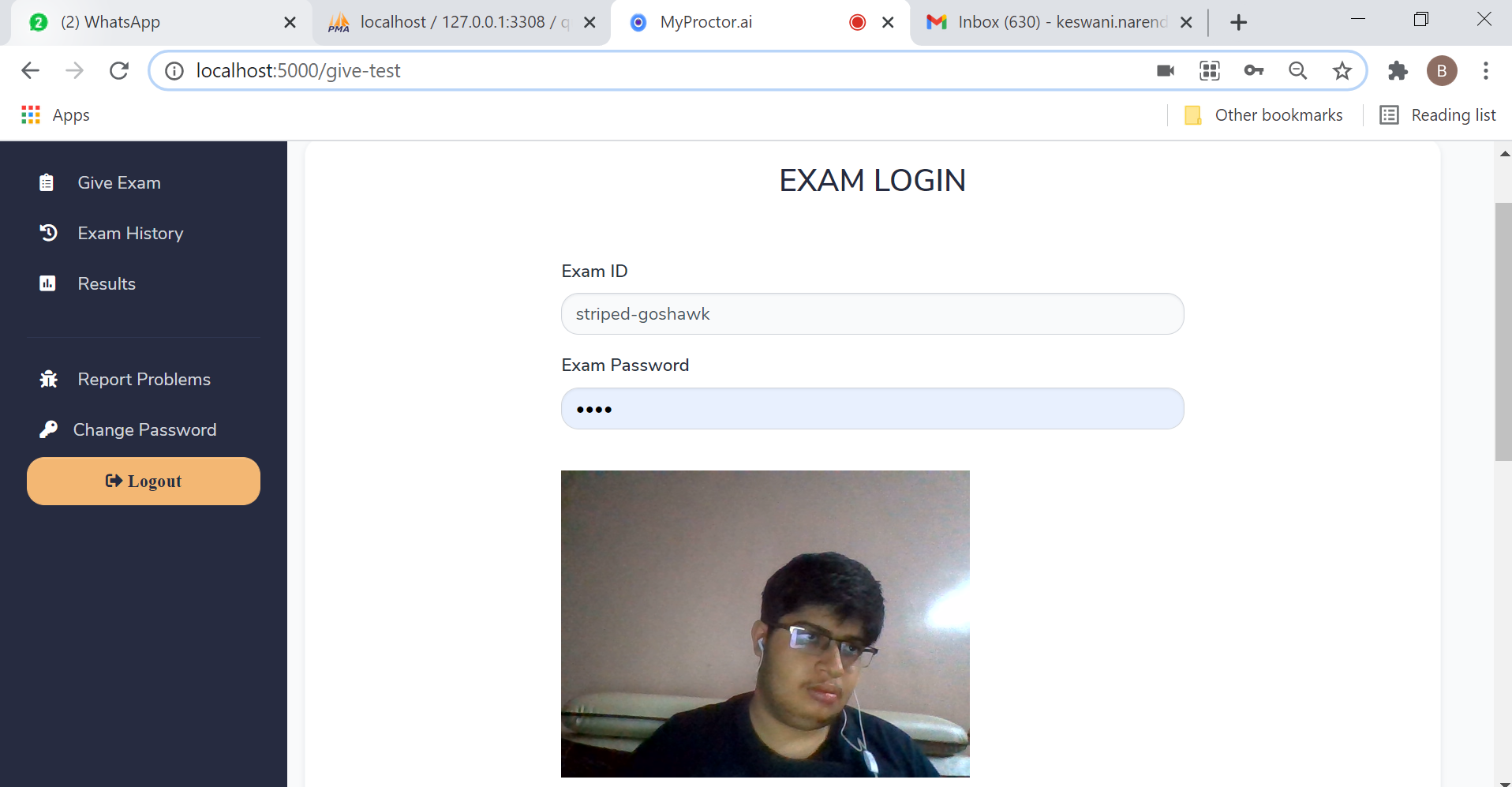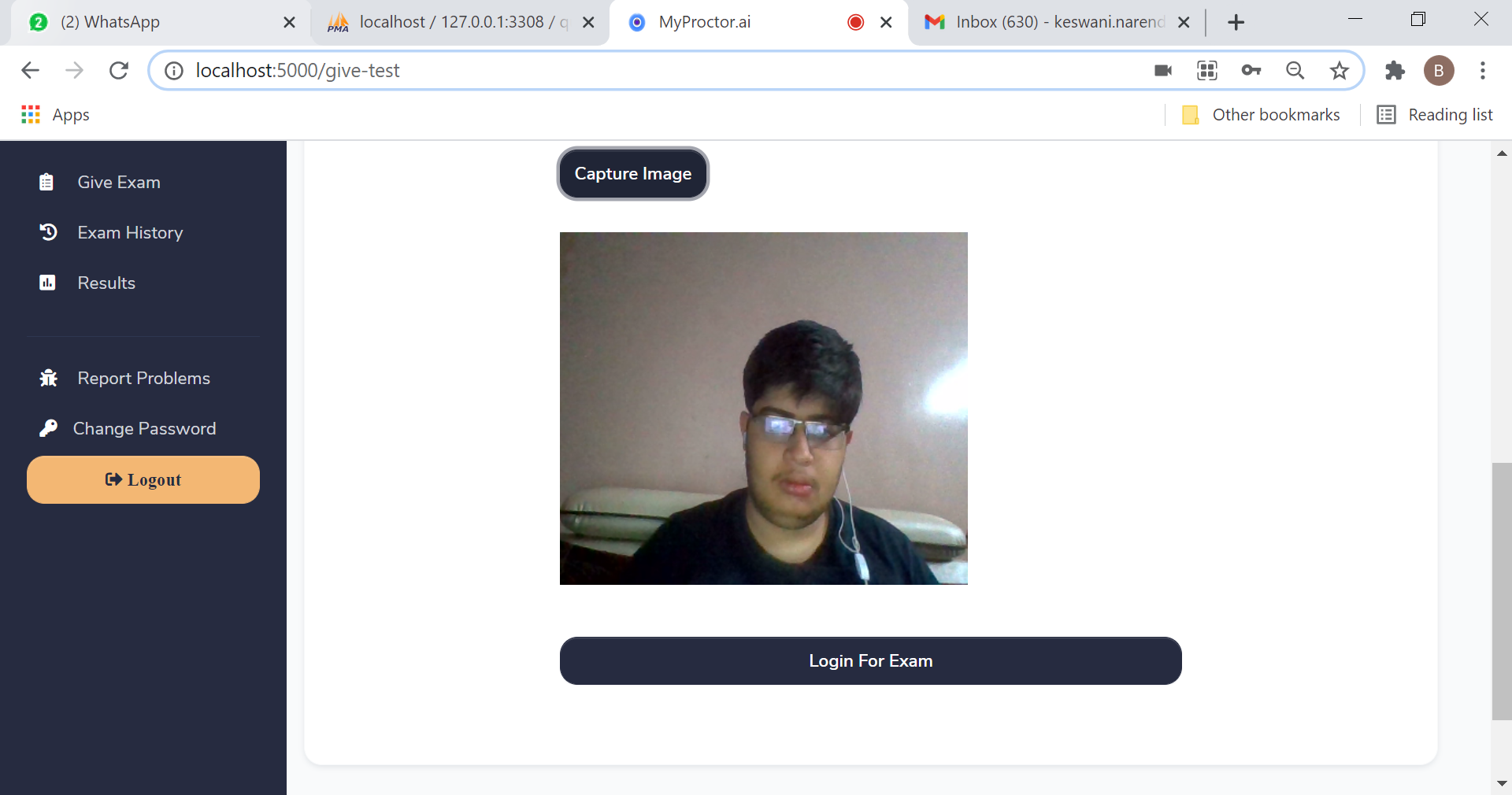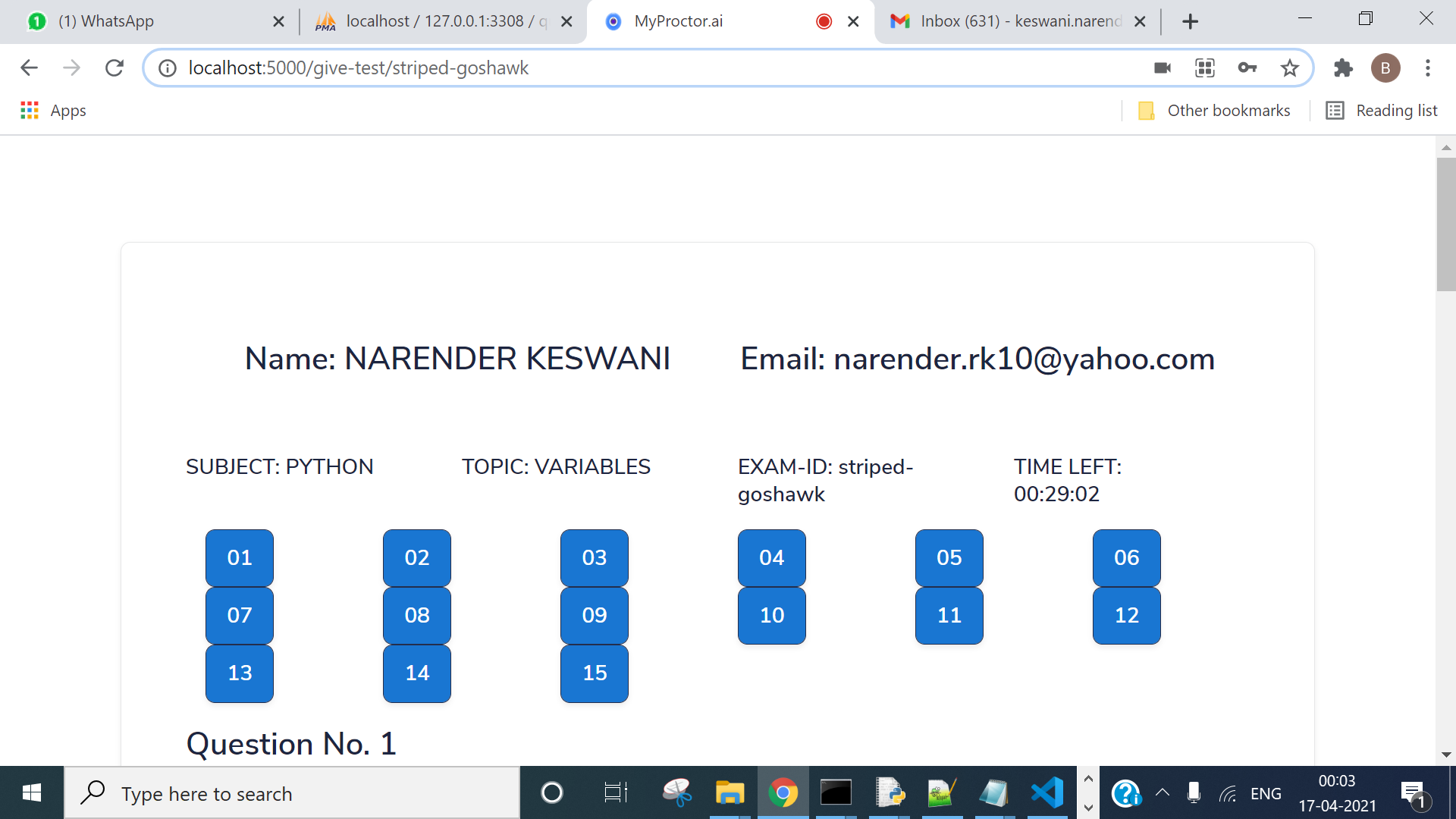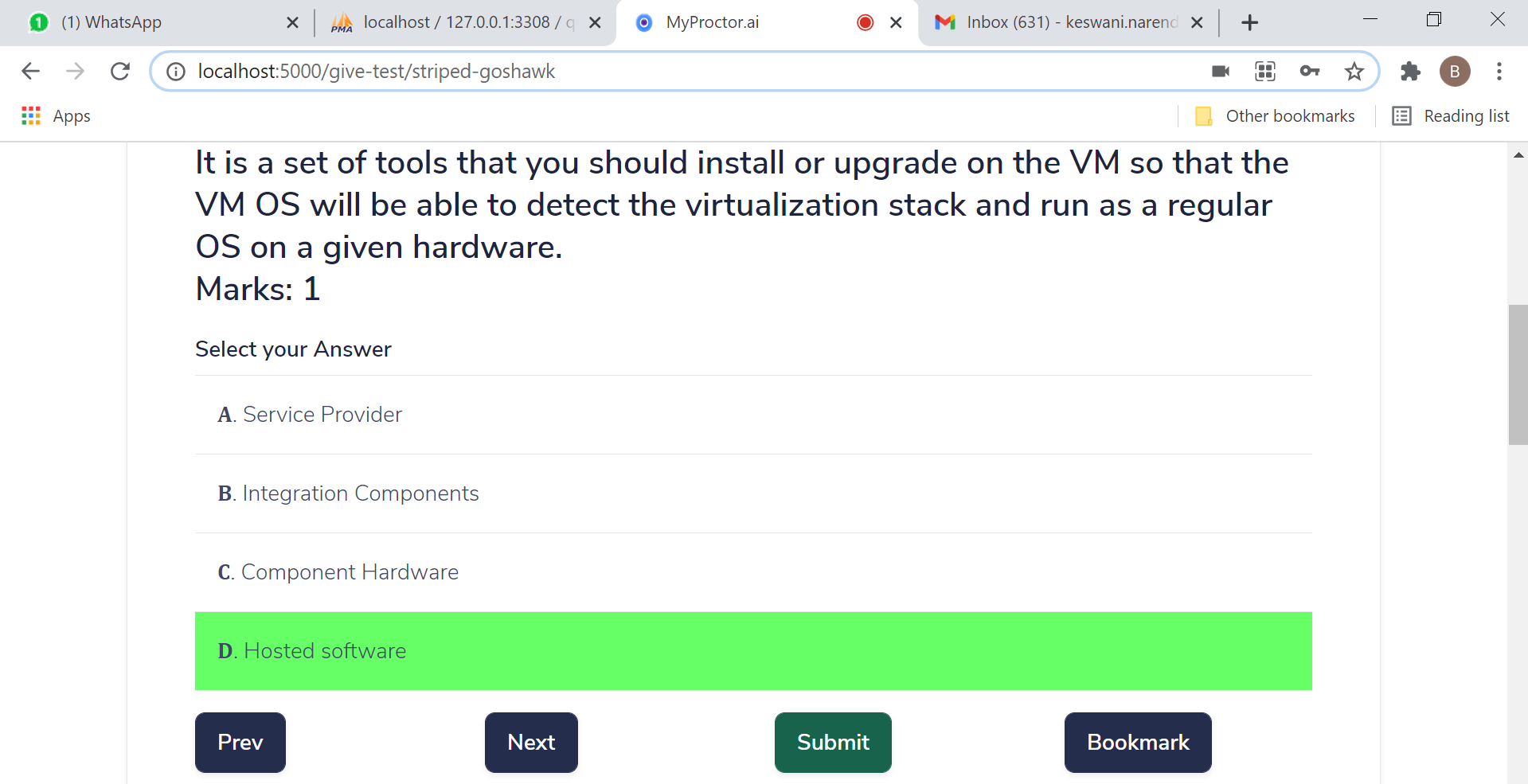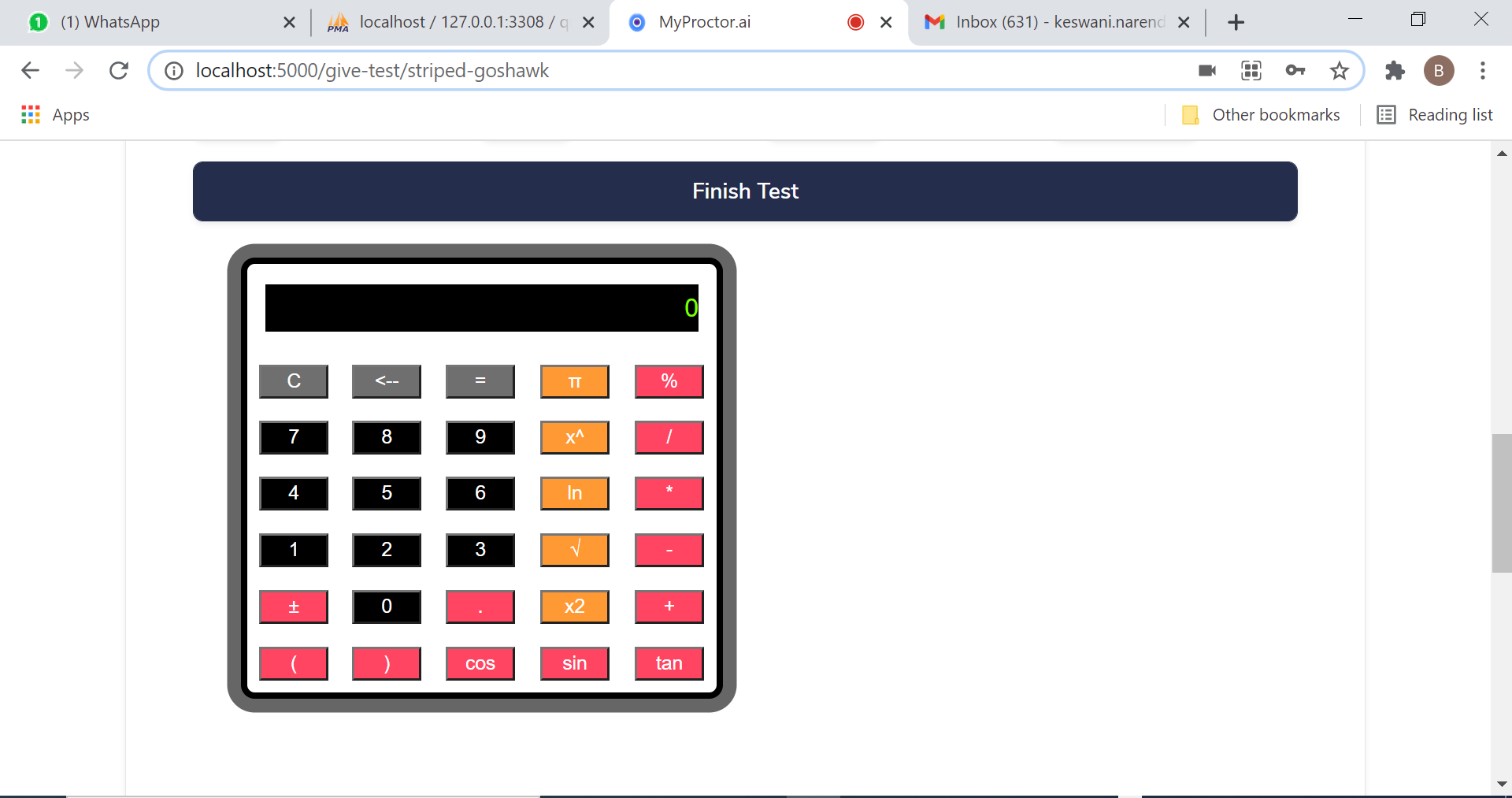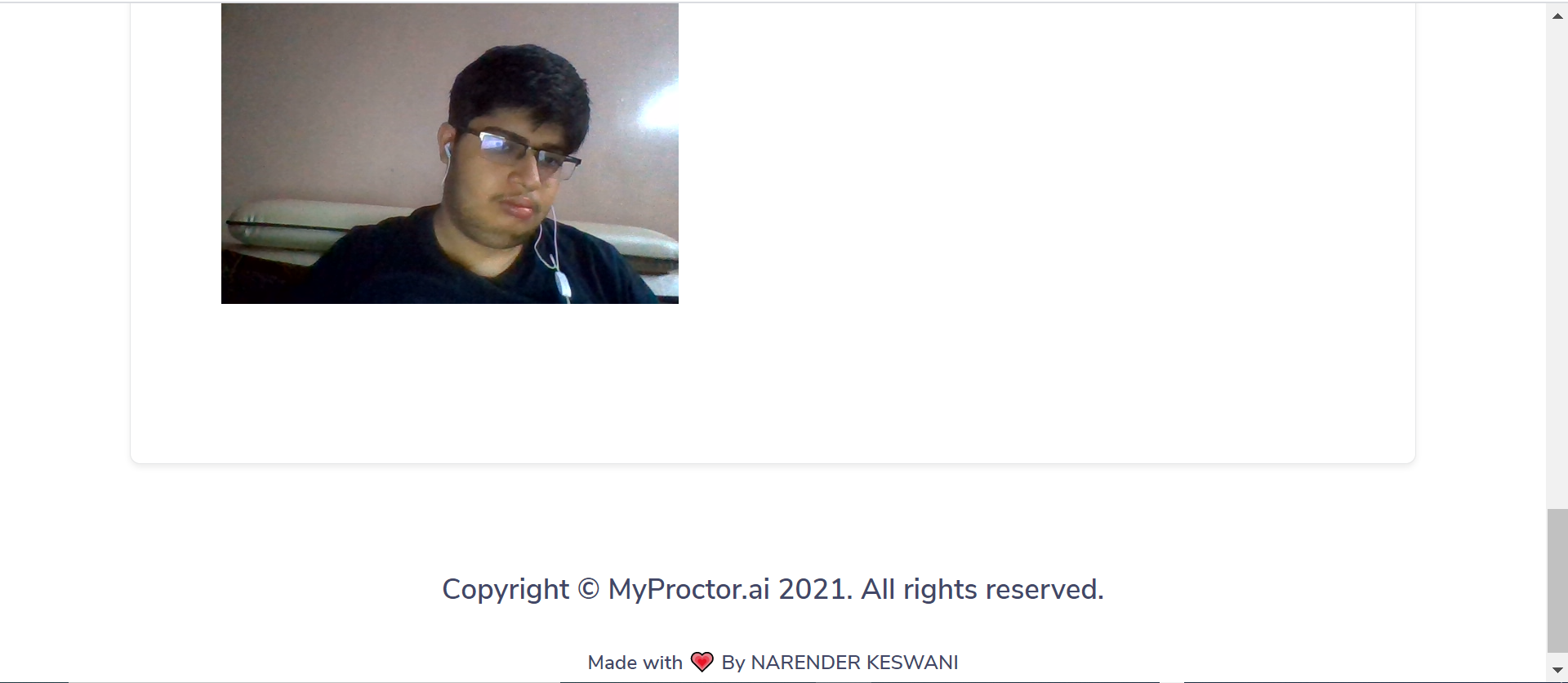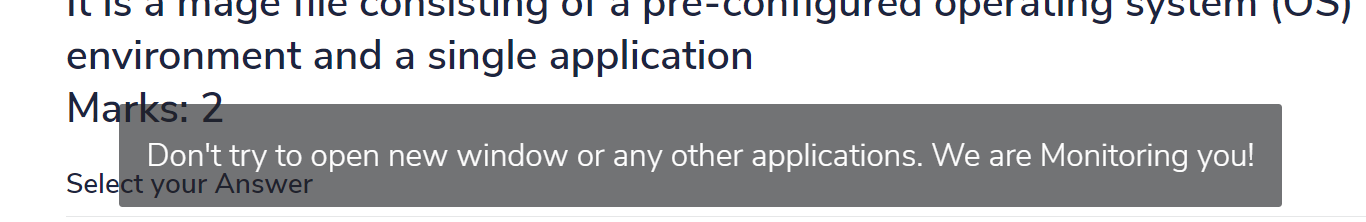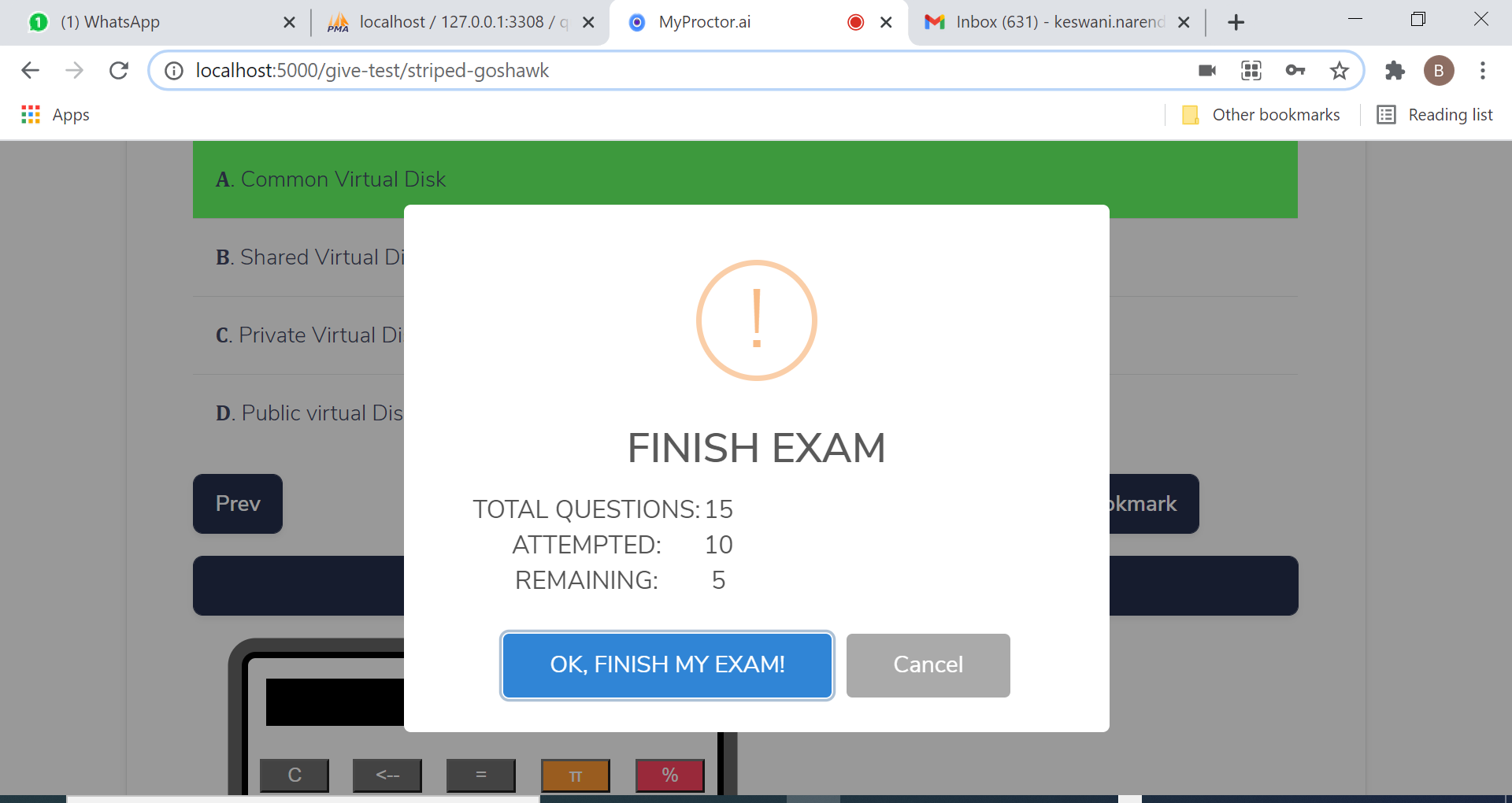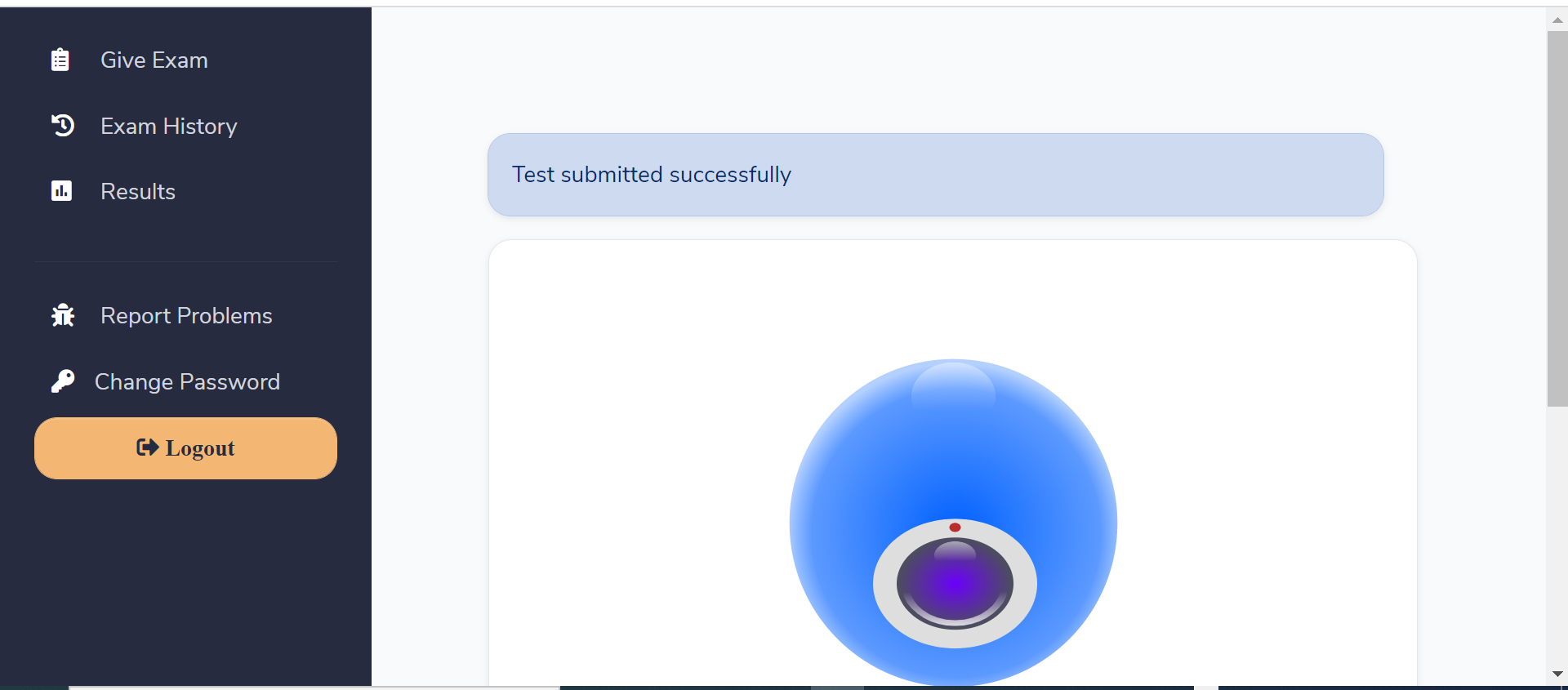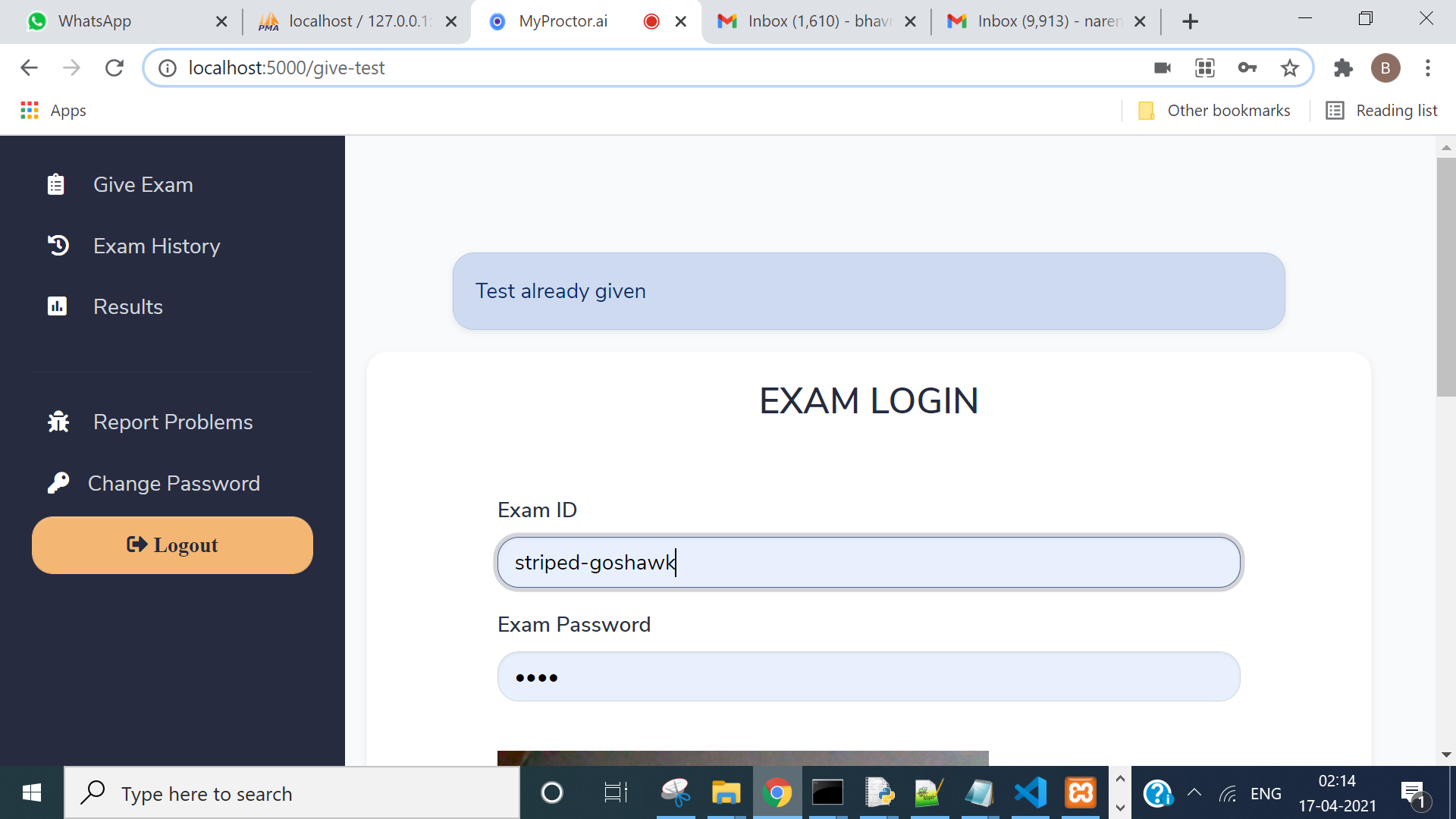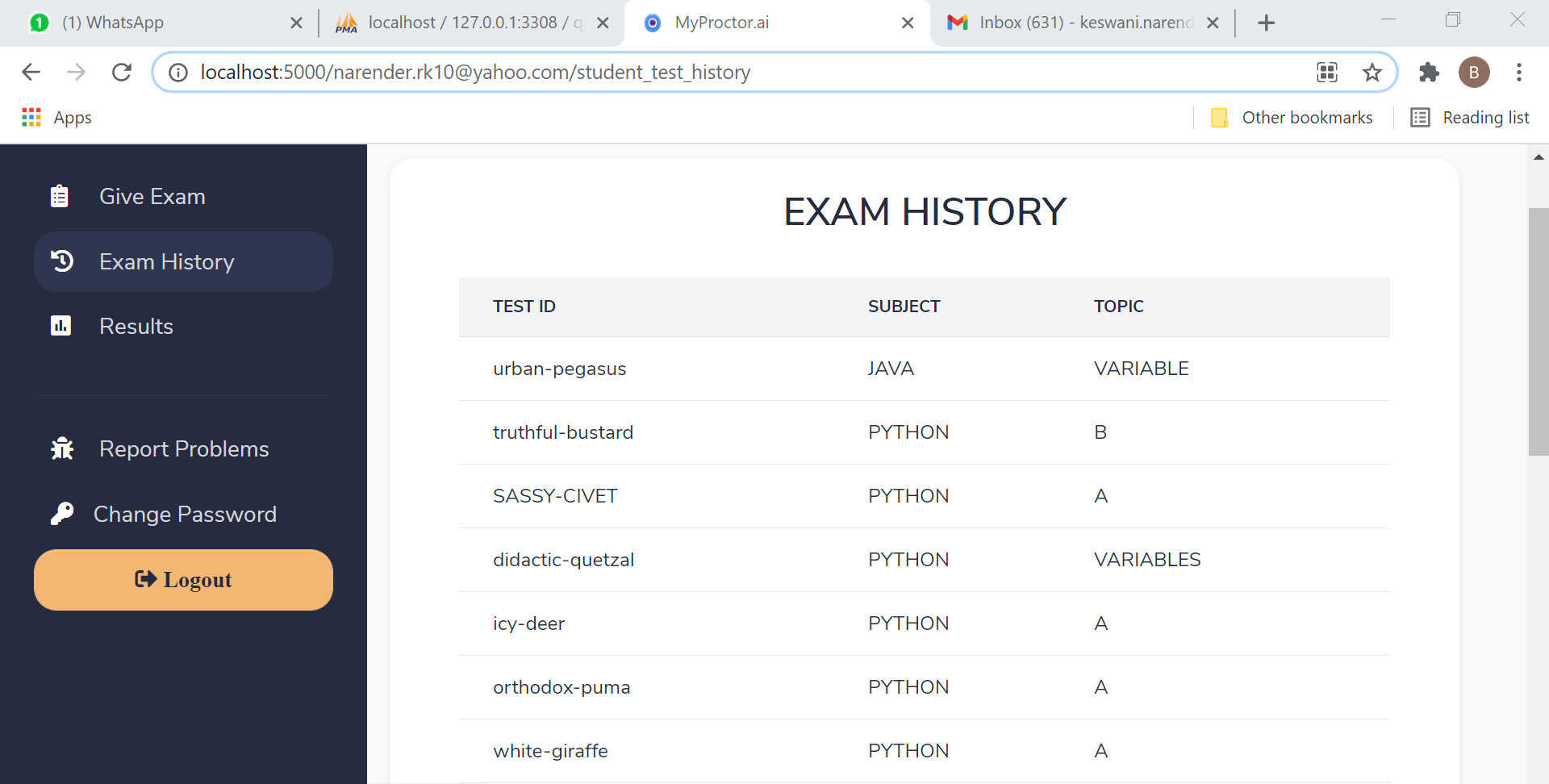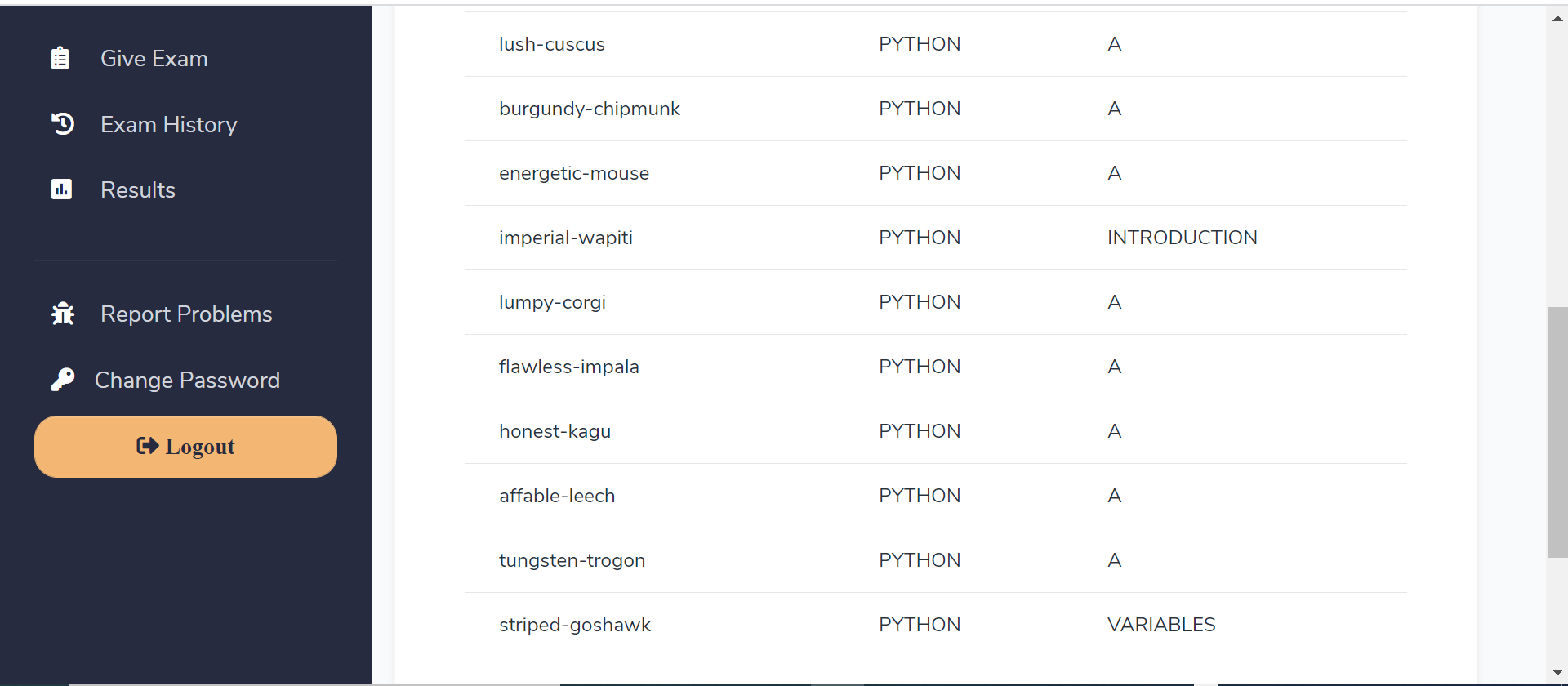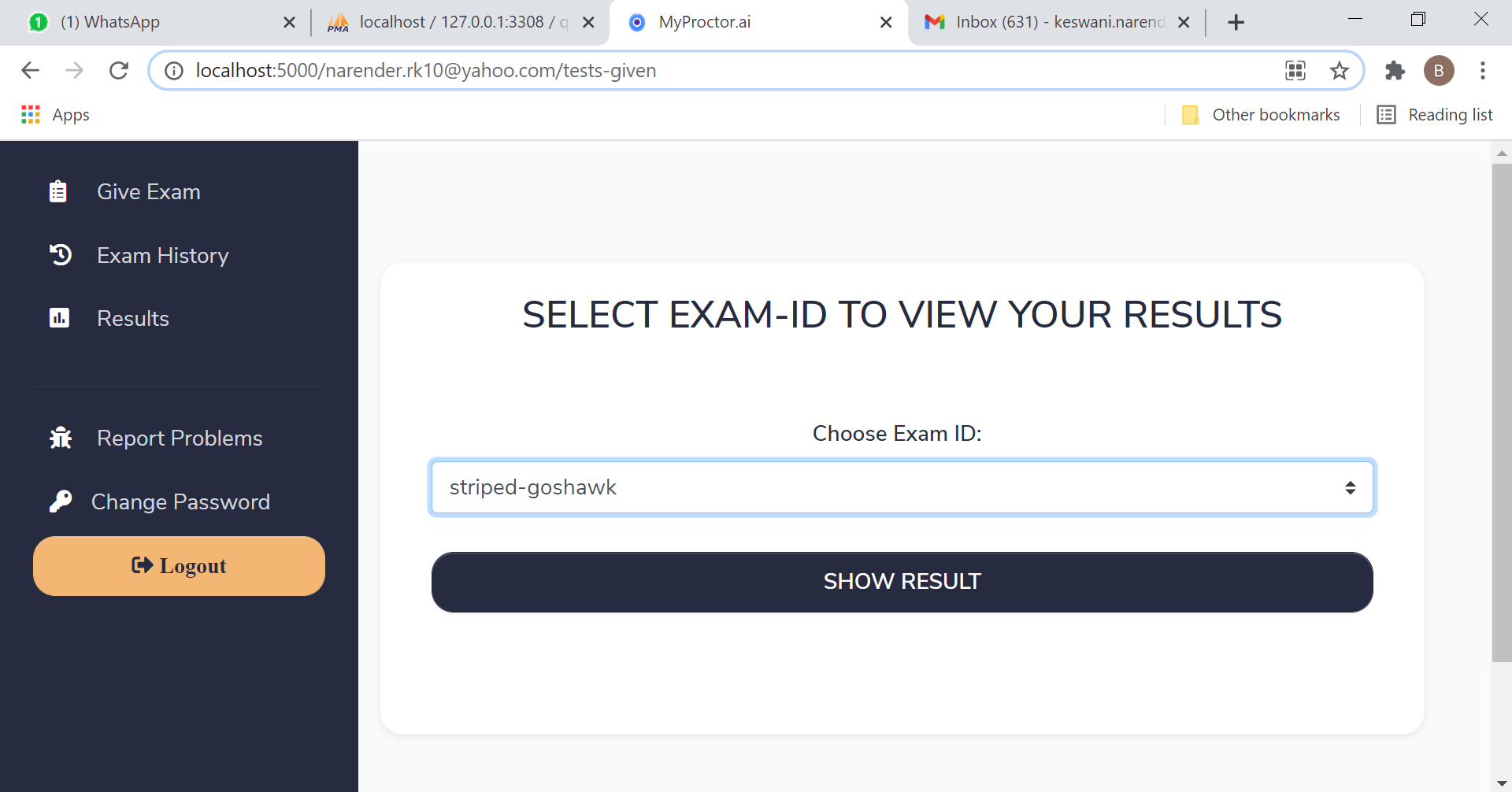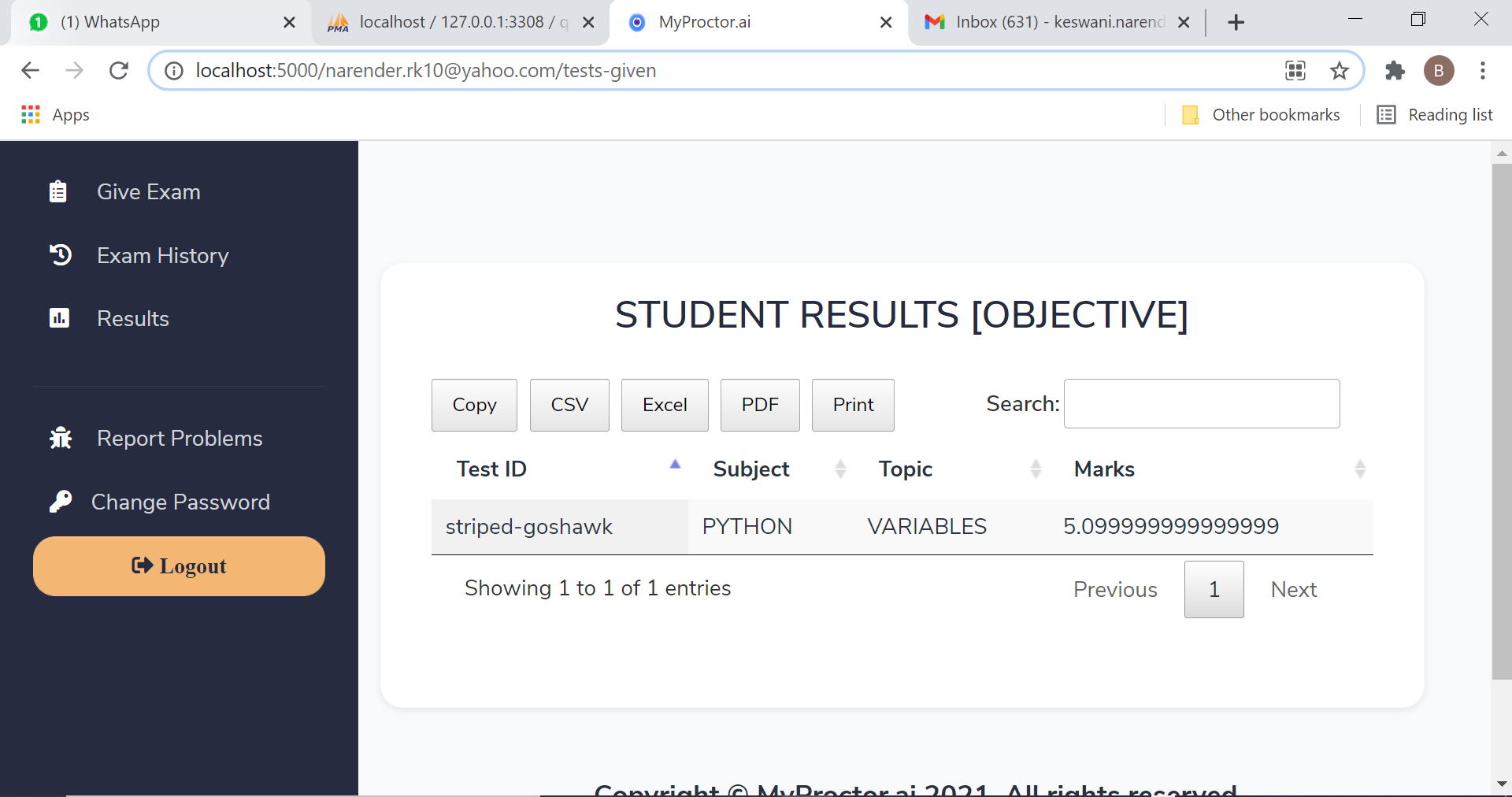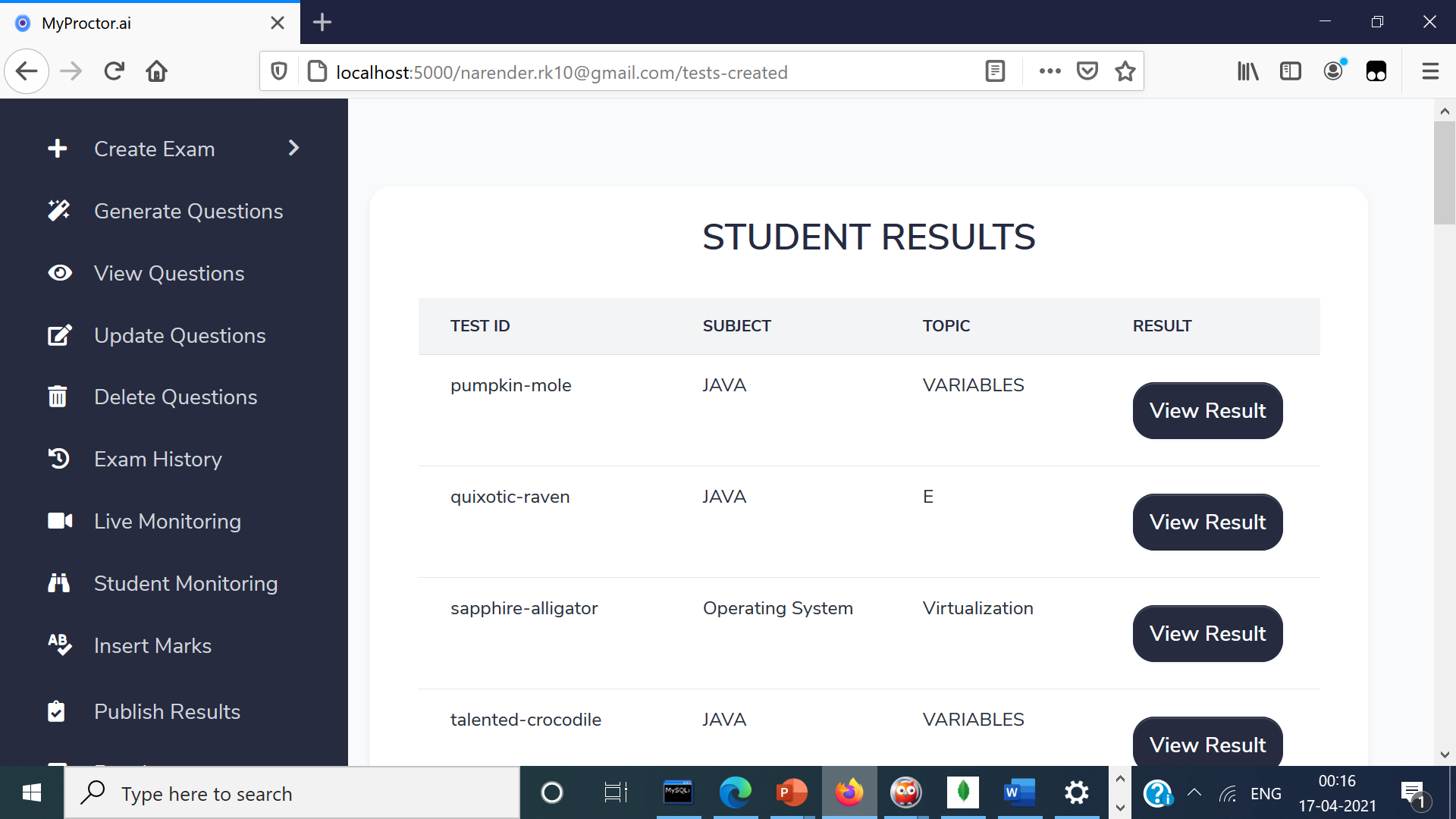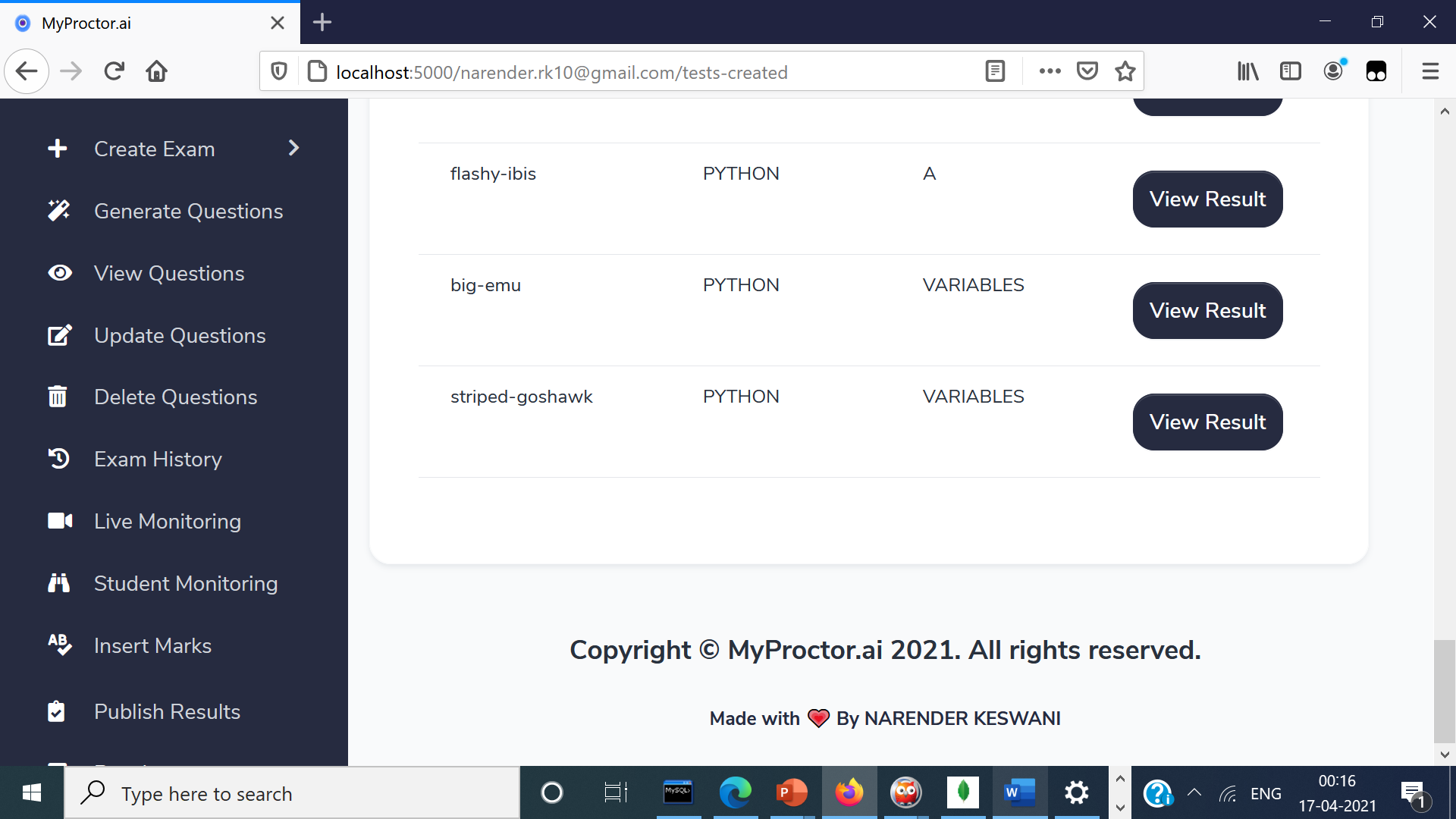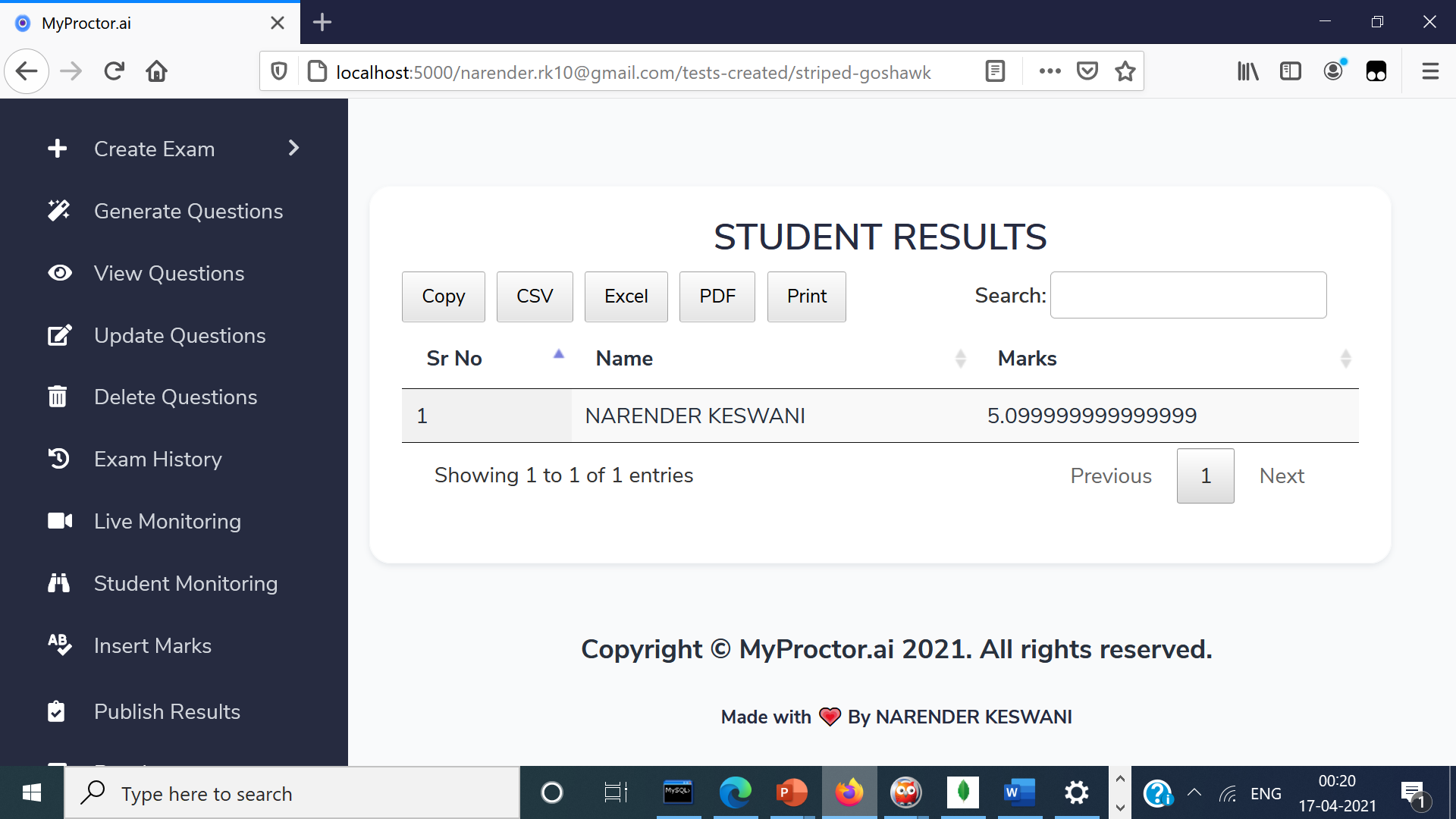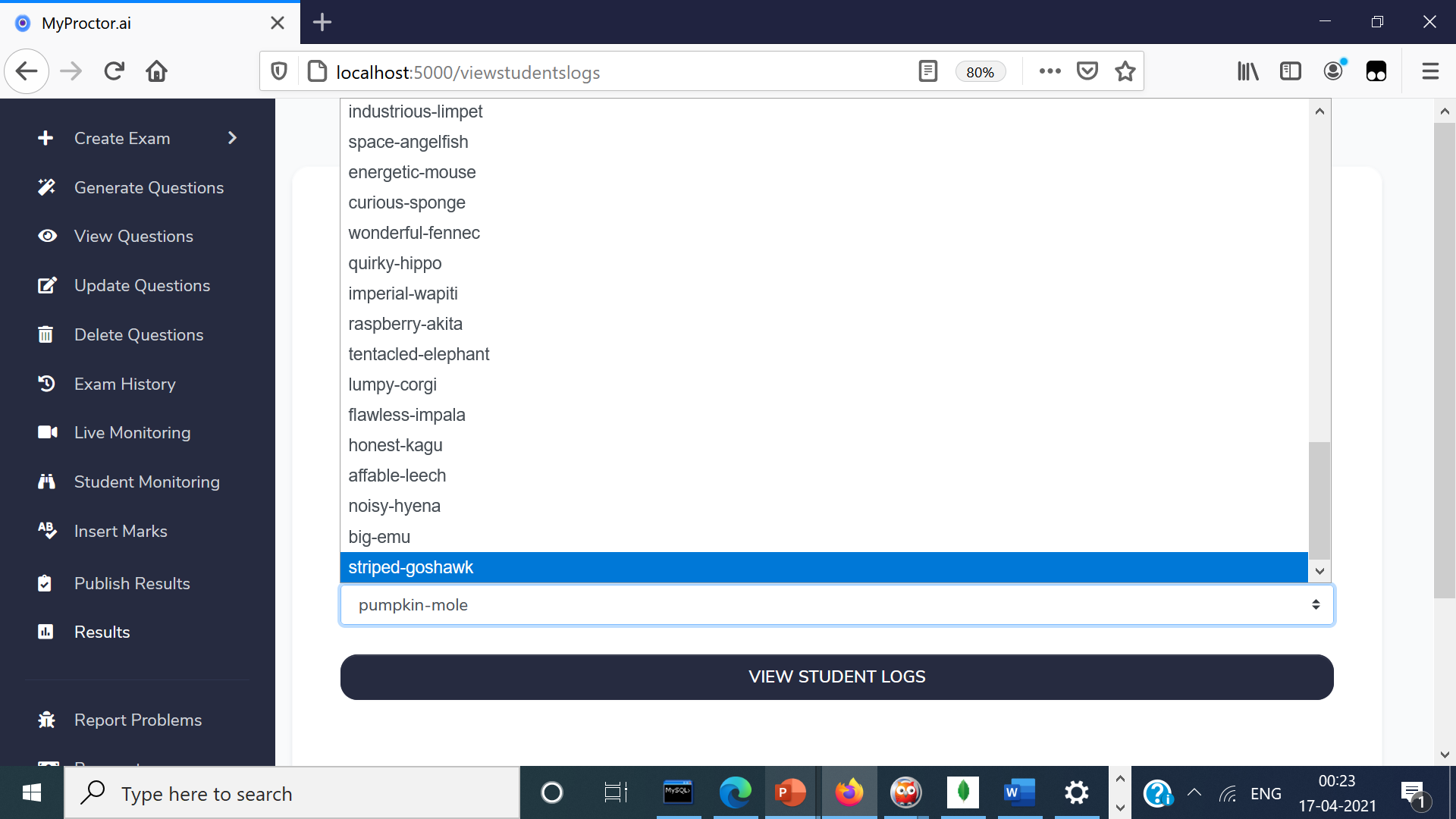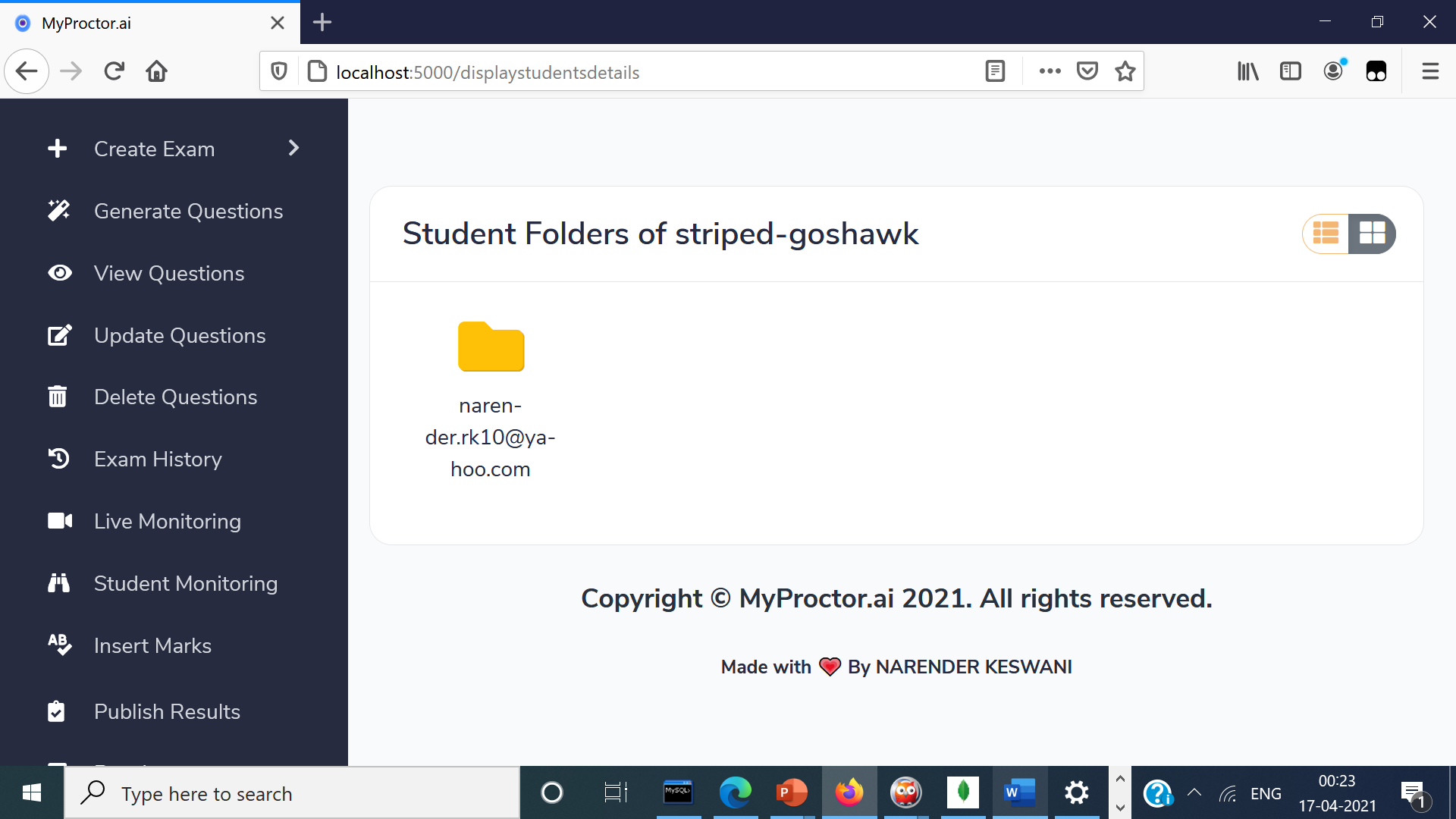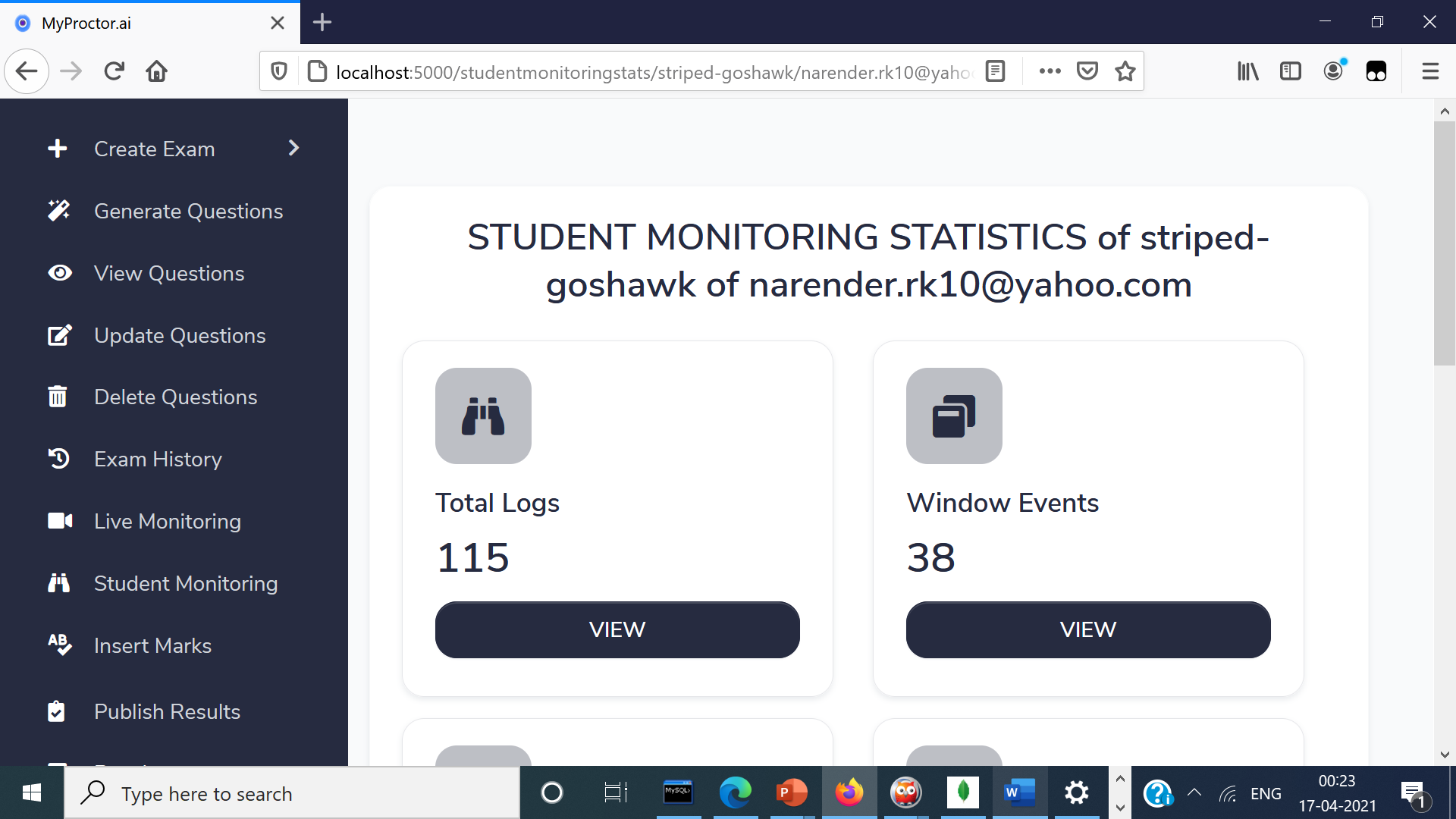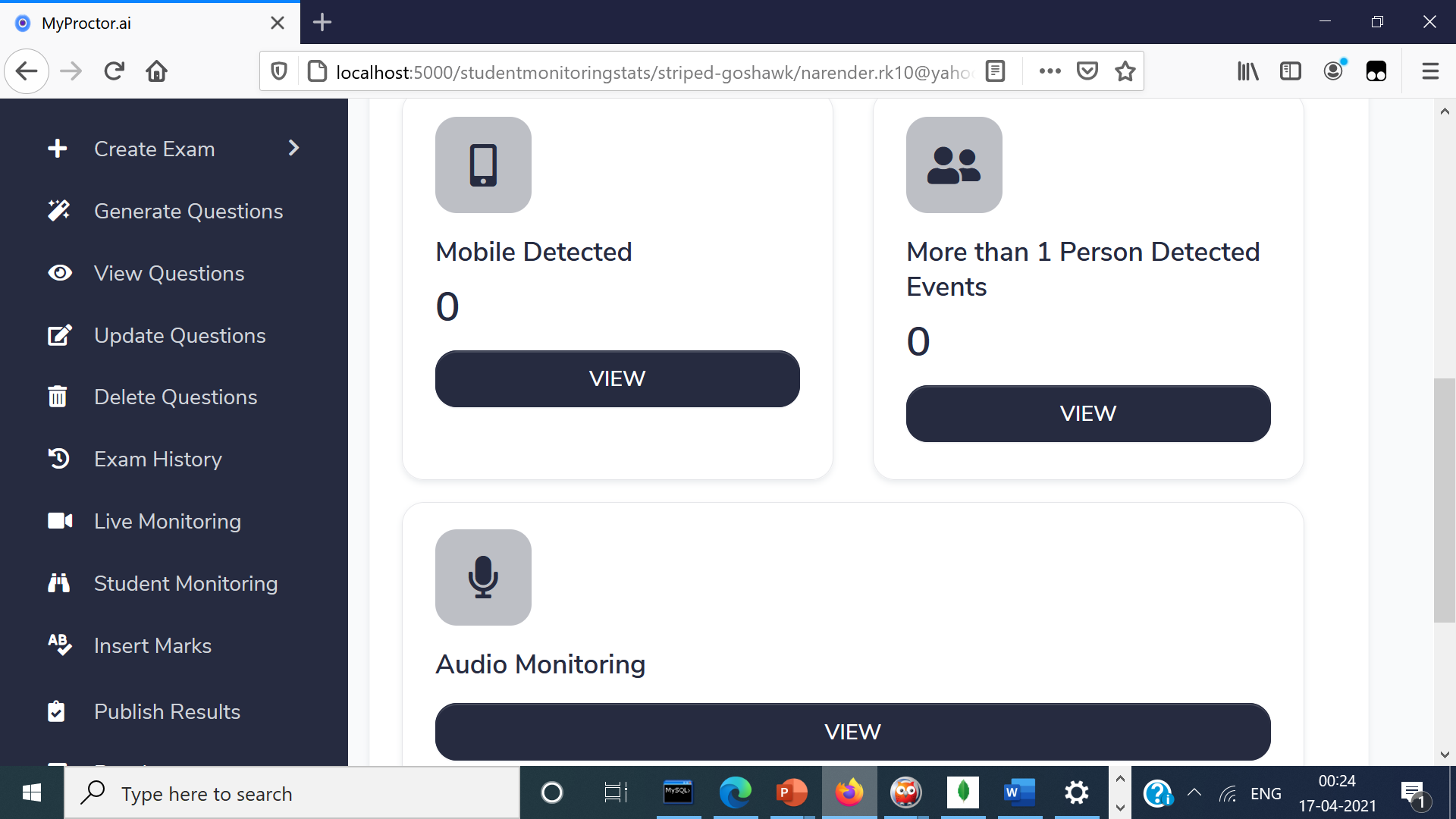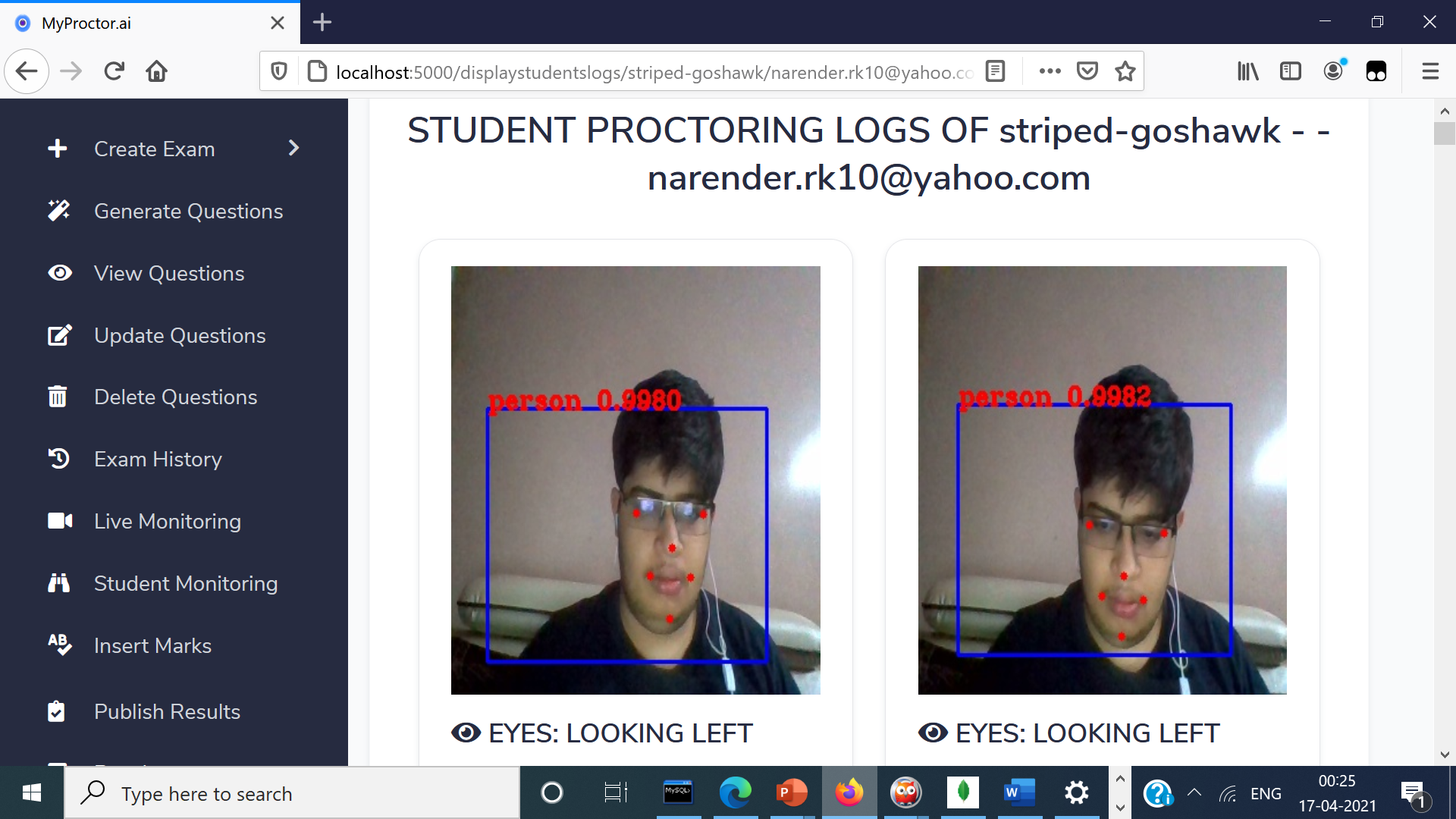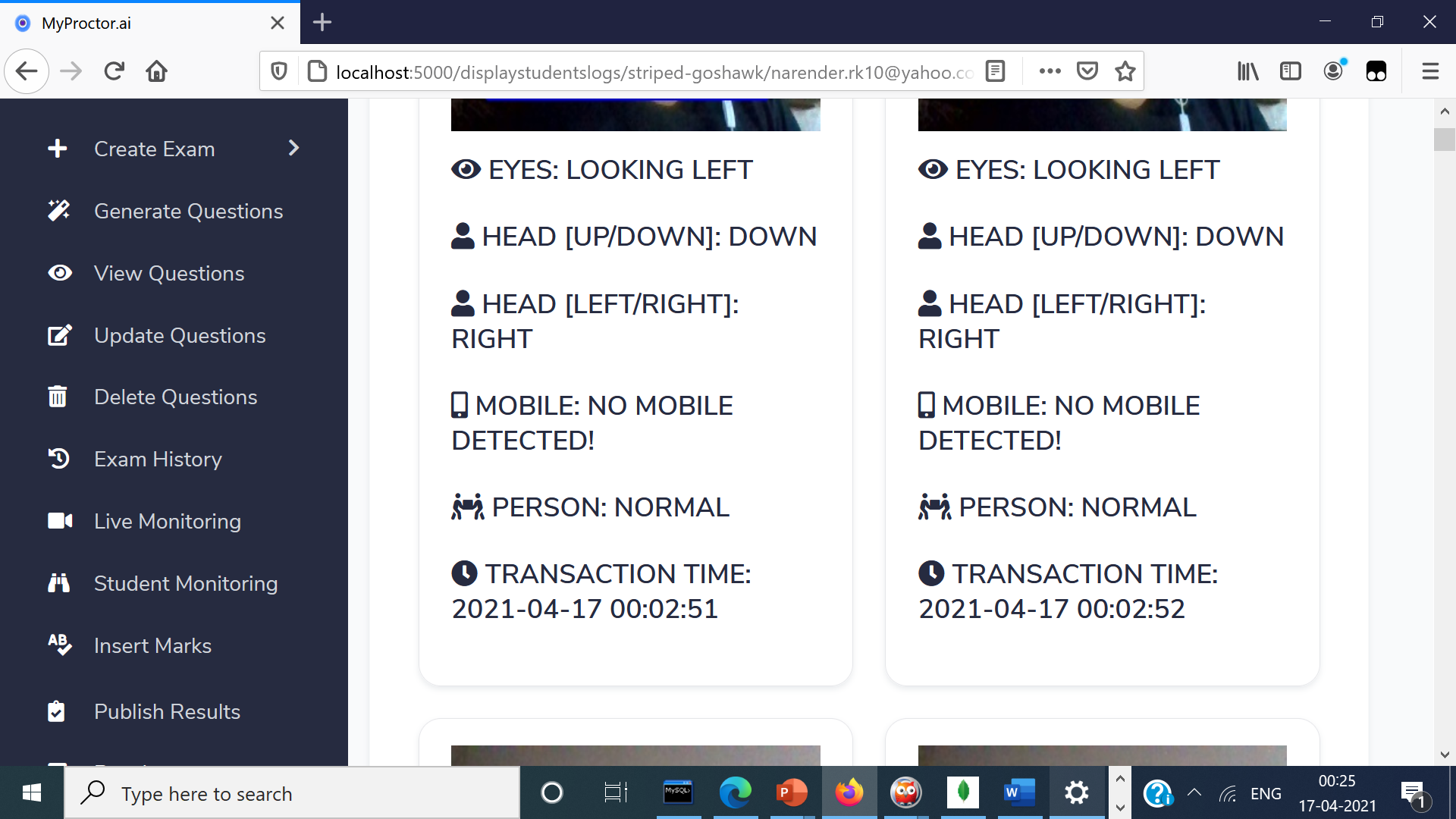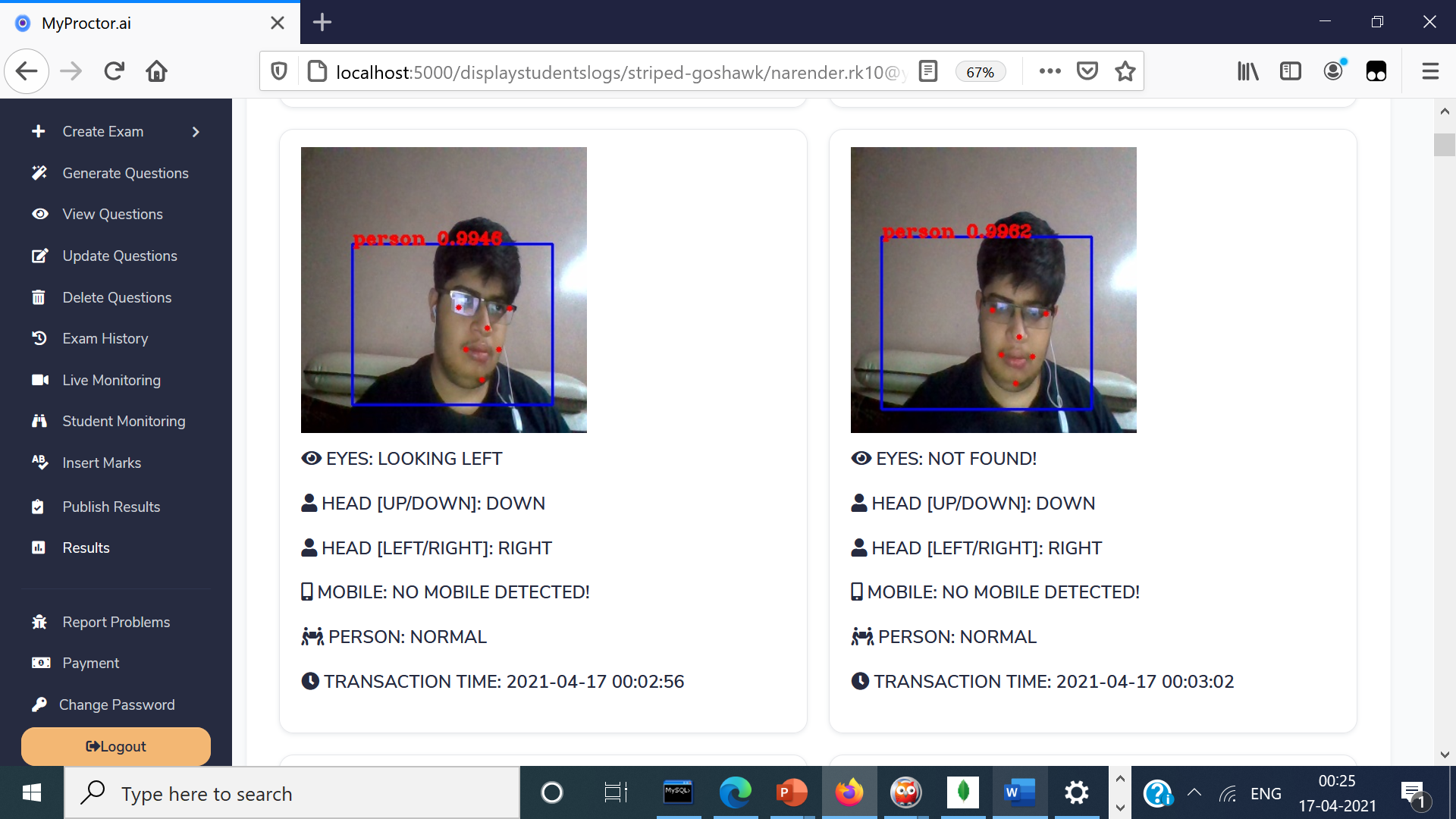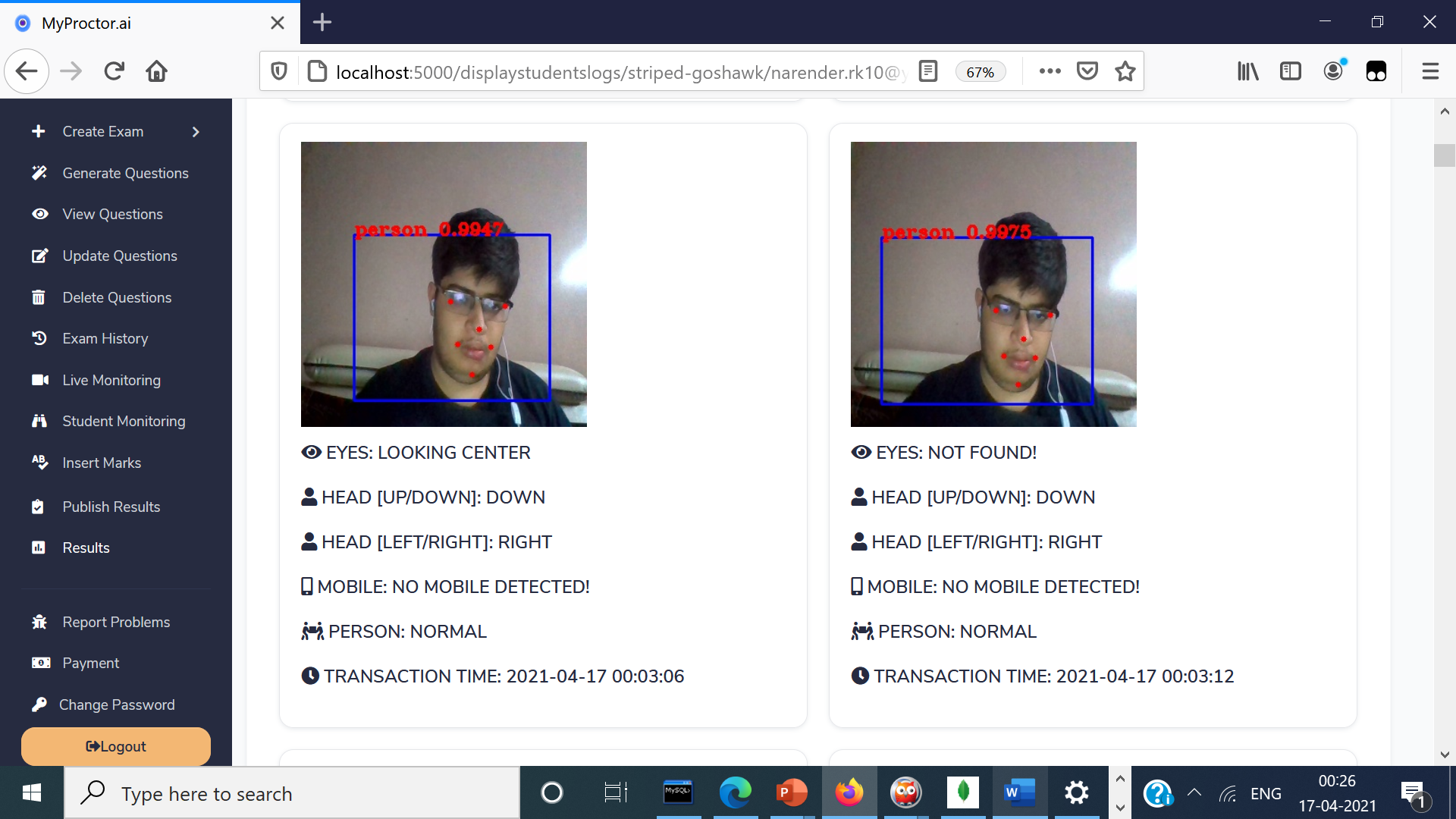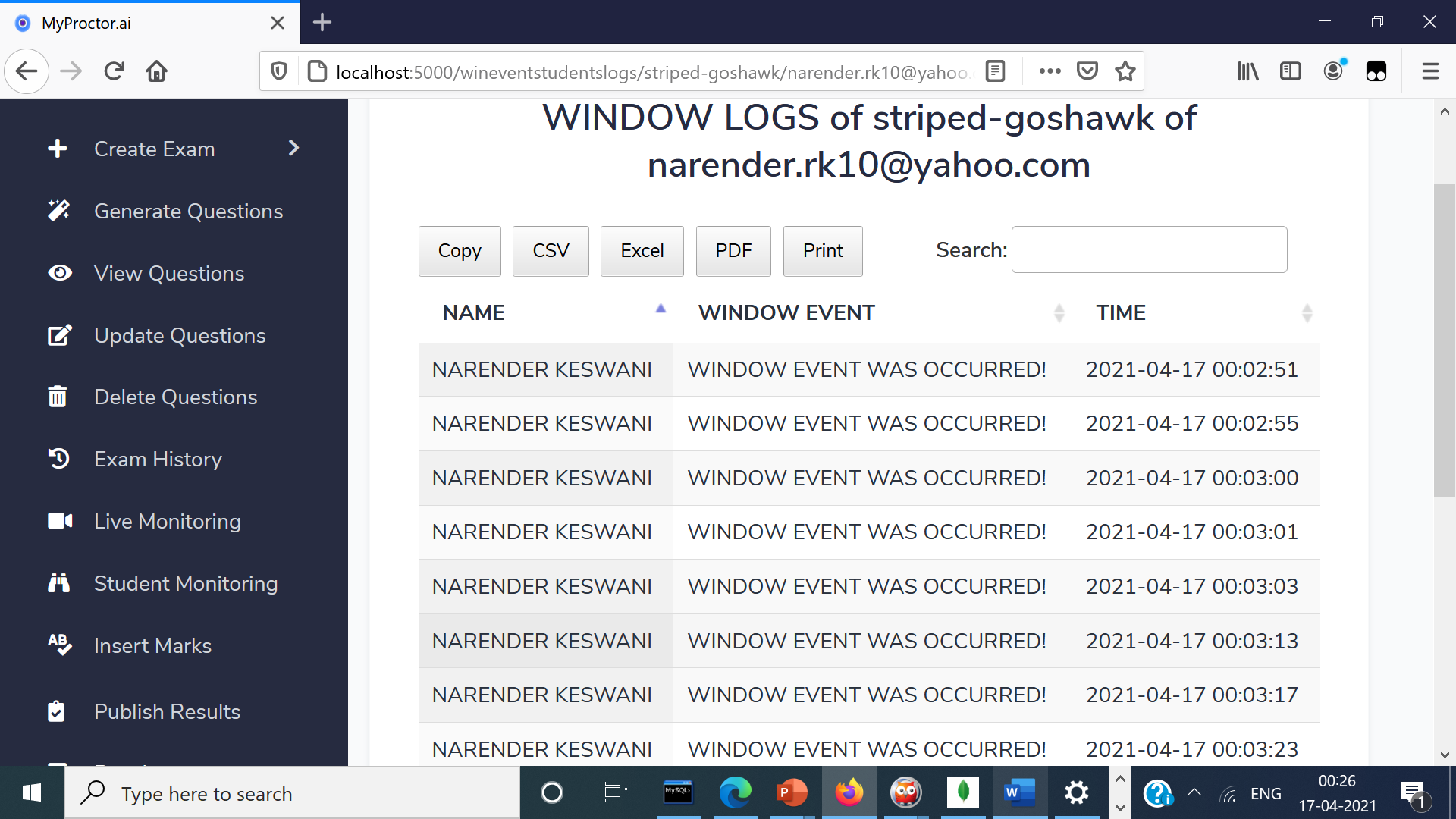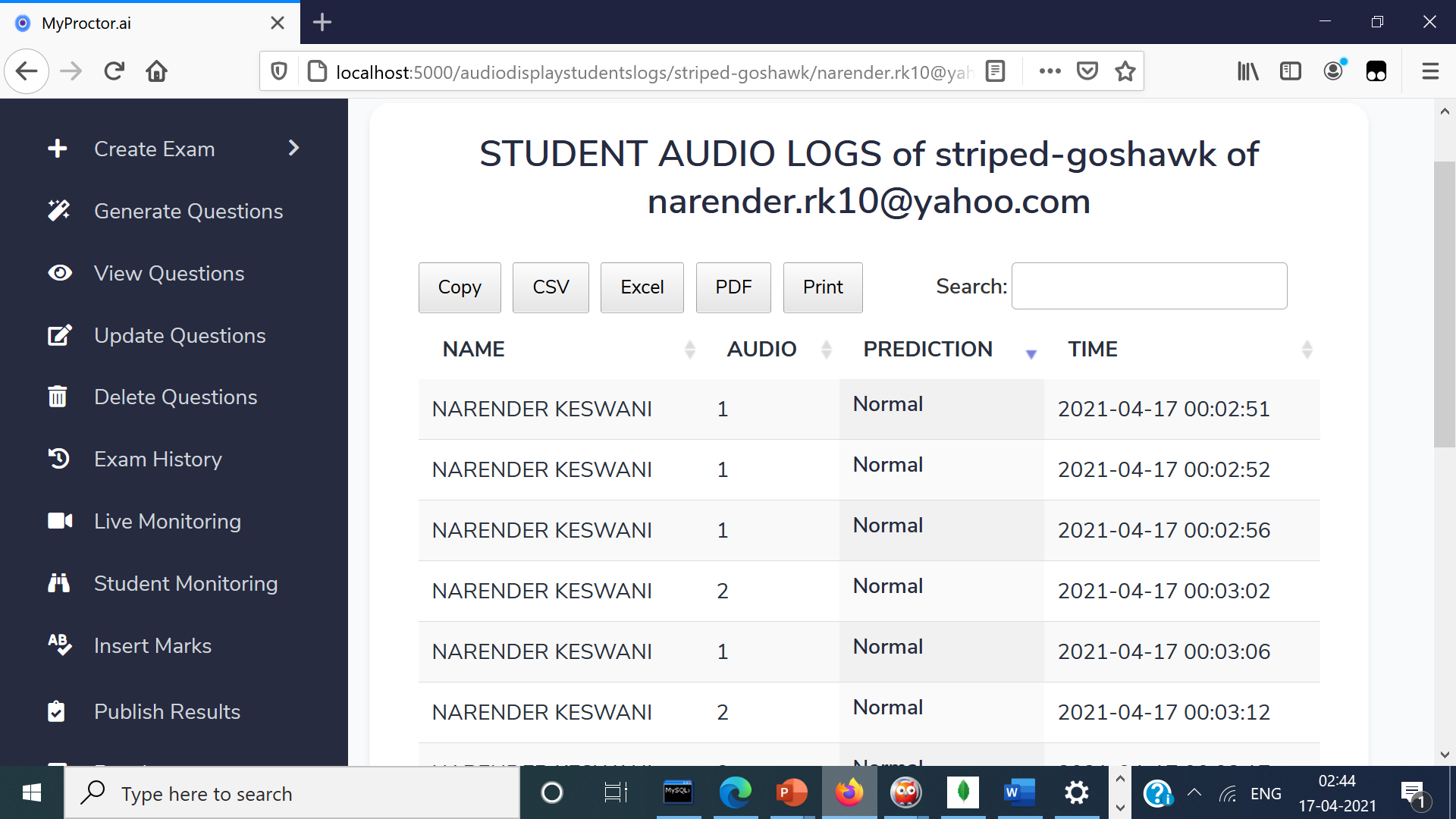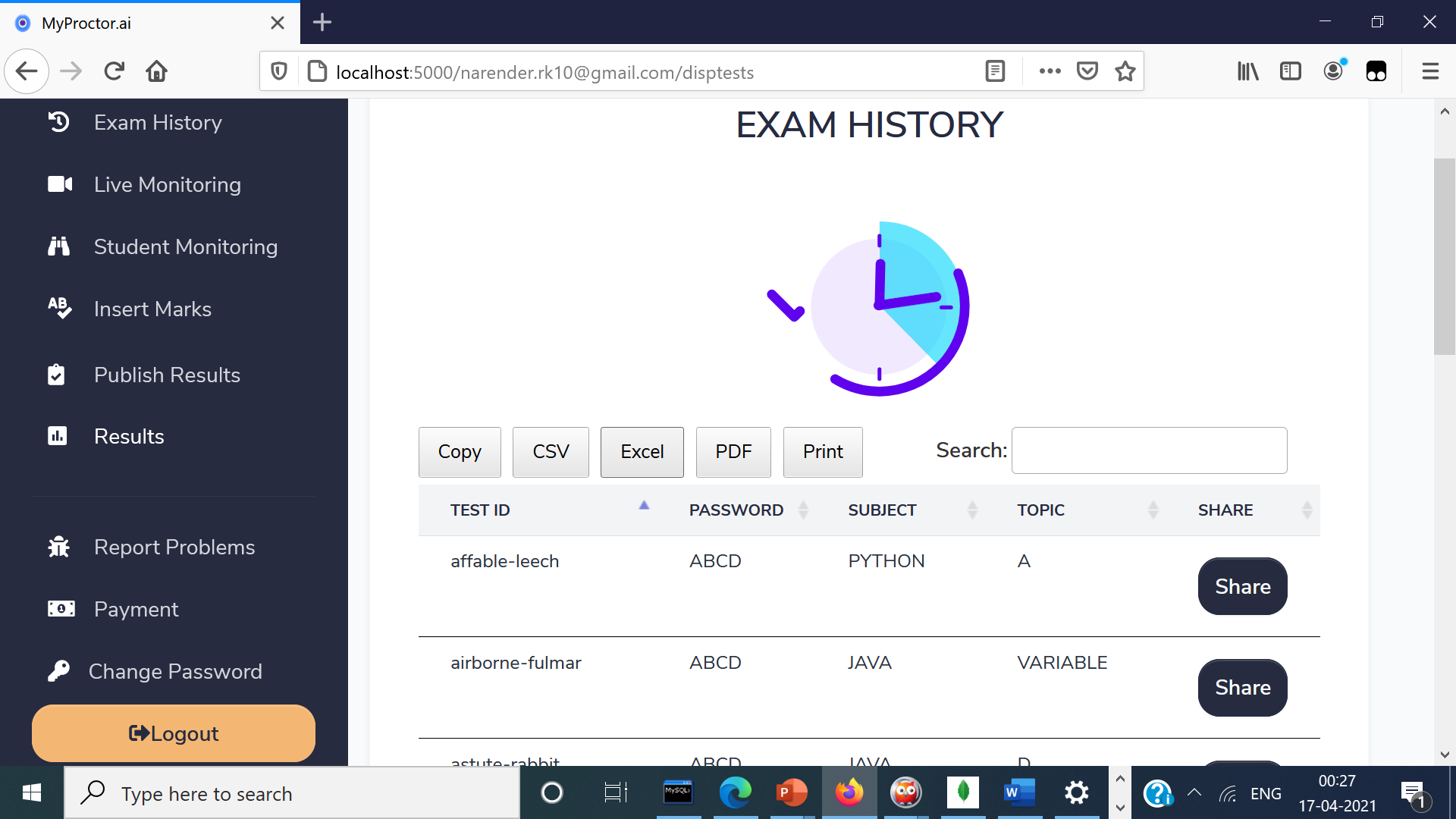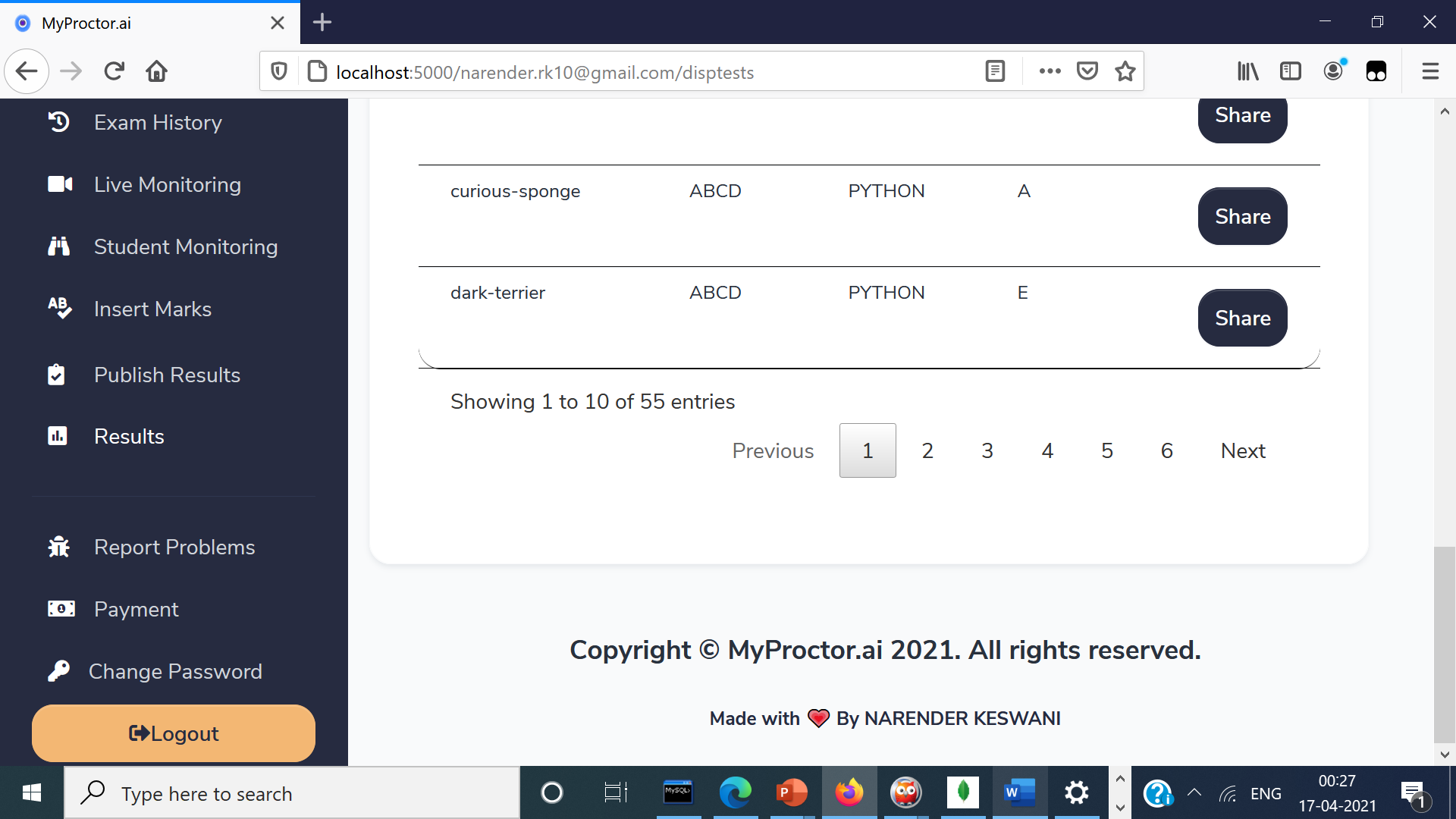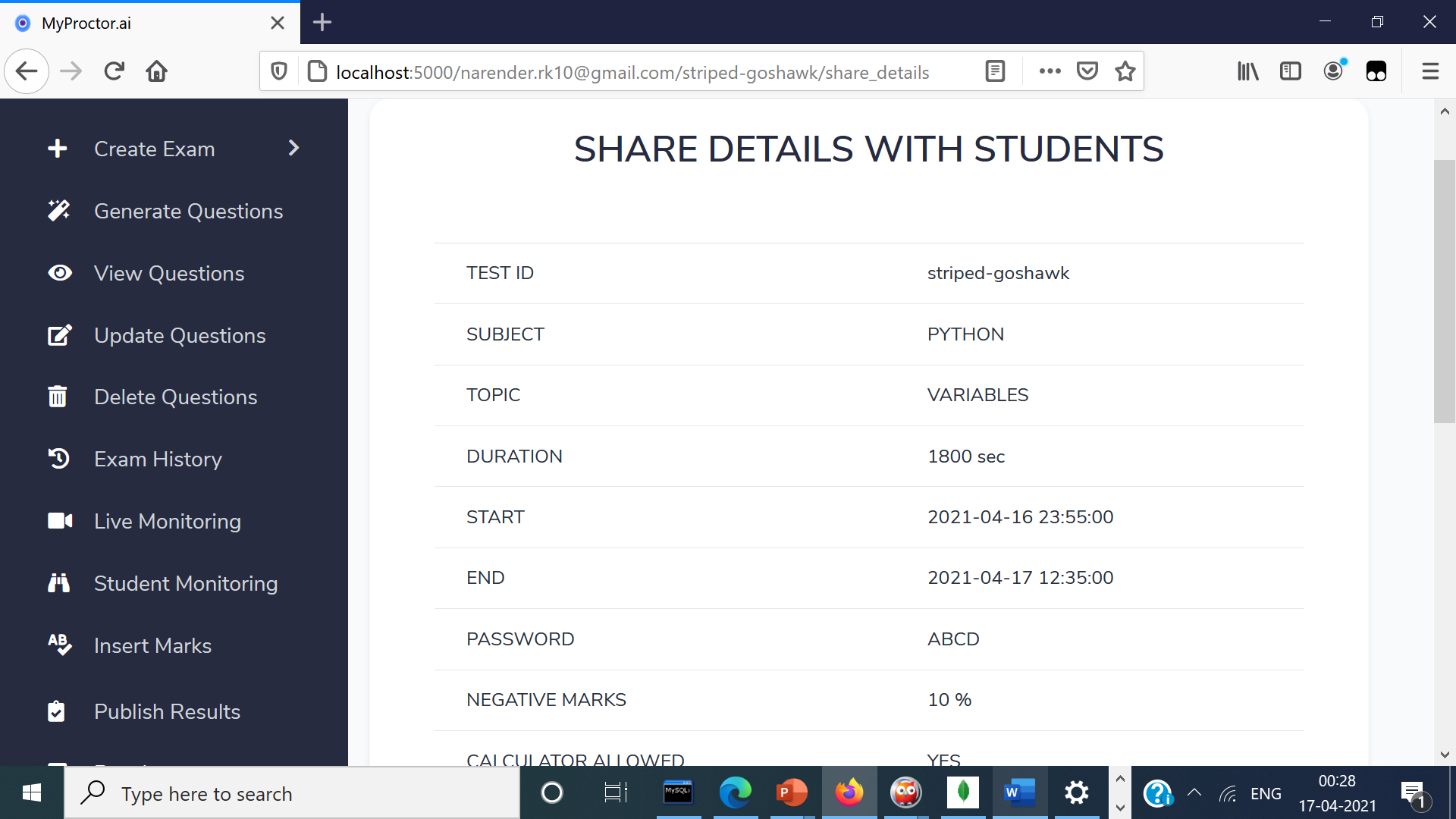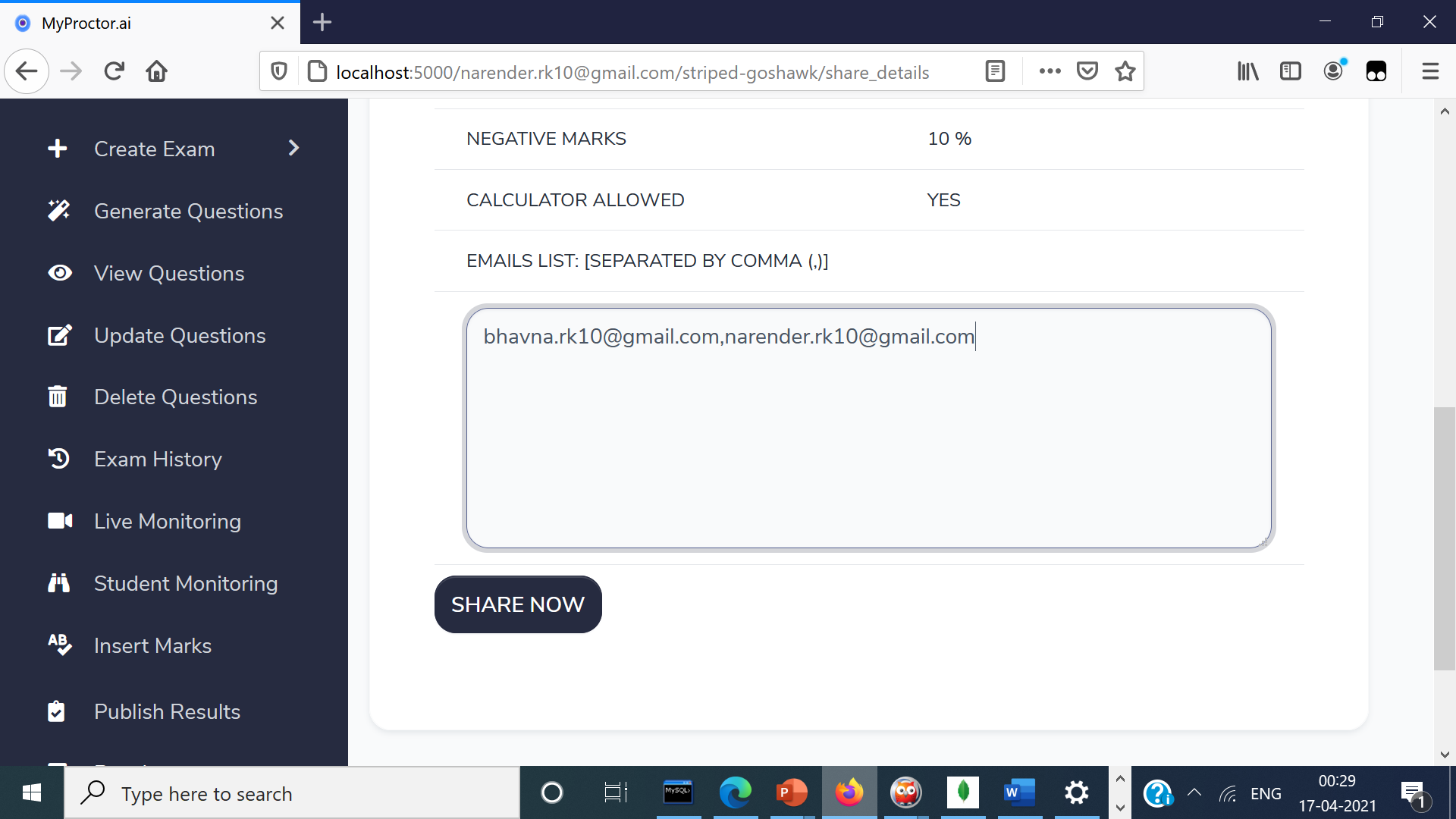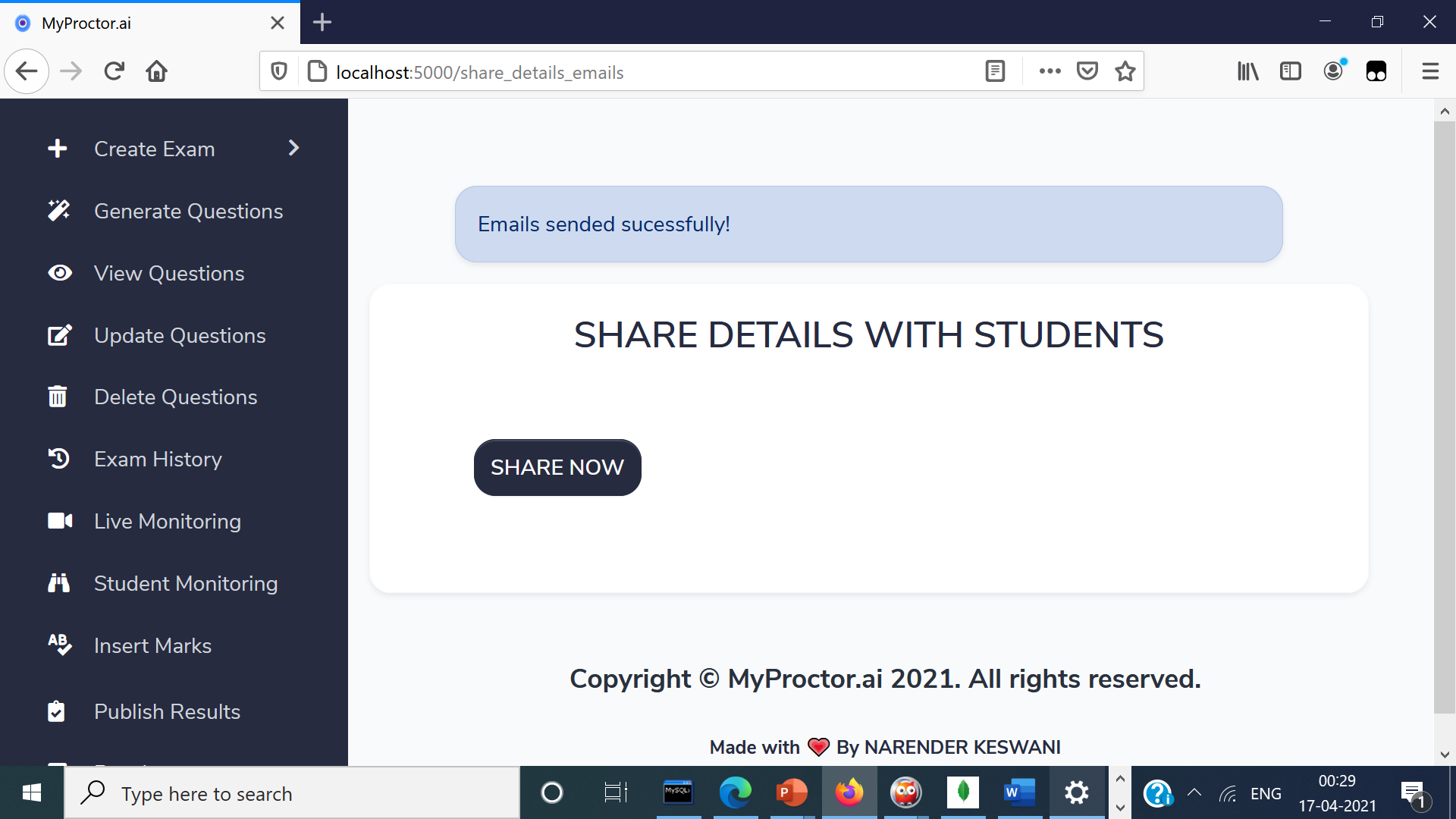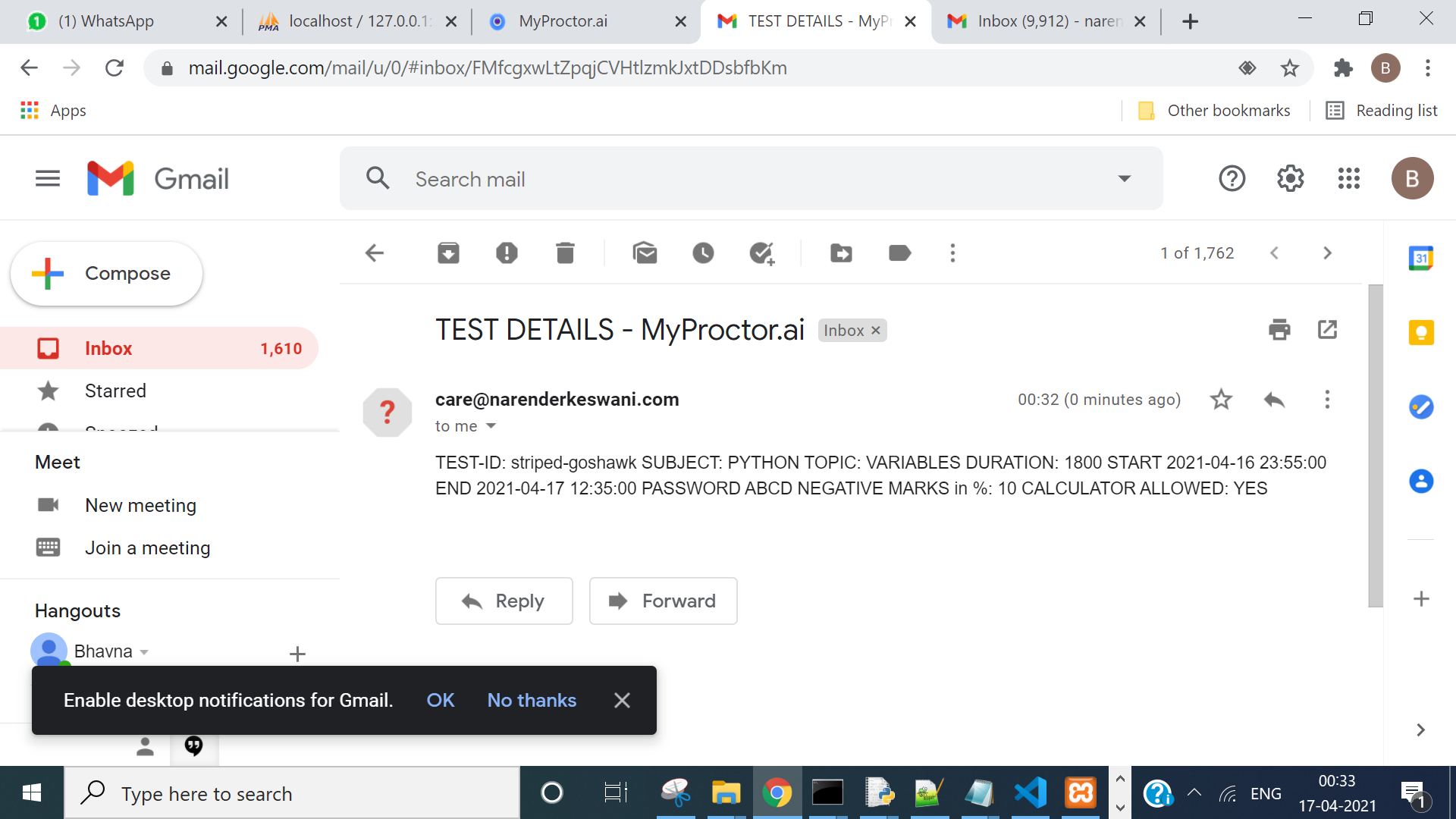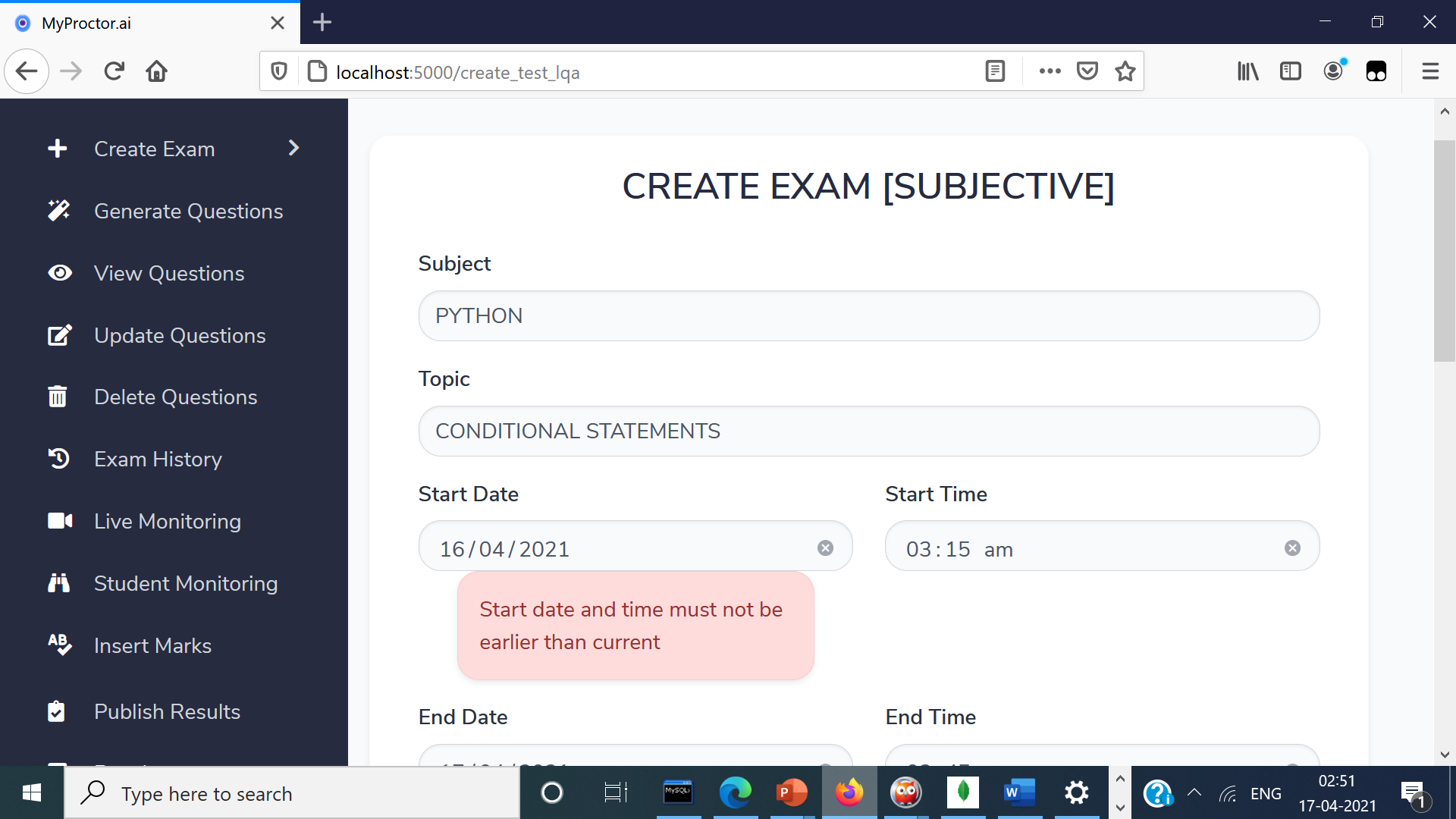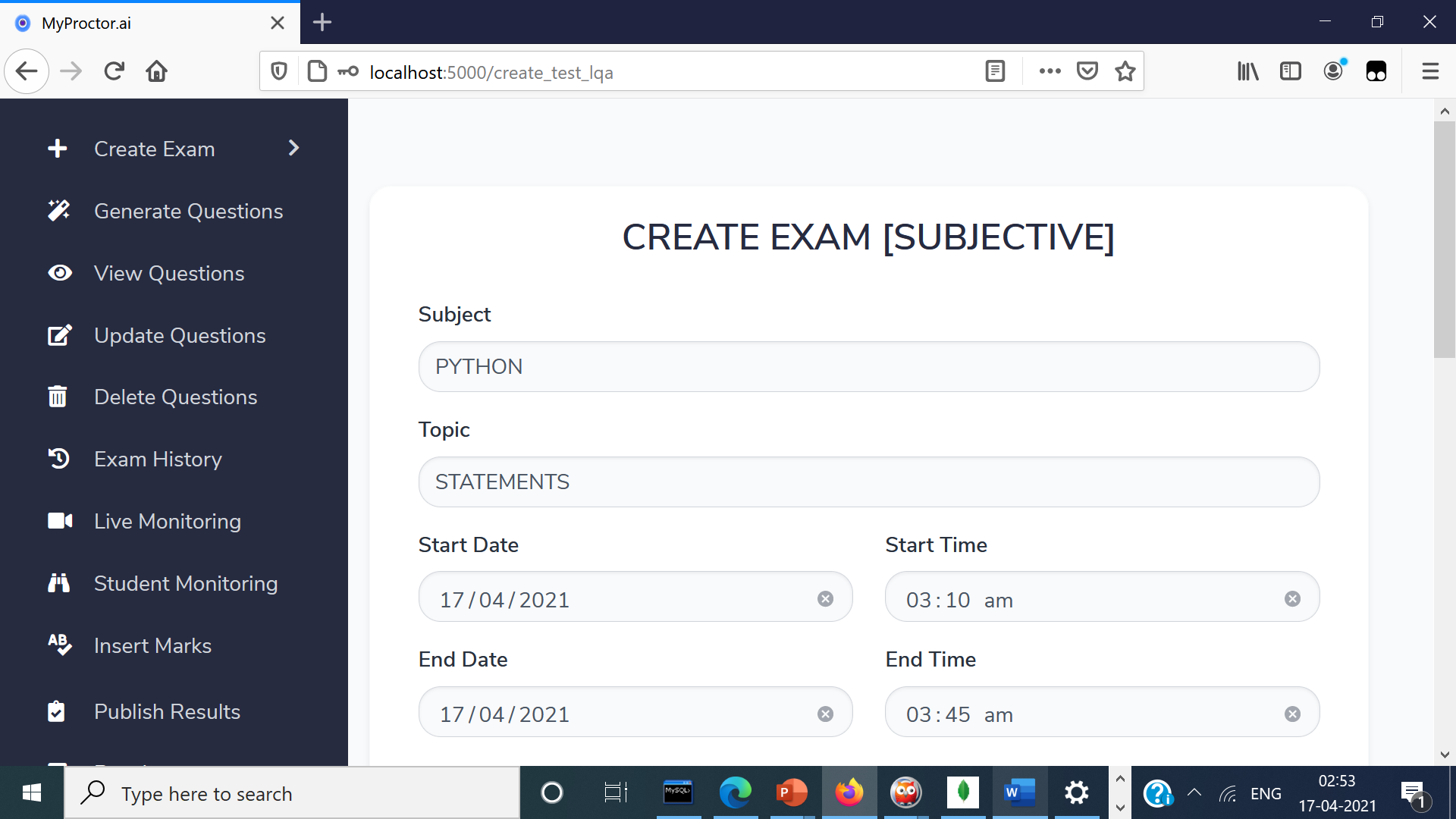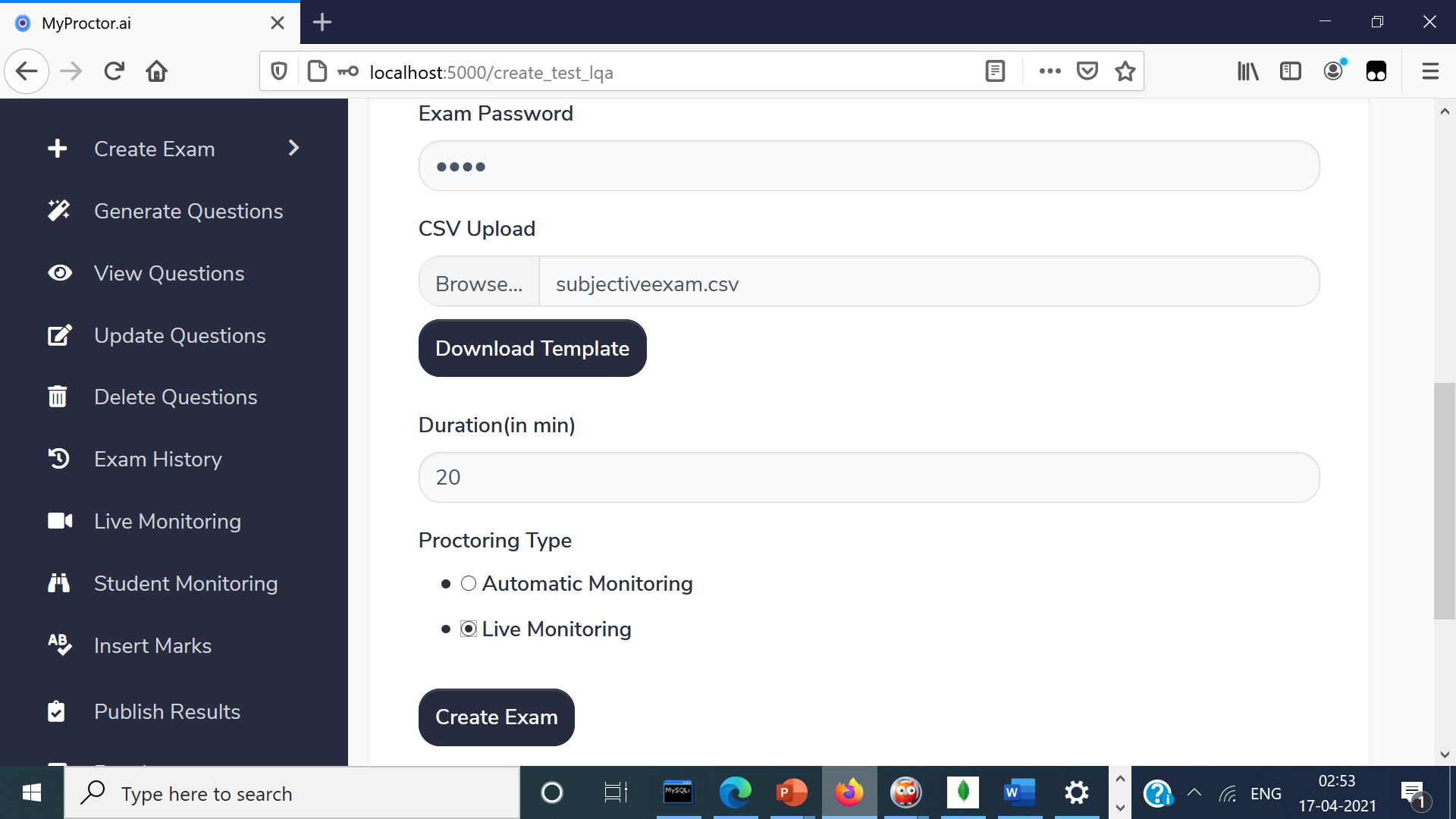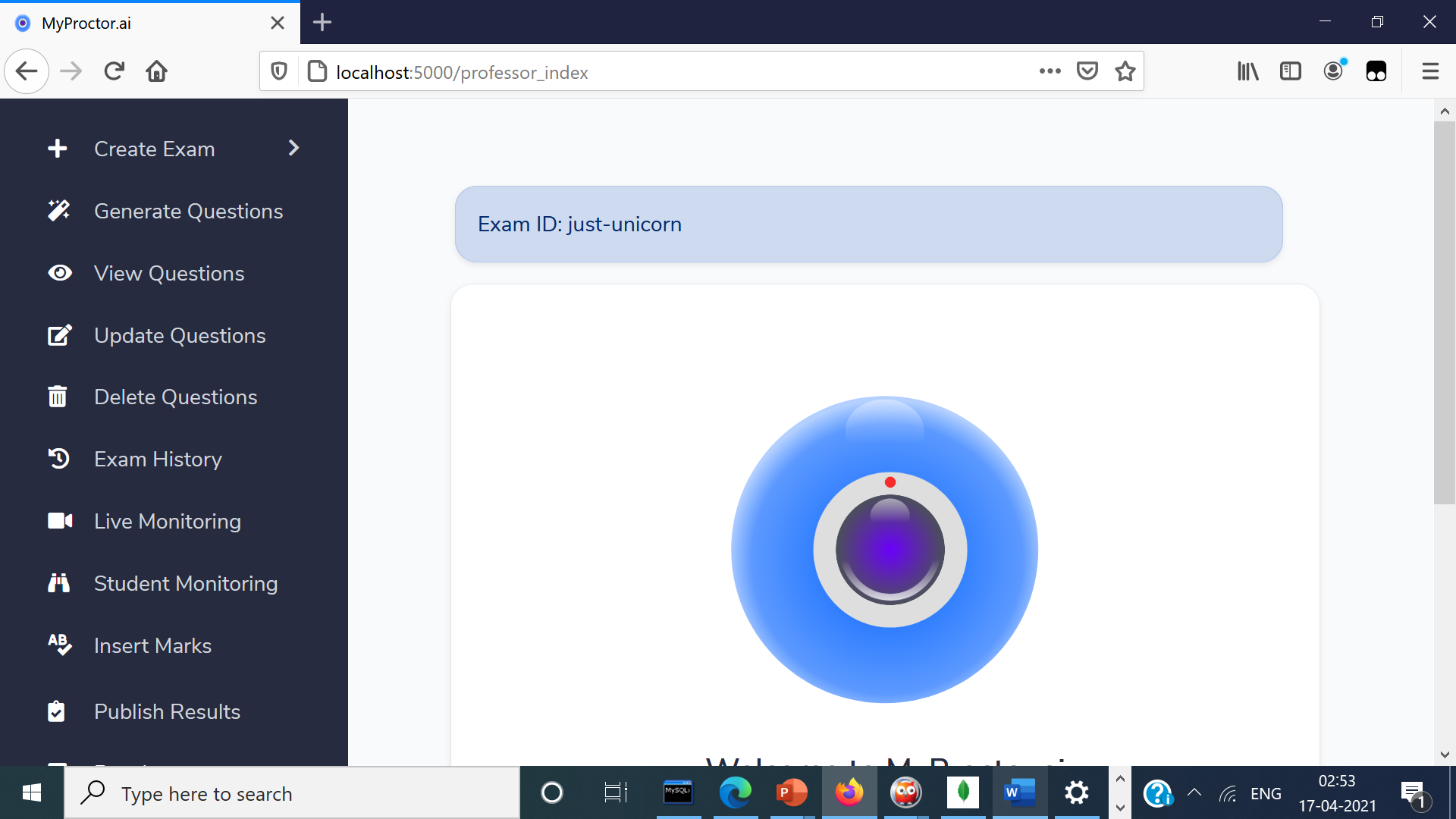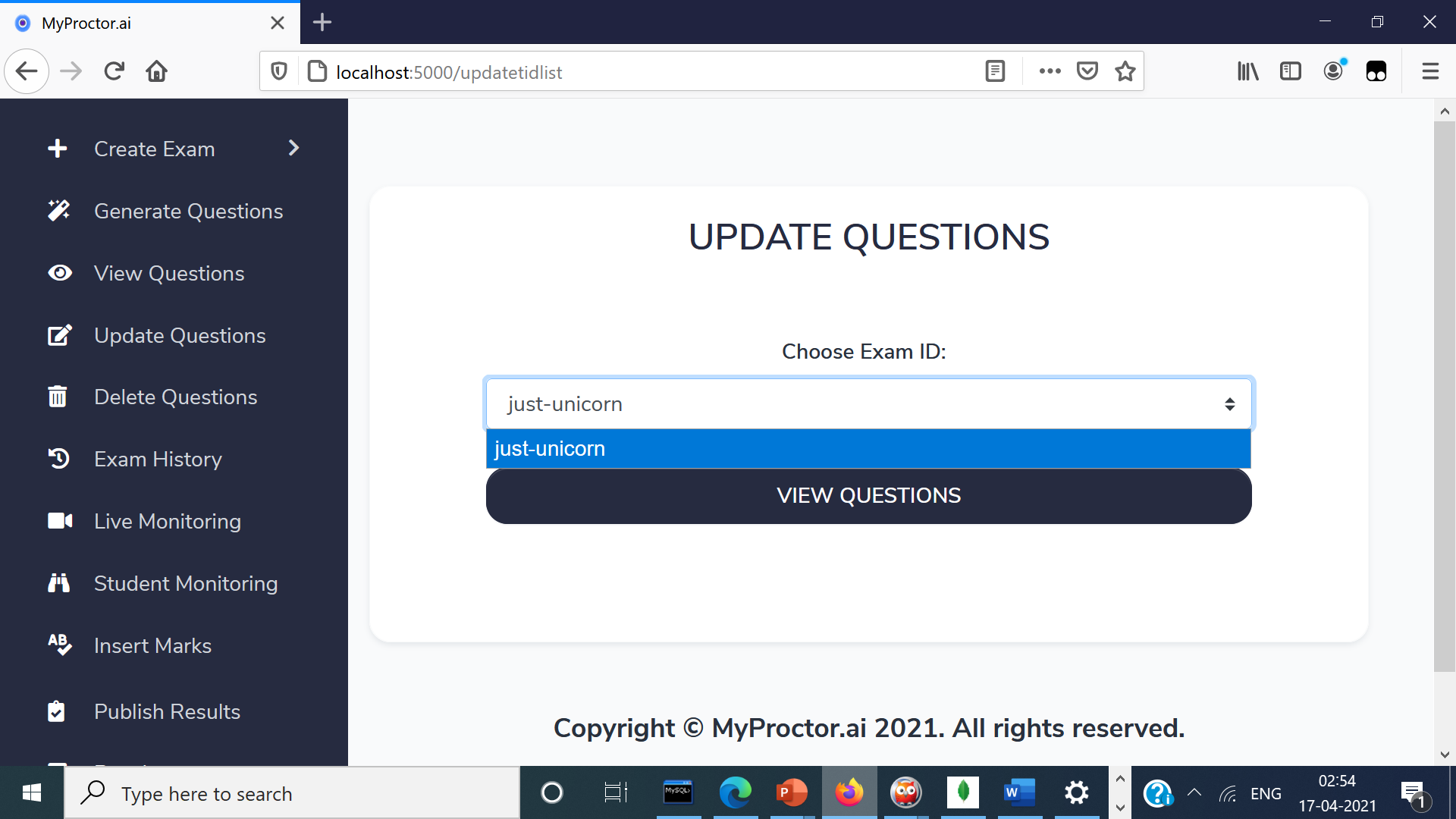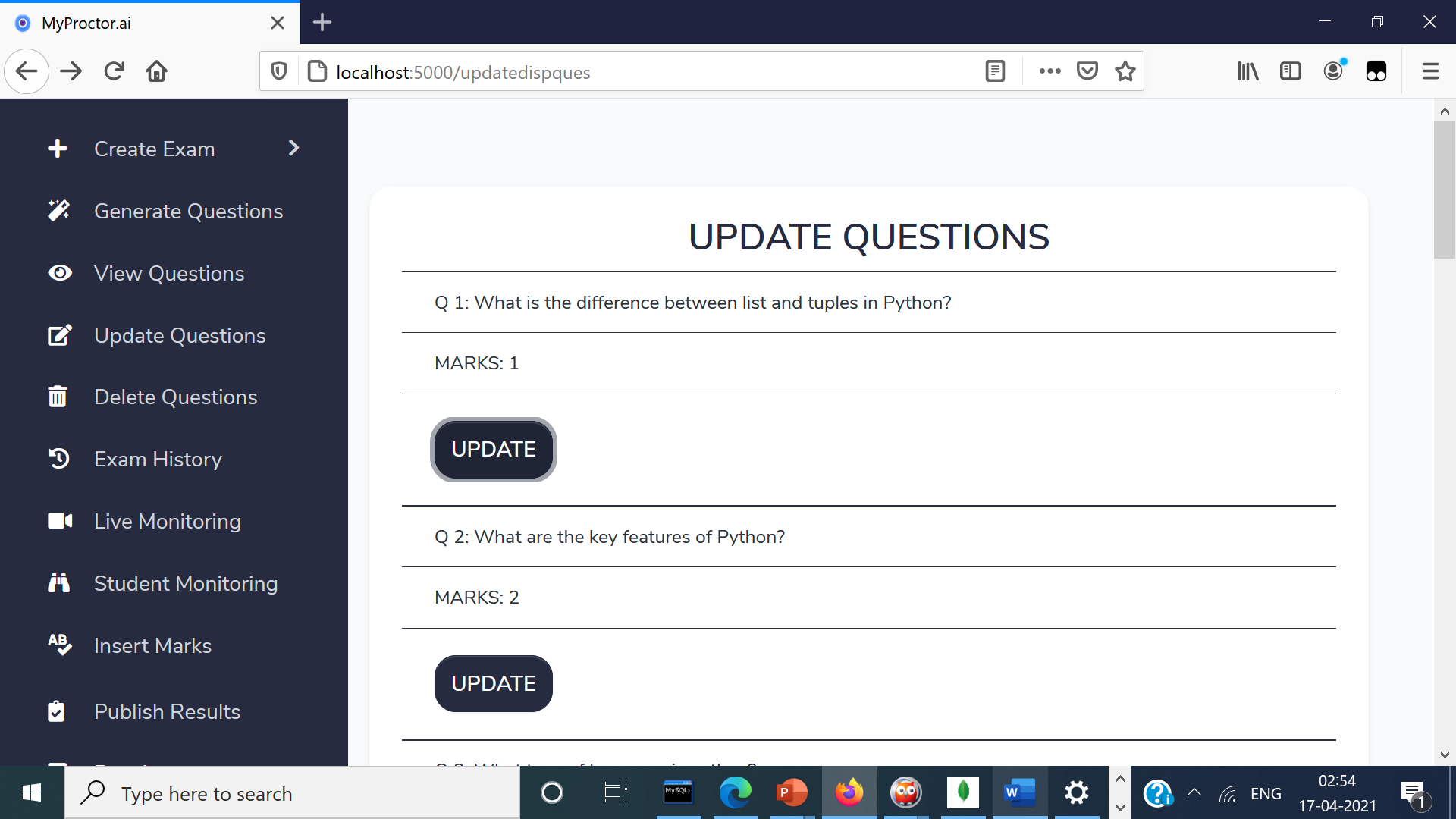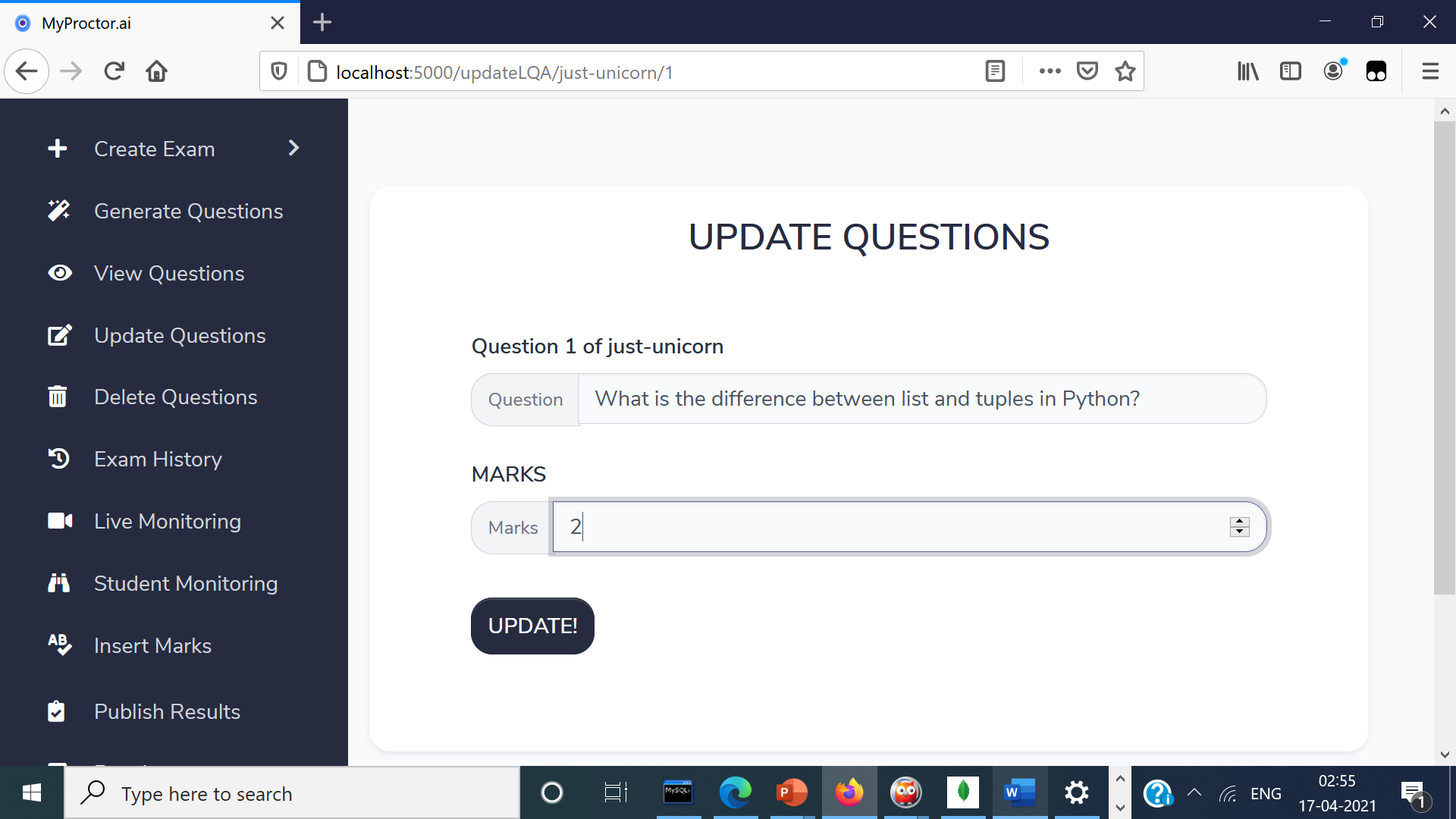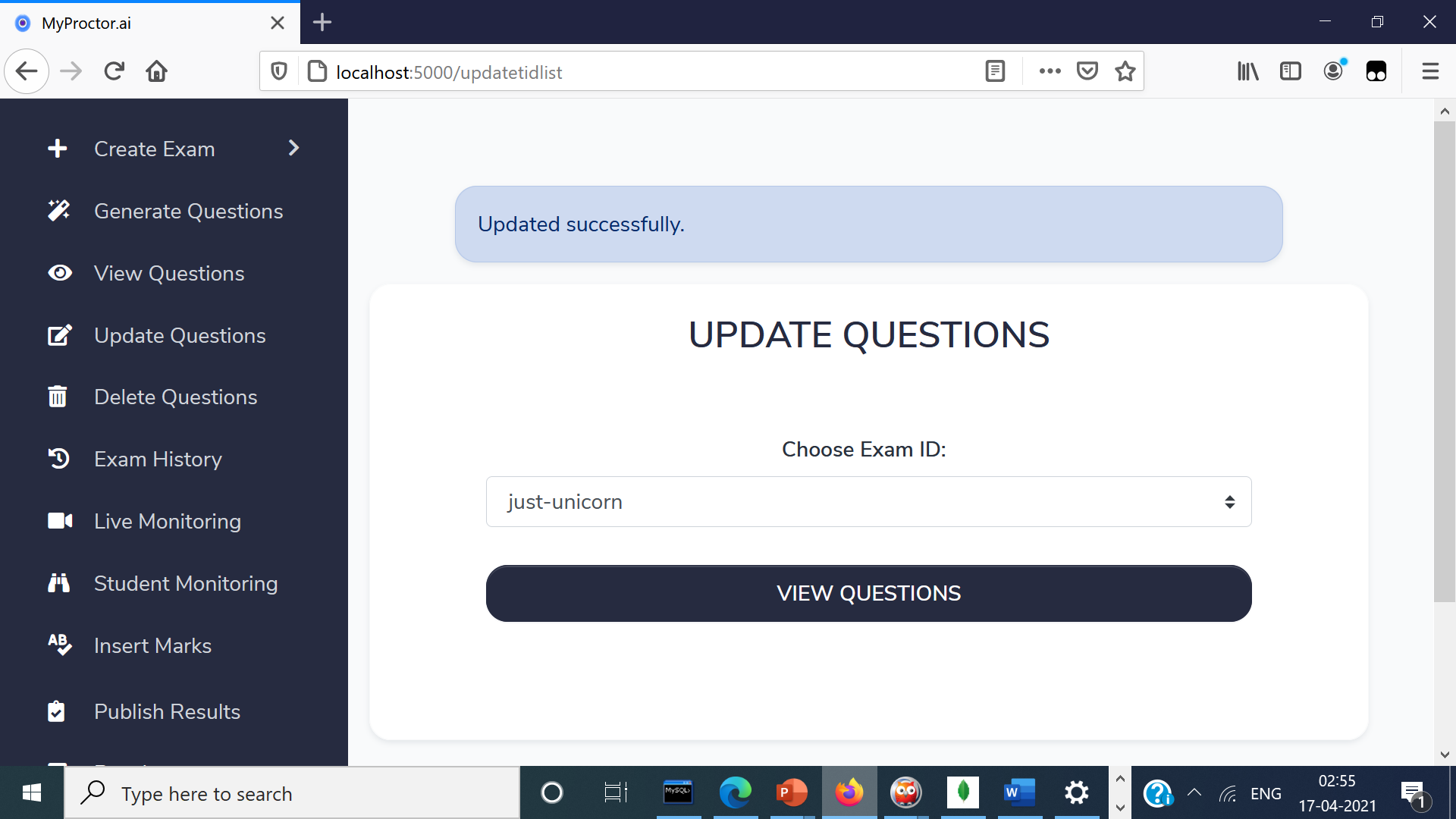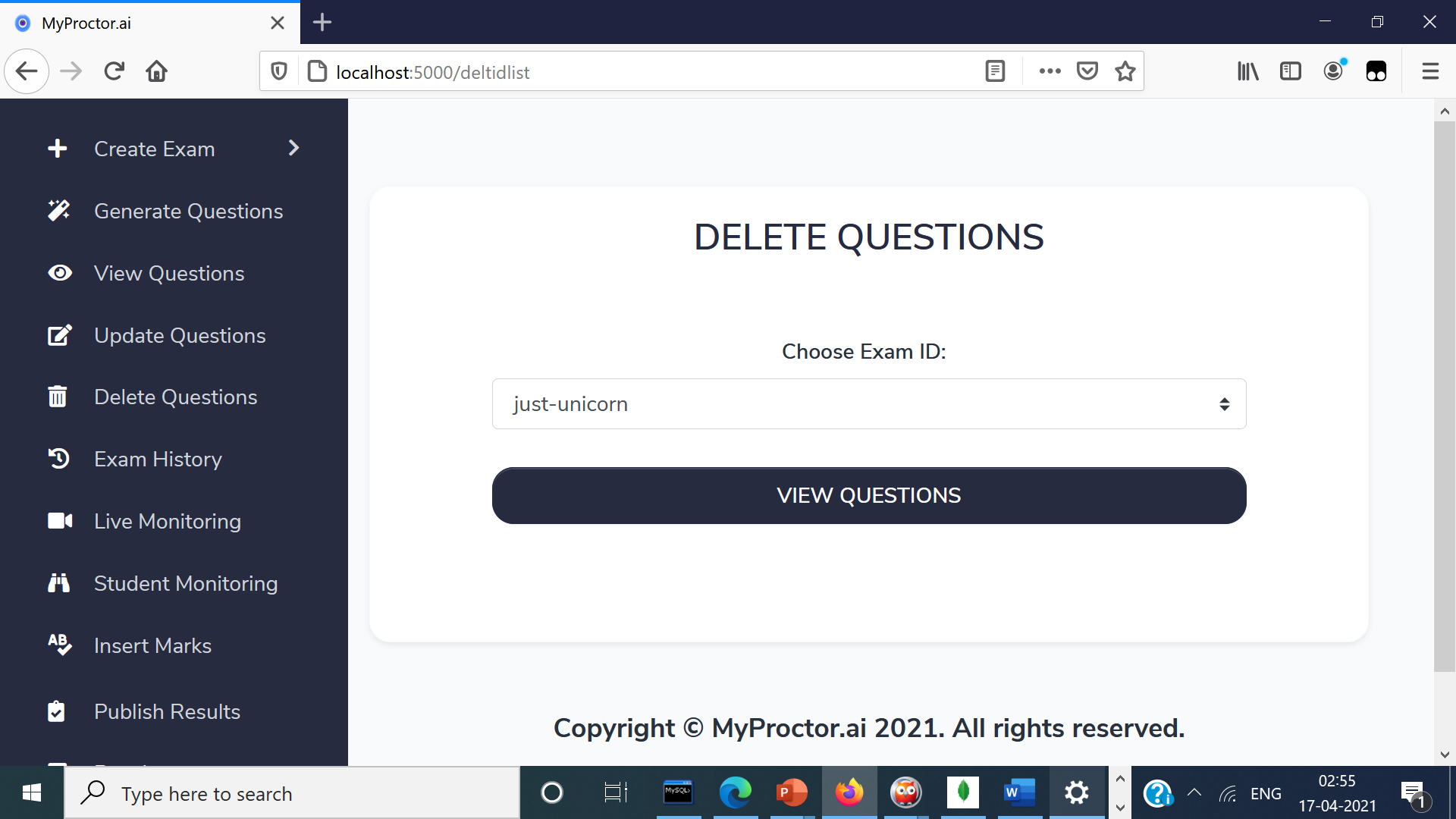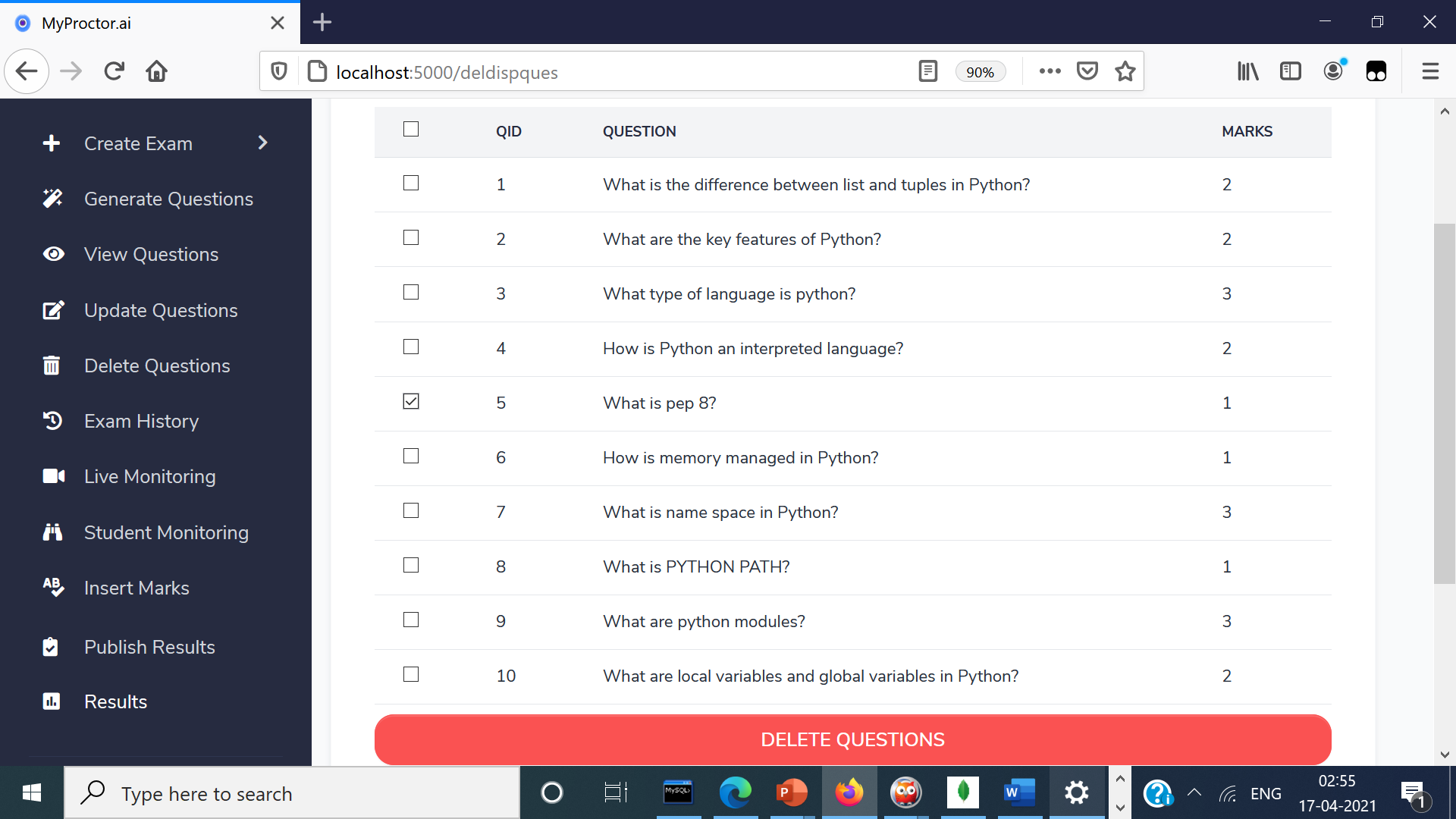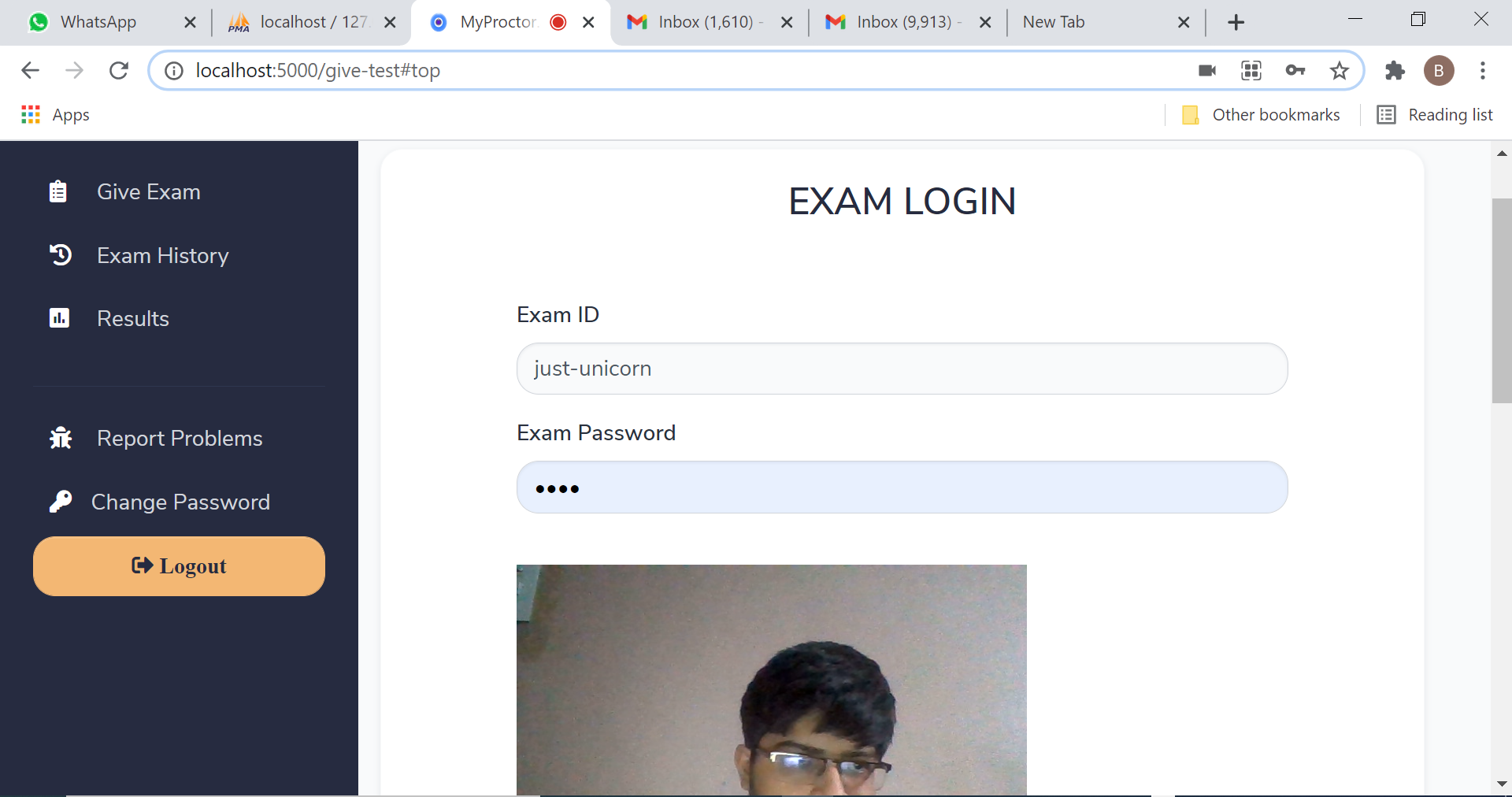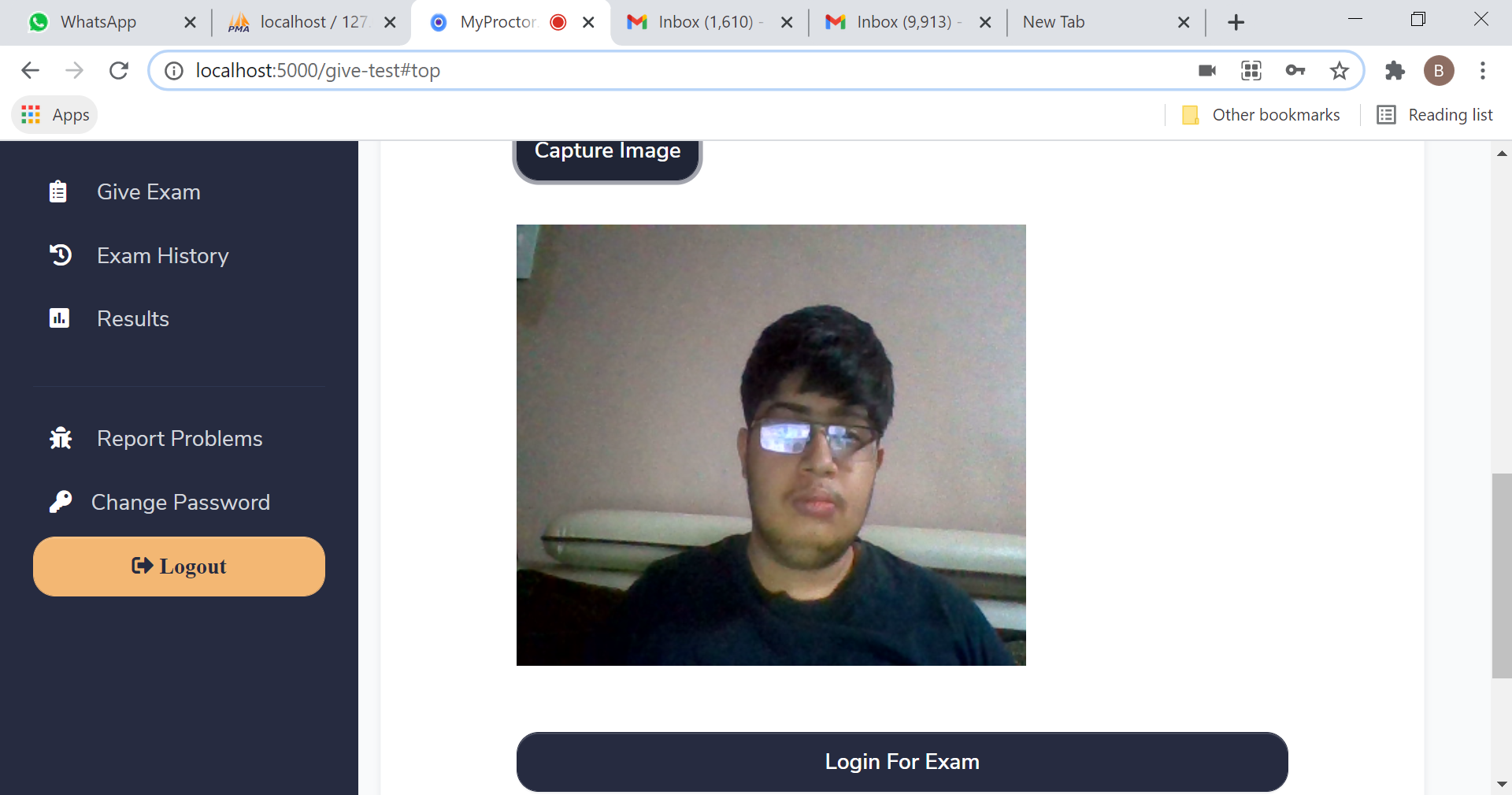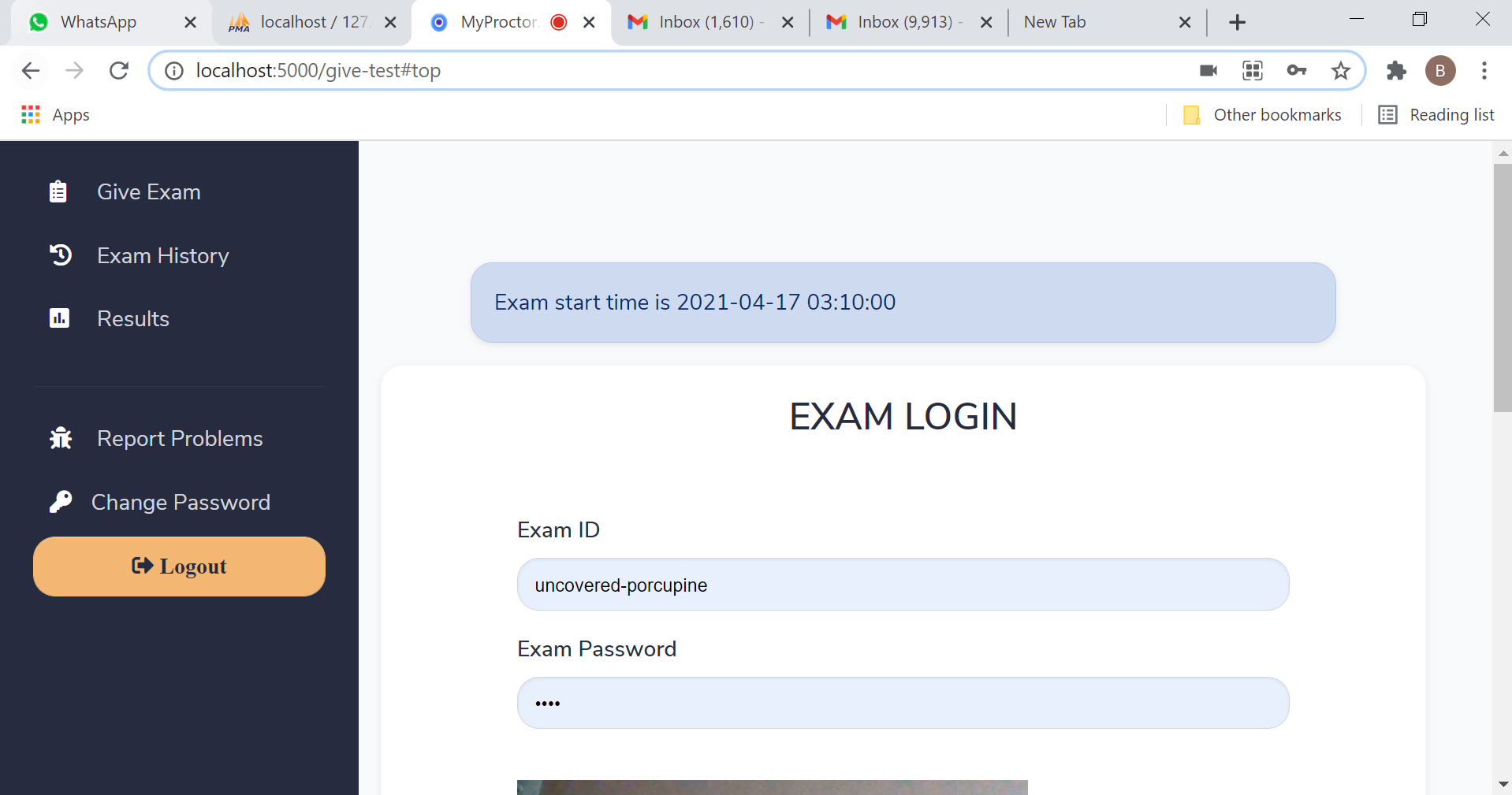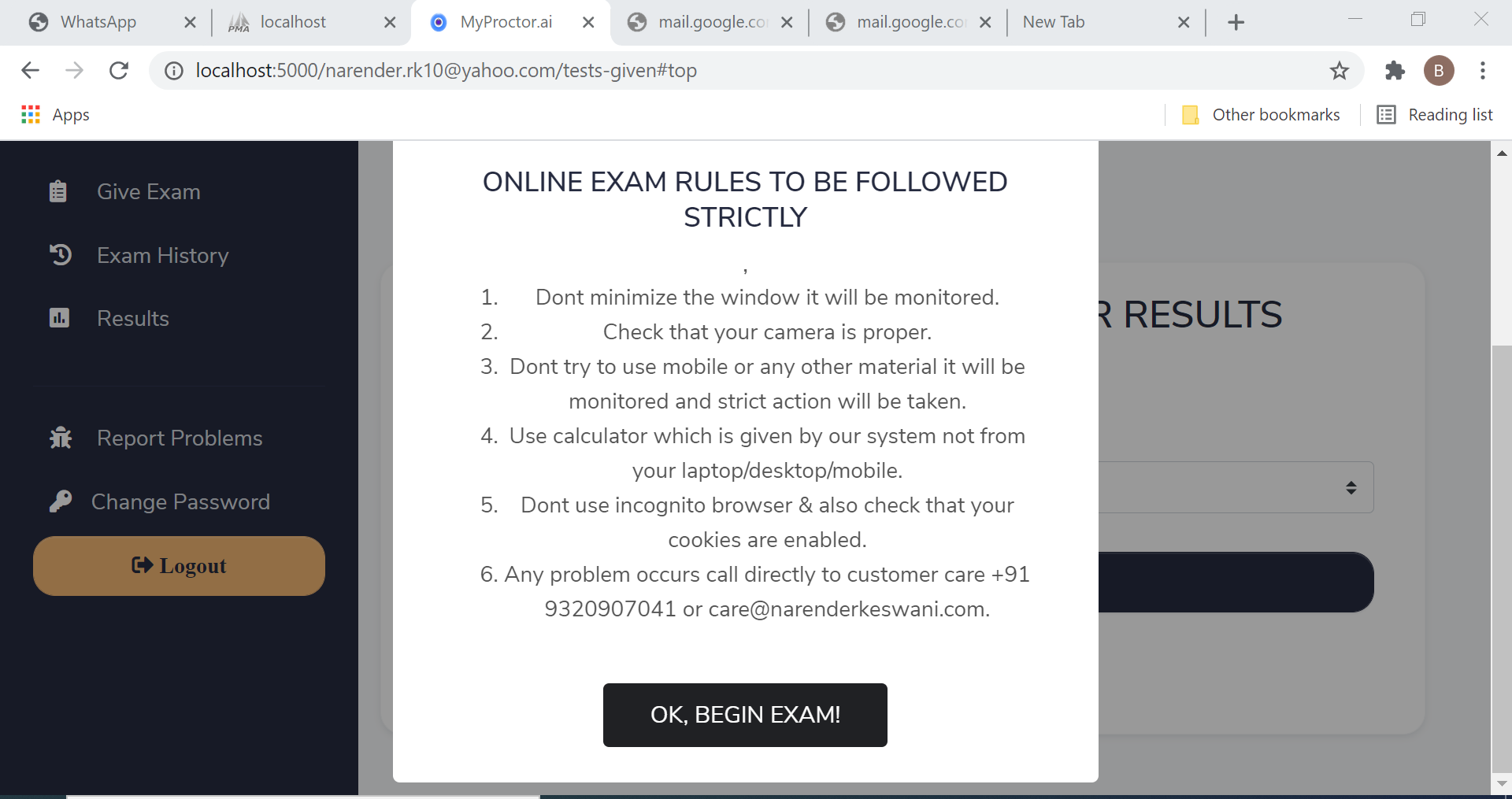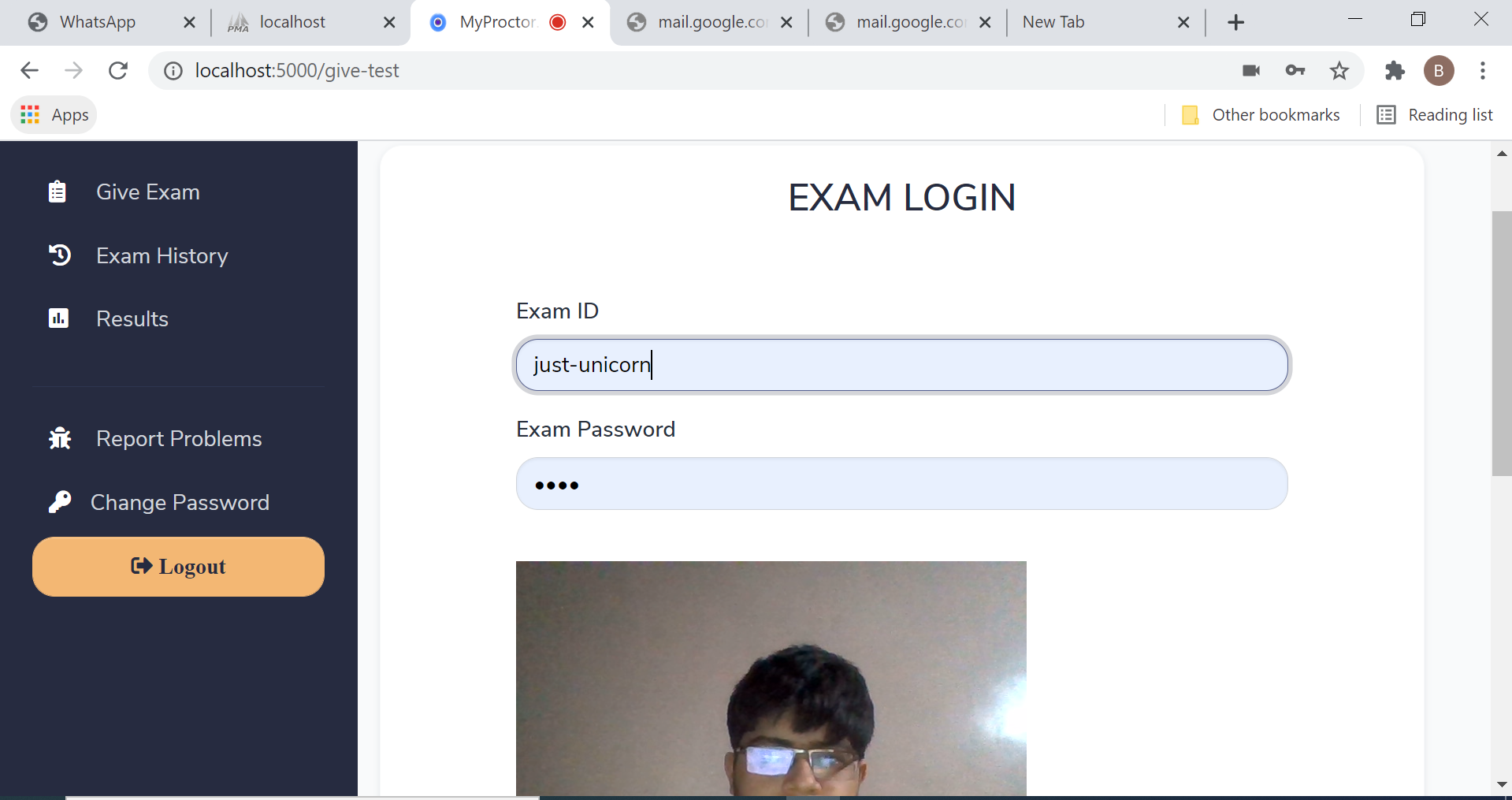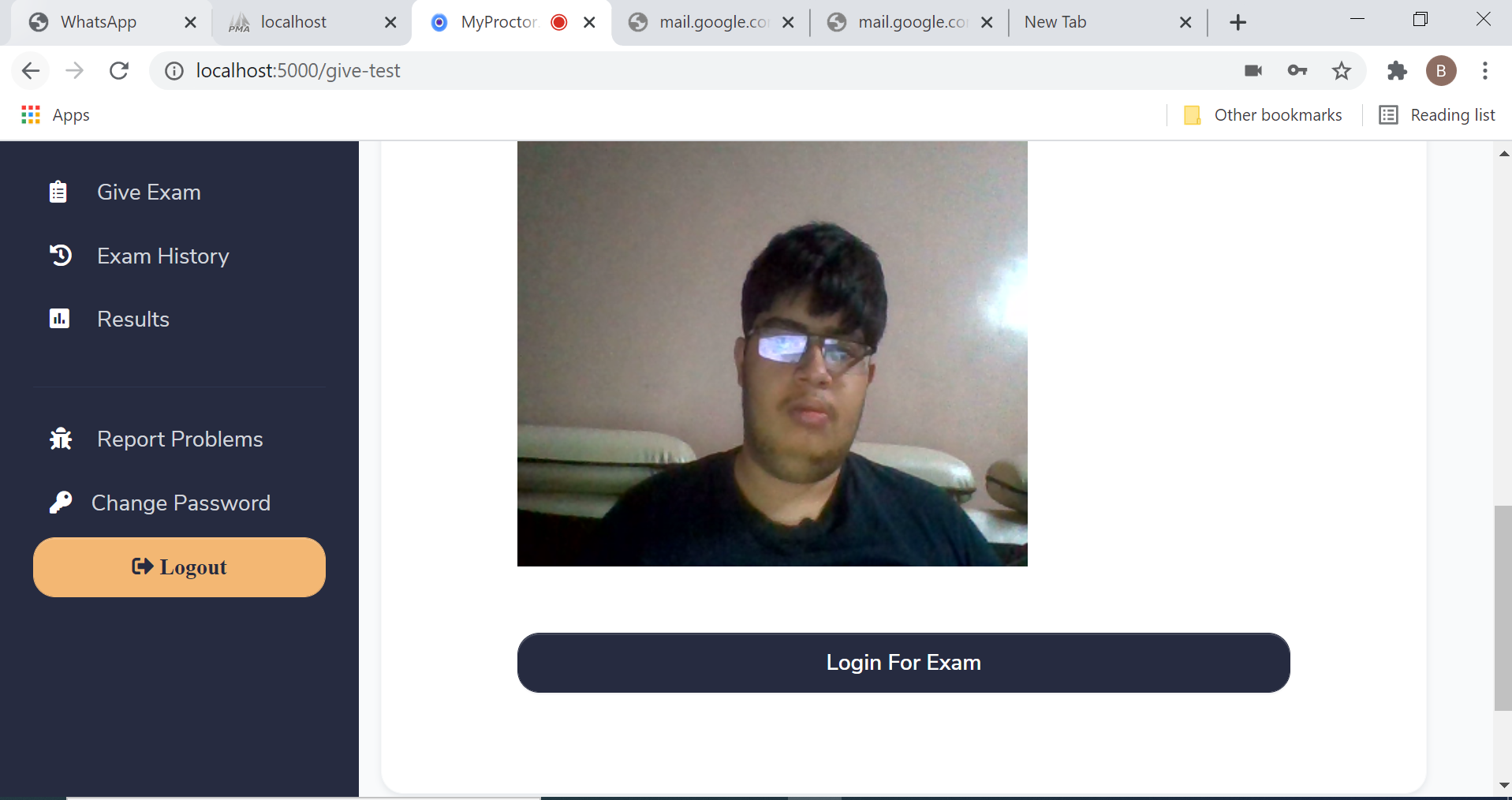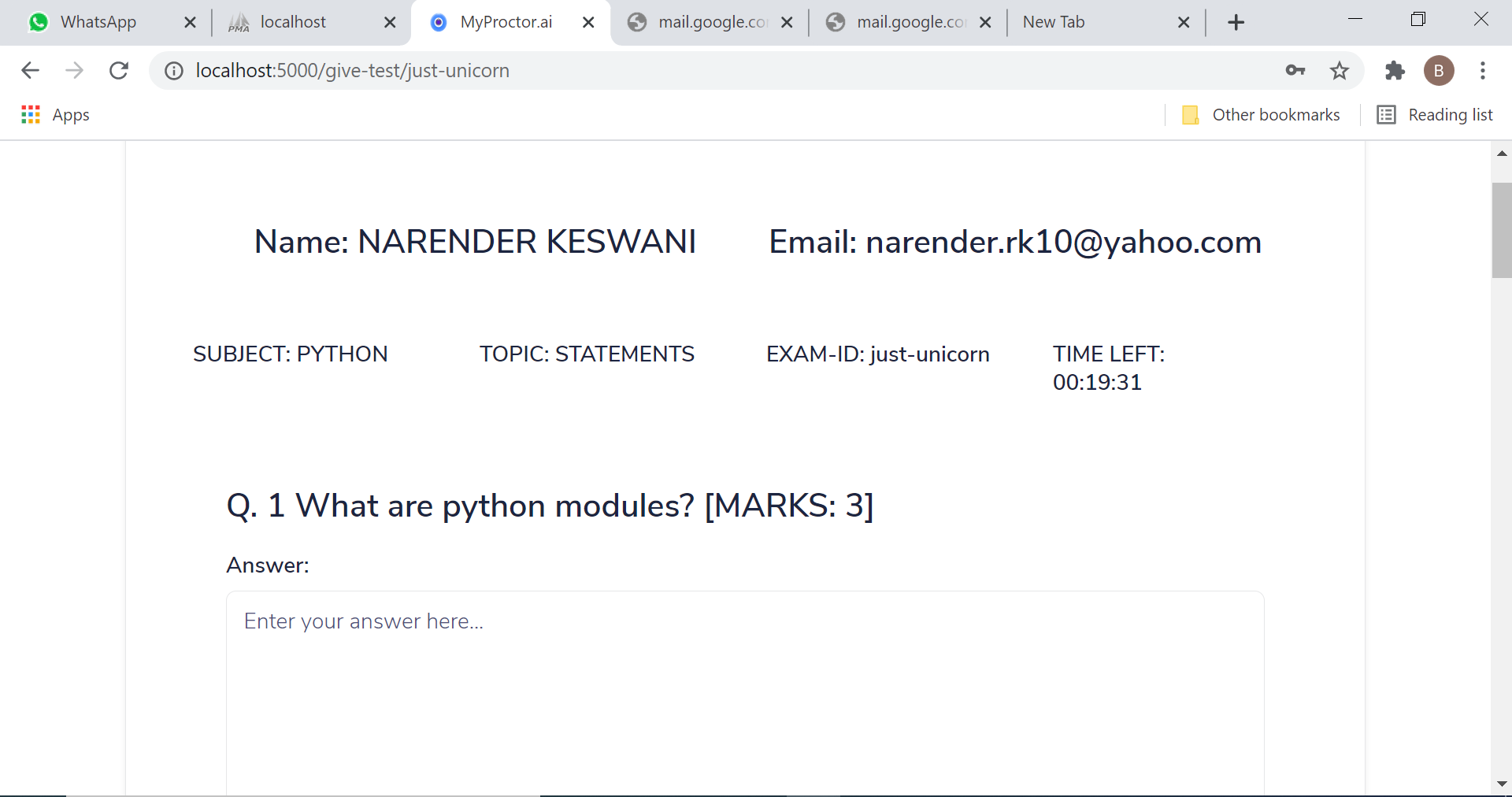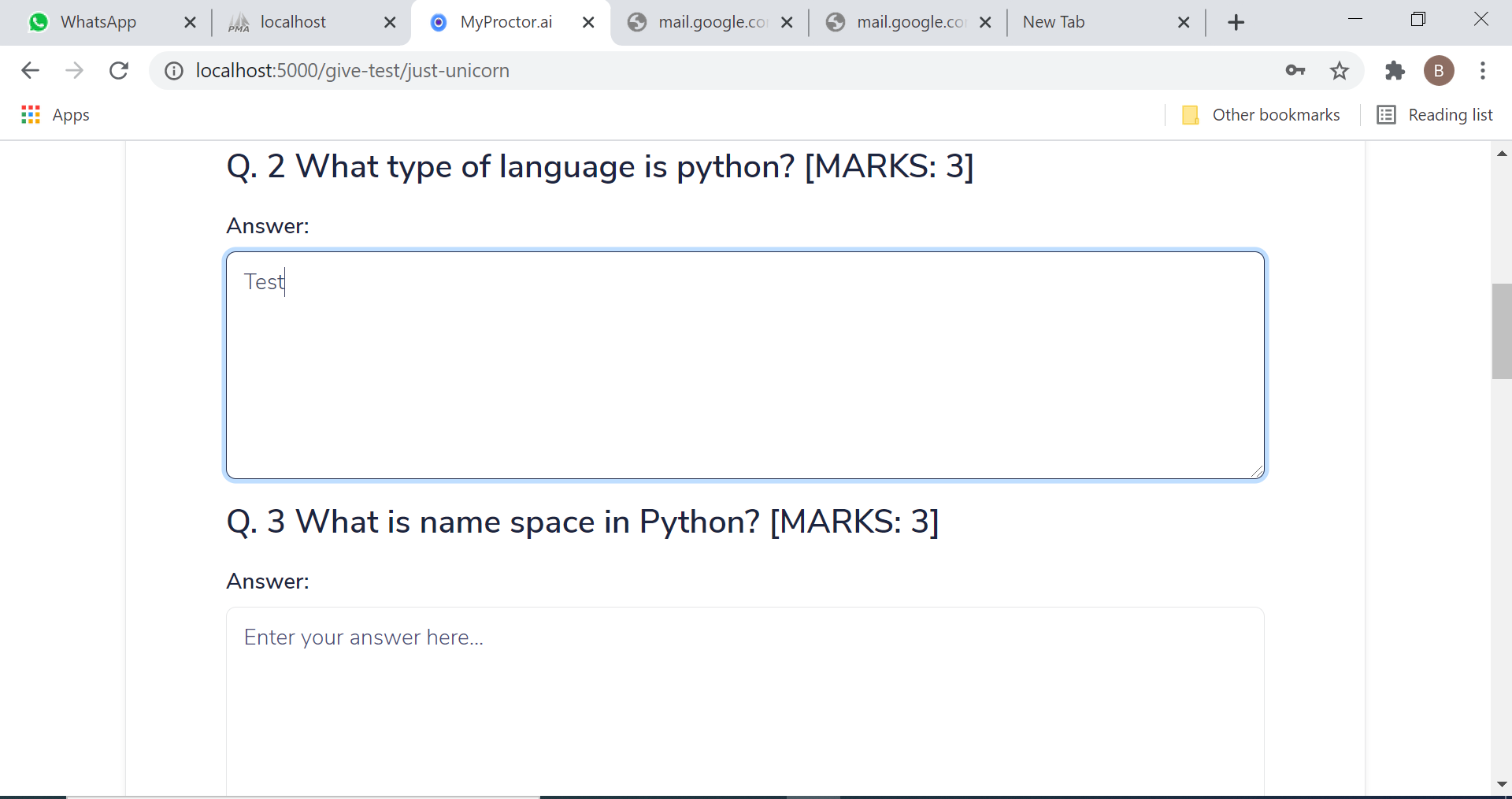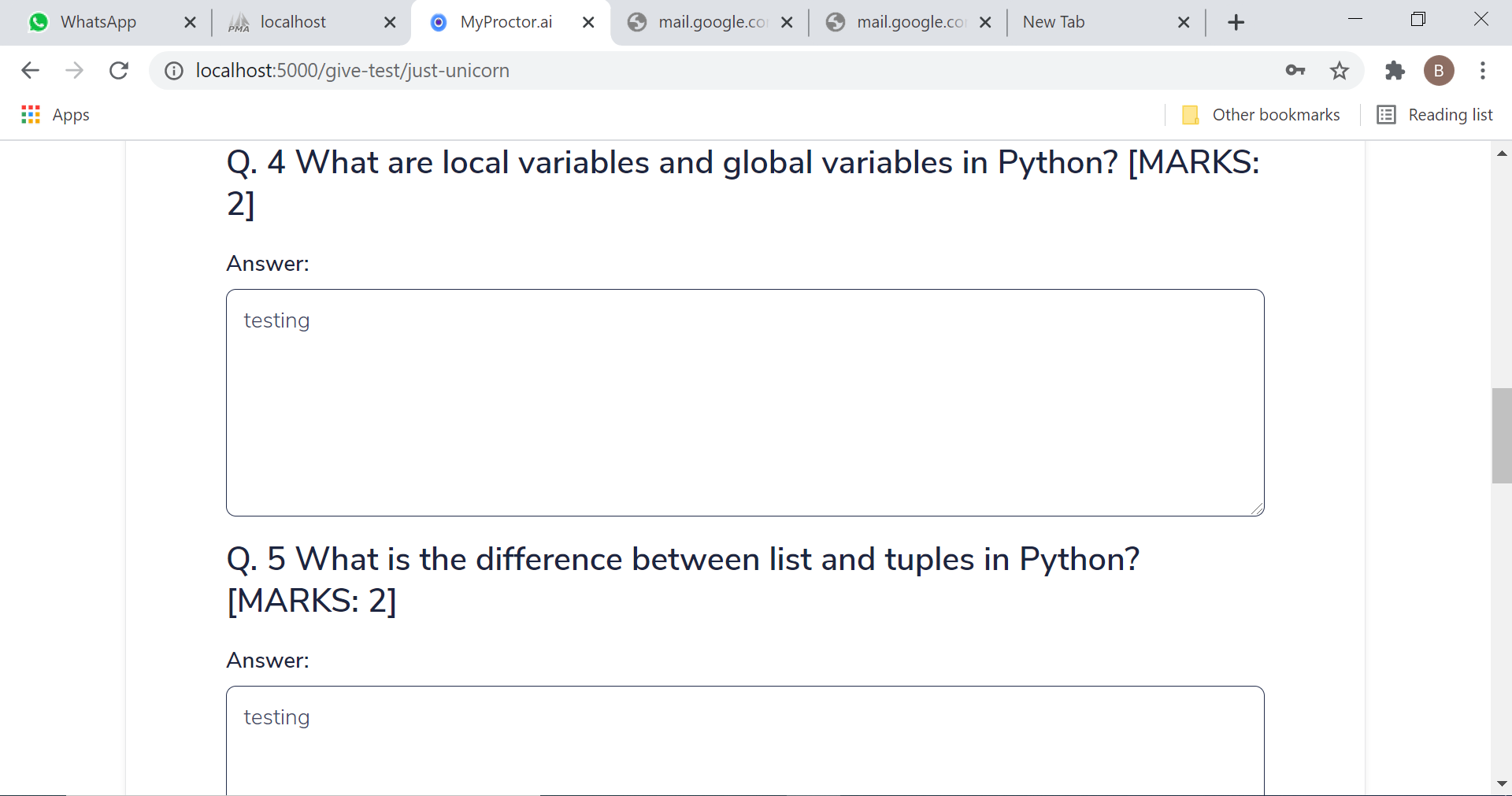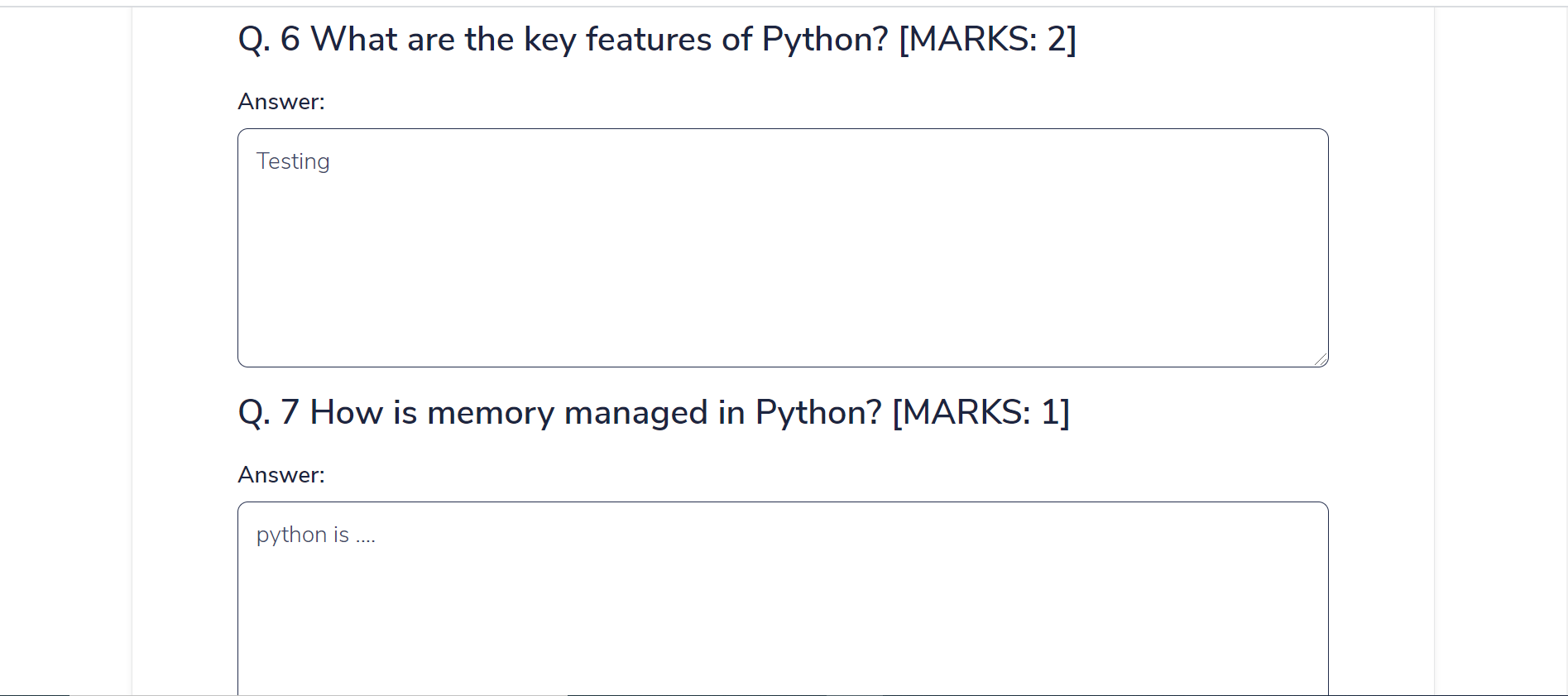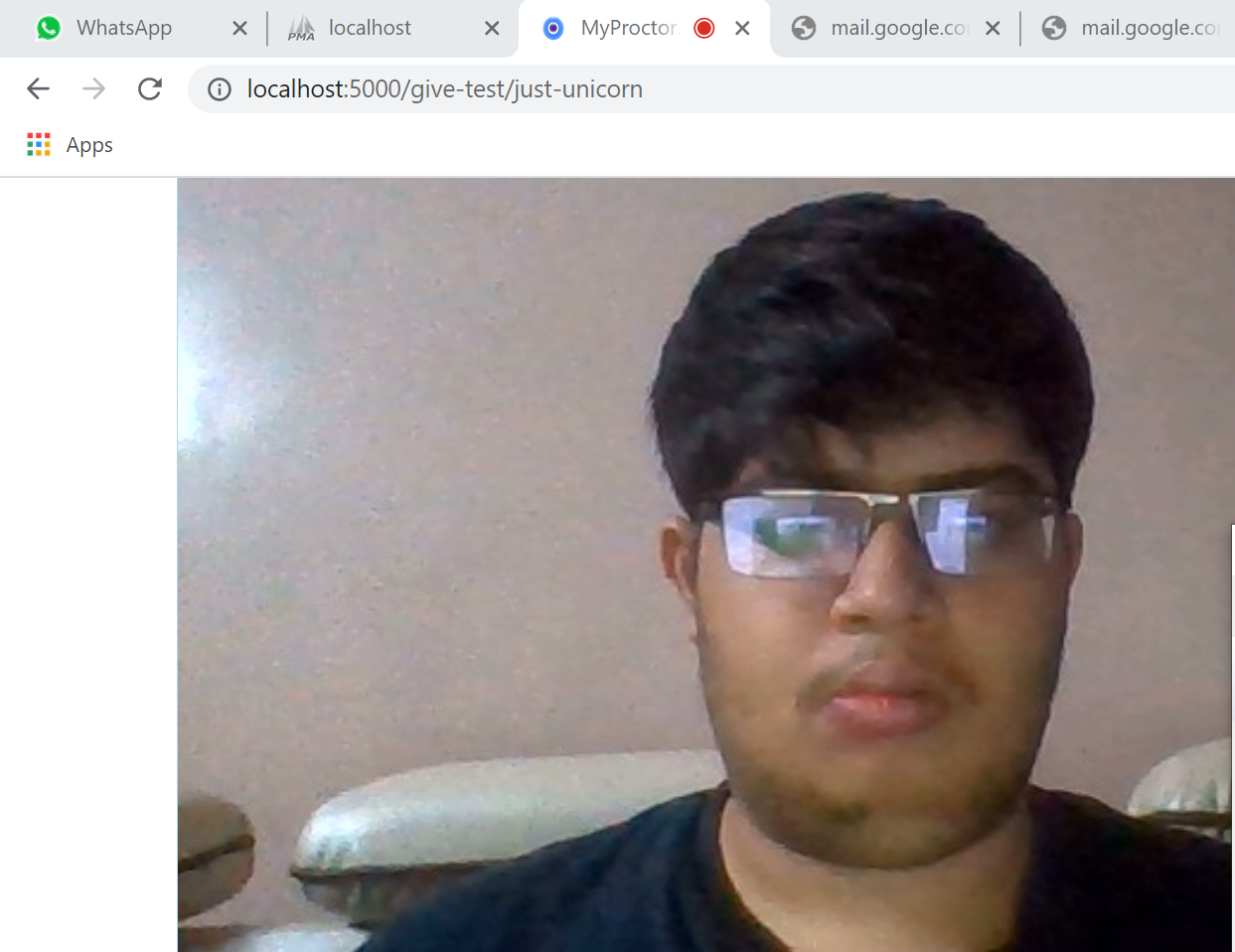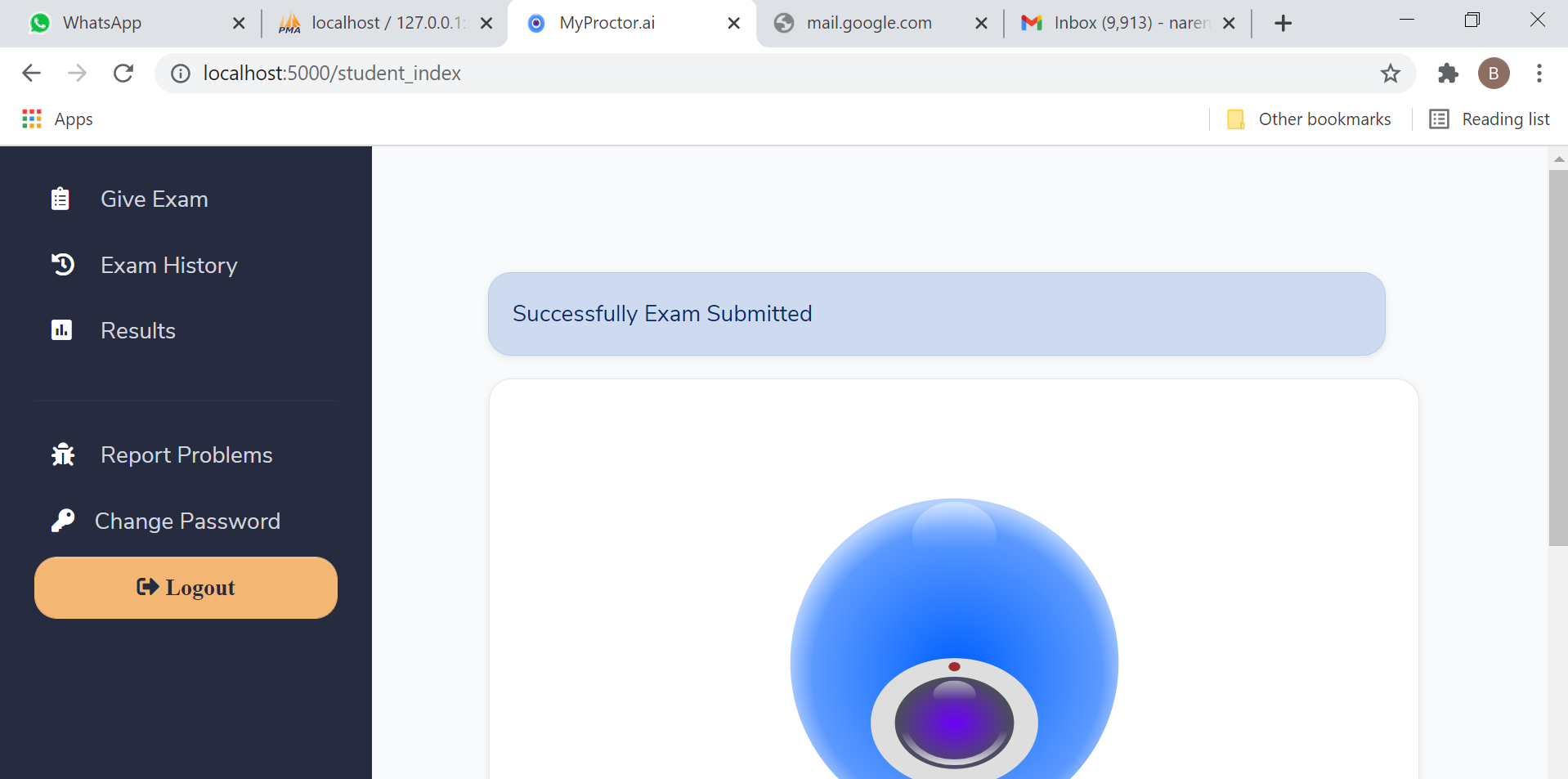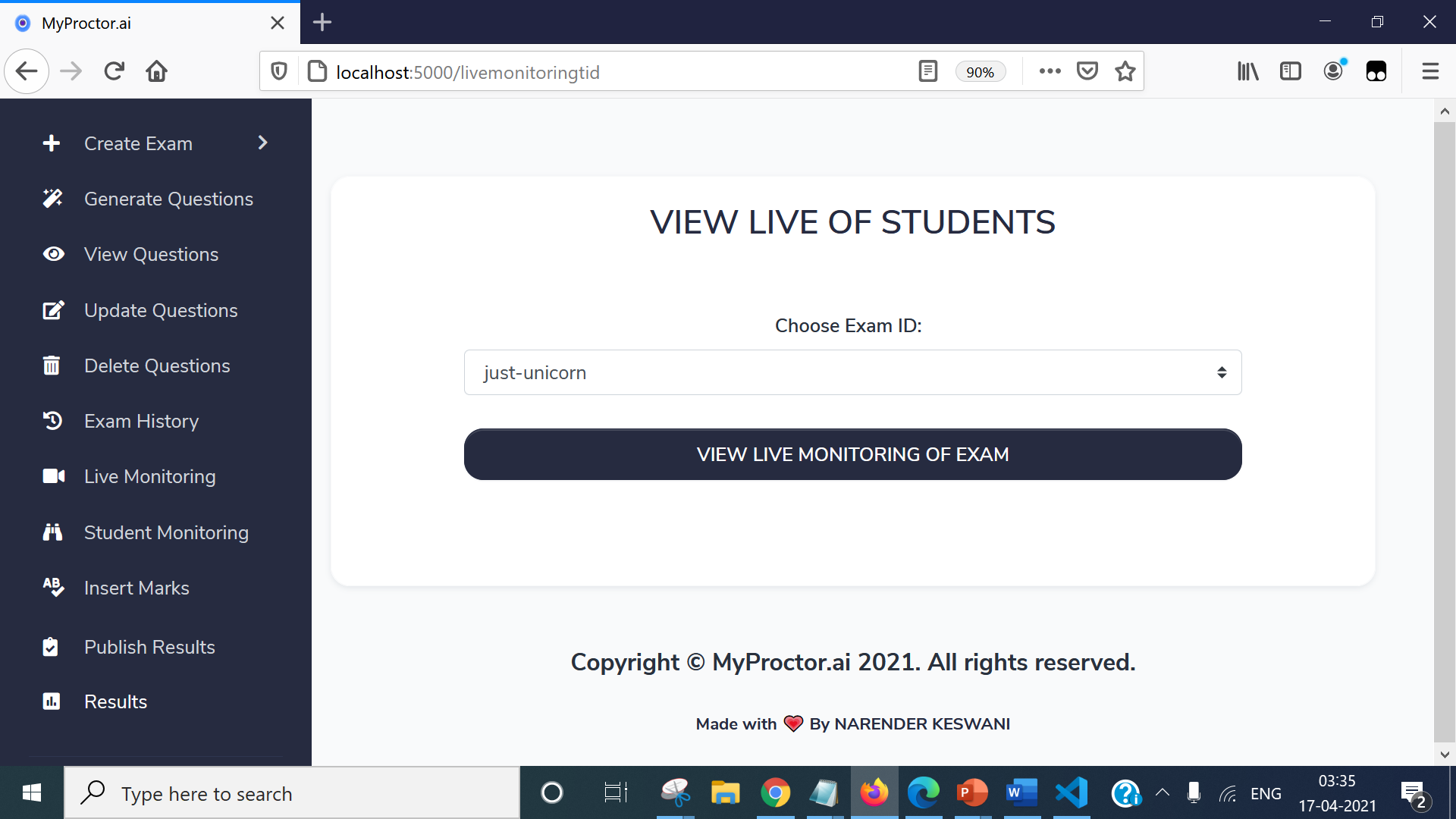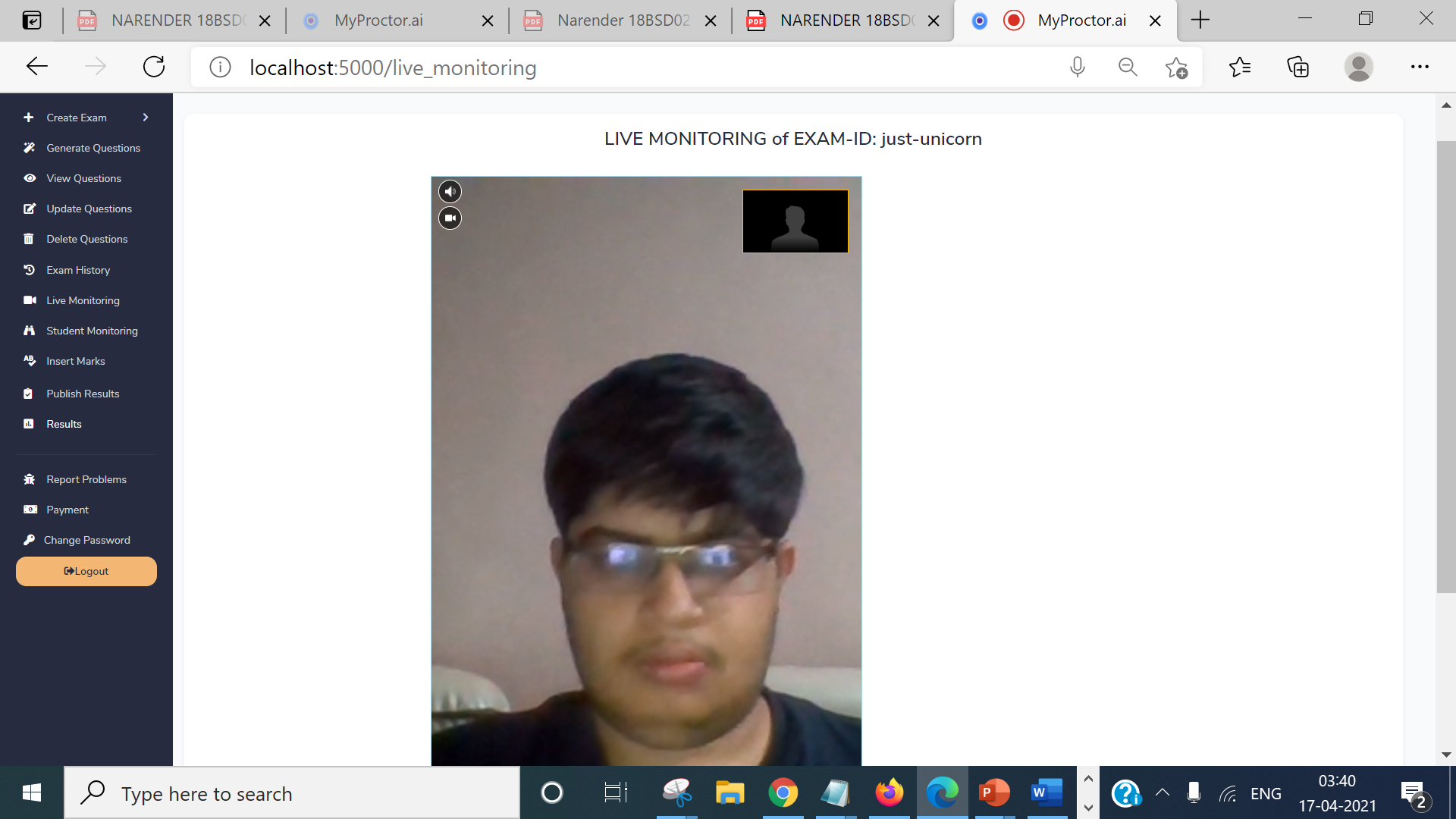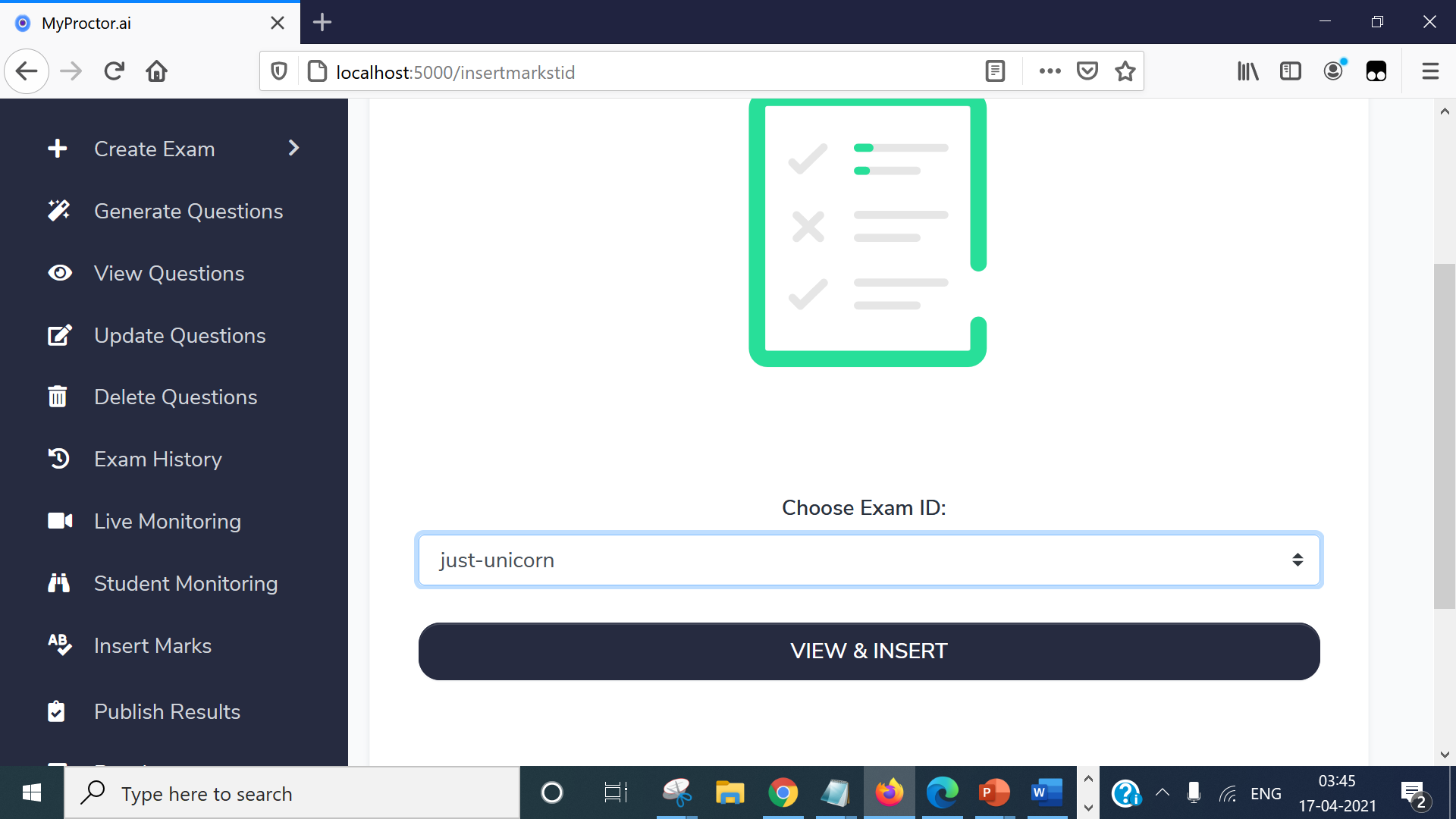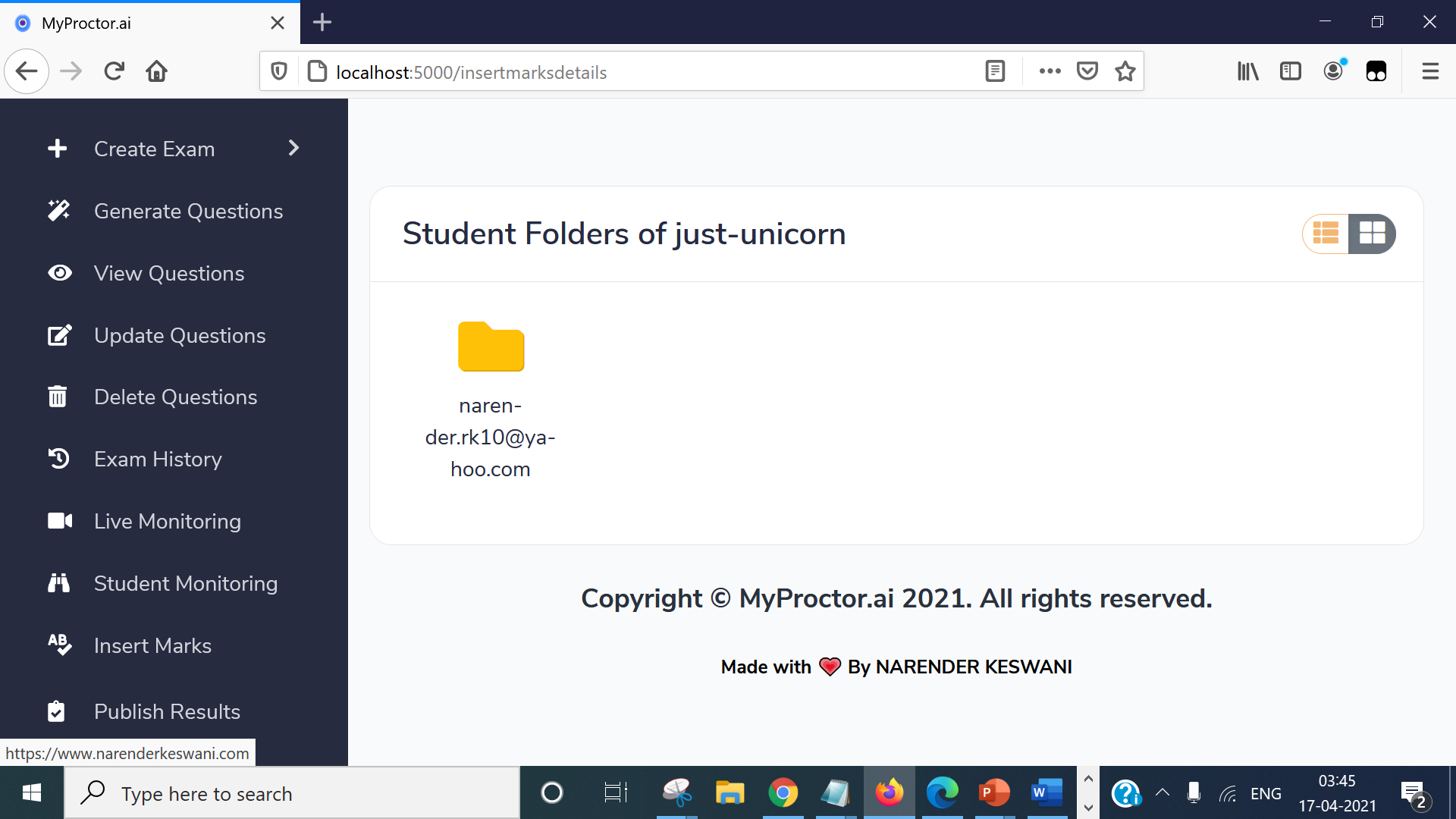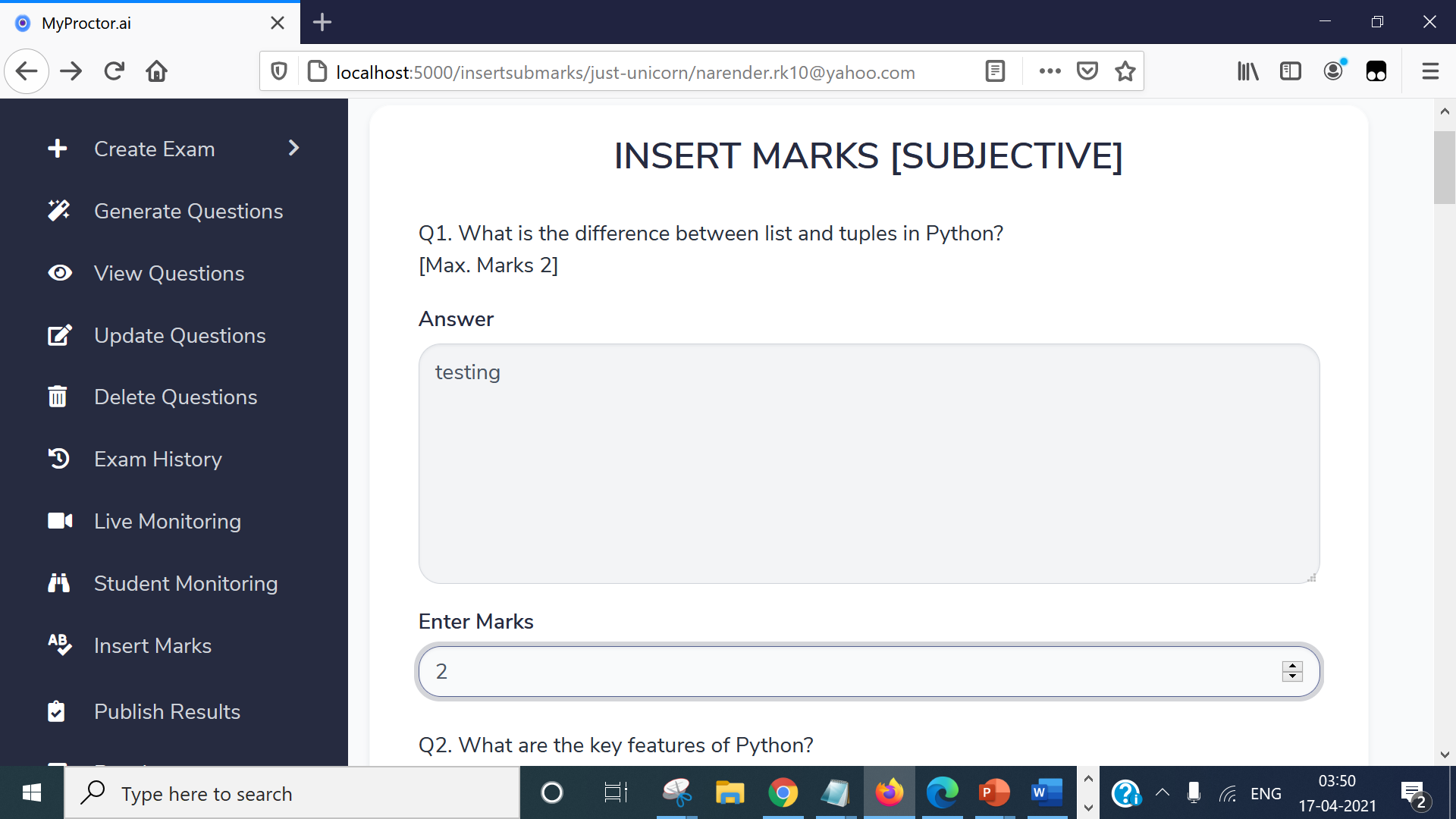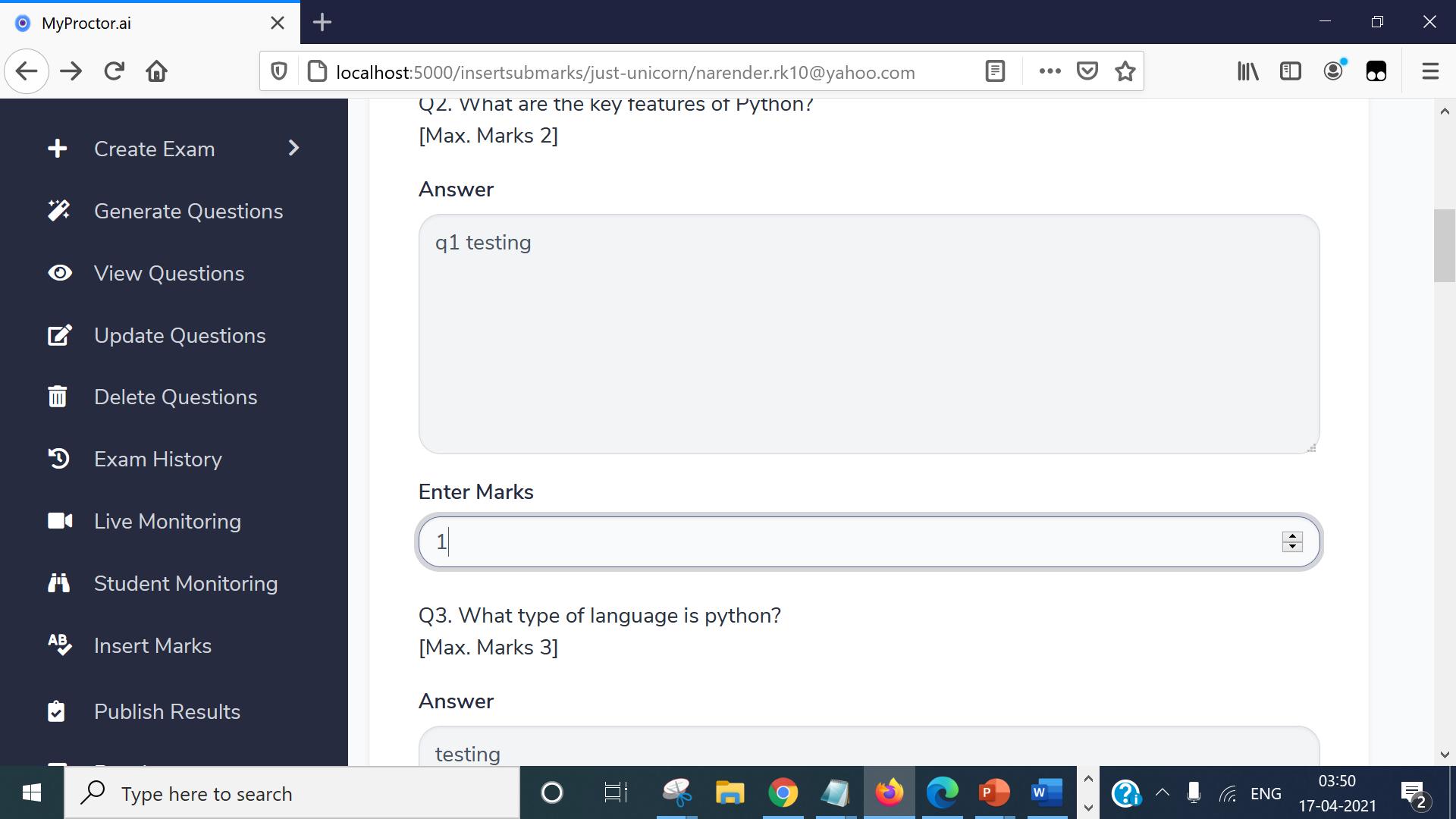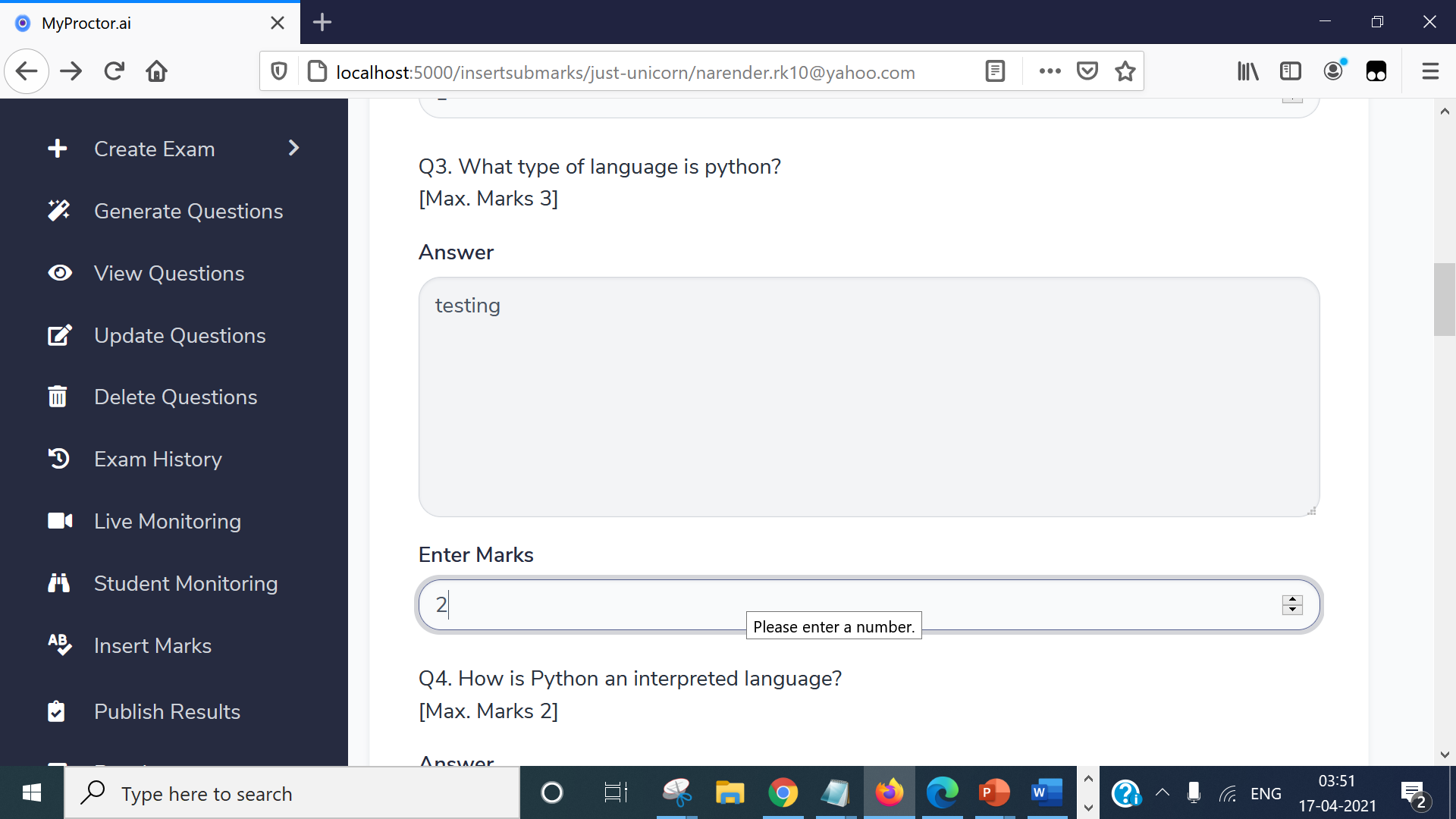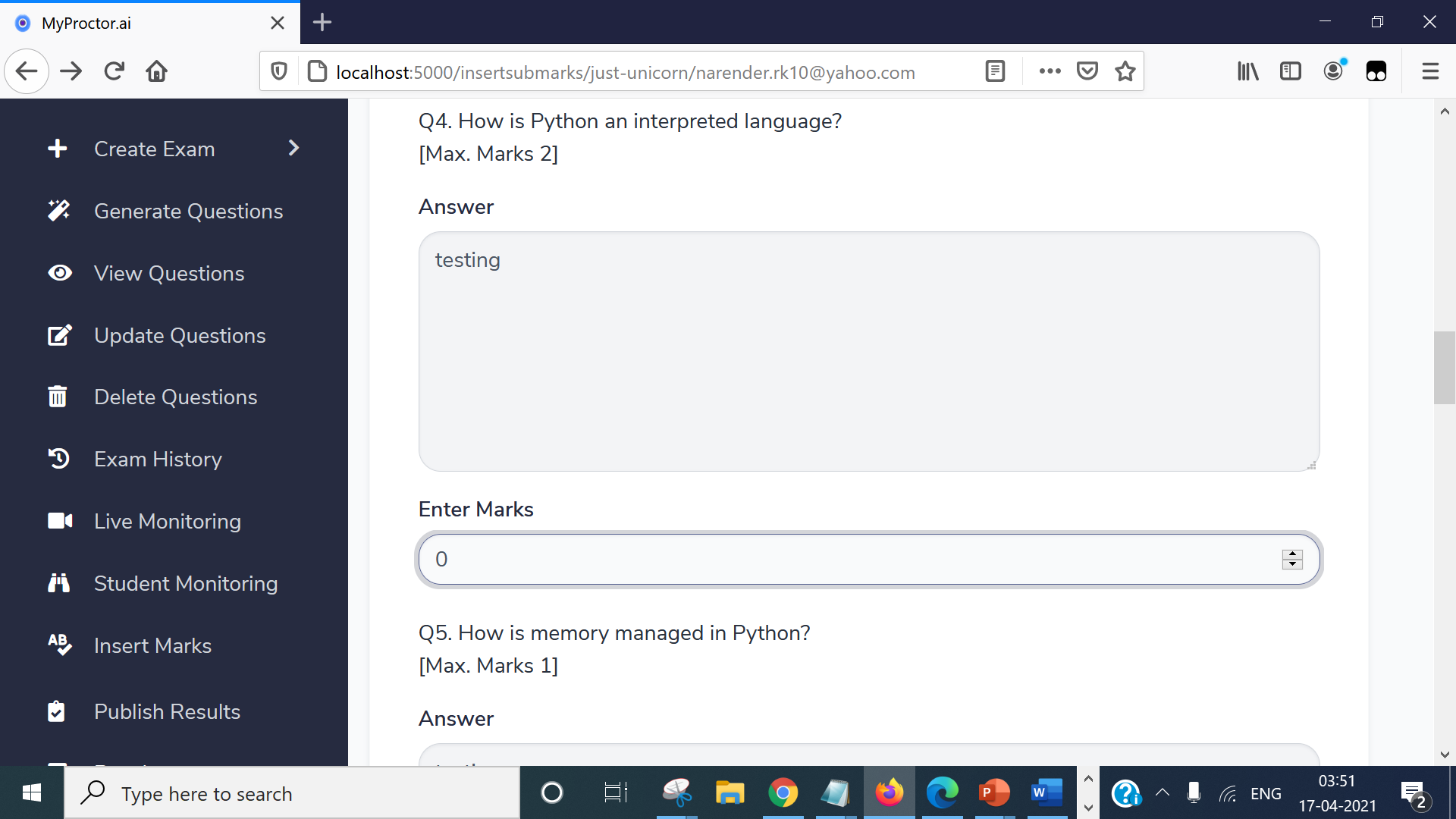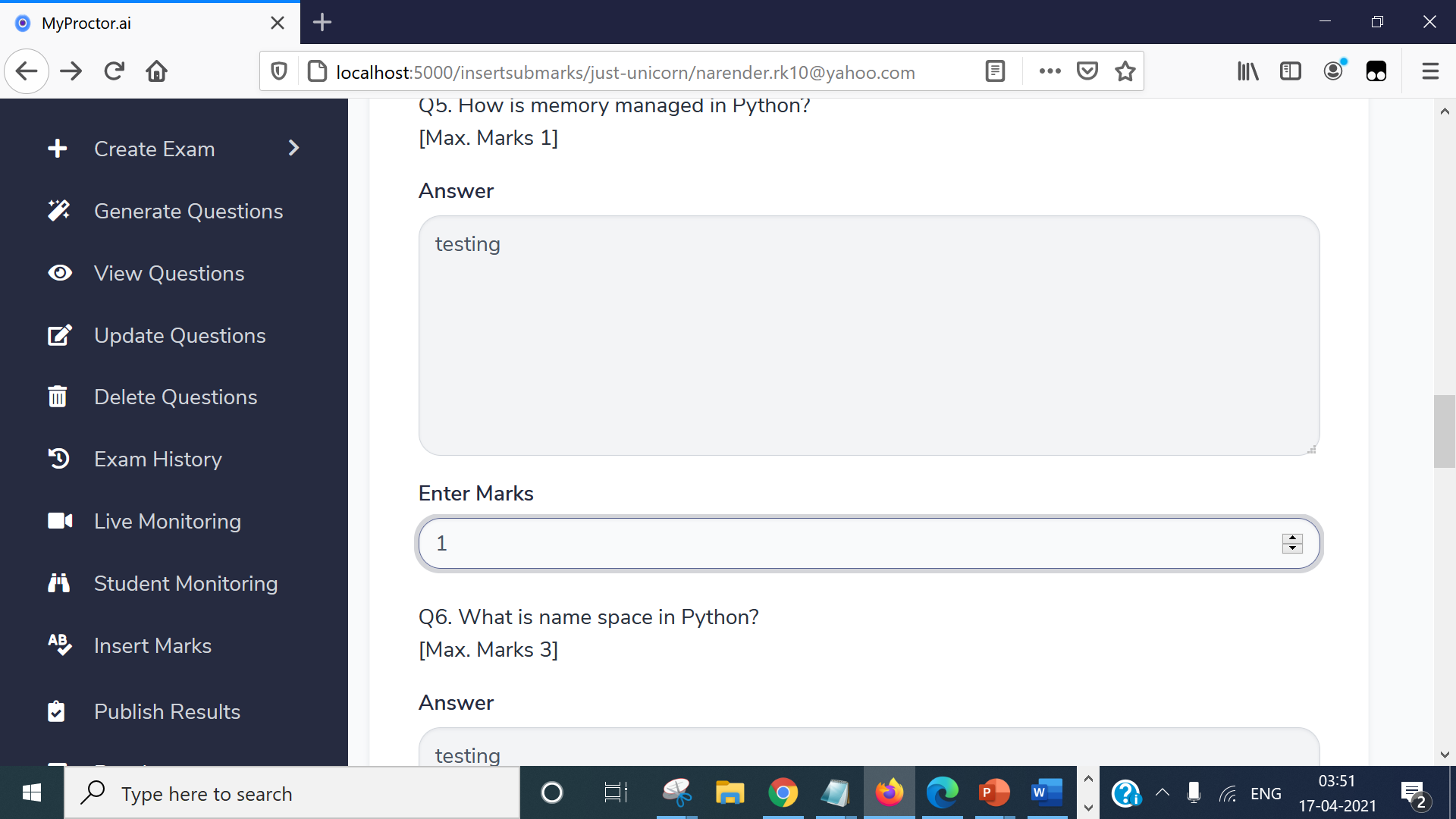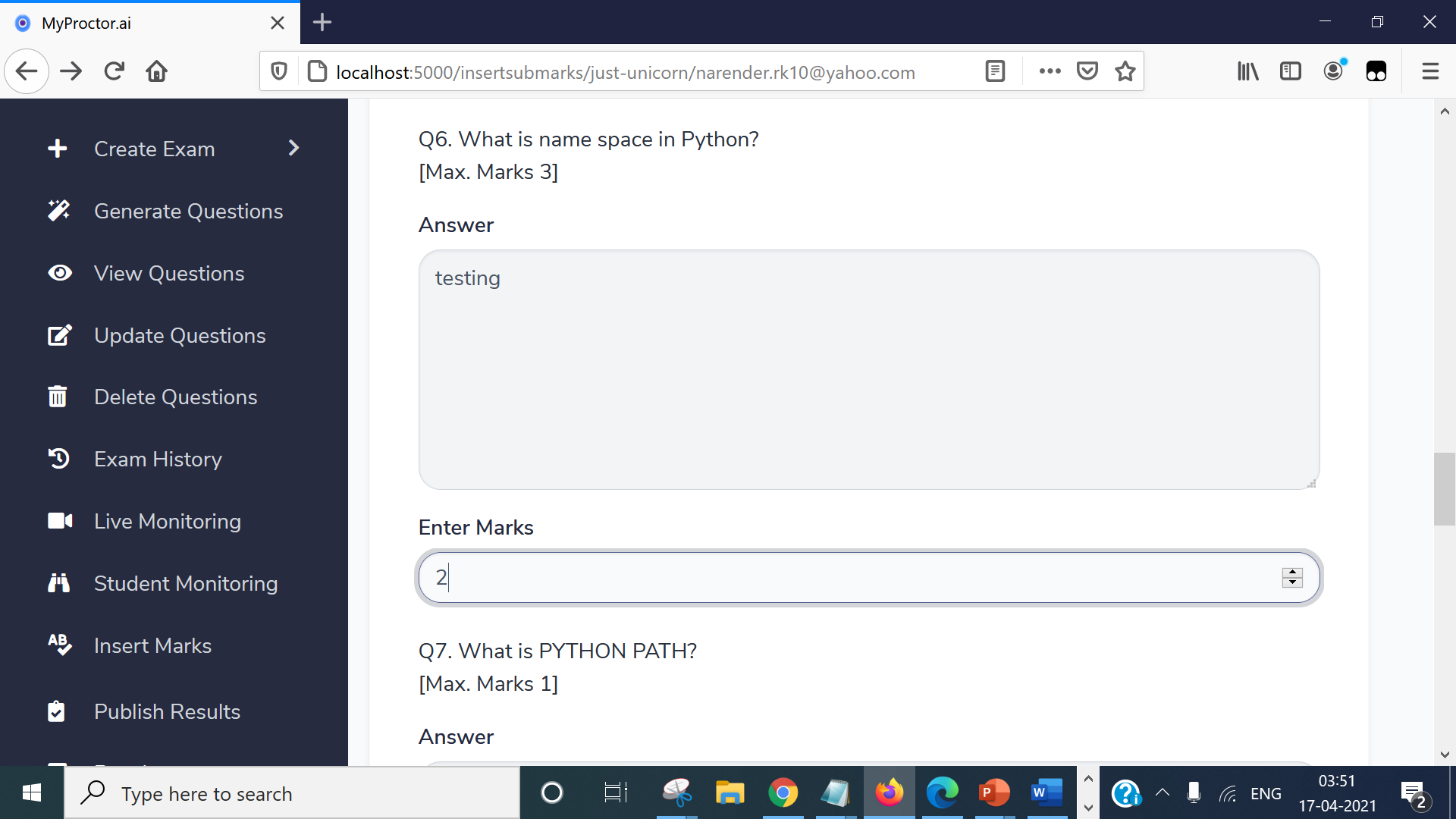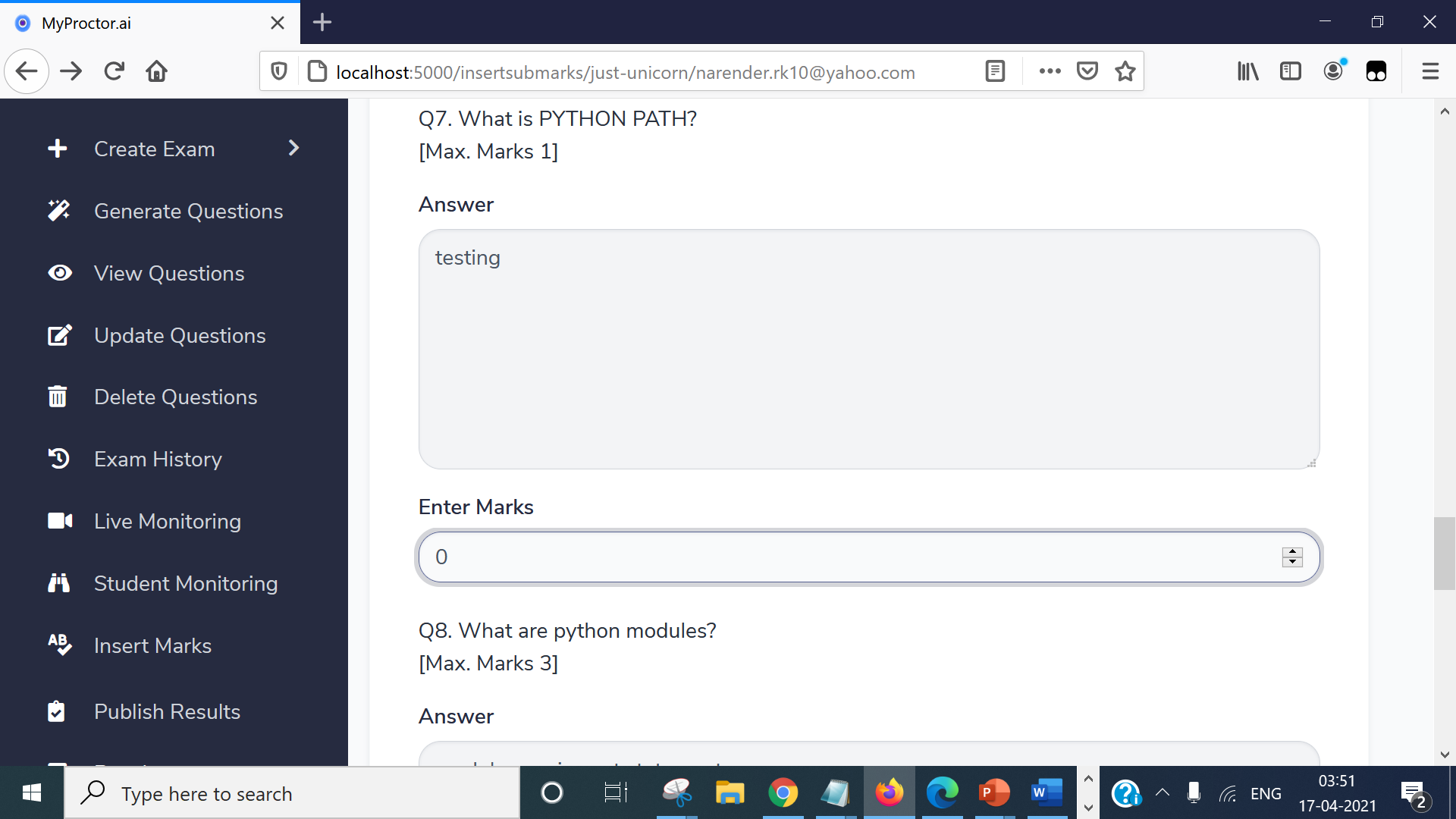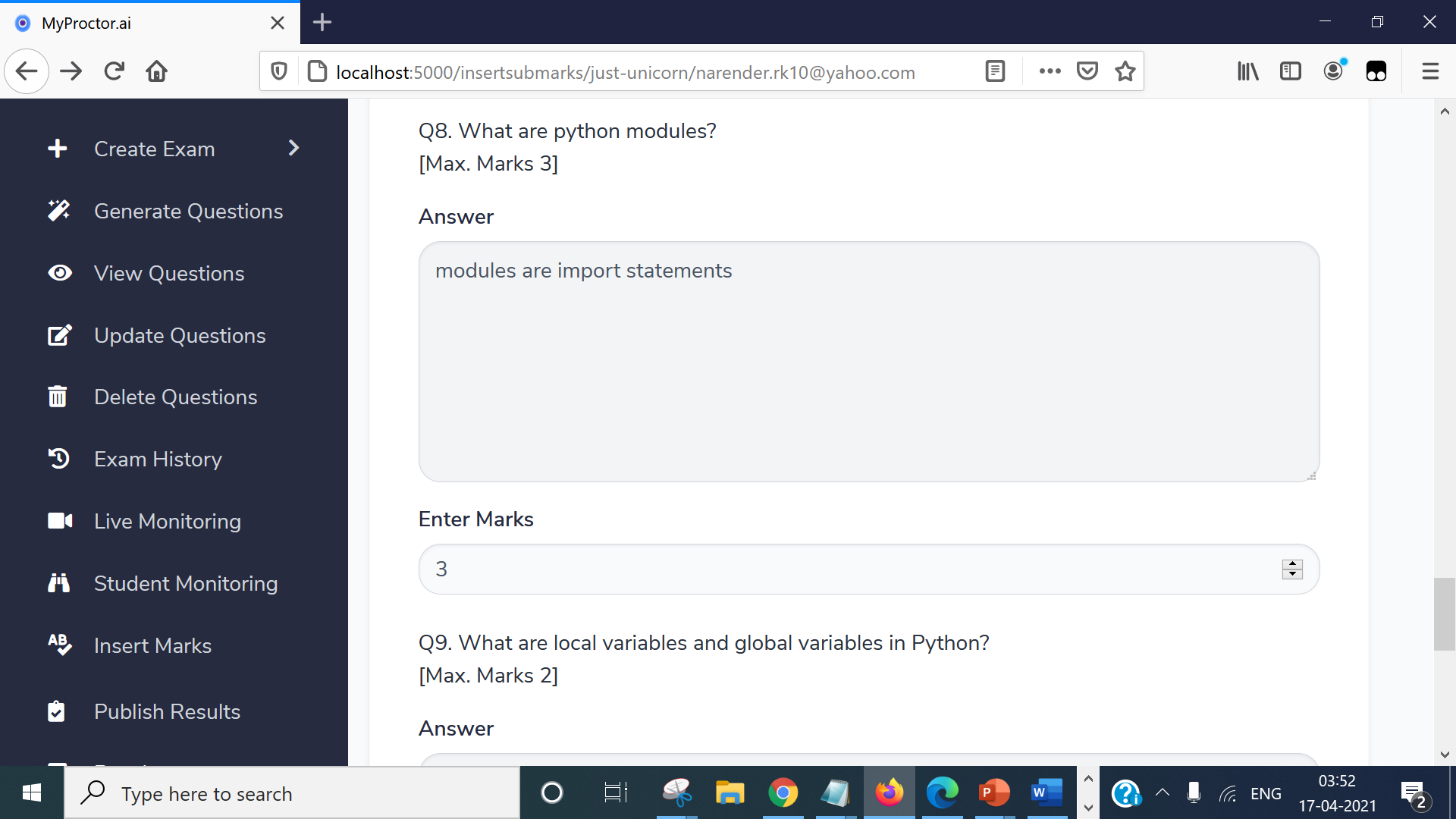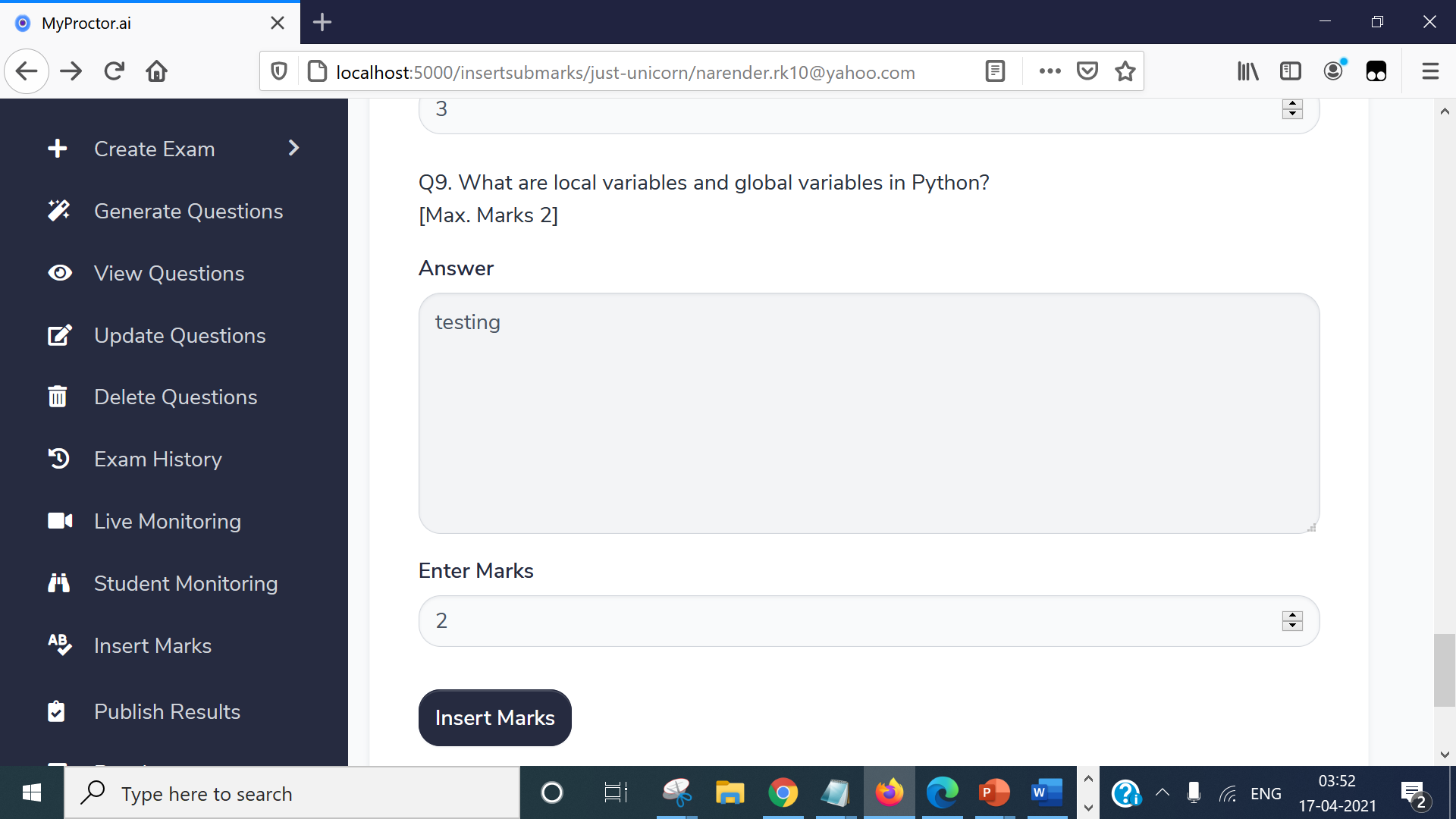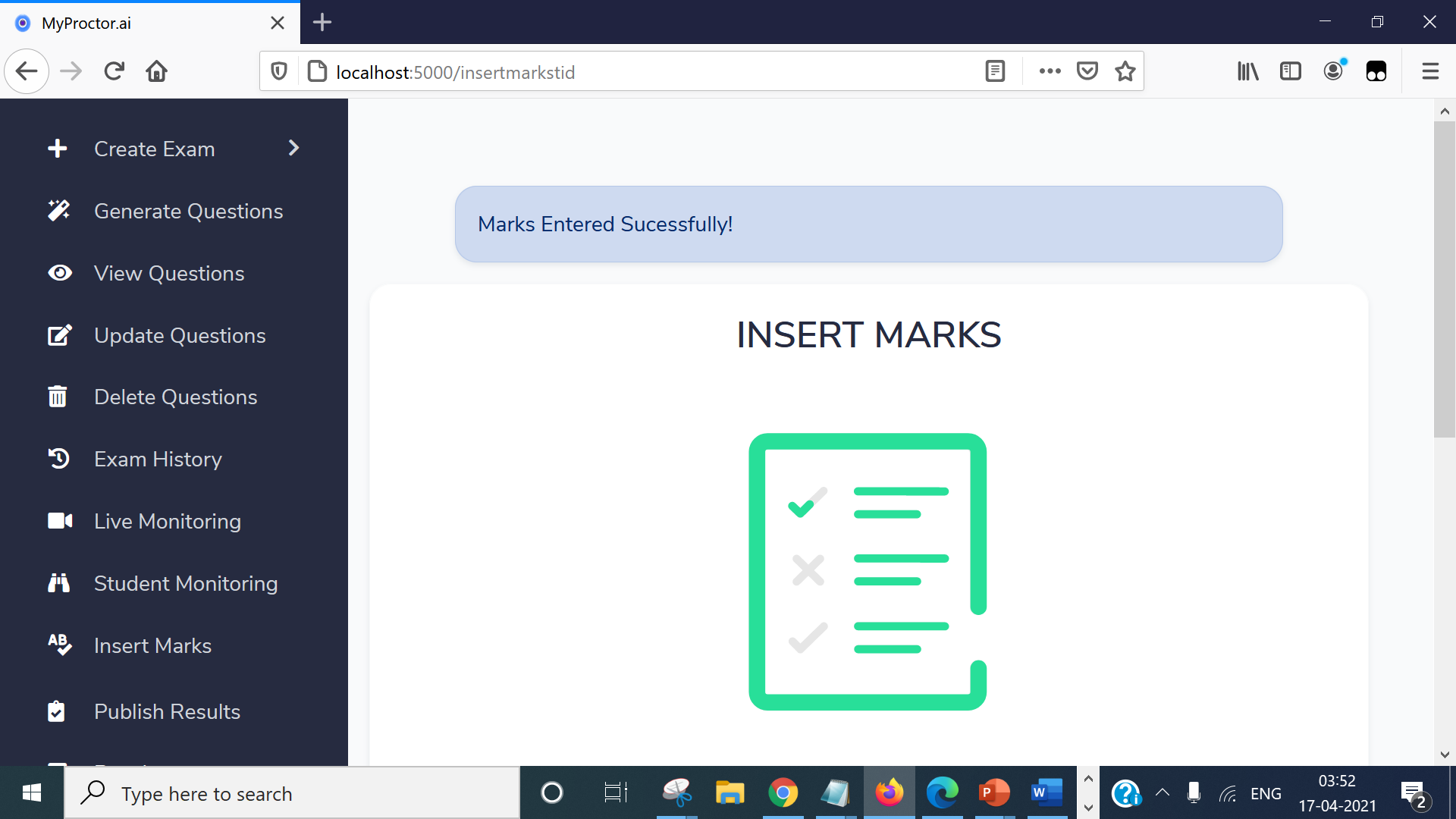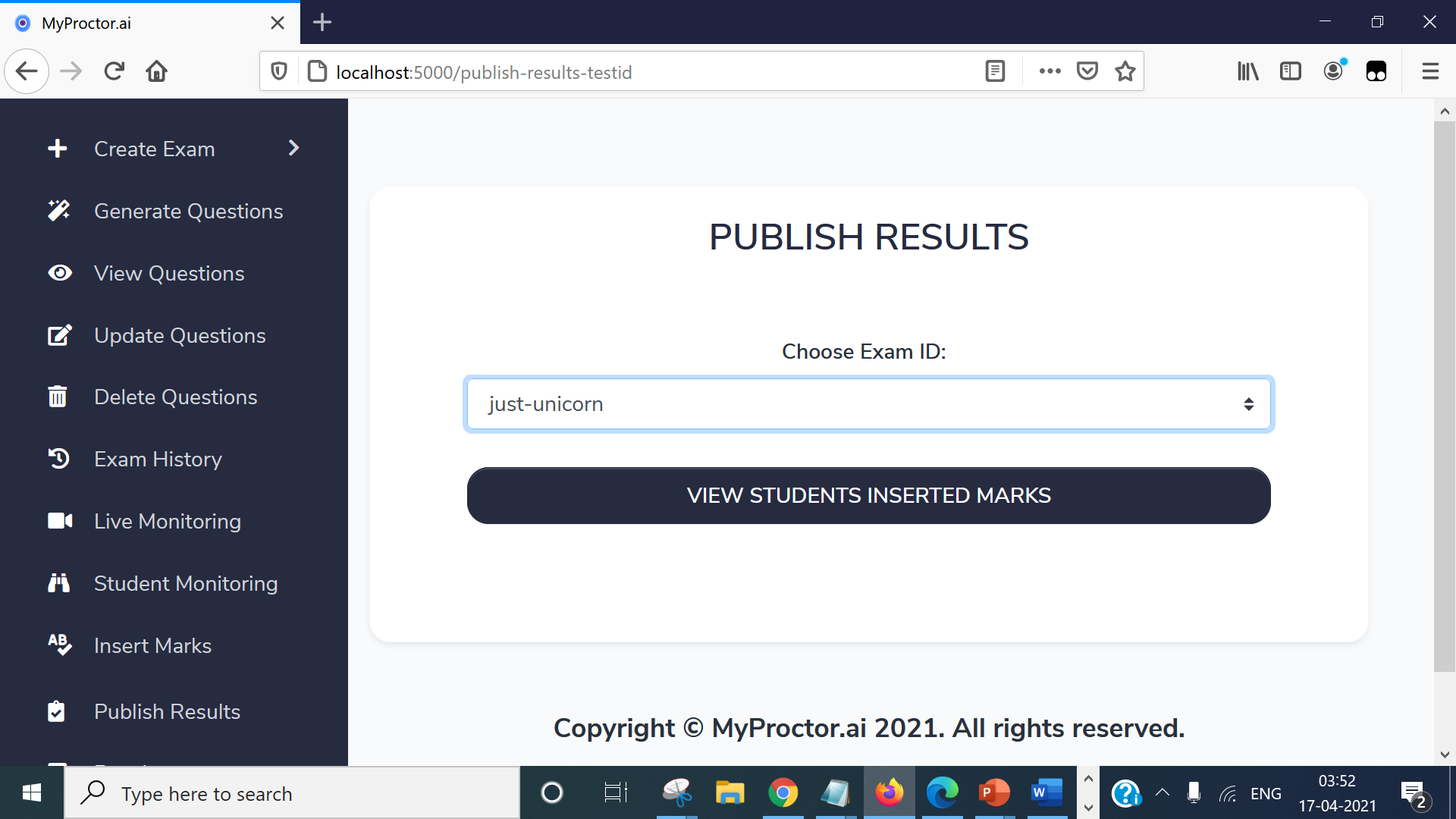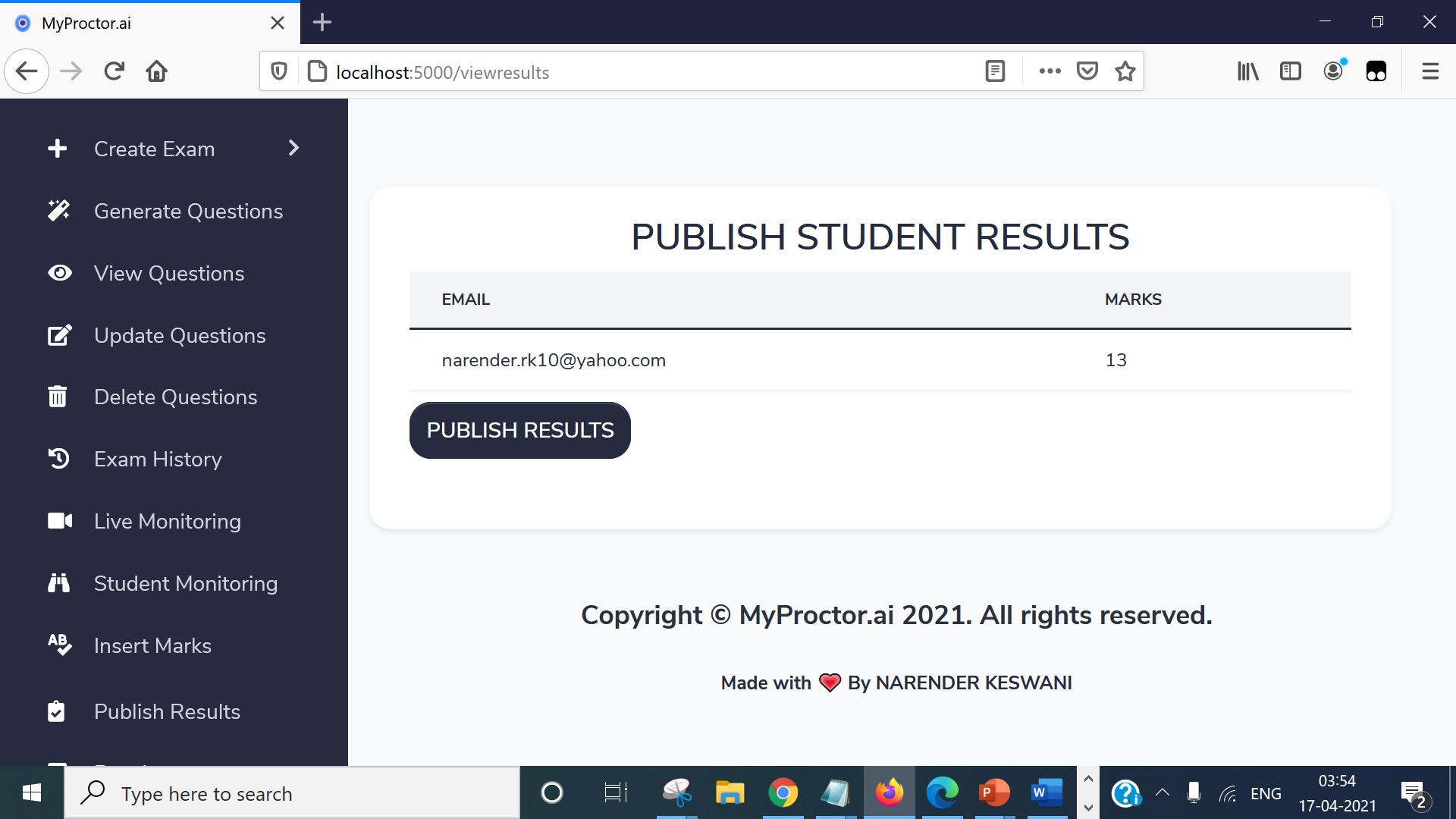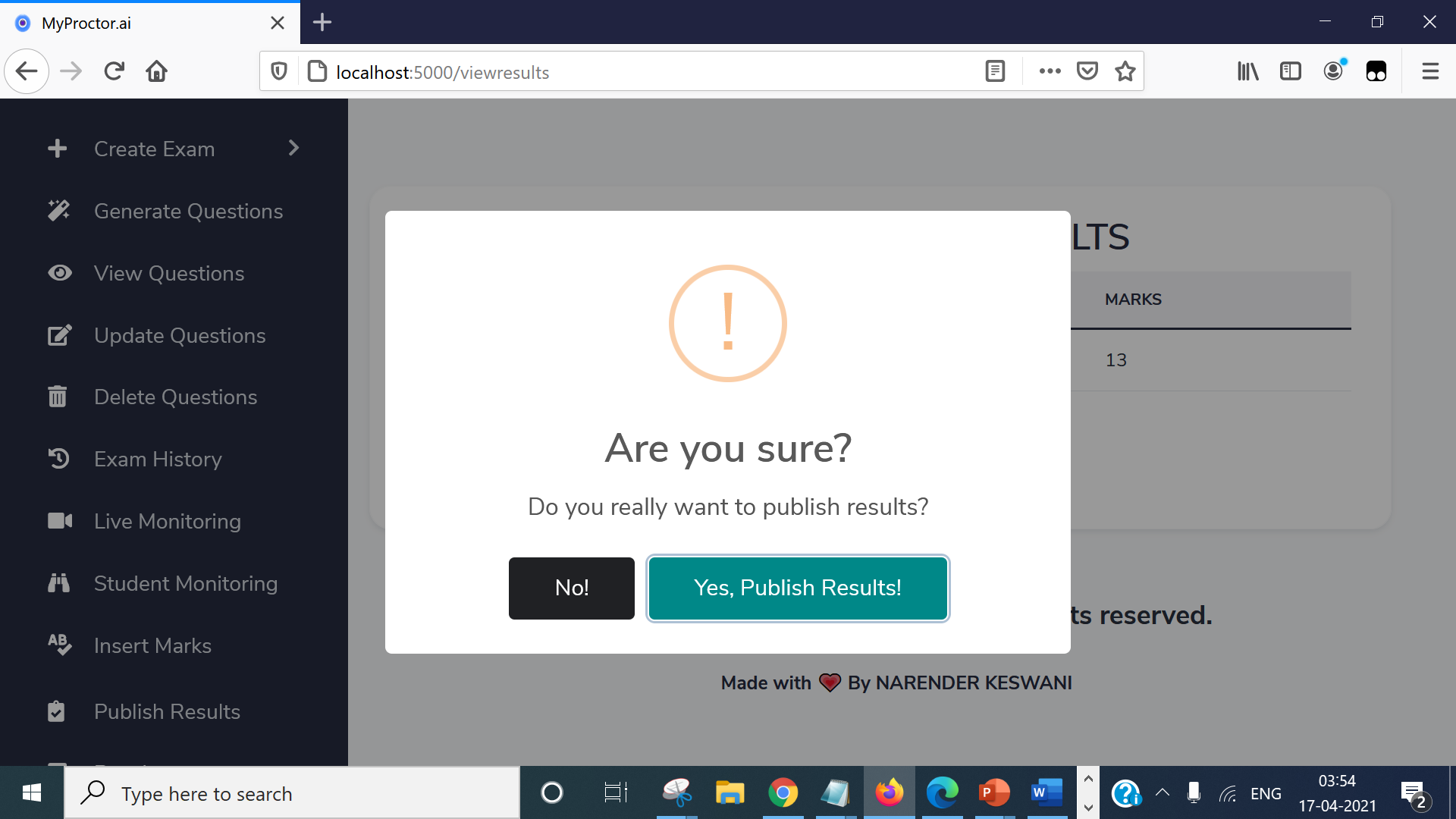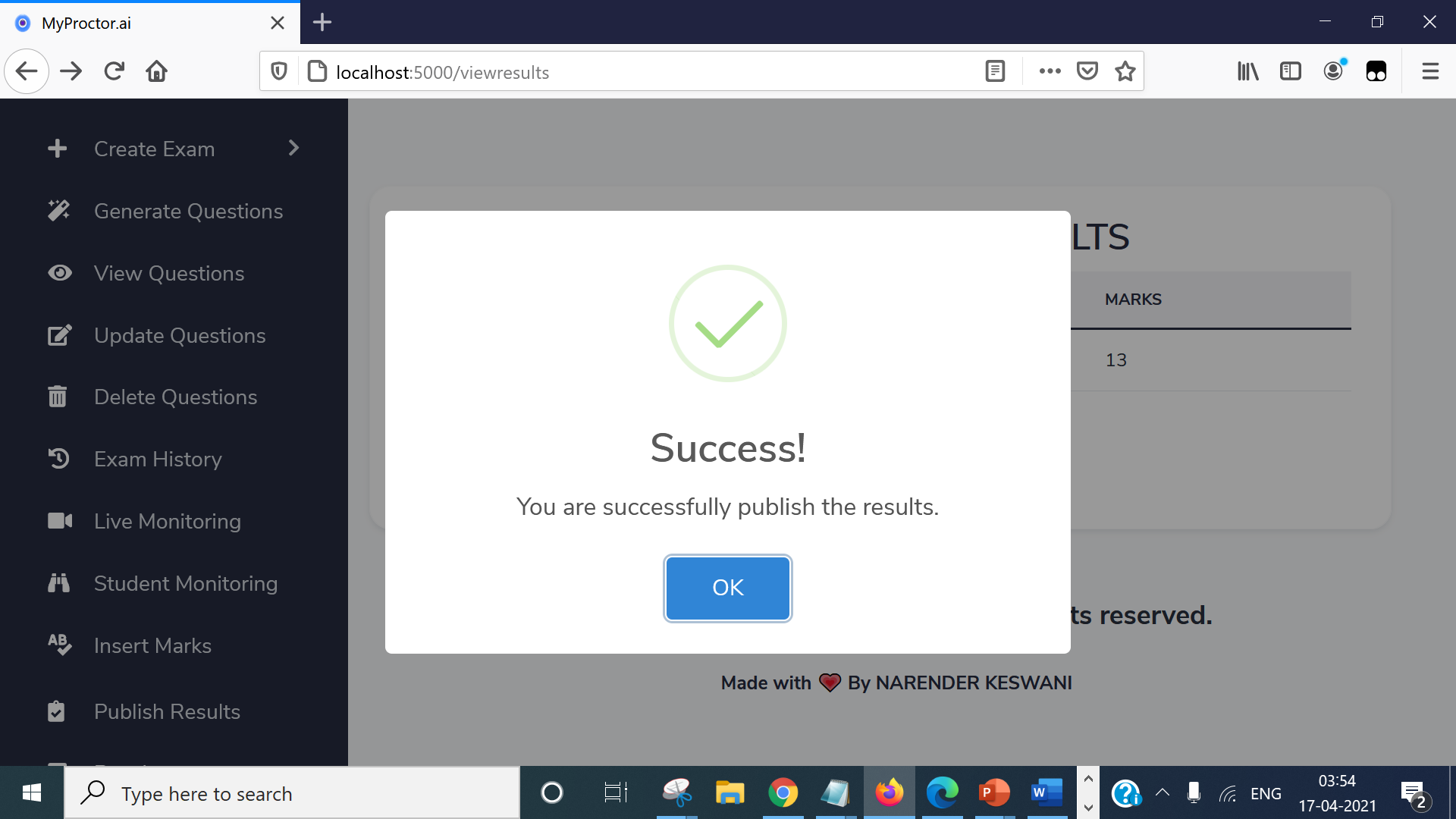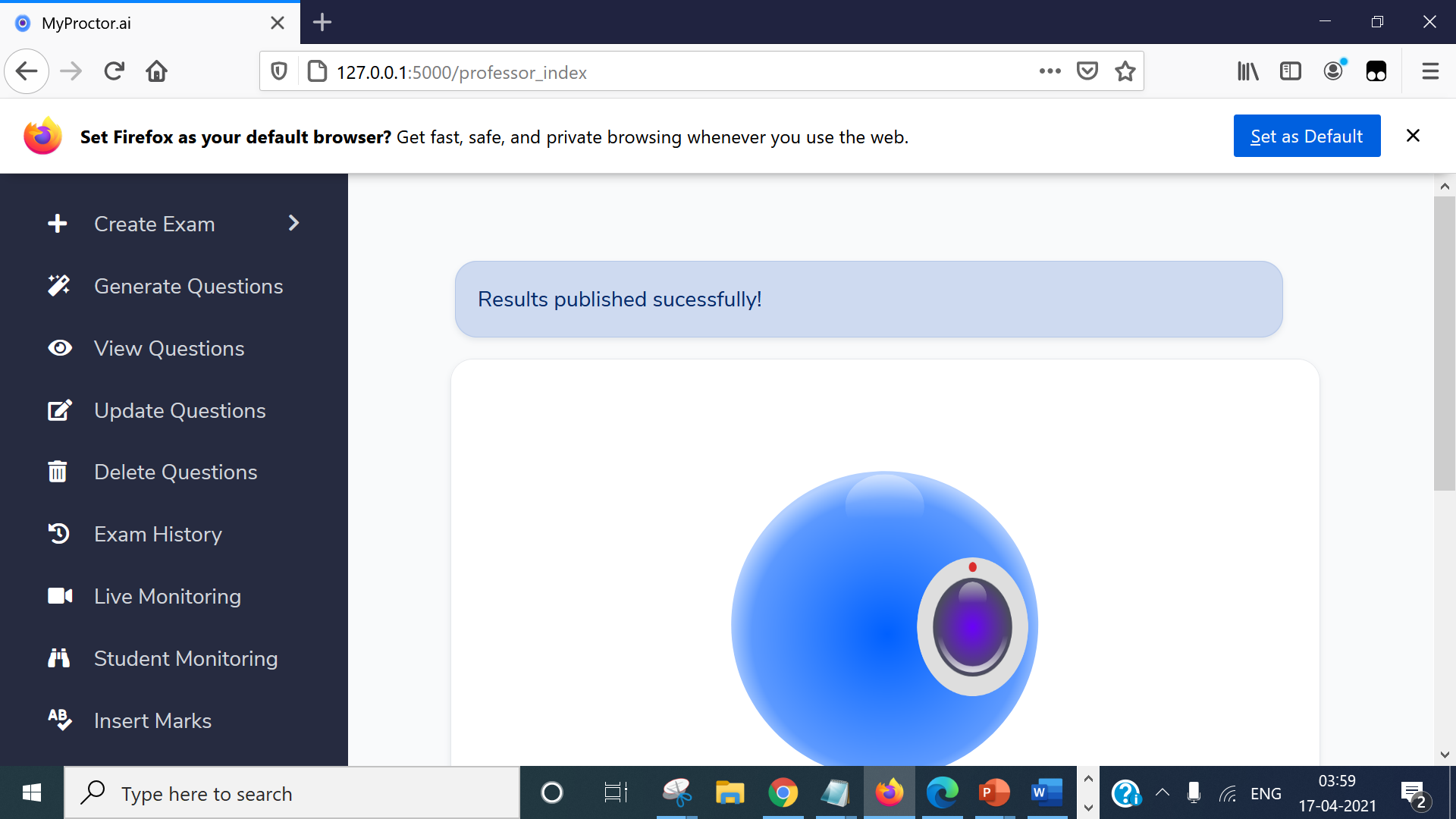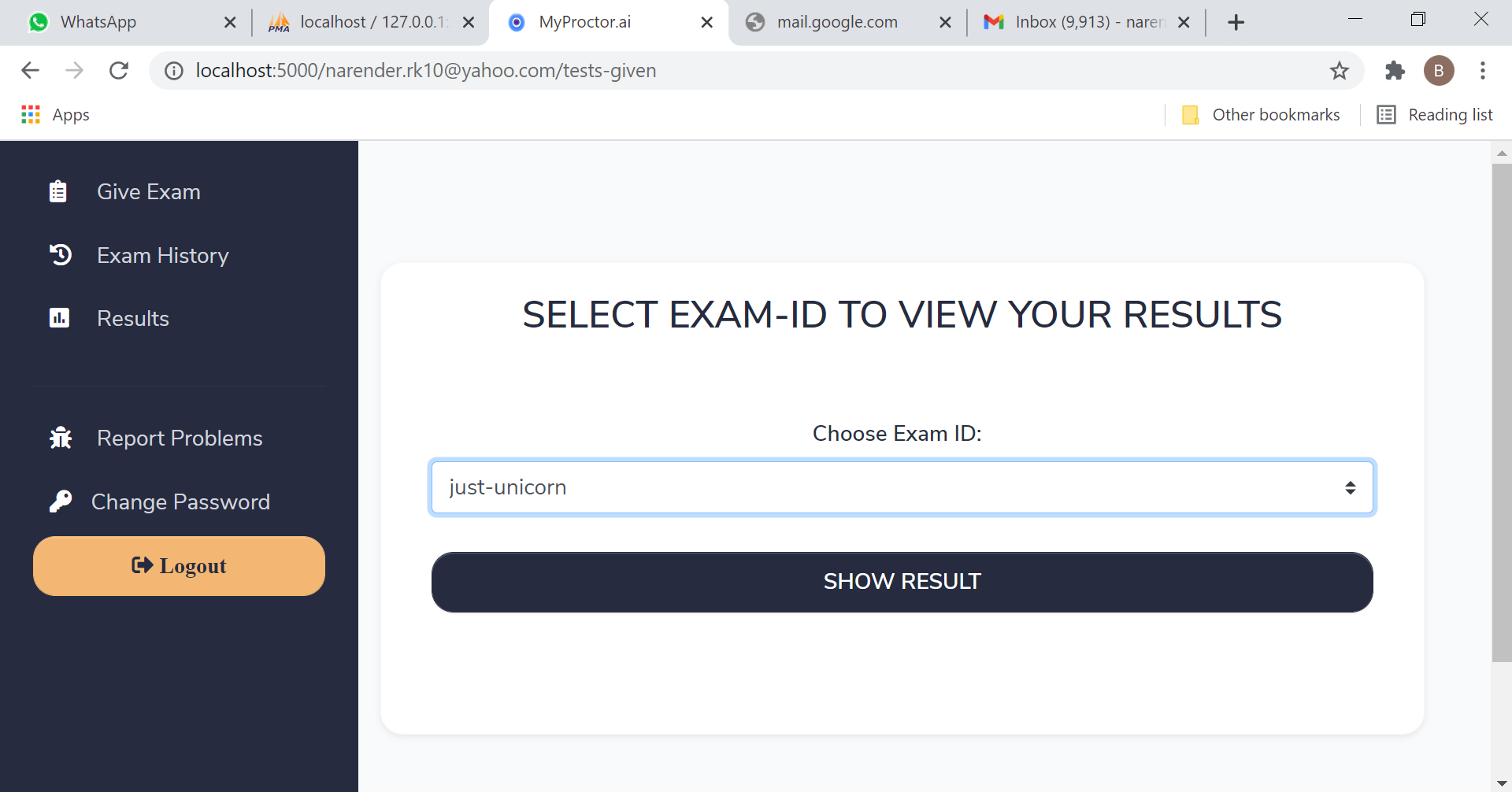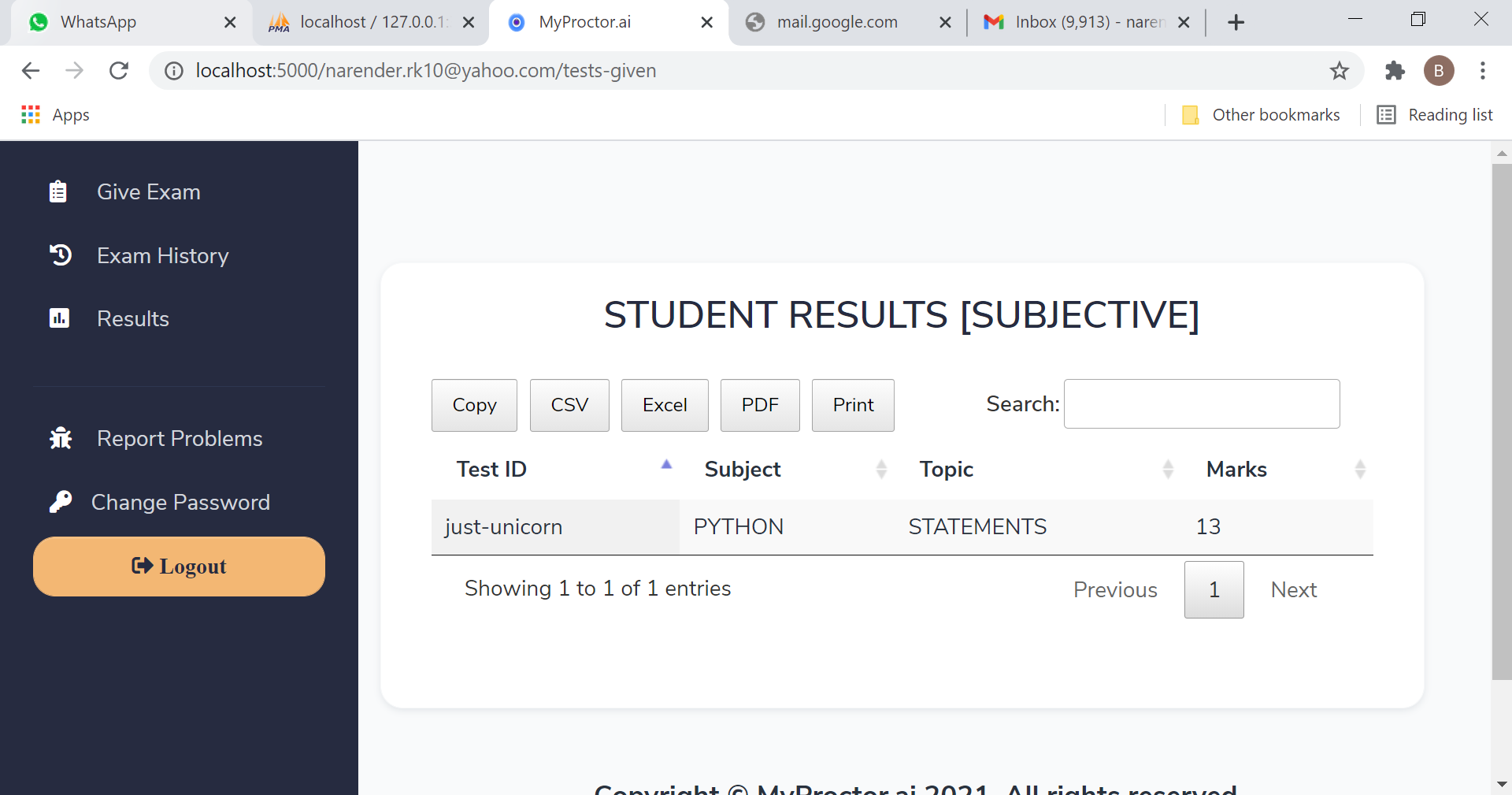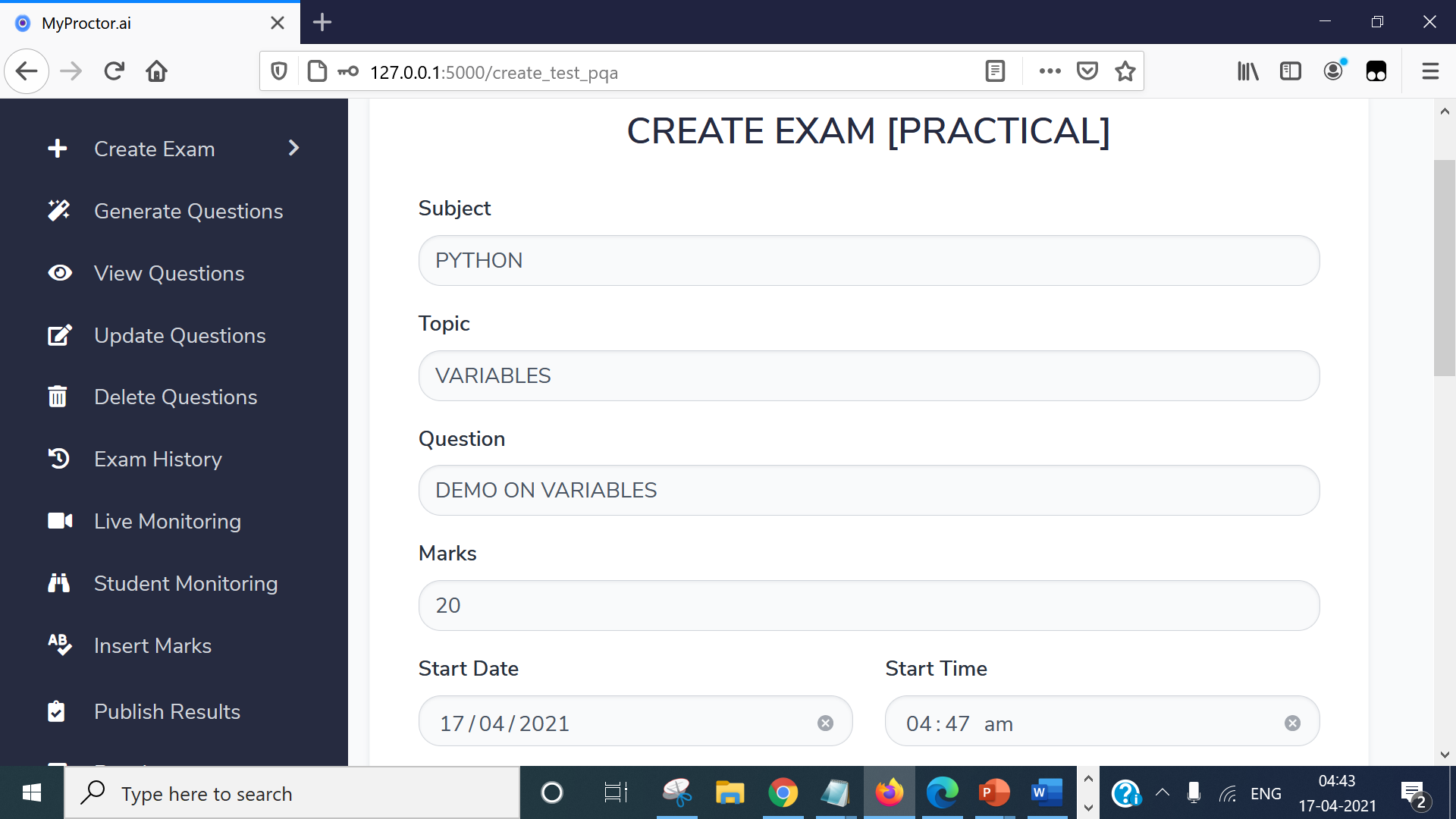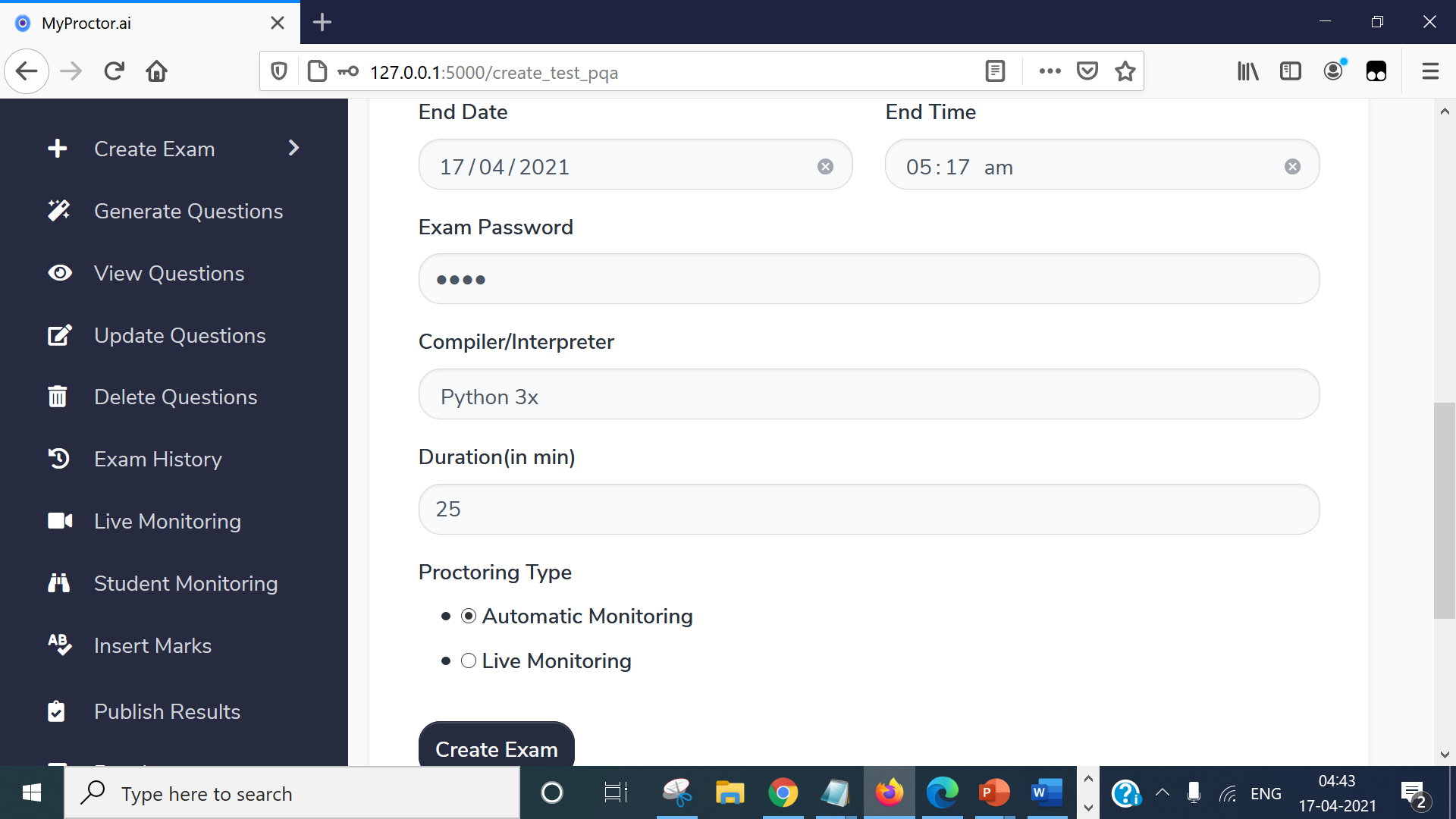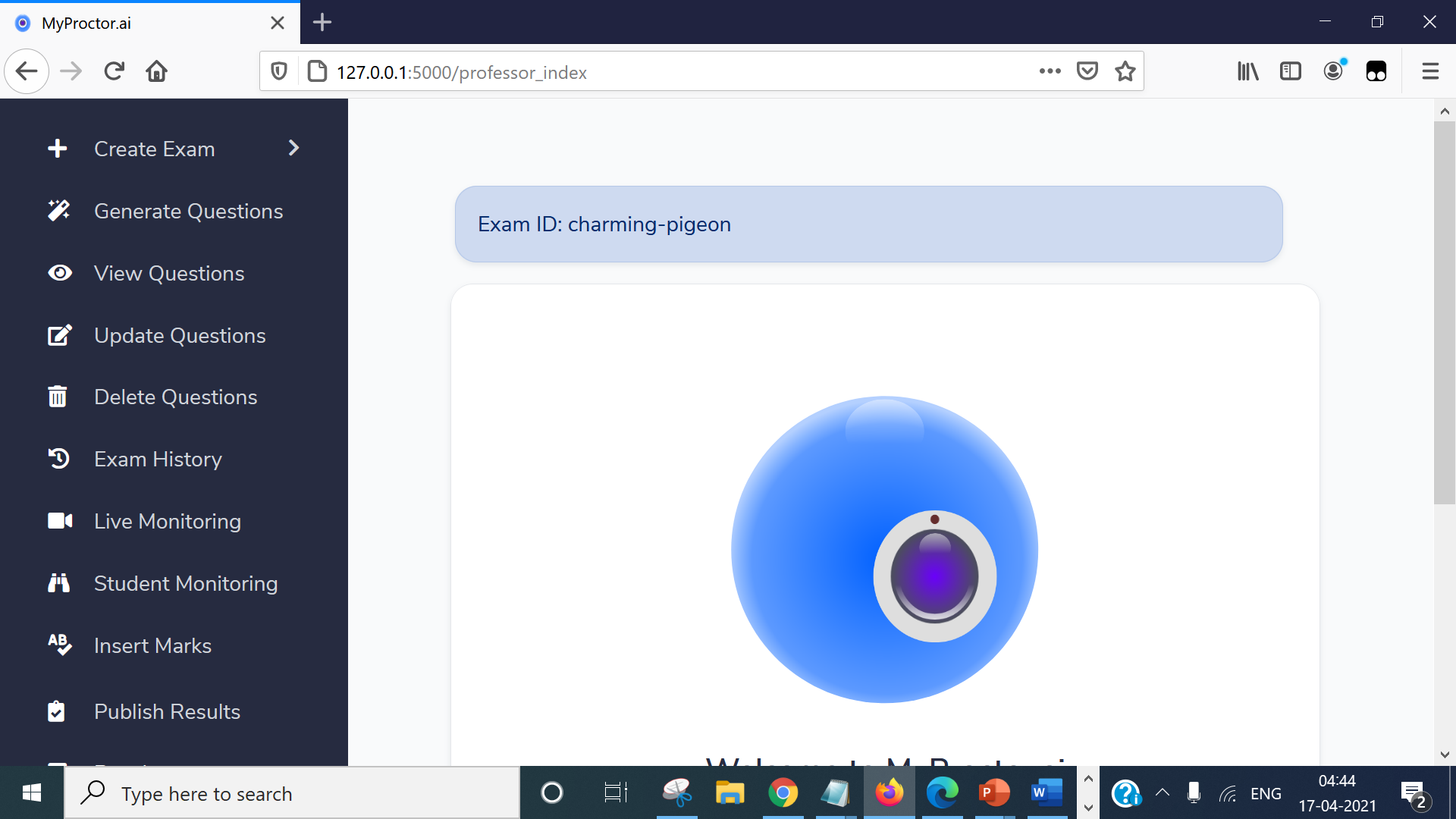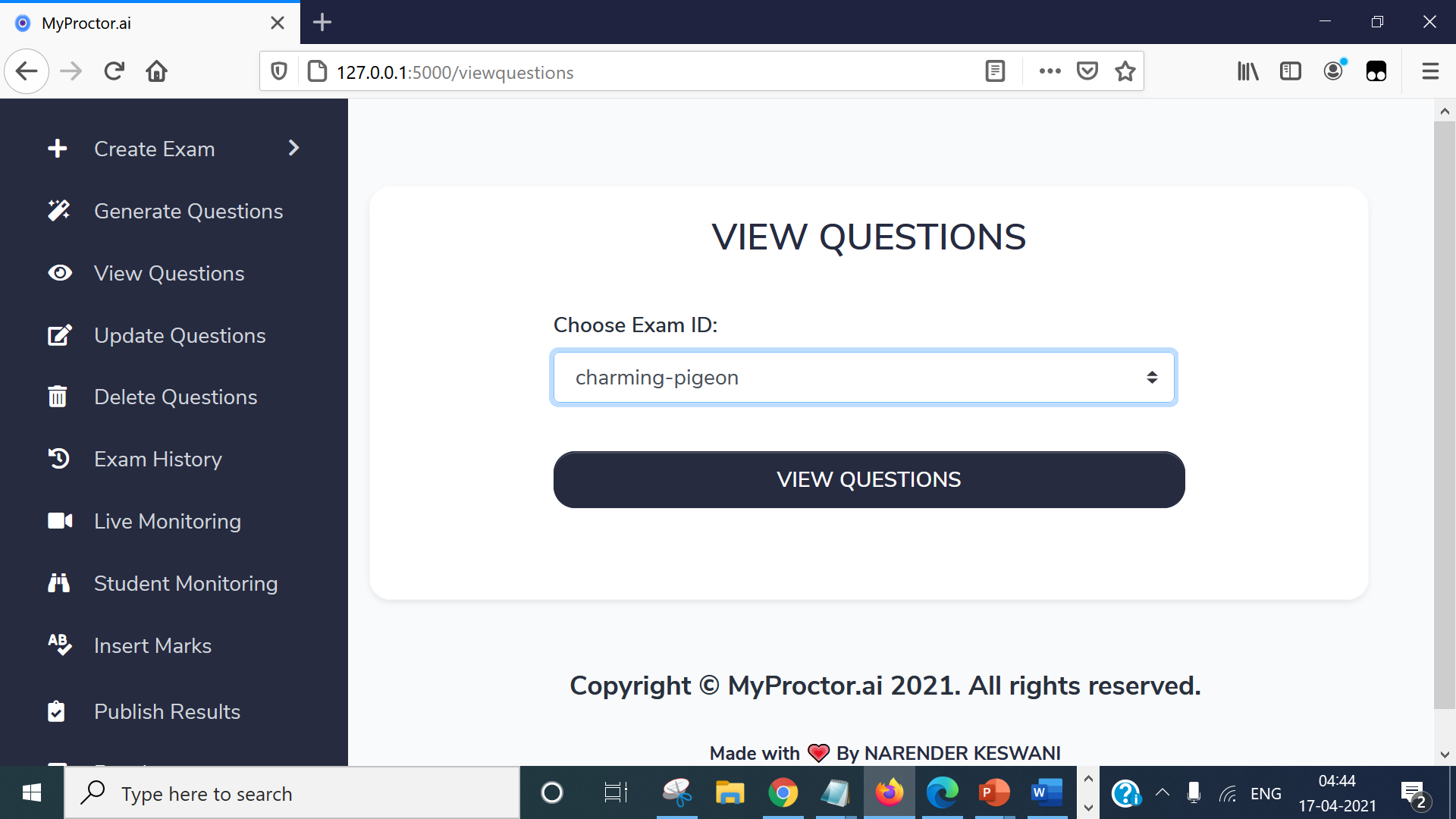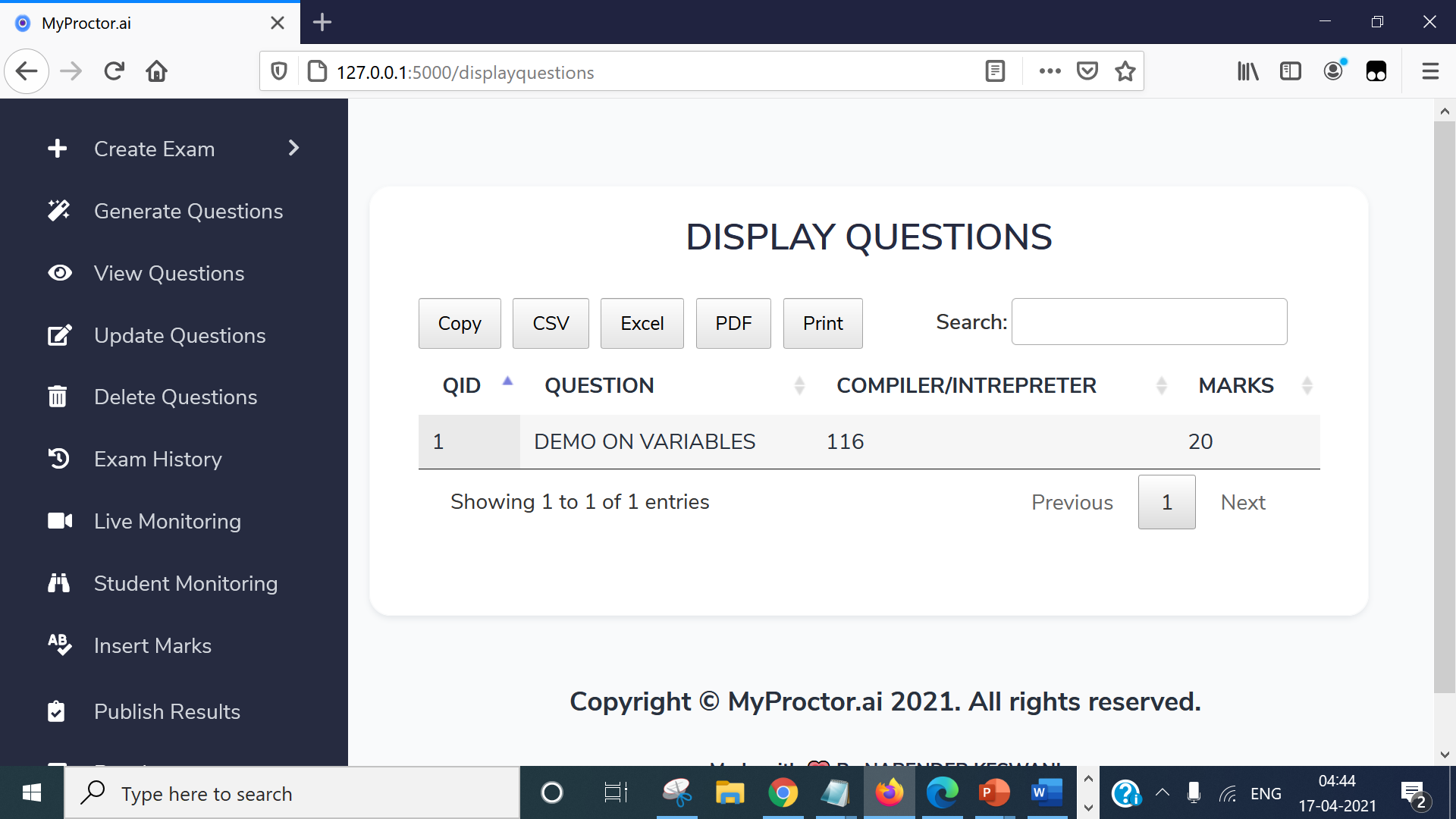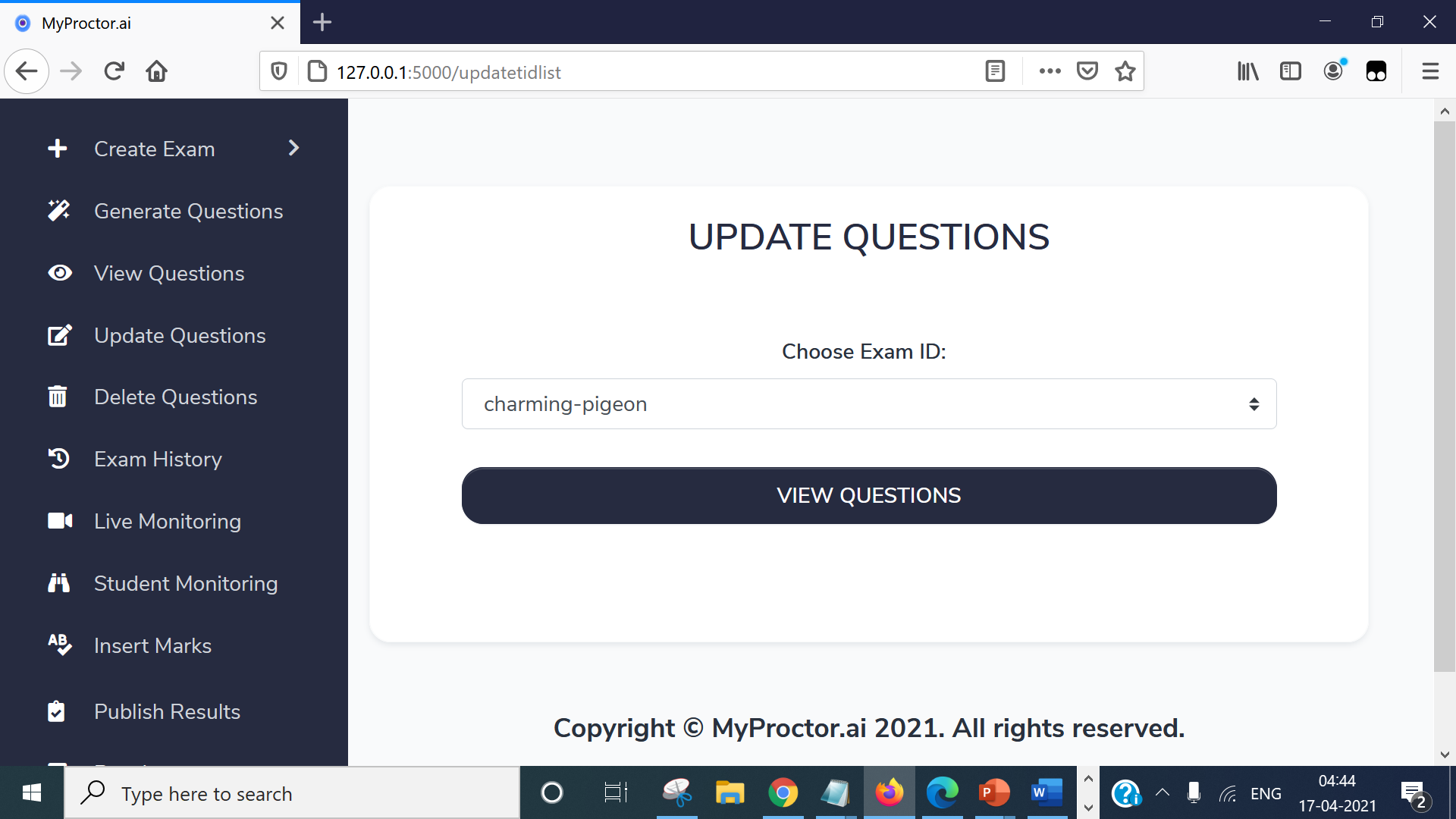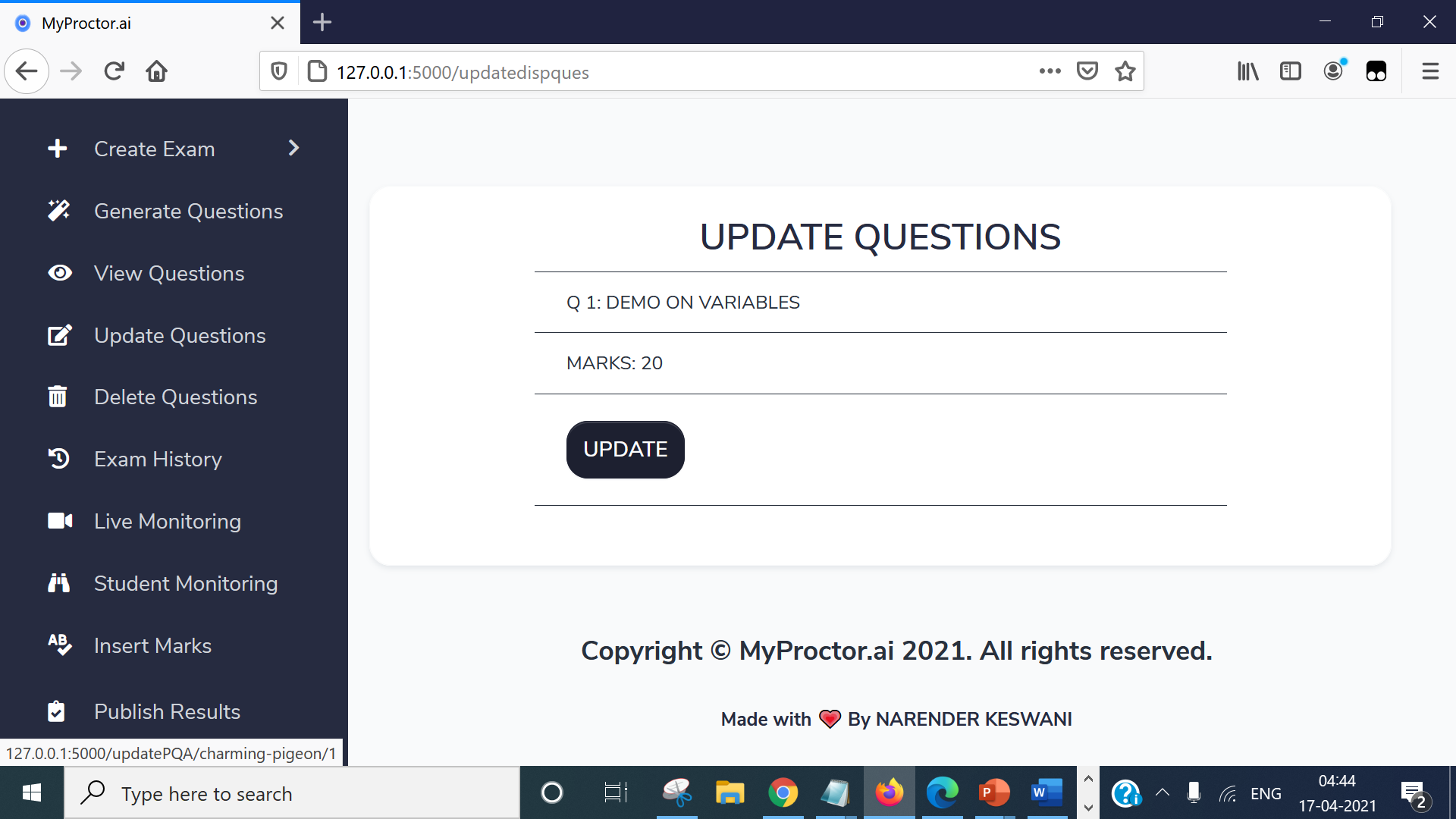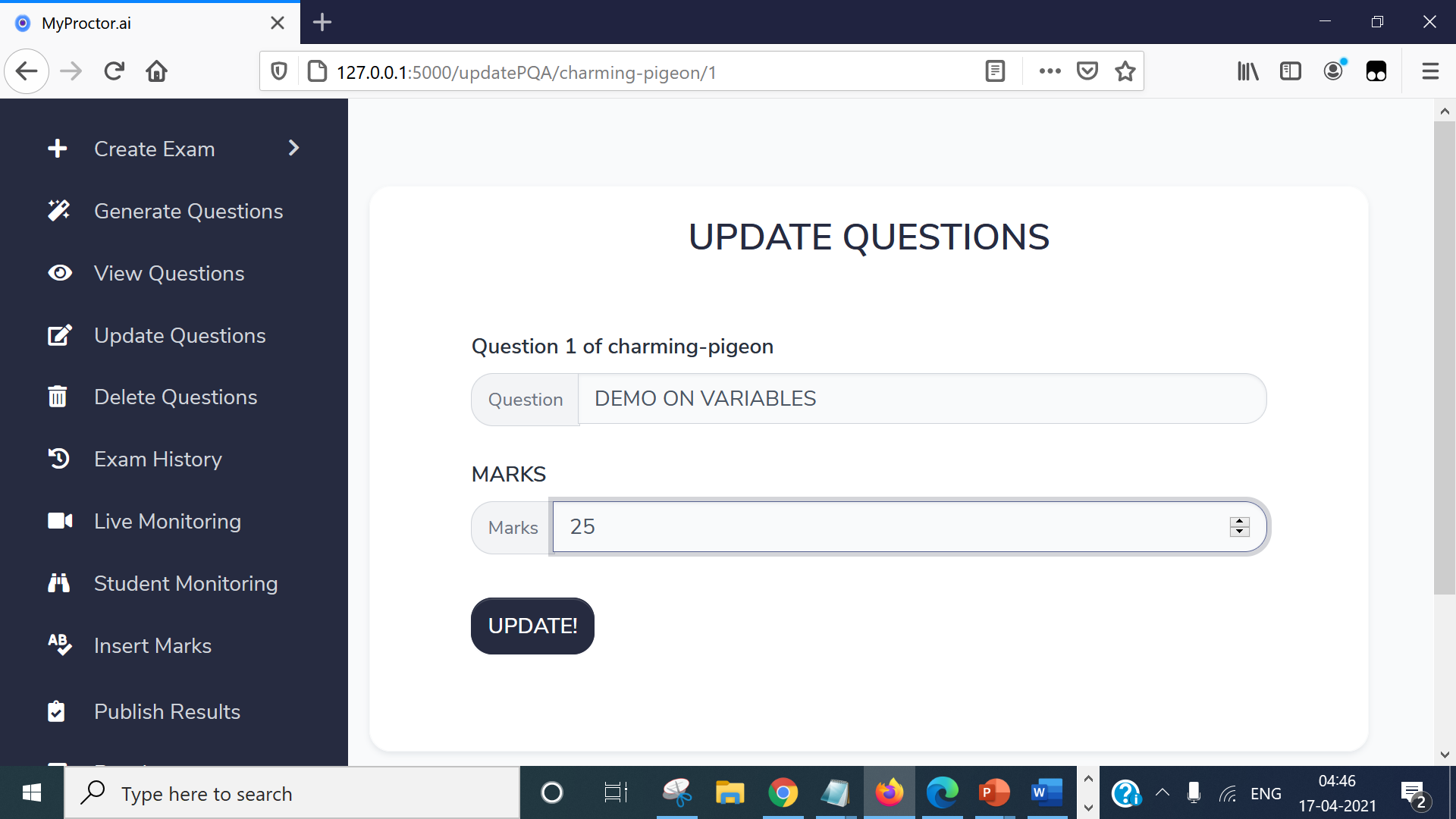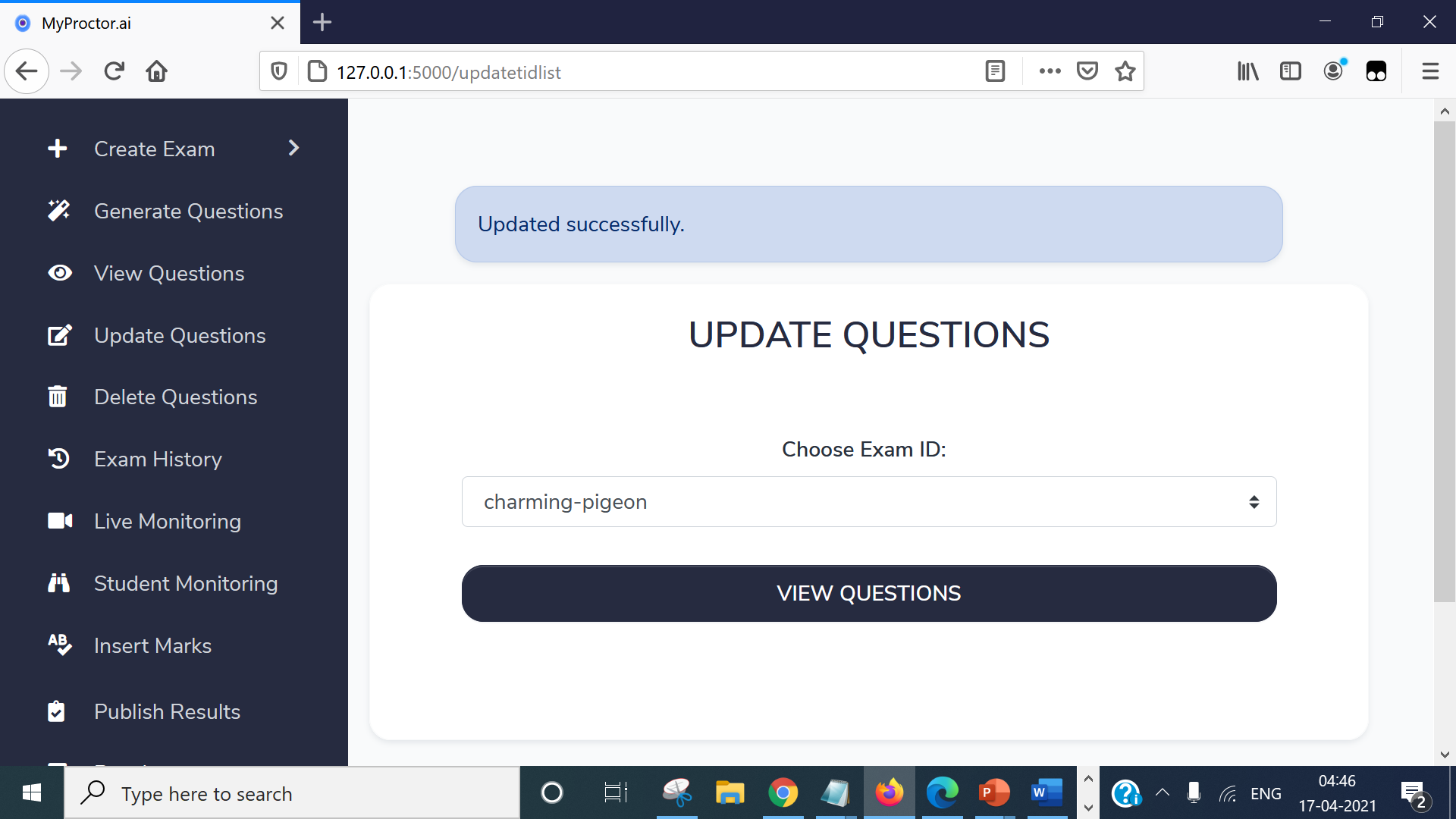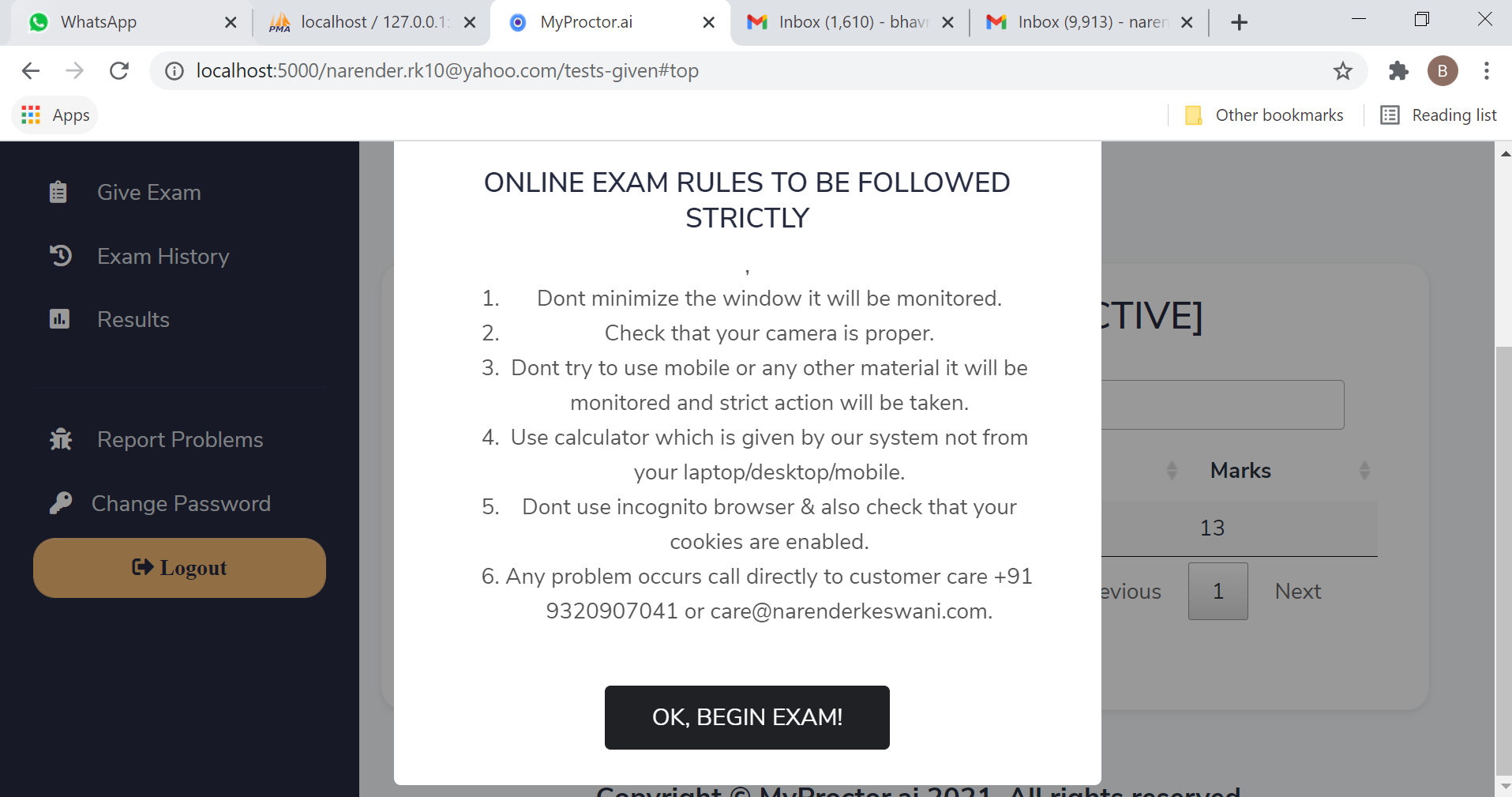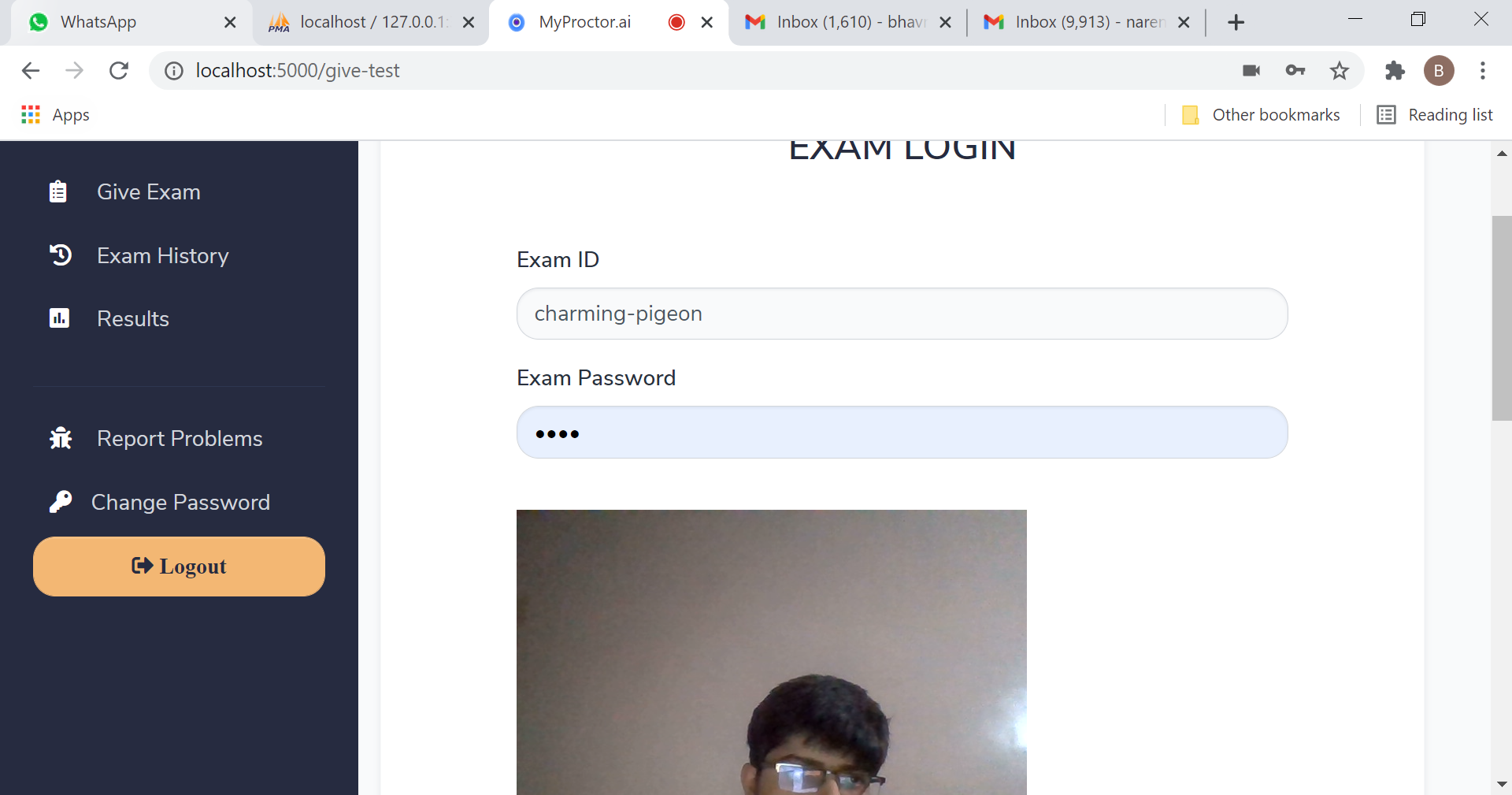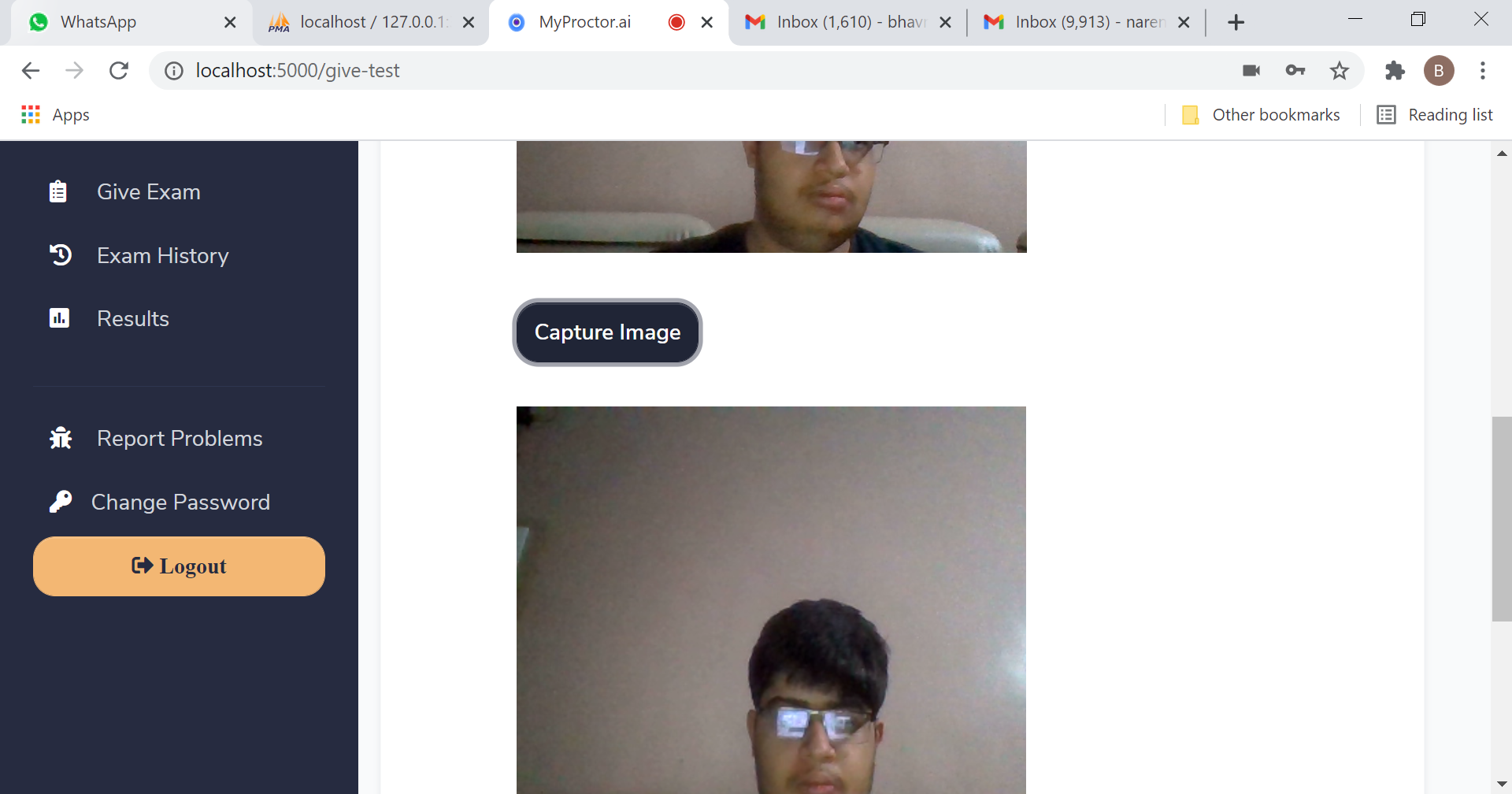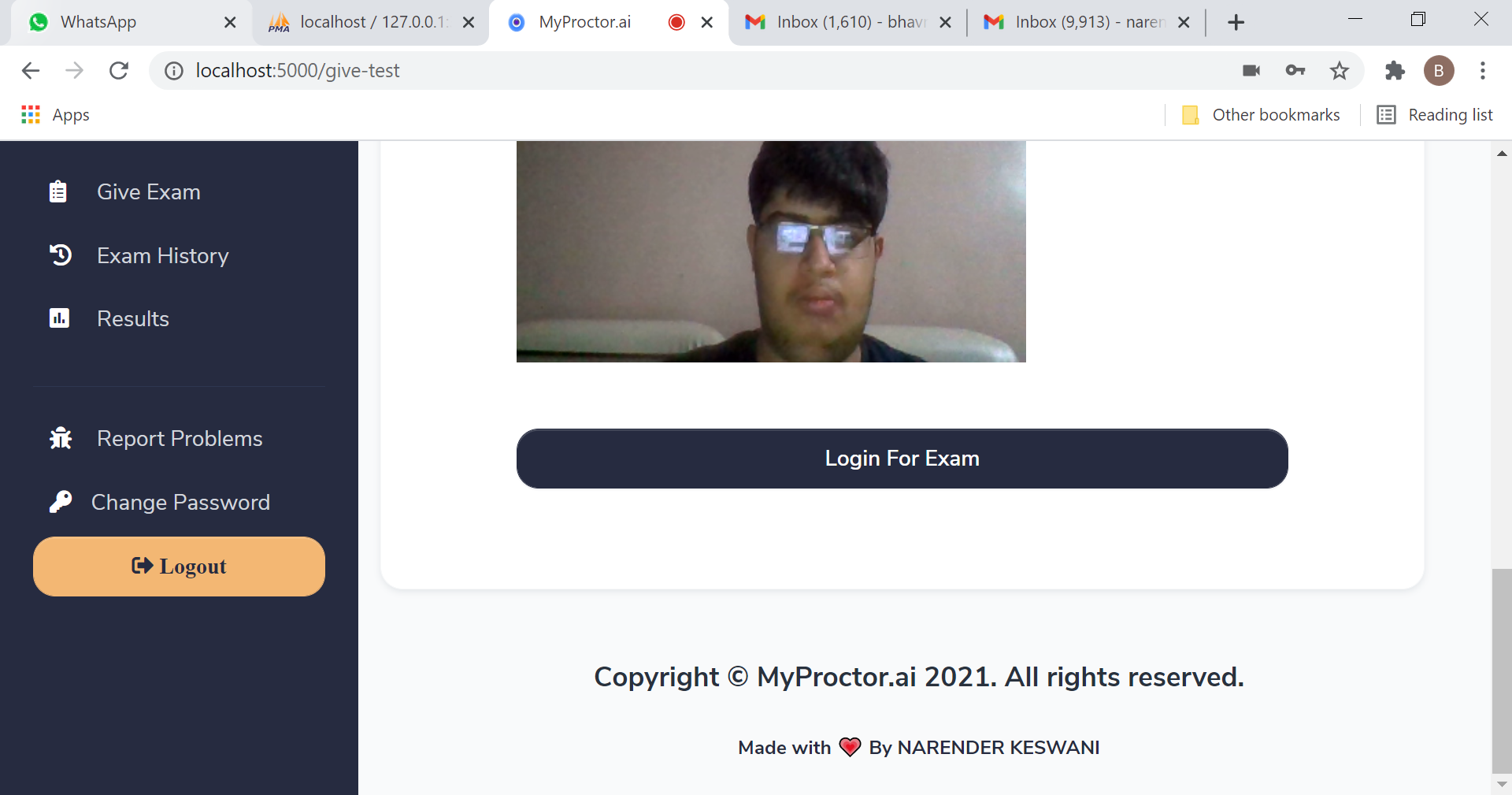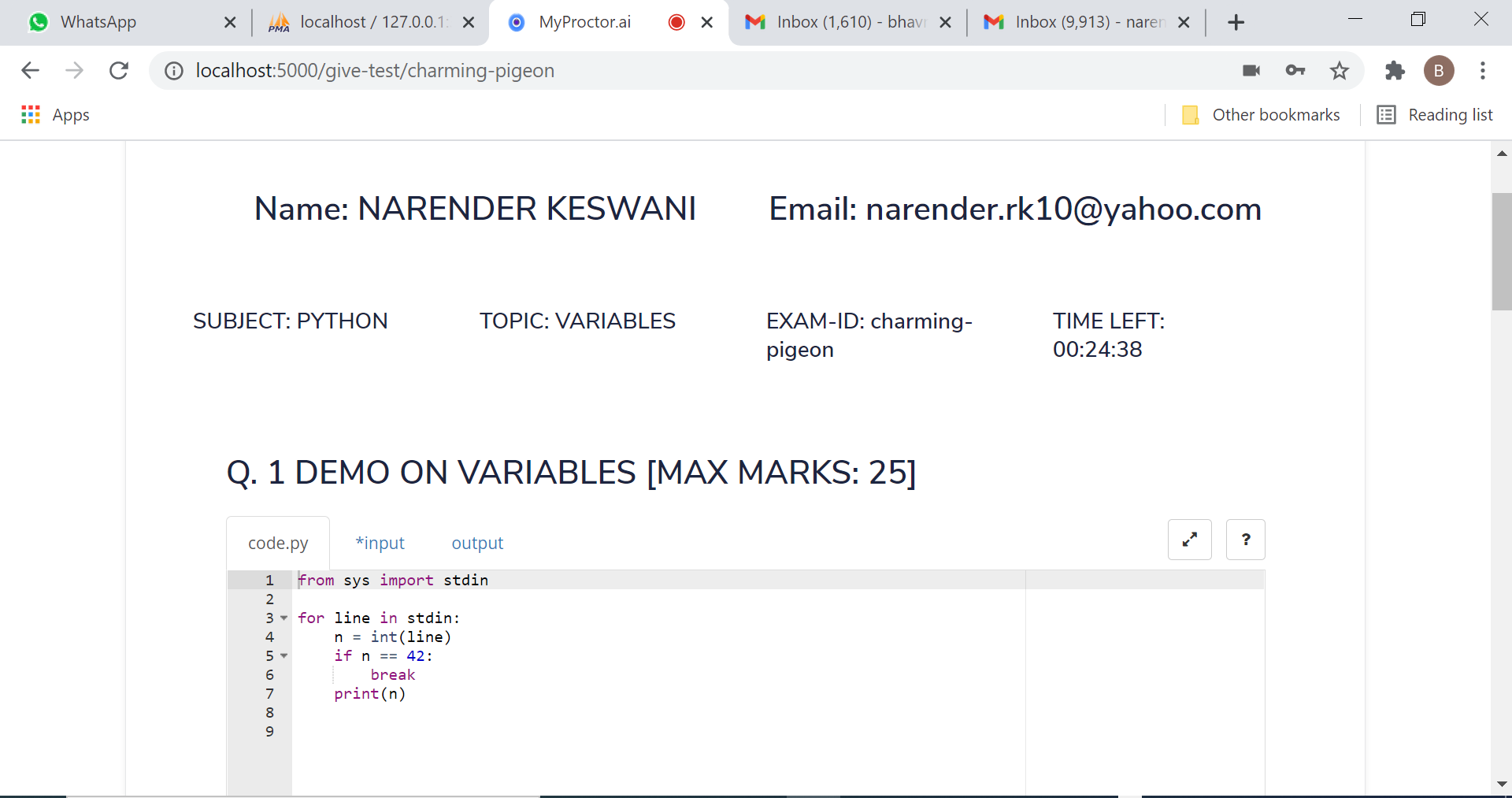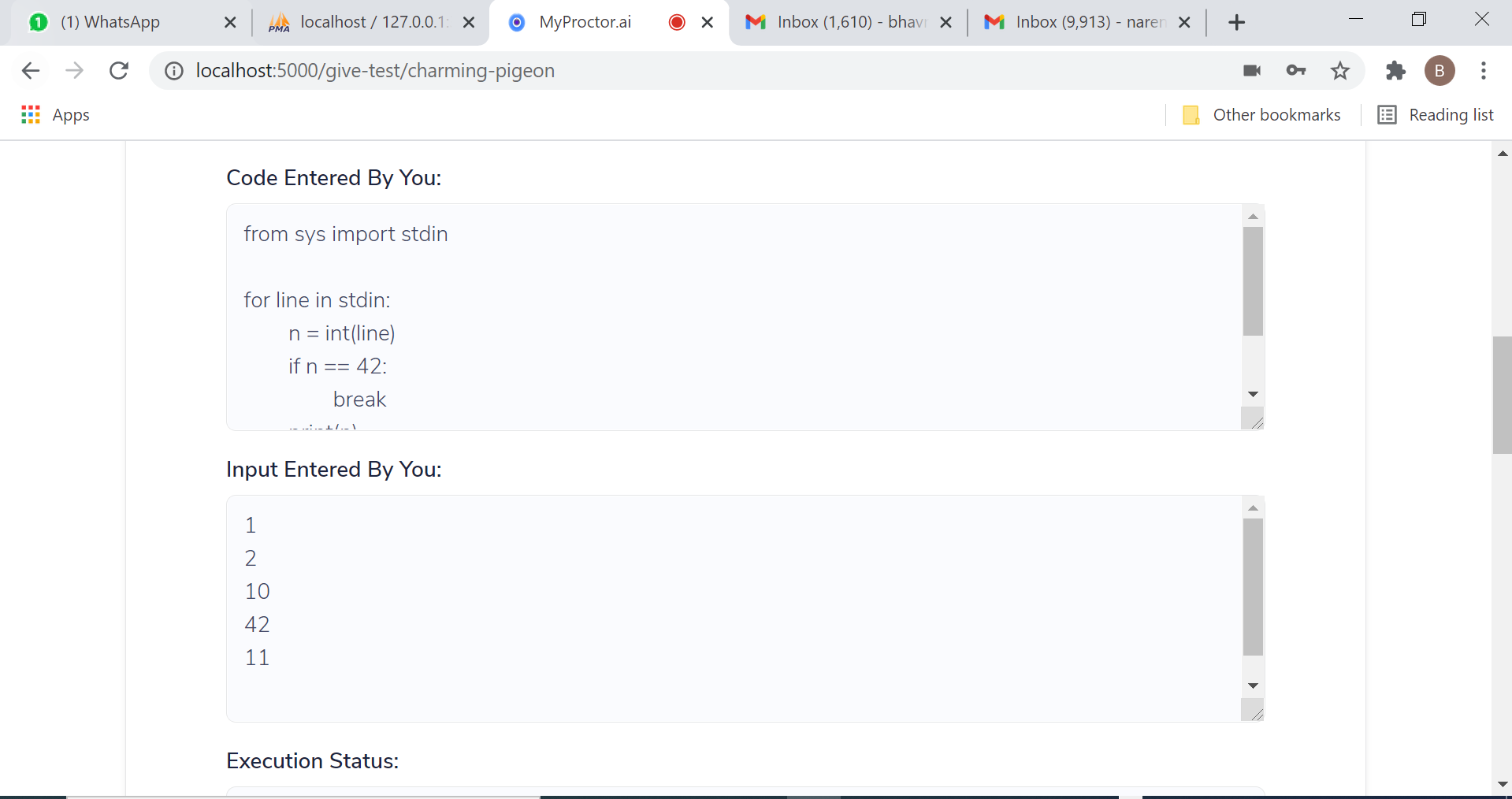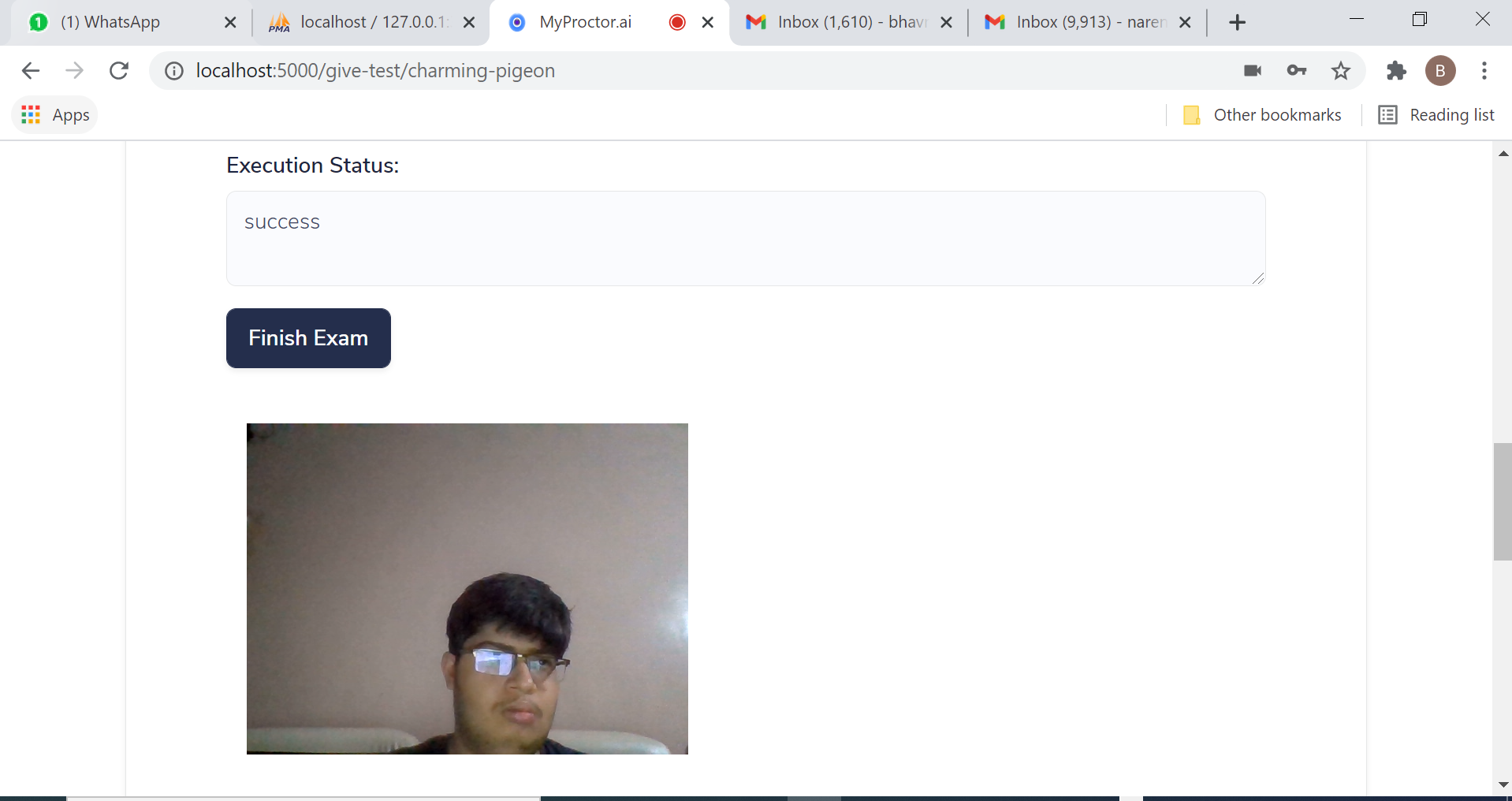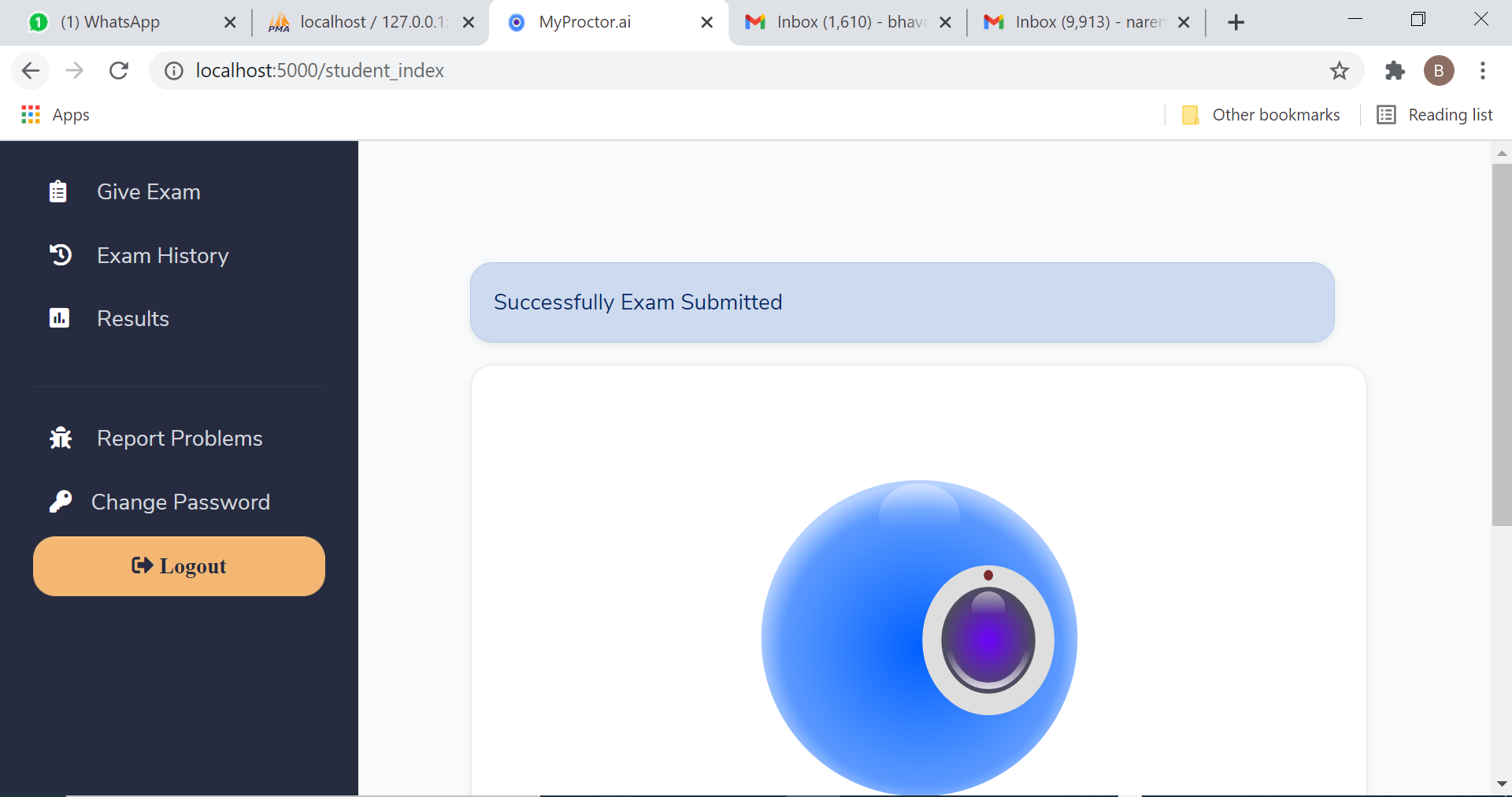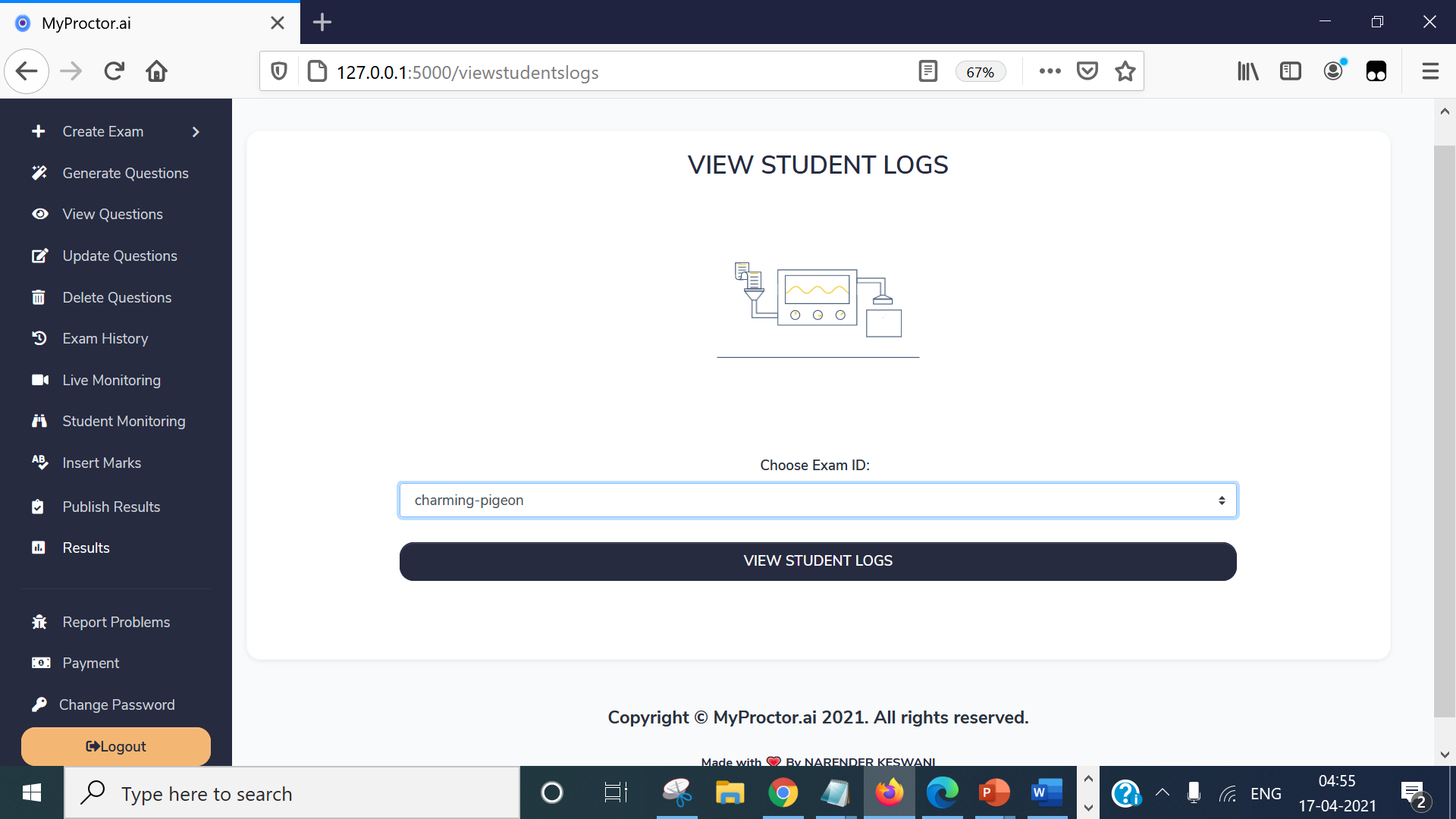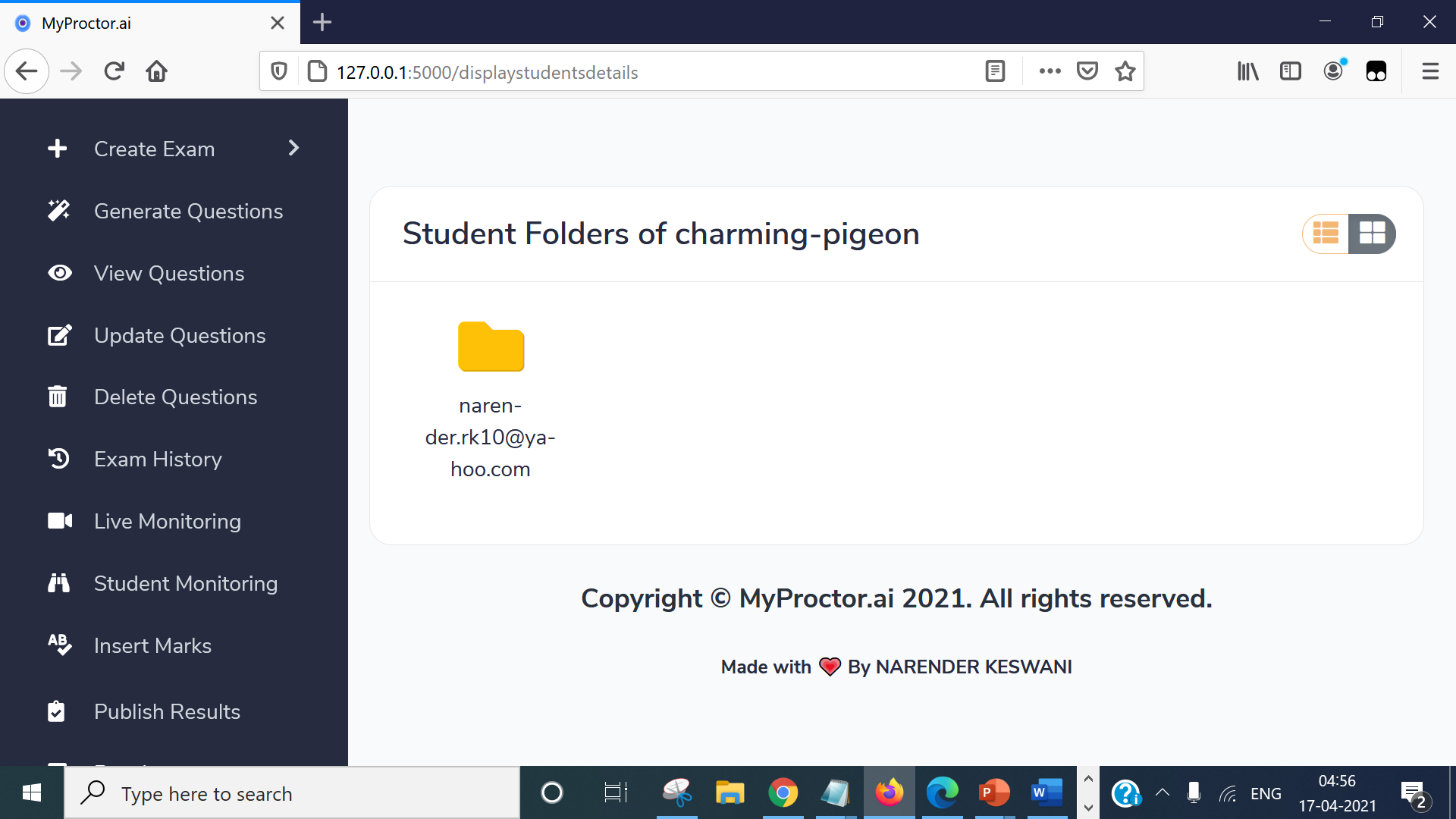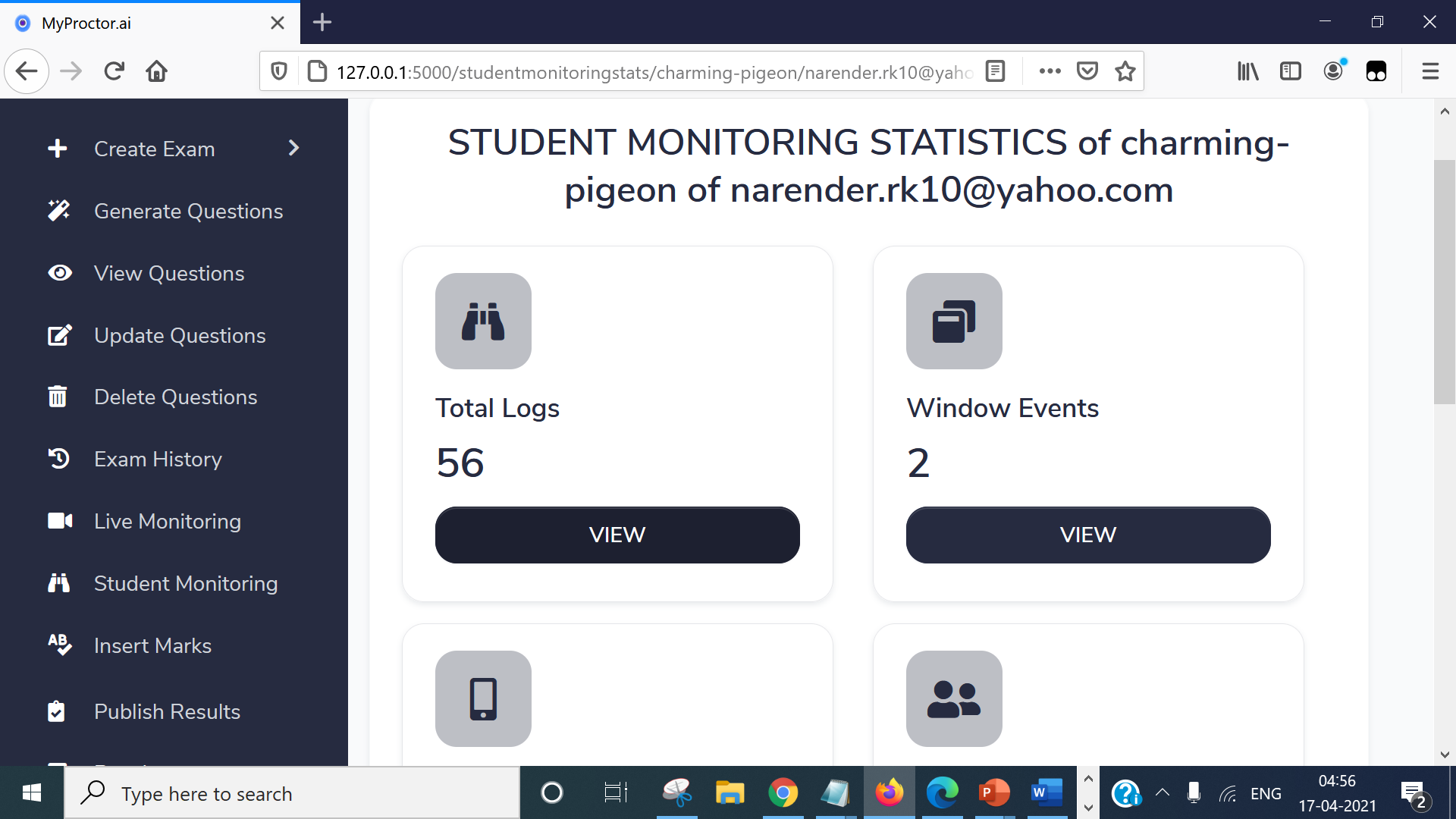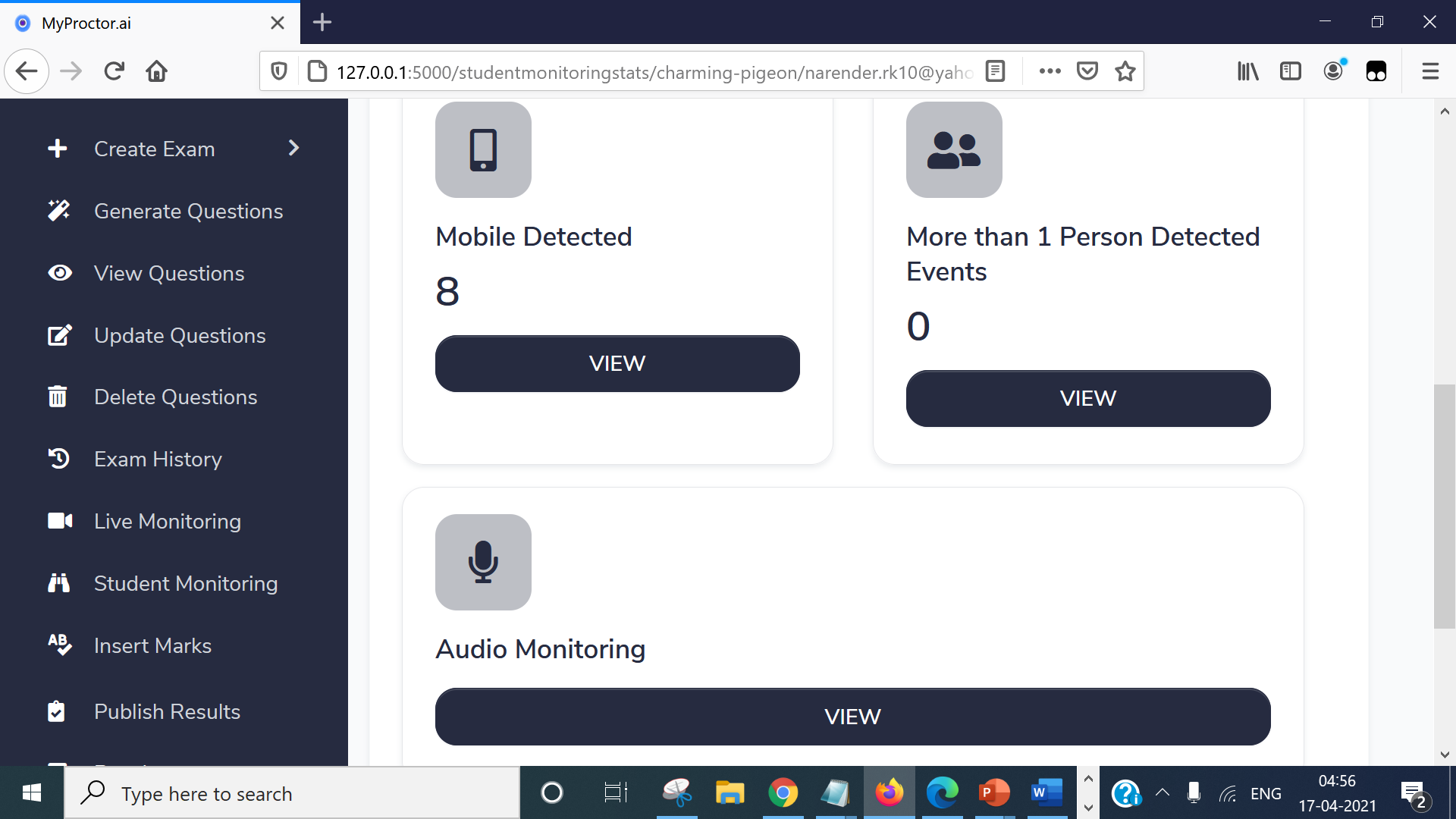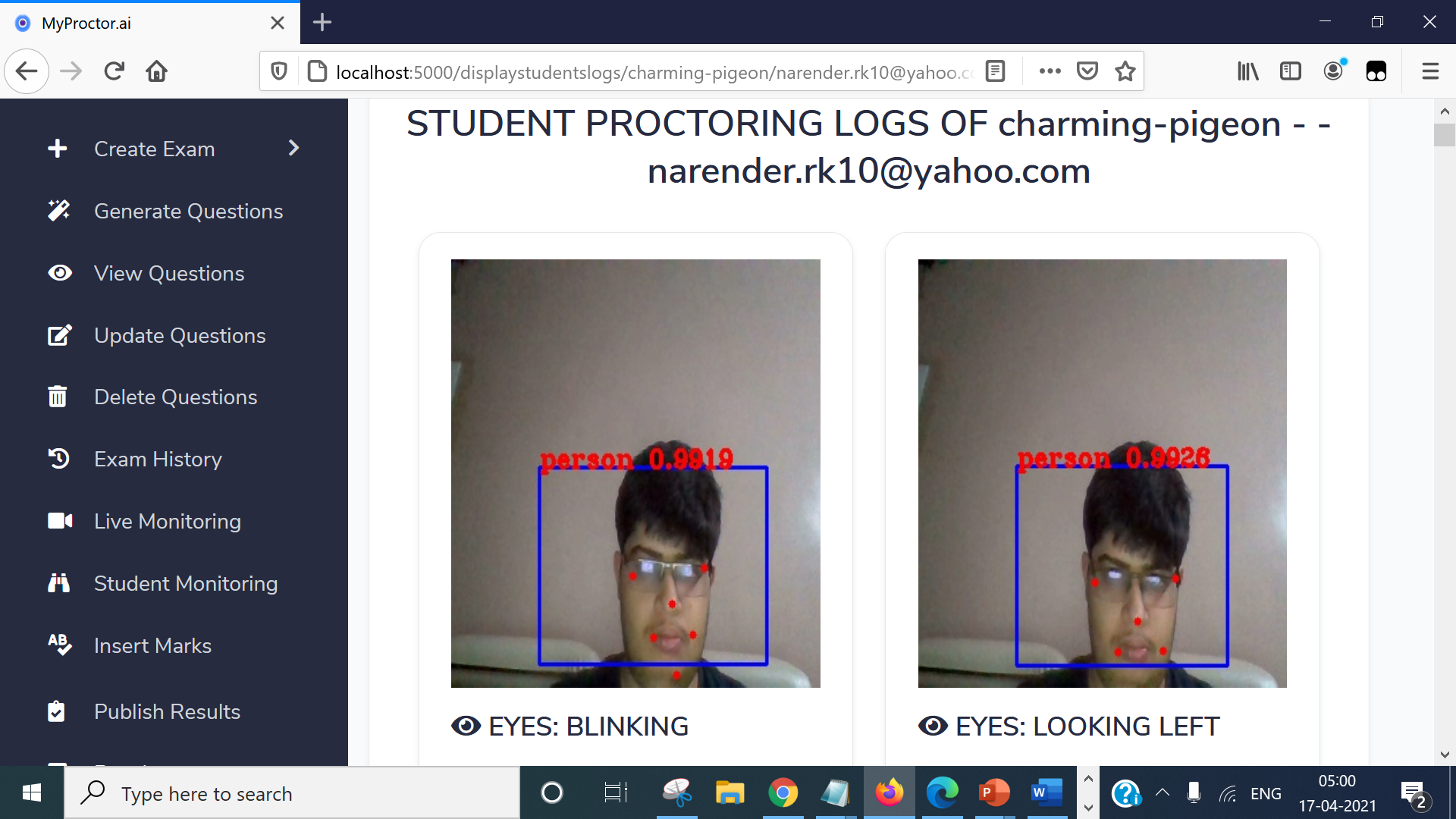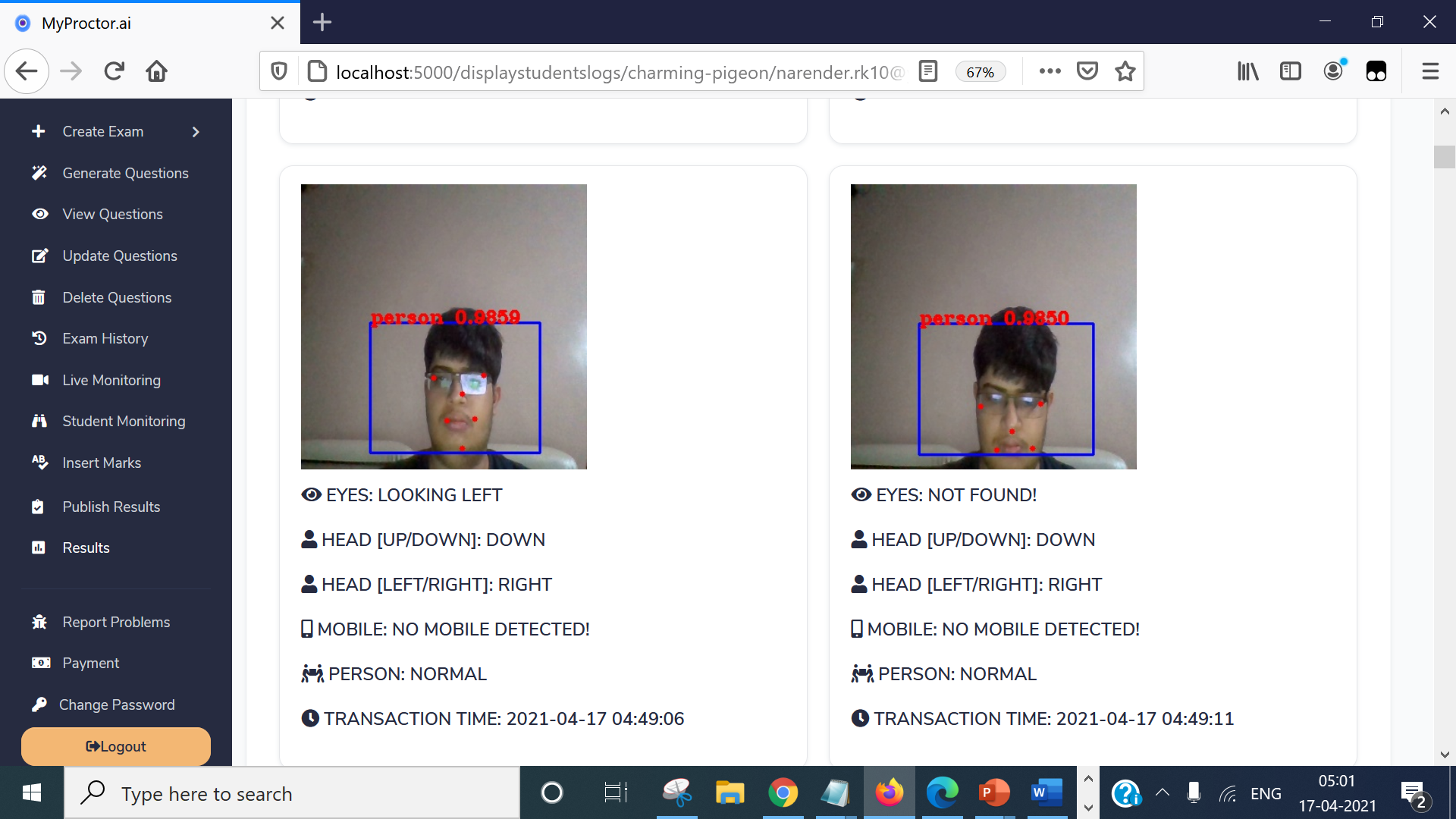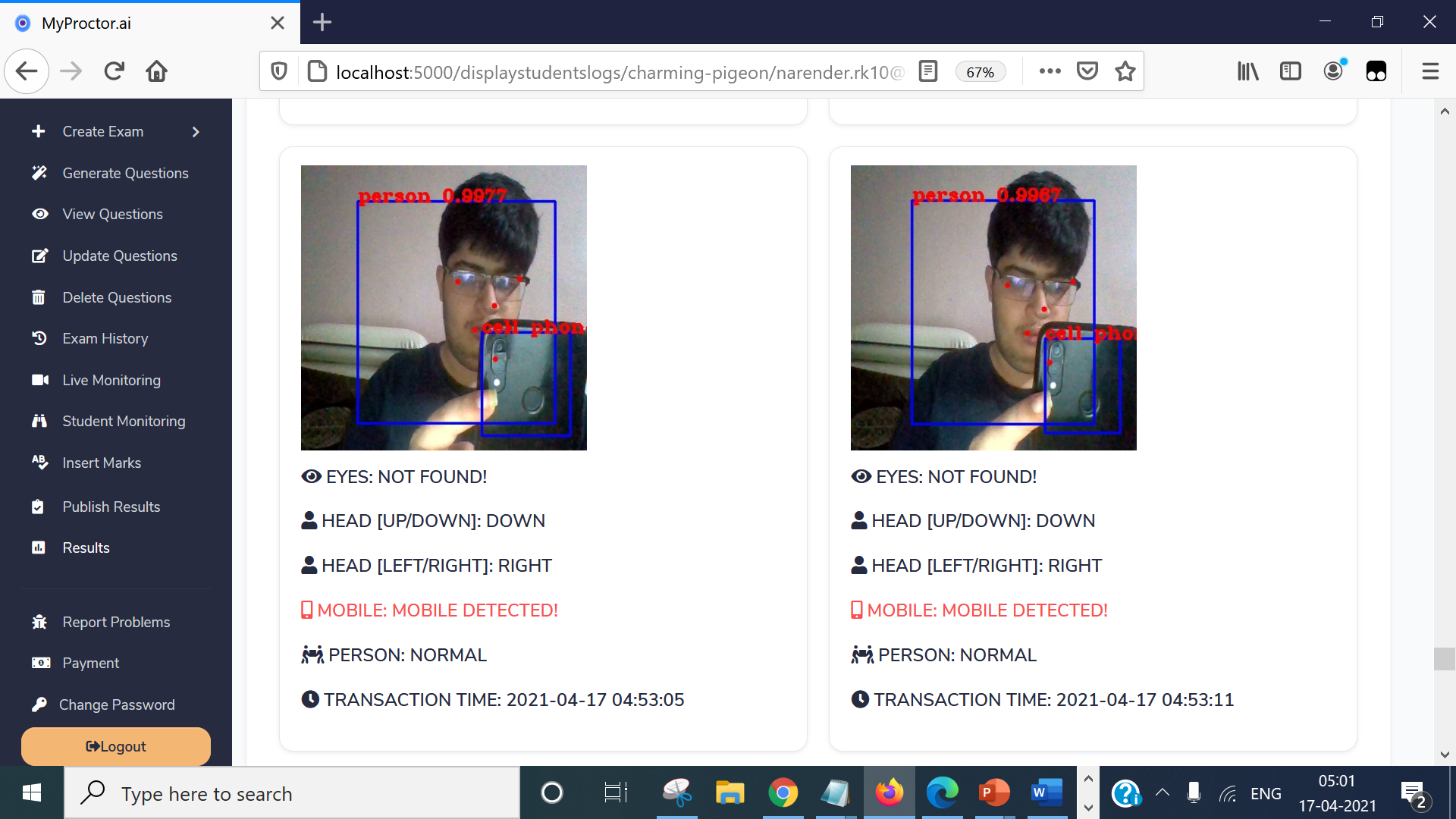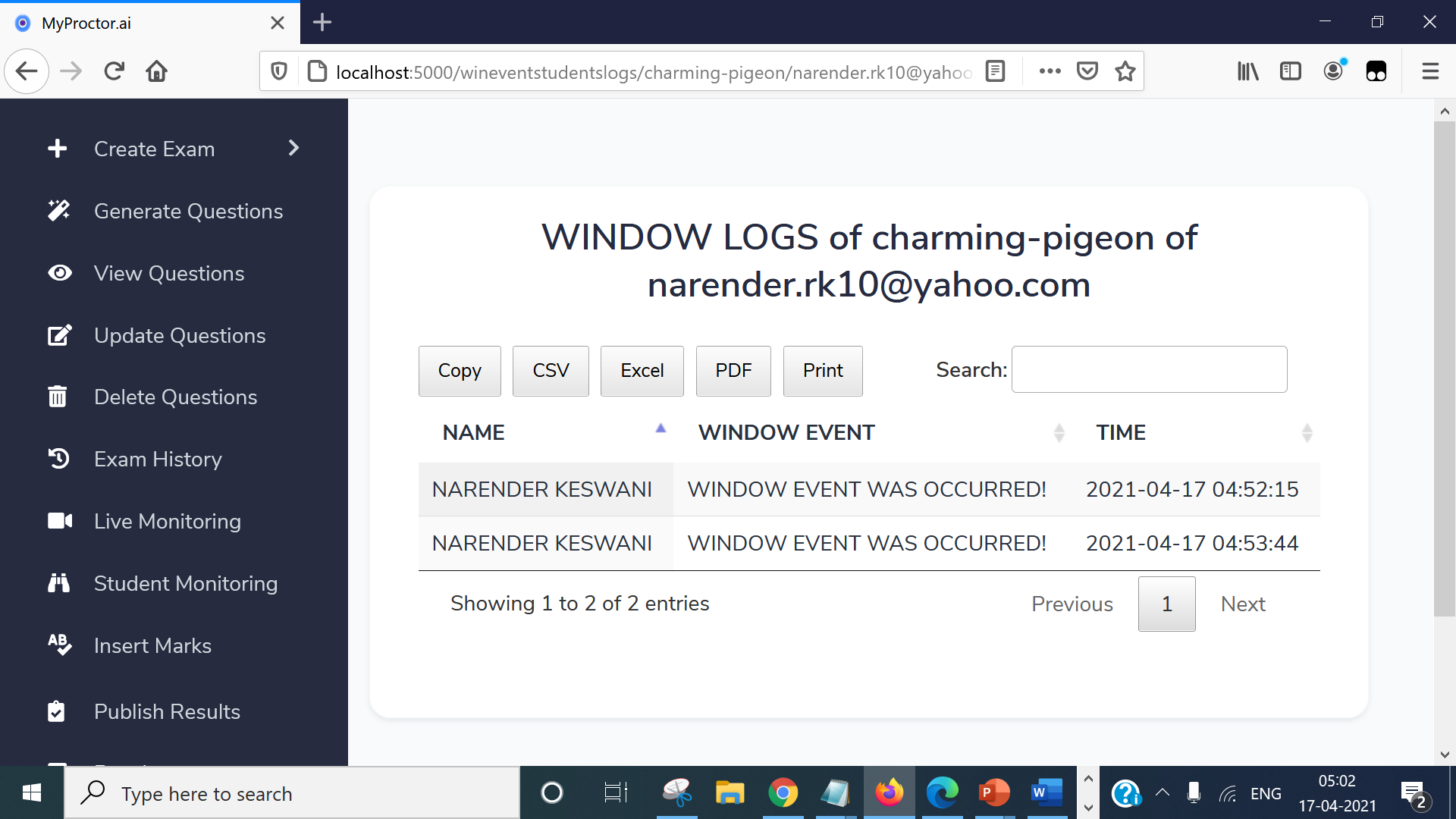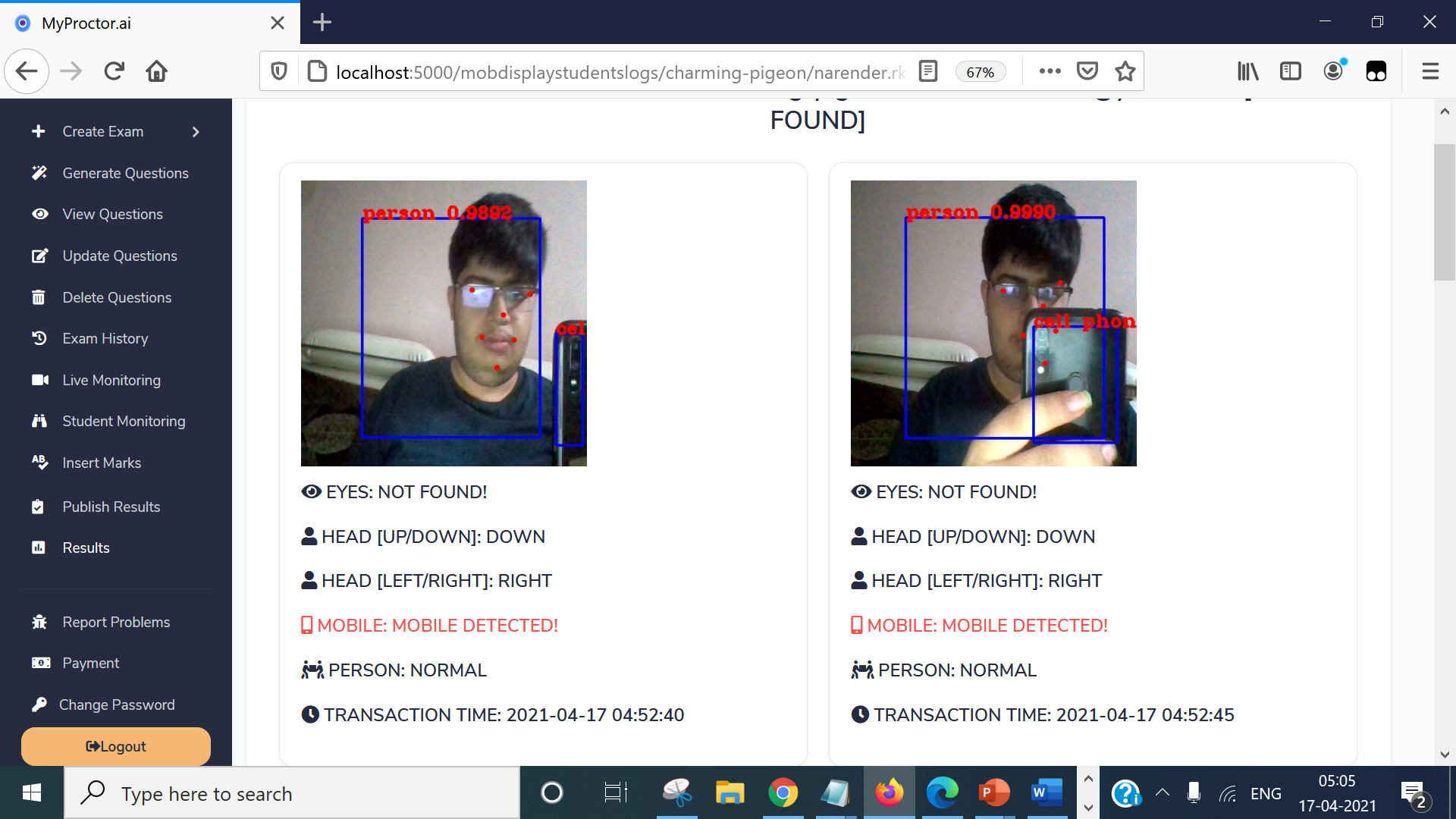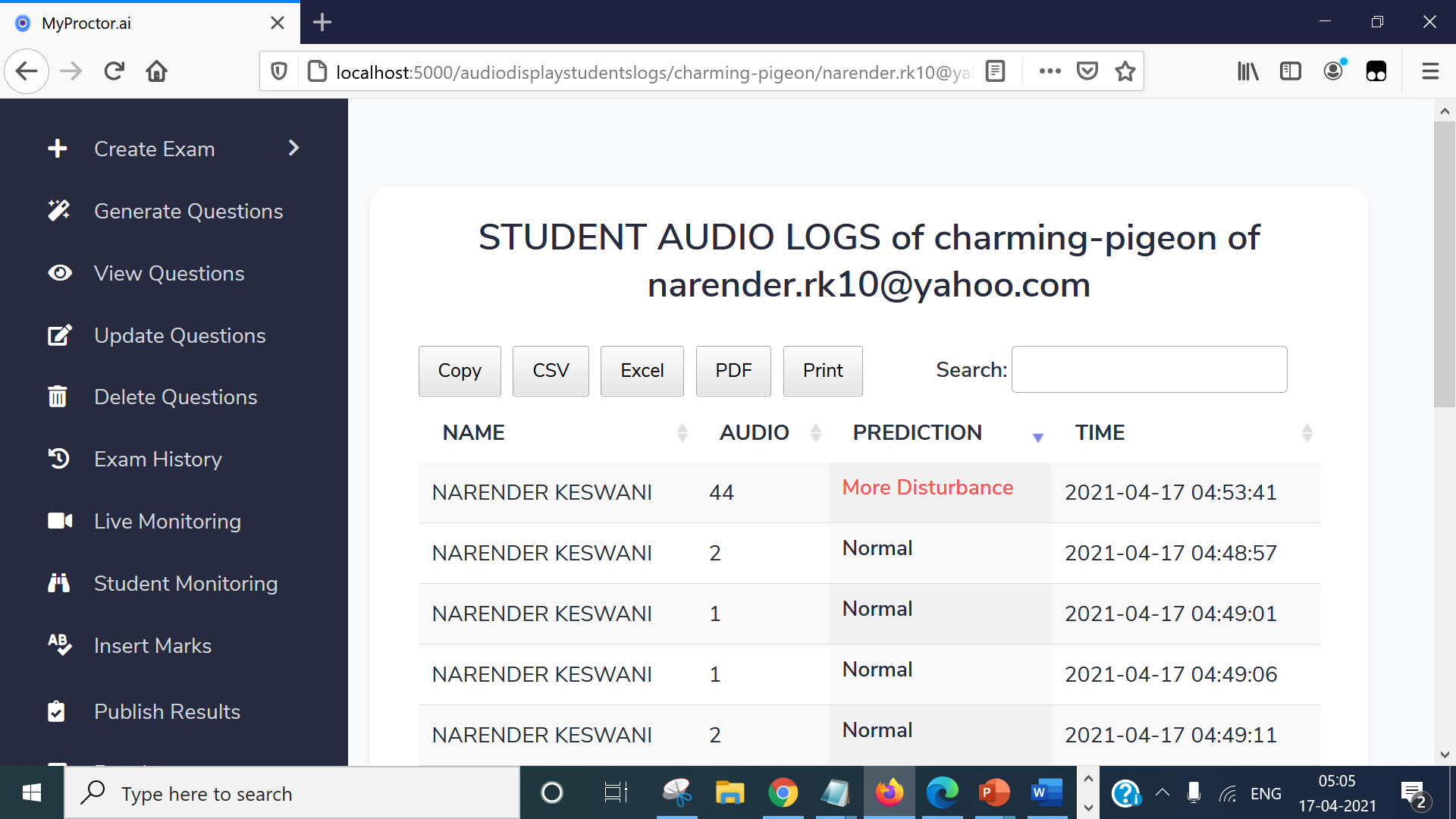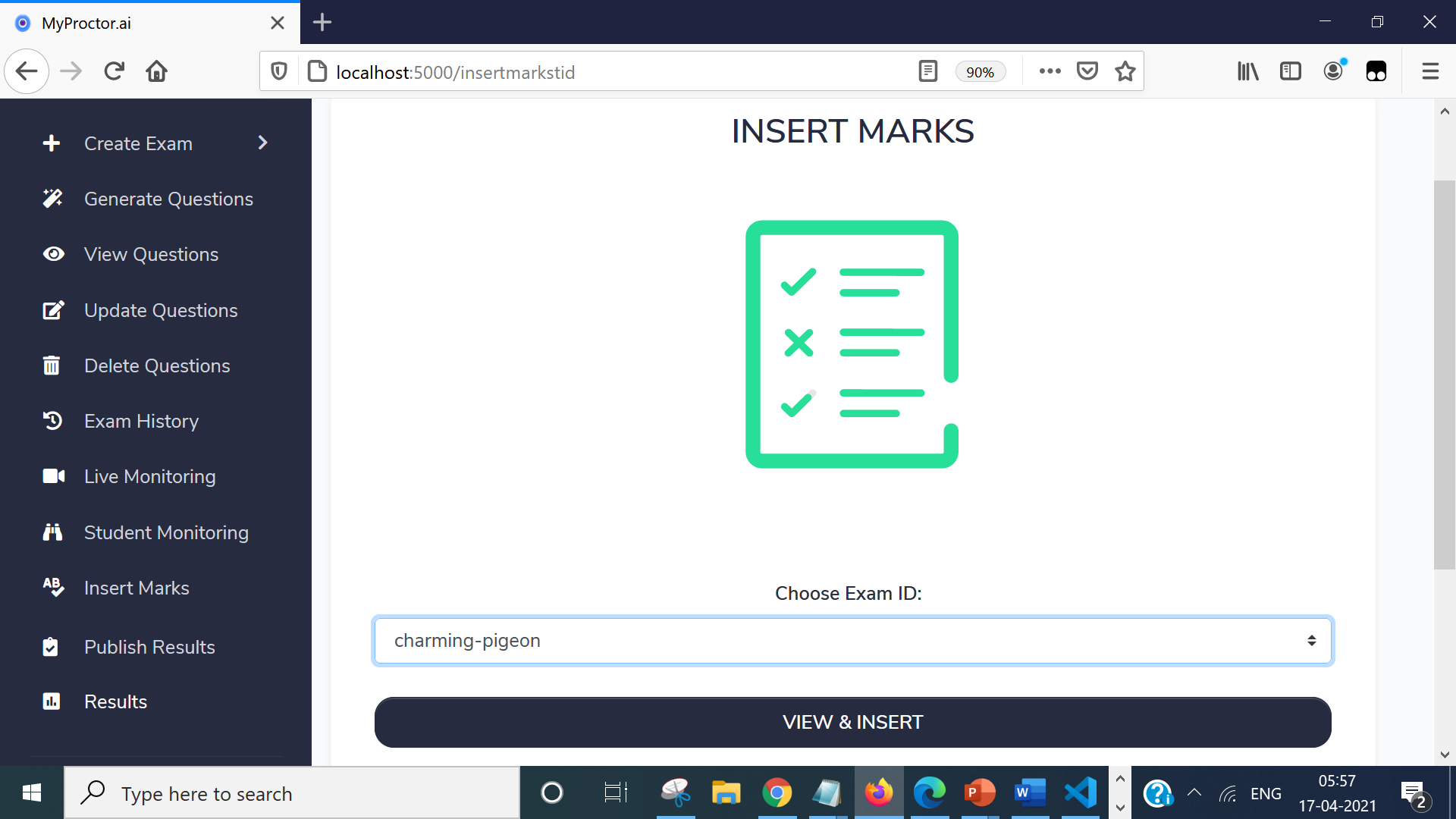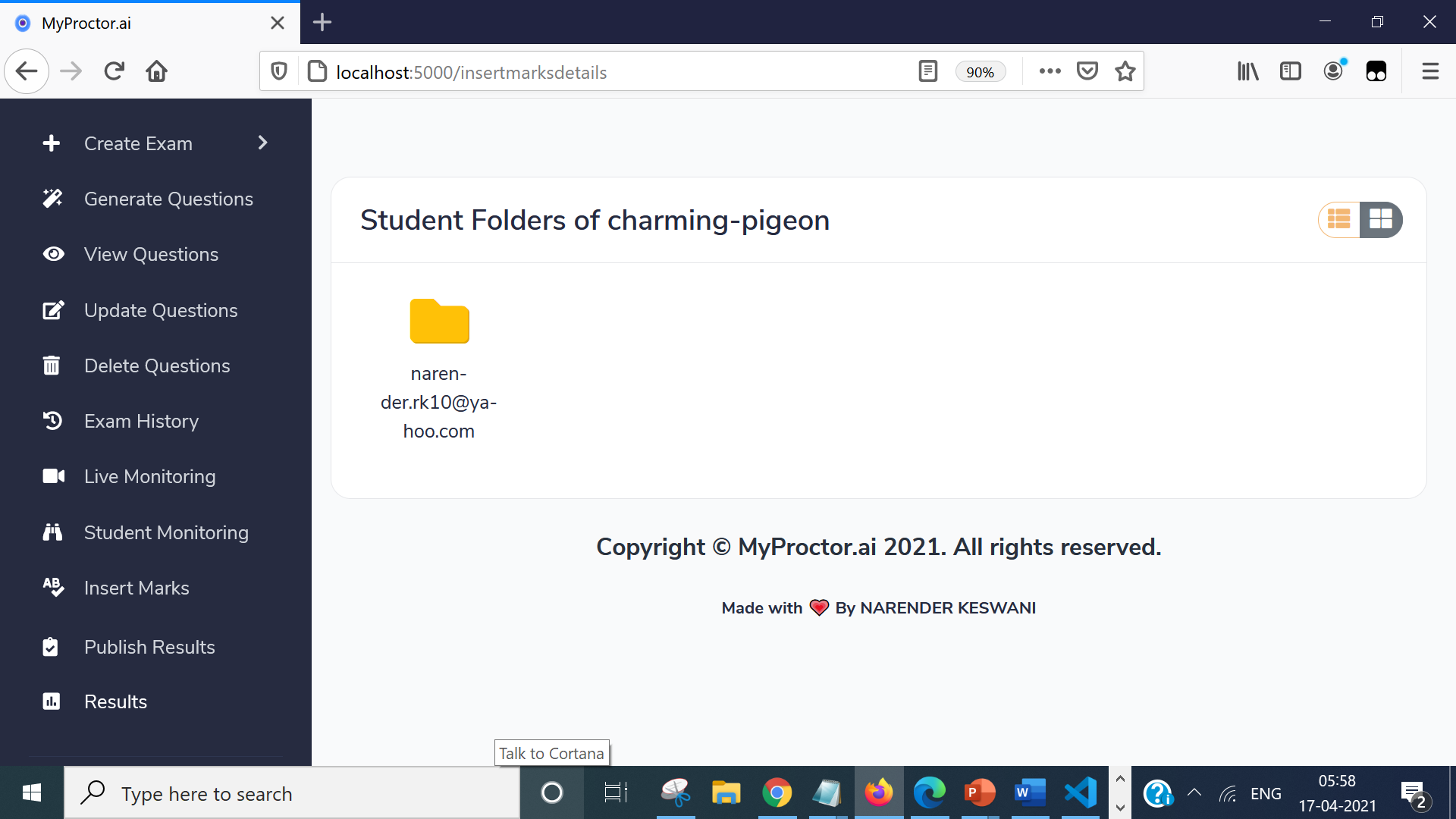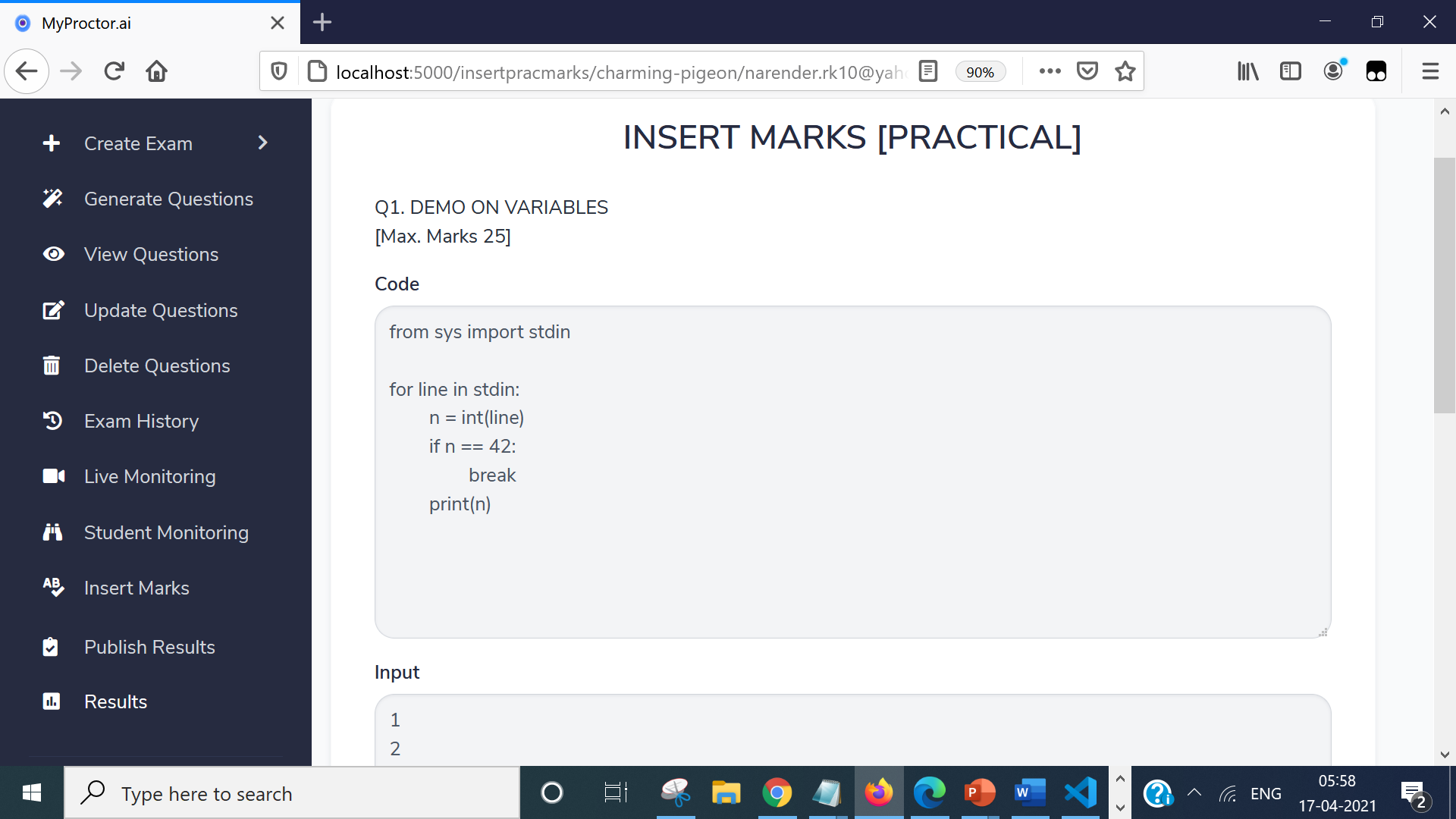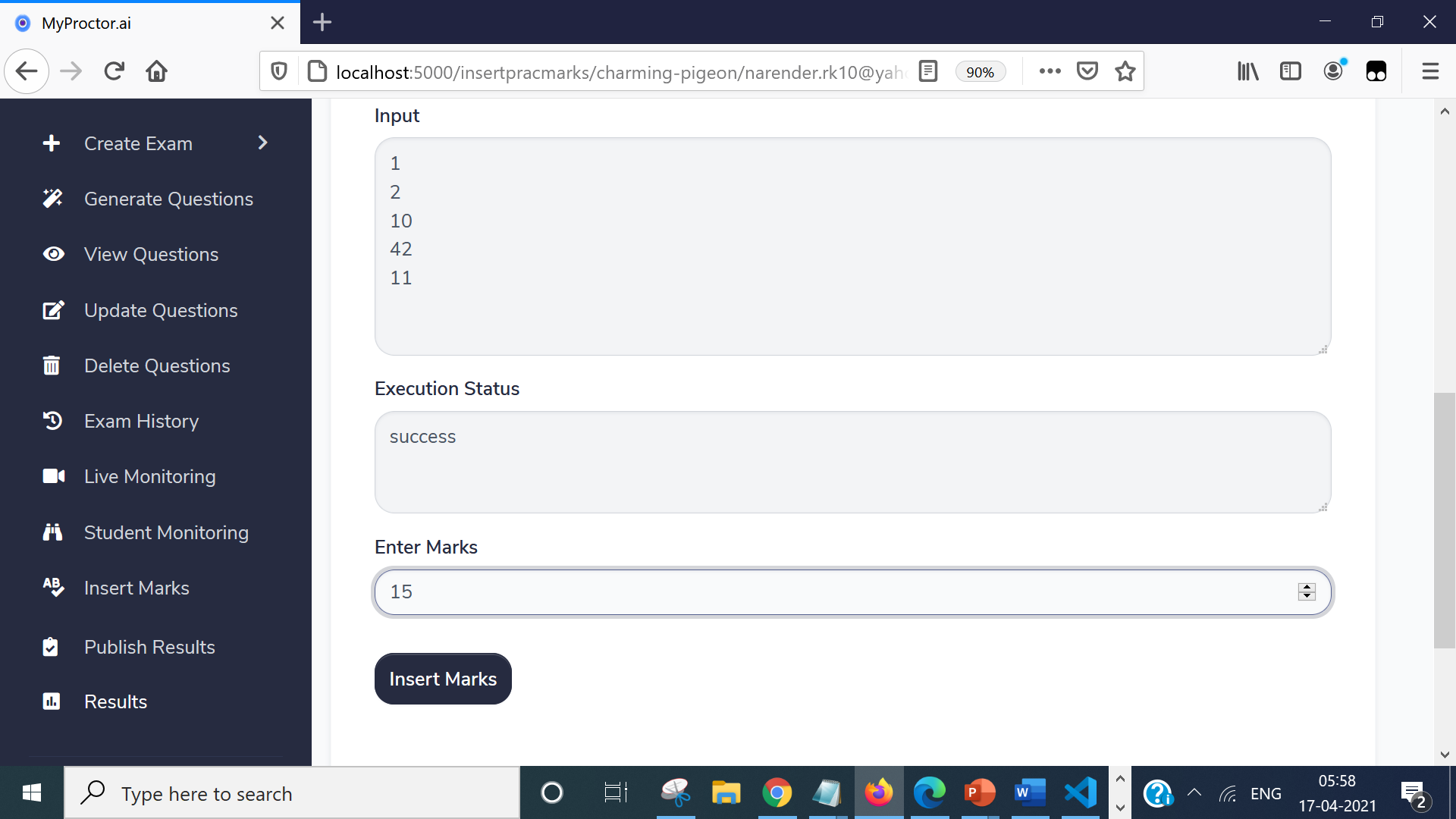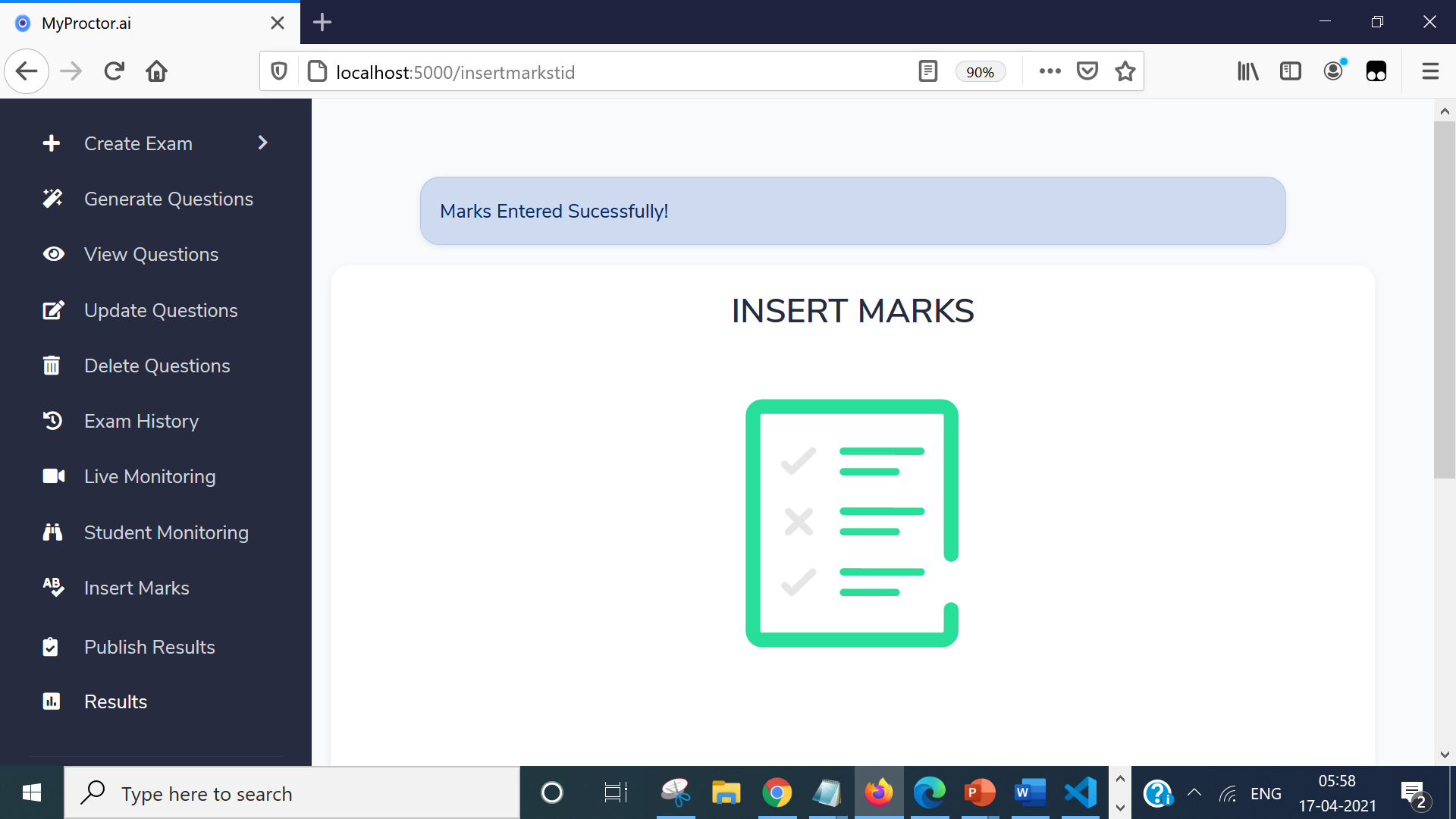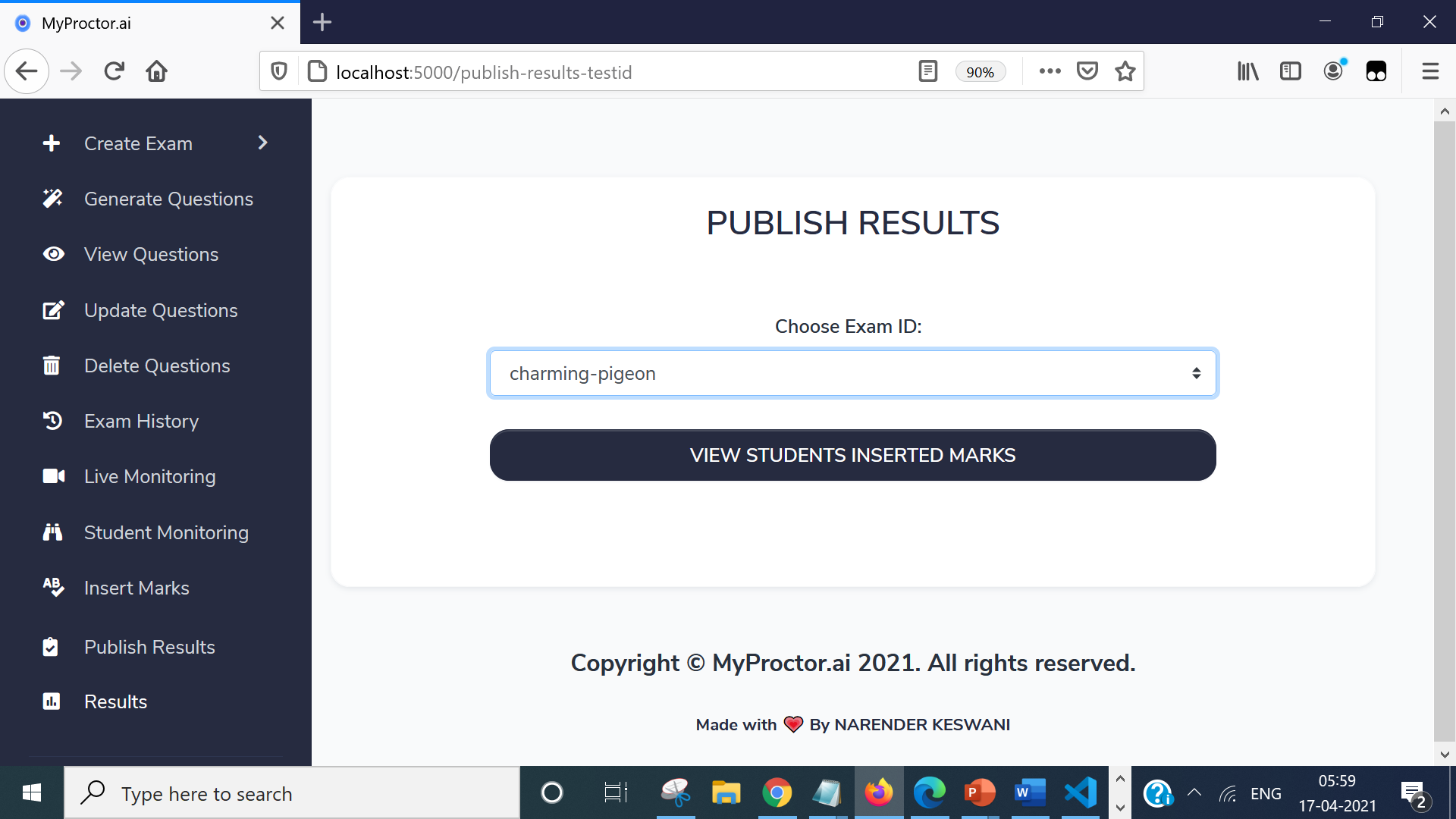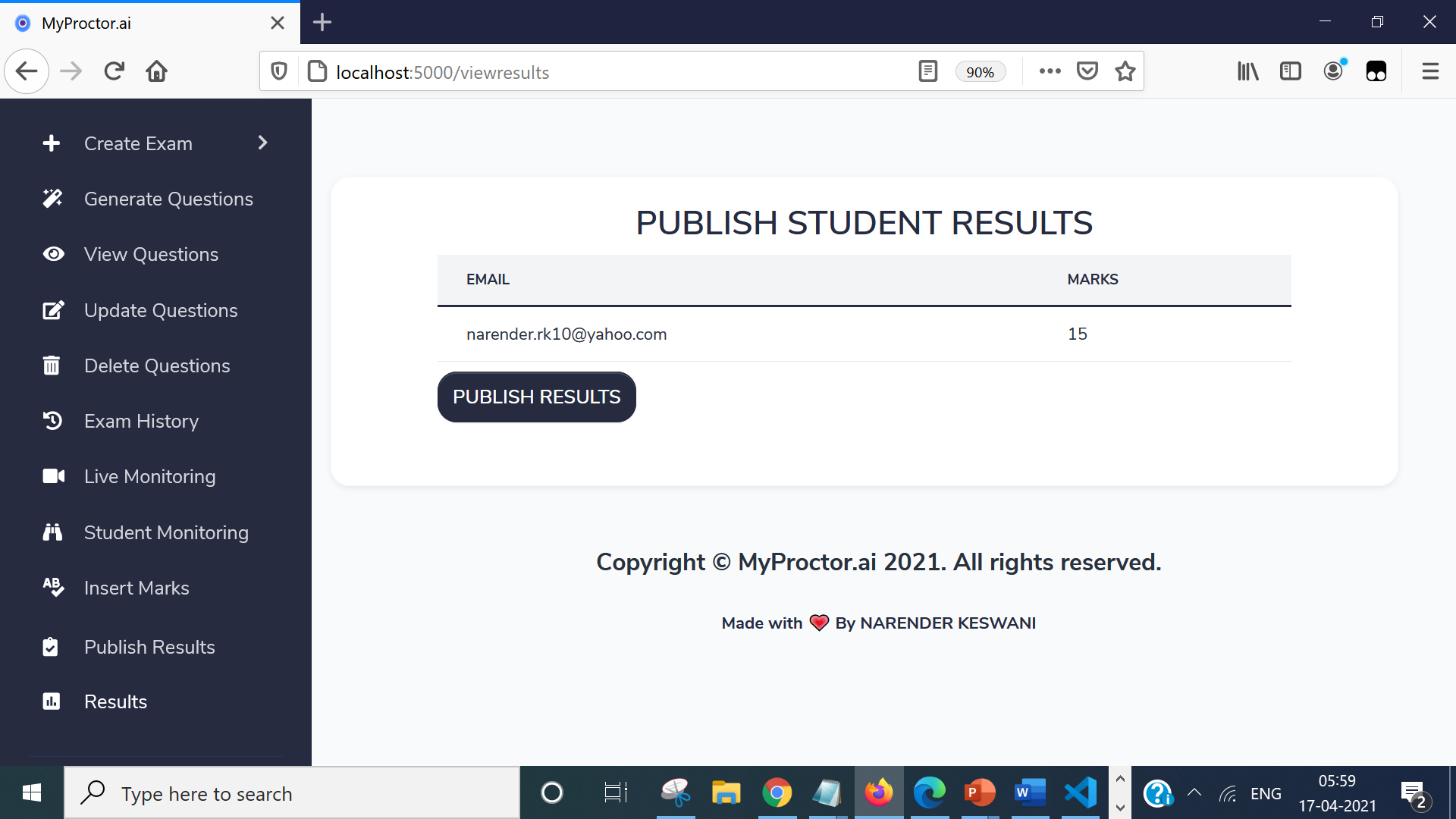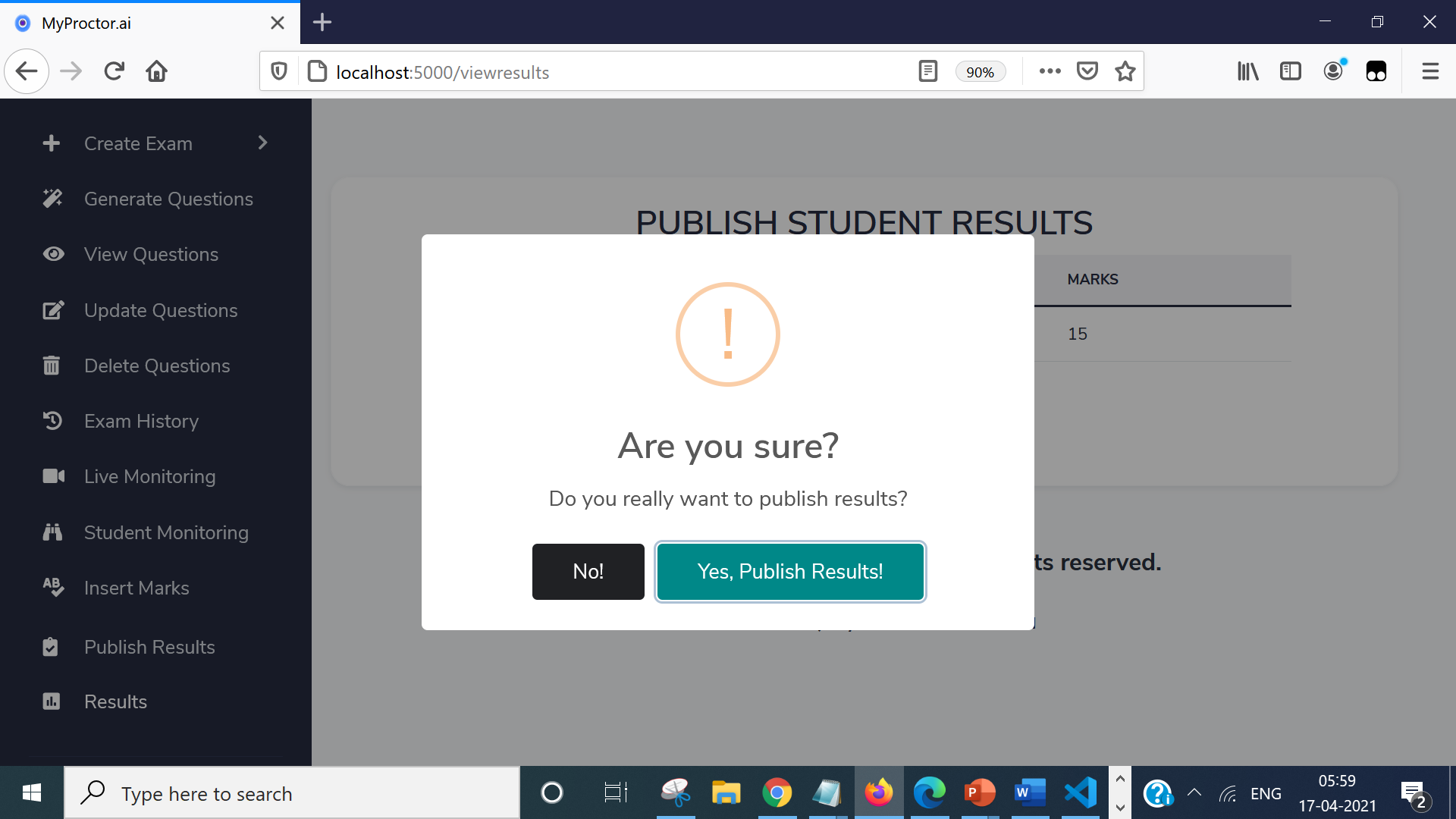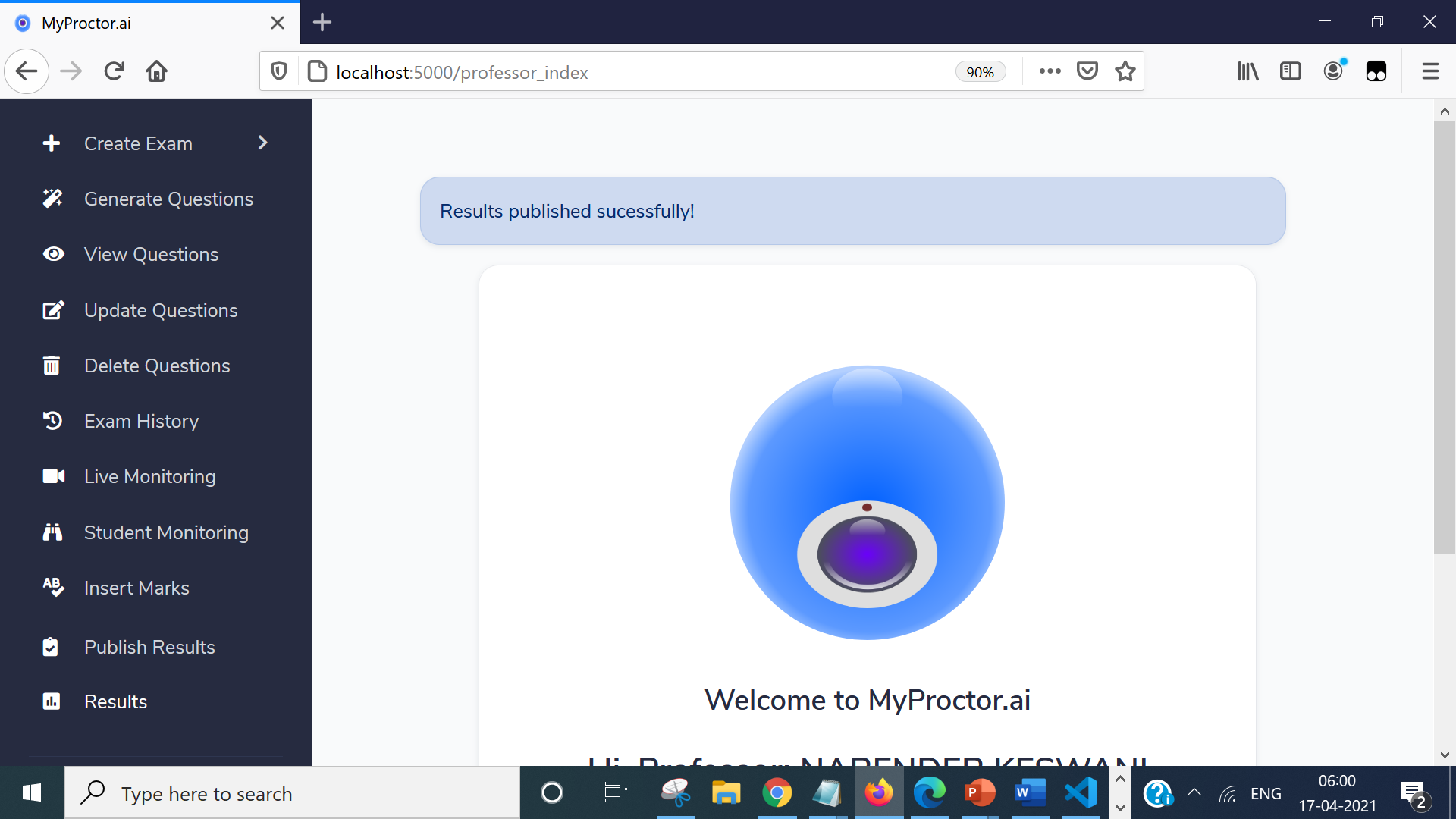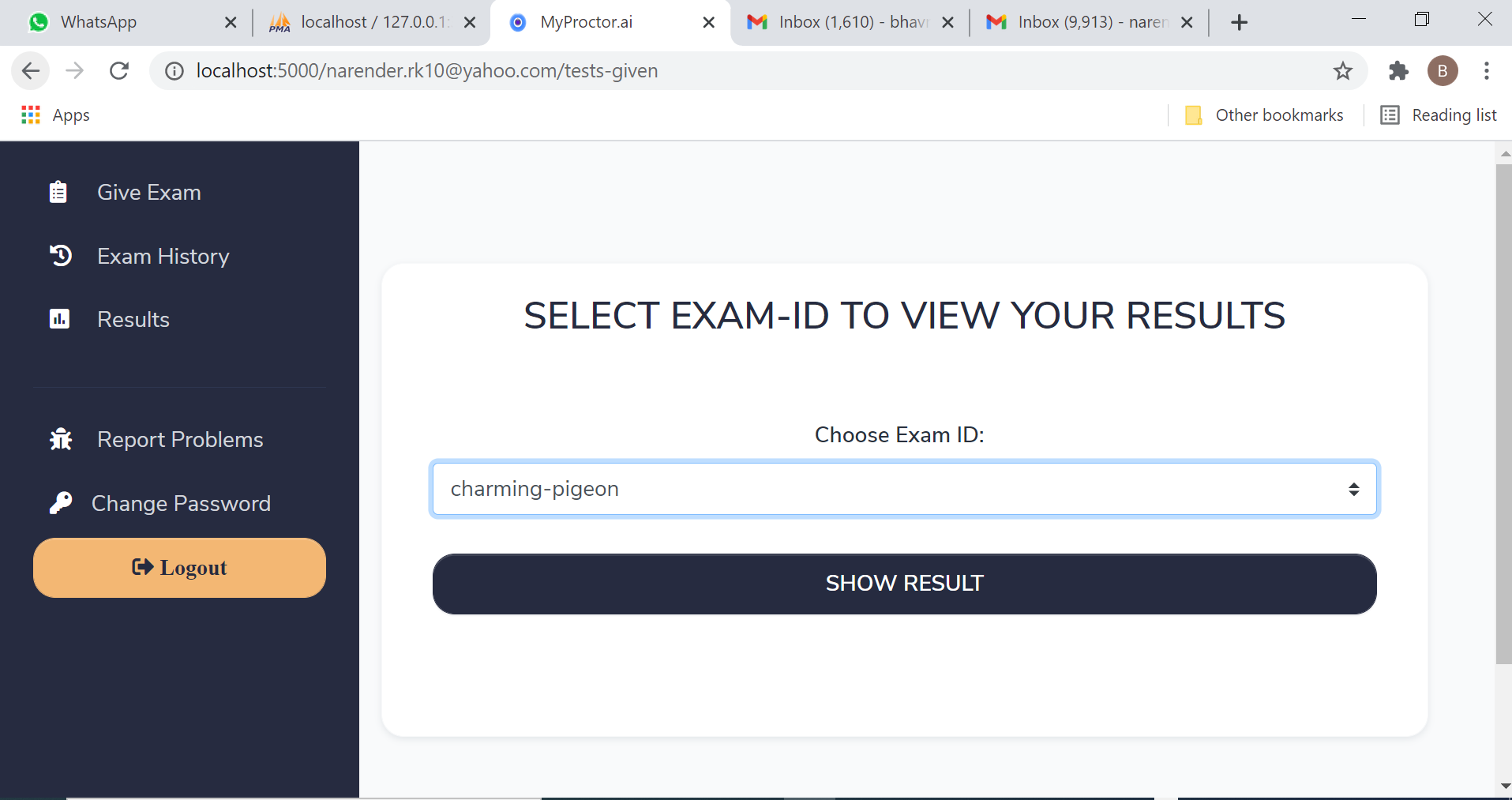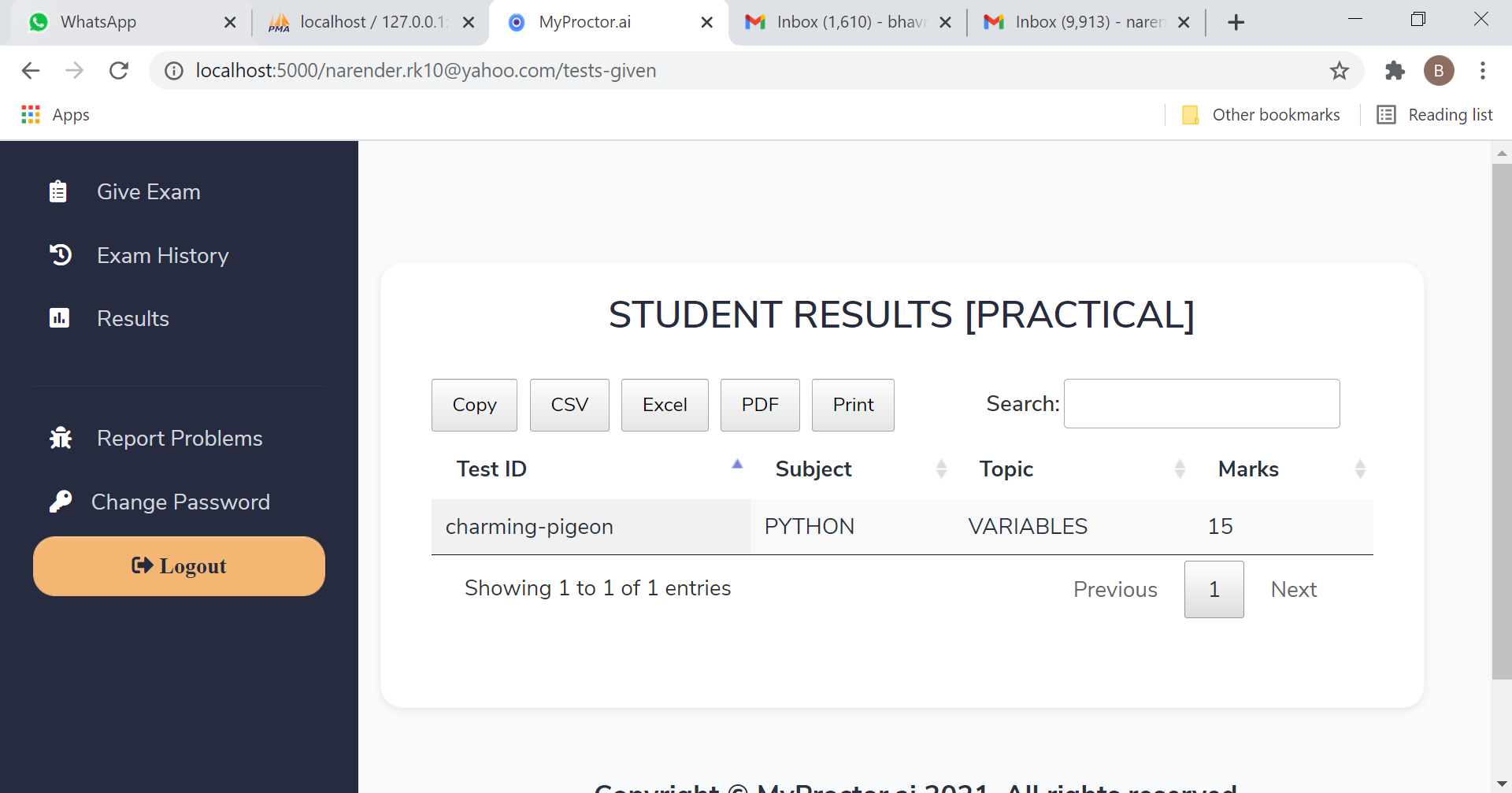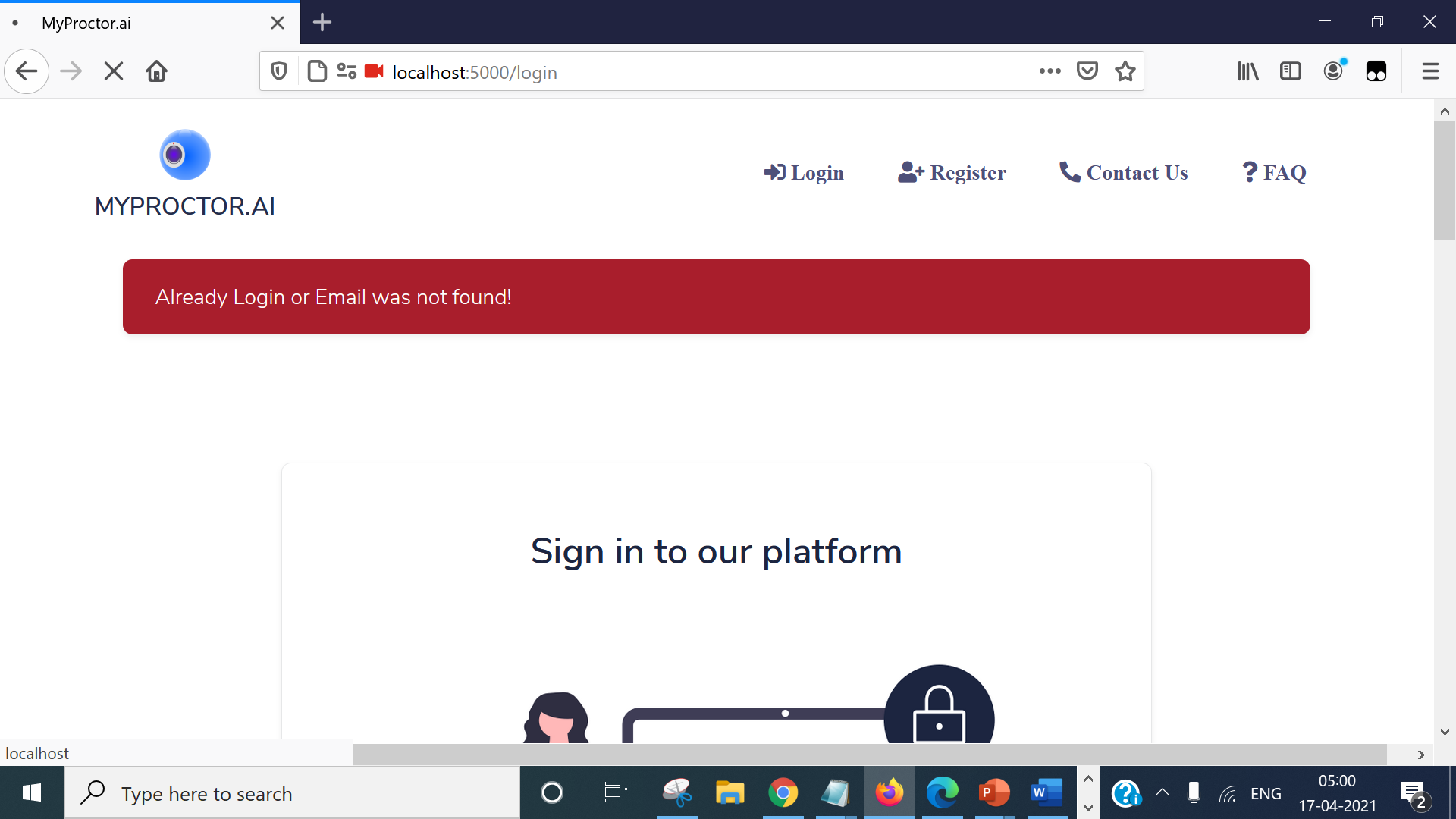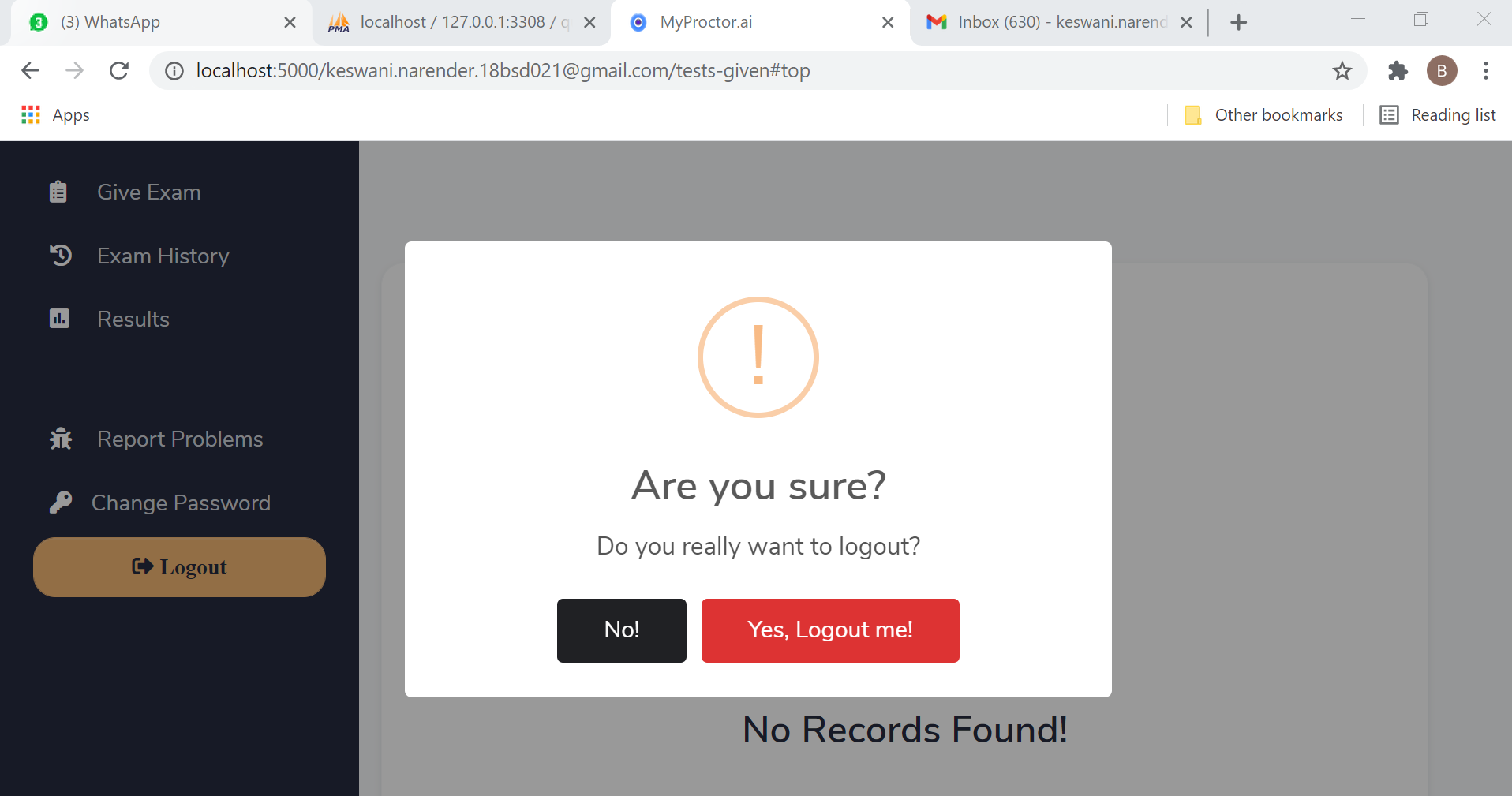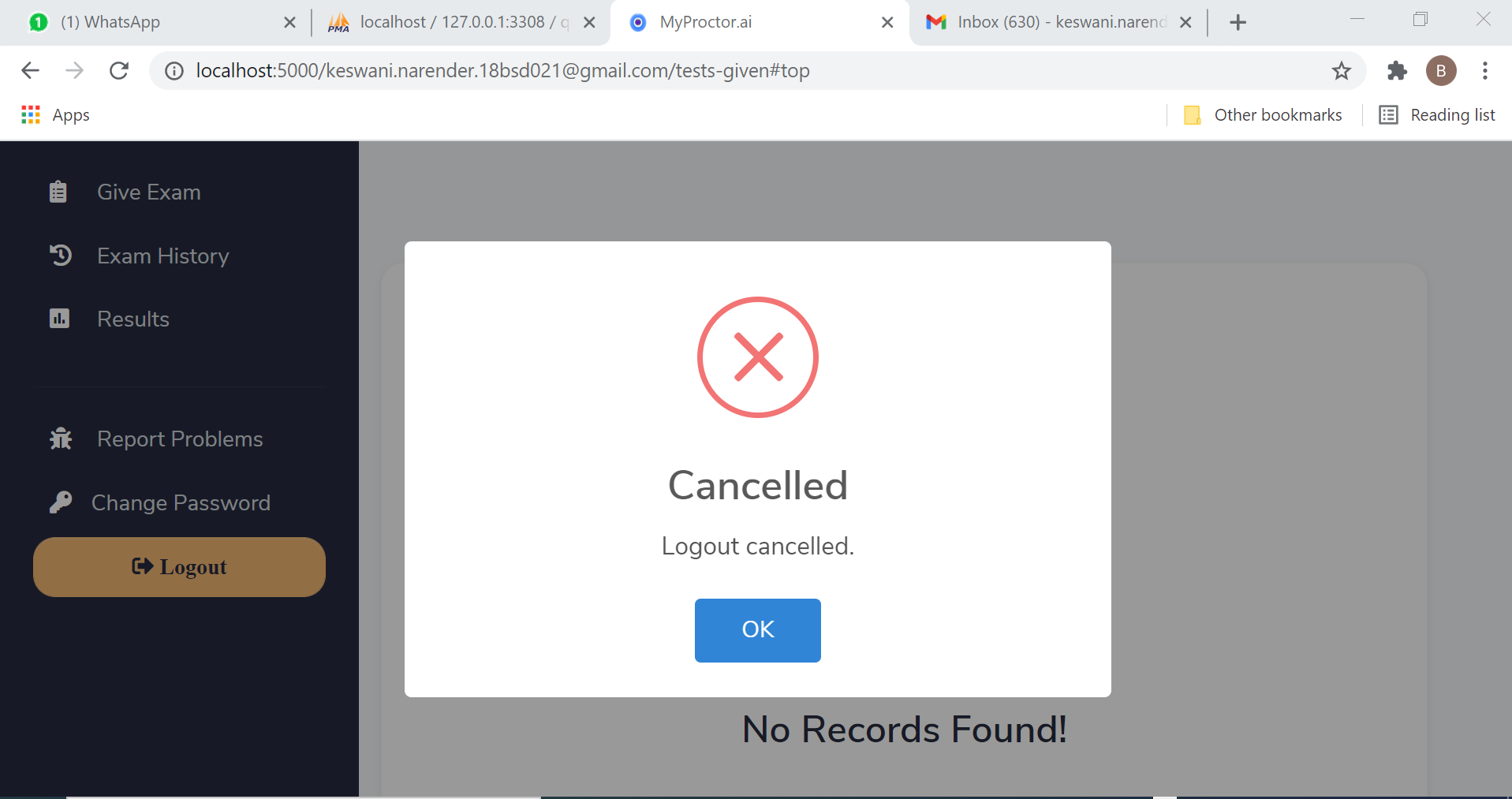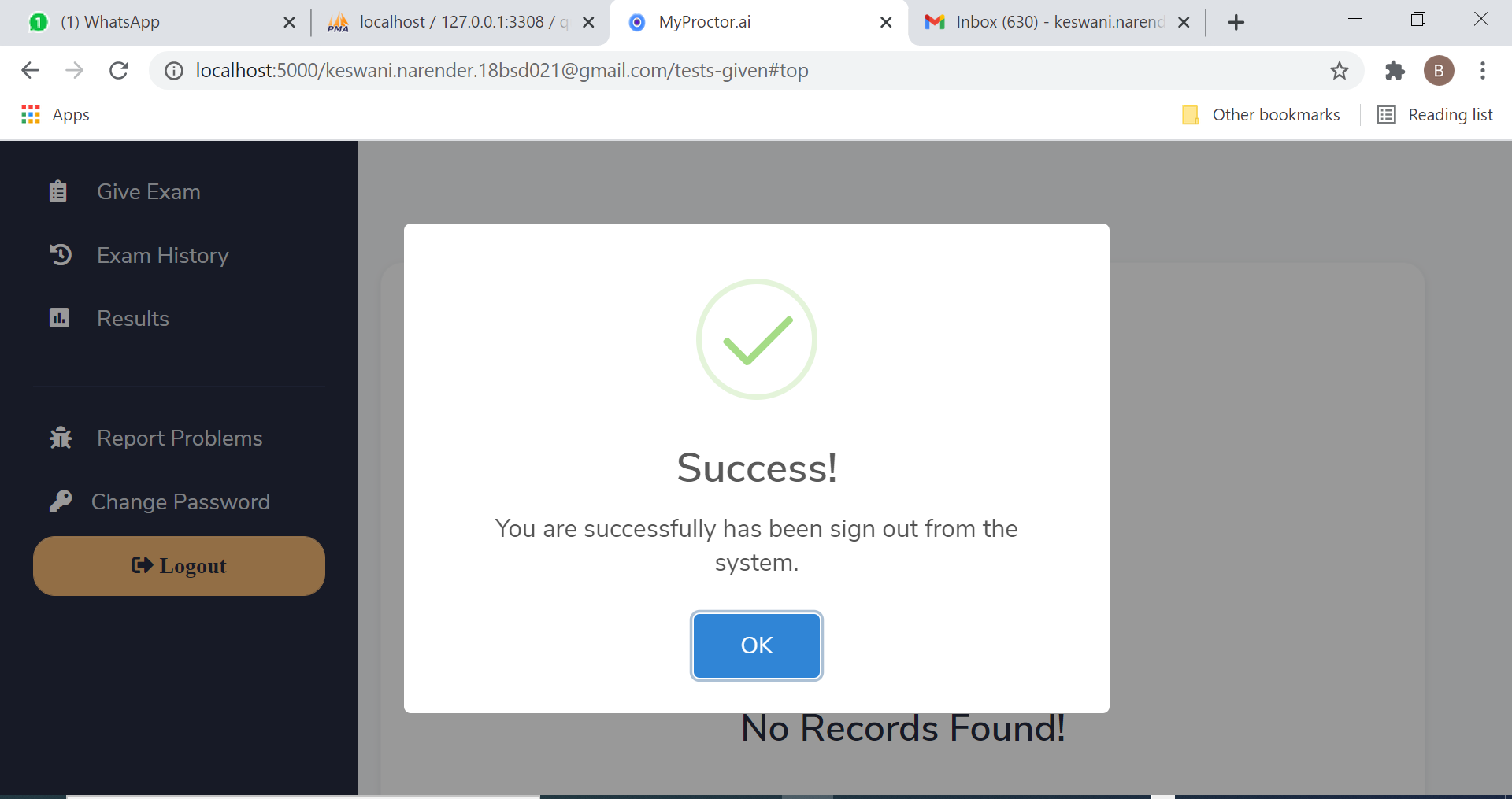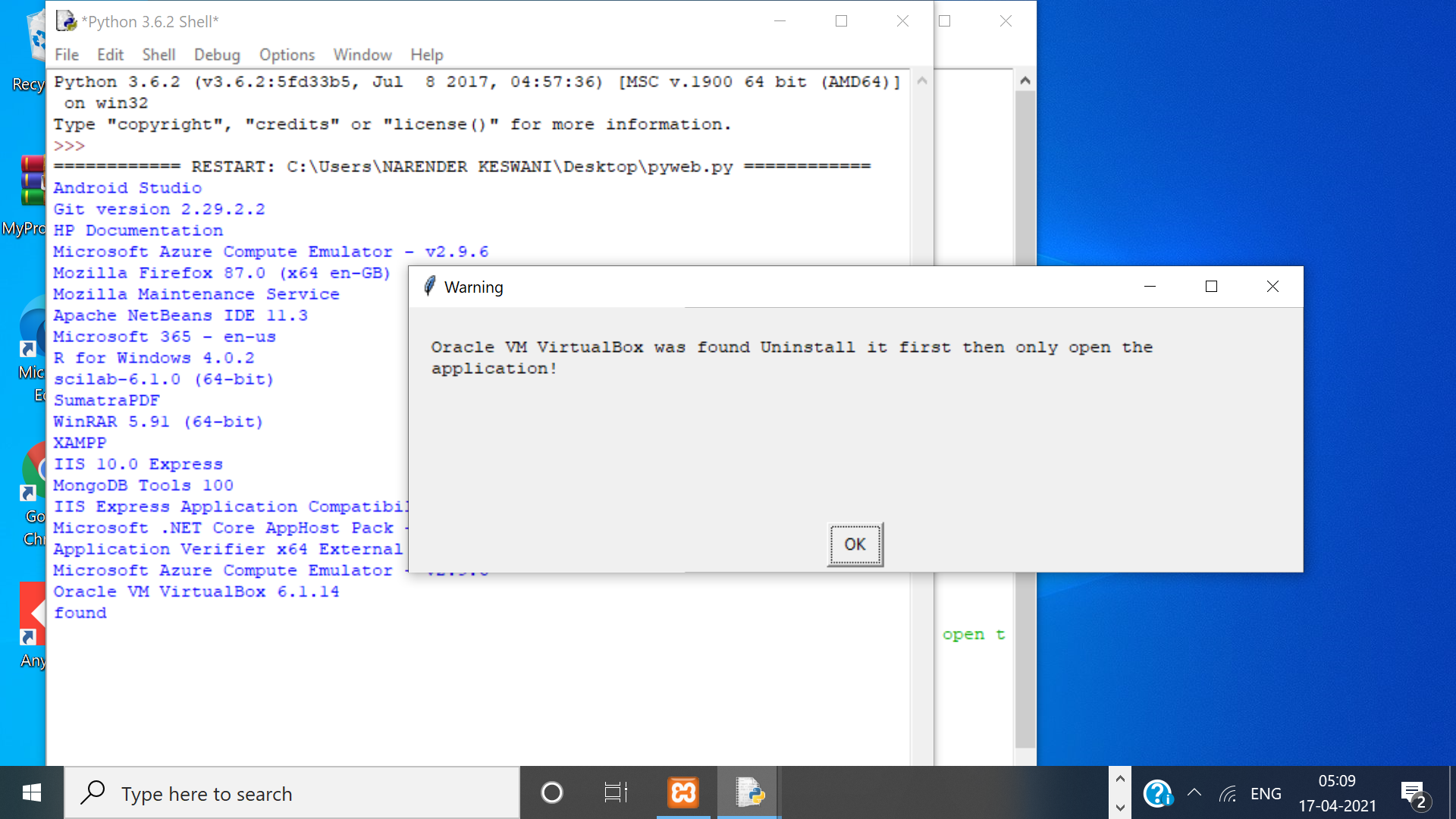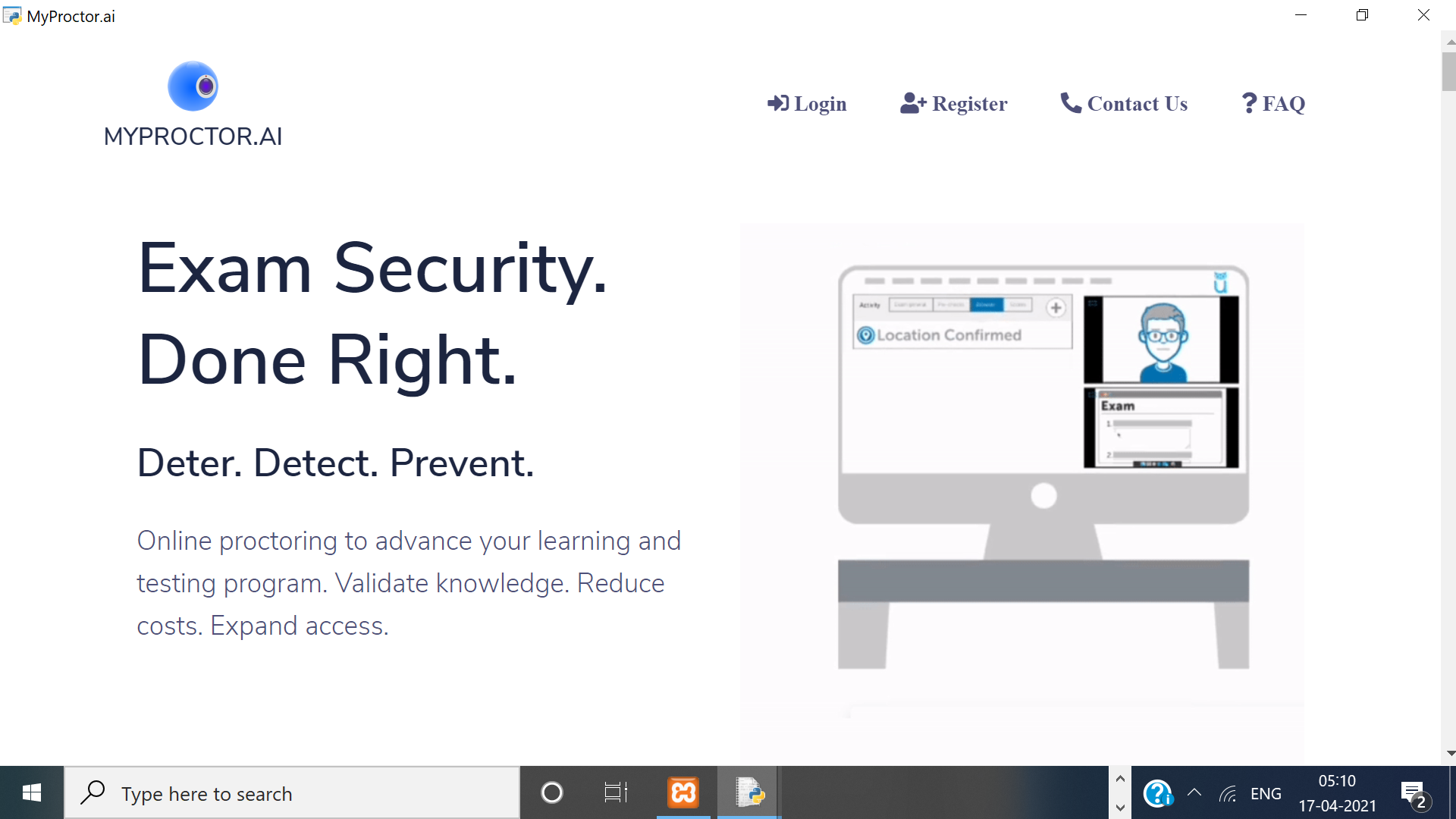https://pjreddie.com/media/files/yolov3.weights
Package Link: https://pypi.org/project/proctoring/
Github Link: https://github.com/narender-rk10/proctoring
This work is licensed under a Creative Commons Attribution-NonCommercial-NoDerivatives 4.0 International License.
- Basic Login, Register, Forgot Password, Change Password, etc
- System allows only one login per user, so that user can’t do any unfair means.
- System will verify image of user at every time of login and also in exam using face recognition technology.
- Using AI , professor can generate questions & answers, the 2 types of questions & answer can be generated: objective & subjective.
- Professor can create exam, view exam history, share details of exam with students, view questions, update, delete questions, but update & delete questions will not work at the time of exam & after the exam.
- Professor can insert marks of subjective & practical exam & also publish the results, view results.
- Professor can view Live Monitoring of Exam & also can view proctoring logs of the students.
- Professor can report problems, recharge exam wallet, view FAQ, contact us.
- Give/Take Exam
- Check Exam History
- Check Results
- Report Problems
- Types of Exam Supported:
- Objective
- Subjective
- Practical
- If webpage is refresh then the timer will not be refreshed
- Support for Negative Marking.
- Support for randomize questions.
- Support for Calculator for Mathematical type of Exam
- Support for 20 types of Compilers/Interpreter for programming practical type of Exam.
- For Objective type of Exam:
- Single page per question
- Bookmark question
- Question Grid with previous & next button
- At the time of exam submission all questions statistics will be showed to user for confirmation.
- Making logs of window events whenever user changes tab or opens a new tab.
- Making logs of audio frequency at every 5 seconds of the students.
- Detection of Mobile phone.
- Detection of More than 1 person in the exam.
- Gaze Estimation: Estimating the position of student body & eyes movements.
- Taking Students images logs at every 5 seconds.
- CUT, COPY, PASTE, Taking Screenshots Function is disabled.
- VM detection & Detection of Screen-Sharing applications. [Support Desktop App Only]