NOTE: The codebase is Windows-users oriented !
- Set up the native messaging host on your local machine referring to specification that describes how to do that;
- Load the extension on Chromium-based browser of choice, the extension can be found at
./nmh-extension--unpacked/;
Before running the command it assumes your current working directory is
native_messaging_hoston your active terminal (I use Git Bash for Windows), then simply
dart compile exe ./bin/main.dart -o ./bin/main.exe
- Click on your extension icon pinned to your toolbar
- Open the extension service worker console and expect the following output as shown in Figure 1 below:
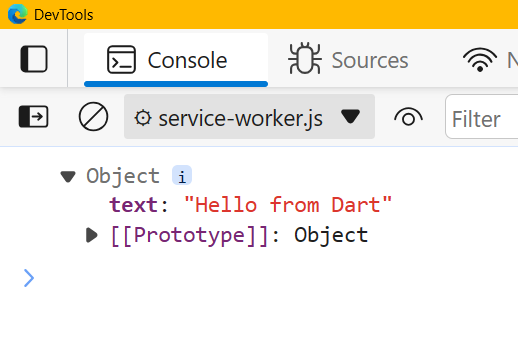
- Build something incredible with Dart and JavaScript (Chrome Extensions), respecting the stdio limitations as described per the specification
Made with ♥ by projektorius96