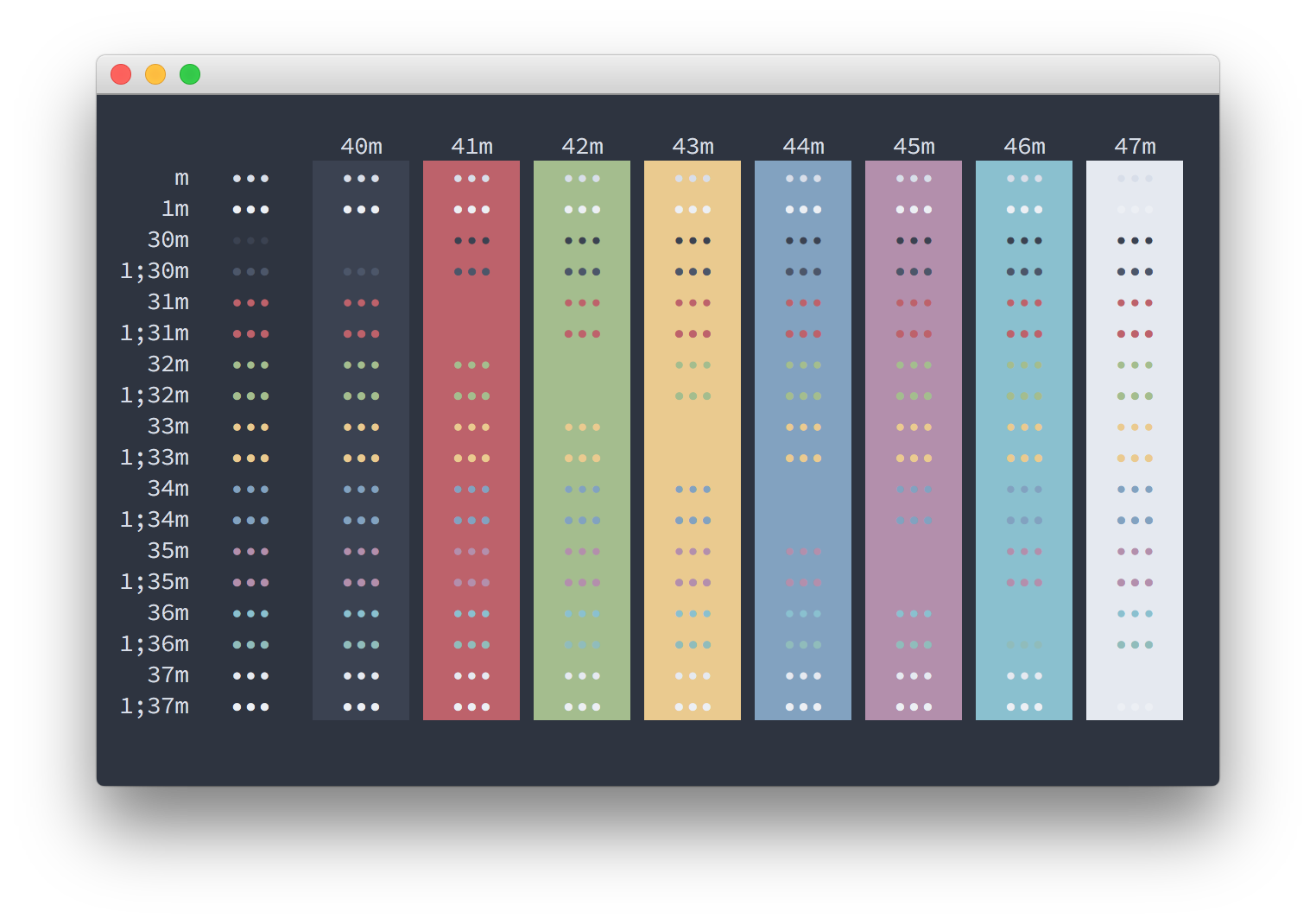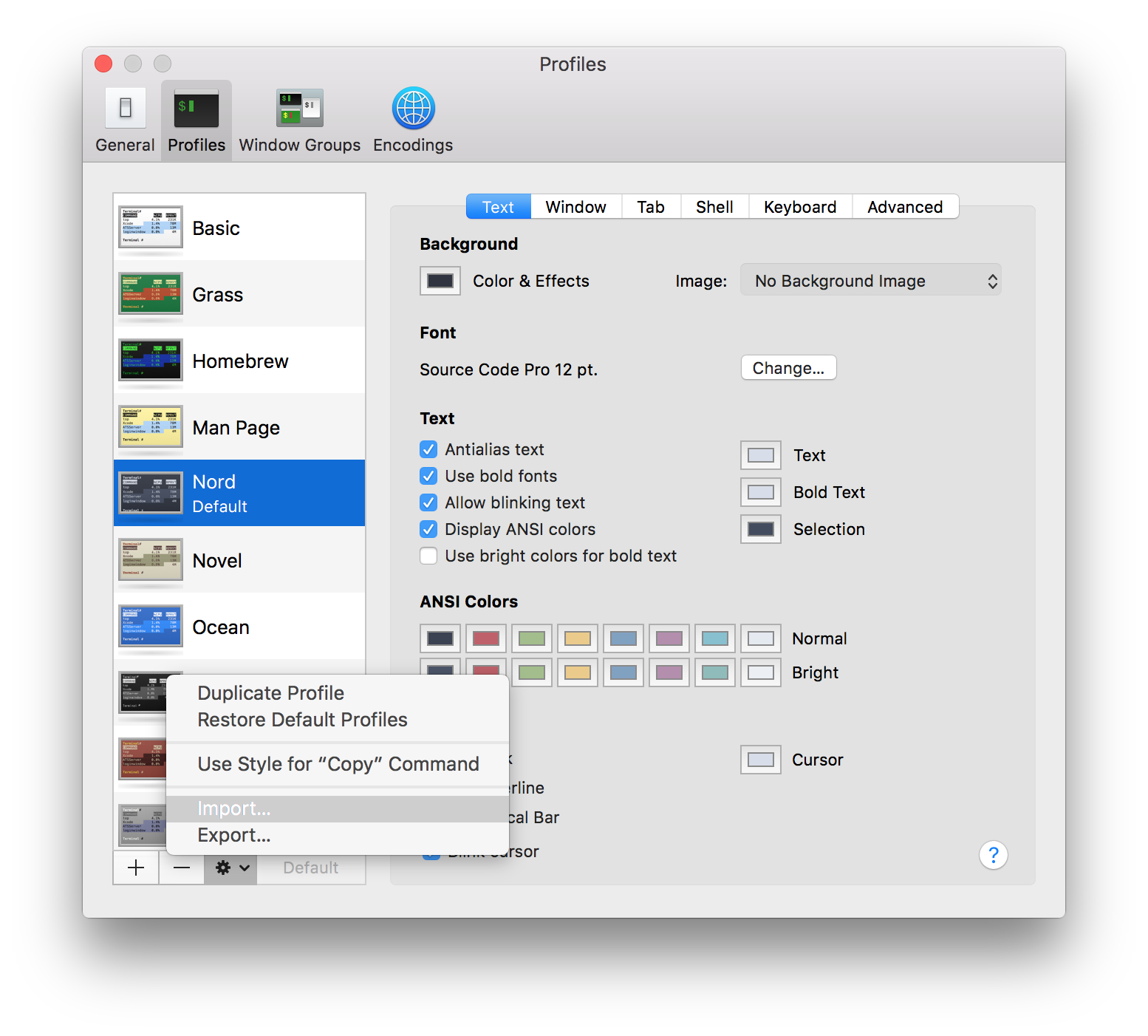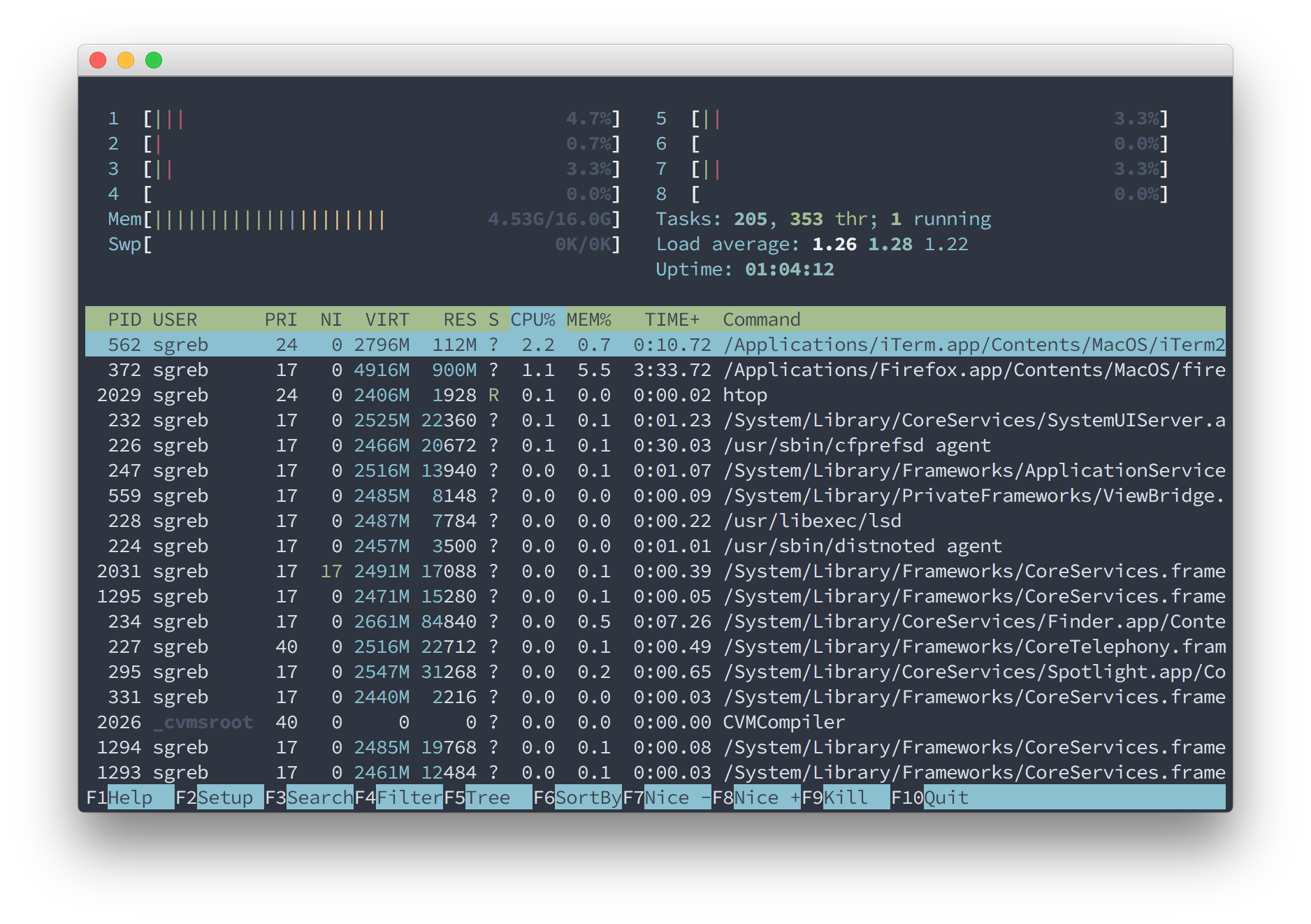An arctic, north-bluish clean and elegant Terminal.app color theme.
Designed for a fluent and clear workflow.
Based on the Nord color palette.
Font: Source Code Pro 12px.
Getting started
Installation
Download the latest Nord.terminal file from the GitHub repository and import it:
- Start Terminal.app and open the Preferences
- Switch to the Profiles tab located in the topbar
- Click on the gear icon and select the Import... entry
- Import the downloaded
Nord.terminalfile
Screenshots
Development
Contribution
Please report issues/bugs, feature requests and suggestions for improvements to the issue tracker.
Copyright © 2016-present Arctic Ice Studio