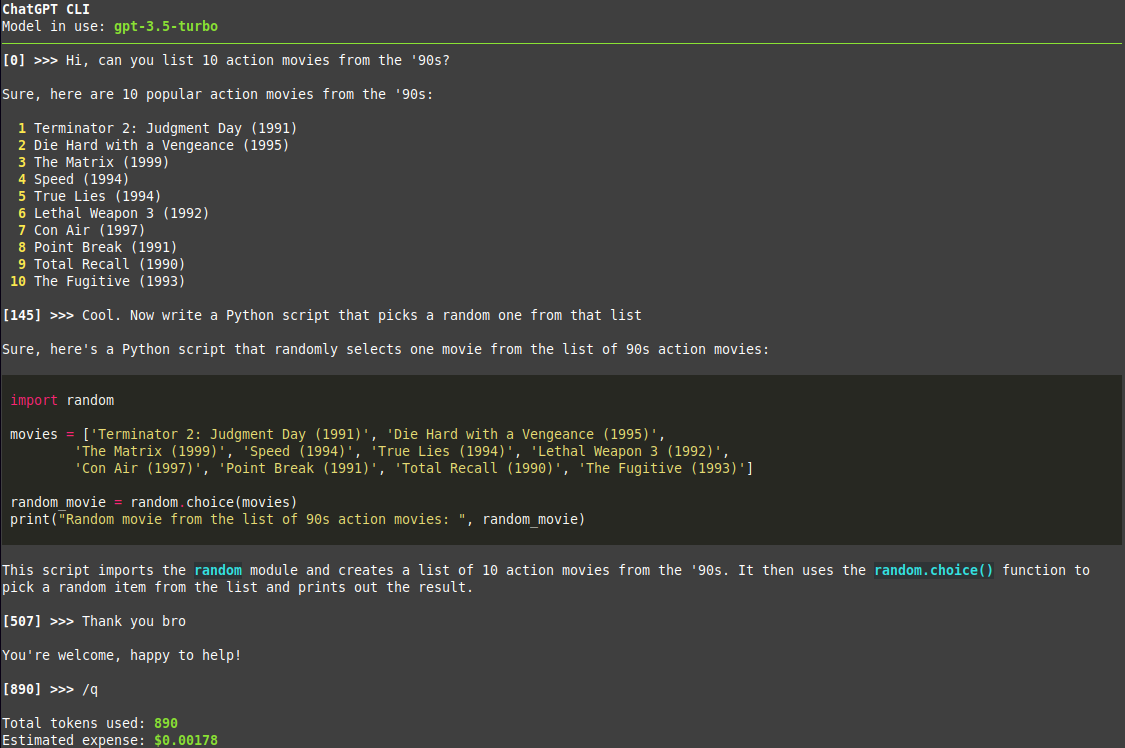Simple script for chatting with ChatGPT from the command line, using the official API (Released March 1st, 2023). It allows, after providing a valid API Key, to use ChatGPT at the maximum speed, at a fraction of the cost of a full ChatGPT Plus subscription (at least for the average user).
Go to platform.openai.com and log-in with your OpenAI account (register if you don't have one). Click on your name initial in the top-right corner, then select "View API keys". Finally click on "Create new secret key". That's it.
You may also need to add a payment method, clicking on Billing --> Payment methods. New accounts should have some free credits, but adding a payment method may still be mandatory. For pricing, check this page.
You need Python and Git installed on your system.
Clone the repository:
git clone https://github.com/marcolardera/chatgpt-cli.git
cd chatgpt-cli
Install the dependencies:
pip install -r requirements.txt
After that, you need to configure your API Key. There are three alternative ways to provide this parameter:
- Edit the
api-keyparameter in the config.yaml file - Set the environment variable
OPENAI_API_KEY(Check your operating system's documentation on how to do this) - Use the command line option
--keyor-k
If more then one API Key is provided, ChatGPT CLI follows this priority order: Command line option > Environment variable > Configuration file
ChatGPT CLI, by default, uses the original gpt-3.5-turbo model. On March 14, 2023 OpenAI released the new gpt-4 and gpt-4-32k models, only available to a limited amount of users for now. In order to use them, edit the model parameter in the config.yaml file.
Check this page for the technical details of each model.
Launch the chatgpt.py script (depending on your environment you may need to use the python3 command instead of python):
python chatgpt.py
Then just chat! The number next to the prompt is the tokens used in the conversation at that point.
Use the /q command to quit and show the number of total tokens used and an estimate of the expense for that session, based on the specific model in use.
Add the --multiline (or -ml) flag in order to toggle multi-line input mode. In this mode use Alt+Enter or Esc+Enter to submit messages.
Use the --context <FILE PATH> command line option (or -c as a short version) in order to provide the model an initial context (technically a system message for ChatGPT). For example:
python chatgpt.py --context notes.txt
Both absolute and relative paths are accepted. Note that this option can be specified multiple times to give multiple files for context. Example:
python chatgpt.py --context notes-from-thursday.txt --context notes-from-friday.txt
Typical use cases for this feature are:
- Giving the model some code and ask to explain/refactor
- Giving the model some text and ask to rephrase with a different style (more formal, more friendly, etc)
- Asking for a translation of some text
ChatGPT CLI automatically renders Markdown responses from the model, including code blocks, with appropriate formatting and syntax highlighting. Update (31/05/2023): Now tables are also rendered correctly, thanks to the new 13.4.0 release of Rich.
Change the markdown parameter from true to false in the config.yaml in order to disable this feature and display responses in plain text.