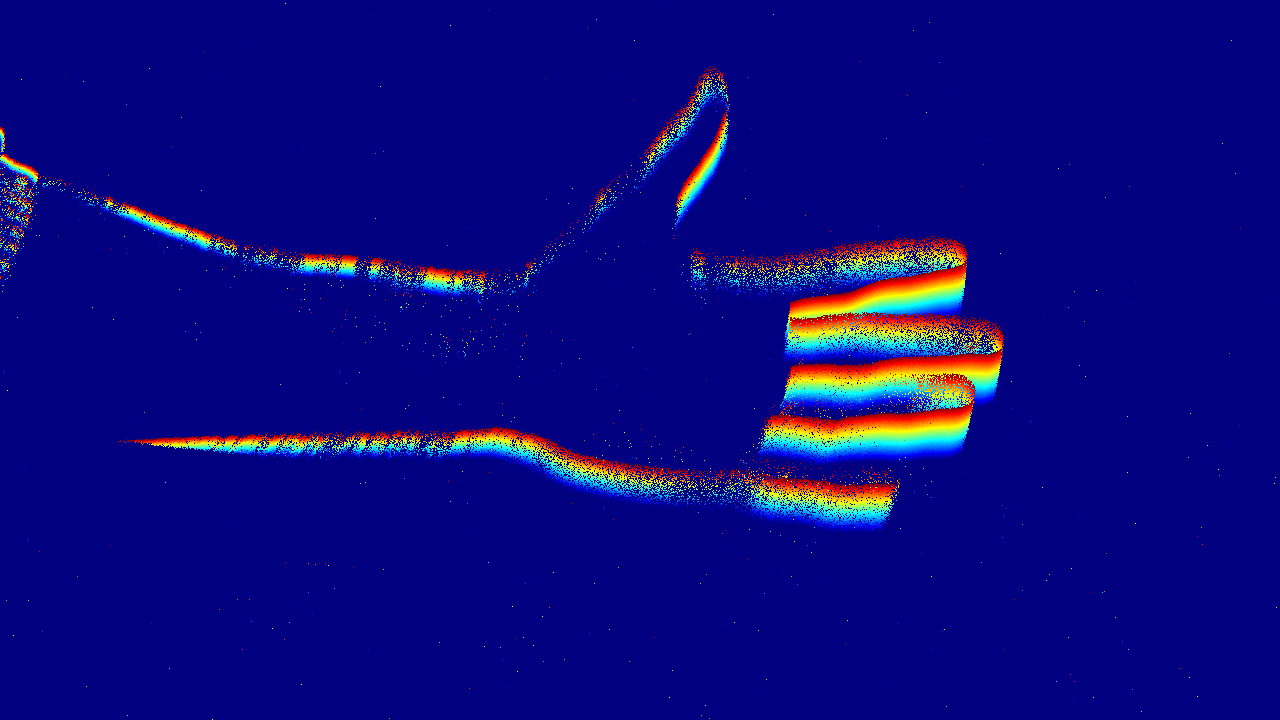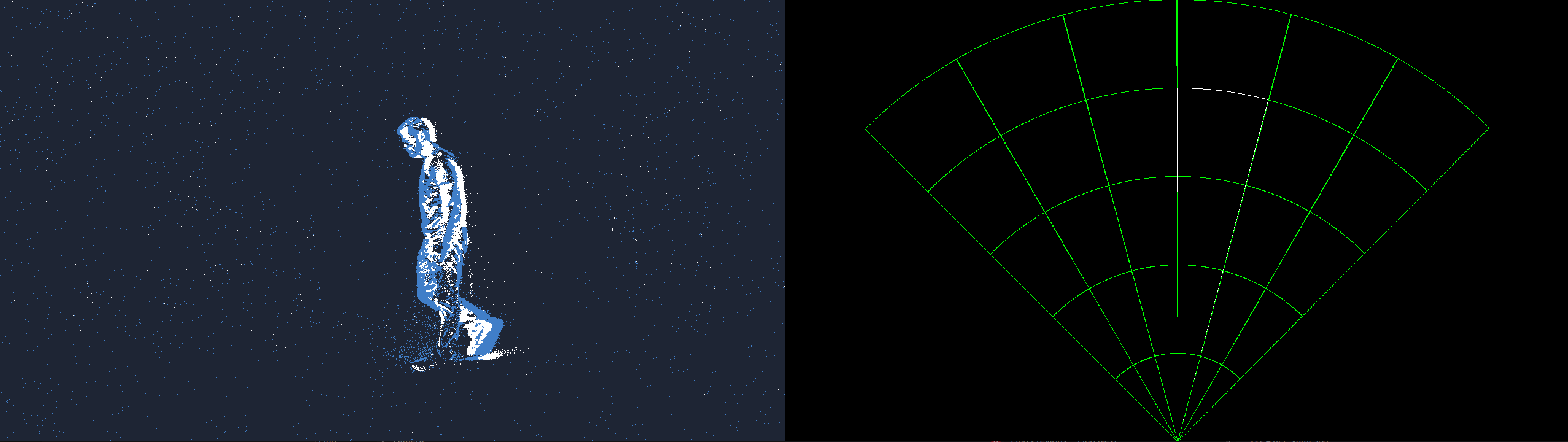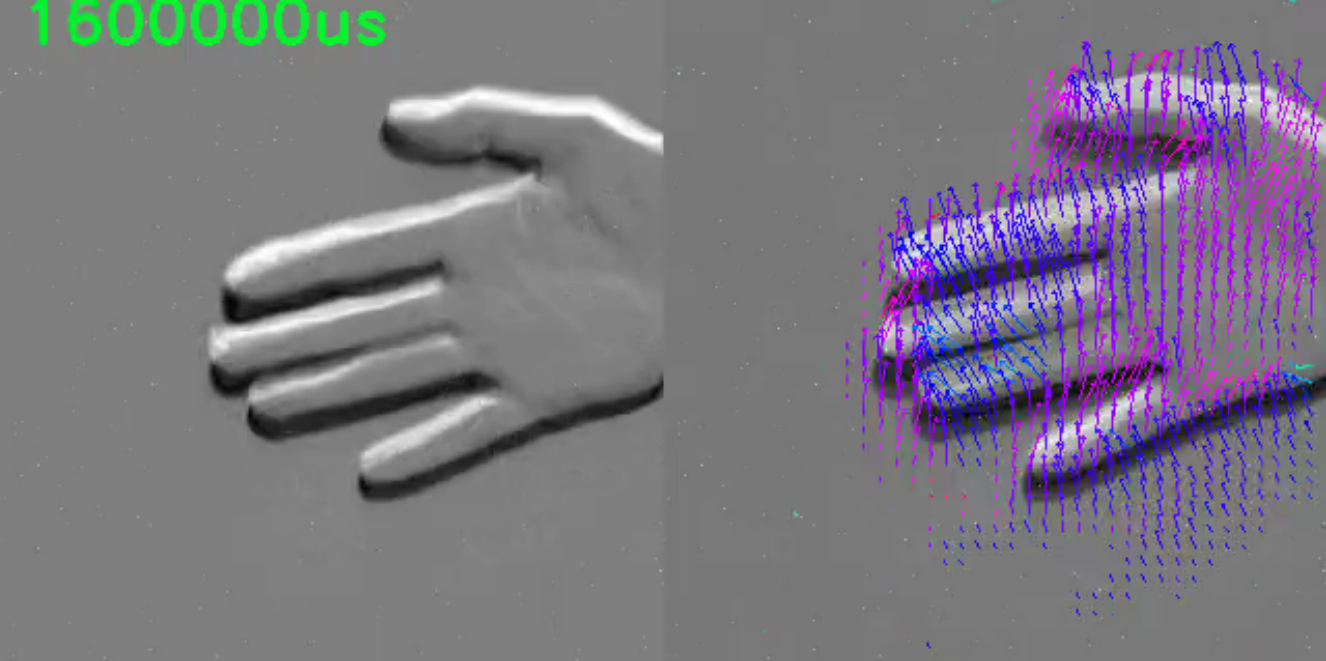Easy examples for event processing based on Prophesee Metavision SDK 4.6.X (4.6.0 and further minor updates).
This repository provides a few C++ and Python examples demonstrating ways to retrieve events from a recording or a live camera and process them to do visualization, processing, or AI. It is meant to facilitate integration of event-based data in your programmation pipelines, to develop POCs, or to help you discover the potential of event-based technology.
For more information about event processing or tips to build your event-based system, have a look at this
application note which
provides both high-level tips and very practical information including development basis and common practices.
This first sample is a simple timesurface visualization of events. A timesurface is a matrix storing at each pixel the timestamp of the last event triggered at this location. It can be further used for processing, such as finding edges in the image, computing the optical flow etc. Both C++ and Python samples are provided. Further documentation can be found here.
This C++ sample provides some very easy visualization for localizing the most prominent movement in the scene within some event rate window. Typically, it allows to localize a person in the camera field of view. The object "distance" is estimated relatively to the provided event rates: the closer the person, the more events it will generate. The detection is visualized as a white strip on top of the green mesh. Further documentation can be found here.
This last Python sample computes the optical flow from input events and uses this flow to apply a sharpening function
to the live-built image representation of events. The documentation of this sample as well as the way to retrieve the
model (flow_model_alpha.ckpt) can be found here.
Some example data is available here. It features two recordings, as well as an example of camera configuration file which you can provide to some samples.
This repository expects a compiled version of Metavision SDK, either a custom local build or an installed version, which is available in the Metavision SDK Documentation.
For the C++ samples, you will need to create your build folder and compile the sample from there. Remember to provide Metavision paths if you are working with a local Metavision build.
cmake .. -DMetavisionSDK_DIR=<METAVISION_BUILD_DIR>/generated/share/cmake/MetavisionSDKCMakePackagesFilesDir/
-DMetavisionHAL_DIR=<METAVISION_BUILD_DIR>/generated/share/cmake/MetavisionHALCMakePackagesFilesDir/
-DCMAKE_BUILD_TYPE=Release
make
If you are working with a local Metavision build, you will need to source the setup file before running one of the apps.
source <METAVISION_BUILD_FOLDER>/utils/script/setup_env.sh
Then, you can run the demos:
./bin/metavision_time_surface # On Ubuntu
./bin/dummy_radar # On Ubuntu
./bin/metavision_time_surface.exe # On Windows
./bin/dummy_radar.exe # On Windows
For Python ones, for instance the image sharpener:
python3 flow_inference.py --mode sharp <MODEL_PATH> <RECORD_PATH> # Ubuntu
python flow_inference.py --mode sharp <MODEL_PATH> <RECORD_PATH> # Windows
A configuration file is provided in the data folder as an example. In particular, it allows to enable the hardware STC to filter noise and trails of events. It can be provided to some samples as a command line argument.
"event_trail_filter_state": {
"enabled": true,
"filtering_type": "STC",
"threshold": 1000
}