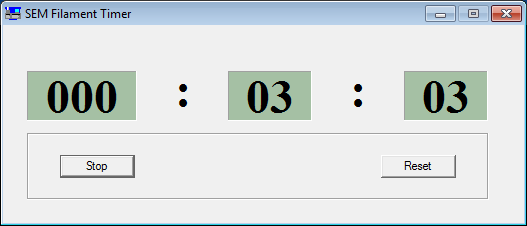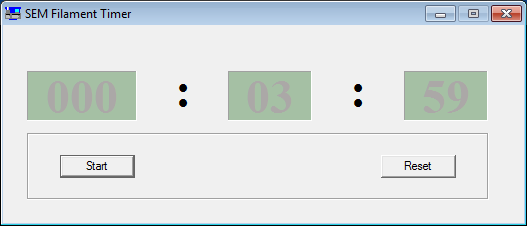This is a simple cumulative timer that can count up to 1000 hours. The original use of this timer was to time the lifespan of electron gun filaments of an intermittently operated Scanning Electron Microscope (SEM); but it can be suitable for other uses. For example, it can be used by programmers or solicitors to track their cumulative time spent on a project or a client for billing purposes.
- It runs on Microsoft Windows (all versions) and Linux (via Wine) in 32 bit or 64 bit systems.
- It is written in C using only standard WIN32 API calls and it consumes negligible system resources
- Simple intuitive user interface with only two buttons (start/stop and reset). No configuration required.
- The elapsed time is automatically stored between sessions (it even survives
a system crash). When restarted timing is resumed from the last value. Time
is saved in a file (
%TEMP%\time_counter.dat) and in theory, if this file is transfered to another computer, the timer can be resumed there. - Although this is primarily an hours-minutes timer the seconds are also shown to serve as a visual indication of activity.
- When the timer is stopped/inactive, this is indicated by a slightly fainted display:
SEM Timer is fully portable (i.e. no installation is needed). From the latest
release download the x86 or x64 compressed binary, unzip the file in some
convenient location and click on the executable file timer.exe. In Linux
it can be run via Wine with the command: wine timer.exe.
To compile the SEM timer you need GNU Make and the MinGW GCC compiler.
- Download the latest source.
git clone https://github.com/proteusx/SEM-Timer - The default Makefile is for 64 bit architecture. To compile for 32 bit change the value of the variable: ARCH = 32.