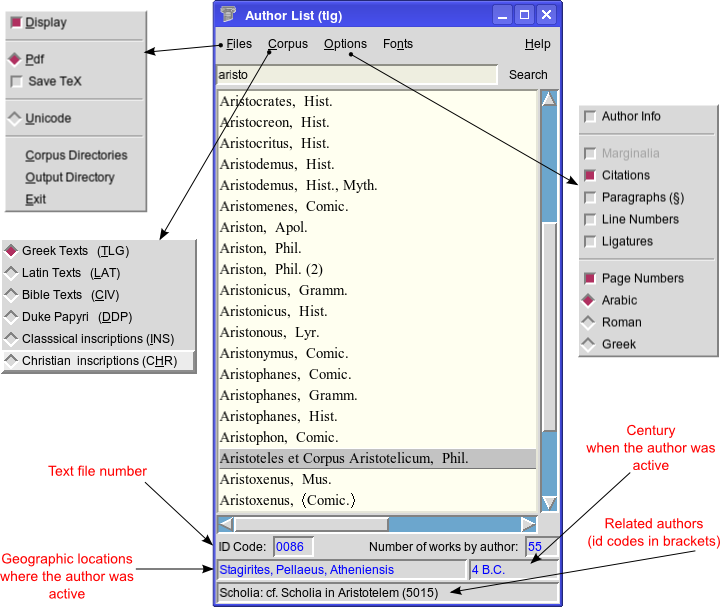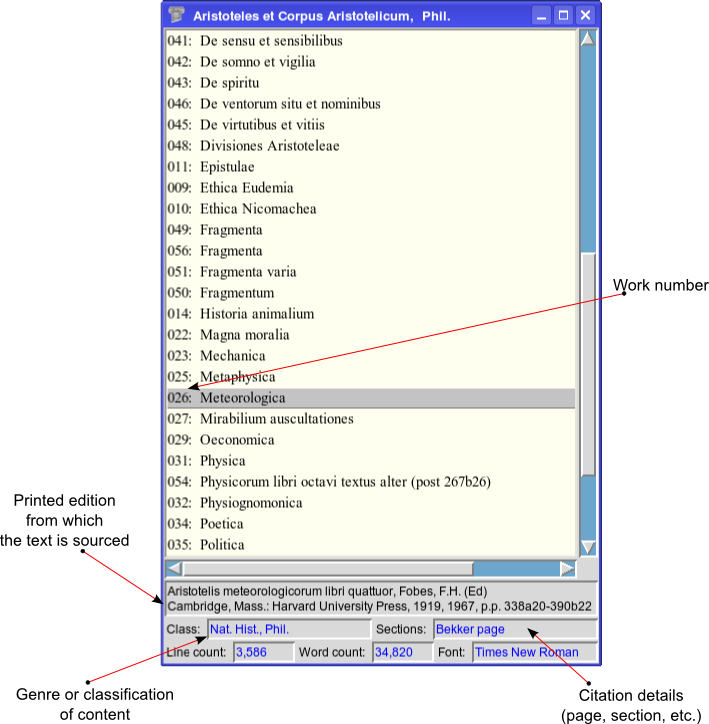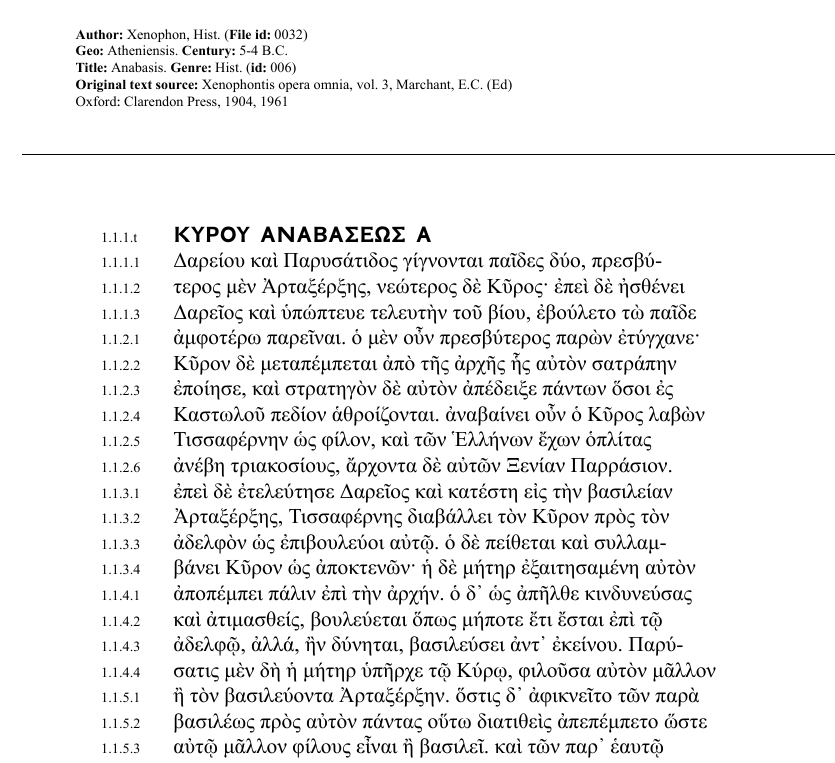Proteus is is a front end for tlg2u, the decoder and converter for the ancient Greek and Latin texts of the TLG and PHI digital libraries. The TLG/PHI databases can be searched via a user interface (GUI) and complete texts can be extracted and typeset as quality pdf documents. Plain Unicode (utf-8) text can also be produced as well as LaTeX source code for custom typesetting.
The TLG [1] digital library contains classical Greek texts encoded in a sui generis format called BetaCode. This format is very efficient [2] but it is not directly readable by word processors or text editors. There are programs [3] that can search the TLG database for words or phrases and display chunks of text but cannot display or extract complete texts. The aforementioned also apply to the Latin corpus (PHI CD5) [4] and Papyrological/Epigraphical corpus (PHI CD7) [5] of the Packard Humanities Institute.
Proteus can extract complete texts from these corpora and translate the Beta Code into Unicode (utf-8) [6] text, or into pdf documents for editing or printing. Optionally it can deliver the LaTeXsource code used to generate the pdf for custom typesetting of the texts.
It provides a convenient interface for searching each corpus canon for an author and for selecting particular works from each author for conversion and viewing.
It can also serve as a useful utility when searching for authors since it displays geographical, chronological and genre data for each each author/work (when these are available).
Proteus is not suitable for word searches. If you need to search the TLG/PHI for words or phrases, use Diogenes. This is by far the best tool for searching or browsing the TLG database, and its free.
- GCC and GNU make
- Perl (version 5.8.6 or later), and the modules, Perl-Tk, Storable and File-Slurp
- TeX installation including the packages latexmk, XeTeX, xtab and xgreek
- Unicode Fonts that include the Greek and Greek Extended ranges.
- TLG and PHI5/7 CDROMS.
Copy the contents of the CDROMS to /usr/local/CDROMS. The expected directory structure is as shown bellow:
/usr/local/CDROMS/ ├── phi5 ├── phi7 └── tlgShould you wish to put the CDROMS somewhere else you need to edit the first 3 lines of the configuration file proteusrc to reflect your chosen locations
Clone Proteus from GitHub:
git clone https://github.com/proteusx/proteus.git
Verify that your TeX installation has all the required components:
cd proteus sudo make fonts make xetex_test
If everything is in order, your default pdf reader will open displaying some readable Greek text. If the command gives errors and no pdf is produced look at the log file
test.logand check your TeX installation. You many need to update XeteX.Verify that Perl has all the required modules:
sudo make perl_test
This will test Perl and install the required modules automatically form CPAN.
Build the binaries, the index and the documentation:
make all
Finally read the documentation (see
doc/proteus-en.pdf) and install Proteus:sudo make install
Proteus will be installed in the directory
/usr/local/proteus. If you wish to install somewhere else, edit the variableINSTALL_PREFIXin the makefile.
To completely clear Proteus from your system:
sudo make uninstall
You can start Proteus from the start menu. Usually found under Applications/Office. Alternatively type proteus in a terminal.
The documentation provides detailed usage instructions and examples.
When running Proteus for the first time, a hidden directory .proteus
will be created in your home directory to keep your personal defaults and output files.
Also, you may be requested to point the directories where the TLG/PHI
files are located. These locations will be stored and thereafter
Proteus will not ask again unless there is a change.
These locations can be altered from "Files", "Corpus Directories".
The default location for output files (pdf, utf, etc.) is the
subdirectory ~/.proteus/books. You can later change this
to wherever you like, via the menubar "Files", "Output Directory".
A release is provided with ready built binaries, index and documentation.
- Download and unpack the contents of the compressed release archive somewhere in your home directory.
- Find the manual in the
docsubfolder and follow the step by step installation guide.
Proteus works with Microsoft Windows. When Proteus was first written (about 15 years ago) Perl-TK was chosen because, at the time, it was the easiest way to port the application to Windows.
To run Proteus in Windows you need to:
- Install ActivePerl and the required Perl modules
- Install TexLive and the required Tex packages.
- Adjust the system variable
PATHto include Active Perl and TeX executables. - The testing scripts do not work in Windows so you have to verify yourself that both you Perl and XeteX installations work properly.
- Create the folder
\Program files\proteusand transfer there all the files from the Proteus distribution. The binary release already includesbin/tlg2u.exeandbin/read_idt.execompiled with Mingw-64 to run on Windows. - Create a folder
C:\CDROMS, or wherever, and transfer the TLG/PHI CDROMS there.
After that, clicking on \Program Files\proteus\proteus.pl should start the
application.
| [1] | Thesaurus Linguae Grecae is a digital library in a CD-ROM and it contains all the literary texts written in the Greek language from the time of Homer until 1453 A.D. See: http://www.tlg.uci.edu |
| [2] | The Greek texts occupy about 600 Mb (uncompressed), and the Latin texts about 80 MB. |
| [3] | Diogenes, Musaios, Antiquarium, et. al. |
| [4] | PHI5 is a Latin language equivalent of the TLG. It contains virtually all classical Latin literature through to A.D. 200 and some biblical texts in Latin, Greek, Coptic, Hebrew and English. For the list of contents see: https://web.archive.org/web/20170623105104/http://latin.packhum.org/canon and |
| [5] | PHI7 includes a large collection of documentary papyri and Greek inscriptions. see: https://inscriptions.packhum.org/ and https://web.archive.org/web/20080818140802/http://132.236.125.30/content.html |
| [6] | UTF-8 encoded plain text is compatible with MS Office Word and LibreOffice Writer. |