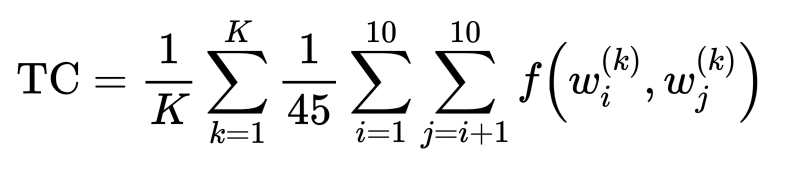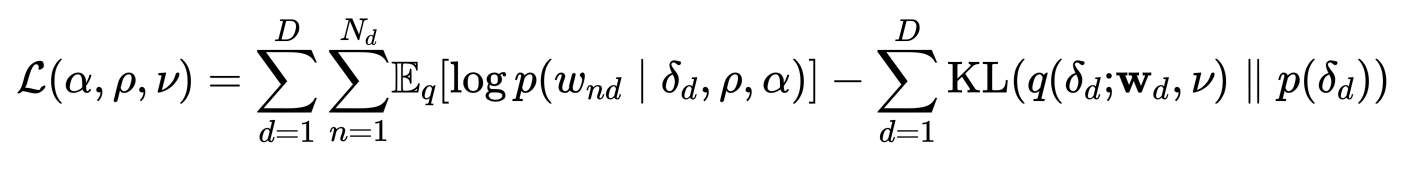Implementation in Pytorch Lightning of the Embedded Topic Modeling (ETM) by Adji B. Dieng, Francisco J. R. Ruiz, and David M. Blei. This repository is largely based on the original code.
First or all, download or clone this repository and open a terminal on the root folder. Then create a conda environment with
conda create --name etm-lightning python=3.7.9 --no-default-packages
and activate the conda environment
conda activate etm-lightning
Secondly, install pip
conda install -c anaconda pip
finally install all the dependencies with
pip install -r requirements.txt
Run the file main.py with the configuration file as argument to train the ETM model
python main.py -f config.yaml
At the end of the execution, the trained model will be stored as well as a summary of the training in TensorBoard. To visualize the summary, open a terminal window and run
tensorboard --logidr EXPERIMENTS_ROOT_PATH
Use the configuration file to define i) the dataset ii) the ETM hyperparamters and iii) the training details. Below you can find an example of this file with a short explanation of the main hyperparameters
seed: 1 # Initialization for the random number generator
root_dir: experiments # Root folder to save the model and TensorBoard data
dataset:
name: 20ng
params:
data_dir: ./data/20ng
batch_size: 64
num_workers: 0
model:
name: etm
params:
num_topics: 50 # Number of topics
vocab_size: null # Number of words in the vocabulary. This will be filled automatically
t_hidden_size: 128 # Dimension of the hidden layer of the inference NNs
rho_size: 300 # Dimension of the embedding spac
theta_act: relu # Non-linear activation function for the NNs
enc_drop: 0.3 # Percentage of dropout
optimizer:
name: adam
params:
lr: 0.002
weight_decay: 1.2e-6 # L2 regularization
scheduler:
name: step_lr
params:
step_size: 10
gamma: 0.5
trainer:
max_epochs: 10 # Maximum number of epochs to train
min_epochs: 1 # Min number of epochs to train
limit_train_batches: 1.0
limit_val_batches: 1.0
limit_test_batches: 1.0
check_val_every_n_epoch: 2
progress_bar_refresh_rate: 1
flush_logs_every_n_steps: 100
log_every_n_steps: 2 # How often to add logging rows (does not write to disk)
precision: 32
automatic_optimization: True
terminate_on_nan: True
auto_select_gpus: True
deterministic: True
gpus: null # number of gpus to train on (int) or which GPUs to train on (list or str) applied per node
num_sanity_val_steps: 2
track_grad_norm: -1 # Otherwise tracks that norm (2 for 2-norm)
The code works with any dataset in Bag of Words format, a.k.a. corpus. To use your own dataset, you just have to create a
a LightningDataModule subclass where you have to specify:
size_of_your_vocabtrain_corpusvalid_corpustest_corpus
Your custom LightningDataModule should look something like this.
class YourDatasetDataModule(LightningDataModule):
name = "your_dataset"
def __init__(
self,
data_dir: str = "./",
num_workers: int = 16,
batch_size: int = 32,
*args,
**kwargs,
):
"""
Args:
data_dir: where to save/load the data
num_workers: how many workers to use for loading data
batch_size: size of batch
"""
super().__init__(*args, **kwargs)
self.data_dir = data_dir
self.num_workers = num_workers
self.batch_size = batch_size
...
@property
def vocab_size(self):
return size_of_your_vocab
def train_dataloader(self):
loader = DataLoader(
CorpusDataset(train_corpus),
batch_size=self.batch_size,
shuffle=True,
num_workers=self.num_workers,
drop_last=True,
pin_memory=True,
)
return loader
def val_dataloader(self):
loader = DataLoader(
CorpusDataset(valid_corpus),
batch_size=self.batch_size,
shuffle=True,
num_workers=self.num_workers,
drop_last=True,
pin_memory=True,
)
return loader
def test_dataloader(self):
loader = DataLoader(
CorpusDataset(test_corpus),
batch_size=self.batch_size,
shuffle=True,
num_workers=self.num_workers,
drop_last=True,
pin_memory=True,
)
return loader
Then adapt dataset part of the configuration to handle the dataset parameters and name. Finally, in main.py add the following line
data_module = None
if cfg['dataset']['name'] == Cte.YOUR_DATASET:
from datasets.your_dataset import YourDatasetDataModule
data_module = YourDatasetDataModule(**cfg['dataset']['params'])
and you should be really to train!
This information is extracted directly from the original paper
Percentage of unique words in the top 25 words of all topics
Average pointwise mutual information of two words drawn randomly from the same document
- "Topic Modeling in Embedding Spaces" by Adji B. Dieng, Francisco J. R. Ruiz, and David M. Blei.
- The original code can be found here.
If you have any question, please don't hesitate to contact me at psanch2103@gmail.com