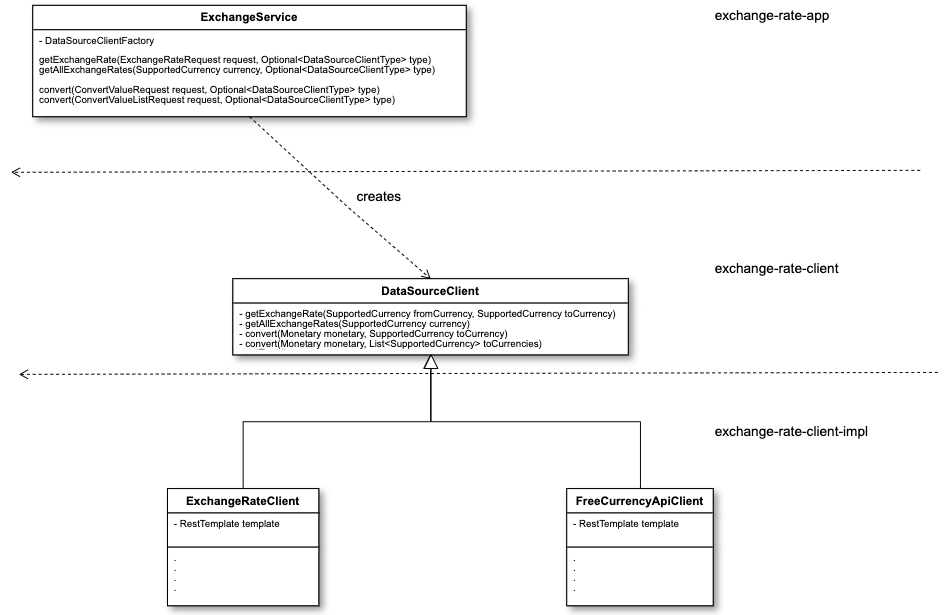BetVictor Exchange Rate Challenge
DESIGN DECISIONS
Basic Model Class Diagram
DataSource Clients
-
The Application integrates with the clients using the abstractions of exchange-rate-client and Configuration. There is no direct reference of Client Implementations for loosely coupling.
-
The coupling point of application with client implementations is by scanning any components found under client-impl module. Therefore, if you wish to add a new client implementation, two steps are required:
- Make it a Component (to be scanned by spring)
- Declare its type in DataSourceClientType numeration. That enumeration is also used for configuration of the default client implementation
-
In All Operations, the client implementation can be controlled by passing x-datasource-provider header to the request. The header receives values from DataSourceClientType enum. If nothing is passed, the application uses the default client type configured via property default.application.datasource-provider.
CACHE
-
Hazelcast was selected as a call-reduction layer against the DataSources to cache responses. The in-memory data-grid of Hazelcast will have at least 1 backup (replication) across other nodes so even values fetched by node A will be accessible by node B even if traffic goes through B.
-
Retention period is configured in hazelcast.xml on each cache and affects how often the APIs might be called to fetch data (see time-to-live-seconds)
ASYNC API
- The implementation of async api is implemented using a RabbitMQ. Event ExchangeOperationRequest is published by all async operations to a configurable queue (exchange-operation-request).
- Each application node has a consumer that listens for these events and asynchronously will process them one by one.
- All async operations receive a mandatory callback url which will be called before the successful processing of the event finished to communicate the results to the client.
- If the event processing happens after 60s, the event is discarded.
- application.async-api.enabled controls the feature. If false, the application does not require RabbitMQ as dependency.
RUN PROJECT
To Run the Project, you can use the following options:
-
i) Using the IDEA Runner, run Main class of exchange-rate-app
-
ExampleClientMain for exhange-rate-app-client-example, the application that simulates the user for asynchronous callbacks (when application.async-api.enabled is set to true)
-
ii) mvn spring-boot:run can be used inside exchange-rate-app.
-
iii) java -jar ./target/exchange-rate-app-0.0.1-SNAPSHOT.jar in exchange-rate-app Directory
-
iv) Async-api Prerequisite: Run RabbitMQ Docker Command:
docker run -it --rm --name rabbitmq -p 5672:5672 -p 15672:15672 rabbitmq:3.9-management -
The application swagger API can be found at http://localhost:8080/swagger-ui/index.html
-
The application simulating the client swagger API can be found at http://localhost:9080/swagger-ui/index.html
-
RabbitMQ Management can be monitored at http://localhost:15672/ using guest:guest