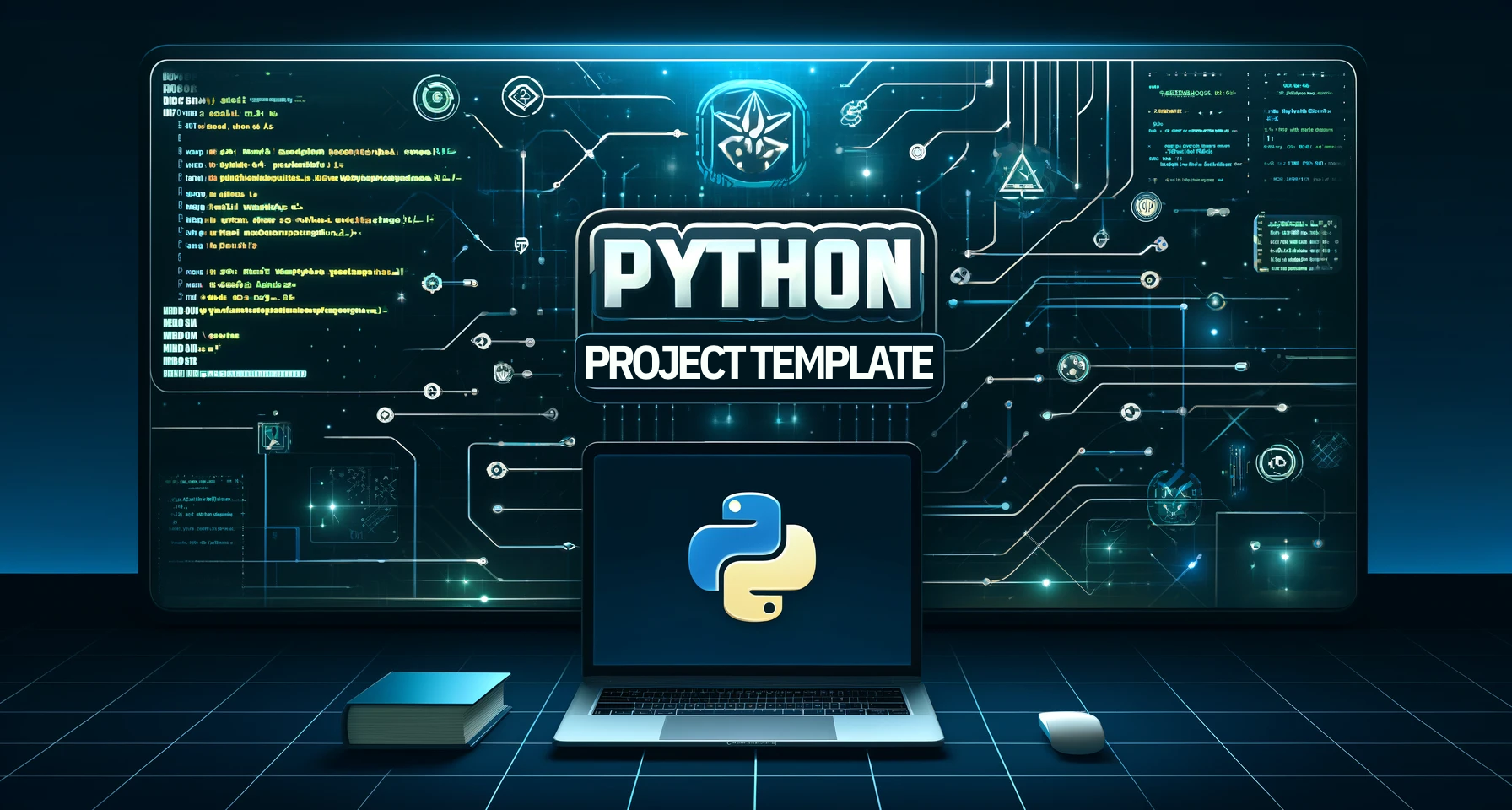ChemProg project
from mypackage import main_func
# One line to rule them all
result = main_func(data)This usage example shows how to quickly leverage the package's main functionality with just one line of code (or a few lines of code).
After importing the main_func (to be renamed by you), you simply pass in your data and get the result (this is just an example, your package might have other inputs and outputs).
Short and sweet, but the real power lies in the detailed documentation.
Create a new environment, you may also give the environment a different name.
conda create -n chemprog python=3.10
conda activate chemprog
(conda_env) $ pip install .
If you need jupyter lab, install it
(chemprog) $ pip install jupyterlab
Initialize Git (only for the first time).
Note: You should have create an empty repository on https://github.com:pschwllr/chemprog.
git init
git add *
git add .*
git commit -m "Initial commit"
git branch -M main
git remote add origin git@github.com:pschwllr/chemprog.git
git push -u origin main
Then add and commit changes as usual.
To install the package, run
(chemprog) $ pip install -e ".[test,doc]"
(conda_env) $ pip install tox
(conda_env) $ tox