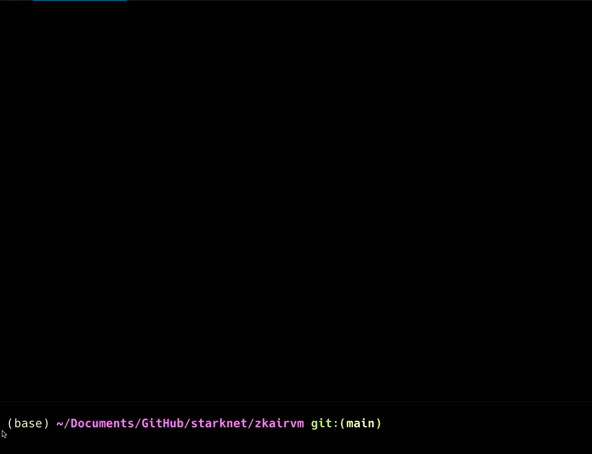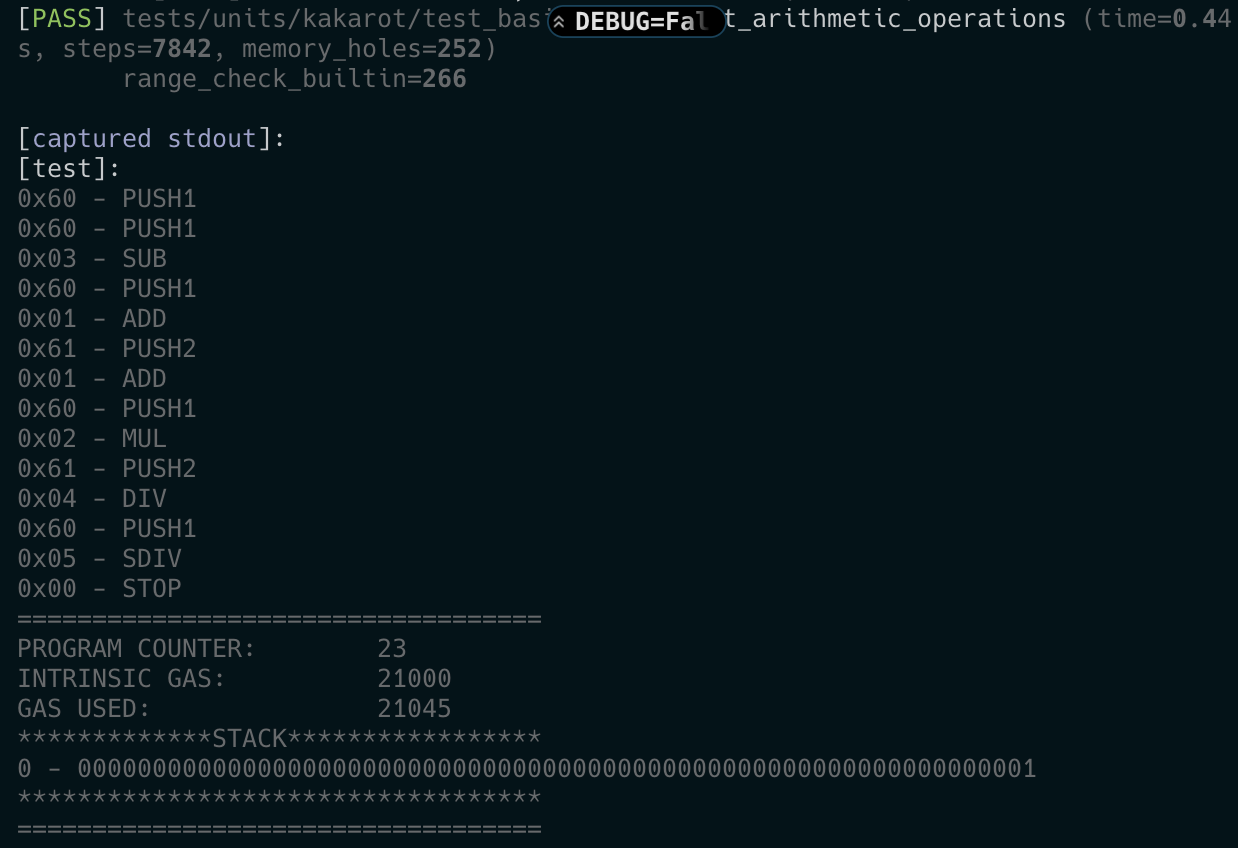Kakarot is an Ethereum Virtual Machine written in Cairo. It means it can be
deployed on StarkNet, a layer 2 scaling solution for Ethereum, and run an EVM
bytecode program. Hence, Kakarot can be used to run Ethereum smart contracts on
StarkNet. Kakarot is the super sayajin ZK-EVM ! Why ? Because:
It's over 9000!!!!!. It is a work in progress, and it is not ready for
production.
Getting started • Supported opcodes • Build • Test . Report a bug
%%{init: {'theme': 'forest', 'themeVariables': { 'darkMode': 'false'}}}%%
pie title Kakarot EMV opcodes support (88 / 142)
"Supported" : 88
"Not supported" : 54
"Partially supported" : 0
Here is the list of supported opcodes: opcodes
For the moment the list is maintained manually, but it will likely be generated automatically in the future. If you want to contribute, you can help us by adding the missing opcodes. And if you implement a new opcode, please update the list.
sequenceDiagram
title Simple bytecode execution flow example: [PUSH1 0x01 PUSH1 0x02 ADD]
actor User
participant Kakarot
participant ExecutionContext
participant EVMInstructions
participant ArithmeticOperations
participant PushOperations
participant Stack
User->>+Kakarot: execute(code, calldata)
Kakarot->>+EVMInstructions: generate_instructions()
EVMInstructions->>-Kakarot: instructions
Kakarot->>+ExecutionContext: compute_intrinsic_gas_cost()
ExecutionContext->>-Kakarot: ctx
Kakarot->>Kakarot: run(instructions, ctx)
loop opcode
Kakarot->>+EVMInstructions: decode_and_execute(instructions, ctx)
EVMInstructions->>EVMInstructions: retrieve the current program counter
Note over EVMInstructions: revert if pc < 0, stop if pc > length of code
EVMInstructions->>EVMInstructions: read opcode associated function from instruction set
Note over PushOperations, Stack: x2 PUSH a=1, PUSH b=2
EVMInstructions->>+PushOperations: exec_push1(ctx)
PushOperations->>Stack: push(stack, element)
PushOperations->>-EVMInstructions: ctx
EVMInstructions->>+ArithmeticOperations: exec_add(ctx)
Note over PushOperations, Stack: x2 POP a, POP b
ArithmeticOperations->>Stack: pop(stack)
Stack->>ArithmeticOperations: element
ArithmeticOperations->>Stack: push(stack, result)
ArithmeticOperations->>-EVMInstructions: ctx
EVMInstructions->>-Kakarot: ctx
end
Kakarot->>-User: ctx
Execution of a simple EVM bytecode program on Kakarot.
The bytecode is the following:
6001600503600301610166016002026105b40460020500Which corresponds to the following EVM program:
0x60 - PUSH1
0x60 - PUSH1
0x03 - SUB
0x60 - PUSH1
0x01 - ADD
0x61 - PUSH2
0x01 - ADD
0x60 - PUSH1
0x02 - MUL
0x61 - PUSH2
0x04 - DIV
0x60 - PUSH1
0x05 - SDIV
0x00 - STOPHere is the execution trace of the program on Kakarot:
Install the requirements:
Then, install the dependencies:
protostar installprotostar build# Run all tests
protostar test
# Run only unit tests
protostar test tests/units
# Run only integration tests
protostar test tests/integrationsStart the debug server:
python3 tests/debug/debug_server.py
# then use DEBUG env variable
# for example:
DEBUG=True protostar test# On testnet
./scripts/deploy_kakarot.sh -p testnet -a adminWith:
testnetprofile defined in protostar config file (testnet for alpha-goerli)adminalias to the admin account (optional if it is your__default__account, see also starknet account documentation)
Contract addresses will be logged into the prompt.
To manage inputs sent to constructor during the deployment, you can customize the config files.
kakarot is released under the MIT.
Kakarot follows good practices of security, but 100% security cannot be assured. Kakarot is provided "as is" without any warranty. Use at your own risk.
For more information and to report security issues, please refer to our security documentation.
First off, thanks for taking the time to contribute! Contributions are what make the open-source community such an amazing place to learn, inspire, and create. Any contributions you make will benefit everybody else and are greatly appreciated.
Please read our contribution guidelines, and thank you for being involved!
Abdel @ StarkWare |
Lucas 💻 |
Florian Bellotti 💻 |
Mentor 💻 |
Henri 💻 |
Lenny 💻 |
Lakhdar Slaim 💻 |
pscott 💻 |
Clément Walter 📖 |