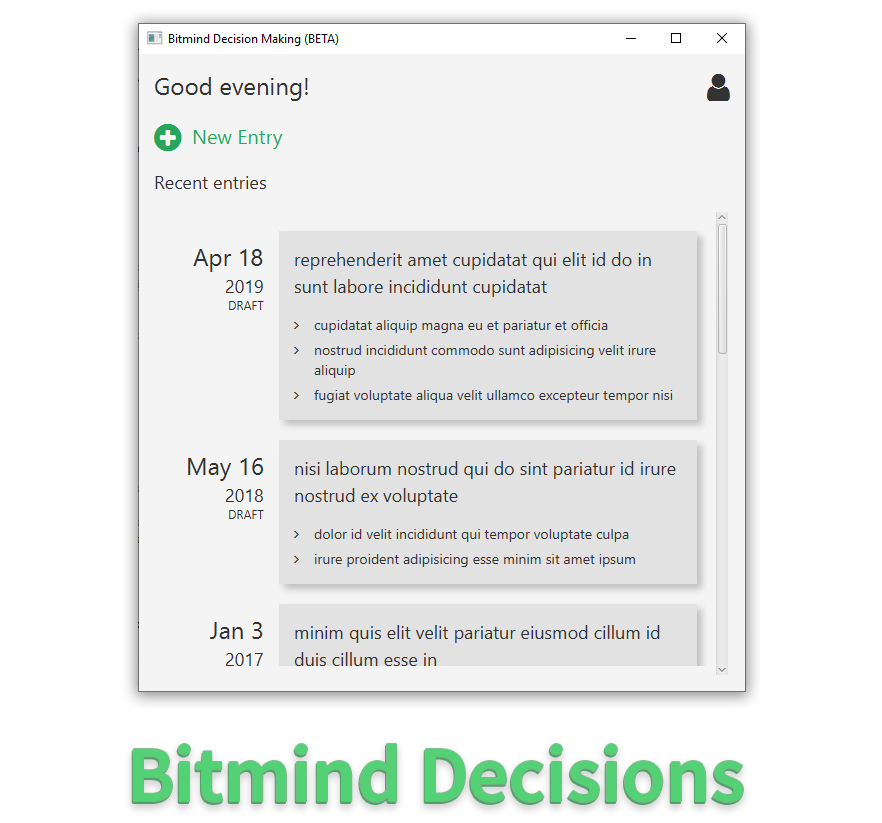A desktop app to help journal tough decisions, possible choices, and the consequences of those choices.
- Install the Java 11 JDK.
- Install the JavaFX library (it's no longer bundled with the JDK).
- Load the project.
File > Project Structure... > Project > Project SDK: Set to Java 11. ClickOK.- Right click and run the source file:
src/main/ca.ubc.cs.cpsc210/ui/App.javaso it appears in Configurations in the top right. - Click the Configurations dropdown and click
Edit Configurations.... - Add the following to
VM options:
--module-path ${JAVAFX_LIB_PATH}
--add-modules javafx.controls,javafx.fxml,javafx.graphics
--add-exports=javafx.graphics/com.sun.javafx.css=ALL-UNNAMEDSet an environment variable called JAVAFX_LIB_PATH or replace ${JAVAFX_LIB_PATH} with the path to your JavaFX installation.
On my Windows machine, I installed JavaFX at C:\lib\javafx-sdk-11.0.2\lib. On my Linux machine, I installed it at /usr/share/java/.
- You're ready to go. Build and have fun!
- Tip: You can clean the build using
Build > Build Artifacts... > Clean.
- Tip: You can clean the build using