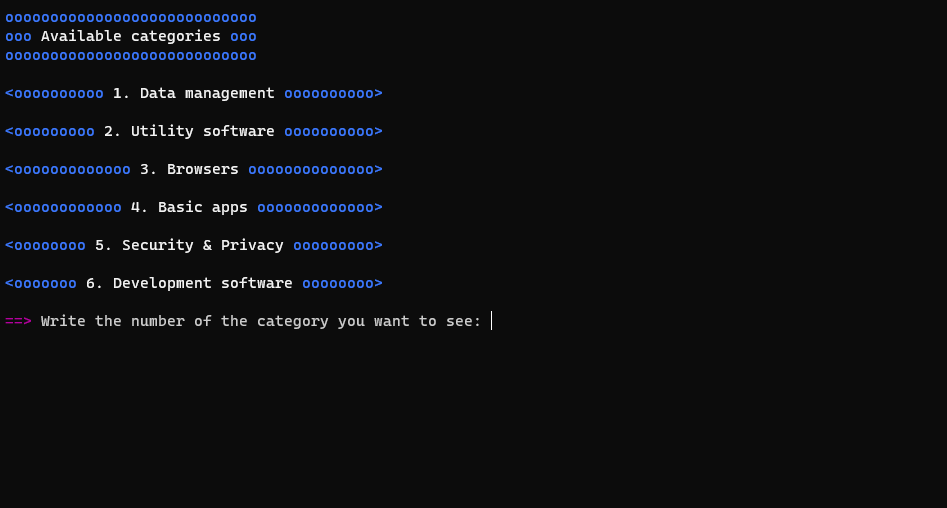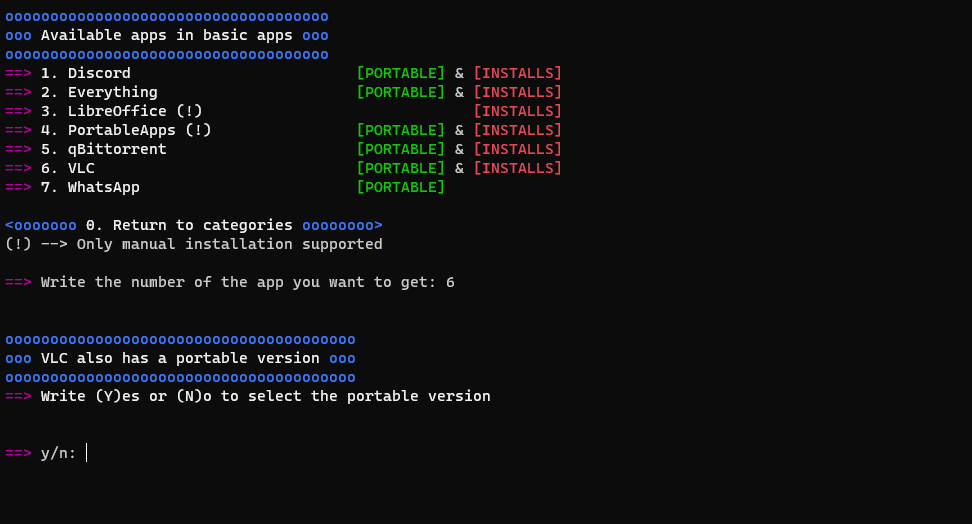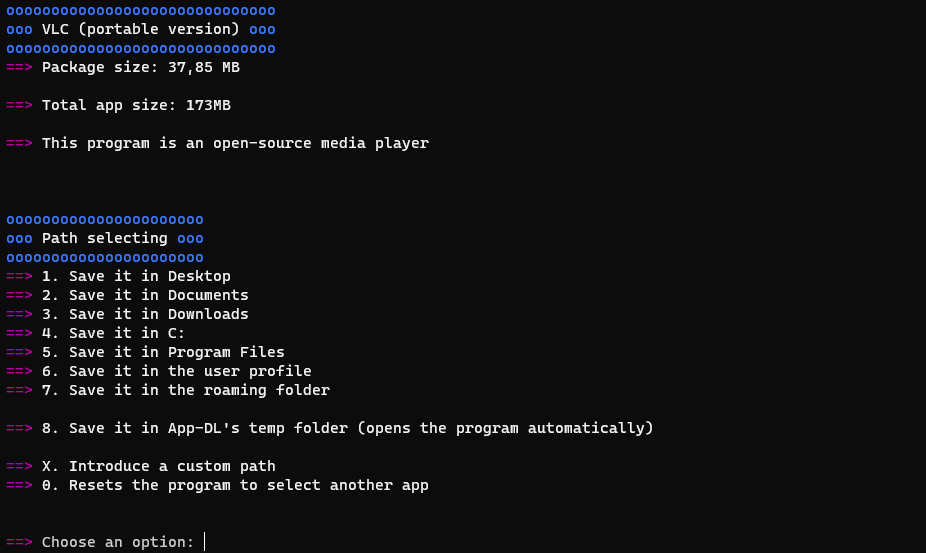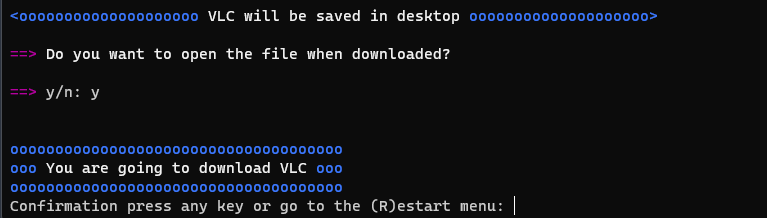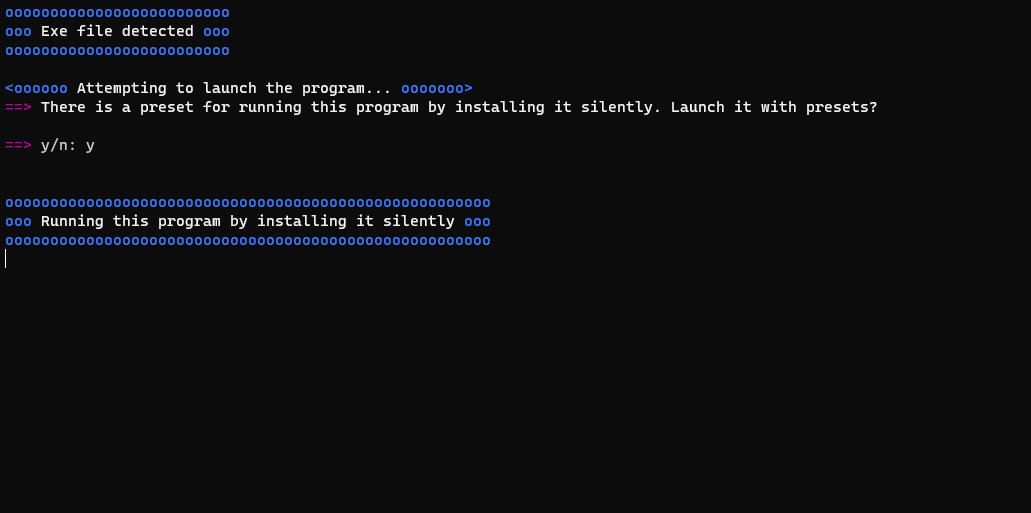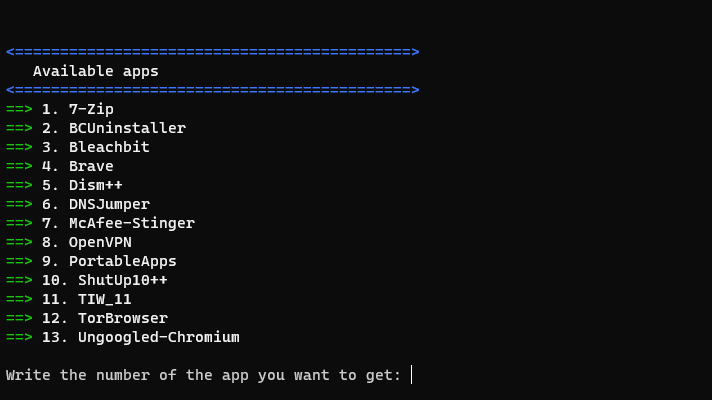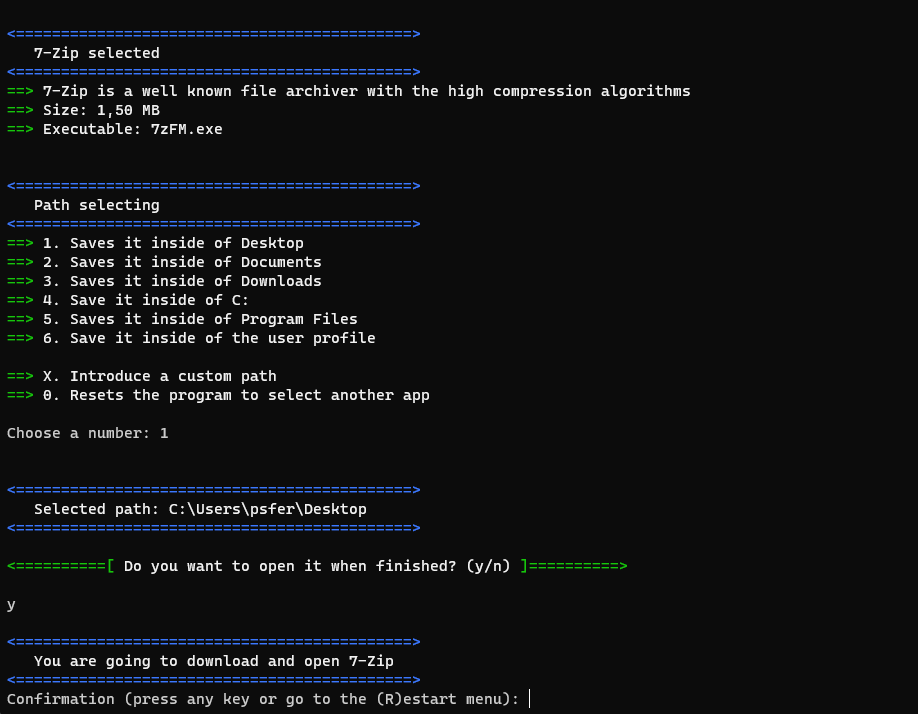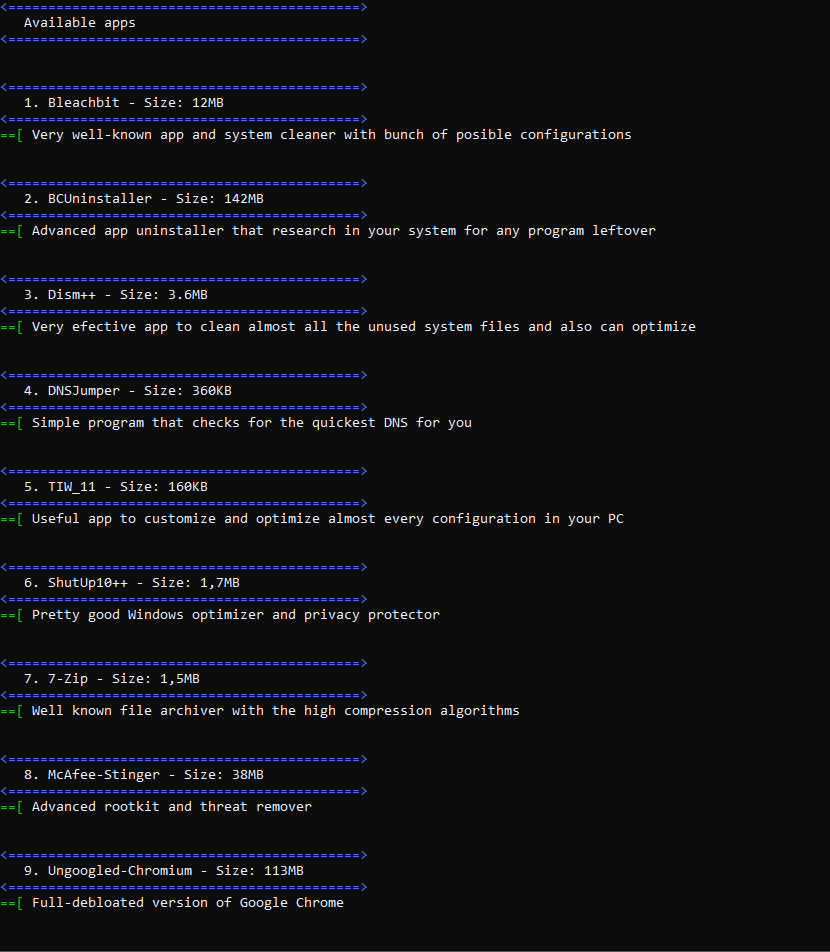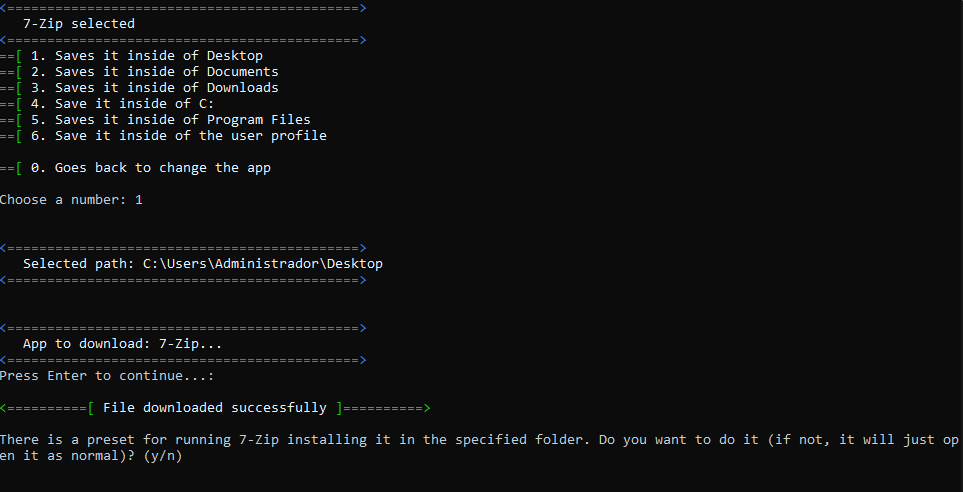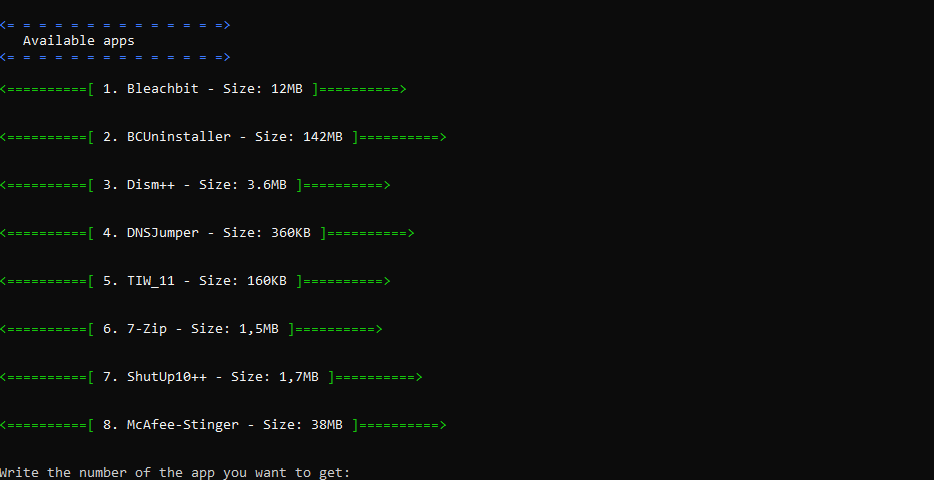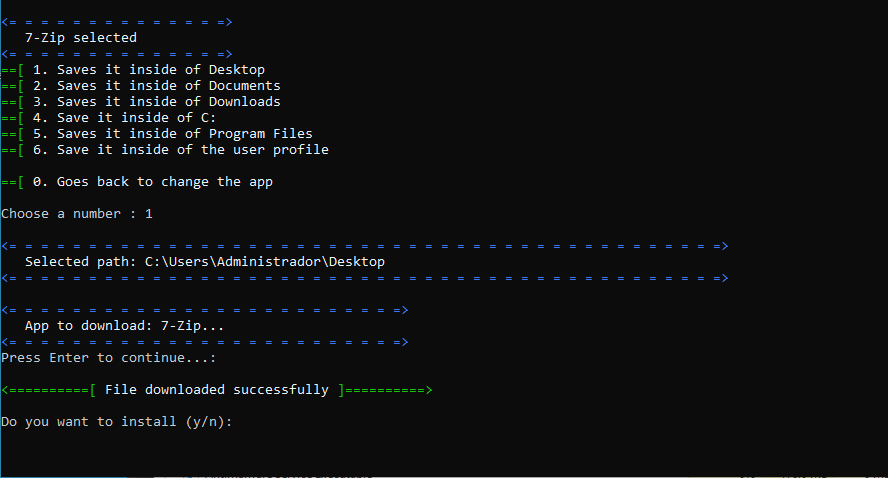Easily grab and manage programs, choose apps from groups, control downloads, and set paths. User-friendly tool for smoother software handling.
Use the command below in a powershell terminal to open the program:
iex(irm bit.ly/psappdl)If you instead want to run it with parameters, use:
irm bit.ly/psappdl -Outfile .\app-dl.ps1; try { .\app-dl.ps1 [parameters go here] } finally {Remove-Item .\app-dl.ps1 -force}You can use the program's parameters to automate the download, extraction or opening of the apps
Syntax
.\app-dl.ps1
[-app <String>]
[-path <String>]
[-portable <String>]
[-open <String>]
[-launch]
[-usecmd]
[-help]In the first case, it will be just a normal installation of the Brave browser, saving the installer into the desktop
.\app-dl.ps1 -app brave -path desktop -portable n -open y
.\app-dl.ps1 -app brave -p desktop -port n -open y
.\app-dl.ps1 brave desktop n yIn the second case, it will download, extract and open the portable version of VLC
.\app-dl.ps1 -app vlc -path downloads -portable y -open y -usecmd
.\app-dl.ps1 -app vlc -p downloads -port y -open y -usecmd
.\app-dl.ps1 -vlc downloads y y -usecmdIn the last case, it will install BleachBit in your pc using the presets, saving the installer in the app's temp folder, then the installed app it will open automatically.
.\app-dl.ps1 -app bleachbit -path appdl -portable n -open y -launch -usecmd
.\app-dl.ps1 -app bleachbit -p appdl -port n -open y -l -usecmd
.\ app-dl .ps1 bleachbit appdl n y -l -usecmd-
Added command line support
-
Added path aliasses for every path selection option
-
General program workflow improved
-
Added 7z file support
-
New UI design
- Apps now divided in categories
- Rebuild Write-X functions: added custom padding, colors, new types
- Changed UI colors
- Improved way of app displaying
- Apps tagged by supported versions (portables, installers or both)
- Removed useless information to display to the user
-
Improved stability
-
Improved automation tasks
-
Improved resource usage
-
Improved app files managing
-
Added 15 new apps
-
Fixed new and old bugs
-
Improved consistency of the program
- Added app categories for the user to know what the app is related to
- Released new progress bar, displaying percent completed, download speed and total downloaded
- Fixed all known bugs
- Added 12 more apps
- Updated app versions
- Now the program supports zip, exe, msi, appx, appxbundle, msix, msixbundle files
- Improved UI response
- Improved stability
- Increased performance
- Friendly reading code
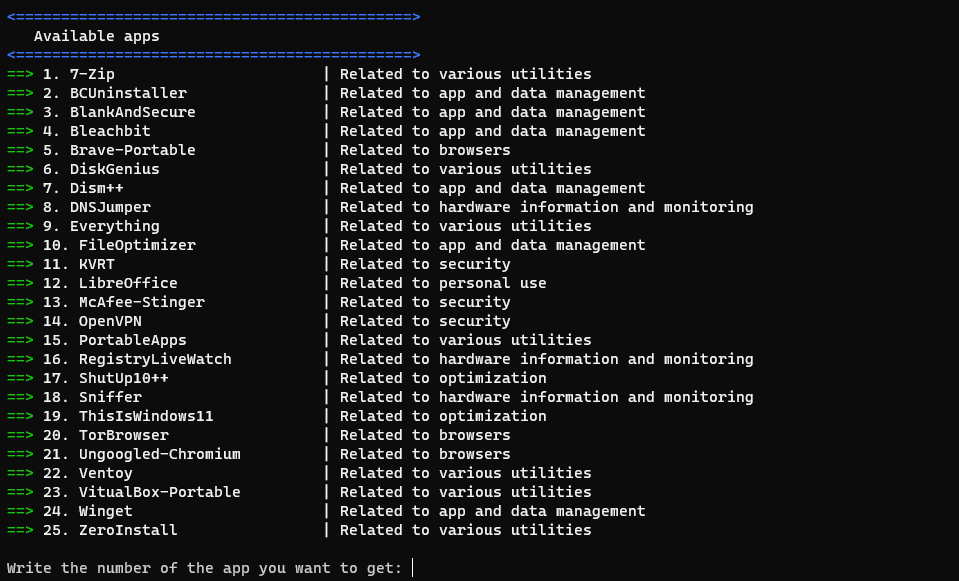
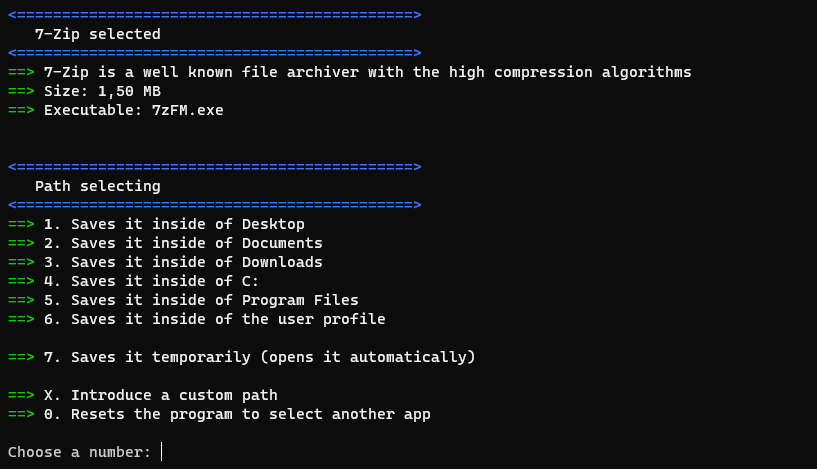
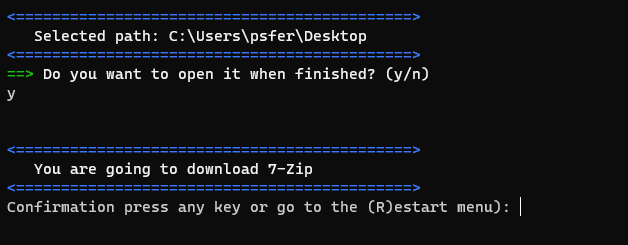
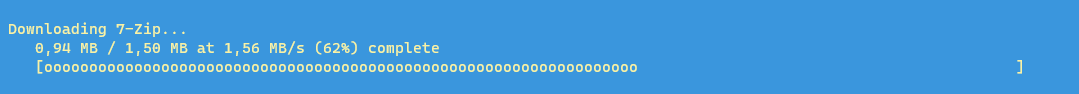
-
Added app details
-
Added accurate file sizes for each program
-
Rewrited descriptions for every program
-
Reworked UI design
-
Fixed old bugs
-
Cleared code by storing all functions in an isolated module
-
Improved performance
-
More readable code by simplifying operations
-
Known bugs:
- It only runs without problems in Powershell base, so it won't run for example in Powershell 7.
- Confirmation line doesn't work at all yet, so if you need to restart the app, you have to restart it in other part
-
Improved performance and many bugs are fixed
-
Now it checks if even the package or the app are stored in the selected directory
- Added the "open" option, which allows the user to skip the downloading steps if the app or the package is allocated in the specified path
- Fixed the "restart" and "exit" options, which didn't appear
-
Added self-explanatory descriptions for the apps
-
Added recommended parameters for some apps and their corresponding description
-
Added new portable apps to the library
-
Functions Write-Main, Write-Secondary, Write-Point and Write-Warning are fixed when the app restarts
Known bugs:
- When you run 7-zip with the recommended parameters, the path assigned is shown as $path, and not as the actual path, but the user can browse to the wanted folder