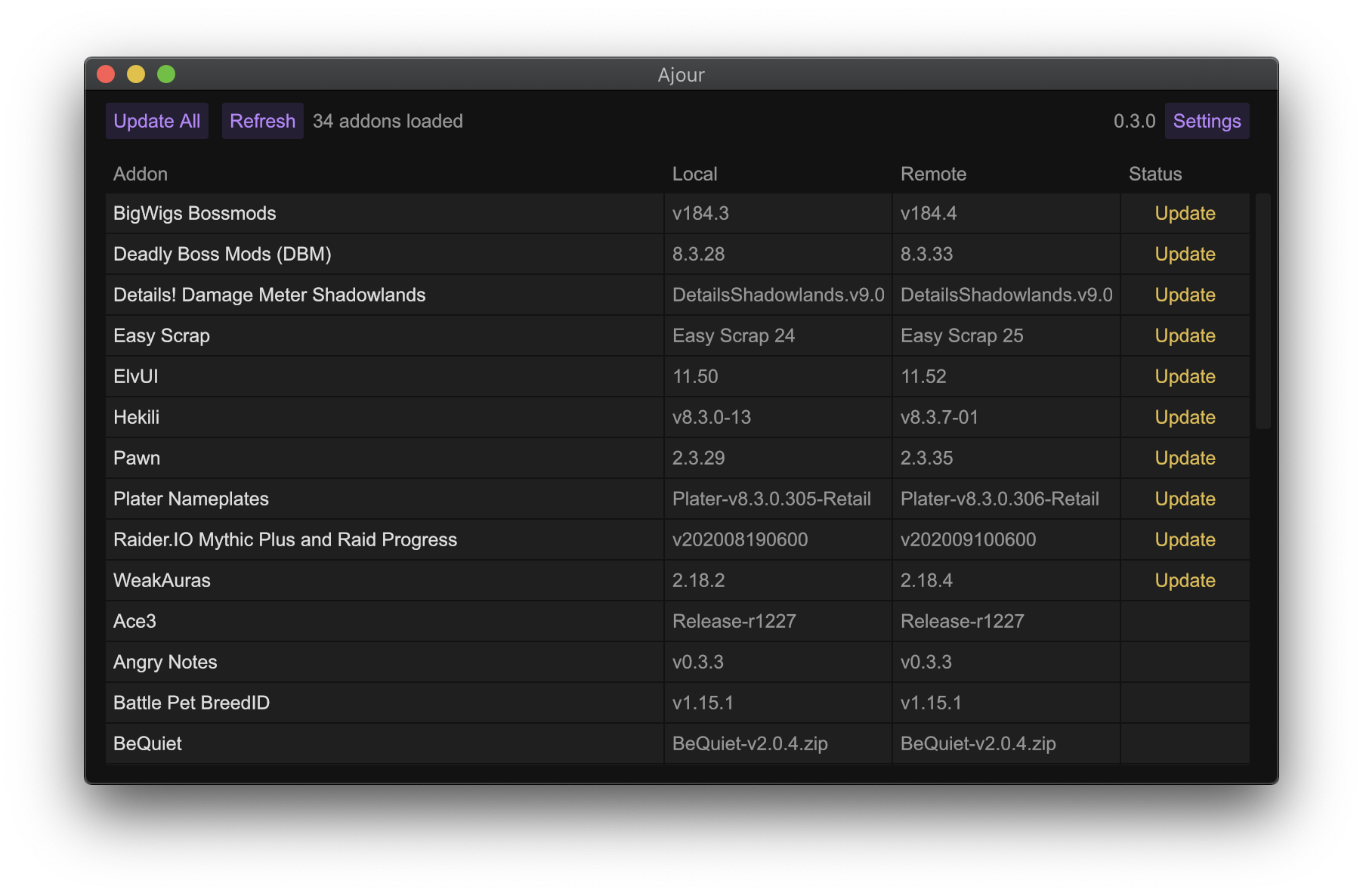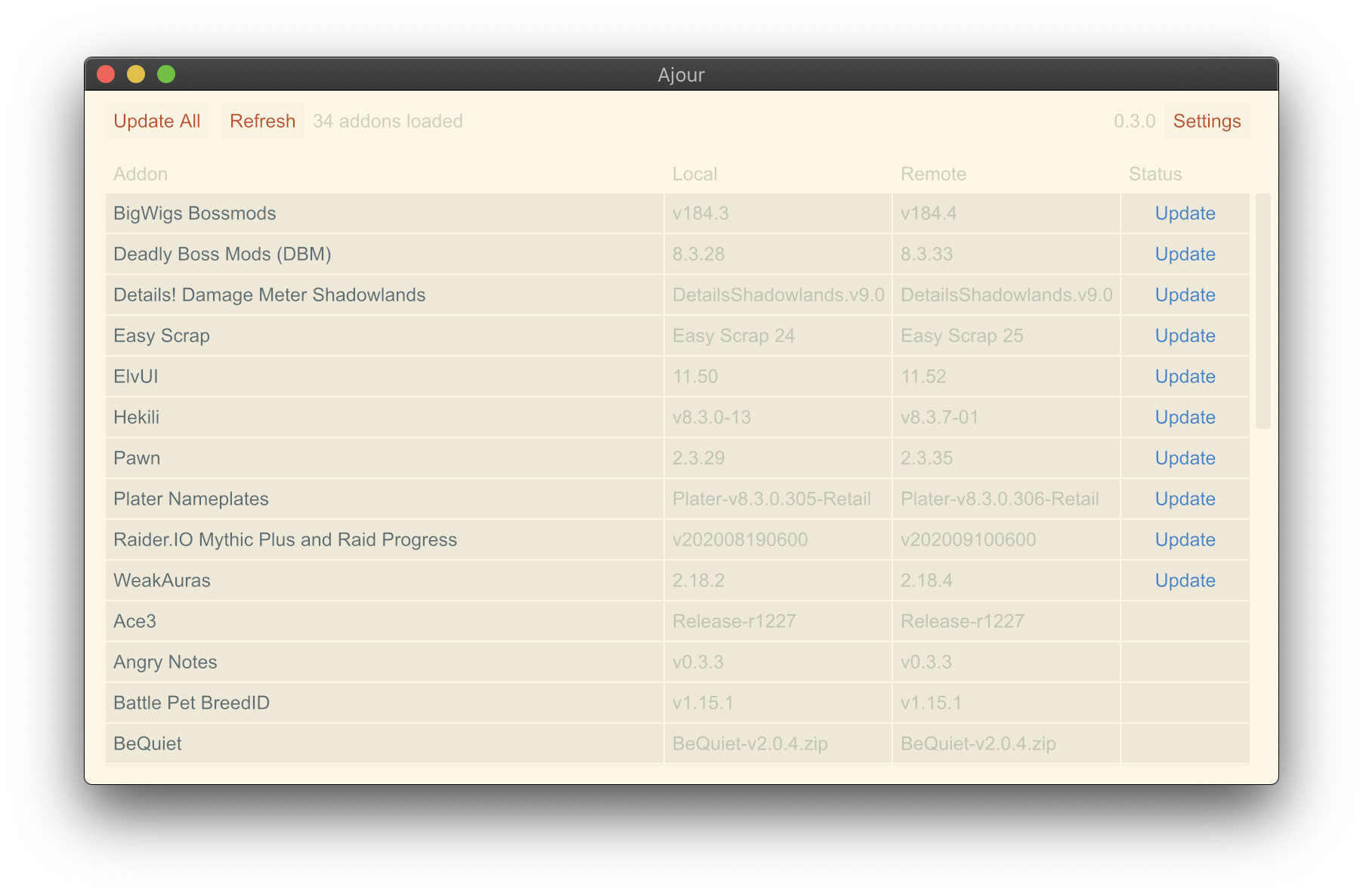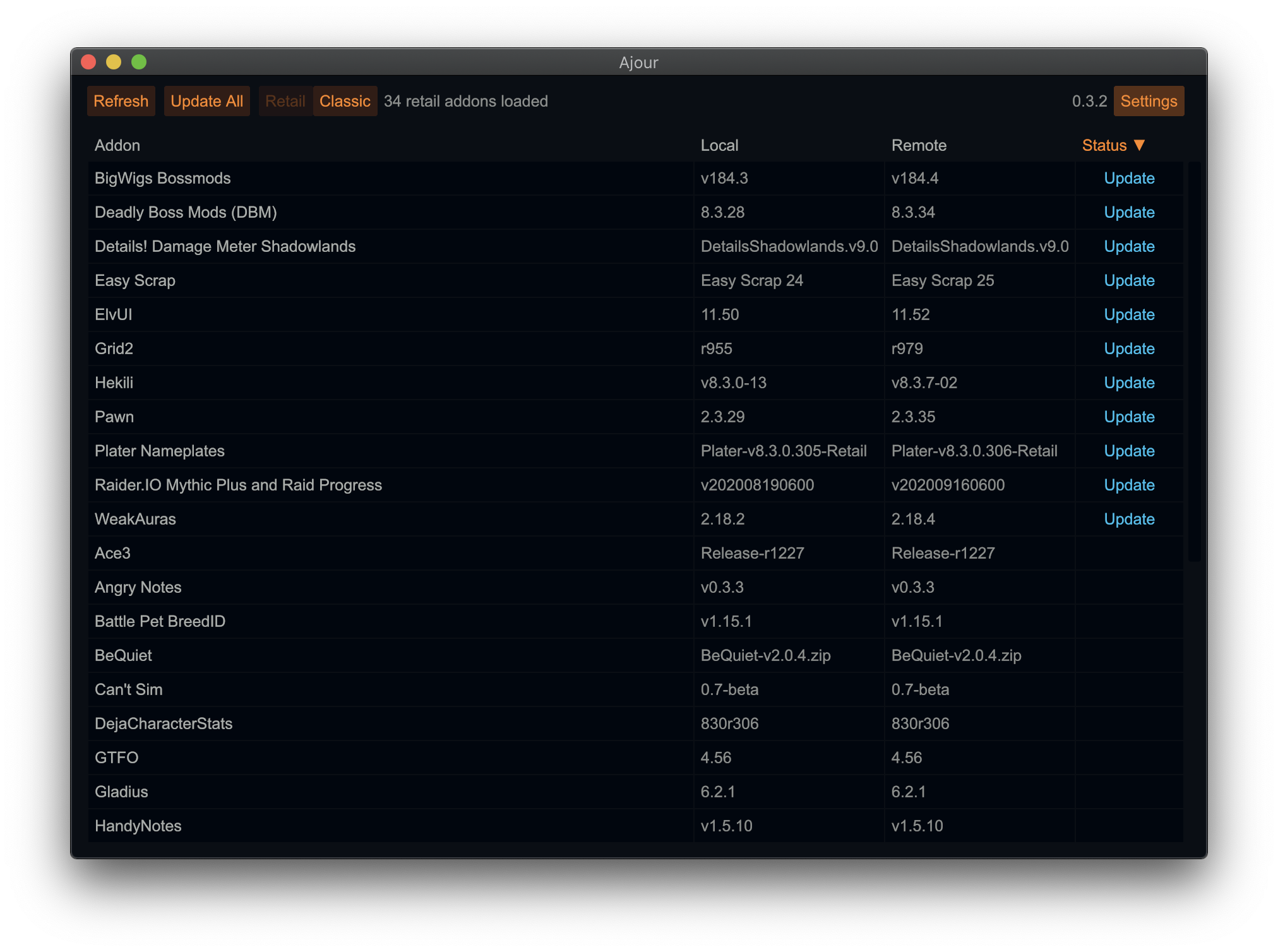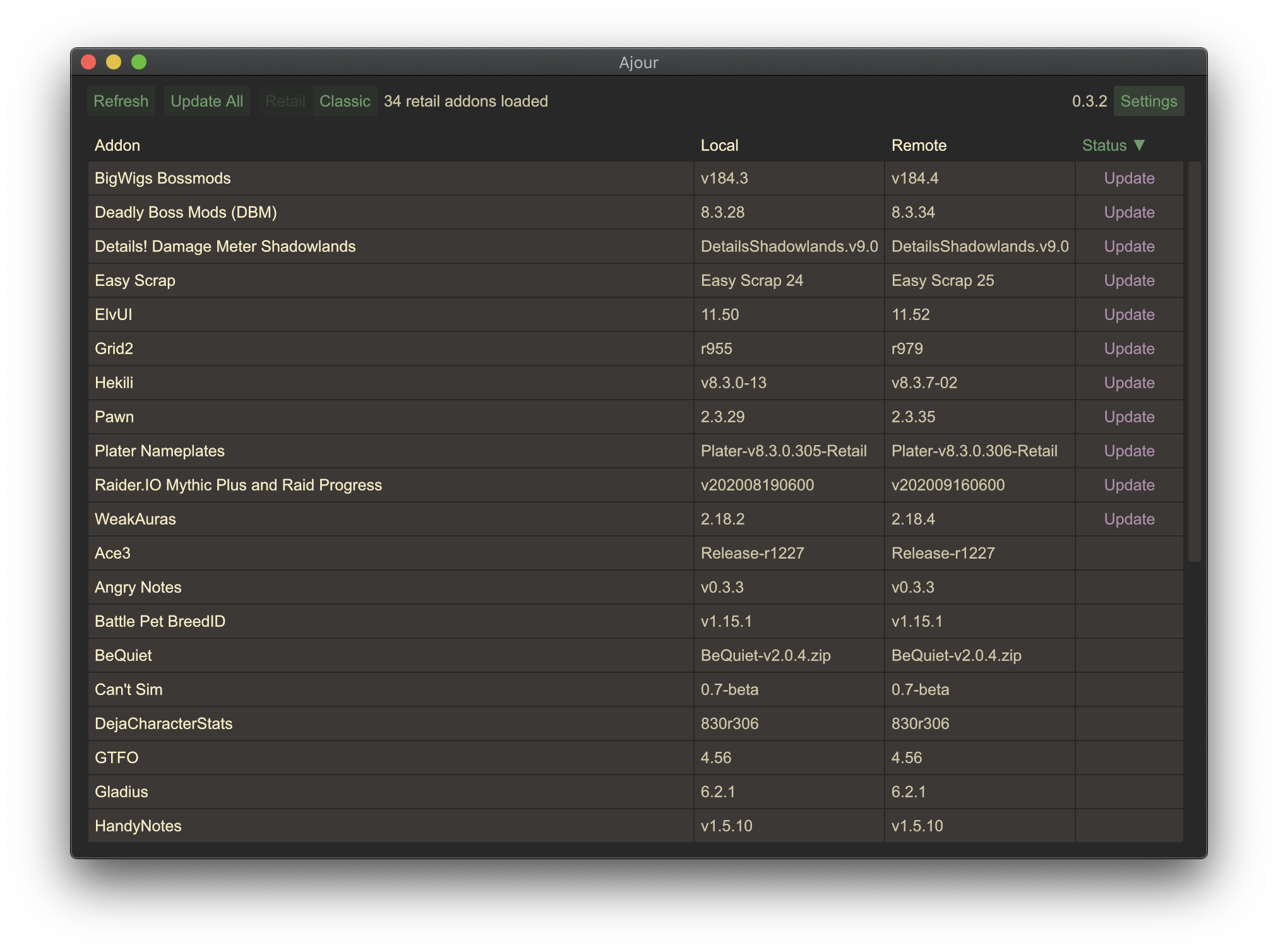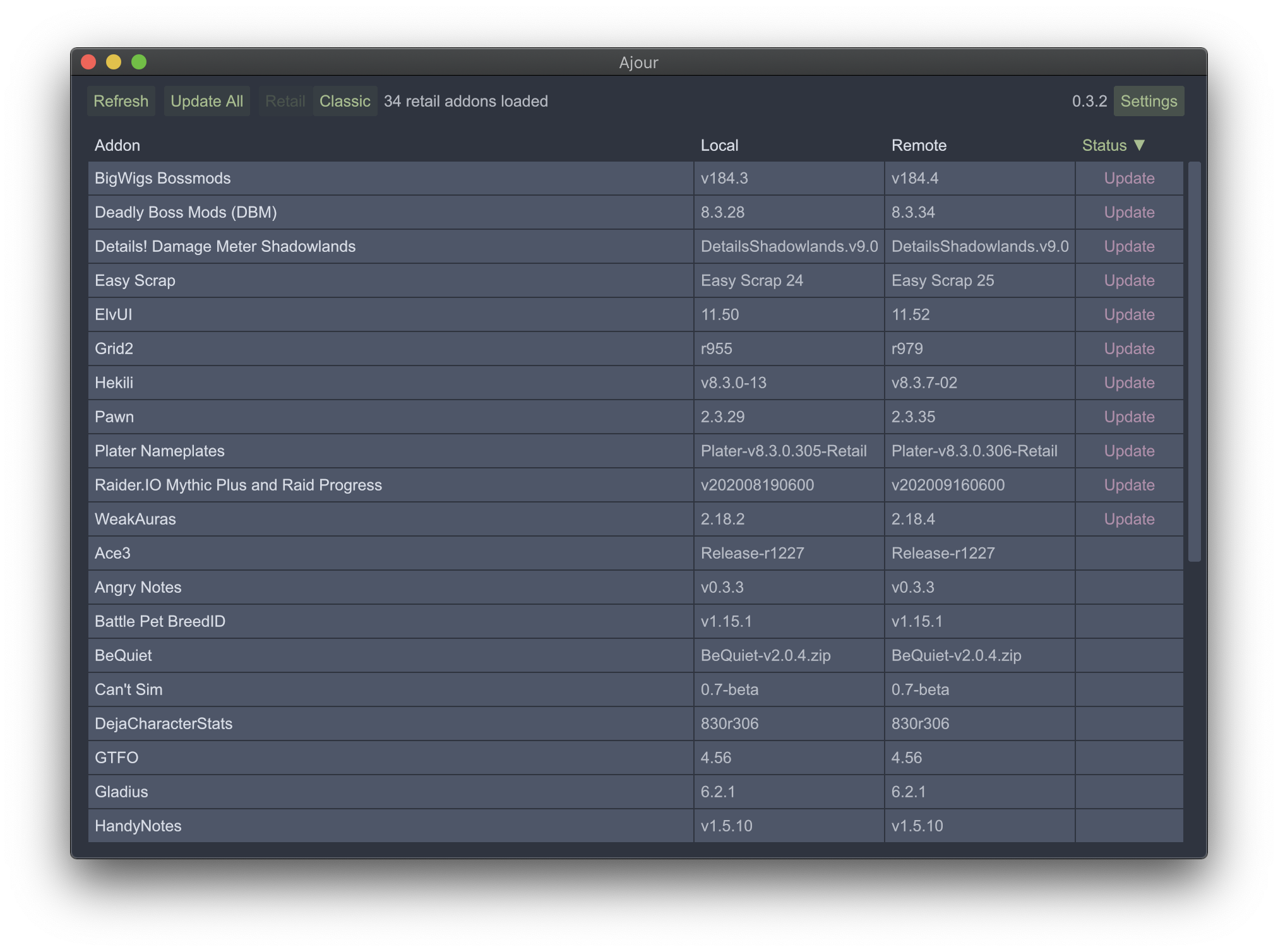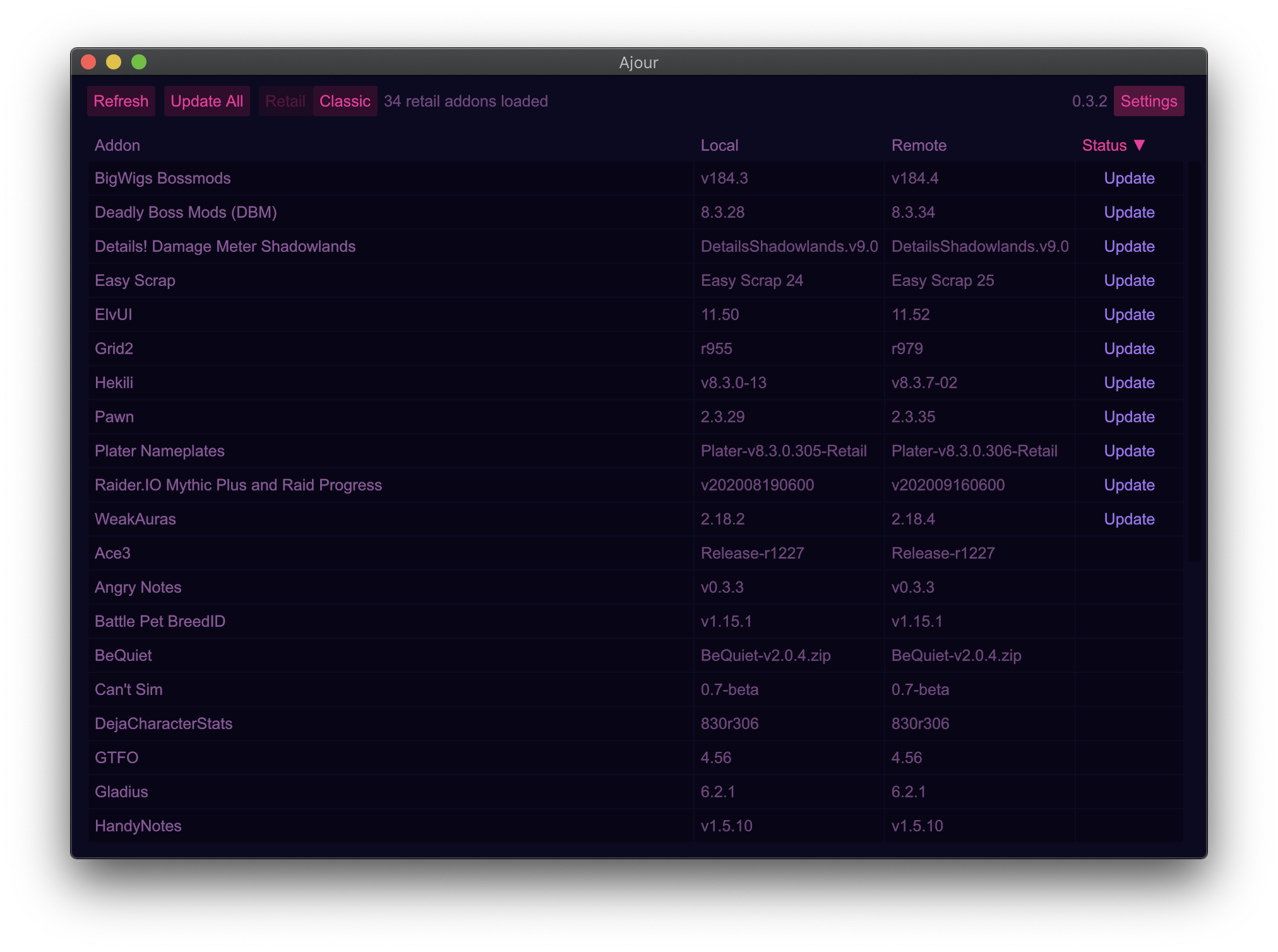Ajour is a World of Warcraft addon manager written in Rust with a strong focus on performance and simplicity. The project is completely advertisement free, privacy respecting and open source. Ajour currently supports Windows, macOS and Linux.
- Addons will be parsed automatically and resolved from multiple repositories:
- Support for release channels, so it's possible to select either
alpha,betaorstablefor each addon - Bulk addon update without any limitations
- Remove addons and their dependencies
- Ignore addons you don't want to update
- Supports both Retail and Classic version of World of Warcraft
- Create your own custom themes
- Ability to backup your whole UI, including all settings from WTF
Prebuilt binaries for macOS and Windows can be downloaded from the GitHub releases page.
For everyone else, a detailed instruction can be found here.
Ajour supports Dark (default) and Light themes out of the box. Custom themes can also be added and selected inside the application.
Find instructions and a variety of custom themes here.
Ajour wouldn't be here without your help.
I welcome contributions of any kind, because together we can make Ajour even better.
- Let me know if you are missing a vital feature.
- I love pull requests and bug reports.
- Don't hesitate to tell me my Rust programming is bad, but please tell me why.
- Join our Discord server and say hey.
When will you release Ajour / be feature complete?
The plan is to have a stable, polished release in time for the Shadowlands launch. 10.27.20.
What features are planned?
We have a roadmap here.
What should I do if some addon isn't showing or updating correctly?
We encourage you to raise an issue and tell us all about it! We want Ajour to support as many addons as possible. This means a lot of edge cases. A list of addons with known issues can be found in the wiki.
macOS won't let me open the app, what should I do?
Instead of double clicking it, right click and choose "Open". That should successfully open Ajour.
Where does Ajour store its configuration?
Ajour will generate a folder in the following directory:
macOS / Linux:
$HOME/.config/ajour
Windows:
%APPDATA%\ajour
Inside this folder Ajour will keep a configuration file for storing different user settings, a log file with events from the last session, a fingerprint file with hashed fingerprints for each addon and a theme folder with custom themes.
Why Rust?
We wanted to create an application which natively compiles to both Windows, Linux and macOS while at the same time is as performant and reliable as possible.
If Ajour isn't your cup of tea, then Ogri'la has done a great job of creating a curated list of other addon managers.
- tarkah for the many great contributions.
- Rasmus Nielsen for the Ajour icon.
- Rune Seir for the Ajour banner.
- mlablah for the architectural discussions.
Ajour is released under the MIT License.