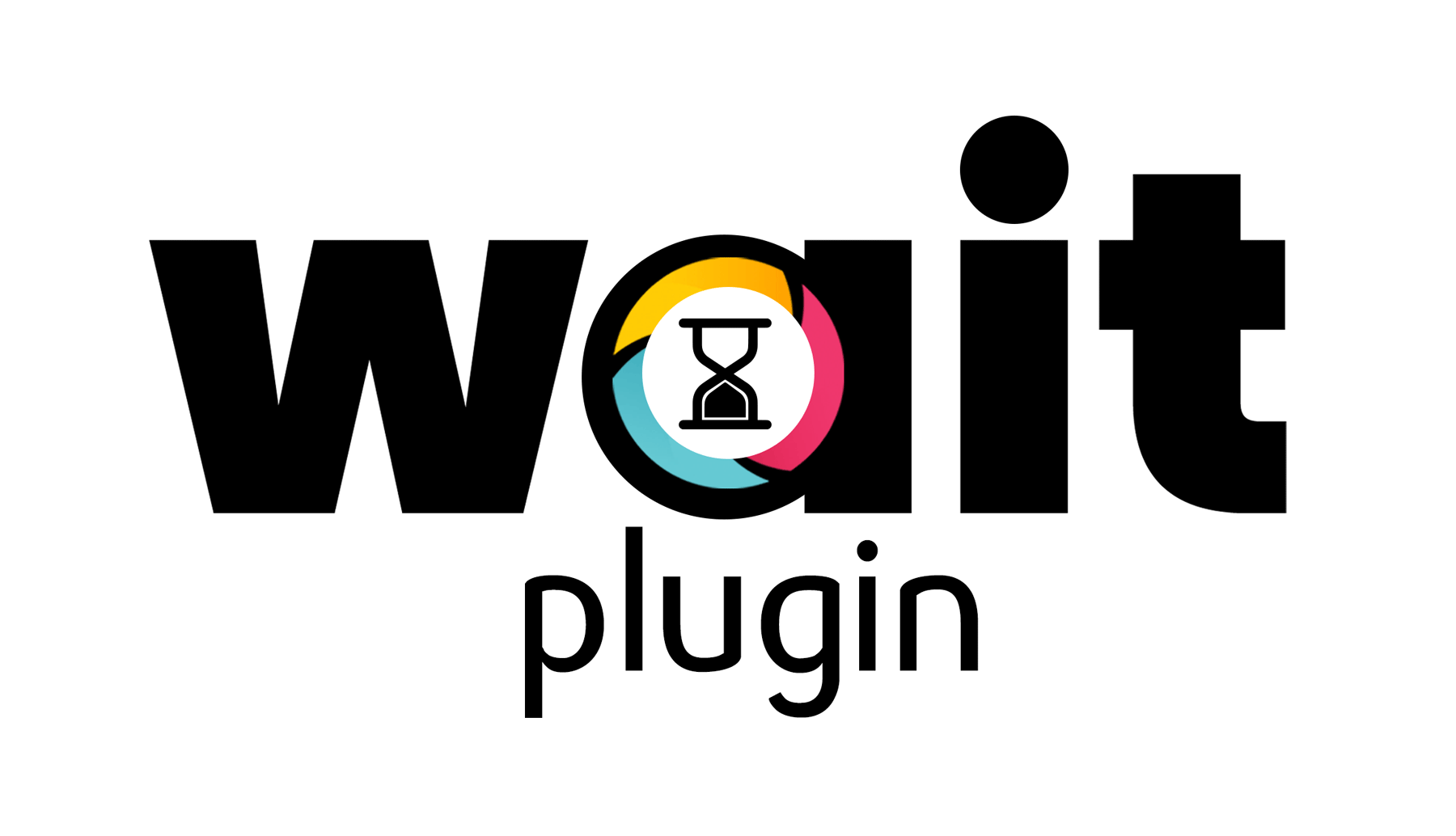This is an Appium plugin designed to wait for element to be present.
Appium version 2.0
Tested with appium v2.0.0-beta.42
Install the plugin using Appium's plugin CLI, either as a named plugin or via NPM:
appium plugin install --source=npm appium-wait-plugin
No special action is needed to make things work on the client side.
The plugin will not be active unless turned on when invoking the Appium server:
appium --use-plugins=element-wait
To override the default element-wait retry
-
Use appium server CLI --plugin-element-wait-timeout=30000 --plugin-element-wait-interval-between-attempts=200
-
Use appium server config file. Refer.
Before wait-plugin
wait = new WebDriverWait(driver, 30);
wait.until(presenceOfElementLocated(MobileBy.AccessibilityId("login"))).click();
wait.until(presenceOfElementLocated(MobileBy.AccessibilityId("slider1")));
driver.findElementByAccessibilityId("slider1").click();
WebElement slider = wait.until(presenceOfElementLocated(MobileBy.AccessibilityId("slider")));
WebElement slider1 = wait.until(presenceOfElementLocated(MobileBy.AccessibilityId("slider1")));
After wait-plugin
driver.findElementByAccessibilityId("login").click();
driver.findElementByAccessibilityId("slider1").click();
driver.findElementByAccessibilityId("login").sendKeys('Hello');
WDIO Example
driver.addCommand(
'setWaitPluginTimeout',
command('POST', '/session/:sessionId/waitplugin/timeout', {
command: 'setWaitPluginTimeout',
parameters: [
{
name: 'data',
type: 'object',
description: 'a valid parameter',
required: true,
},
],
})
);
driver.addCommand(
'getWaitTimeout',
command('GET', '/session/:sessionId/waitplugin/getTimeout', {
command: 'getWaitTimeout',
parameters: [],
returns: {
type: 'object',
name: 'timeout',
description: 'Get timeout set',
},
})
);
Usage
await driver.setWaitPluginTimeout({ timeout: 1111, intervalBetweenAttempts: 11 });
Server logs will be as below:
[Appium] Plugins which can handle cmd 'findElement': element-wait (sessionless)
[Appium] Plugin element-wait (sessionless) is now handling cmd 'findElement'
[Plugin [element-wait (sessionless)]] Waiting to find element with accessibility id strategy for login selector
[Plugin [element-wait (sessionless)]] Waiting to find element with accessibility id strategy for login selector
[Plugin [element-wait (sessionless)]] Waiting to find element with accessibility id strategy for login selector
[Plugin [element-wait (sessionless)]] Waiting to find element with accessibility id strategy for login selector
[Plugin [element-wait (sessionless)]] Element with accessibility id strategy for login selector found.
[Plugin [element-wait (sessionless)]] Checking if login element is displayed
[Plugin [element-wait (sessionless)]] login element is displayed.