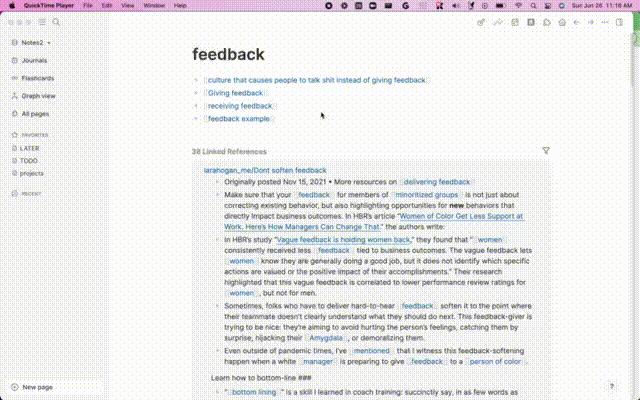Learn more about the relationships between between your notes using network analysis algorithms.
- Download a released version assets from Github.
- Unzip it.
- Click Load unpacked plugin, and select destination directory to the unzipped folder.
- Click the graph icon to go into
graph analysismode. - There are 3 modes to play with
- Navigate - Clicking a node will open it in logseq to edit
- Shortest Path - Find the shortest path between 2 notes. Click a note to select it.
- Adamic Adar - Find secret connections between your notes. Click a note to learn which notes the algorithm thinks are linked
- If there are nodes you wish to hide from your graph add the page property
graph-hide:: true- If you are interested in seeing suprising paths in your notes its a good idea to add this to notes that have lots of connections.
- journal: show journal pages on your graph. may be slower. default false
- yarn
- yarn build
- Load the unpacked plugin
Algorithm icons created by Becris - Flaticon
Huge thanks to obsidian graph analysis for the inspiration and implementation of the adar algorithm!