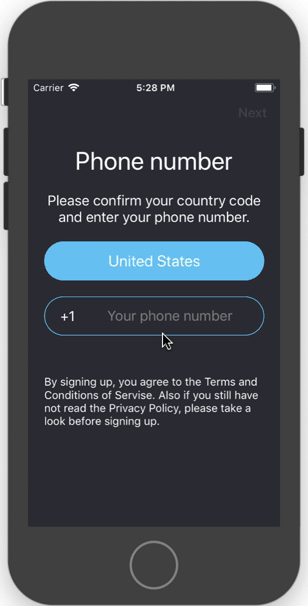Changing the theme AppDelegate.swift:
- Light
- Dark
func application(_ application: UIApplication, didFinishLaunchingWithOptions launchOptions: [UIApplicationLaunchOptionsKey: Any]?) -> Bool {
ThemeManager.setTheme(theme: .Dark)
let theme = ThemeManager.currentTheme()
ThemeManager.applyTheme(theme: theme)
let mainController = MainTabBarController()
window = UIWindow(frame: UIScreen.main.bounds)
window?.rootViewController = mainController
window?.makeKeyAndVisible()
window?.backgroundColor = ThemeManager.currentTheme().mainBackgroundColor
presentController(above: mainController)
return true
}Telegram Login is written in Swift 4 and requires iOS 10.0 or later.
This project is licensed under the GNU General Public License v3.0 - see the LICENSE.md file for details