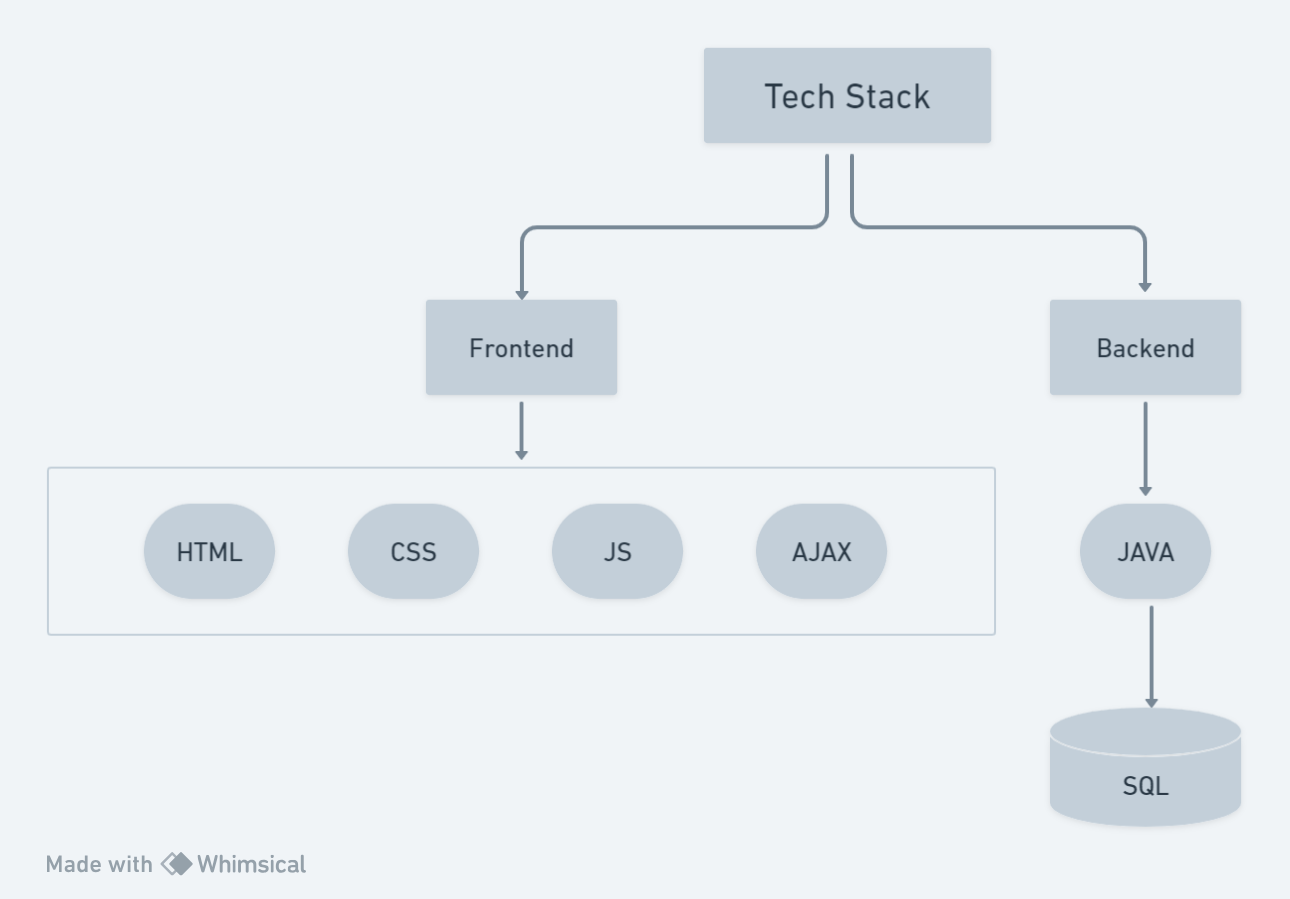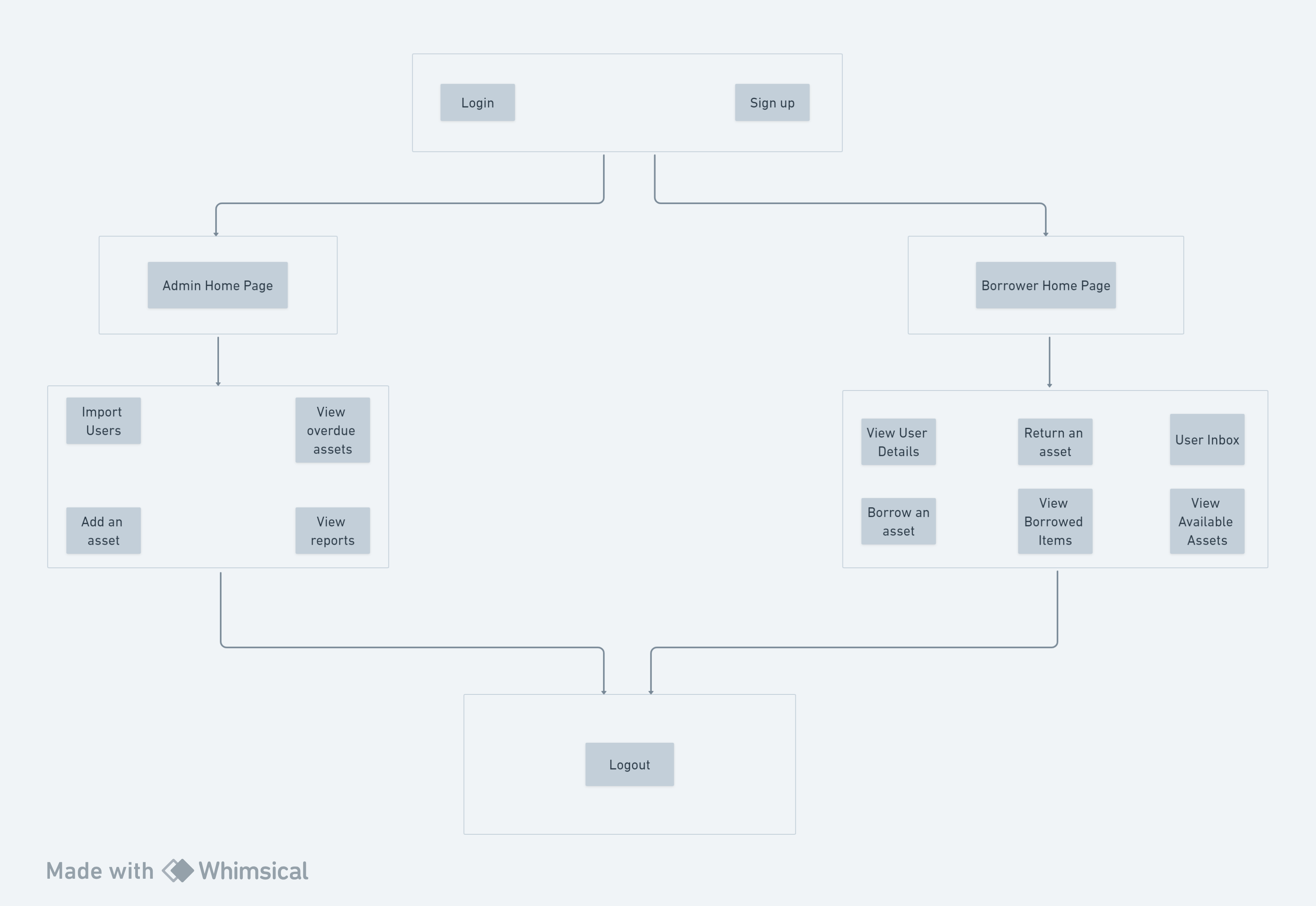The Asset Vault is a web-based e-asset management system designed to track various assets like Laptops, Books, Mobiles, and devices. It provides features for monitoring asset availability, location, borrower information, and transaction history. The system prioritizes security, extensibility, and compliance, offering user authentication, role-based access control, and robust documentation. It establishes a database for asset details and transactions, implements secure authentication, creates a user-friendly web interface, and develops features for asset management and search. The system is designed to accommodate new asset types and attributes while enhancing security through access controls, encryption, and compliance measures.
|-frontend
|---assets # fonts/images
|---components # reusable components like header, footer
|---css # css of the files
|---fake_db # data for the website
|---pages # html pages of the website
|---scripts # js files of the website
|-EAssetManagement
|---EAssetManagement
|-----bin
|-----src
|-------com
|---------easset
|-----------entity # all the beans
|-----------exceptions # all the possible exceptions of the program
|-----------service # handles controlling the database
|-----------storage # talks to the database
|-----------utils # filter function interfaces
|-----------view # the main exists here
|---bin
|-database_seed.sql # use this to seed the database
|-frontend_documentation # directory discusses how the solution needs to be architected (lists requirements)
|-important_images # directory with the ER diagram, class diagram, high-level architecture
|-resolved_issues # documentation of any issues resolved in the duration of the project
|-backend_documentation # an agreement between the backend developers
- Fake Databases: Data for the website is stored in JSON files like user, category, asset, etc.
- Signup Page:
- Collects user details including name, email, phone, and role.
- Validates unique email, matching passwords, and phone/email formats.
- Login Page:
- Users log in with a username/email and password.
- Successful login data is stored in localStorage.
- Navigation & Head Bar:
- Links for user management and logout.
- Displays website logo and product name.
- Footer: Contains miscellaneous links.
- Import Users Page: Admins import and validate user data from JSON/XML formats.
- Admin Homepage: Shows logged-in admin's data and provides asset management tools.
- Overdue Assets Page:
- Displays overdue assets with filtering options.
- Admins can message borrowers about overdue assets.
- Reports Page:
- Admins view assets distribution charts and tables of overdue borrowers.
- Employee Homepage:
- Shows logged-in employee data and lists borrowed items.
- Employees can search and allocate assets.
- Logout: Functionality for users and admins to exit the application.
- Data Retrieval: Data is fetched from either JSON files or overridden with data from localStorage when available.
In essence, the system is a web application enabling user and asset management, with functionalities to sign up, log in, manage assets, and view reports, using a combination of JSON files and localStorage.
- Go here: https://psymbio.github.io/e_asset_management/frontend/pages/
- To login as Admin use the credentials
email: admin@example.com
password: admin
- To login as a Borrower use the credentials
email: john.doe@example.com
password: Password@123
- Or you can create your own account.
You can view the Overdue Assets table and the Reports
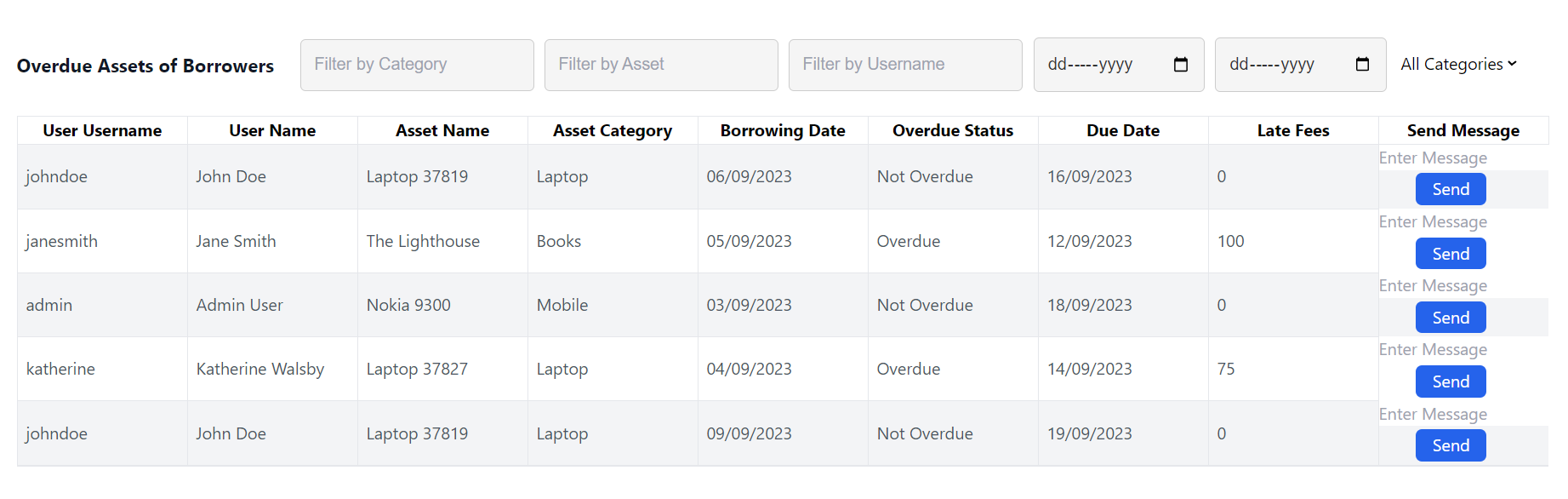
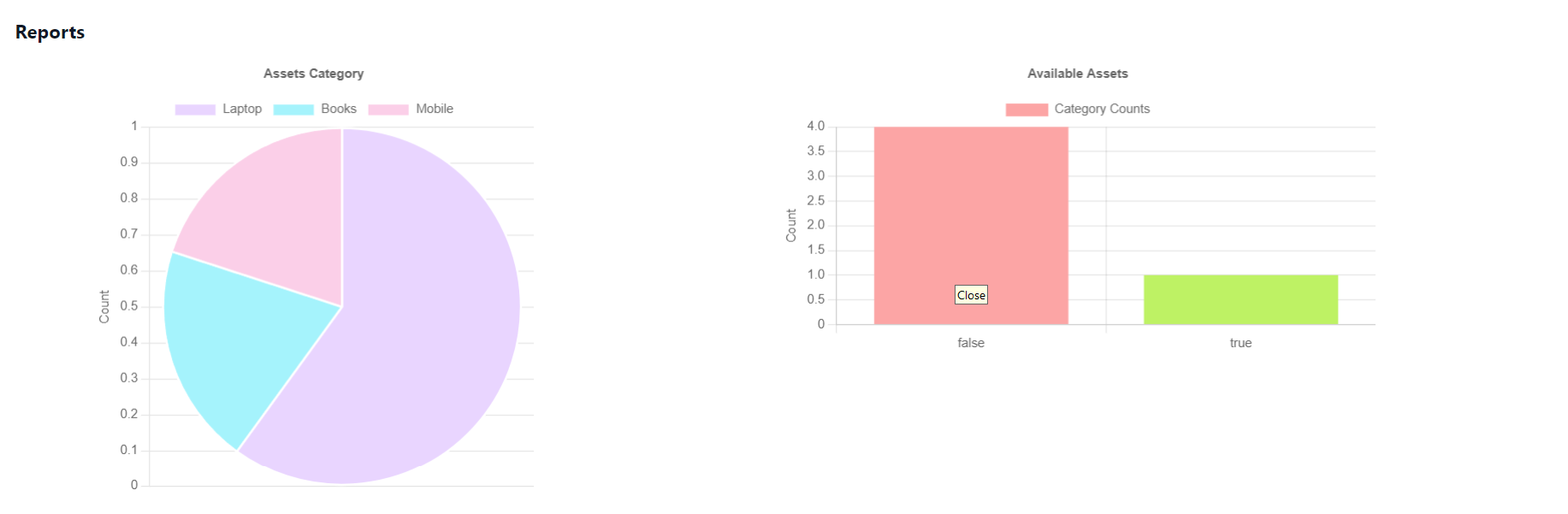
You can send the user a message
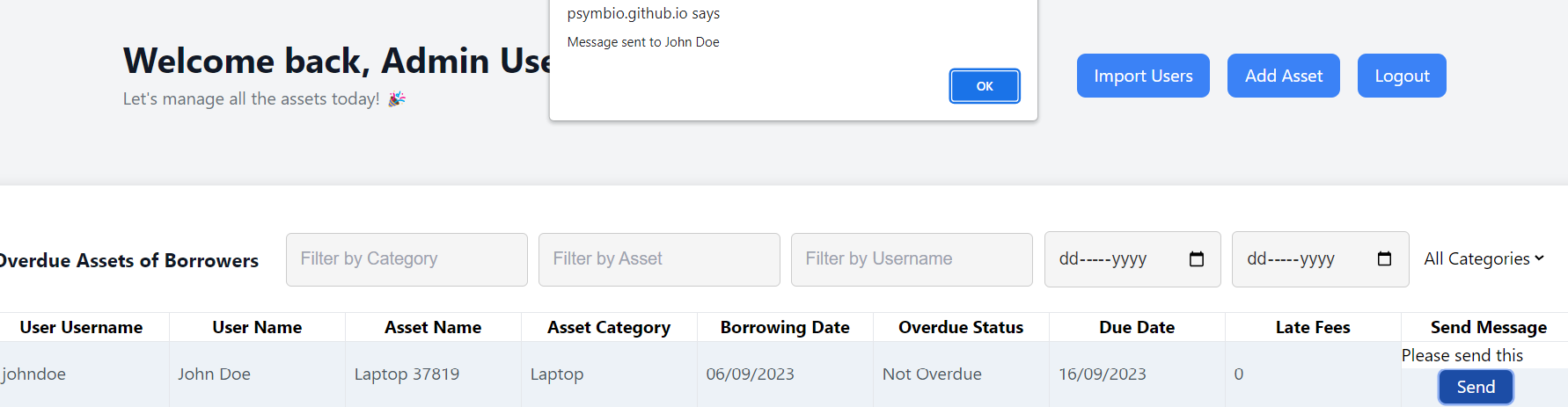
You can filter the overdue asset table

You can add an asset and category
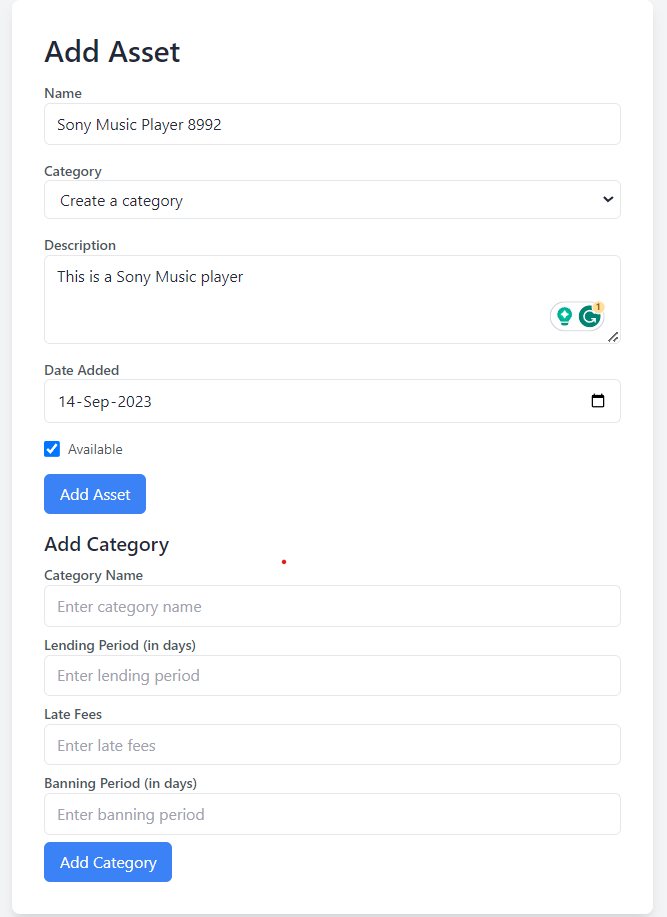
You can view your information, when you last logged in
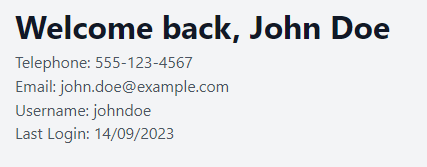
You can view the assets you borrowed
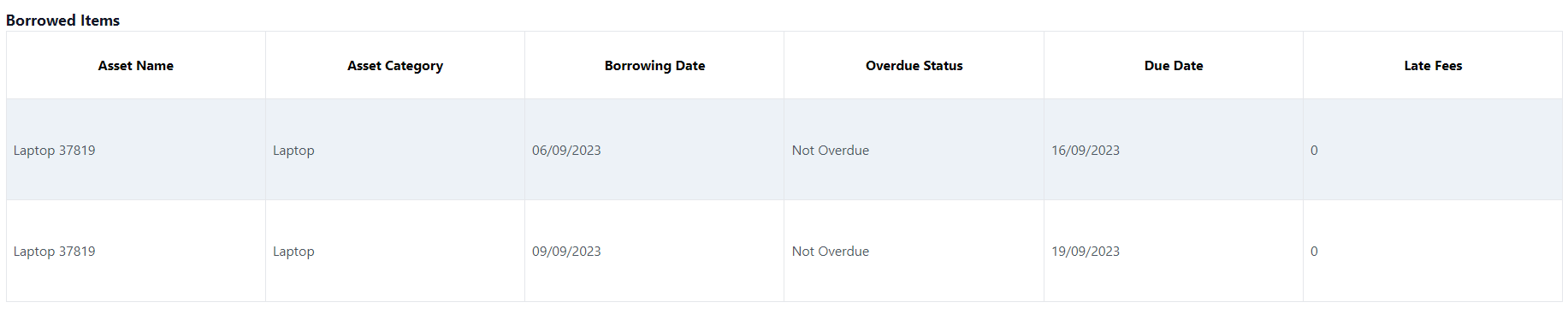
You can view all the available assets
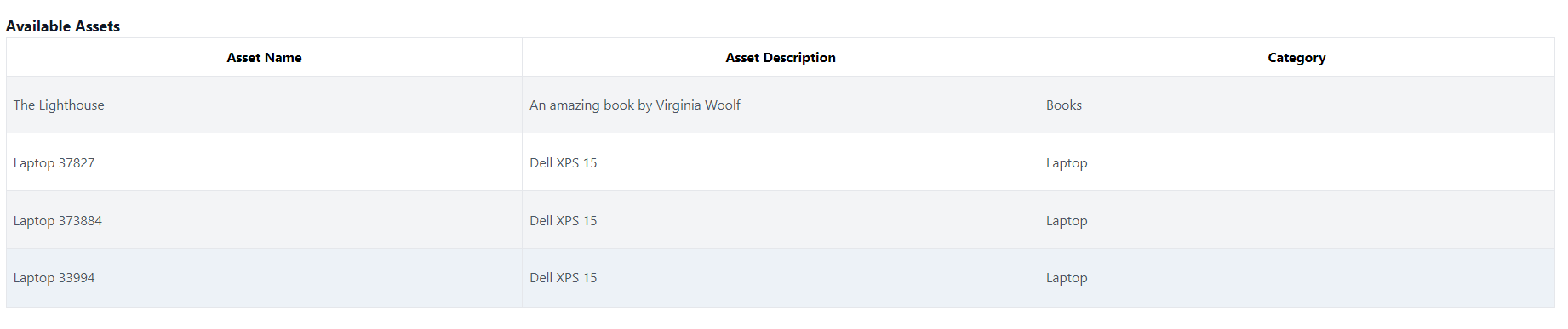
- Change the credentials in the com.easset.storage inside Credentials.java as per your system's database.
- Seed your database using
database_seed.sql - Login as Admin with userId = 1
- Login as Borrower with userId = 2
- You can borrow assets, create assets and categories, create users as an admin.
- You can borrow assets as a user.
| S. no. | Role | Feature | Input | Output |
|---|---|---|---|---|
| 1 | Admin | Login | email: admin@example.com password: admin | 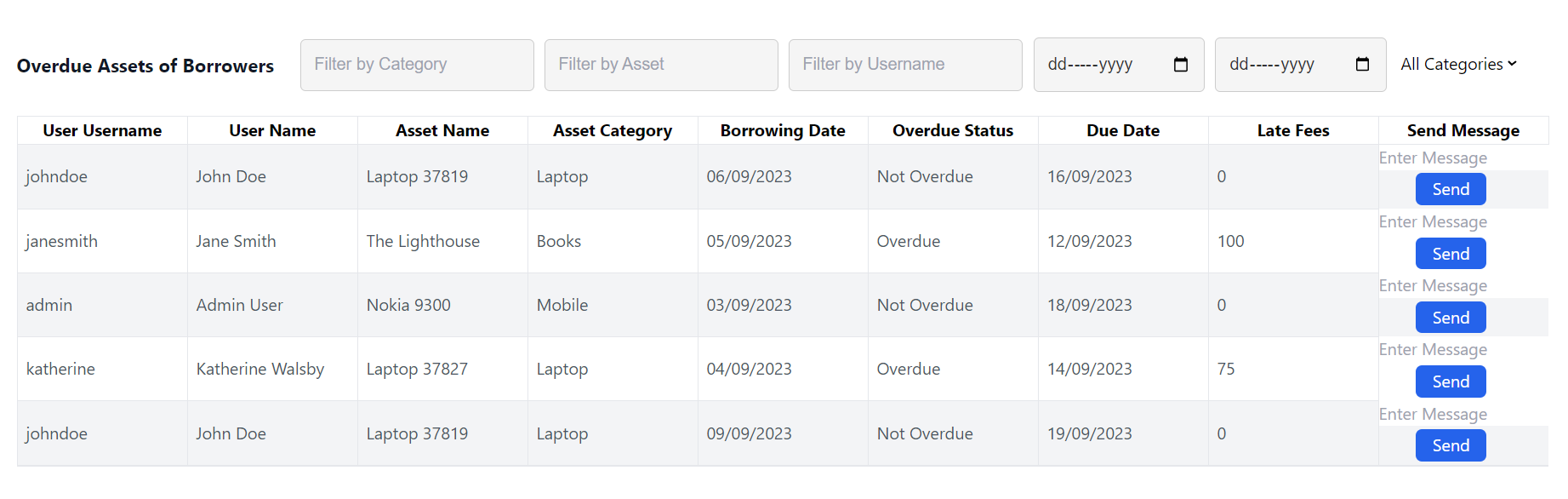 |
| 2 | Admin | Send email | Message to John Doe: send this back | 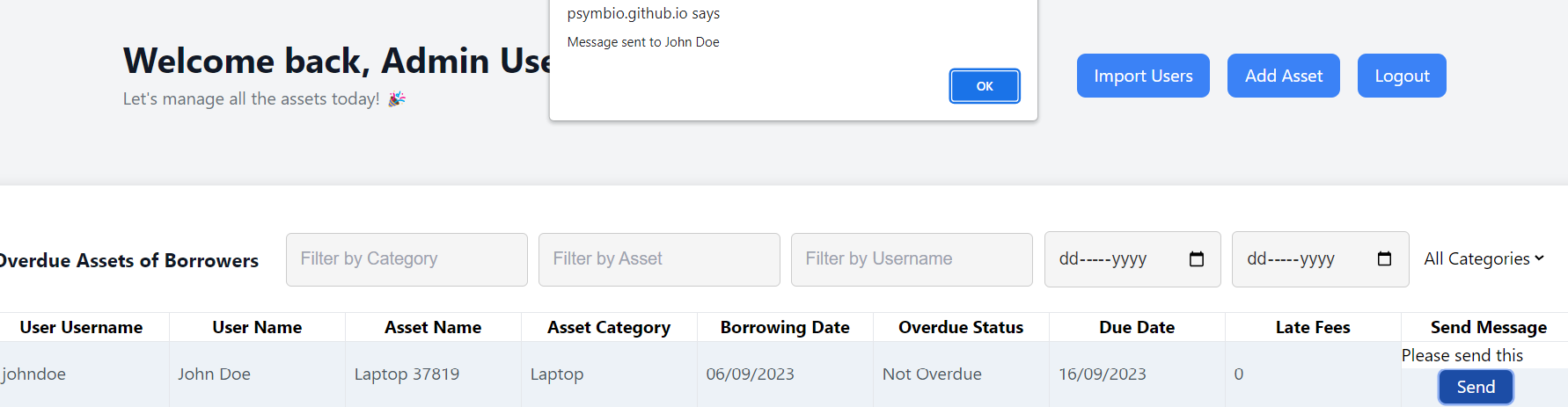 |
| 3 | Admin | Add asset | Add new asset | 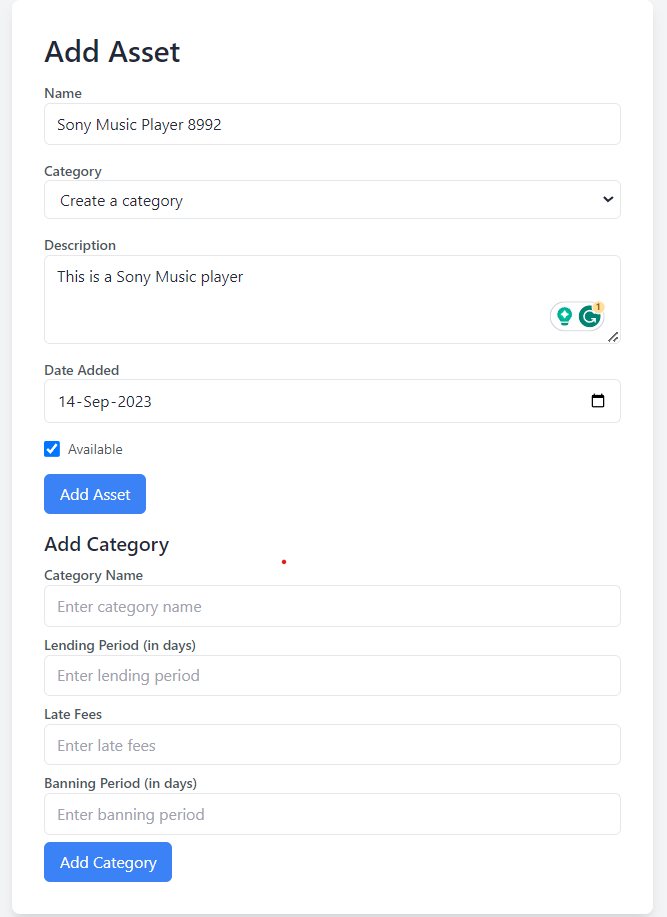 |
| 4 | Admin | Overdue Table | No input | 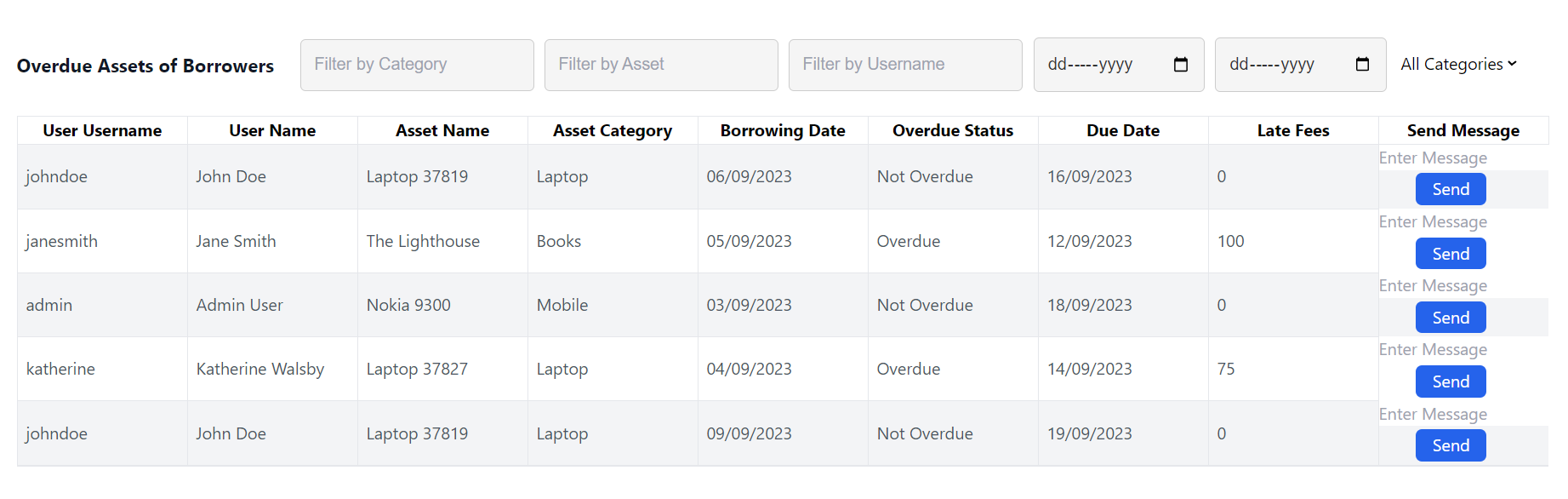 |
| 5 | Admin | Reports | No input | 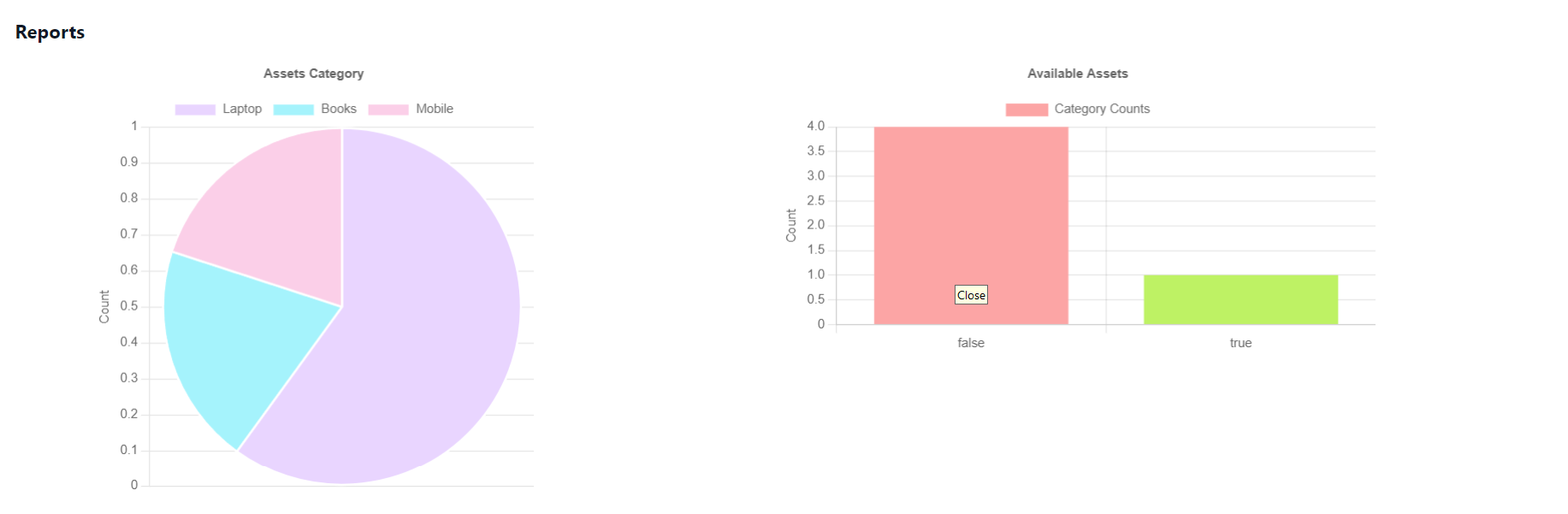 |
| 6 | Admin | Import Users | uploadUser.xml | 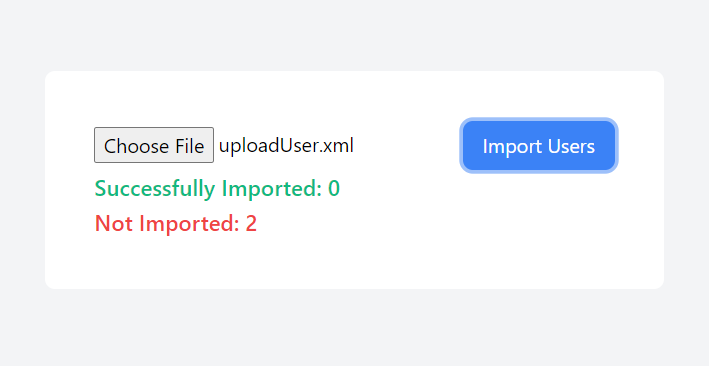 |
| 7 | Borrower | Login | email: john.doe@example.com password: Password@123 | |
| 8 | Borrower | See user information | No input | 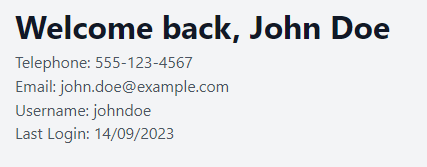 |
| 9 | Borrower | See inbox and mark messages read and unread | Mark messages as unread and read See new messages from the admin | 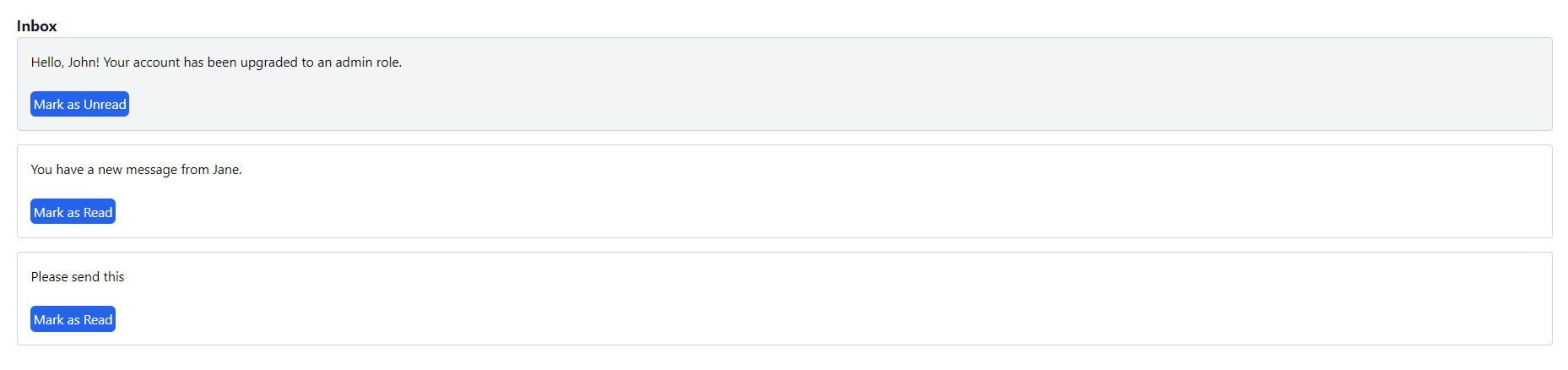 |
| 10 | Borrower | See borrowed assets and available assets | No input | 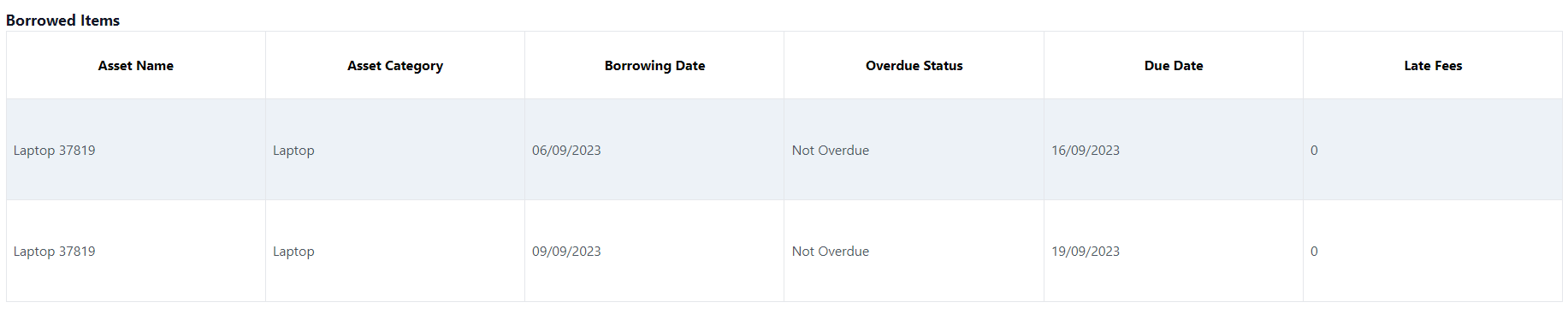 |
| 11 | Borrower | Borrow or return an asset | Checkbox input to borrow or return assets |  |
| S.No | Role | Function | Output |
|---|---|---|---|
| 1 | Admin | Get all categories | 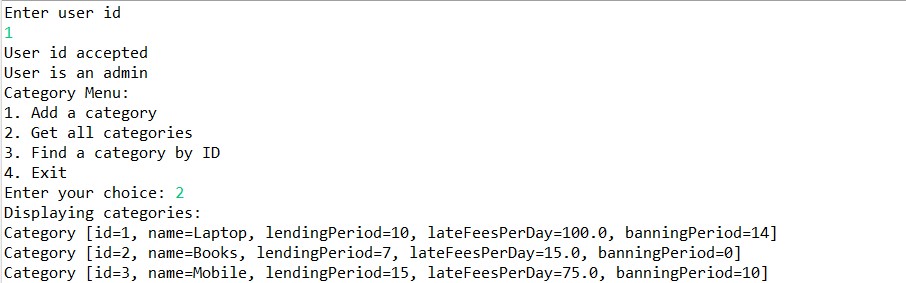 |
| 2 | Admin | Add new category | 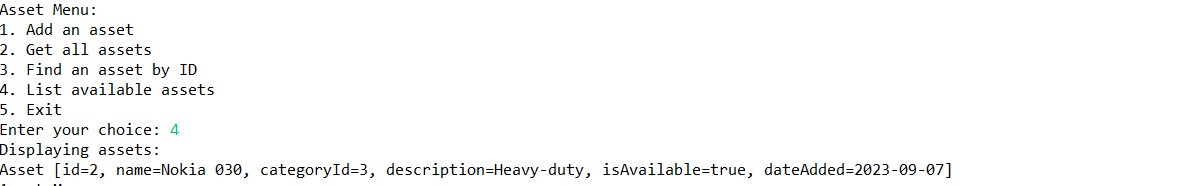 |
| 3 | Borrower | List all assets | 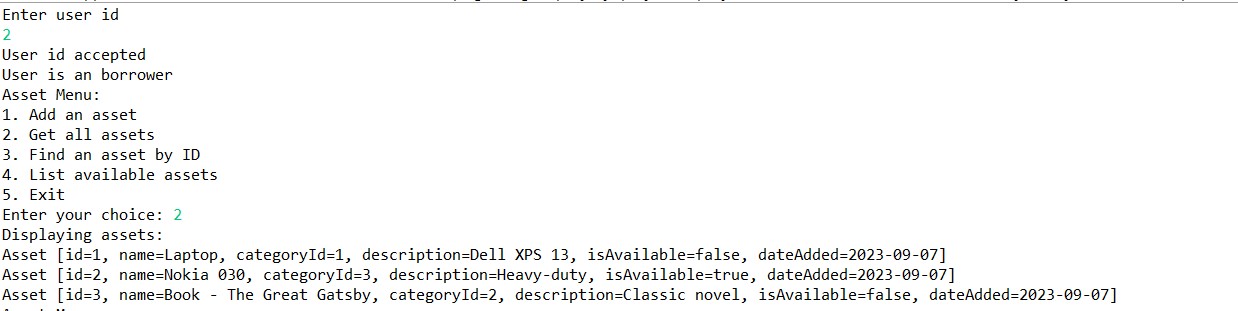 |
| 4 | Borrower | Get available assets | 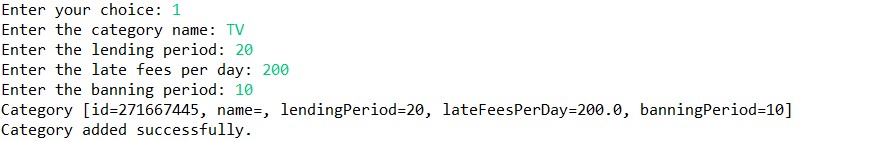 |