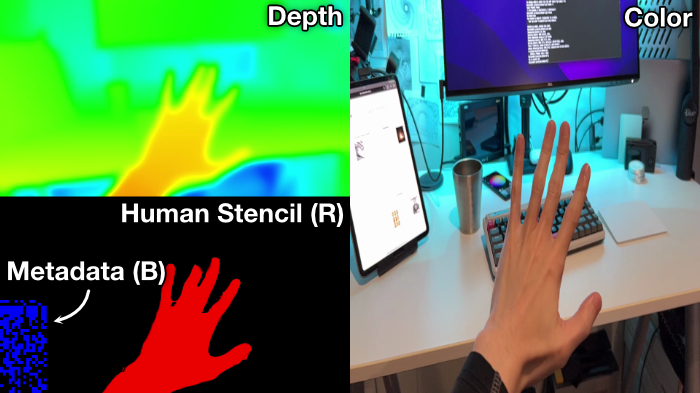Bibcam - Burnt-in barcode metadata camera
Bibcam is a proof-of-concept project where I tried the idea of "burnt-in barcode metadata" carrying camera tracking data within a single video stream.
By using this format, you can record/edit/playback AR-ready video clips without worrying about desynchronization with external tracking data.
System Requirements
This project uses a LiDAR enabled iOS device as a camera. I'd recommend iPhone 13 Pro/Pro Max for better quality.
You can playback recorded video clips on any Unity-supported platform.
I created this project on Unity 2021.2.
How To Try
Build and play the Encoder scene on a LiDAR enabled iOS device. You can
record Bibcam video clips by just pressing the "Record" button. It stores
recorded clips in the camera roll.
Transfer the video clips to your computer. Copy onw of them into the project
directory (the directory where contains Assets, Packages, etc.), and rename
it to Test.mp4. Then you can play it back in the Decoder scene.
Related Repository
BibcamVfx shows more advanced usage with HDPR and VFX Graph.
BibcamUrp provides a custom renderer feature that is needed to run the Bibcam background renderer on URP.