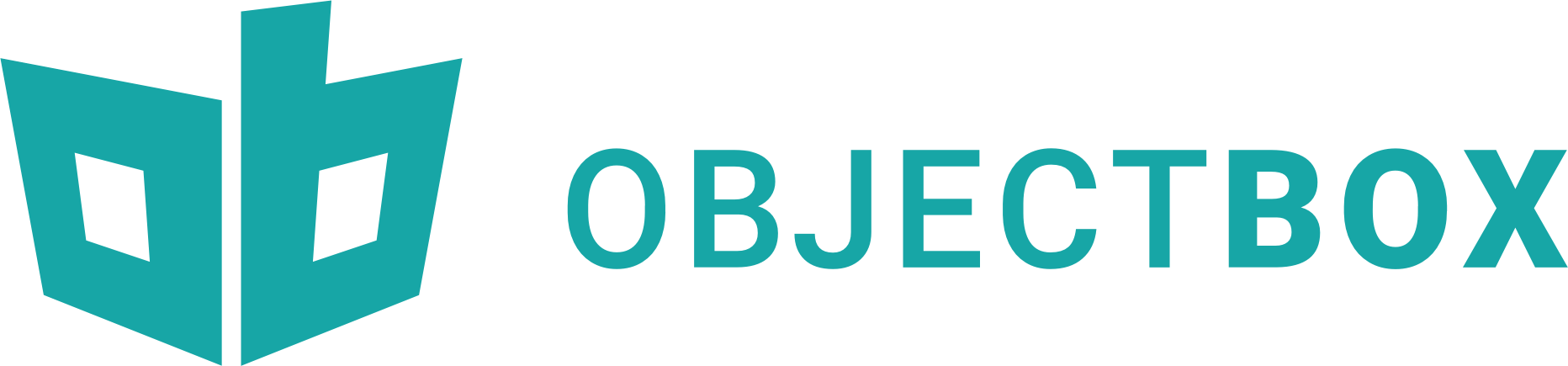ObjectBox is a superfast object-oriented database with strong relation support. ObjectBox is embedded into your Android, Linux, macOS, or Windows app.
Latest version: 1.5.0 (2018/04/17)
Demo code using ObjectBox:
Playlist playlist = new Playlist("My Favorties");
playlist.songs.add(new Song("Lalala"));
playlist.songs.add(new Song("Lololo"));
box.put(playlist);Add this to your root build.gradle (project level):
buildscript {
ext.objectboxVersion = '1.5.0'
dependencies {
classpath "io.objectbox:objectbox-gradle-plugin:$objectboxVersion"
}
}And this to our app's build.gradle (module level):
apply plugin: 'io.objectbox' // after applying Android pluginCreate data object class @Entity, for example "Playlist".
@Entity public class Playlist { ... }Now build the project to let ObjectBox generate the class MyObjectBox for you.
Prepare the BoxStore object once for your app, e.g. in onCreate in your Application class:
boxStore = MyObjectBox.builder().androidContext(this).build();Then get a Box class for the Playlist entity class:
Box<Playlist> box = boxStore.boxFor(Playlist.class);The Box object gives you access to all major functions, like put, get, remove, and query.
For details please check the docs.
Let us know how we are doing: 2 minute questionnaire. Thanks!
Copyright 2017-2018 ObjectBox Ltd. All rights reserved.
Licensed under the Apache License, Version 2.0 (the "License");
you may not use this file except in compliance with the License.
You may obtain a copy of the License at
http://www.apache.org/licenses/LICENSE-2.0
Unless required by applicable law or agreed to in writing, software
distributed under the License is distributed on an "AS IS" BASIS,
WITHOUT WARRANTIES OR CONDITIONS OF ANY KIND, either express or implied.
See the License for the specific language governing permissions and
limitations under the License.