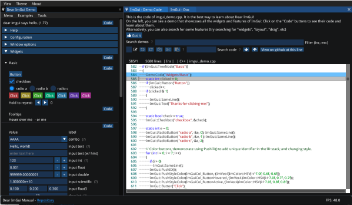Source for an online interactive manual for Dear ImGui.
Click on the image below to open it:
See some demo videos with more explanations at https://pthom.github.io/imgui_manual_online.
This interactive manual was developed using Hello ImGui, which provided the emscripten port, as well as the assets embedding and image loading. ImGuiManual.cpp gives a good overview of Hello Imgui API.
See also a related demo for Implot, which also provides code navigation.
I'd love to read your feedback!.
This repository also enables you to get a feel of how easy it is to write ImGui applications by allowing you to write and run your own code in 3 minutes, without even downloading or installing anything : it runs on a dedicated cloud server on gitpod.io (which is free to use), so that you do not even need a compiler.
For example, you could write and run this code online:
#include "playground.h"
void Playground() {
static int counter = 0;
if (ImGui::Button("Click me"))
++counter;
ImGui::Text("counter=%i", counter);
}Just click on the link below:
More info: demo on youtube
First, init the submodules:
git submodule update --init --recursive
Install emscripten if not present
./external/hello_imgui/tools/emscripten/install_emscripten.sh
Build for emscripten using tools/emscripten_build.sh
./tools/emscripten_build.sh
Launch a web server
python3 -m http.server
Then, browse to http://localhost:8000/src/imgui_manual.html
Init the submodules:
git submodule update --init --recursive
Install third parties via vcpkg (SDL)
python external/hello_imgui/tools/vcpkg_install_third_parties.py
Run cmake, using vcpkg toolchain
mkdir build
cd build
cmake .. -DCMAKE_TOOLCHAIN_FILE=../external/hello_imgui/vcpkg/scripts/buildsystems/vcpkg.cmake
Build and run
make -j 4
./src/imgui_manual
ETFM! (Enjoy The Fine Manual!)