Object-Detection-Yolov7-TensorRT-Nvidia
Yolov7 Deep MI TesorRT model process with Nvidia DNN C++ in Windows 10.
Deep-learning Machine Intelligence Network.
Base is Yolov7
TensorRT model format description using for the IoT device: NVIDIA TensorRT.

If you compiled embedded Linux, it is used for IoT + Camera, example: Jetson modules.

OpenCV office
Enviroment
- Windows 10 64-bit
- NVIDIA Geforce GTX 960 2 Gbyte RAM
- Microsoft Visual Studio Community 2022
- TensorRT-8.5.2.2:
c:\Program Files\NVIDIA GPU Computing Toolkit\TensorRT-8.5.2.2\ - CUDA Toolkit v11.8:
c:\Program Files\NVIDIA GPU Computing Toolkit\CUDA\v11.8\ - cudnn-8.7.0.84:
c:\Program Files\NVIDIA GPU Computing Toolkit\cudnn-windows-x86_64-8.7.0.84_cuda11\
Installation
Downloading opencv files, there files are archive:
opencv-4.6.0.zip include, library, binary dll files.
unzip and copy to ./3rdparty and .x64/vc17/bin dll files to copy to .x64/Debug and x64/Release directory.
Building the ImageDetector-yolov7-tensorRT VS2022 project
-VS2022 started.
-"Open a project or solution".
-in Browse to search the "ImageDetector-yolov7-tensorRT.sln" file, and it open that.
-Build->Build Solution (F7).
Builded in "./x64/Release/ImageDetector-yolov7-tensorRT.exe".
- xcopy /Y .\3rdparty\opencv-4.6.0\x64\vc17\bin\opencv_world460.dll .\x64\Release
xcopy /Y .\3rdparty\opencv-4.6.0\x64\vc17\bin\opencv_videoio_ffmpeg460_64.dll .\x64\Release
xcopy /Y "c:\Program Files\NVIDIA GPU Computing Toolkit\TensorRT-8.5.2.2\lib\nvinfer.dll" .\x64\Release
xcopy /Y "c:\Program Files\NVIDIA GPU Computing Toolkit\TensorRT-8.5.2.2\lib\nvinfer_plugin.dll" .\x64\Release
Running the "ImageDetector-yolov7-opencv.exe" app.
Program arguments:
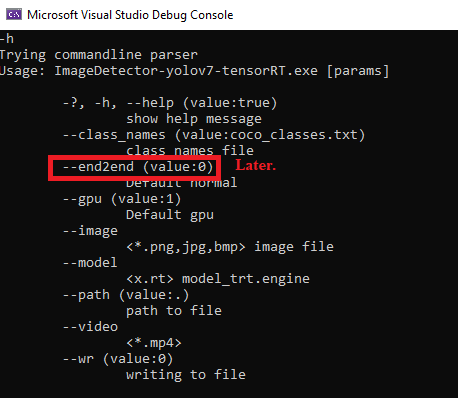
Examples:
Image:
ImageDetector-yolov7-tensorRT_image1.batImageDetector-yolov7-tensorRT_video1.batResult video:
YouTube video (click):
Inference time is 50-100 ms per image.
Conversion *.onnx model to *.tr model:
yolov7:
python export.py --weights yolov7-tiny.pt --grid --simplify // --end2end later
cd c:\Program Files\NVIDIA GPU Computing Toolkit\TensorRT-8.5.2.2\bin\
trtexec.exec --onnx=yolov7-tiny.onnx --saveEngine=yolov7-tiny.trt --fp16 //conversion
trtexec --loadEngine=yolov7-tiny.trt //tested, checkedThe model conversion and system of TensoRT version need equal !!
Current is version number: 8.5.2.2

