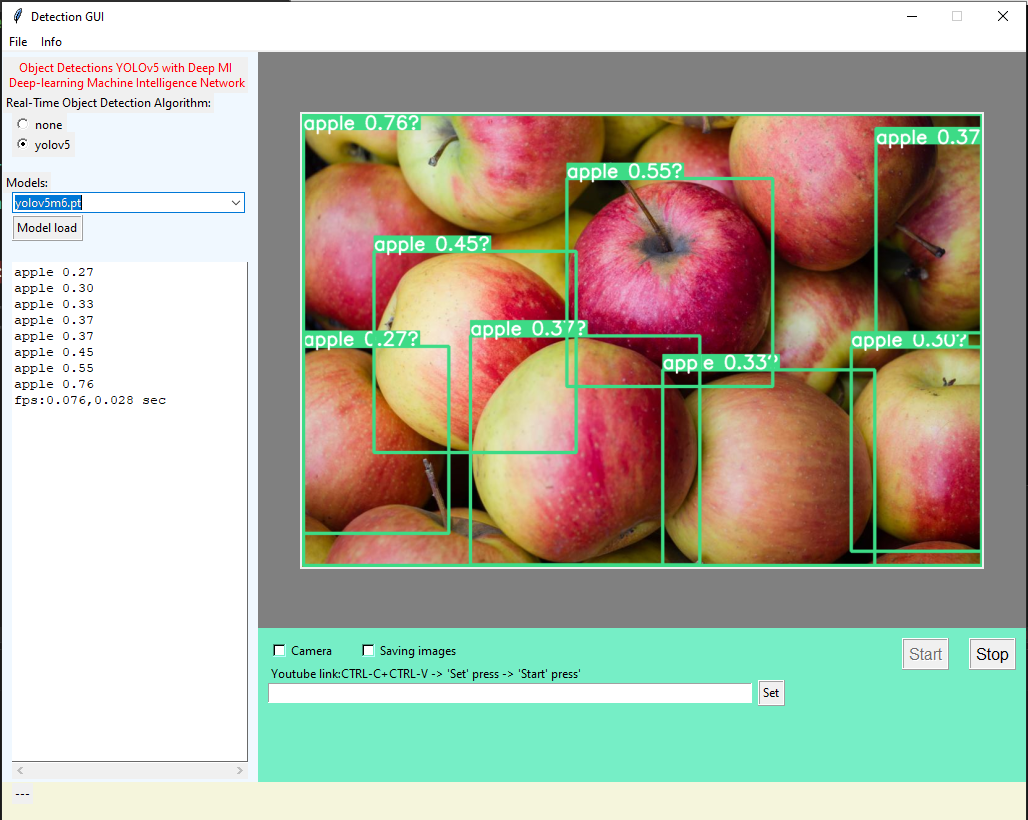Object Detections YOLOv5 with the Deep MI.
Deep-learning Machine Intelligence Network.
Base is YOLOv5

Microsoft Visual Studio Community 2022, extension Python 3.9 64 bit.
Open "TIDetection5.sln".
pip install -r requirements.txt # installThe Installing more packages, this using pip, in the "Python Environments" of Microsoft Visual Studio.
See the PyTorch Get Started docs for full documentation on installed.
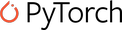
# GUI
Tkinter
# OpenCV
opencv-contrib-python>=4.6.0.66
# PyTorch + GPU CUDA
torch==1.11.0+cu115 torchvision==0.12.0+cu115 torchaudio==0.11.0 -f https://download.pytorch.org/whl/torch_stable.htmlI used models of coco dataset COCO dataset

TensorRT, TensorFlow Edge TPU and OpenVINO Export and Inference:
weights -|- yolov5n6.pt
|- yolov5m6.pt1.) Image normal view
2.) Image detected on a coco dataset view
3.) Video normal view
4.) Video detected on a coco dataset view
5.) Web camera normal view
6.) Web camera detected on a coco dataset view
7.) YouTube video detected on a coco dataset view