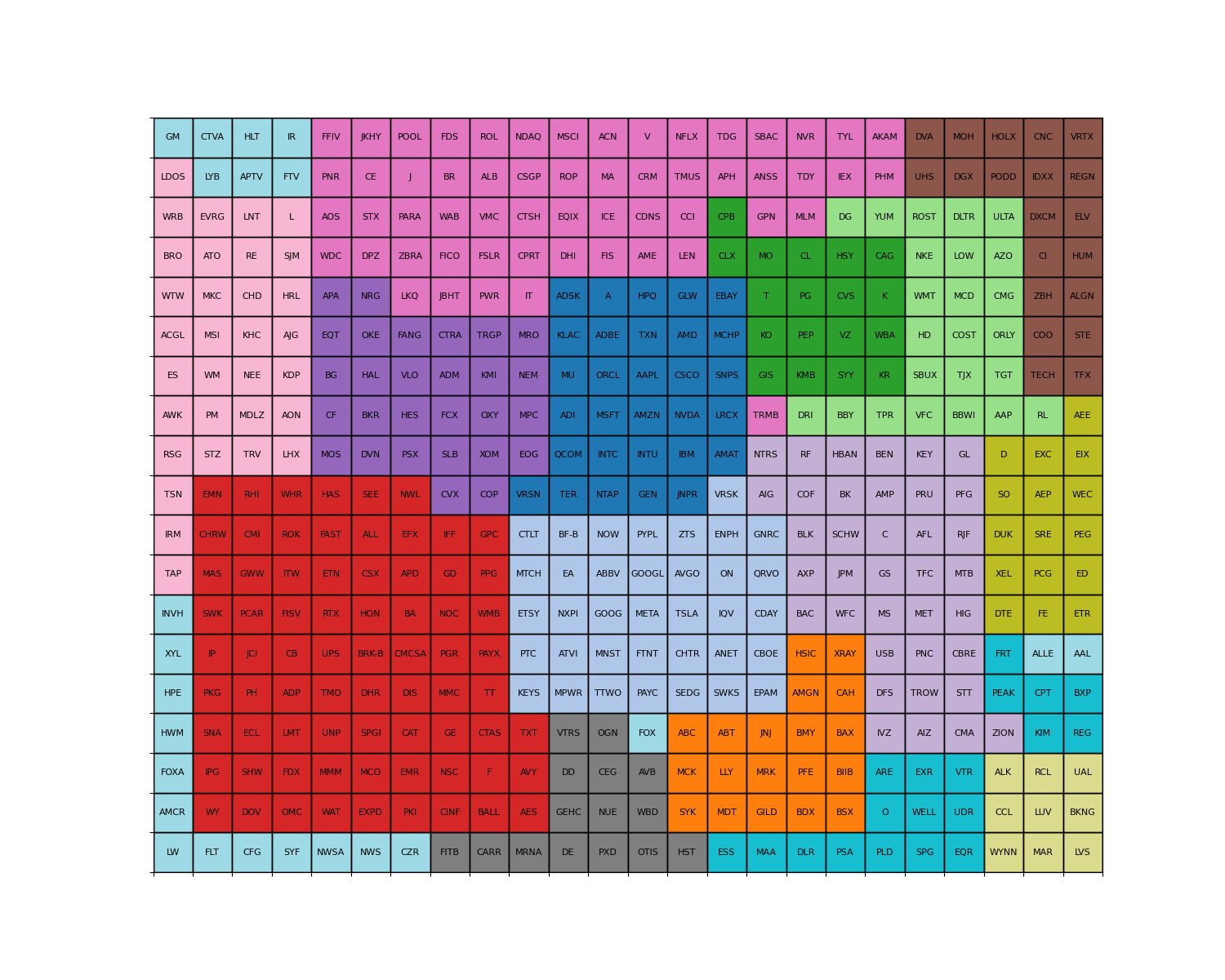This won't make you the next Jim Simons but it's a fun way to learn about the stock market and cellular automata.
The goal of this project is not to create a perfect stock market simulator or a complex cellular automata model. It is to explore the idea of using cellular automata and neural networks together to learn about the intersection of these two fields. The predictions made by the neural networks are not accurate and should not be used for investment decisions.
Read the Notebook for a detailed explanation of the project: SP500-Cellular-Automata.ipynb
Cellular Automata meets Neural Networks
- Grid placement is calculated analytically by using over 30 years of historical data of the S&P 500
- The grid weights (state transitions) are LSTM models trained on real historical data
poetry installpython simulator.py --ticker <STR> --change <FLOAT>You can also simply pass the arguments without --ticker and --change as long as they are passed in order.
To run with default arguments (AAPL and 0.245)
python simulator.pyTo run with custom arguments (MSFT and -0.147)
python simulator.py MSFT -0.147This will run the simulator by using the previous 4 days of real data, and then setting the 5th day change for the provided stock ticker before simulating the performance of the other stocks.
NOTE: Running the simulator for the first time can take 10-30s to set up. Each simulation takes 5-15s.
Update the start_date and end_date in data.py to the desired date range.
The default is 1st Jan 1990 to 31st Dec 2022.
4 Million Data Points over 33 years for 503 stocks in the S&P 500.
Then run the following command:
python data.pyThis will perform the following steps:
- Get the latest list of stocks in the S&P 500 from Wikipedia
- Downloads the historical data for each stock from Stooq using
pandas-datareader- Uses multiprocessing to speed up the download but can take ~2-5 minutes
- Use any applicable data source for
pandas-datareaderby updatingdata = web.DataReader(ticker, 'stooq', start_date, end_date)inget_stock_data() - Saves the data to
data/<TICKER>.parquet. Usesparquetformat for faster read/write times.
- Downloads the latest market capitalization data from Yahoo Finance and saves it
to
sp500_market_caps.json
To find the optimal grid positions for each stock, run the following command:
python grid.pyThis saves the grid positions to sp500_grid.csv.
The script performs the following:
- Load the historical data for all stocks
- Performs hierarchical clustering on the stocks based on their correlation
- Creates a force-directed graph to find the optimal grid positions for each stock
- Performs an evaluation of the grid positions by checking cluster tightness and concentrating larger market cap stocks in the center of the grid
- Repeat steps 3 and 4 for 10000 iterations while evaluating the positions to find the best grid placement
Here is the final grid placement:
To train the LSTM models for grid weights, run the following command:
python train.pyThis will train the LSTM models for each neighboring stock pair and save the weights to weights/<TICKER>.pth,
the model to models/<TICKER>.pt and scalers to scalers/<TICKER>/.pkl
The models are trained on sequences of 5 consecutive days. This was chosen because it is inefficient and impractical to train on shorter sequences because it is hard to make predictions on a single day's data. Similarly, it is inefficient to train on longer sequences because the number of possible sequences increases exponentially and the prediction complexity increases with the sequence length.
This is a very computationally expensive process. It took over 7 hours on a 4 core machine with 16 GB RAM laptop and over 3 hours on a 16 core server instance. Currently, the models are trained on CPU only as there are issues training PyTorch LSTM models on GPU.
The LSTM models can be used without the simulator by using calling the LSTMModel class directly.
Using the provided load_model_and_scaler, the models and scalers can be loaded from the saved files.
from train import load_model_and_scaler
# Load the trained models and scalers for AAPL and ORCL
model_AAPL, scaler_AAPL = load_model_and_scaler("model_A_AAPL-ORCL")
model_ORCL, scaler_ORCL = load_model_and_scaler("model_B_AAPL-ORCL")Then, we can use the predict method to make predictions for a given input sequence.
The input sequence should be a numpy array of shape (5, 1) because the models were trained on 5 day sequences.
The inputs must be a percentage change from the previous day's closing price. The percentage must be represented as a decimal and not a percentage. Example: 1.23% as 1.23 not 0.0123.
import numpy as np
# Example input sequences for AAPL and ORCL
input_seq_AAPL = np.array([[2.1234], [-1.4567], [3.2456], [1.2345], [-2.0987]])
input_seq_ORCL = np.array([[1.3456], [-2.3456], [3.1234], [2.4567], [-1.2345]])
prediction_AAPL = model_AAPL.predict(scaler_AAPL, input_seq_AAPL)
prediction_ORCL = model_ORCL.predict(scaler_ORCL, input_seq_ORCL)
print(f"AAPL Prediction: {prediction_AAPL:.4f}")
print(f"ORCL Prediction: {prediction_ORCL:.4f}")AAPL Prediction: 0.2831
ORCL Prediction: 0.0279
Assuming the latest data has been downloaded,
we can use the get_trailing_stock_data from simulator.py to get the previous days' data.
from simulator import get_trailing_stock_data
# Get the previous day's data for AAPL and ORCL
input_seq_AAPL = get_trailing_stock_data("AAPL", -3.5625)
input_seq_ORCL = get_trailing_stock_data("ORCL", -2.7492)
# This will use the previous 4 days' data followed by the input value (second argument)To convert the SP500-Cellular-Automata.ipynb notebook to a PDF:
jupyter nbconvert --to webpdf --allow-chromium-download SP500-Cellular-Automata.ipynb
Punit Arani