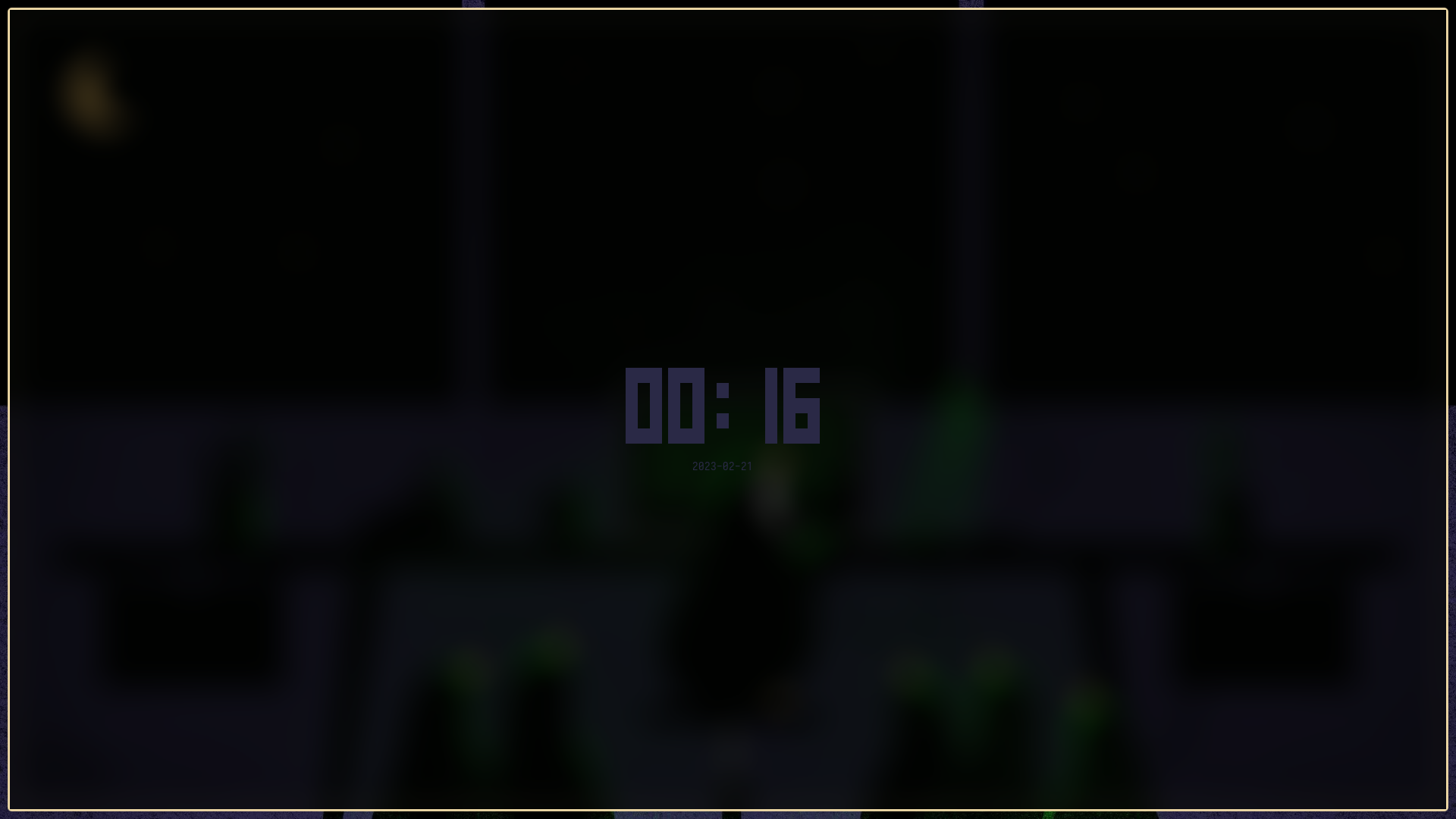this is an installer ( tested and working with only archlinux )
Install:
git clone https://github.com/potato-c137/dwmConfig
cd dwmConfig
sudo chmod +x ./install.sh
./install.sh
in every folder there is a Map.txt that shows how everything is linked
W = Windows Key / super
C = Crtl
S = Shift
A = Alt
RET = Enterkey
important::
W + RET = terminal
W + c = close / kill
W + b = show status bar
W + d = rofi app menu
W + S + n = rofi network menu
W + j / k = move bettween Windows
W + right / left = move bettween Windows
W + h / l = increase size of master ( main window )
W + C + right / left = increase size of master ( main window )
W + o = increase number or master Windows
W + S + o = decrease size of master windows
W + C + q = kill dwm ( restart dwm )
W + 1-9 = move bettween 1-9 workspaces
others::
W + S + RET = floating terminal
W + ; = move left in workspaces
W + " = move right in workspaces
W + \ = switch bettween previous active workspace and back
W + tab = show all windows in 0 workspace
W + 0 = show all windows in 0 workspace
W + a = toggle gaps on / off
W + z = decrease gap size
W + x = increase gap size
W + s = make window sticky ( show everywhere you go )
A + u = scroll up
A + up = scroll up
A + down = scroll down
A + S + up = zoom in terminal
A + S + down = zoom out terminal
window types
W + t = default
W + S + t = tree
W + y = spiral
W + S + y = spiral but reversed
W + u = card deck* ( name made up, i forgot the name )
W + S + u = card deack float*
W + i = center master
W + S + i = floating center master
music::
W + '+' = Increment Volume
W + '-' = Decrement Volume
W + p = play/pause
W + '{' / '}' = seek foward / back (music)
apps::
W + r = ranger
W + w = firefox
W + q = whatspp-for-linux
W + a = telegram
W + z = discord
W + m = ncmpcpp (music)
W + n = neovim
| system | apps |
|---|---|
| terminal | st |
| launcher | rofi |
| bar | dwmbar( the og bar ) |
| wallpaper | feh |
NB:: if you dont use sddm please try to call the autostart script in /Scipts/dwmC in your login manager
Dwm build
the dwm build is from my dwm repo
st build
the st build in from my st repo
The bar
i use the dwmbar ( the one dwm came with )
it is dwmConfig/Scripts/usr/dwmbar.sh , make sure to move everything in Scripts/usr folder to /usr/bin/ execpt the installers
the autostart script calls it so it needs to be in path
Autostart script
the autostart script is in /Scripts/dwmC/autostartdwm.sh
i use sddm so i call it in ~/.xprofile
it starts : picom, dunstrc, dwmbar , polykit(xfce4) , feh , and a term instance to call tty-clock
move the folder ./Scripts/dwmC/ to ~/dwm
In the xprofile it will call ~/dwm/autostartdwm.sh and the dunstrc config file too
Rofi
the rofi runners are in ./Scripts/usr/rofi_menu_run and rofi_network_run
the rofi_menu_run one calls menu and the rofi_network_run calls the network one,
the call other config files in ./Scripts/dwmC/rofi/ which was to be placed in ~/dwm/
wallpaper was set with feh
Color Scheme Change
To Change the color Scheme change the colors in 1. color.h in st 2. color.h in dwm 3. rofi_menu_run & rofi_network_run 4. dunstrc 5. dwmbar.sh