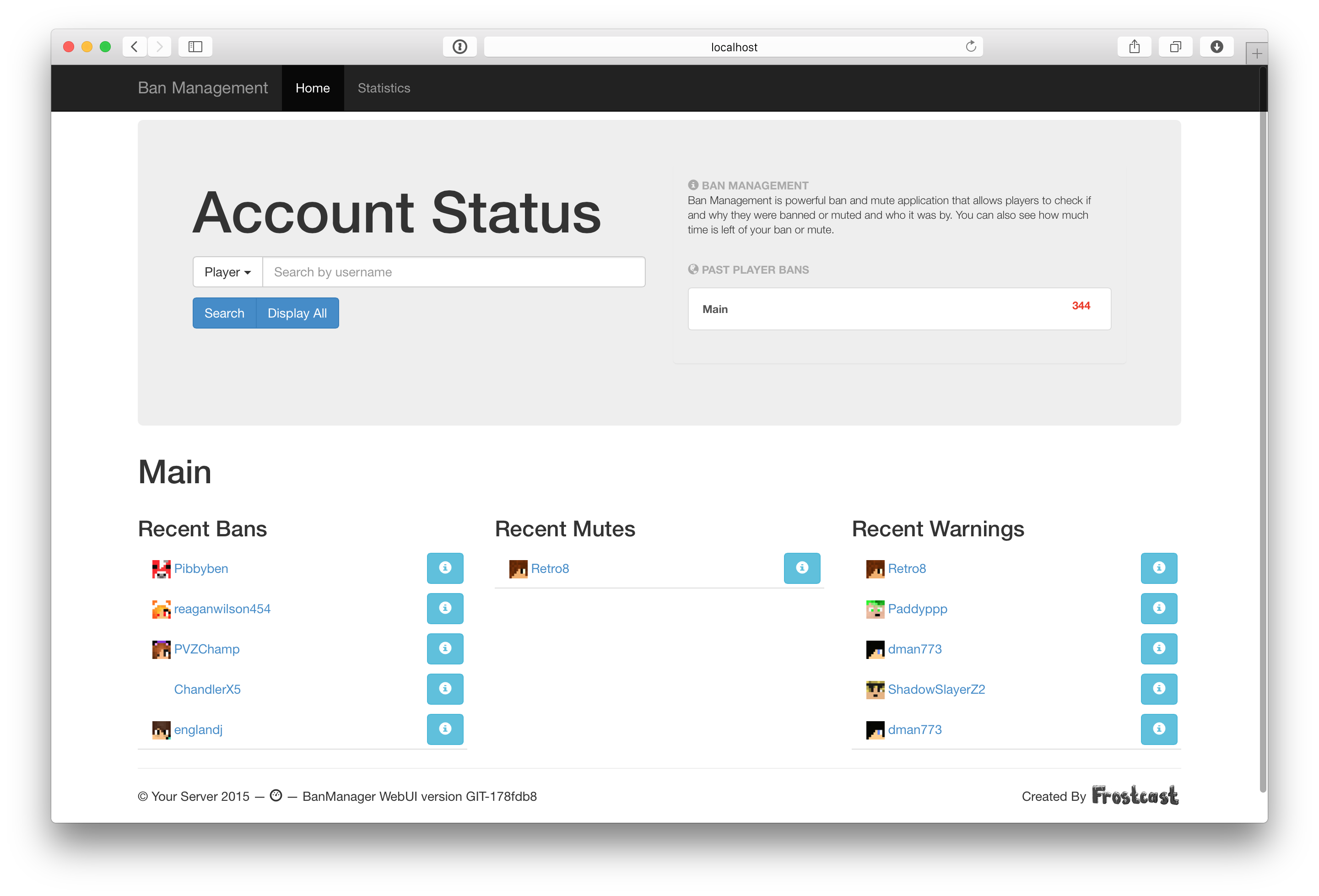Git repo initialized with existing WebUI project for BanManager by confuser. The main purpose of this repository is to to fix the WebUI for the latest major database restructure from version 4 to version 5.
Caution: This project is WIP. There could be still some bugs and issues that I didn't iron out yet. Please report those via GitHub issues if you notice anything.
Feel free to contribute if you have any suggestions or ideas.
- Clone this repository into your Nginx/Apache document root:
git clone https://github.com/BanManagement/BanManager-WebUI.git /var/www/banmanager - Make sure cache is writeable:
cd /var/www/banmanager
chmod 777 cache/ - Rename settingsRename.php to settings.php:
cp settingsRename.php settings.php - Make sure settings file is writeable:
chmod 777 settings.php - Open and adjust the settings and make sure you're adjusted
$settings['password'].
- Open http://yourdomain.com/where-you-installed/index.php?action=admin
- You will then be asked for a password, type in the one you set earlier.
- You will now see the admin area.
- Click on the "Add Server" button.
- A dialogue box will appear with a form.
- Fill out all the form details.
- The dialogue box will disappear upon success, once that happens, refresh the page.
- You should now see the server you just added in the table.
- If you have any other servers, add them.
- Once you have finished adding servers, please CHMOD settings.php back to 644 (If in future you need to add more, you must make it writeable again by CHMOD to 777).
- Please be aware, the mysql settings you entered are stored in settings.php in plain text, nobody else can read it unless they are able to download the file via FTP (or SSH etc) or you have an exploit in another script on your server.
- All done! If you have some bans, test it. Click "Home", in the search box type % and hit search. It will list all players that are currently banned or have been banned.
In case you want to help us and contribute to the project you need to compile the assets with the assistence of Grunt:
- Make sure you've installed
nodeandnpm - Install Grunt, Bower and Linter and code checker:
npm install -g grunt-cli bower jshint jscs - Install all dependencies:
npm install - Install web libraries:
bower install - Run grunt task to compile assets and start watching for local file changes:
grunt dev
If you want to commit your changes, exclude the dev argument.
Caution: When using the dev argument, Grunt won't minify your JS or CSS, so it's easier to debug. Once you run grunt (without the dev), the files are minified!
- Convert all
.phpfiles to UTF-8 and add proper EOF - Support version 5 and up
- Widgets more customizable in settings
- Configurable caching times
- Add debug option to output any SQL query
- Fix "Statistics"
- CSS adjustments
- Option to enable/disable PHP errors
- Default timezone in settings for
date()functions - Replaced
mysql_functions withmysqli_ones - PHP 5.3 compatible
- Bower and Grunt to compile assets and libraries
- Refactor (more information #16)
- Configurable skin service
- More debug options
- Better impression on first run (PR #53)
- "First run" checks
- Improve error handling for admin authentication (issue #49)
- Improve database performance
- Prettier search filter inputs
- Update checker in "Admin CP"
- Add l10n
- Improve search function
- Bring back tablesorter functionality
- Fix bootstrap label for "Permanent" tags
You can find a working demo over here: http://bans.yeahwh.at
1.5.5