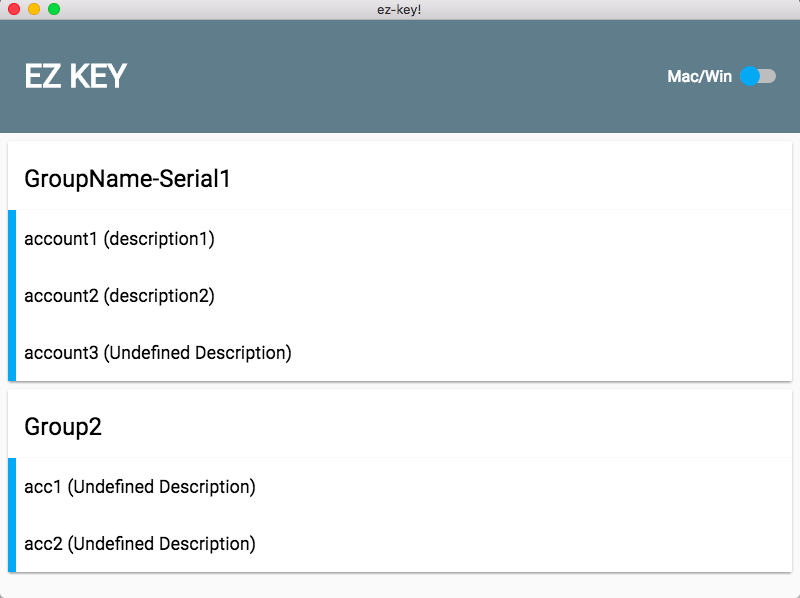This project was first used to solve some annoying errands during UAT.
We need to apply lots of accounts(eg. telephone number) for different test items. They all have individual usage in various different circumstance and often lead to a mess. So it inspires me to design a management tool.
This tool can help you grouping your testing accounts obvious at a glance. You can share those grouped accounts to each participant. And once you connect your android phone with ADB environment been set up, it will help us deal with the login process, there is no need to key-in account/password yourself in the virtual keyboard and no more typo anymore. You can focus on features you truly need to test.
Mac
Download Dependencies with npm.
npm installRun the bellow scripts to package your app on production. It will create a ez-key-darwin-x64 folder for you.
npm run build
npm run packageEdit and distribute your group config in input.txt. The line leading with "#" will count as a new group. The lines after it until next "#" will treat as its account list. Bellow is an example.
# GroupName-Serial1
account1 password1 description1
account2 password2 description2
account3 password3
# Group2
acc1 pwd
acc2 pwd
Customized Style
Install SASS first.
sudo gem install sass
sass -vCompile scss file for css.
npm run sassThere are issues around Mac launchd function. It will discard environment variable $PATH which declares in your .bash_profile file. So don't forget to call fixPath() before using a command like adb shell input or you'll get "command not found error". Thanks for fix-path module.
Ths module asar will copy your batch out to /var, so always use execFile instead of spawn or exec.