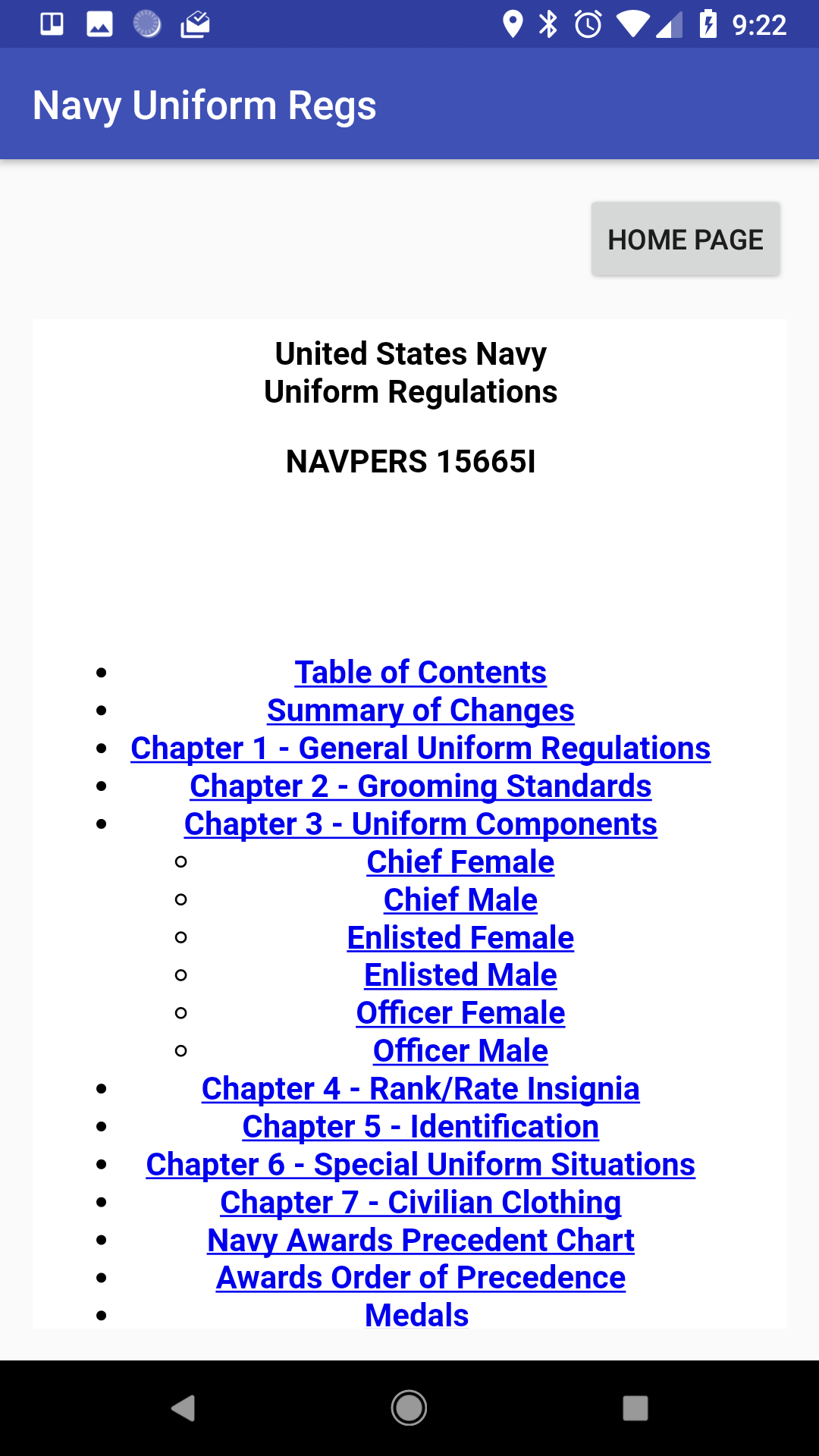This is the shell of an Android app that takes the Navy uniform regulations, as published at the Navy Personnel Command website, and integrates them with a very basic Android WebView.
I've chosen the BSD license for my work. Some of the files are auto-generated by the Android Studio toolchain, and to the extent that license applies to these at all, BSD for those too. See the COPYING file.
Although I do not embed them in this source distribution, the U.S. Navy uniform regulations themselves are not under copyright and are cleared for public release.
- Android 4.0 (API level 16 or better, though even that is probably not the actual requirement)
- JDK 1.8
- Gradle (I think?)
- Android Studio 3 (what I used, and should include Gradle already, but maybe you know better if you're already familiar with Android)
- wget
- Perl 5.18 or better
- Mojolicious (web framework for Perl)
I use Perl and Mojolicious as built from perlbrew and CPAN-minus, but if your distribution or OS comes with the right versions then those should work too.
This is how I did it:
- Prepare the mobile-ready HTML and images (which are not included with this
source distribution).
- Spider the HTML and images from the NPC website (using
scripts/spider-script.sh) - Change to the public.navy.mil/bupers-npc/support/uniforms folder. Copy the entire uniformregulations folder (including all contents) to compiled-regs, which should be a sibling of uniformregulations. This is mostly to capture the images, which are a mishmash of .jpg, .JPG, .gif, and a stray .png. The HTML files will be overwritten.
- Change to the uniformregulations folder.
- Use the
scripts/build-script.shscript, which itself relies on the aptly-namedscripts/read-file.plPerl script, to generate the prepped HTML in the ../compiled-regs folder. - Copy the compiled-regs folder (including all contents) to the app/src/main/assets folder. You might want to wait to do this until after you've loaded up the project in Android Studio.
- Spider the HTML and images from the NPC website (using
- Import this ZIP file contents as a project in Android Studio.
But, you probably just want to run the scripts/prepare-for-build.sh script
which should more or less mirror those steps.
Note that I'm not a Java wizard, the last time I did anything appreciable in
Java, the ant tool still had the new car smell. So while I've tried to
avoid over-importing my local project settings into this ZIP file, I may have
left too much. Android Studio worked very well for me though so I'm sure it
can figure this out too, however you manage to import this as a project.
Once you've done 1) and 2) you should be able to build the Gradle project in Android Studio and generate an APK that contains the Navy regs in a reasonably easy-to-browse fashion.
They're still Navy regs, this won't make them any shinier, but it demonstrates the concept.
So, I may or may not have told a smattering of Navy Captains that making the most basic of apps containing the Navy uniform regs could be done as a weekend project.
Turns out that to their credit, no one wanted to push a "garage project" app on Navy sailors, but all the same I wanted to see if I could do it.
As it turns out, I could.
Michael Pyne <michael.pyne@gmail.com>