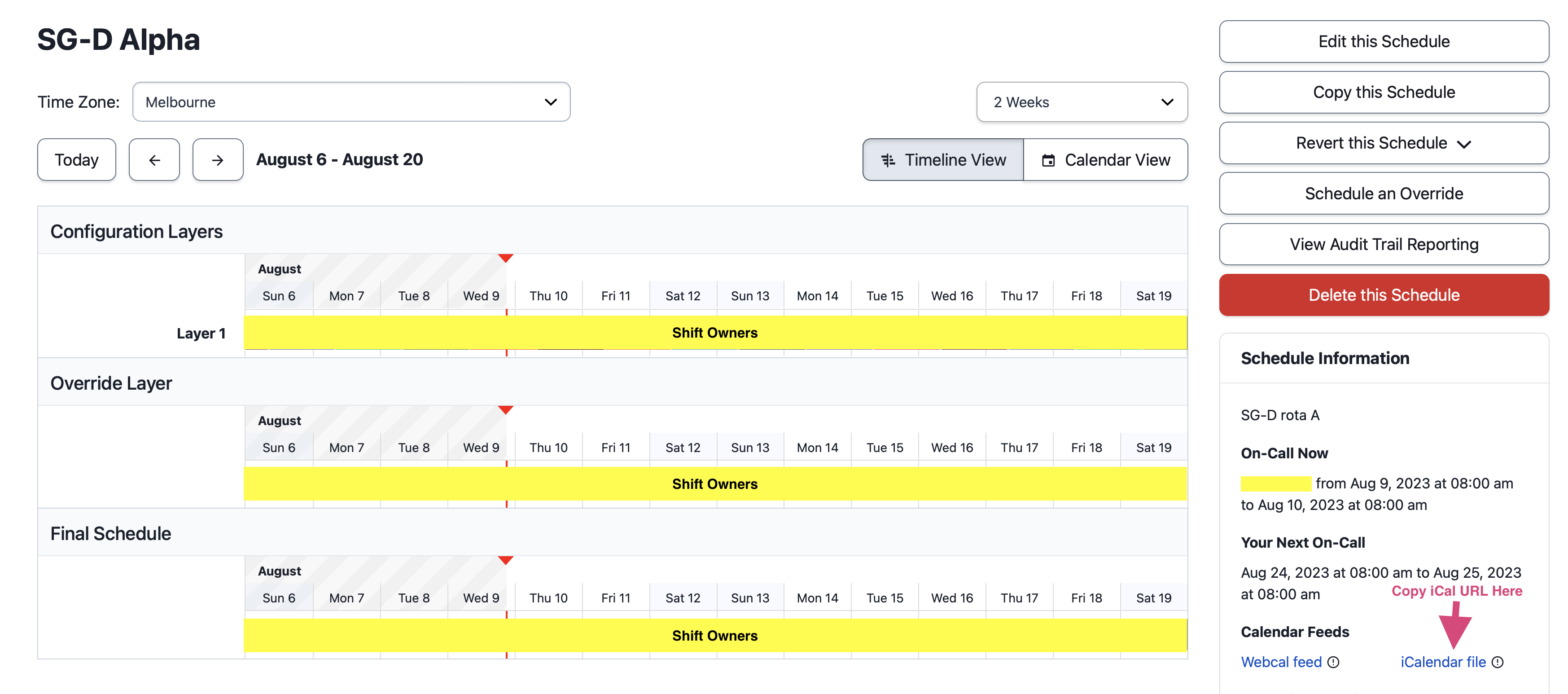This solves one problem and one problem only, which is to take an export of PD schedule start, end times along with the owner.
Download latest release here as per your system and run --help to view usage information.
./pd-export --help
Usage of ./pd-export:
-timezone float
Timezone offset in hours from UTC.
-url string
URL to fetch the iCal data from.
./pd-export -timezone=10.5 -url=https://yourdomain.pagerduty.com/private/8e4da5810dXXXXXX05137006f2a05caf226711e935591089cf2b74cac1c4/feed/A2UH2X5
Data written to A2UH2X5.csvNavigate to the PD schedule page and copy the URL as per screenshot.
Prerequisites - Go (at least version 1.16) installed on your computer.
Compile the application:
go build -o app .Run the compiled binary:
./app [arguments]To run the unit tests for the application
go test