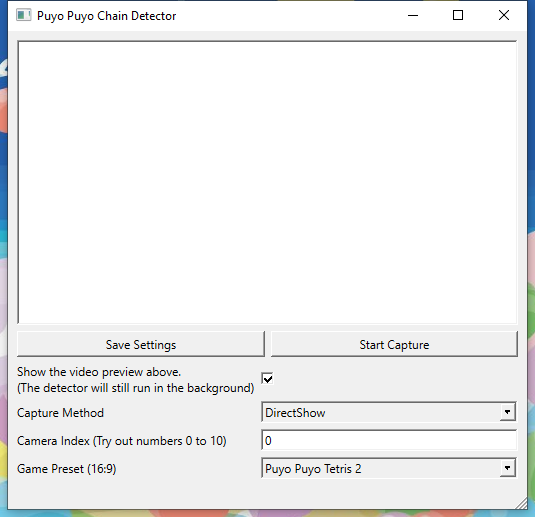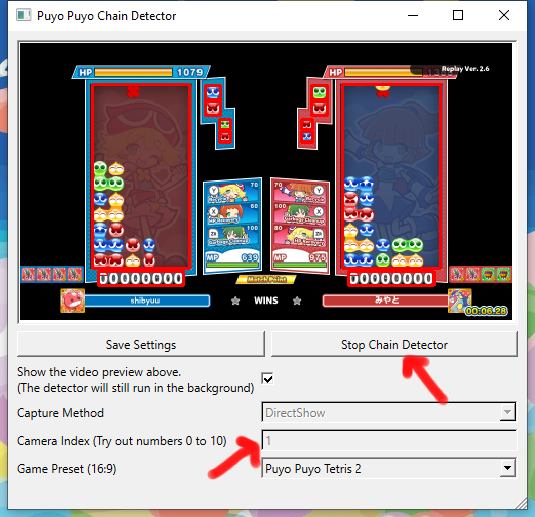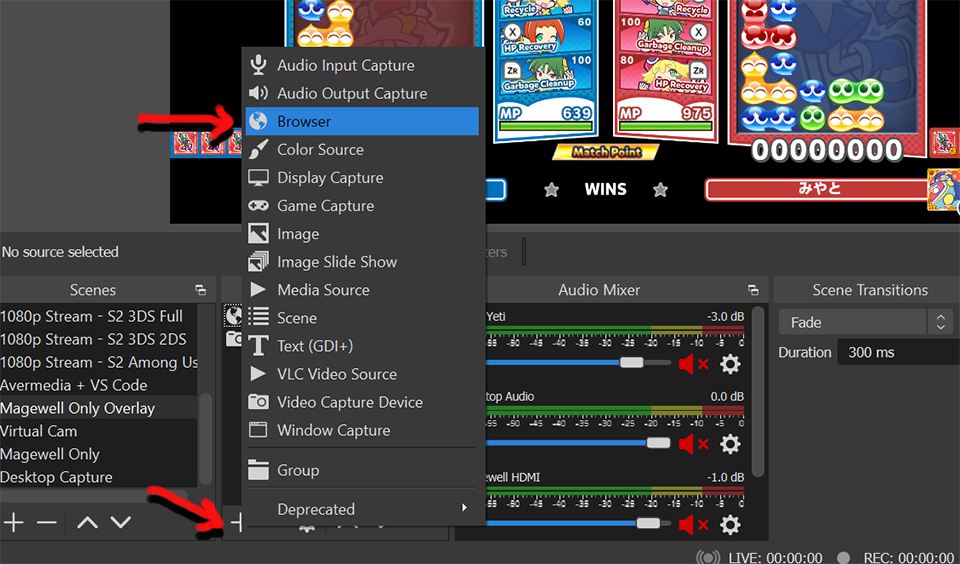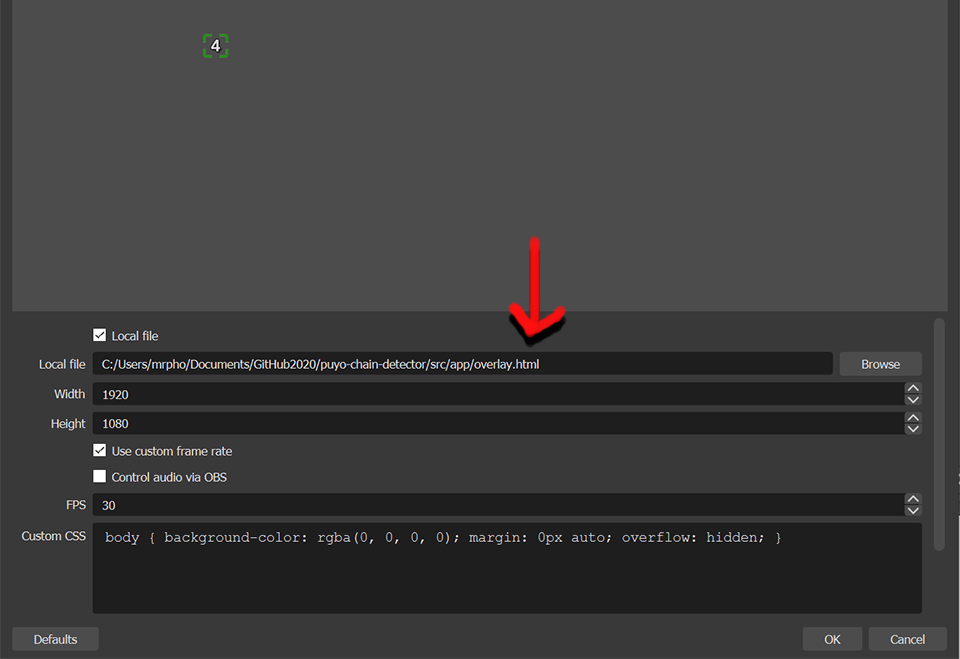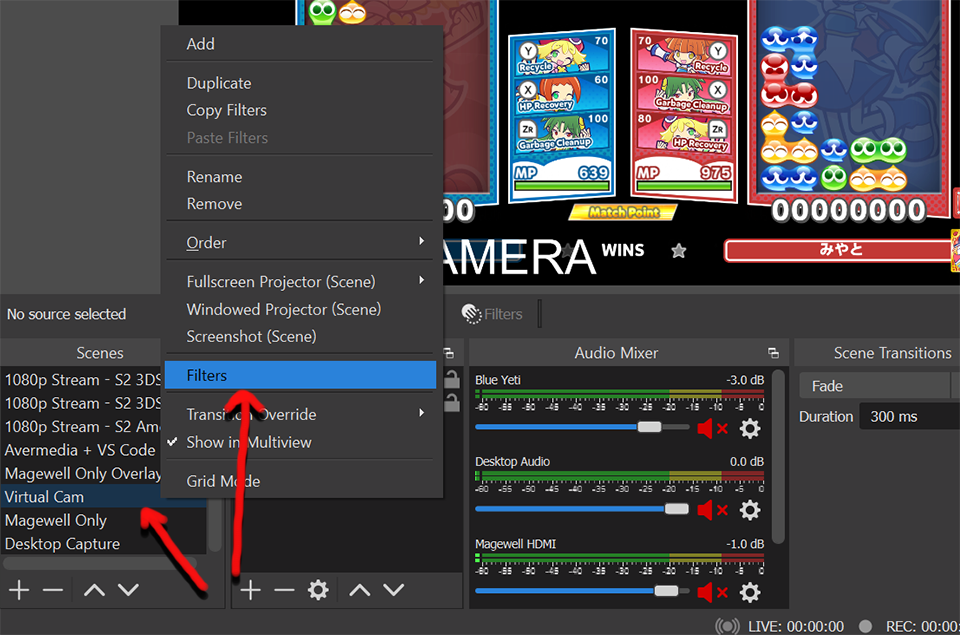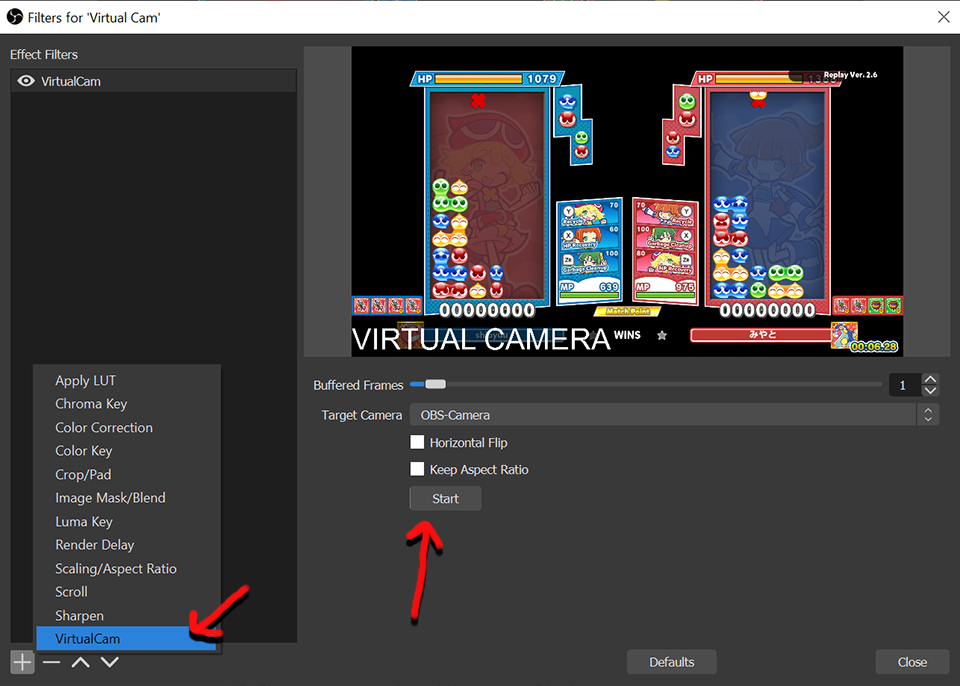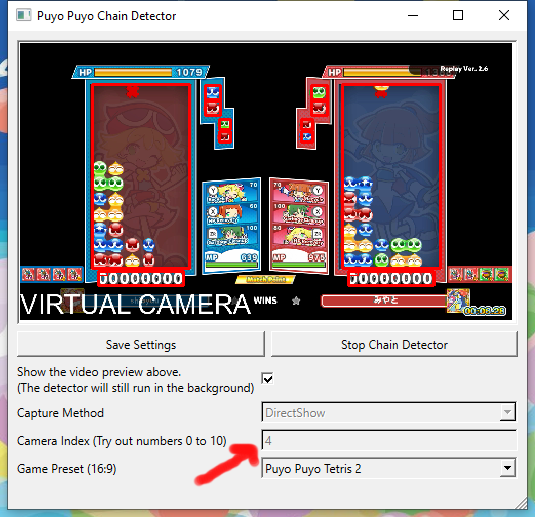A real-time overlay for showing trigger points in Puyo chains. Useful for showing newbies how experts plan their chains.
For the tech recruiters who are actually looking at this GitHub page 😳
- PyTorch - designing the color recognition MLP model
- OpenCV - capture feed, image processing, DNN module for color recognition model
- Qt6 - the desktop app GUI
- Boost::Beast - C++ websocket server to send chain data to the BrowserSource
- JS/Canvas API - drawing the number and color cursors on the BrowserSource
-
Download the latest version from the releases page.
-
Extract the zip file and open PuyoChainDetector.exe. You should see a screen like this:
- I haven't implemented a way to autodetect capture cards yet; so instead, guess a Camera Index number in the field at the bottom and click Start Capture. Keep trying different numbers until your game shows up.
- The chain detector is now calculating your chains in the background. To view the results in an overlay, add
overlay.htmlas a BrowserSource in OBS.
Old capture cards (e.g. Elgato HD60) won't show up as a compatible capture device in the chain detector settings. If you've tried a bunch of IDs and none of them work, you can try turning an OBS Scene into a virtual capture source.
-
Install the OBS VirtualCam plugin from here: https://obsproject.com/forum/resources/obs-virtualcam.949/
-
Right-click on a clean scene containing your video feed. Choose Filters
- Add a VirtualCam filter, then click Start
- Try some camera ID numbers again in the main app. One of them should be your virtualcamera source.