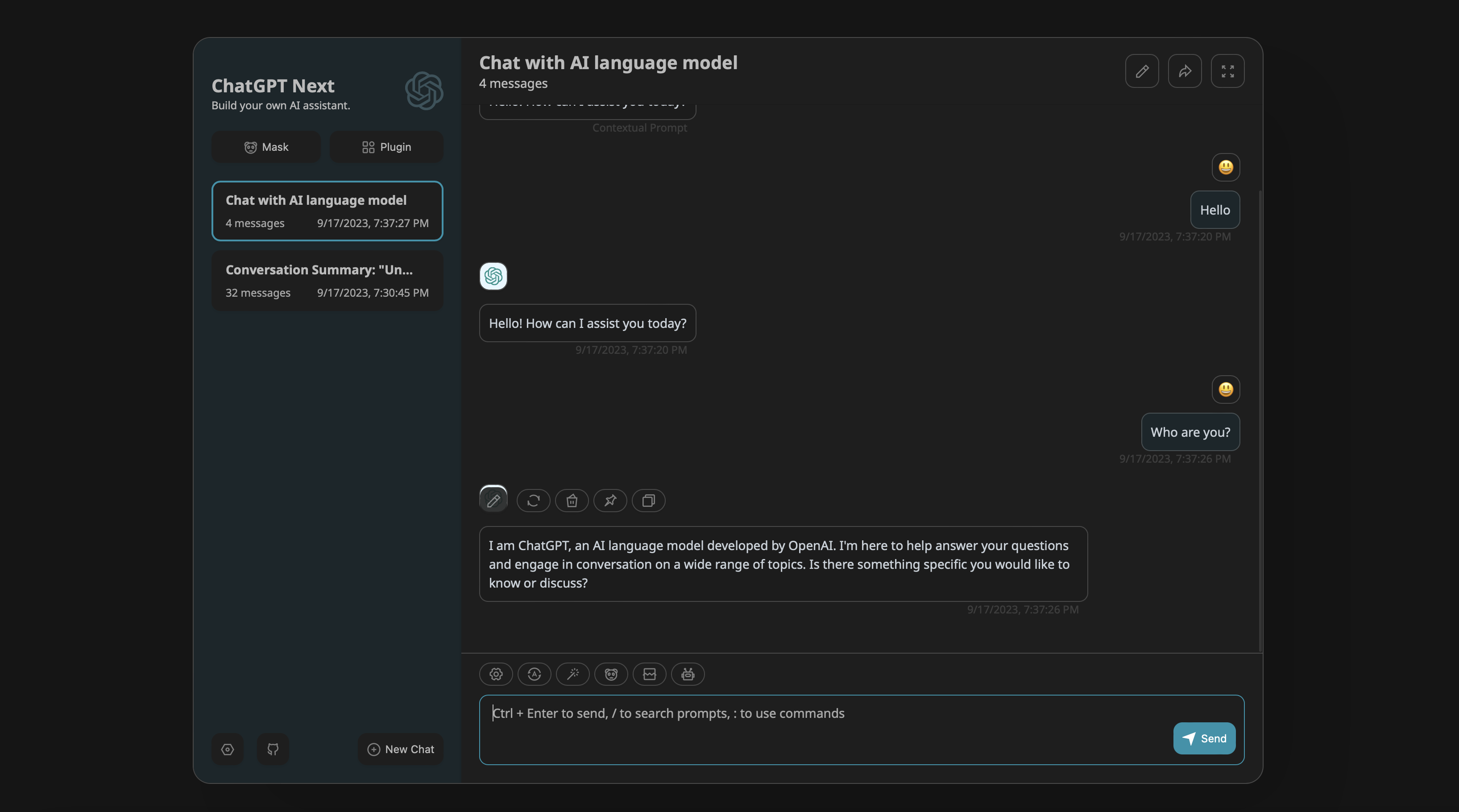Thanks to https://github.com/haibbo/cf-openai-azure-proxy most of the code is taken from there modified it to add embeddings support.
Most OpenAI clients do not support Azure OpenAI Service, but the application for Azure OpenAI Service is very simple, and it also provides free quotas. This script uses a free Cloudflare Worker as a proxy, allowing OpenAI-supported clients to directly use Azure OpenAI Service.
This script proxies requests to Azure OpenAI Service for OpenAI clients. The code deployment steps are as follows:
Register and log in to your Cloudflare account.
- Create a new Cloudflare Worker.
- Copy and paste cf-openai-azure-proxy.js into the Cloudflare Worker editor.
- Adjust the values of resourceName and deployment mapper by either direct modification or using environment variables..
- Save and deploy the Cloudflare Worker.
- (Optional) Explore cloudflare workers for custom domain settings
First obtain the resourceName and deployment mapper, and log in to the Azure portal:
- Directly modify their values, such as:
// The name of your Azure OpenAI Resource.
const resourceName="codegpt"
const mapper:any = {
'gpt-3.5-turbo': 'gpt3',
'gpt-4': 'gpt4'
};
// Supports embeddings as wellOther map rules can be continued directly in this format.
- OR go to the Cloudflare Worker console, navigate to Workers script > Settings > Add variable under Environment Variables.
Take https://github.com/Yidadaa/ChatGPT-Next-Web as an example: fill in the custom API domain name with the domain name:
QA:
- Do I need a server to use this?
- This script runs on Cloudflare Worker and does not require a server or a bound card. It is free for up to 100,000 requests per day.
- Do I need my own domain name to use this?
- No, it is not necessary. Just a free cloudflare account is sufficent