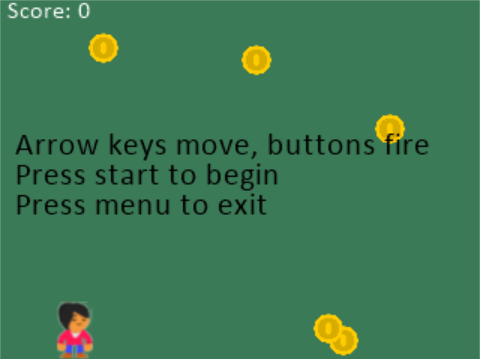These are instructions on how to get a Python game using the Arcade library working with the GameShell.
Quick overview:
- Install Python 3.6
- Install the Arcade library
- Clone the game from GitHub
- Install link to menu
- Restart
GameShell runs on Debian Linux. Right now, Debian uses Python 3.5, and Arcade requires 3.6. So to install 3.6, we need to tell Debian to look at the "testing" set of files.
Shell over to your GameShell, and copy/paste the following:
echo "deb http://ftp.fr.debian.org/debian testing main" | sudo tee -a /etc/apt/sources.list
echo 'APT::Default-Release "stable";' | sudo tee -a /etc/apt/apt.conf.d/00local
sudo apt-get update
sudo apt-get -t testing install -y python3.6Now that we have Python 3.6, we need to install the Arcade library. Do that with:
python3.6 -m pip install arcadeNow clone/grab the code from GitHub:
cd ~/games
git clone https://github.com/pvcraven/gameshell_template.gitNow we have the code installed, but there is not a link to it from the menu. Run this command to copy over the link:
cd ~/games/gameshell_template
chmod u+x install.sh
./install.shWe installed the link. We need to reboot the device to re-look at the links.
sudo rebootSomething new on GitHub you want to pull down?
You can update the code with:
cd ~/games/gameshell_tempate
git pull