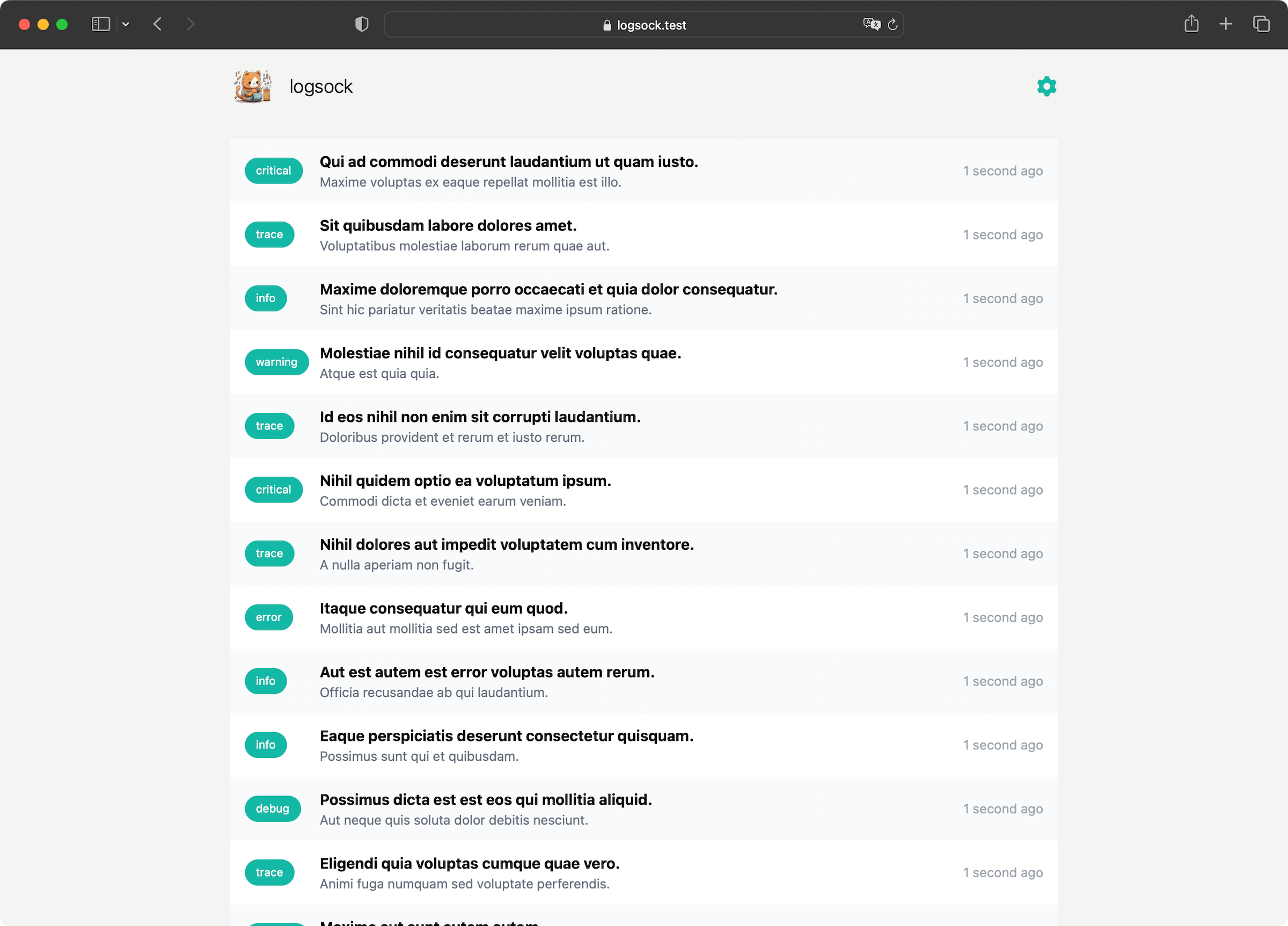A really simple web app to log stuff and send notifications. It uses the Web Push API to send notifications to your phone or desktop browser.
Example use cases:
- Notify yourself after a long running task has finished
- Receive alerts from monitoring tools
- Generate a VAPID keypair
# using the web-push nodejs package
npx web-push generate-vapid-keys
# using openssl
openssl ecparam -genkey -name prime256v1 -out private_key.pem
echo VAPID_PUBLIC_KEY=$(openssl ec -in private_key.pem -pubout -outform DER|tail -c 65|base64|tr -d '=' |tr '/+' '_-')
echo VAPID_PRIVATE_KEY=$(openssl ec -in private_key.pem -outform DER|tail -c +8|head -c 32|base64|tr -d '=' |tr '/+' '_-')
- Use a docker-compose file like the following:
---
version: '3'
services:
logsock:
image: ghcr.io/pwaldhauer/logsock:latest
ports:
- "127.0.0.1:9901:9901"
environment:
- TRUST_PROXIES="*"
- APP_URL="https://logsock.example.com"
- VAPID_SUBJECT="mailto:foo@example.com"
- VAPID_PRIVATE_KEY="xxx"
- VAPID_PUBLIC_KEY="xxx"
volumes:
- logsock-data:/app/storage
restart: always
volumes:
logsock-data:
- Of course, you could also install it without docker, it should work on any PHP 8.2+ installations:
npm run build
composer install
cp .env.example .env
# Put your VAPID keys in the .env file
php artisan key:generate
php artisan app:init
- Put it behind a reverse proxy with SSL
- Create a user:
docker compose exec logsock php artisan app:user-create
# or, if not using docker
php artisan app:user-create
- Add the page to your home screen (on iOS), go to the settings (cog wheel) and click Subscribe to subscribe for notifications
- On the same page, create your API token and send your first log:
curl "https://logsock.example.com/api/?_token=YOUR-API-TOKEN&topic=test&message=Hello%20World"
MIT