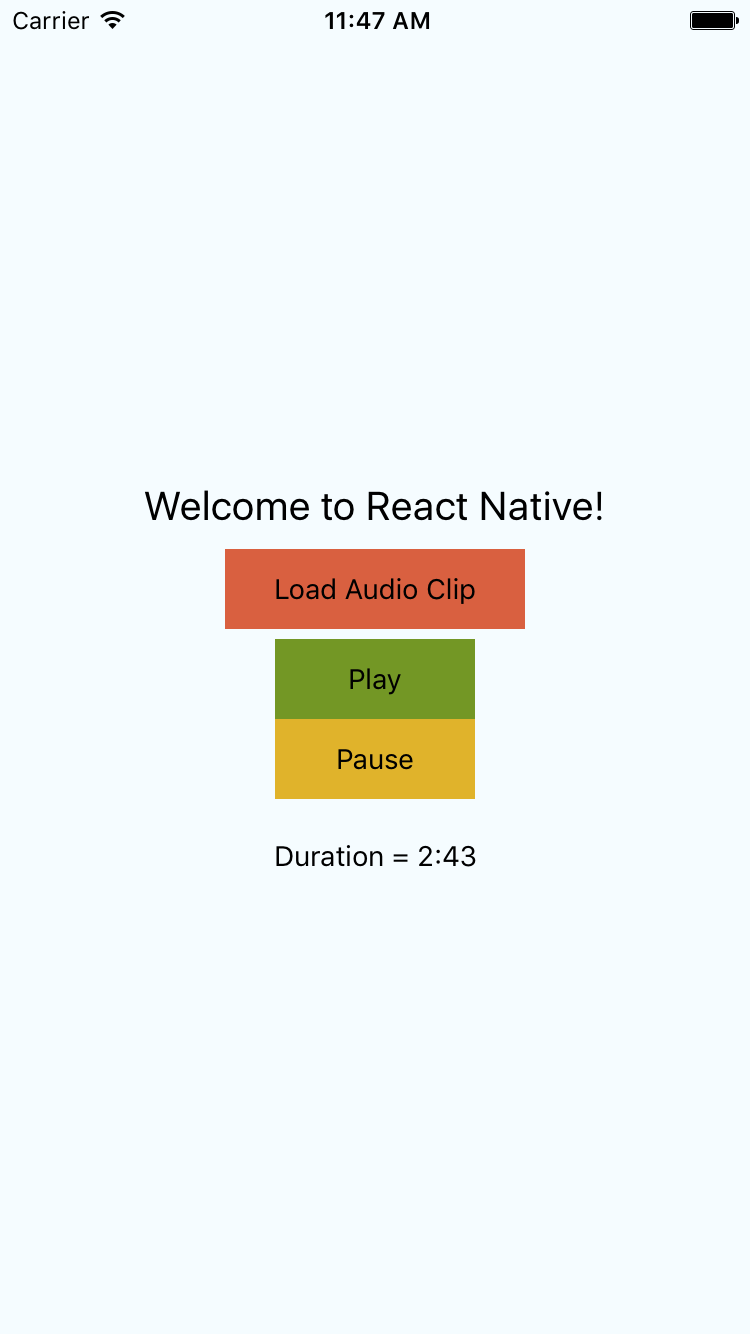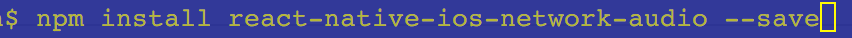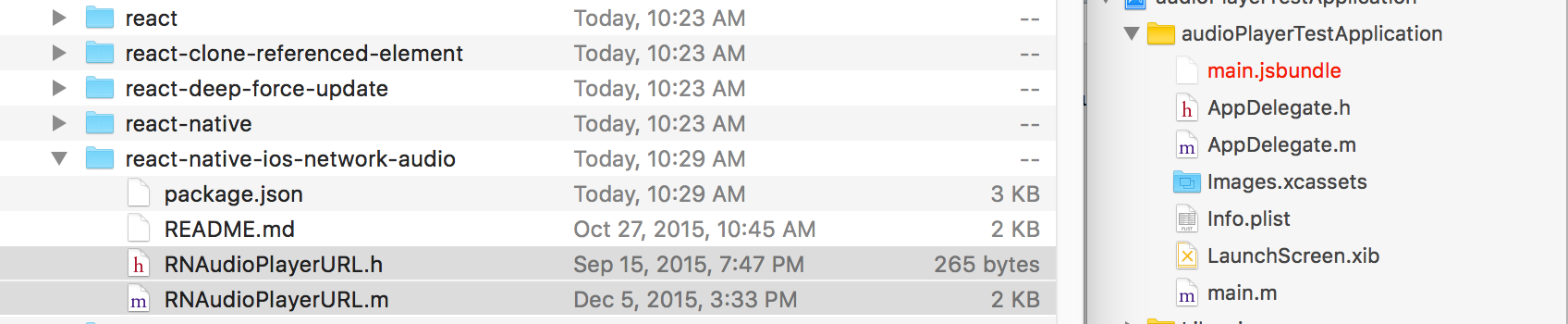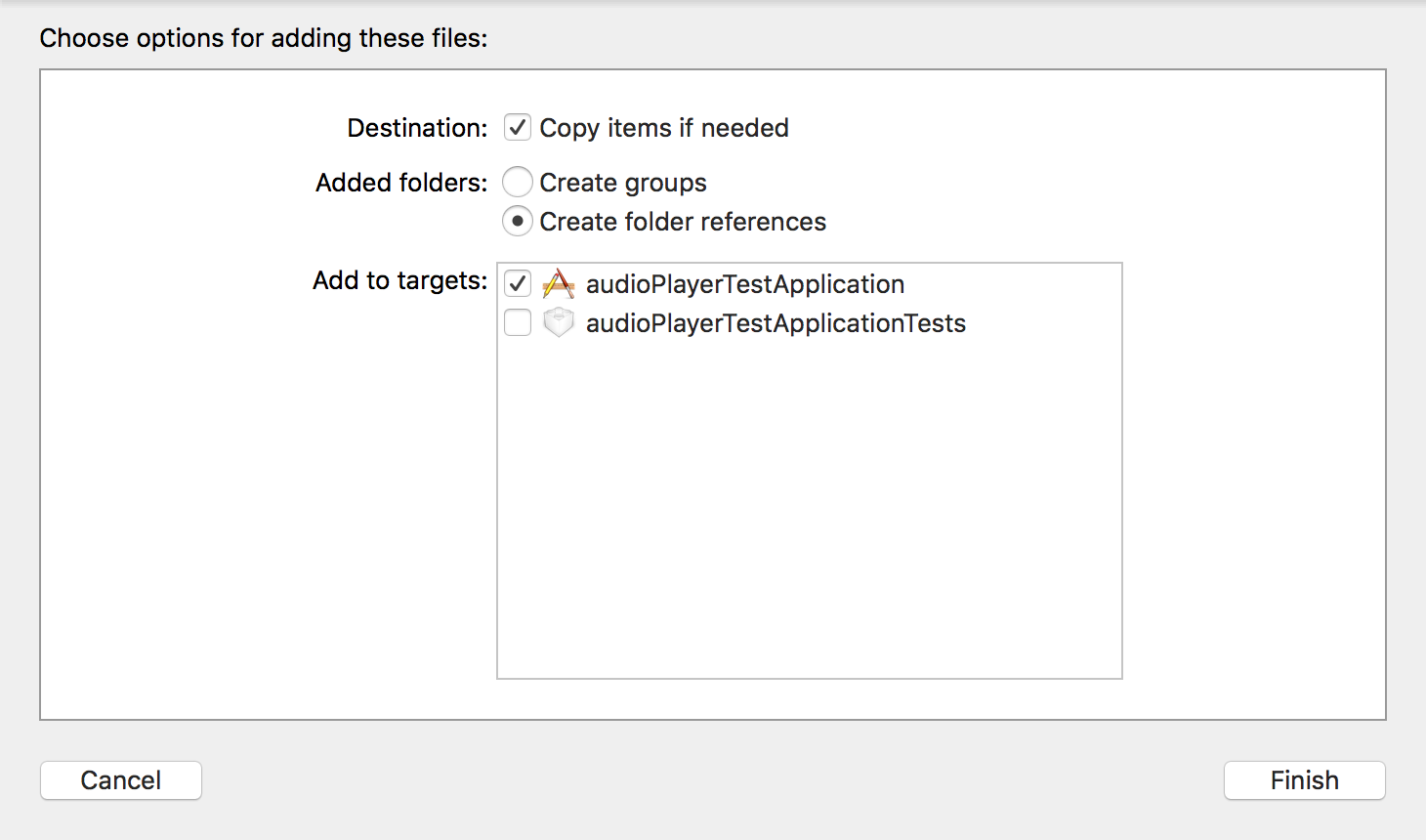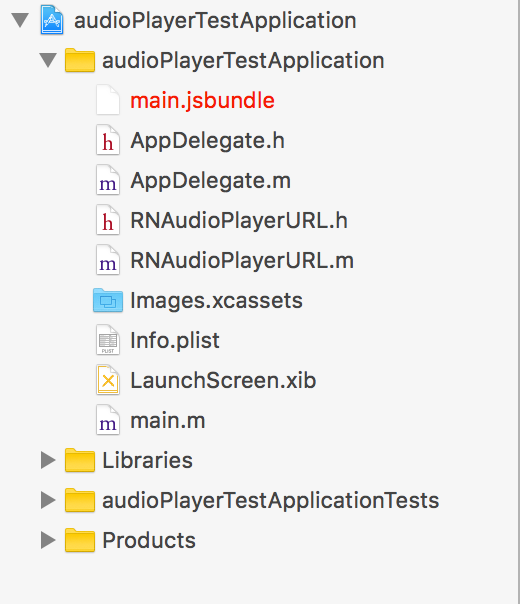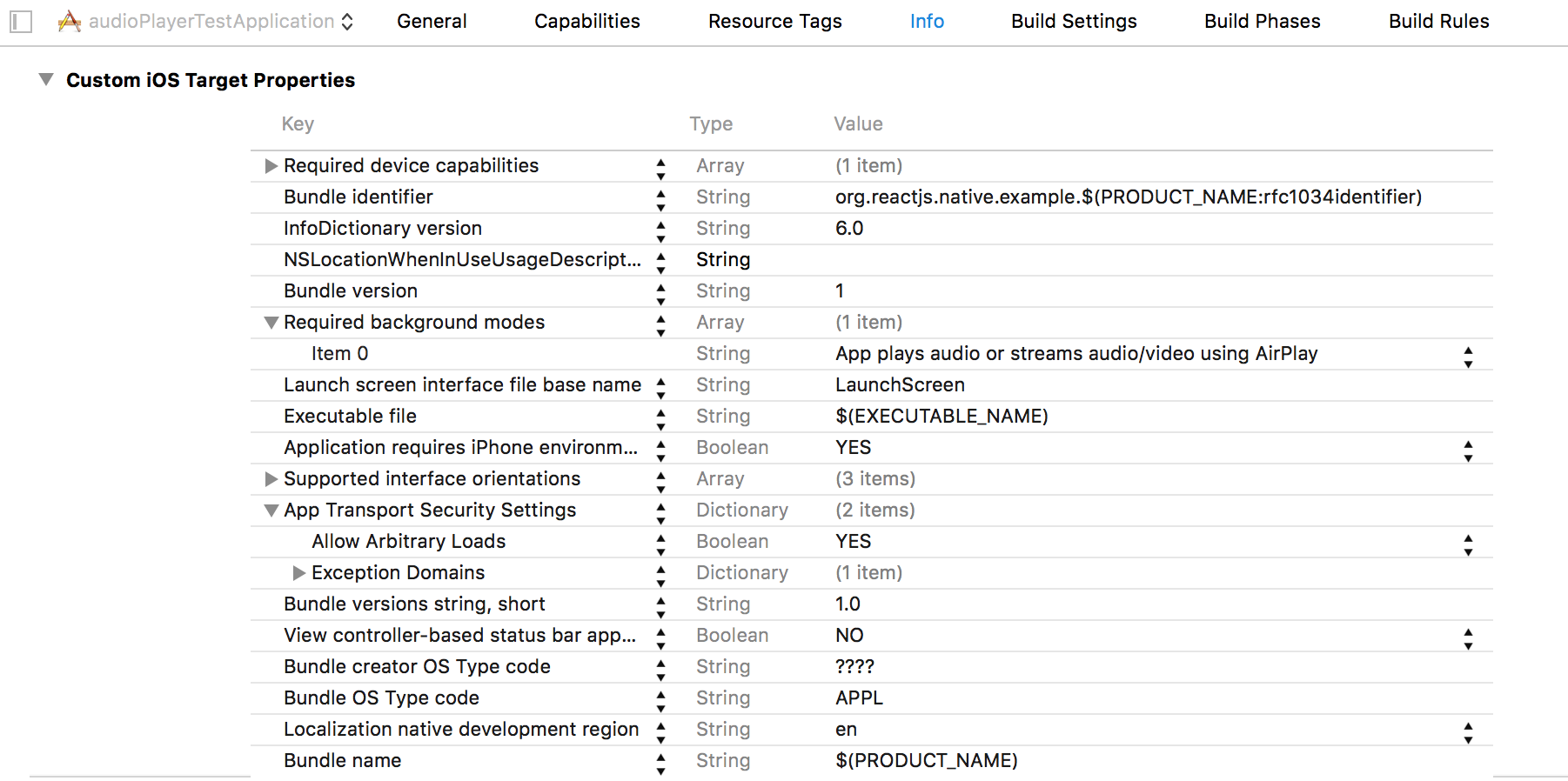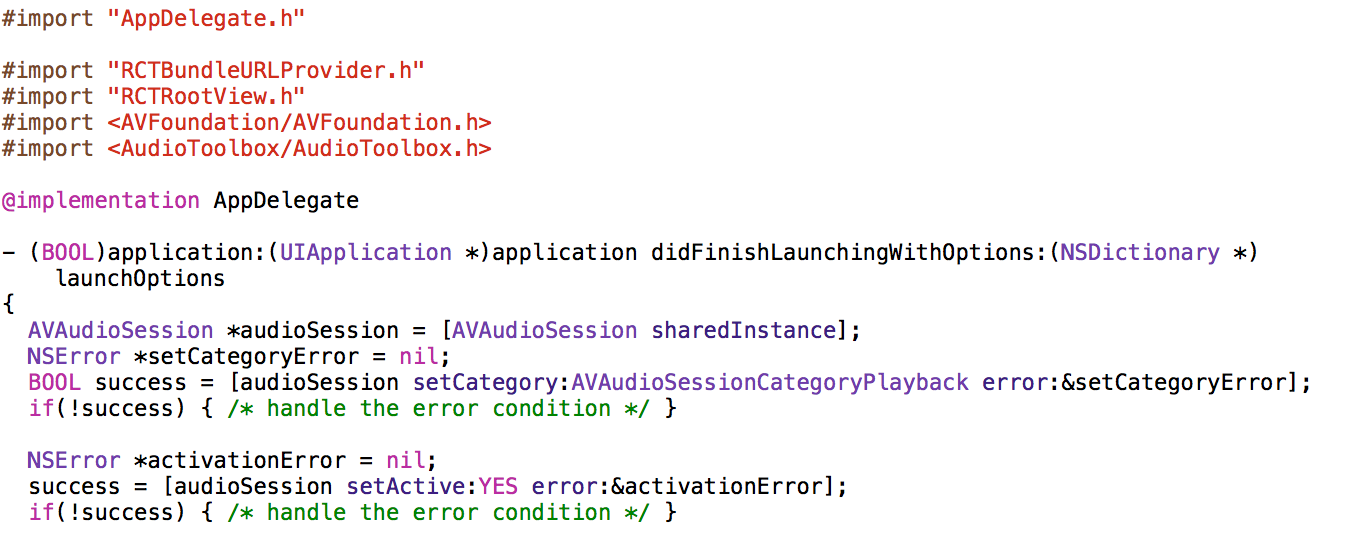Test application for react-native-ios-network-audio
###Screenshot of test application
##Steps I took to install Successfully:
###Step1:
###Step2:
###Step3:
##Things to Note:
- This test application was written in es6 format as react-native has shifted towards this, but the original documentation for this package is written in pure jsx syntax
- In order to run the test application you may not need to follow any of these steps