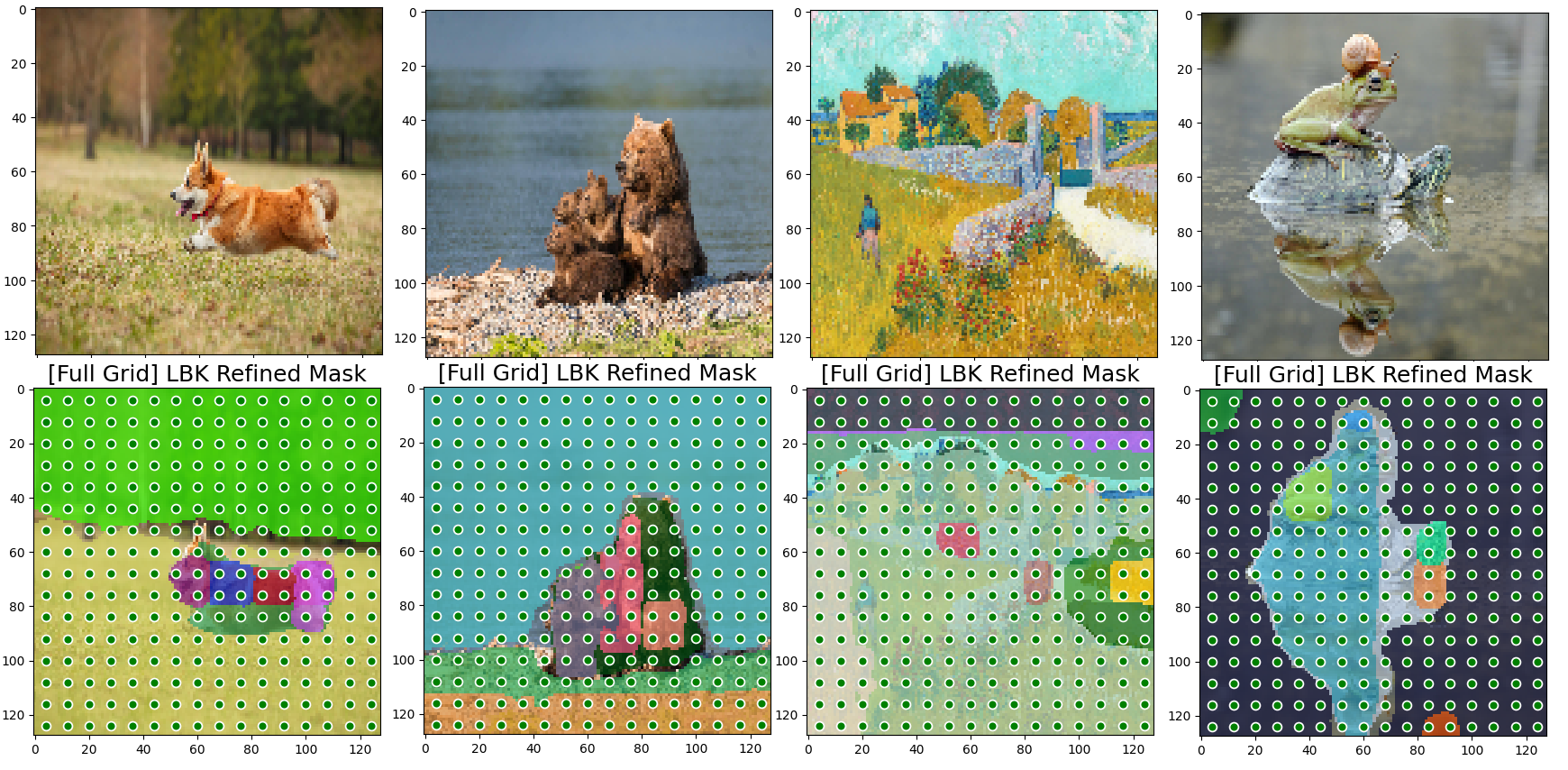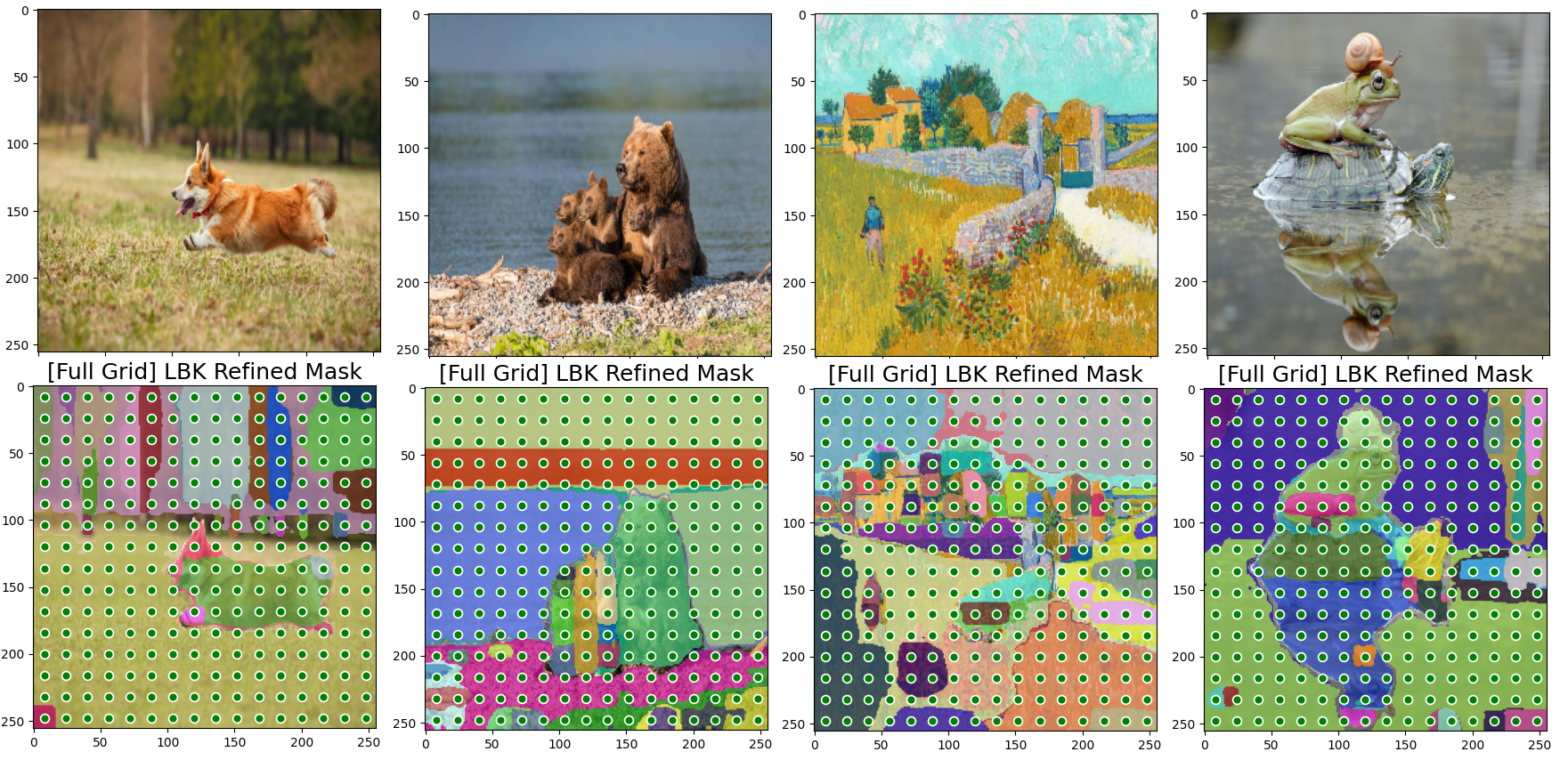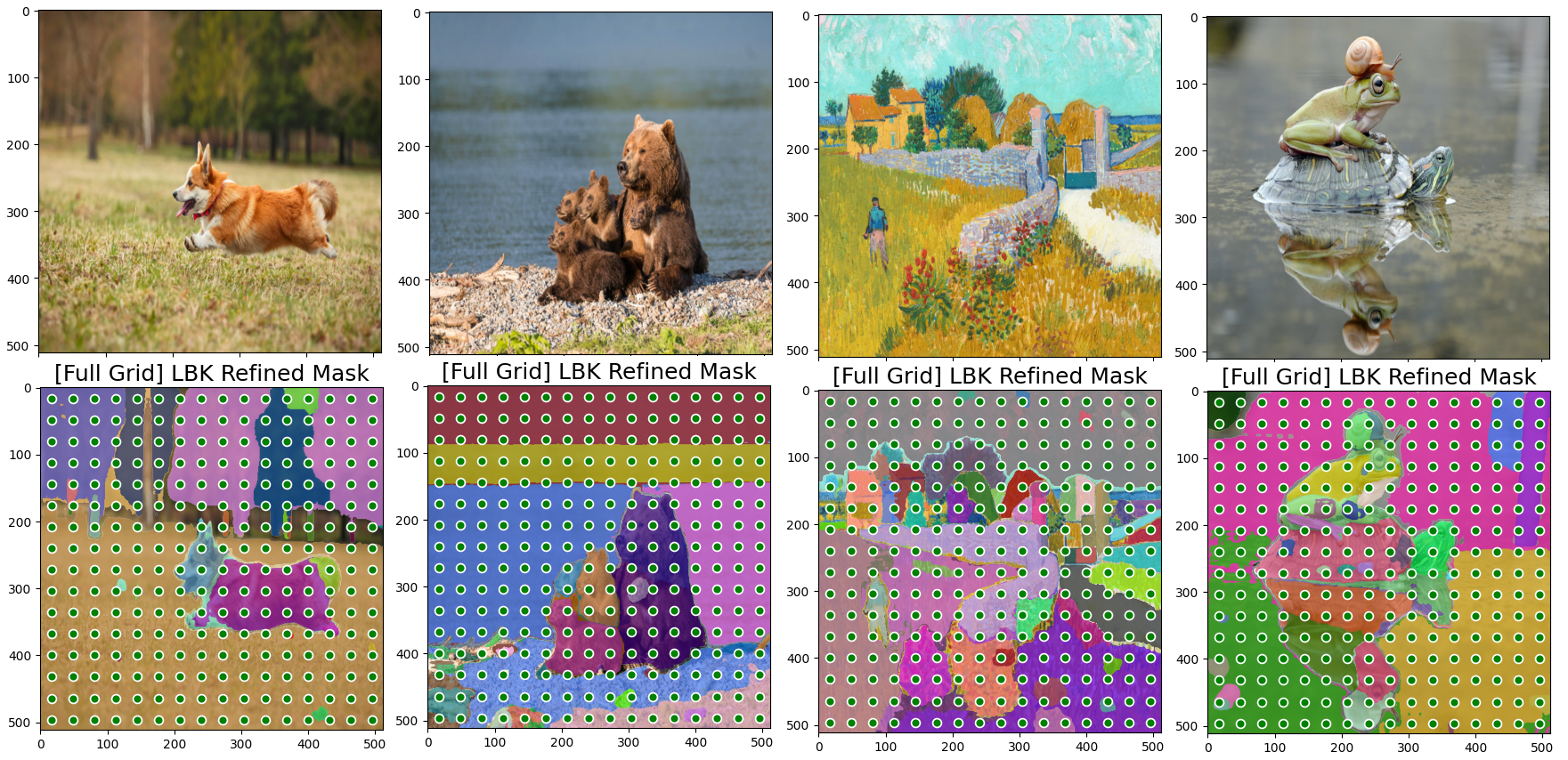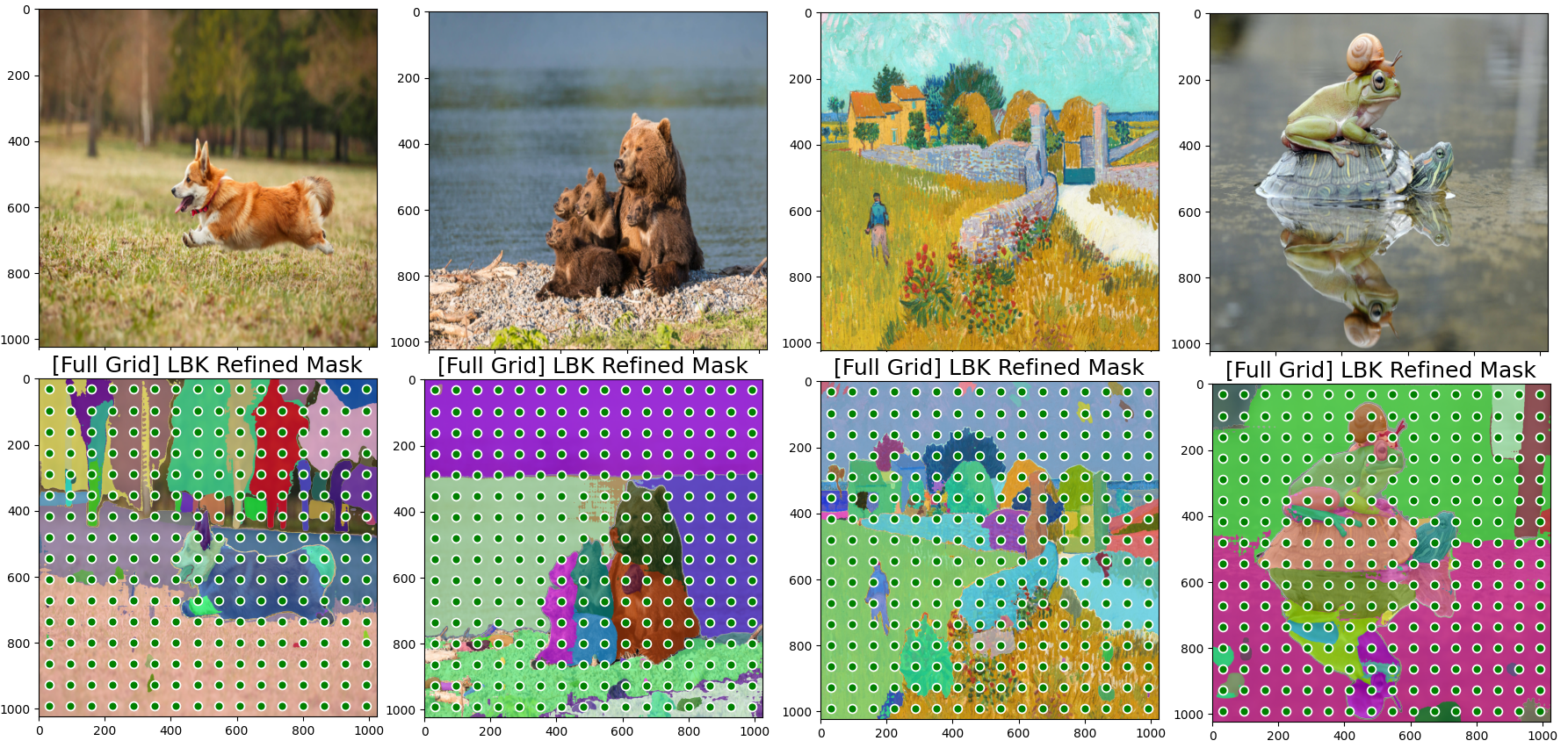This code is originated from the following Segment Model, where all of the code come from META AI Research, FAIR.
Affiliation: Meta AI Research, FAIR
Authors: Alexander Kirillov, Eric Mintun, Nikhila Ravi, Hanzi Mao, Chloe Rolland, Laura Gustafson, Tete Xiao, Spencer Whitehead, Alex Berg, Wan-Yen Lo, Piotr Dollar, Ross Girshick
Explanation: The Segment Anything Model (SAM) produces high quality object masks from input prompts such as points or boxes, and it can be used to generate masks for all objects in an image. It has been trained on a dataset of 11 million images and 1.1 billion masks, and has strong zero-shot performance on a variety of segmentation tasks.
Segment-Anything code has the following critical issues for doing further research.
-
Cannot conduct batch-input on the full-grid prompt (automatic mask generation)
-
Can batch-input on the small number of prompts, Excluding post-processing: removing duplicated or small regions and holes.
-
Non-flexible input image size (Fixed resolution of 1024)
Therefore, Full-Segment-Anything addresses the above issues:
-
Can conduct batch-input on the full-grid prompt (automatic mask generation)
-
Can batch-input on the small number of prompts, Including post-processing: removing duplicated or small regions and holes.
-
Flexible input image size (128, 256, 512, 1024, etc)
(Not did we re-train, but we modified in the code-level)
-
Adding Mobile-SAM with flexible inputs (but I observed that its performance is really dependent with the image resolution size)
-
By modifying (window partition & unpartiion) image encoding in Original SAM, the performance has been improved on the lower resolution: 256, 512
Figure 1. Full-Segment-Anything on Image Resolution *128* Figure 2. Full-Segment-Anything on Image Resolution *256* Figure 3. Full-Segment-Anything on Image Resolution *512* Figure 4. Full-Segment-Anything on Image Resolution *1024*
In example.py, there is part of Example 6.
You can consider this part and modify it to fit your individual purpose.
If you want to the changed part in record, compared by origincal SAM code, you can search keyword of "by LBK EDIT" or "LBK", of which position represents the code-changed position in detail.
(Example 1-5 conduct trial and errors to investigate what the problems of oiriginal SAM code are.)
""" Example 6: [LBK SAM] Batched Inputs -> **Full Grid Prompts** -> Multiple Mask Generation with filtering small and dulicated regions or holes [Very Hard] """
import numpy as np
from PIL import Image
import torch
import torchvision
from mask_generator import SamMaskGenerator
import matplotlib.pyplot as plt
from utils.utils import show_mask, show_points, show_lbk_masks
from build_sam import sam_model_registry
import os; os.environ["CUDA_VISIBLE_DEVICES"]="0"
# img resolution
img_resolution = 1024
# Select Proper SAM Size you want
sam = sam_model_registry['vit_h'](checkpoint='ckpt/sam_vit_h_4b8939.pth', custom_img_size=img_resolution).cuda() # SAM ViT-H
# sam = sam_model_registry['vit_l'](checkpoint='ckpt/sam_vit_l_0b3195.pth', custom_img_size=img_resolution).cuda() # SAM ViT-L
# sam = sam_model_registry['vit_b'](checkpoint='ckpt/sam_vit_b_01ec64.pth', custom_img_size=img_resolution).cuda() # SAM ViT-B
# sam = sam_model_registry['vit_t'](checkpoint='ckpt/mobile_sam.pt', custom_img_size=img_resolution).cuda() # Mobile-SAM
# prompt
from utils.amg import build_all_layer_point_grids
input_point = torch.as_tensor(build_all_layer_point_grids(16, 0, 1)[0] * img_resolution, dtype=torch.int64).cuda()
input_label = torch.tensor([1 for _ in range(input_point.shape[0])]).cuda()
def prepare_image(image, img_resolution=img_resolution):
trans = torchvision.transforms.Compose([torchvision.transforms.Resize((img_resolution, img_resolution))])
image = torch.as_tensor(image).cuda()
return trans(image.permute(2, 0, 1))
# image upload
img1 = np.array(Image.open("figure/sam1.png"))[...,:3]
img2 = np.array(Image.open("figure/sam2.png"))[...,:3]
img3 = np.array(Image.open("figure/sam3.png"))[...,:3]
img4 = np.array(Image.open("figure/sam4.png"))[...,:3]
img1_tensor = prepare_image(img1)
img2_tensor = prepare_image(img2)
img3_tensor = prepare_image(img3)
img4_tensor = prepare_image(img4)
plt.figure(figsize=(5,5))
plt.imshow(img1_tensor.permute(1,2,0).cpu().numpy())
plt.axis('on')
plt.show()
plt.figure(figsize=(5,5))
plt.imshow(img2_tensor.permute(1,2,0).cpu().numpy())
plt.axis('on')
plt.show()
plt.figure(figsize=(5,5))
plt.imshow(img3_tensor.permute(1,2,0).cpu().numpy())
plt.axis('on')
plt.show()
plt.figure(figsize=(5,5))
plt.imshow(img4_tensor.permute(1,2,0).cpu().numpy())
plt.axis('on')
plt.show()
# batchify
batched_input = [
{
'image': x,
'point_coords': input_point,
'point_labels': input_label,
'original_size': x.shape[1:]
} for x in [img1_tensor, img2_tensor, img3_tensor, img4_tensor]
]
# LBK propagation
refined_masks = sam.individual_forward(batched_input, multimask_output=True)
# image mask generation visualization
plt.figure(figsize=(5,5))
plt.imshow(img1_tensor.permute(1,2,0).cpu().numpy())
show_lbk_masks(refined_masks[0].cpu().numpy(), plt)
show_points(input_point.cpu().numpy(), input_label.cpu().numpy(), plt.gca())
plt.title(f"[Full Grid] LBK Refined Mask", fontsize=18)
plt.axis('on')
plt.show()
plt.figure(figsize=(5,5))
plt.imshow(img2_tensor.permute(1,2,0).cpu().numpy())
show_lbk_masks(refined_masks[1].cpu().numpy(), plt)
show_points(input_point.cpu().numpy(), input_label.cpu().numpy(), plt.gca())
plt.title(f"[Full Grid] LBK Refined Mask", fontsize=18)
plt.axis('on')
plt.show()
plt.figure(figsize=(5,5))
plt.imshow(img3_tensor.permute(1,2,0).cpu().numpy())
show_lbk_masks(refined_masks[2].cpu().numpy(), plt)
show_points(input_point.cpu().numpy(), input_label.cpu().numpy(), plt.gca())
plt.title(f"[Full Grid] LBK Refined Mask", fontsize=18)
plt.axis('on')
plt.show()
plt.figure(figsize=(5,5))
plt.imshow(img4_tensor.permute(1,2,0).cpu().numpy())
show_lbk_masks(refined_masks[3].cpu().numpy(), plt)
show_points(input_point.cpu().numpy(), input_label.cpu().numpy(), plt.gca())
plt.title(f"[Full Grid] LBK Refined Mask", fontsize=18)
plt.axis('on')
plt.show()