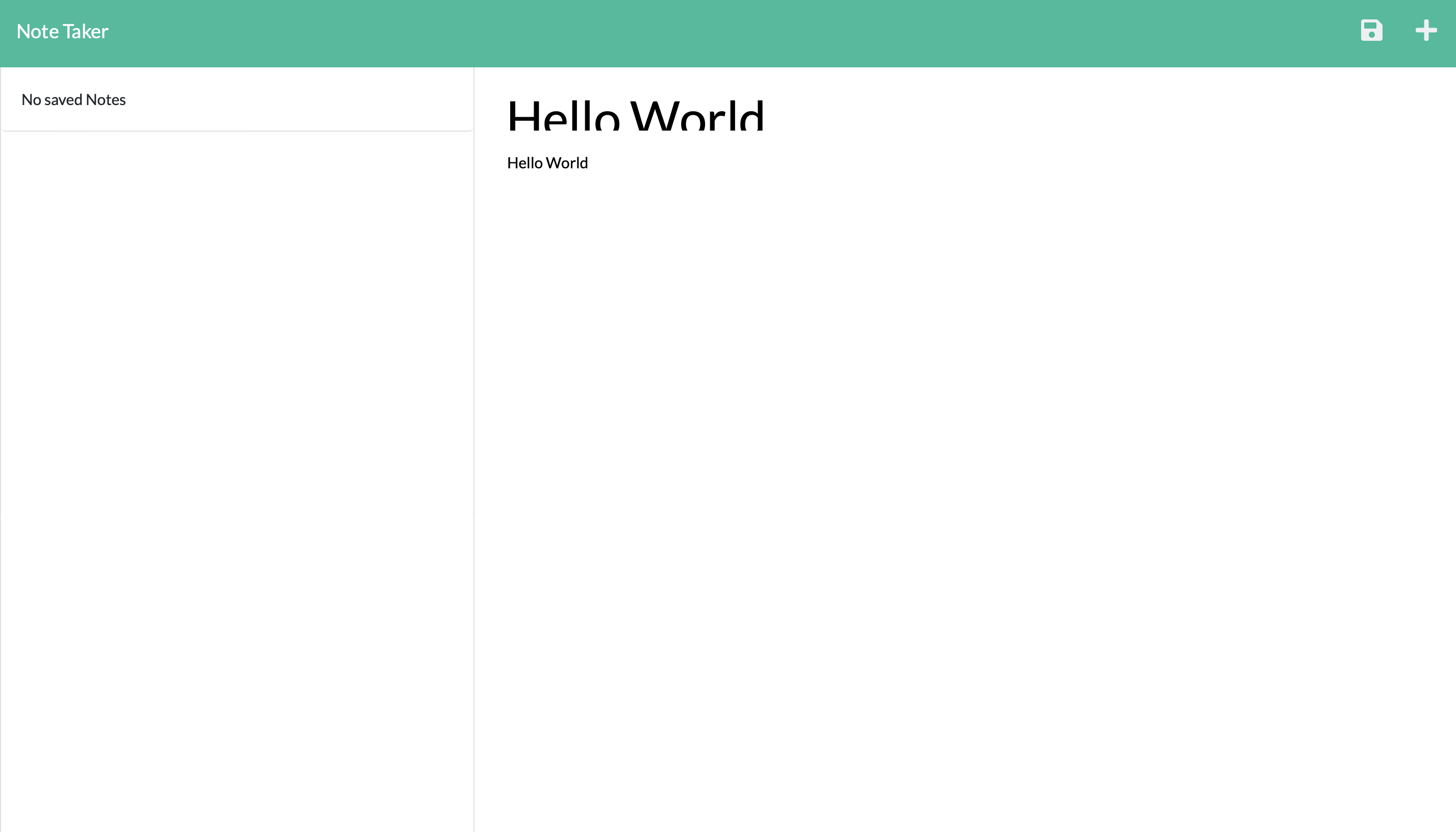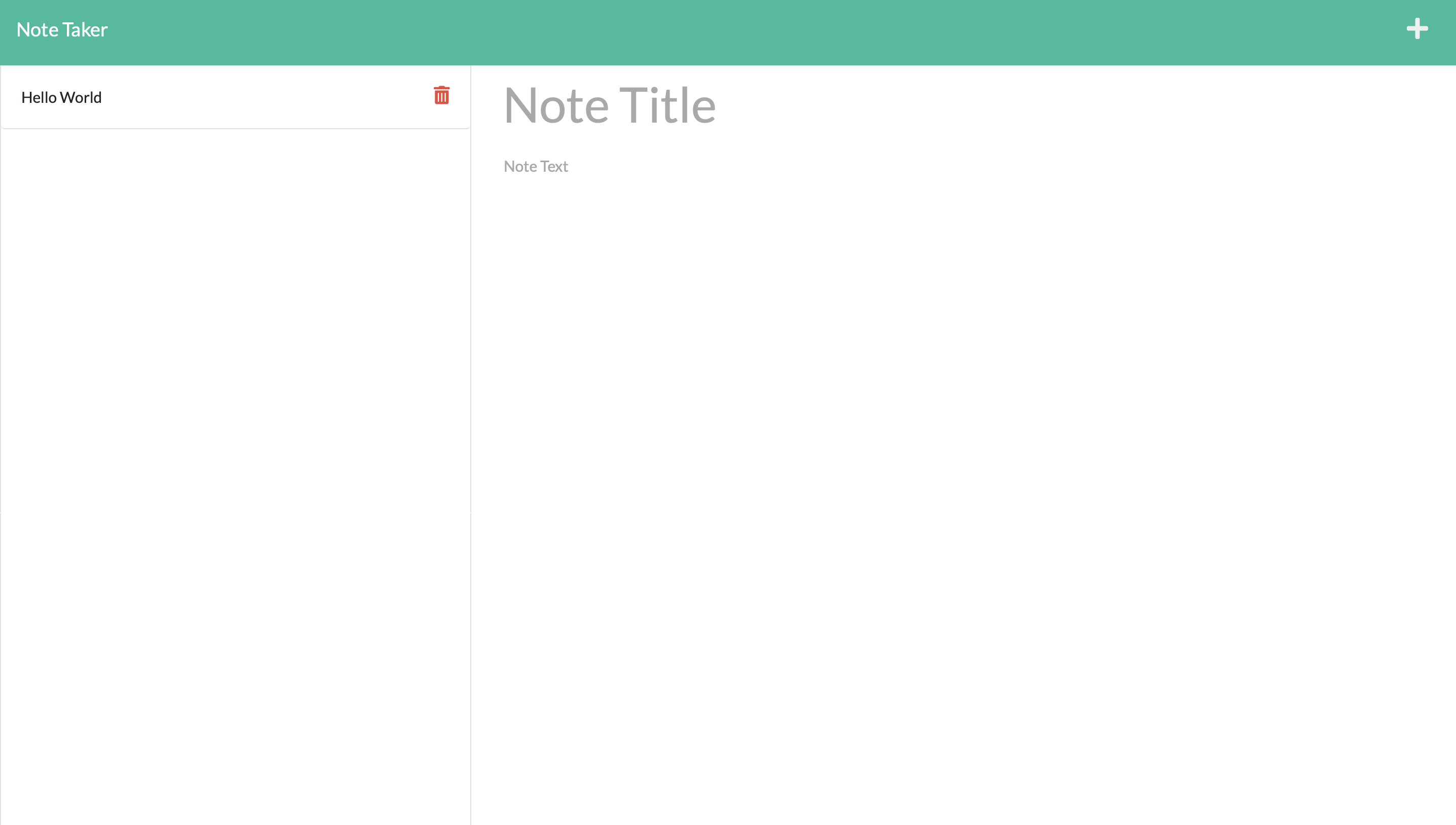This is a tool to make notes and saves them using Node.js and Express.js. The application uses Express.js on the backend and saves the notes as a JSON.
This app has been deployed to Heroku and can be accessed at the following address:
https://stormy-hollows-64576.herokuapp.com
To use the app, start by clicking the Get Started button on the homepage. On the notes page, you will be presented with a list of saved notes on the left-hand side. To open the note and see its details, click on the note. To delete the note, click on the red trash icon next to it. To add a new note, enter a note title and note text where prompted. When you have entered something into both areas, a floppy disk icon will appear in the upper right of the screen. Click it to save your note.