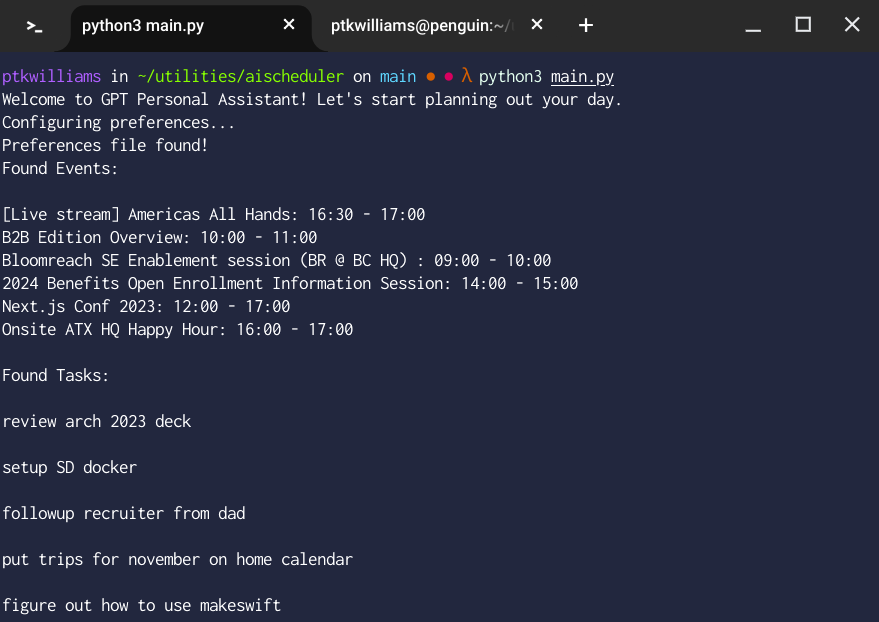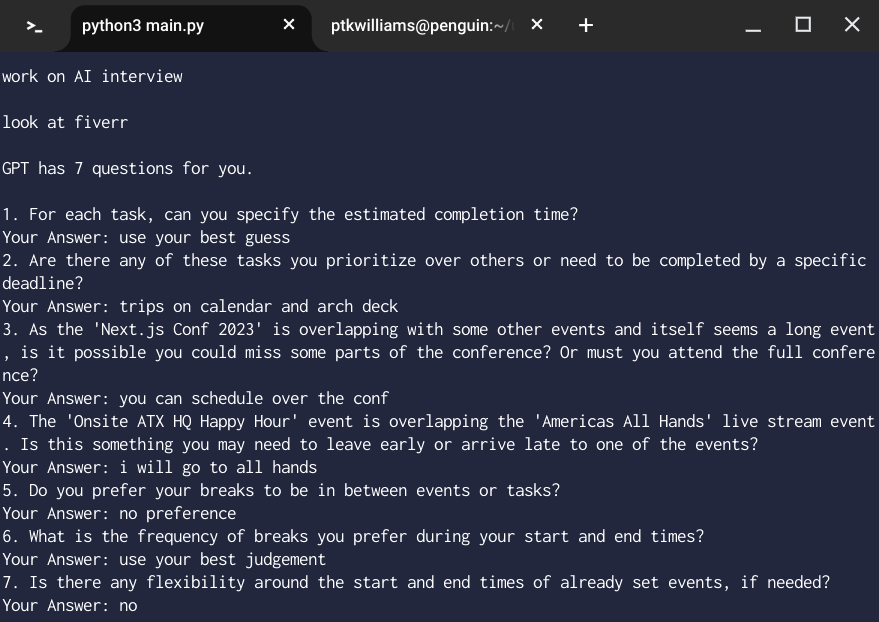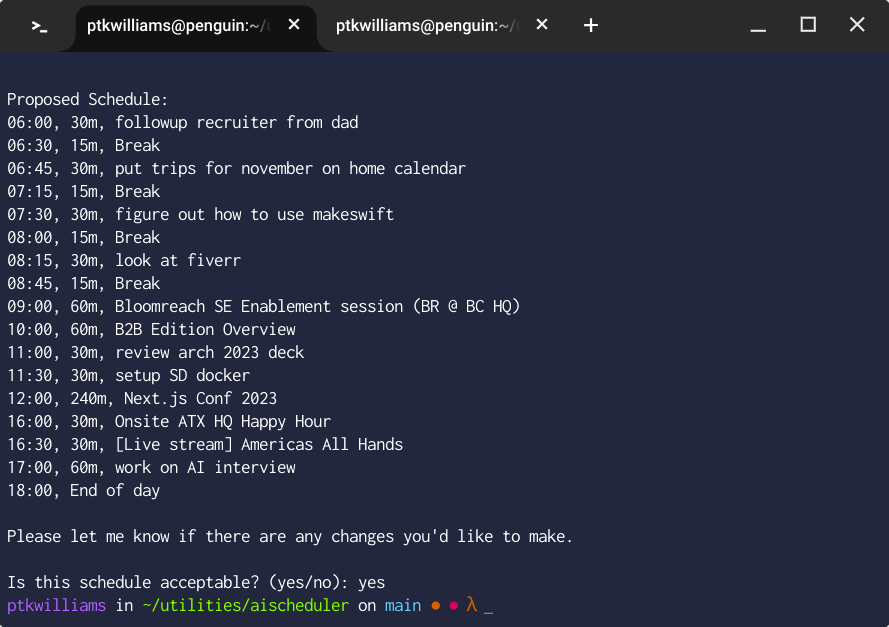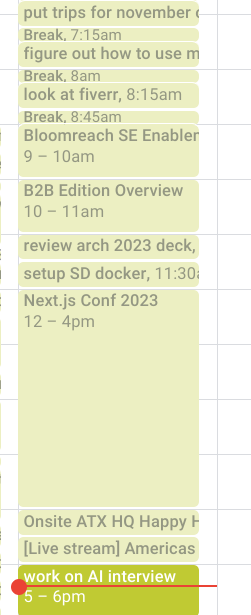GPT Personal Assistant is a Python-based intelligent assistant that helps manage your daily schedule. By integrating with your local or remote ICS file for calendar events and a text file for tasks, it generates a personalized daily schedule that aligns with your preferences and existing commitments. This interactive tool interacts with you to fine-tune the schedule, ensuring a productive and balanced day, with additional features like error handling and user feedback loops for schedule optimization.
- Calendar Integration: Syncs with your local or remote ICS file to understand your existing commitments.
- Task Management: Pulls tasks from a specified text file with each task on a new line to be scheduled in your day.
- Interactive Scheduling: Communicates with you to understand your preferences and adjusts the schedule accordingly. Asks clarifying questions when necessary to better arrange your day.
- User Feedback Loop: Collects feedback for further schedule adjustments to ensure the generated schedule meets your expectations.
- Automatic ICS File Generation: After confirming the schedule, it generates an updated ICS file which can be imported to any standard calendar application.
- Flexible Configuration: Allows you to set up initial preferences such as the location of calendar and task files, and your timezone.
- Robust Error Handling: Validates the format of generated schedule to prevent errors and ensure accurate ICS file creation.
-
Before Getting Started
- Download your calendar ICS file. or use a remote ICS file URL.
- Make sure your OpenAI API key is exported as an env var
OPENAI_API_KEY - Create a txt file of your tasks, one task per line
-
Configuration:
- Run
python main.pyto setup initial preferences if it's your first time running the script. - Follow the prompts to specify the location of your local or remote calendar (ICS file) and task file (text file), as well as your timezone.
- Run
-
Generating Schedule:
- Run
python main.pyto start the schedule generation process. - The program will interact with you to understand your preferences and arrange your tasks and breaks around your existing commitments.
- Once you confirm the schedule, the program will generate an updated ICS file which you can import to your calendar application.
- Run
-
Updating Tasks and Calendar:
- Update the specified task file and calendar file as needed.
- Run
python main.pyagain to generate a new schedule based on the updated information.
- Implement feature to read ICS files from HTTPS sources. (Completed)
- Add preference to include or omit existing calendar events in the final schedule output. (Completed)
- Implement feature to specify the target day for schedule generation (today, tomorrow, or a specific date). (Completed)
- Create a user-friendly UI for a more engaging user experience.
- Enhance the AI's capability to provide more insightful suggestions and manage complex scheduling scenarios.
- Support integration with other task and calendar services.
Feel free to submit issues, feature requests, and pull requests on this repository.