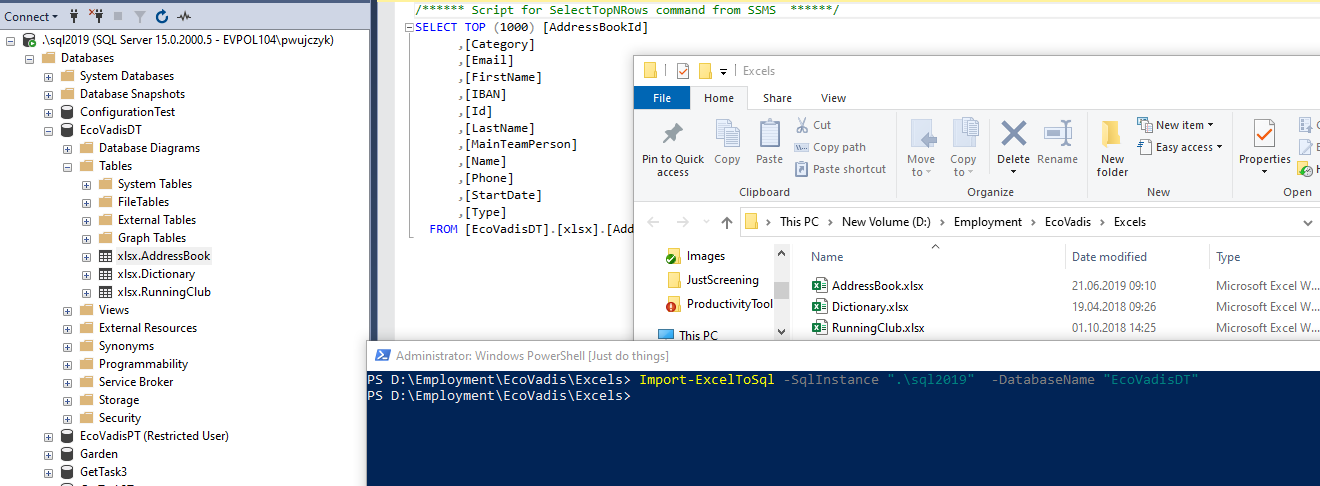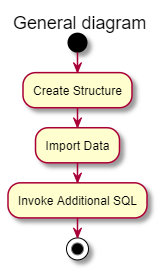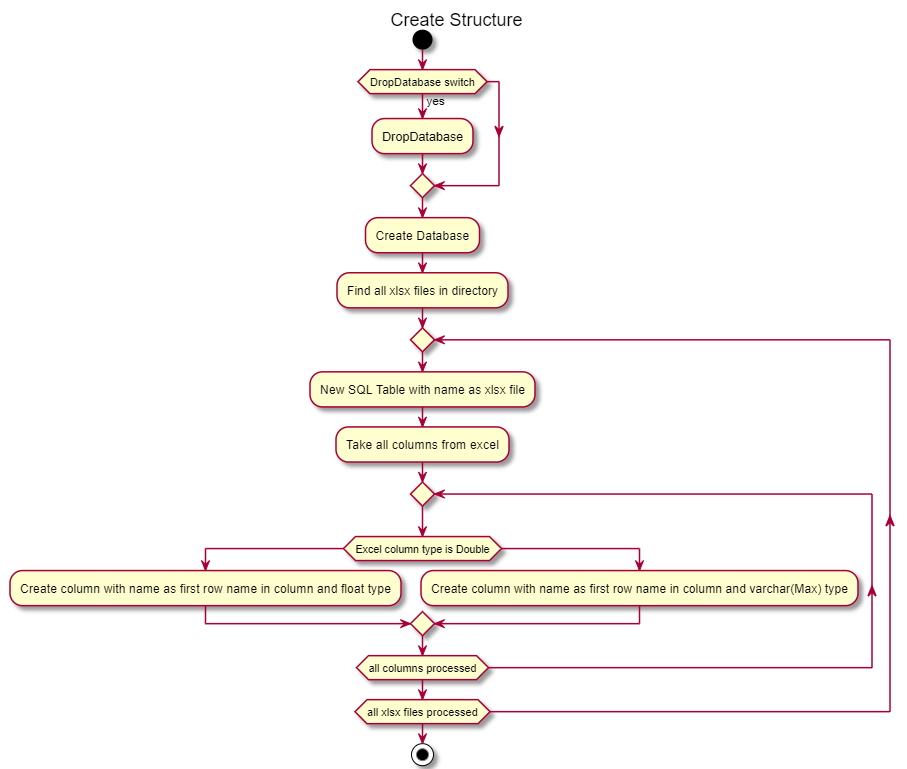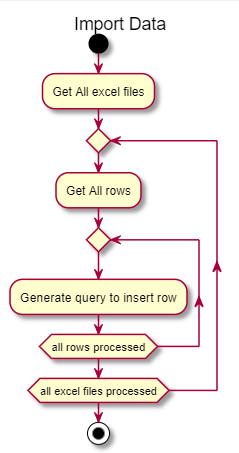The module takes Excel files from the given directory and imports it to SQL Server database.
I like to have data in the database. I like to make joins on views on it. For example, I have a table of my team members and different tables which represents their attendance at conferences. On those data, I create views for each year.
Having data in the database is great, but inserting data into it is not so simple task. So I am using excel files for it. I store a bunch of excel files that contain raw data and I am importing them to the database.
This module gets all excel files from the given directory. For each excel it creates table and import data with a similar structure as in excel.
It exposes only one command Import-ExcelToSql.
-
Directory - Path to directory where excel files are stored, if not provided, the current directory will be used
-
SqlInstance - Instance of SQL Server for example ".\sql2019"
-
DatabaseName - Name of the database in which tables will be stored
-
SchemaName - Schema in which all excels will be placed, default is xlsx
-
DropDatabase - If the used database will be drop before the creation
-
DatabaseDirectory - If provided mdf and ldf files will be created in this directory
Import-ExcelToSql -SqlInstance ".\sql2019" -DatabaseName "EcoVadisDT"
Import-ExcelToSql -SqlInstance ".\sql2019" -DatabaseName "EcoVadisDT" -SchemaName "work" -DropDatabase -VerboseBelow you can find a couple of the diagrams which represent steps performed.
The module performs three steps:
- Creates structure in the database
- Performs data import from excels to SQL Server
- Invokes additional scripts
This part creates SQL server schema
- It creates the database, if Drop database switch will be used, the database first will be dropped
- It takes all excels from the given directory
- For each excel it creates the same table as the excel filename
- For each column in excel it creates the column in the table
Imports data opens again those excel files and imports data to SQL data table to previously created schema
Module doesn't recognize all data types, so sometimes after the import, I need to make data operations. For example, I am changing VARCHAR type to decimal for chosen columns