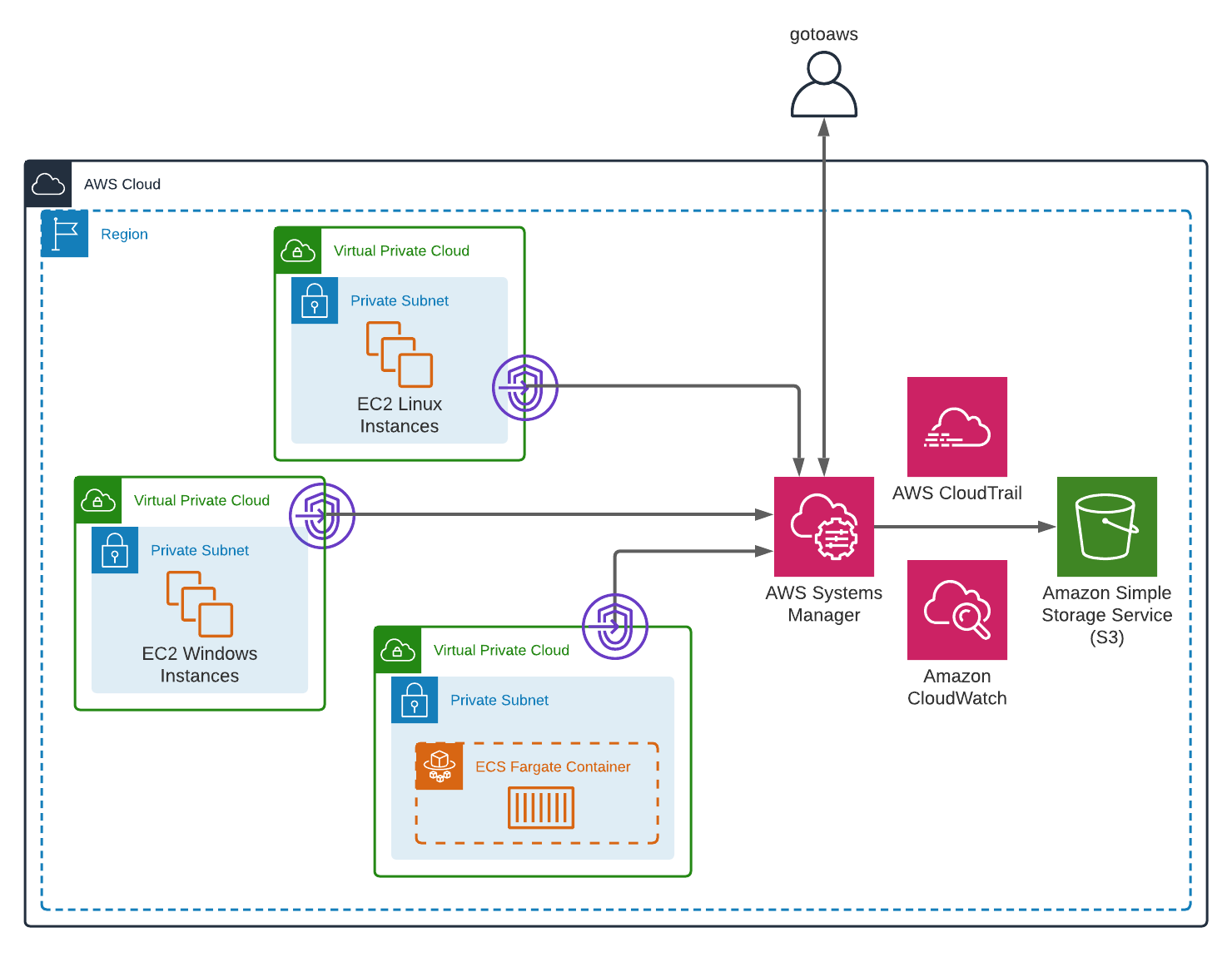gotoaws is an interactive CLI tool that you can use to connect to your AWS resources (EC2, ECS container) using the AWS Systems Manager Session Manager. It provides secure and auditable resource management without the need to open inbound ports, maintain bastion hosts, or manage SSH keys.
- session-manager-plugin must be installed on your client
- SSM Agent version 2.3.672.0 or later must be installed on the instances you want to connect to through sessions
- An instance profile with proper IAM permissions (e.g AmazonSSMManagedInstanceCore)
- A connection to the AWS System Manager Servive via NAT or better via VPC Endpoint to further reduce the attack surface
- Prerequisites for using ECS Exec
You can install the pre-compiled binary in several different ways
brew tap hupe1980/gotoaws
brew install gotoawssudo snap install --classic gotoawsscoop bucket add gotoaws https://github.com/hupe1980/gotoaws-bucket.git
scoop install gotoawsDownload the .deb, .rpm or .apk from the releases page and install them with the appropriate tools.
Download the pre-compiled binaries from the releases page and copy to the desired location.
Usage:
gotoaws [command]
Available Commands:
completion Prints shell autocompletion scripts for gotoaws
config Manage your local gotoaws CLI config file
ec2 Connect to ec2
ecs Connect to ecs
eks Connect to eks
help Help about any command
Flags:
--config string config file (default "$HOME/.config/configstore/gotoaws.json")
-h, --help help for gotoaws
--profile string AWS profile
--region string AWS region
--silent run gotoaws without printing logs
--timeout duration timeout for network requests (default 15s)
-v, --version version for gotoaws
Use "gotoaws [command] --help" for more information about a command.
You can connect to your instances by name, ID, DNS, IP or select an instance from a list.
Usage:
gotoaws ec2 [command]
Available Commands:
fwd Port forwarding
run Run commands
scp SCP over Session Manager
session Start a session
ssh SSH over Session Manager
Flags:
-h, --help help for ec2
Global Flags:
--config string config file (default "$HOME/.config/configstore/gotoaws.json")
--profile string AWS profile
--region string AWS region
--silent run gotoaws without printing logs
--timeout duration timeout for network requests (default 15s)
Use "gotoaws ec2 [command] --help" for more information about a command.
Usage:
gotoaws ec2 session [flags]
Examples:
gotoaws ec2 session -t myserver
Flags:
-h, --help help for session
-t, --target string name|ID|IP|DNS of the instance
Global Flags:
--config string config file (default "$HOME/.config/configstore/gotoaws.json")
--profile string AWS profile
--region string AWS region
--silent run gotoaws without printing logs
--timeout duration timeout for network requests (default 15s)
Usage:
gotoaws ec2 fwd [flags]
Examples:
gotoaws fwd run -t myserver -l 8080 -r 8080
gotoaws fwd run -t myserver -l 5432 -r 5432 -H xxx.rds.amazonaws.com
Flags:
-h, --help help for fwd
-H, --host string remote host to forward to
-l, --local string local port to use (required)
-r, --remote string remote port to forward to (required)
-t, --target string name|ID|IP|DNS of the instance
Global Flags:
--config string config file (default "$HOME/.config/configstore/gotoaws.json")
--profile string AWS profile
--region string AWS region
--silent run gotoaws without printing logs
--timeout duration timeout for network requests (default 15s)
Usage:
gotoaws ec2 run [flags] -- COMMAND [args...]
Examples:
gotoaws ec2 run -- date
gotoaws ec2 run -t myserver -- date
Flags:
-h, --help help for run
-t, --target string name|ID|IP|DNS of the instance
Global Flags:
--config string config file (default "$HOME/.config/configstore/gotoaws.json")
--profile string AWS profile
--region string AWS region
--silent run gotoaws without printing logs
--timeout duration timeout for network requests (default 15s)
Usage:
gotoaws ec2 ssh [command] [flags]
Examples:
gotoaws ssh -t myserver -i key.pem
Flags:
-h, --help help for ssh
-i, --identity string file from which the identity (private key) for public key authentication is read (required)
-L, --lforward string local port forwarding
-p, --port string SSH port to us (default "22")
-t, --target string name|ID|IP|DNS of the instance
-l, --user string SSH user to us (default "ec2-user")
Global Flags:
--config string config file (default "$HOME/.config/configstore/gotoaws.json")
--profile string AWS profile
--region string AWS region
--silent run gotoaws without printing logs
--timeout duration timeout for network requests (default 15s)
Usage:
gotoaws ec2 scp [source(s)] [target] [flags]
Examples:
gotoaws ec2 scp file.txt /opt/ -t myserver -i key.pem
Flags:
-h, --help help for scp
-i, --identity string file from which the identity (private key) for public key authentication is read (required)
-p, --port string SSH port to us (default "22")
-R, --recv receive files from target
-t, --target string name|ID|IP|DNS of the instance
-l, --user string SCP user to us (default "ec2-user")
Global Flags:
--config string config file (default "$HOME/.config/configstore/gotoaws.json")
--profile string AWS profile
--region string AWS region
--silent run gotoaws without printing logs
--timeout duration timeout for network requests (default 15s)
You can directly interact with containers without needing to first interact with the host container operating system, open inbound ports, or manage SSH keys.
Usage:
gotoaws ecs [command]
Available Commands:
exec Execute a command in a container
Flags:
-h, --help help for ecs
Global Flags:
--config string config file (default "$HOME/.config/configstore/gotoaws.json")
--profile string AWS profile
--region string AWS region
--silent run gotoaws without printing logs
--timeout duration timeout for network requests (default 15s)
Use "gotoaws ecs [command] --help" for more information about a command.
Usage:
gotoaws ecs exec [flags] -- COMMAND [args...]
Examples:
gotoaws ecs exec --cluster demo-cluster
Flags:
--cluster string arn or name of the cluster (default "default")
--container string name of the container. A container name only needs to be specified for tasks containing multiple containers
-h, --help help for exec
--task string arn or id of the task
Global Flags:
--config string config file (default "$HOME/.config/configstore/gotoaws.json")
--profile string AWS profile
--region string AWS region
--silent run gotoaws without printing logs
--timeout duration timeout for network requests (default 15s)
Usage:
gotoaws eks [command]
Available Commands:
exec Execute a command in a container
fwd Port forwarding
get-token Get a token for authentication with an Amazon EKS cluster
logs Print the logs for a container in a pod
update-kubeconfig Configures kubectl so that you can connect to an Amazon EKS cluster
Flags:
-h, --help help for eks
Global Flags:
--config string config file (default "$HOME/.config/configstore/gotoaws.json")
--profile string AWS profile
--region string AWS region
--silent run gotoaws without printing logs
--timeout duration timeout for network requests (default 15s)
Use "gotoaws eks [command] --help" for more information about a command.
Usage:
gotoaws eks exec [flags] -- COMMAND [args...]
Examples:
gotoaws eks exec --cluster gotoaws --role cluster-admin
gotoaws eks exec --cluster gotoaws --role cluster-admin -- /bin/sh
gotoaws eks exec --cluster gotoaws --role cluster-admin -- cat /etc/passwd
gotoaws eks exec --cluster gotoaws --role cluster-admin --namespace default --pod nginx -- date
Flags:
--cluster string arn or name of the cluster
-c, --container string name of the container
-h, --help help for exec
-n, --namespace string namespace of the pod (default "all namespaces"
-p, --pod string name of the pod
--role string arn or name of the role
Global Flags:
--config string config file (default "$HOME/.config/configstore/gotoaws.json")
--profile string AWS profile
--region string AWS region
--silent run gotoaws without printing logs
--timeout duration timeout for network requests (default 15s)
Usage:
gotoaws eks fwd [flags]
Examples:
gotoaws eks fwd --cluster gotoaws --role cluster-admin --pod nginx
gotoaws eks fwd --cluster gotoaws --role cluster-admin --pod nginx --local 8000 --remote 80
Flags:
--cluster string arn or name of the cluster
-h, --help help for fwd
-l, --local int32 the local port
-n, --namespace string namespace of the pod (default "all namespaces"
-p, --pod string name of the pod
-r, --remote int32 the container port
--role string arn or name of the role
Global Flags:
--config string config file (default "$HOME/.config/configstore/gotoaws.json")
--profile string AWS profile
--region string AWS region
--silent run gotoaws without printing logs
--timeout duration timeout for network requests (default 15s)
Usage:
gotoaws eks get-token [flags]
Flags:
--cluster string arn or name of the cluster
-h, --help help for get-token
--role string arn or name of the role
--token-only Return only the token for use with Bearer token based tools
Global Flags:
--config string config file (default "$HOME/.config/configstore/gotoaws.json")
--profile string AWS profile
--region string AWS region
--silent run gotoaws without printing logs
--timeout duration timeout for network requests (default 15s)
Usage:
gotoaws eks logs [flags]
Examples:
gotoaws eks logs --cluster gotoaws --role cluster-admin --pod nginx
gotoaws eks logs --cluster gotoaws --role cluster-admin --pod nginx --container nginx
Flags:
--cluster string arn or name of the cluster
-c, --container string name of the container
-h, --help help for logs
-n, --namespace string namespace of the pod (default for finder "all namespaces"
-p, --pod string name of the pod
--role string arn or name of the role
Global Flags:
--config string config file (default "$HOME/.config/configstore/gotoaws.json")
--profile string AWS profile
--region string AWS region
--silent run gotoaws without printing logs
--timeout duration timeout for network requests (default 15s)
Usage:
gotoaws eks update-kubeconfig [flags]
Flags:
--alias string alias for the cluster context name (default "arn of the cluster"
--cluster string arn or name of the cluster
-h, --help help for update-kubeconfig
--role string arn or name of the role
Global Flags:
--config string config file (default "$HOME/.config/configstore/gotoaws.json")
--profile string AWS profile
--region string AWS region
--silent run gotoaws without printing logs
--timeout duration timeout for network requests (default 15s)
Usage:
gotoaws config [command]
Available Commands:
get Print a config value
set Create a new config value
unset Remove a config value
Flags:
-h, --help help for config
Global Flags:
--config string config file (default "$HOME/.config/configstore/gotoaws.json")
--profile string AWS profile
--region string AWS region
--silent run gotoaws without printing logs
--timeout duration timeout for network requests (default 15s)
Use "gotoaws config [command] --help" for more information about a command.
Supported KEY values:
| Key | Description |
|---|---|
| profile | AWS profile |
| region | AWS region |
| timeout | timeout for network requests |
| silent | run gotoaws without printing logs |