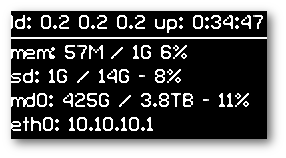Application to display System Status on I2C OLED display. This fork hopes to add out-of-the-box support for the OLED display.
- All the credit to kobol-io/sys-oled
git clone https://github.com/pyavitz/sys-oled.git
cd sys-oled
sudo ./install.sh
By default sys-oled will display usage info of your micro SDcard which is most probably your Root File System. You can display storage usage info of one more storage device by editing /etc/sys-oled.conf
sudo nano /etc/sys-oled.conf
You can edit the following lines to define for which storage devices you want to display usage info.
# Storage Device 1
# Device name
storage1_name = mmcblk
# Device mount path
storage1_path = /
# Storage Device 2
storage2_name= md0
storage2_path= /mnt/md0
In the above example, we are displaying sd (SDcard) usage which is the rootfs mounted on '/'. We are also displaying md0 (RAID array) that is mounted on '/mnt/mnd0'.