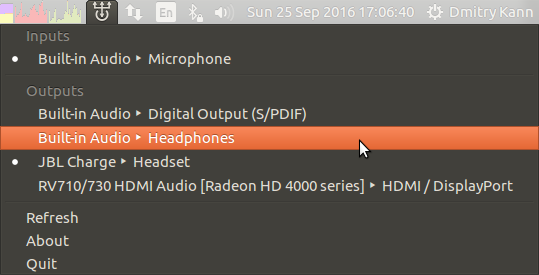Sound input/output selector indicator for Ubuntu/Unity. I created this app because there was just no sound switcher indicator available.
It shows an icon in the indicator area in Ubuntu's Panel. The icon's menu allows you to switch the current sound input and output (i.e. source ports and sink ports in PulseAudio's terms, respectively) with just two clicks:
The application makes use of the native PulseAudio API (version 4.0 or newer is required).
Please refer to the INSTALL document.
For details see http://yktoo.com/software/indicator-sound-switcher
Run the application in verbose mode to see the detailed log:
indicator-sound-switcher -vv
and, once the error condition has been reproduced, attach the output to the report.
The indicator can be configured by using a JSON configuration file, whose default location is ~/.config/indicator-sound-switcher.json.
If this file is present, the following items can be configured:
| Name | Type | Default | Description |
|---|---|---|---|
show_inputs |
boolean | true | Whether to show the "Inputs" section (and all the input ports) in the menu. |
show_outputs |
boolean | true | Whether to show the "Outputs" section (and all the output ports) in the menu. |
devices |
object | Provides configuration items for a specific device. | |
devices/(name)/name |
string | Allows to use a different display name for the device. | |
devices/(name)/ports |
object | Provides configuration items for the device's ports. |
The devices object contains configuration objects for each device. The name to be used is the PulseAudio's card name, which can be seen in the debug output of indicator-sound-switcher -vv. In the below example it's alsa_card.pci-0000_00_08.0:
DEB + Card[0] added: `alsa_card.pci-0000_00_08.0`
The ports object of the device configuration allows to further configure a specific device port in the menu. Likewise, the port's name can be found in the debug output, for example:
DEB + Card port added: `analog-output-speaker` (`Speakers`); priority: 10000; direction: 1; available: No
Here analog-output-speaker is the port name and Speakers is what will be displayed in the menu by default.
The configuration of the port can be one of the following datatypes:
string, providing a display name for the port.boolean: actually, only the valuefalseis supported, which indicates the corresponding menu item is to be hidden.object, providing the following elements (all are optional):
| Name | Type | Default | Description |
|---|---|---|---|
name |
string | Alternative display name for the port (menu item text). | |
preferred_profile |
string | Profile name to switch to by default when the menu item is selected. If not given, and the currently selected profile doesn't support this port, a profile with the maximum priority will be picked. | |
always_available |
boolean | false | If true, the corresponding menu item will be displayed disregarding whether or not the port is available. |
Here's a sample configuration file:
{
"show_inputs": false,
"show_outputs": true,
"devices": {
"alsa_card.pci-0000_00_06.0": {
"name": "My lovely card",
"ports": {
"analog-output-speaker": "Boombox",
"iec958-stereo-output": false,
"analog-input-microphone": {
"name": "Mike",
"preferred_profile": "output:analog-stereo+input:analog-stereo",
"always_available": true
}
}
},
"alsa_card.pci-0000_01_00.1": {
"name": "HDMI Audio"
}
}
}It says that:
- The
Inputssection will be hidden. - The device
alsa_card.pci-0000_00_06.0will be referred to asMy lovely card, and- Its speaker output will be called
Boombox, - Its S/PDIF port will be hidden from the menu,
- Its microphone input will be called
Mike, activate the duplex (input+output) profile when selected, and be shown even when isn't available.
- Its speaker output will be called
- The device
alsa_card.pci-0000_01_00.1will be namedHDMI Audioin the menu items. - For the rest all the defaults will apply.
See changelog.