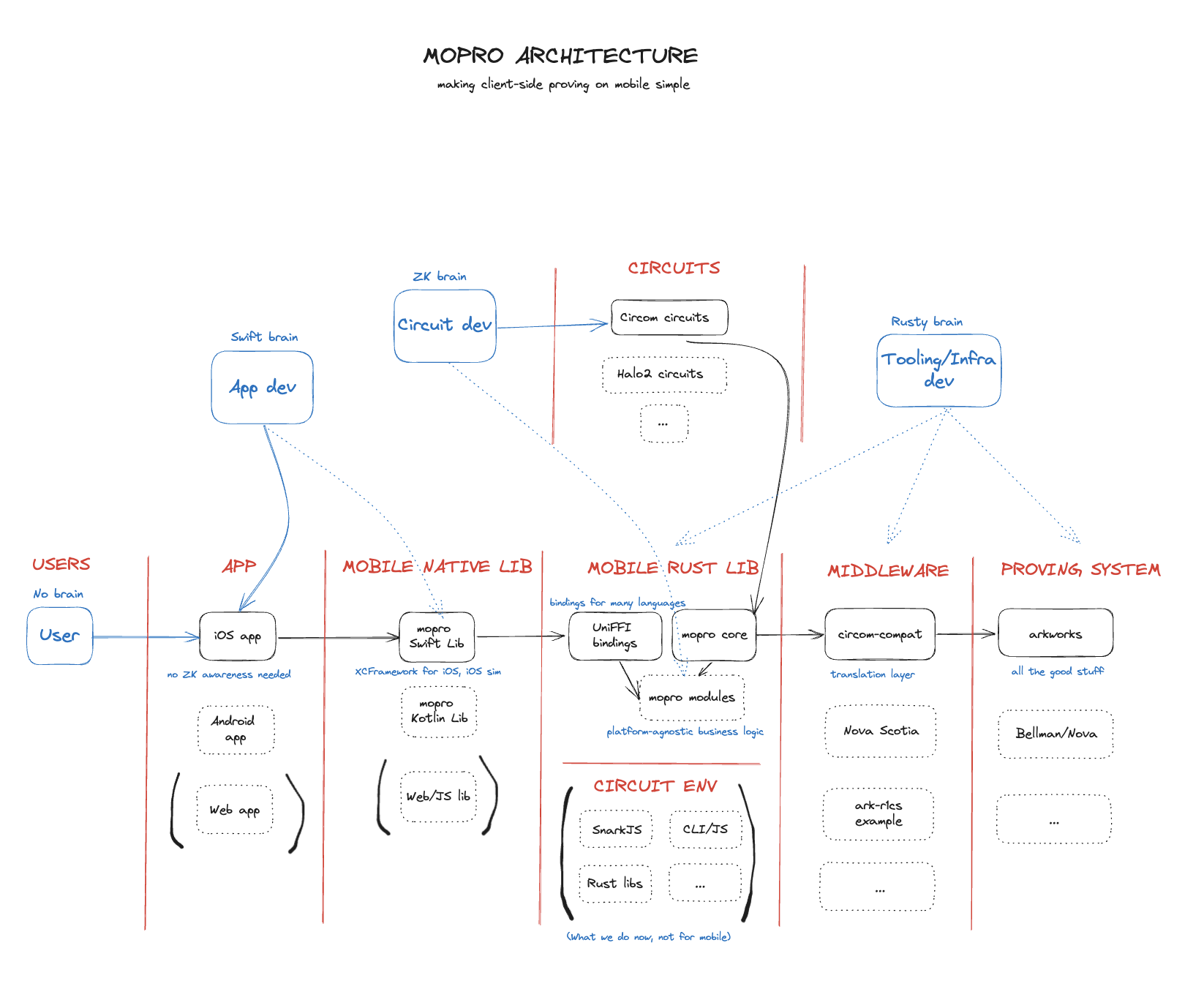Mopro is a toolkit for ZK app development on mobile. Mopro makes client-side proving on mobile simple.
We recommend you use mopro-cli to create and maintain your application. Here's how you can get started with your example app in a few minutes.
You can also watch this short (<5m) tutorial.
First, make sure you've installed the prerequisites.
Then, run the following commands:
# Clone the mopro repo
git clone git@github.com:oskarth/mopro.git
# Go to your newly cloned checkout
cd mopro
# Install mopro-cli locally
(cd mopro-cli && cargo install --path .)
# Set `MOPRO_ROOT` (replace with path to your git checkout of mopro)
# For example: `export MOPRO_ROOT=/Users/user/repos/github.com/oskarth/mopro`
export MOPRO_ROOT=$(PWD)
# Install `mopro` dependencies
mopro depsCreate and initialize a project:
# Initialize a project
# This will create a new project in your current directory
mopro init --platforms ios android
# Go to your project folder
cd mopro-example-appYou may adapt mopro-config.toml to your needs. For example, if you already have a Circom project you can use that.
Prepare your circuit artifacts:
mopro prepareThis only has to be done once when changing the circuit.
Depending on what platforms you are targetting, you can run the following commands:
# Build the project
mopro build
# Run end-to-end test (in Rust only)
mopro test
# Build the project for iOS
mopro build --platforms ios
# Open in Xcode to run on simulator/device
open ios/ExampleApp/ExampleApp.xcworkspace
# Build the project for Android
mopro build --platforms android
# Open in Android Studio to run on simulator/device
open android -a Android\ StudioSee mopro-cli for more details on usage.
mopro consists of a set of libraries and utilities. Here's a list of the various subprojects:
mopro-cli- core Rust CLI util.mopro-core- core mobile Rust library.mopro-ffi- wrapsmopro-coreand exposes UniFFI bindings.templates/mopro-example-app- example multi-platform app template.ark-zkey- helper utility to make zkey more usable and faster in arkworks.mopro-ios- iOS CocoaPod library exposing native Swift bindings. (will be deprecated)mopro-android- Android library exposing native Kotlin bindings. (will be deprecated)webprover- Prove example circuits through a browser, used for benchmarking.scripts- various helper scripts formopro-cliand testing.
The following illustration shows how mopro and its components fit together into the wider ZKP ecosystem:
Depending on what platforms and adapters you use, there are several prerequisites to install before getting started.
- General
- Circom
- iOS
- Android
- Android Studio
- Also see configuration below
Some additional configuration is required for Android.
First, install the latest SDK. In Android Studio, go to SDK Manager > SDK Tools and install NDK (Side by Side) (see Android Developer site).
After that, set the following environment variables:
# Export `$ANDROID_HOME` and change `{USER_NAME}` to your username
export ANDROID_HOME="/Users/{USER_NAME}/Library/Android/sdk"
# Locate which NDK version you have
ls $ANDROID_HOME/ndk # => 26.1.10909125
# Set it to your `NDK_PATH` environment variable
NDK_PATH=$ANDROID_HOME/ndk/26.1.10909125(Reference: Running Rust on Android with UniFFI).
This config file is best used together with mopro-cli.
By creating a toml configuration file you can specify what build settings you want to use. Example is provided in config-example.toml:
# config-example.toml
[build]
# For iOS device_type can be x86_64, simulator, device
ios_device_type = "simulator" # Options: x86_64, simulator, device
# For Android device_type can be x86_64, x86, arm, arm64
android_device_type = "arm64" # Options: x86_64, x86, arm, arm64
# debug is for Rust library to be in debug mode and release for release mode
# We recommend release mode by default for performance
build_mode = "release" # Options: debug, release
[circuit]
dir = "examples/circom/keccak256" # Directory of the circuit
name = "keccak256_256_test" # Name of the circuit
[dylib]
use_dylib = false # Options: true, false
name = "keccak256.dylib" # Name of the dylib file, only used if use_dylib is true
# Note: circom-witness-rs is experimental
# See https://github.com/oskarth/mopro/issues/32 for updates
# Only works for keccak256_256_test circuit now
[witness]
use_native_witness_generation = false # Options: true, falseJoin the Telegram group here.
Talk by @oskarth at ProgCrypto/Devconnect (Istanbul, November 2023): Slides (no video)
Talk by @oskarth at ETHTaipei (Taipei, March 2024): Slides, Video
Contributions of all kinds welcome! Please see open GH issues. Also feel free to join the Telegram chat.
Preliminary benchmarks on an iPhone 14 Max Pro:
- Keccak256 (150k constraints): 1.5s
- ~x10-20 faster vs comparable circuit in browser
- anon-aadhaar / RSA Verify: ~6.5s
- ~5s for witness generation (still in WASM), ~2s prover time
- 80% of time on witness generation
- ~x10 faster vs browser on phone
- Bottlenecks: loading zkey and wasm witness generation
See Project MoPerf results for more benchmarks.
This work is sponsored by a joint grant from PSE and 0xPARC.