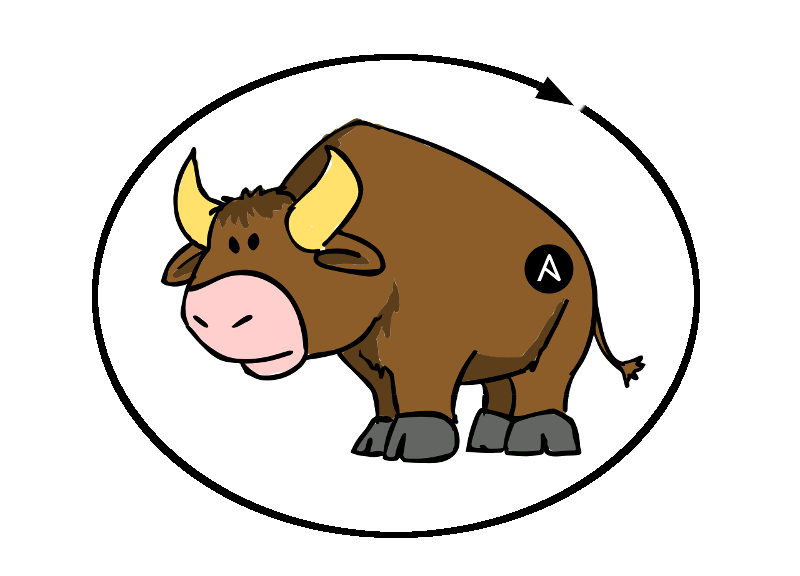Event loop driven Ansible playbook execution engine.
You have some event loop that will produce a tuple (routing_key, [dict])
where the routing_key will also be the name of the Ansible playbook
and the [dict] is a python dictionary that contains the payload of the
event loop which will be fed to the Ansible playbook as extra variables.
The event loop is an abstraction layer, this can be any kind of event loop that
you can dream up as long as you can write a plugin which provides a python
generator function called looper that will produce tuples of the form
(routing_key, [dict]) as described above.
Ansible playbooks will then be executed like the following:
"ansible-playbook {}.yml -i {} -e @{}".format(
routing_key,
inventory_file,
tmp_varfile
)In the code above, the ansible-playbook command is populated with the
routing_key given to us from the event loop plugin and the .yml suffix
is appended. The contents of the [dict] from event loop plugin are written
to a tempfile (using tmpfile.mkstemp) and passed to ansible-playbook
using the -e @FILENAME syntax. Finally the playbook is executed.
+-----------------+ +---------------+
| | | |
| Events +------------>| Looper |
| | | (plugin) |
| | | |
+-----------------+ +---------------+
|
|
+-------------------+ |
| | |
| | |
| Loopabull +<----------+
| (Event Loop) |
| |
+---------+---------+
|
|
|
|
V
+----------+-----------+
| |
| ansible-playbook |
| |
+----------------------+
The event loop itself is meant to be the thing that executes ansible playbooks while the plugins are meant to be an abstraction to the idea of what will feed information to the event loop. The original idea was for a message bus to be the input but even that was thought to be too specific.
Note
Example configs can be found in the examples directory.
The configuration file will be YAML to follow in the trend of Ansible, this
config file will be passed to loopabull at execution time and will decide how
the application functions
In order to limit the routing keys that loopabull will trigger an action on
we will define a list of them in our config file. We might want to limit this in
the scenario of a message bus feeding the event loop plugin and we only
want to take action on the correct routing keys.
The following example is using the fedmsg loopabull plugin and the routing keys in this example originate from the Fedora fedmsg specific implementation.
routing_keys:
- org.fedoraproject.prod.autocloud.image.success
- org.fedoraproject.prod.releng.atomic.twoweek.completeThere is a reserved entry of a list with a single element in it and that element
is of the string value "all"
routing_keys:
- allThis is a simple key/value assignment of the string representation of the plugin to use as plugin to feed information to the event loop. None are enabled by default and loopabull will exit non-zero and throw an error message explaining that a valid configuration file must be provided.
At this time more than one plugin used at a time per loopabull instance is not supported.
plugin: fedmsgCurrent list of available plugins:
- fedmsg
- rkdirectory
- rkname
Provide some information about ansible. Currently we need cfg_file_path and
playbooks_dir.
You can also configure a custom command to run playbooks.
ansible:
playbooks_dir: /path/to/dir/where/playbooks/are/
cfg_file_path: /path/to/ansible.cfg
playbook_cmd: /usr/bin/ansible-playbookSomething to note is that in Loopabull, plugins are internally called "loopers" for no real reason other than to isolate the namespace so that we don't collide with the modules uses as data providers to the plugins.
As such, plugins shall be named ${PLUGIN_NAME}looper.py and implement
a class named ${PLUGIN_NAME_CAPITALIZED}Looper
Example below (filename examplelooper.py:
from loopabull.plugin import Plugin
class ExampleLooper(Plugin):
def __init__(self):
self.key = "ExampleLooper"
super(ExampleLooper, self).__init__(self)
def looper(self):
# A python generator implementation
yield (router_key, dict(data))Note that the configuration file entry for this will simply be "example" and the rest of the mapping of the plugin to it's namespace is handled internally.
plugin: exampleAn example of executing this from git checkout using the provided examples configurations.
$ git clone https://github.com/maxamillion/loopabull.git
$ cd loopabull/
$ PYTHONPATH=. bin/loopabull examples/configs/fedmsg_example.ymlThis is also how you can hack on loopabull in your local checkout using the same example command as above.
If you find yourself on a Fedora, Red Hat Enterprise Linux, or CentOS
system then you can use the this COPR yum/dnf repository and simply install
with yum or dnf.
Loopabull is currently available in pypi.
pip install loopabull
The (currently interim) logo originated as a Public Domain entry found on Wikimedia Commons and was originally created by Mariana Ruiz Villarreal. It was then (very amateurly/badly) edited by Adam Miller.