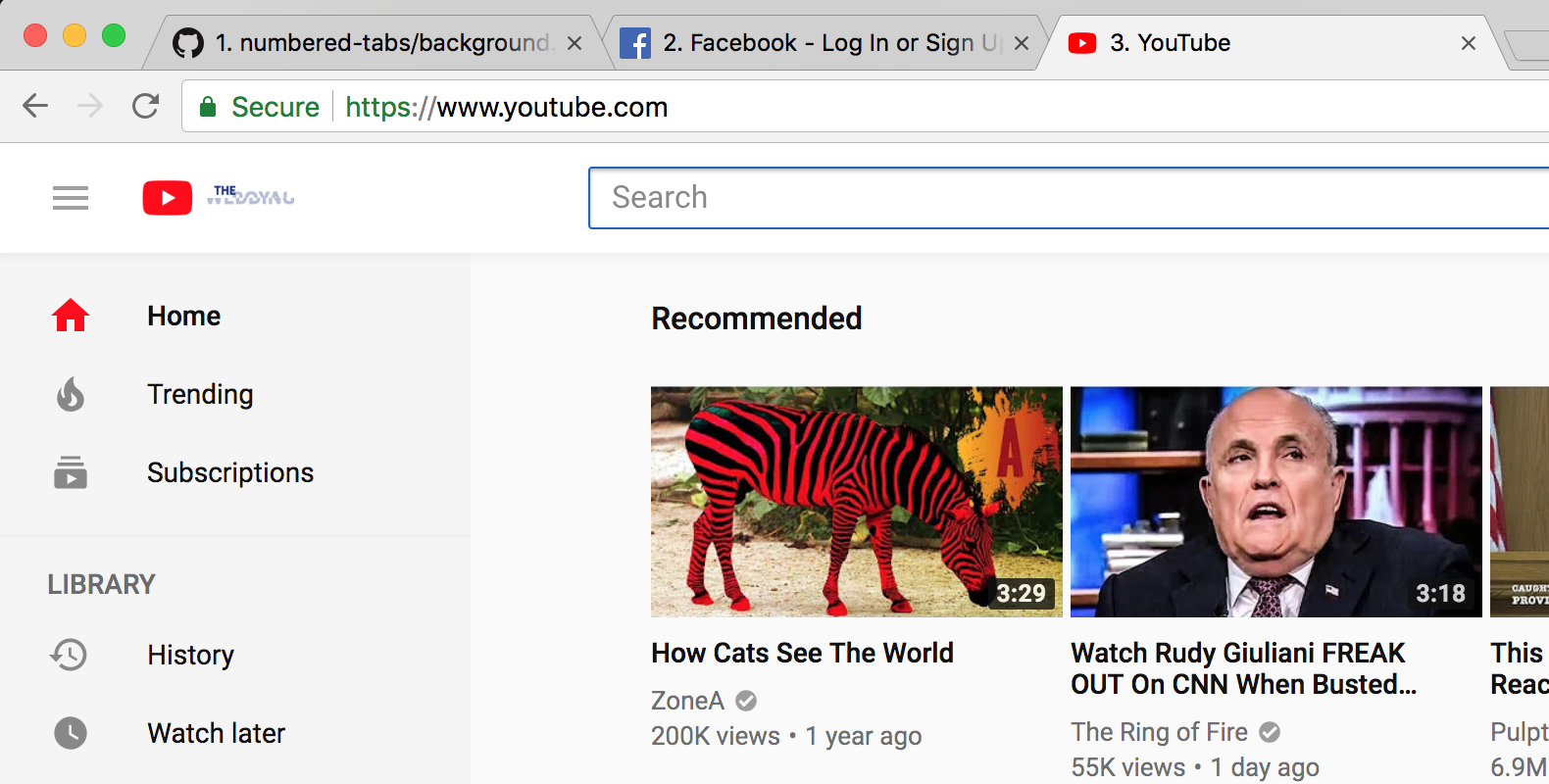A simple chrome extension that adds a number before the tab title.
Helpful for those who use the keyboard shortcut ⌘/Ctrl + num
to switch between tabs.
It doesn't work for any internal chrome pages (pages that start with chrome://). Google doesn't give developers permission to modify such pages.
Examples of internal chrome pages include the following:
- New tab page
- Extensions page
- Settings page
To install dependencies run:
npm installTo build the extension run:
npm run buildTo test the extension check Manual Installation.
If you are using Chrome you can install it straight from the chrome marketplace: numbered-tabs Alternatively you can also install it manually
- Build the extension (follow steps from development)
-
Open Chrome and go to chrome://extensions
-
Toggle on Developer mode checkbox in the top right-hand corner.
-
Click the Load unpacked extension button and select the dist folder.
-
Open Firefox and go to about:debugging#addons
-
Click Temporary Extensions
-
Click the Load Temporary Add-on… and select the manifest.json file from the dist folder.
This extension is a TypeScript rewrite of the numbered-tabs extension and also supports manifest V3