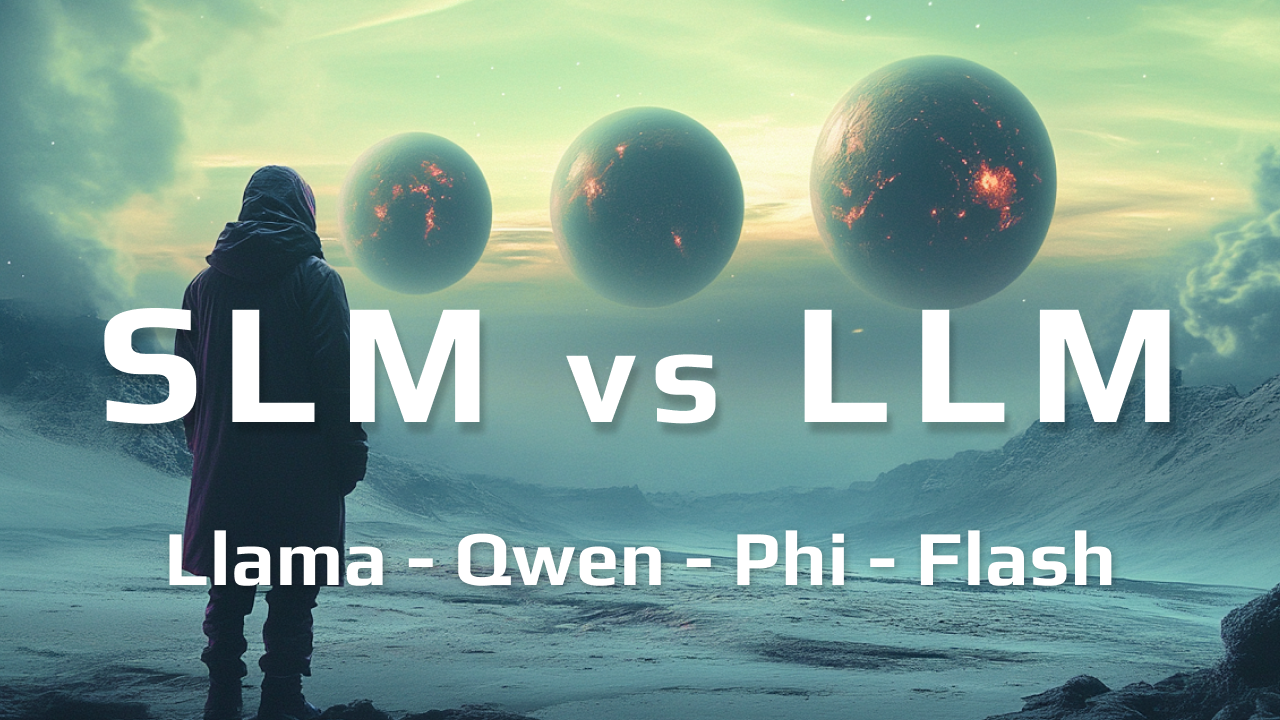Starter codebase to use Marimo reactive notebooks to build a reusable, customizable, Prompt Library.
Take this codebase and use it as a starter codebase to build your own personal prompt library.
Marimo reactive notebooks & Prompt Library walkthrough
Run multiple prompts against multiple models (SLMs & LLMs) walkthrough
This is a simple demo of the Marimo Reactive Notebook
- Install hyper modern UV Python Package and Project
- Install dependencies
uv sync - Install marimo
uv pip install marimo - To Edit, Run
uv run marimo edit marimo_is_awesome_demo.py - To View, Run
uv run marimo run marimo_is_awesome_demo.py - Then use your favorite IDE & AI Coding Assistant to edit the
marimo_is_awesome_demo.pydirectly or via the UI.
Quickly run and test prompts across models
- 🟡 Copy
.env.sampleto.envand set your keys (minimally setOPENAI_API_KEY)- Add other keys and update the notebook to add support for additional SOTA LLMs
- 🟡 Install Ollama (https://ollama.ai/) and pull the models you want to use
- Update the notebook to use Ollama models you have installed
- To Edit, Run
uv run marimo edit adhoc_prompting.py - To View, Run
uv run marimo run adhoc_prompting.py
Build, Manage, Reuse, Version, and Iterate on your Prompt Library
- 🟡 Copy
.env.sampleto.envand set your keys (minimally setOPENAI_API_KEY)- Add other keys and update the notebook to add support for additional SOTA LLMs
- 🟡 Install Ollama (https://ollama.ai/) and pull the models you want to use
- Update the notebook to use Ollama models you have installed
- To Edit, Run
uv run marimo edit prompt_library.py - To View, Run
uv run marimo run prompt_library.py
Quickly test a single prompt across multiple language models
- 🟡 Ensure your
.envfile is set up with the necessary API keys for the models you want to use - 🟡 Install Ollama (https://ollama.ai/) and pull the models you want to use
- Update the notebook to use Ollama models you have installed
- To Edit, Run
uv run marimo edit multi_llm_prompting.py - To View, Run
uv run marimo run multi_llm_prompting.py
Compare and rank multiple language models across various prompts
- 🟡 Ensure your
.envfile is set up with the necessary API keys for the models you want to compare - 🟡 Install Ollama (https://ollama.ai/) and pull the models you want to use
- Update the notebook to use Ollama models you have installed
- To Edit, Run
uv run marimo edit multi_language_model_ranker.py - To View, Run
uv run marimo run multi_language_model_ranker.py
See the Marimo Docs for general usage details
- Ad-hoc prompting
- Prompt reuse
- Prompt versioning
- Interactive prompts
- Prompt testing & Benchmarking
- LLM comparison
- Prompt templating
- Run a single prompt against multiple LLMs & SLMs
- Compare multi prompts against multiple LLMs & SLMs
- Anything you can imagine!
Rapid Prototyping: Seamlessly transition between user and builder mode with
cmd+.to toggle. Consumer vs Producer. UI vs Code.
Interactivity: Built-in reactive UI elements enable intuitive data exploration and visualization.
Reactivity: Cells automatically update when dependencies change, ensuring a smooth and efficient workflow.
Out of the box: Use sliders, textareas, buttons, images, dataframe GUIs, plotting, and other interactive elements to quickly iterate on ideas.
It's 'just' Python: Pure Python scripts for easy version control and AI coding.
- Reactive Execution: Run one cell, and marimo automatically updates all affected cells. This eliminates the need to manually manage notebook state.
- Interactive Elements: Provides reactive UI elements like dataframe GUIs and plots, making data exploration fast and intuitive.
- Python-First Design: Notebooks are pure Python scripts stored as
.pyfiles. They can be versioned with git, run as scripts, and imported into other Python code. - Reproducible by Default: Deterministic execution order with no hidden state ensures consistent and reproducible results.
- Built for Collaboration: Git-friendly notebooks where small changes yield small diffs, facilitating collaboration.
- Developer-Friendly Features: Includes GitHub Copilot, autocomplete, hover tooltips, vim keybindings, code formatting, debugging panels, and extensive hotkeys.
- Seamless Transition to Production: Notebooks can be run as scripts or deployed as read-only web apps.
- Versatile Use Cases: Ideal for experimenting with data and models, building internal tools, communicating research, education, and creating interactive dashboards.
- Reactive Notebook: Automatically updates dependent cells when code or values change, unlike Jupyter where cells must be manually re-executed.
- Pure Python Notebooks: Stored as
.pyfiles instead of JSON, making them easier to version control, lint, and integrate with Python tooling. - No Hidden State: Deleting a cell removes its variables and updates affected cells, reducing errors from stale variables.
- Better Git Integration: Plain Python scripts result in smaller diffs and more manageable version control compared to Jupyter's JSON format.
- Import Symbols: Allows importing symbols from notebooks into other notebooks or Python files.
- Enhanced Interactivity: Built-in reactive UI elements provide a more interactive experience than standard Jupyter widgets.
- App Deployment: Notebooks can be served as web apps or exported to static HTML for easier sharing and deployment.
- Advanced Developer Tools: Features like code formatting, GitHub Copilot integration, and debugging panels enhance the development experience.
- Script Execution: Can be executed as standard Python scripts, facilitating integration into pipelines and scripts without additional tools.