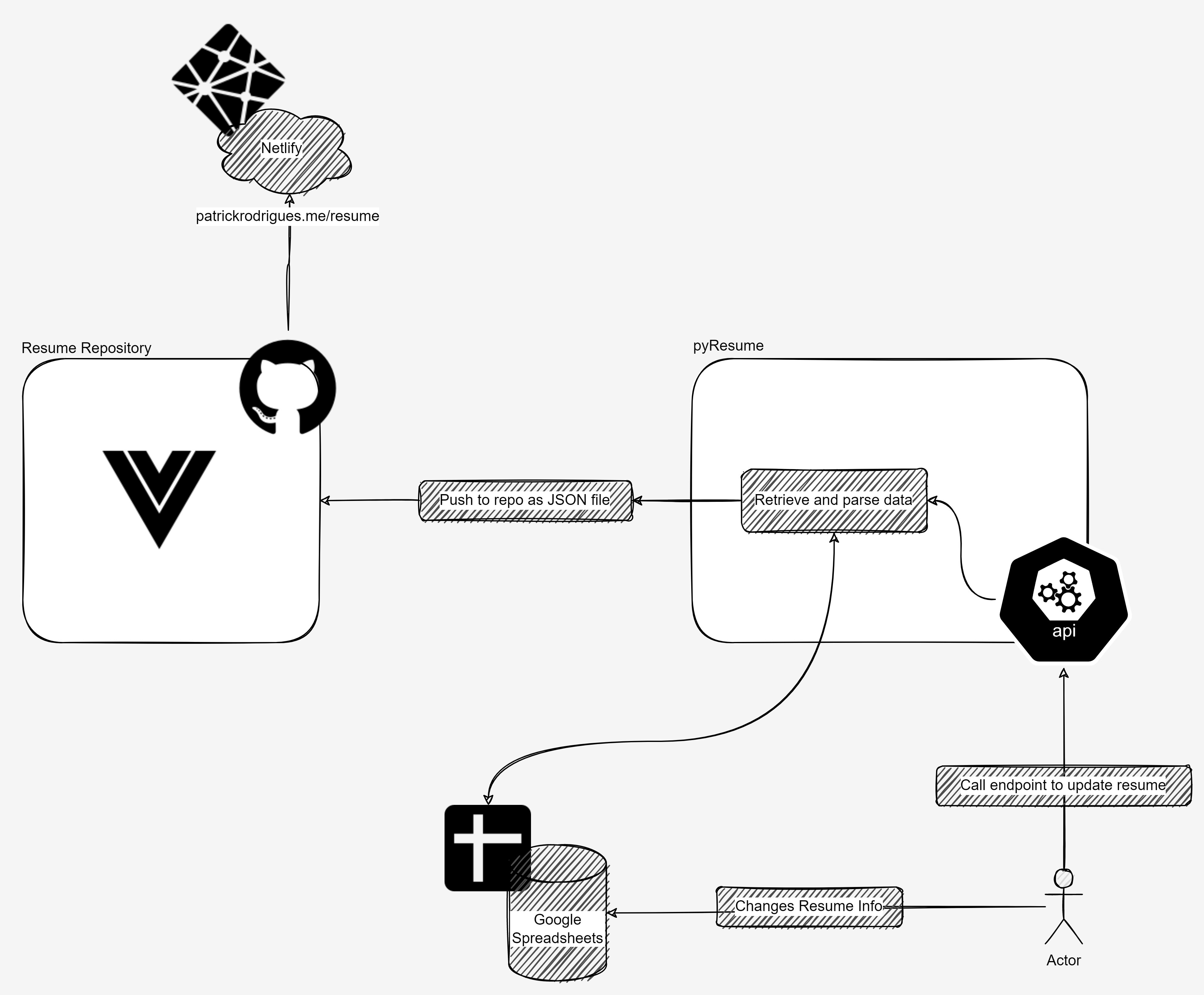API to get the most recent version of your Resume stored in Google Spreadsheets and send to a GitHub repository.
To run this project, you need the following prerequisites:
- Python 3.10 or greater
- The Poetry package and virtual environment management tool
- A Google Cloud Platform project with API enabled. To create a project and enable an API, refer to Create a project and enable the API
- Note: For this project, you are enabling the "Google Sheets API".
- Authorization credentials for a desktop application. To learn how to create credentials for a desktop application, refer to Create credentials.
- A Google account.
- A GitHub repository that you can push changes
- A GitHub personal token
- Note: For this project, you are enabling "repo" permissions
poetry env use 3.10.2To install the Python libraries used for this project:
- From command-line, execute the following command:
poetry installTo activate the virtual environment:
- From command-line, execute the following command:
poetry shellTo run the project:
- From the command-line, execute the following command:
python main.py