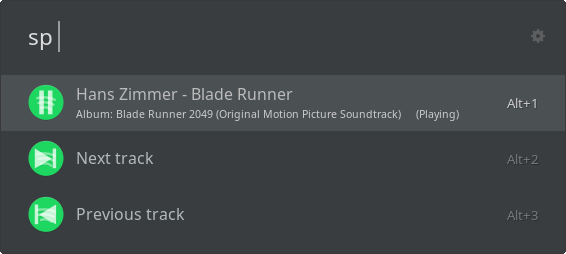Ulauncher extension for controlling Spotify
Formatting template string can be changed in extension settings.
Default template:
{artist} - {title}{newline}Album: {album} ({playback_status})
Available tags:
{artist}- Track artist{title}- Track title{album}- Album title{playback_status}- "Playing"/"Paused" status{newline}- Indicates place(s), where track status is split into two or more lines (status can have more than two lines (more than one{newline}tag) - it doesn't cause an error, but remember that only first two lines are displayed)
Tags have to be enclosed in { and } braces.
If you want to include { or } in formatting string, use escaped form {{ or }}.
Any unbalanced braces (unescaped) or unknown tag names will show an error (during displaying menu, not during defining the template in settings).